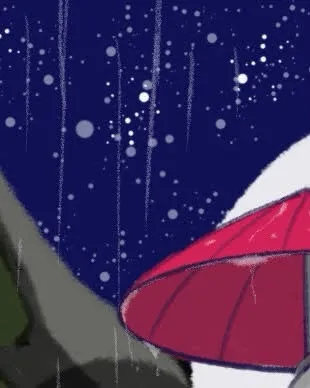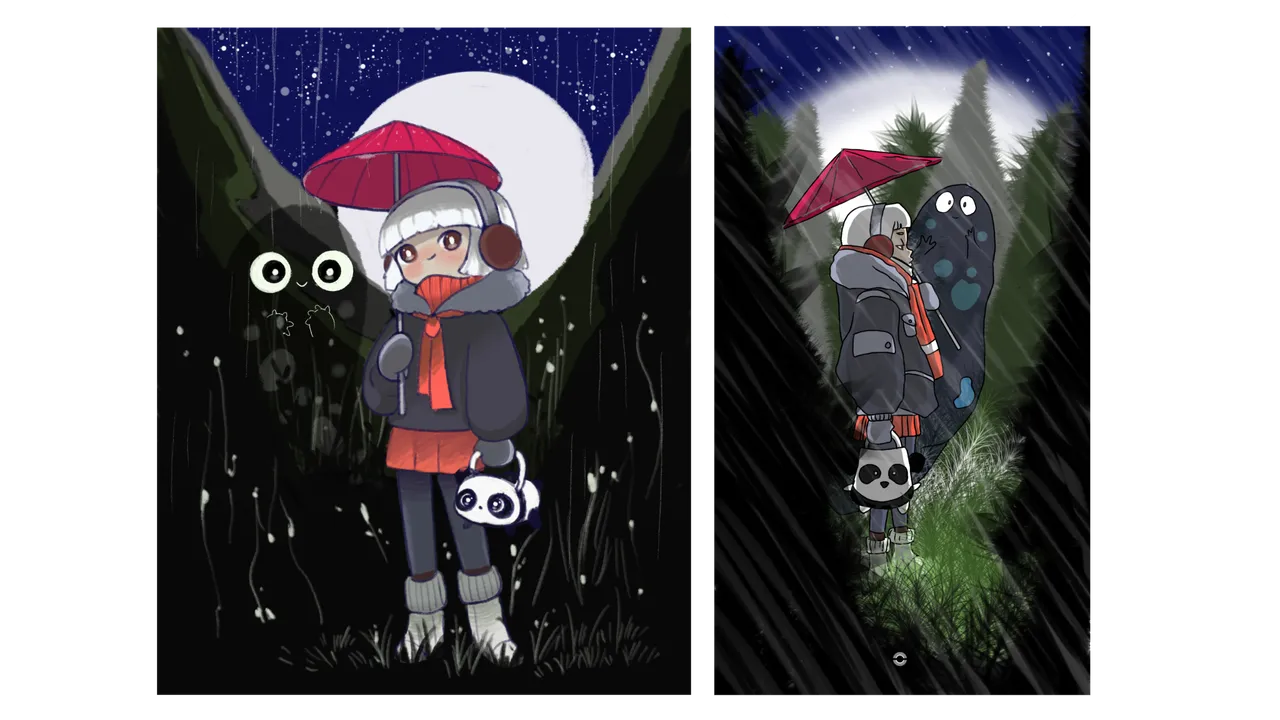My little ones, I hope you are having a great Tuesday, this time I'm going to share some art, after a thousand years hahaha. This is a personal challenge that I set myself occasionally to see my progress or how much my style has changed regarding drawing.
This challenge is called "REDRAW IT" and what I do is to take a drawing from years ago and redraw it with the style and technique I use now to make the comparison.
So let's start with the original drawing I did in the AUTODESK SKETCHBOOK app (That app as of today is dead to me 😅) by my calculations on Monday, May 28, 2018.
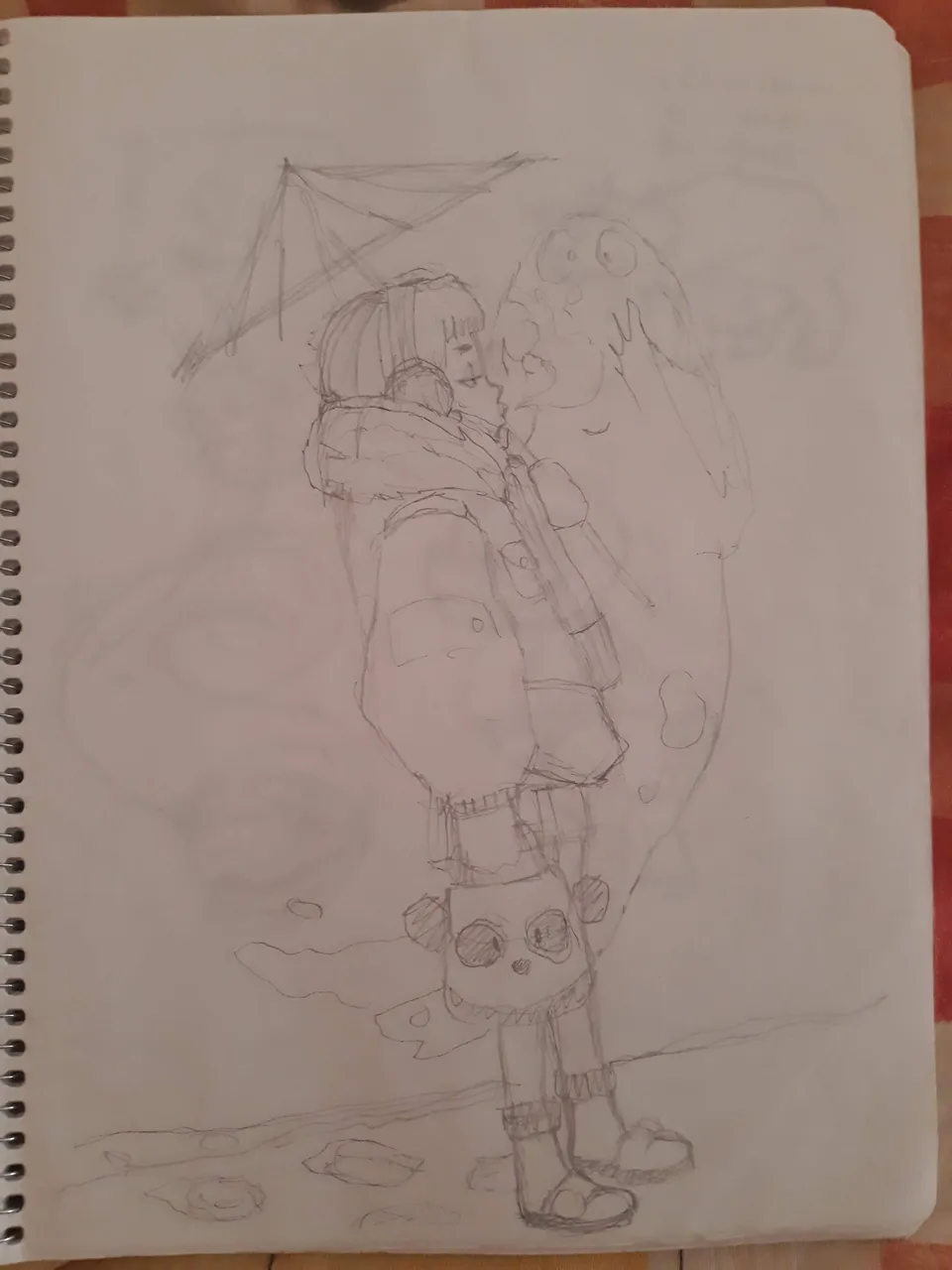
As far as I remember this app didn't allow me to record the process, so I just took screenshots, I'm sure I made a post about this little drawing in the then STEEM so if I find it I'll leave you the link in case you like to see the post from back then here.
A lot of time has passed since then, and I have changed my working tools, style, and also the medium, before I was doing it on my phone, on the simplest app I found, and now I am on the iPad in Procreate, an app that is at the level of Photoshop.
Mis pequeños espero que estén pasando un excelente martes, en esta oportunidad voy a compartir por fin algo de arte, después de mil años jajaja. Este es un reto personal que me pongo cada tanto para ver mi avance o que tanto ha cambiado mi estilo con respecto al dibujo.
Este reto se llama "REDRAW IT" y lo que hago es tomar un dibujo de hace años y volver a dibujarlo con el estilo y técnica que manejo ahora para hacer la comparación.
Así que comencemos con el dibujo original que hice en la app AUTODESK SKETCHBOOK (Esa app a día de hoy está muerta para mí 😅) según mis cálculos el día lunes 28 de mayo de 2018.

Según recuerdo esta app no me permitía grabar el proceso así que solo tome capturas, estoy segura de que hice un post sobre este dibujin en el entonces STEEM así que si lo encuentro les dejaré el link por si gustan ver el post de ese entonces aquí.
Mucho tiempo ha pasado desde entonces y he cambiado mis herramientas de trabajo, estilo y también el medio, antes lo hacía en el teléfono, en la app más sencilla que encontré y ahora estoy con el iPad en Procreate, una app que está a nivel de Photoshop.
Now let's start with REDRAW IT!
¡Ahora sí comencemos con el REDRAW IT!
As you have probably already seen my style, this is going to be quite different, but I wanted to keep the essence of the composition, although I did change the pose of the main character to be able to see her from the front.
Here is the sketch, if you are observant you will see that something is missing in comparison to the original... That's right, the little ghost wasn't sketched hahaha I was already forgetting it, in fact, it was what I did in the end.

I couldn't decide whether to do it in chibi version or leave it normal and in the end, I decided to keep the proportion as well.
For some reason I struggled to make the background and the rain effect, I remember that AUTODESK had good brushes to make effects and landscapes, the time I used it I felt very comfortable, and at that time I did not imagine that something better would come and suddenly BOOM! Came IBIS PAINT X a wonderful and intuitive app that I love with my heart and then with the arrival of the iPad BOOM! PROCREATE. I love combining IBIS and PROCREATE for both illustration and design.
It's funny that in Autodesk I was encouraged to do things a little more complex and with better tools, I do not dare, I have no idea why....
Here I show you the video of the process, since both Ibis and Procreate have this option, I don't know if they enabled it in Autodesk, as far as I know, this app is still valid and if they have updated it, but even so it doesn't even reach the heels of Ibis.

- Tell me what do you think, which one do you like more?
- Have you used iBisPaint?
- What about Procreate?
- Would you like me to upload tutorials of both apps?
- What program or app do you use?
Here is the comparison of both drawings 2018 - 2022

Without further ado, I leave you wishing you a happy day, afternoon, or evening, whatever time you are watching this video, do not forget to believe, create and grow and you and I will see you in a future post.
See you in the comments.
Cómo seguramente ya han visto mi estilo, esto va a quedar bastante diferente, pero quise conservar la esencia de la composición, aunque si cambie la pose del personaje principal para poder verla de frente.
Aquí el boceto, si son observadores verán que algo falta en comparación al original... Así es, el fantasmita no fue bocetado jajaja ya lo andaba olvidando, de hecho fue lo que hice al final.

No me decidía si hacerlo en versión chibi o si dejarla normal y al final decidí conservar también la proporción.
Por alguna razón me costó trabajo hacer el fondo y el efecto de lluvia, recuerdo que AUTODESK tenía buenos pinceles para hacer efectos y paisajes, el tiempo que la use me sentí muy cómoda, en ese entonces no me imaginaba que algo mejor fuera a llegar y de pronto !BOOM!, llegó IBIS PAINT X una app superbuena e intuitiva que amo con el corazón y después con la llegada del iPad ¡BOOM! PROCREATE. Me encanta combinar IBIS y PROCREATE tanto para ilustración como para diseño.
Es curioso que en Autodesk me animé a hacer cosas un poco más complejas y con mejores herramientas no me atrevo, no tengo idea de por qué...
Aquí les muestro el videito del proceso, ya que tanto Ibis como Procreate tienen esta opción, desconozco si ya la habilitaron en Autodesk, hasta donde sé esta app sigue vigente y si la han actualizado, pero aun así no le llega ni a los talones a Ibis.

- ¿Cuéntenme que les parece, cuál les gusta más?
- ¿Han usado iBisPaint
- ¿y/o procreate?
- ¿Les gustaría que subiera tutoriales de ambas apps?
- ¿Qué programa o app usan ustedes?
Aquí la comparación de ambos dibujos 2018 - 2022

Sin más por el momento los dejo deseándoles un feliz día, tarde o noche, a la hora que estén viendo este video, no se olviden de creer, crear y crecer y ustedes y yo nos vemos en un próximo post.
Nos leemos en los comentarios.