Hello Hivers, today I created this amazing Hive Logo Animated GIF. Hive is a super awesome platform, and is the future of blogging. Creating this Hive Logo animation was fun because I love Hive platform although it was a bit stressful. Take a look at the amazing Hive Logo Animated GIF.

How I Created This Hive Logo Animation
I used the Adobe After Effects to animate this amazing Hive Logo Animation. I used a plugin to create this neon effect, the plugin is Saber Plugin. So without wasting any more time, let's jump into the process of how I created this awesome animation.
First, I opened my Adobe After Effects. I opened a new composition. I set my time duration for 10 secs. Most importantly I used a black background, because the background color you choose, will be the background color for the animation.
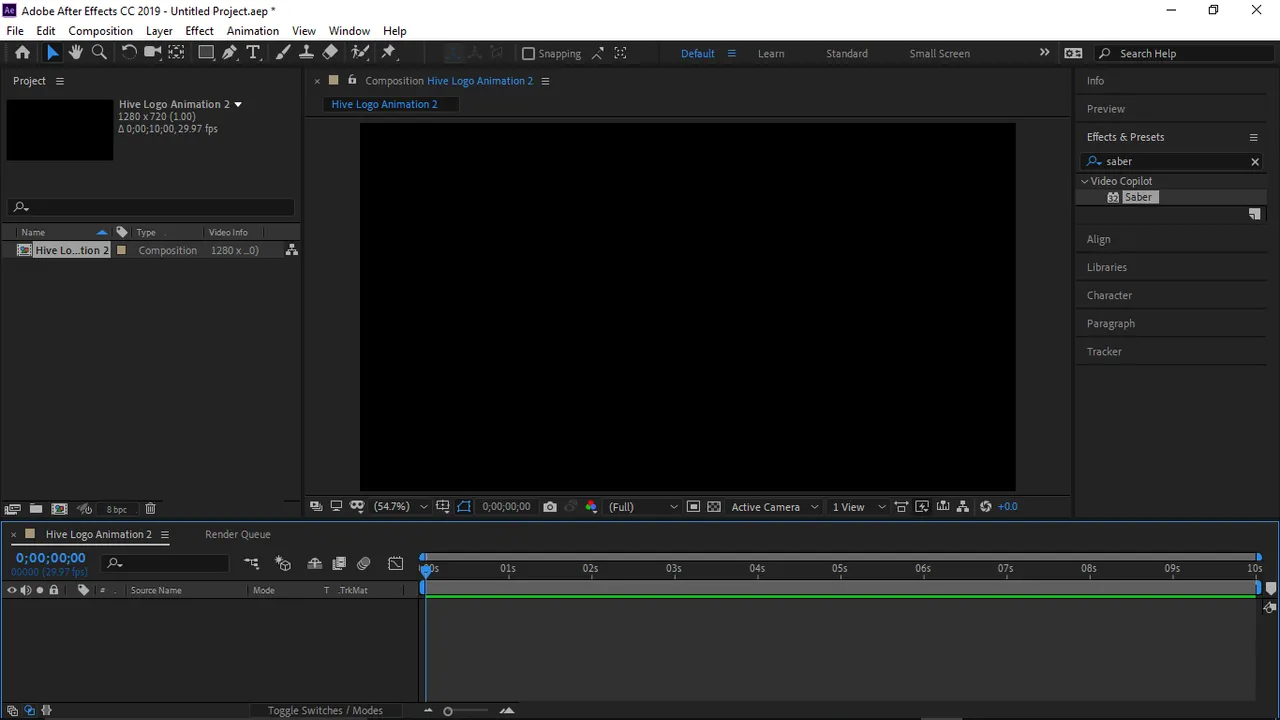
Next, I created a Solid layer using pink color as the background color. You are permitted to choose an color, because it's completely insignificant.
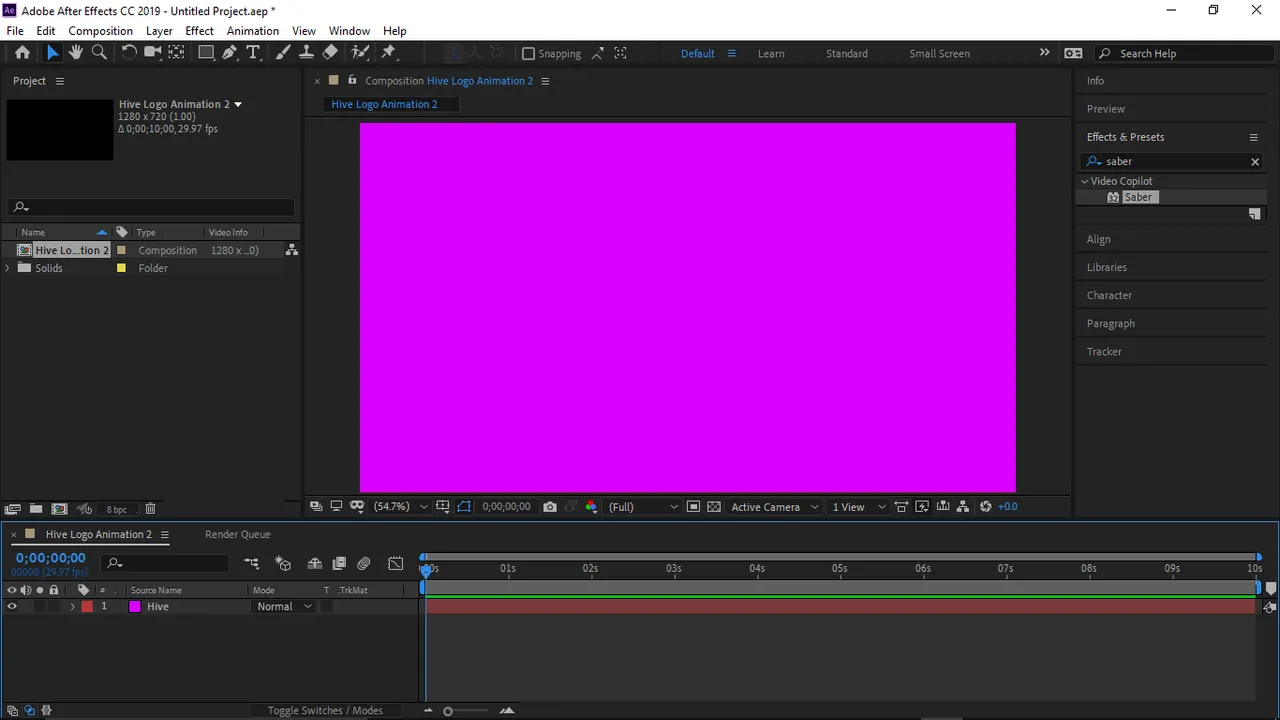
Next, in order to create this neon effect, I went to Effects and Presets section to search for Saber effect and added it to my Solid layer.
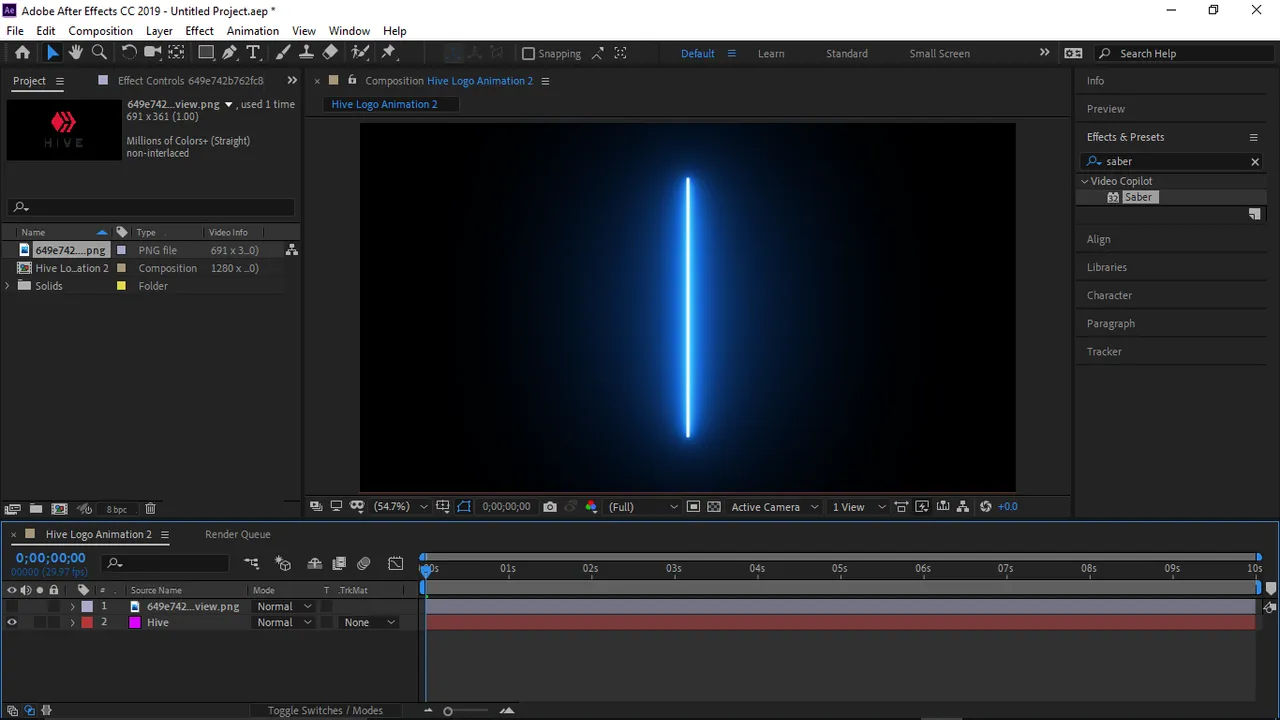
Next, I imported the Hive logo into After Effects and then added it as a layer/
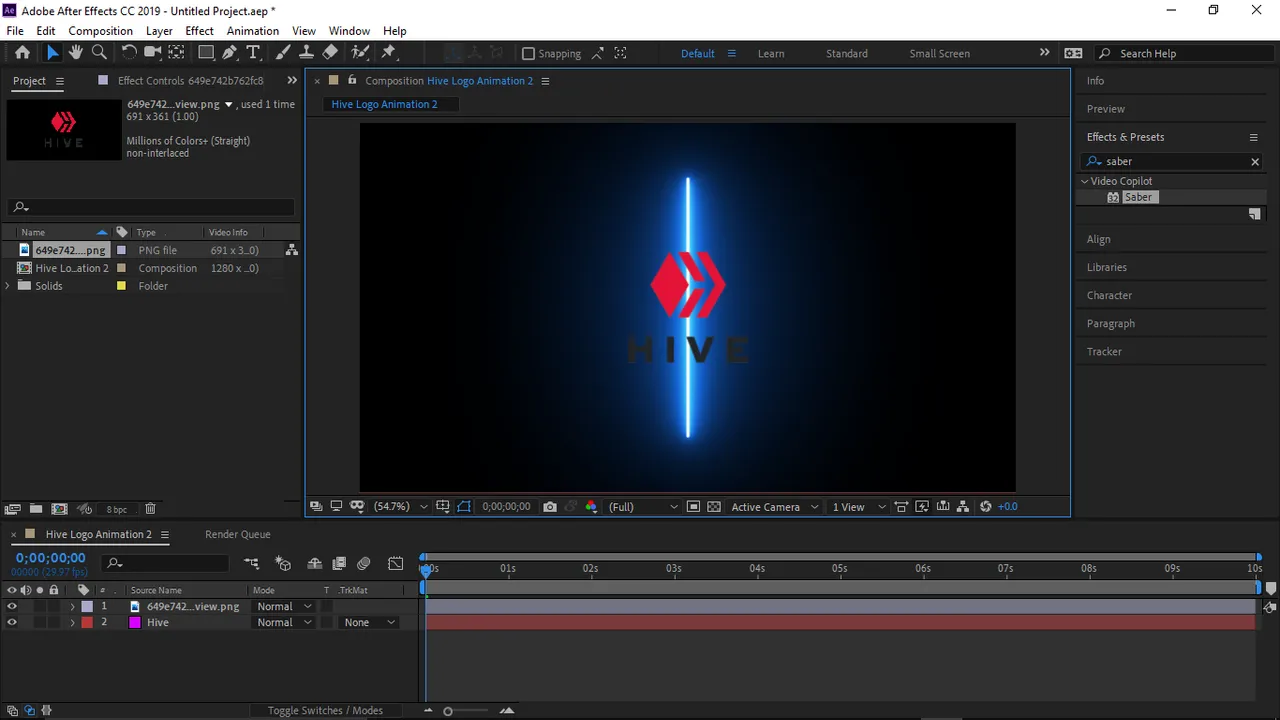
Next, I auto traced the Hive logo layer, by clicking on the layer section and clicking on auto trace. By doing, a new auto-traced layer was created.
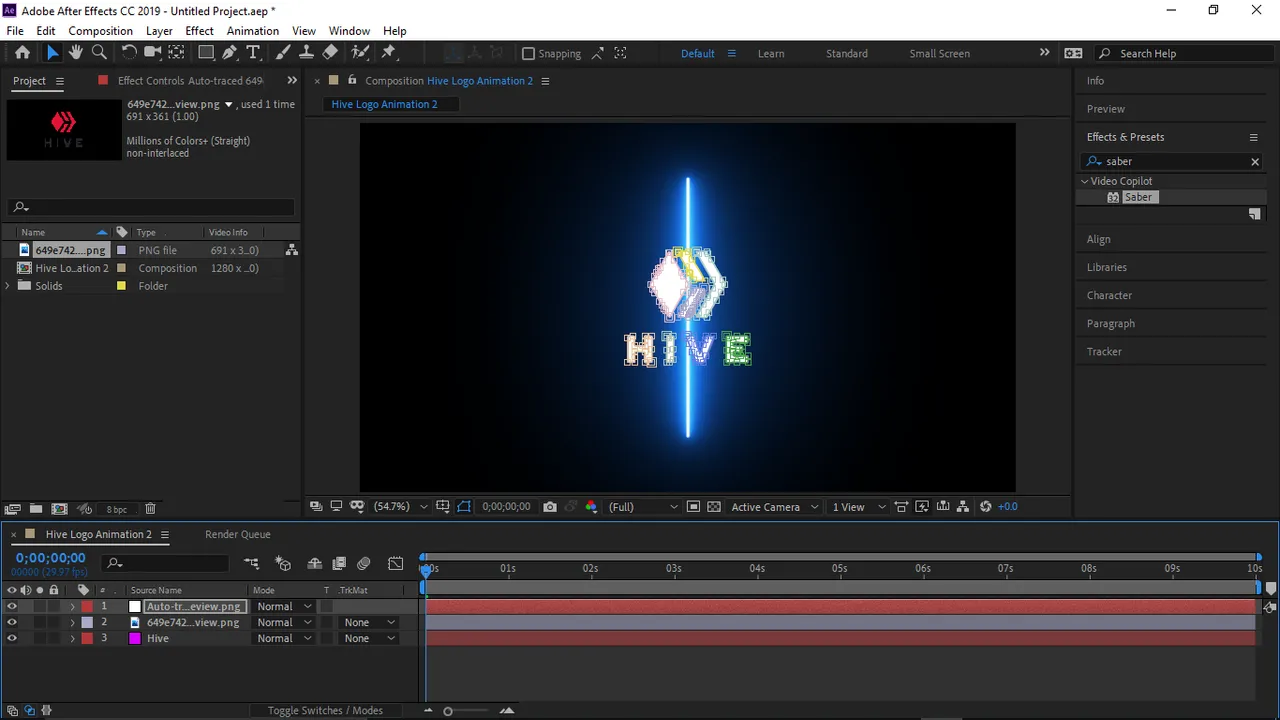
The Hive Logo layer is no longer useful as I have auto traced it, hence, I deleted the Hive Logo layer. Next, I copied the masks in the Auto-traced layer and pasted it in the Solid layer I created at the beginning. I deleted the auto-traced layer, since its no longer useful.
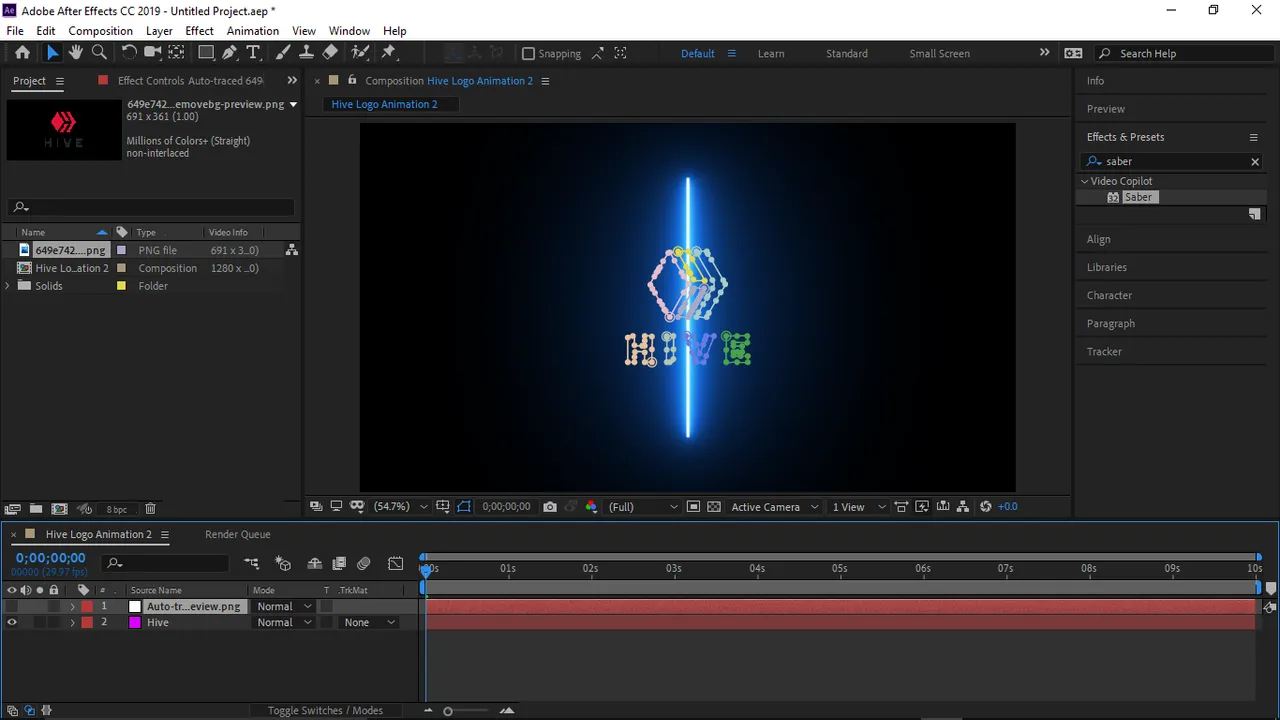
The size of the Hive logo isn't big enough, so I scaled it up and got this 👇
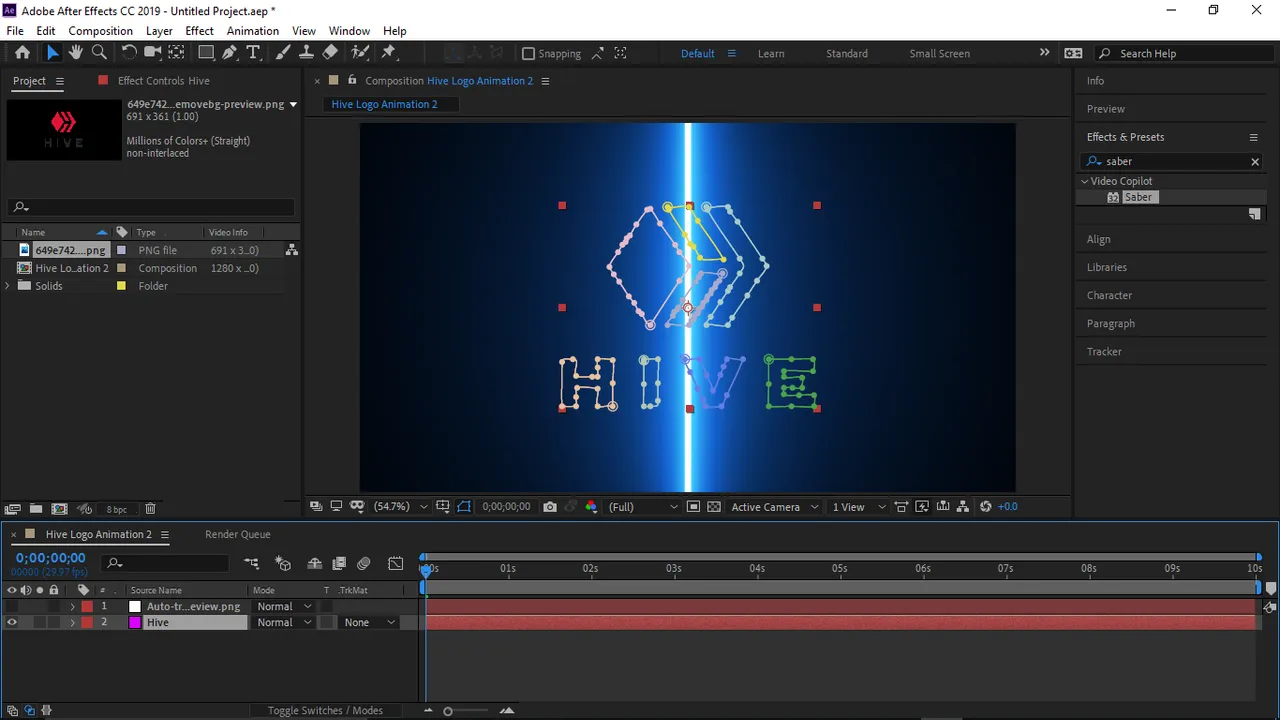
Next, I started tweaking the Saber Effects to meet what I desire. After some time, I got this 👇 and I was a bit satisfied.
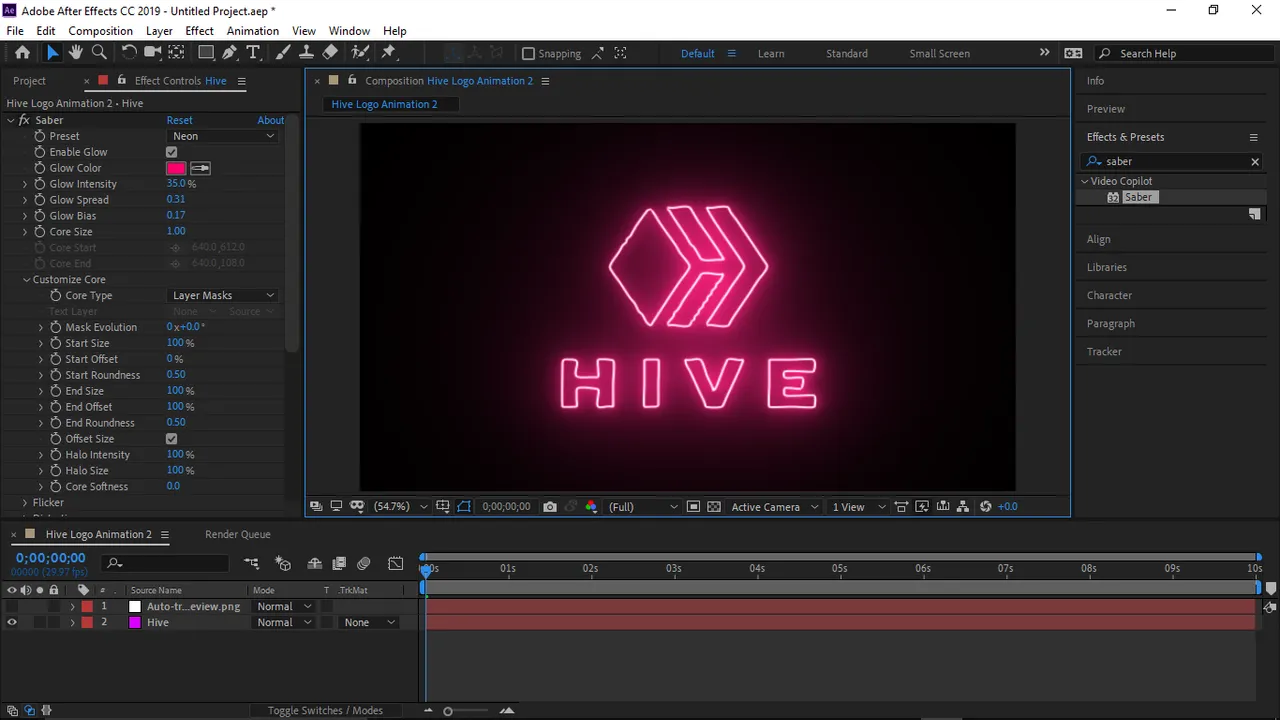
Next, I noticed the color was that appealing, so I changed it.
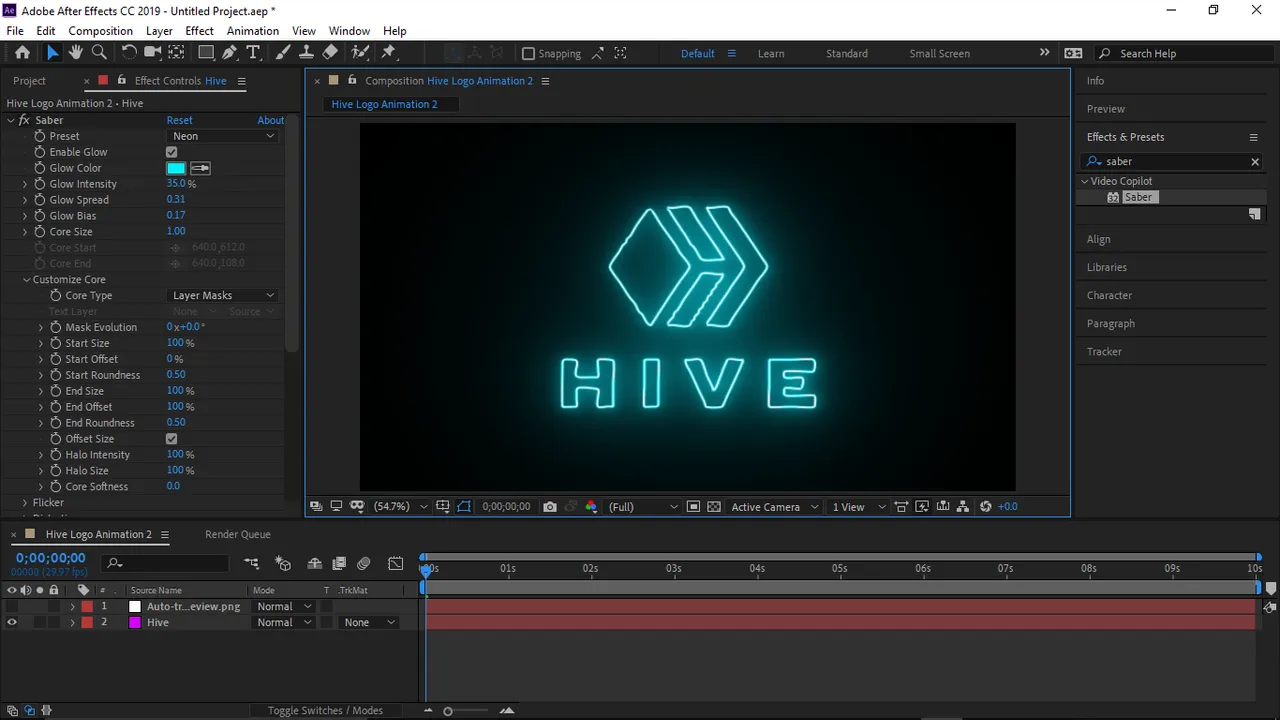
The color is now right for me. But I wasn't still satisfied. After brainstorming for sometime, so I created a rounded rectangle to wrap up the Hive Logo.
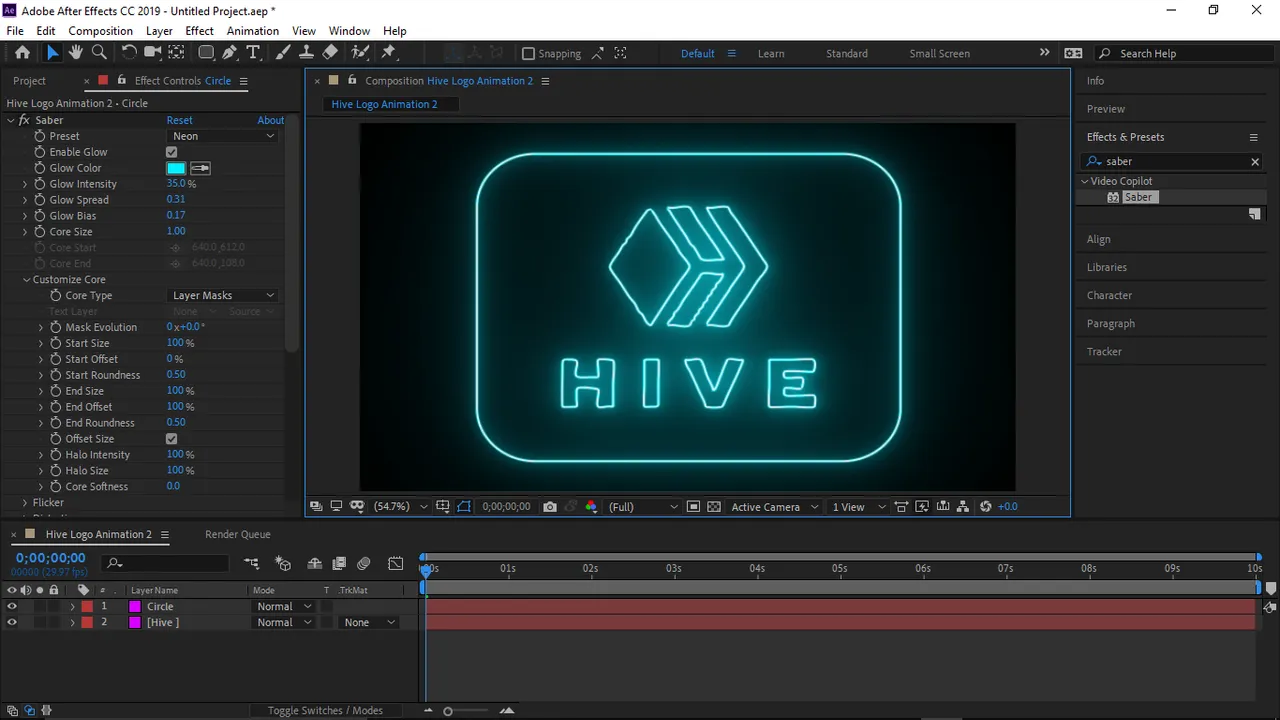
The color is a not that creative, so I changed it to this 👇
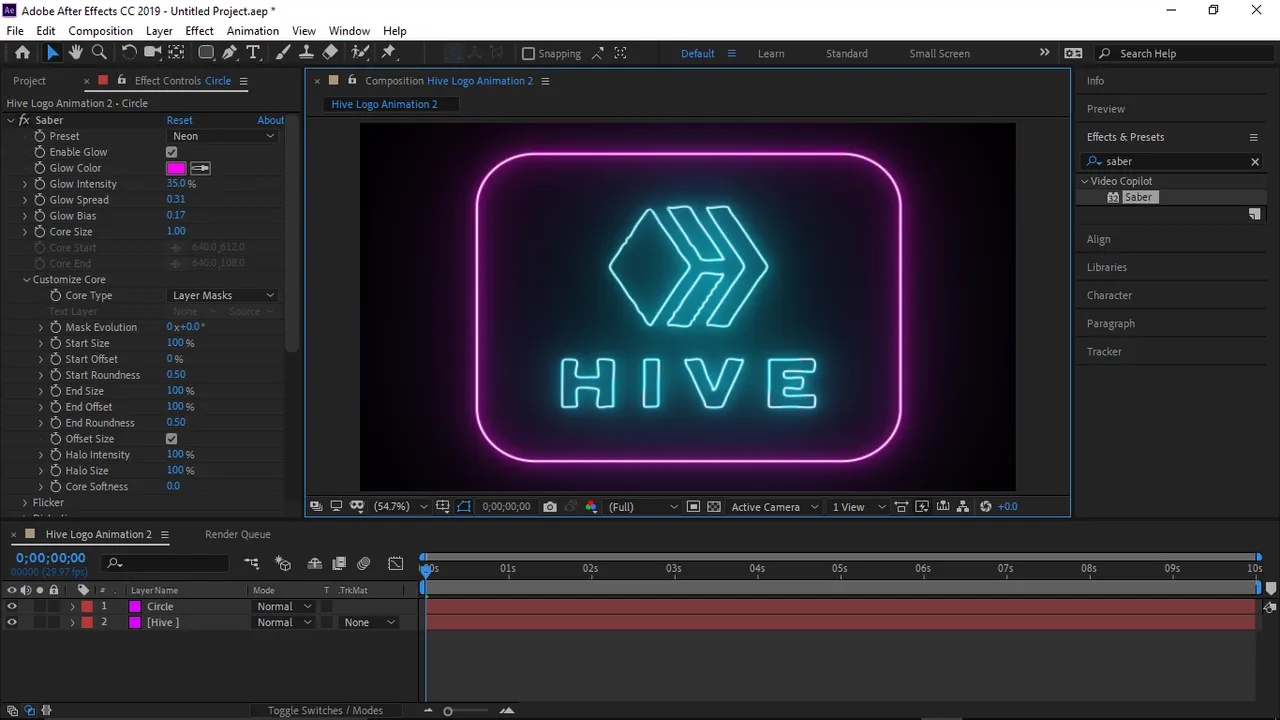
Bam!!! I'm got what I desire and I'm satisfied with the design. Now comes the animation process.

The animation was kinda of stressful and brain tasking but was worth it. I brain stormed for sometime, to know which process I should take in creating the animation, and bam!! an idea came. I manipulated the colors of the rounded rectangle and then created splashing Hive effect by manipulating the opacity. Bam!!! I got this amazing Hive Logo Animation.
I hope you like this animation. This Hive Logo animated GIF is free for reuse.

I promoted Hive using this awesome animation on Youtube. Check it out. You also can promote Hive using this GIF.
