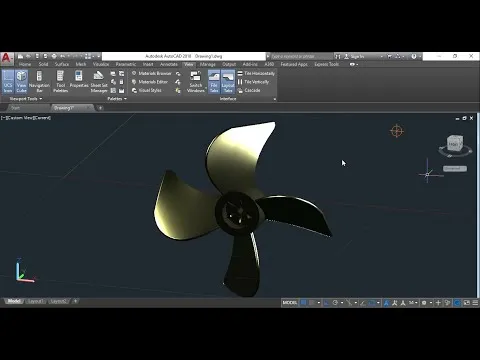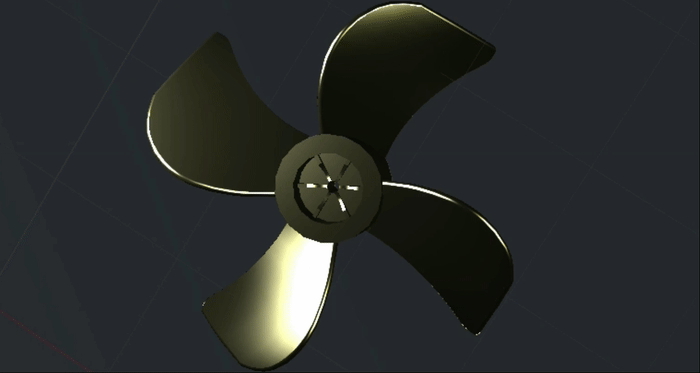
Previous Designs: 3D Modelling
Hi Hivers!
Today's 3D model is Fan blade. Fan blade/s are attached to a motor that makes up a perfect machinery. They are usually used in industrial and transportation sector. The combination of the two produces air like a fan or like a propeller that moves stationary bodies like boats and vessels. They usually have the same components but they differ in application or uses.
New functions I used for this subject:
Ellipse and Loft
Process:
Create 3 cut parts of ellipse shape tool with different sizes. These will make up the base, the top and the middle part of the blade. Then create a connecting line using spline tool to achieve desired shape of the blade.
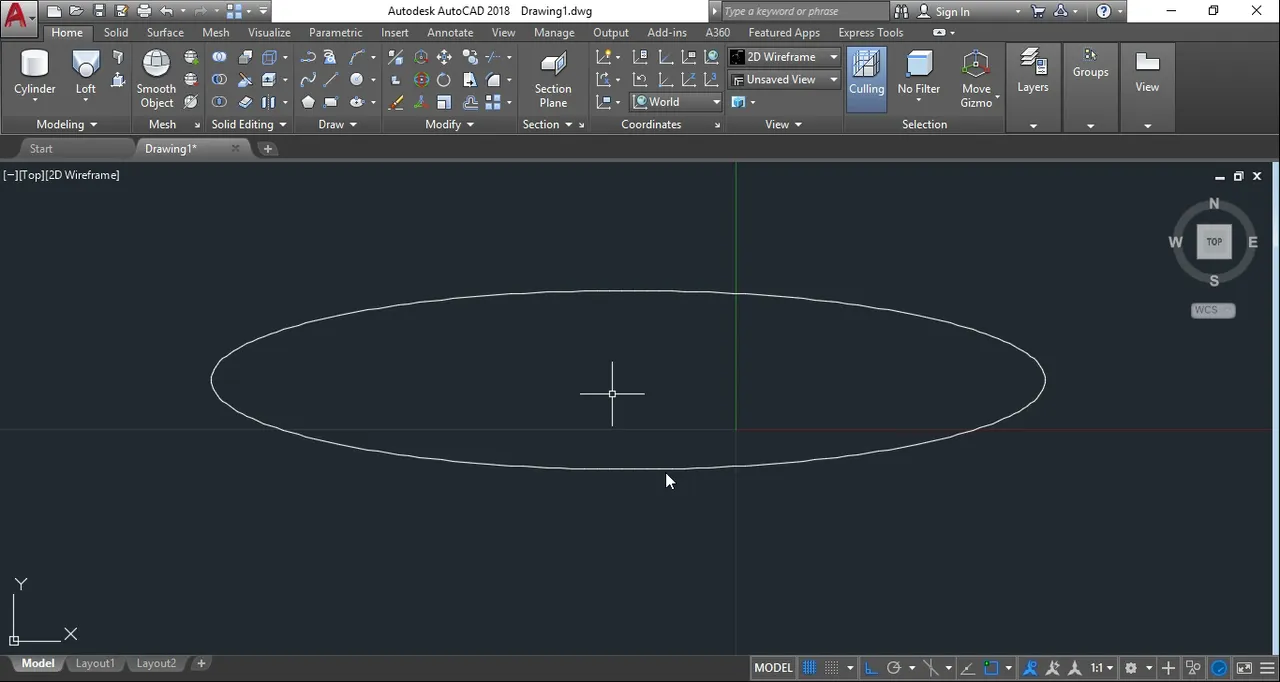
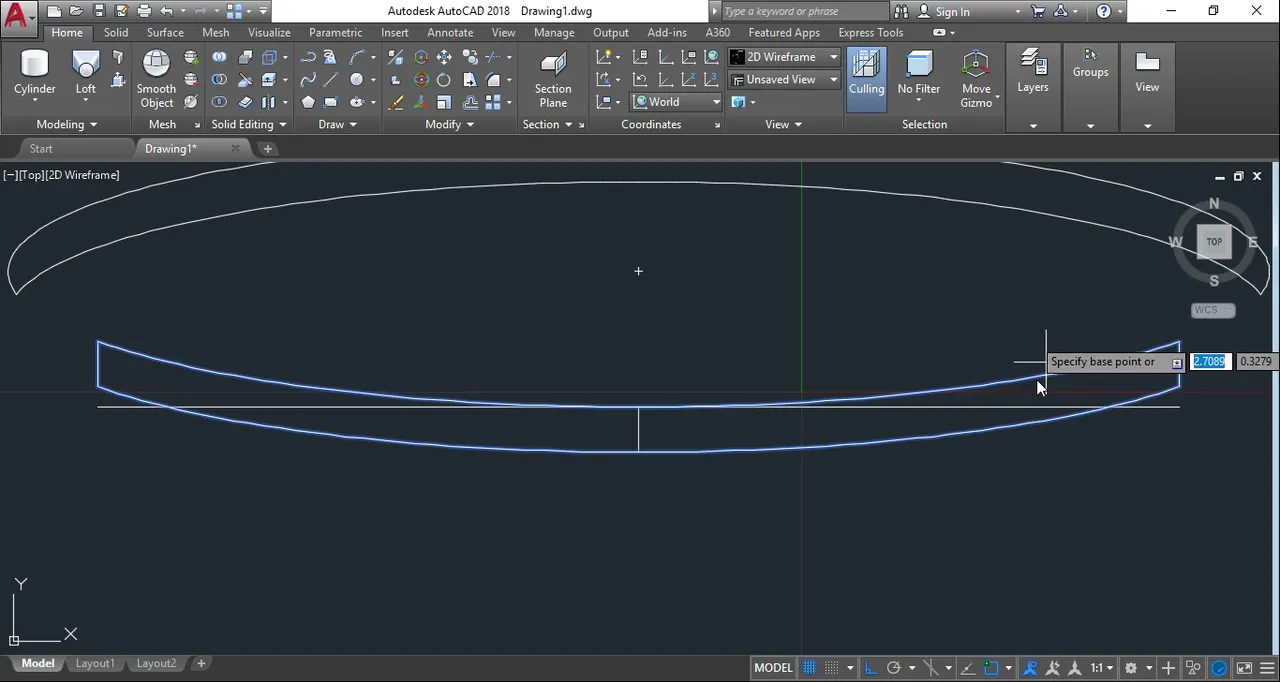
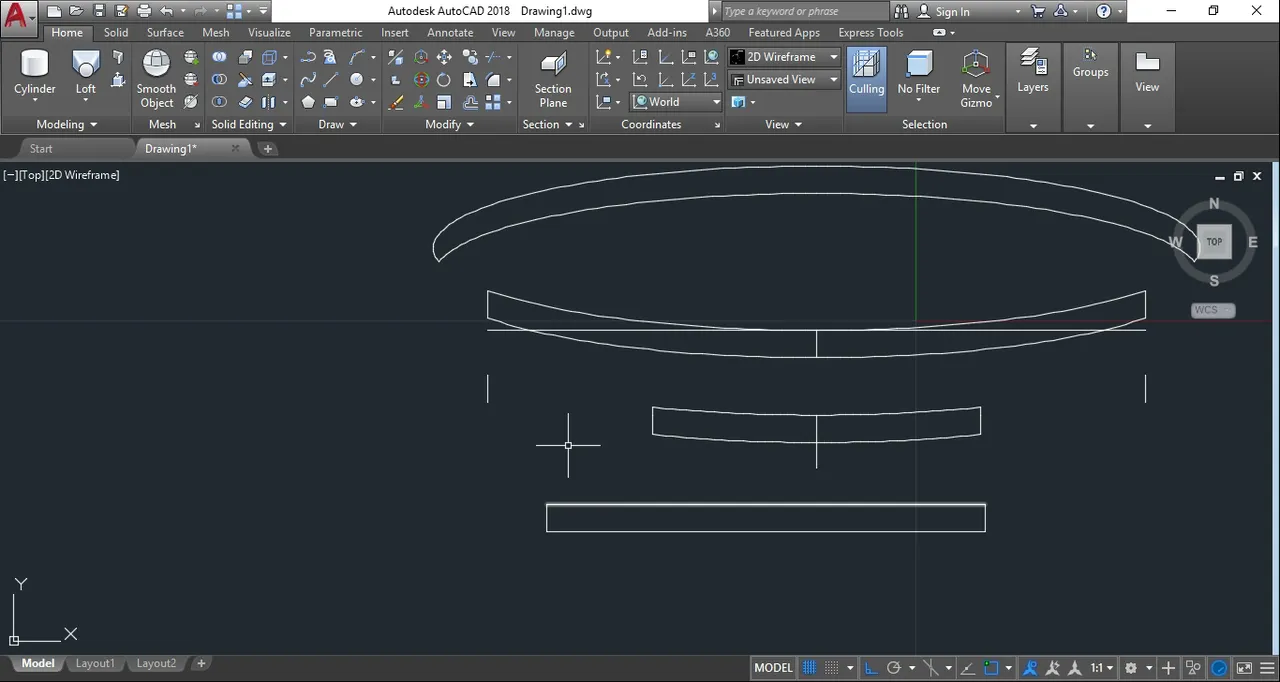
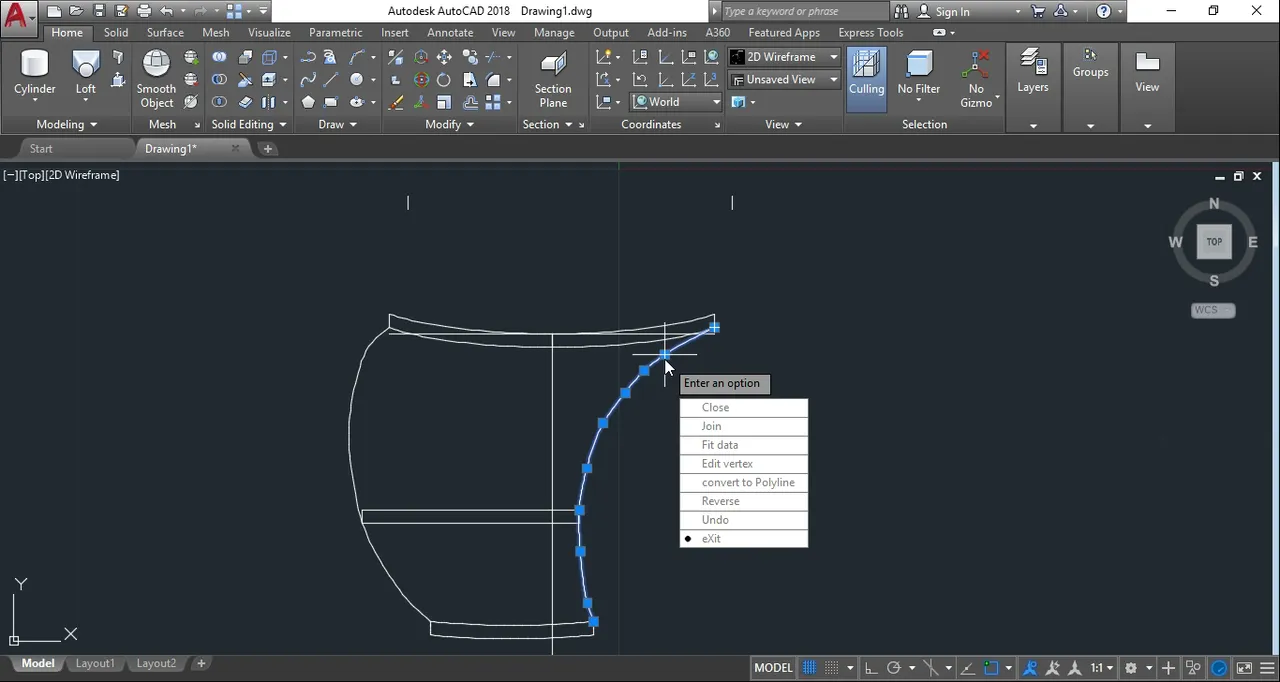
Change the orientation of the figures and align the 3 parts in a curve linear. This will create a curvy shape of the blade in both x and y region. After aligning, use loft tool to connect the 3 parts in 3D form. Fillet the edge parts of the blade for a better and more realistic look and design.
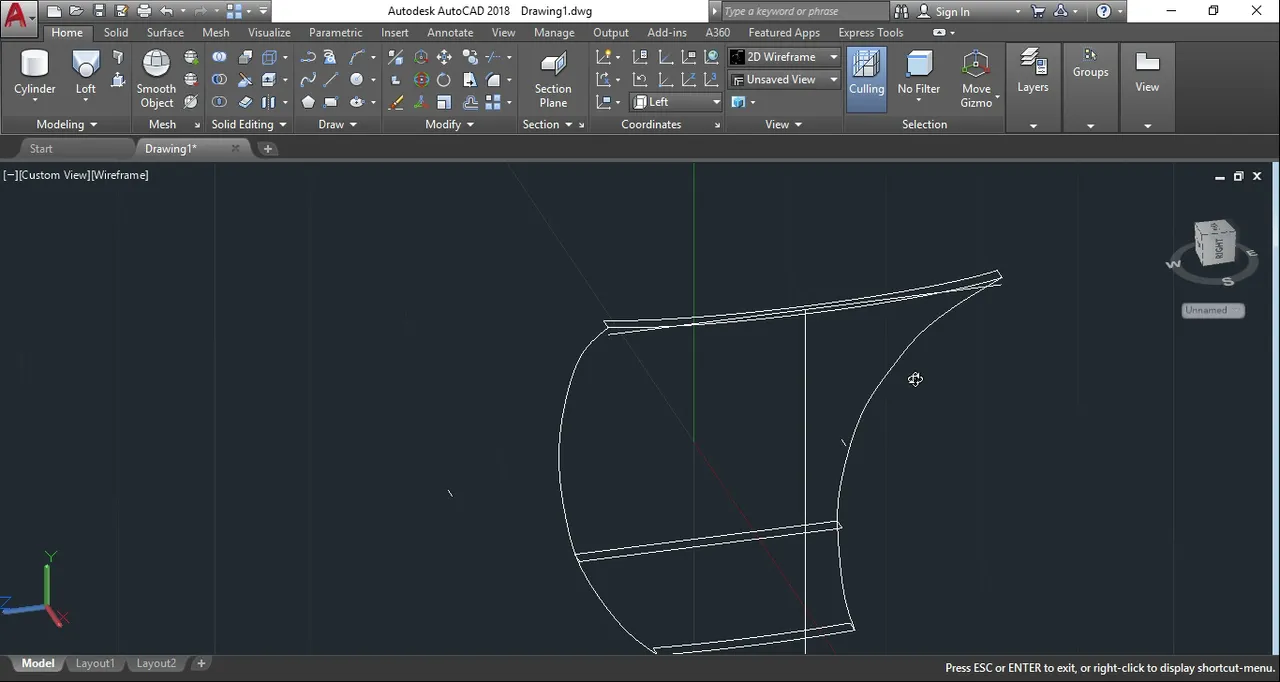
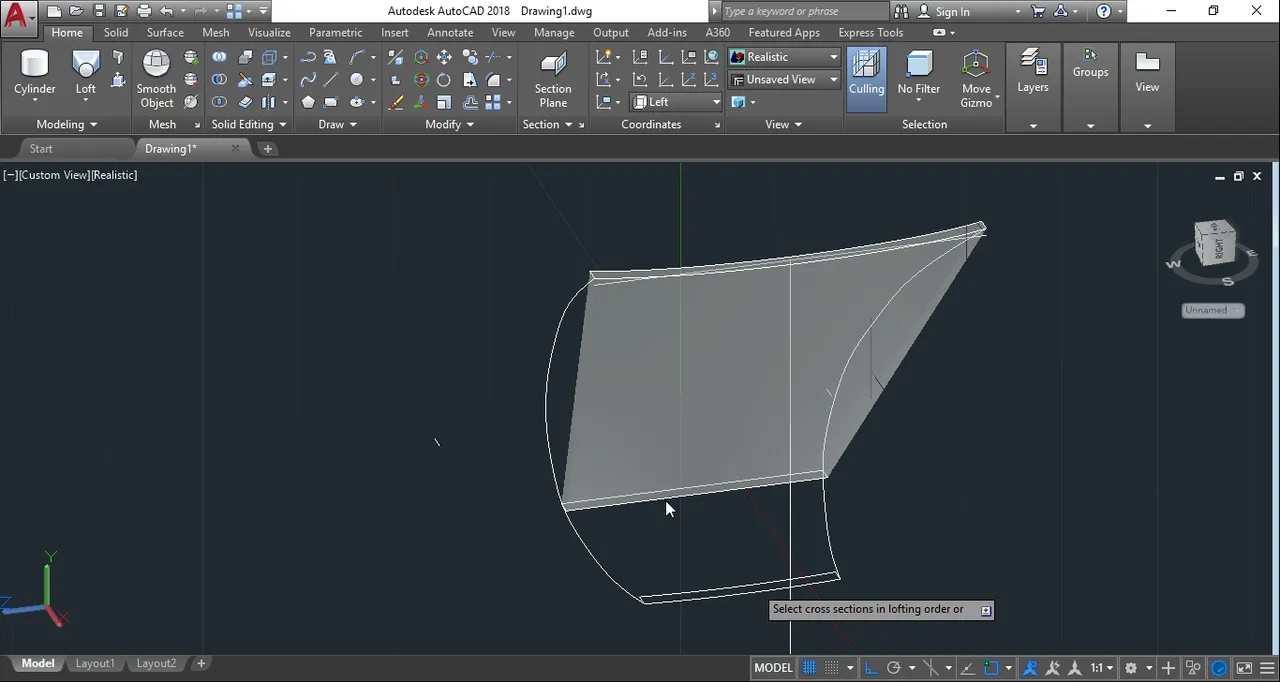
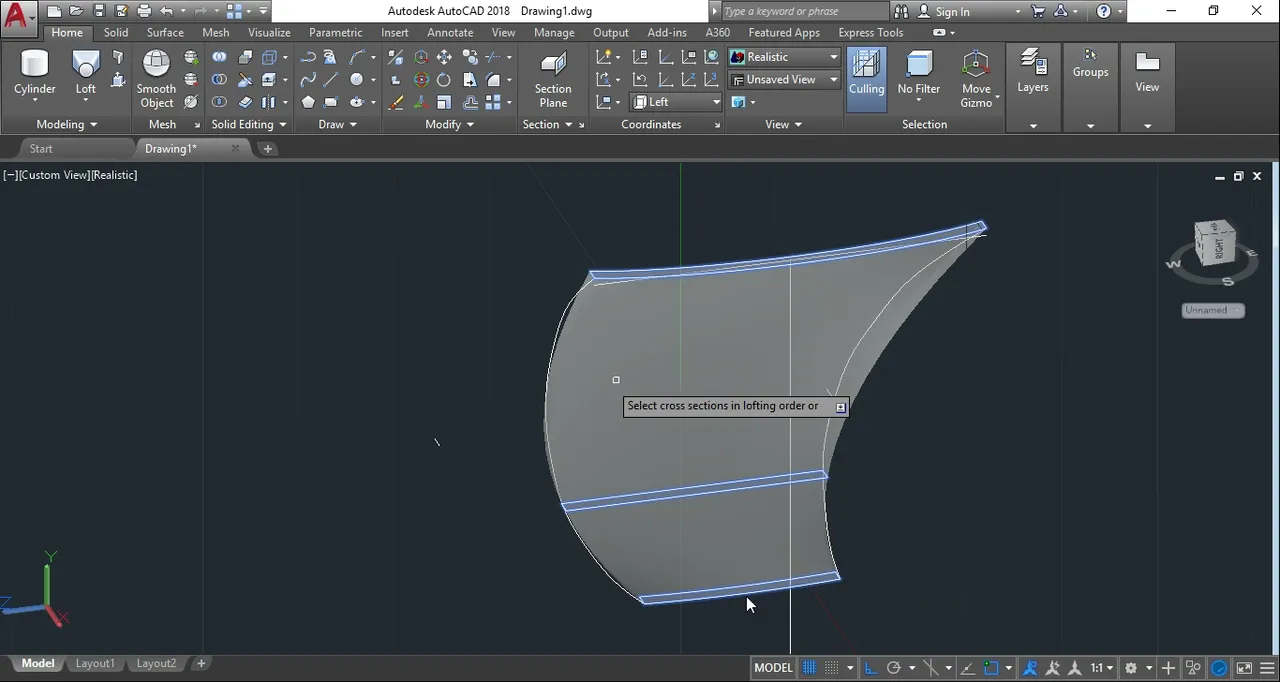
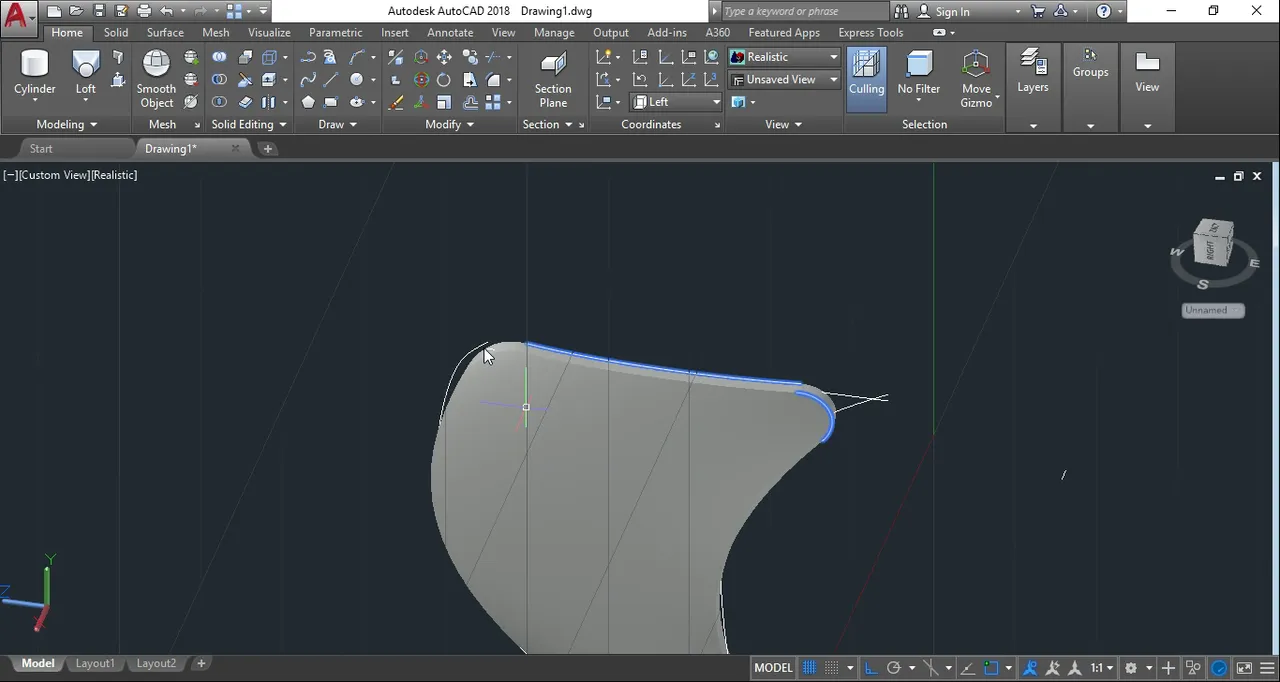
Next, you're going to make the center part of the subject that holds the fan blades in place. You can choose whatever design you like for your holder. I went for this design similar to an air fan.
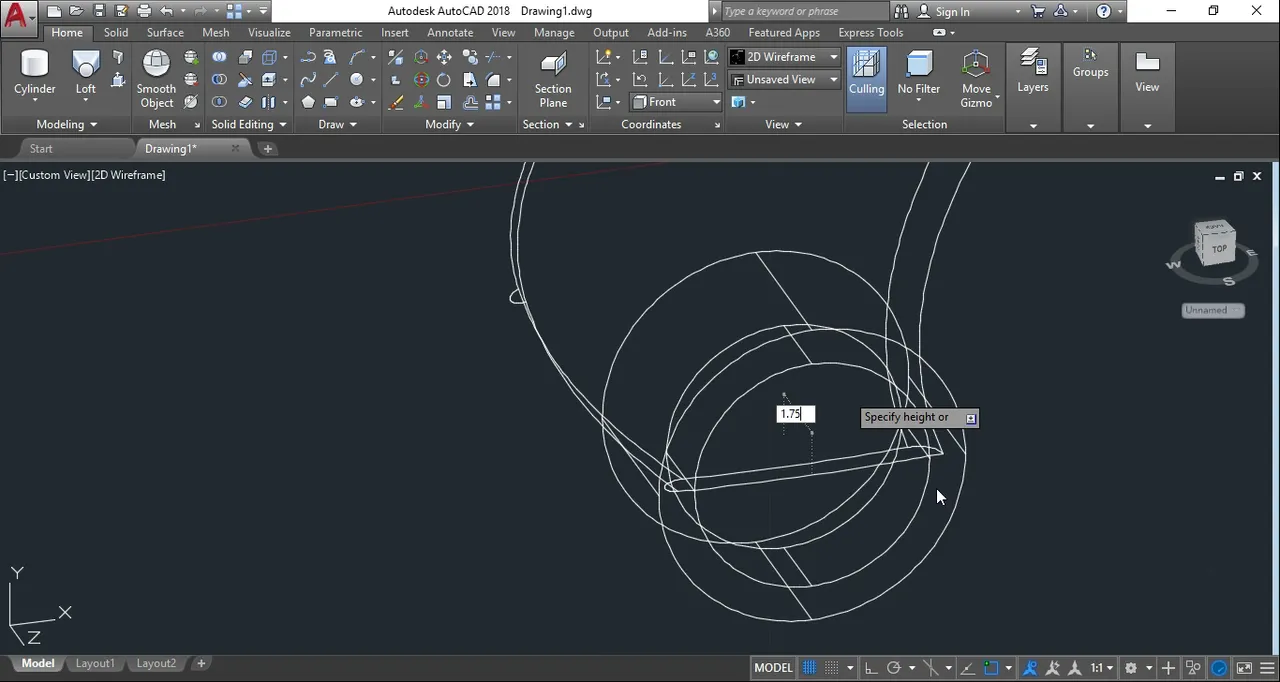
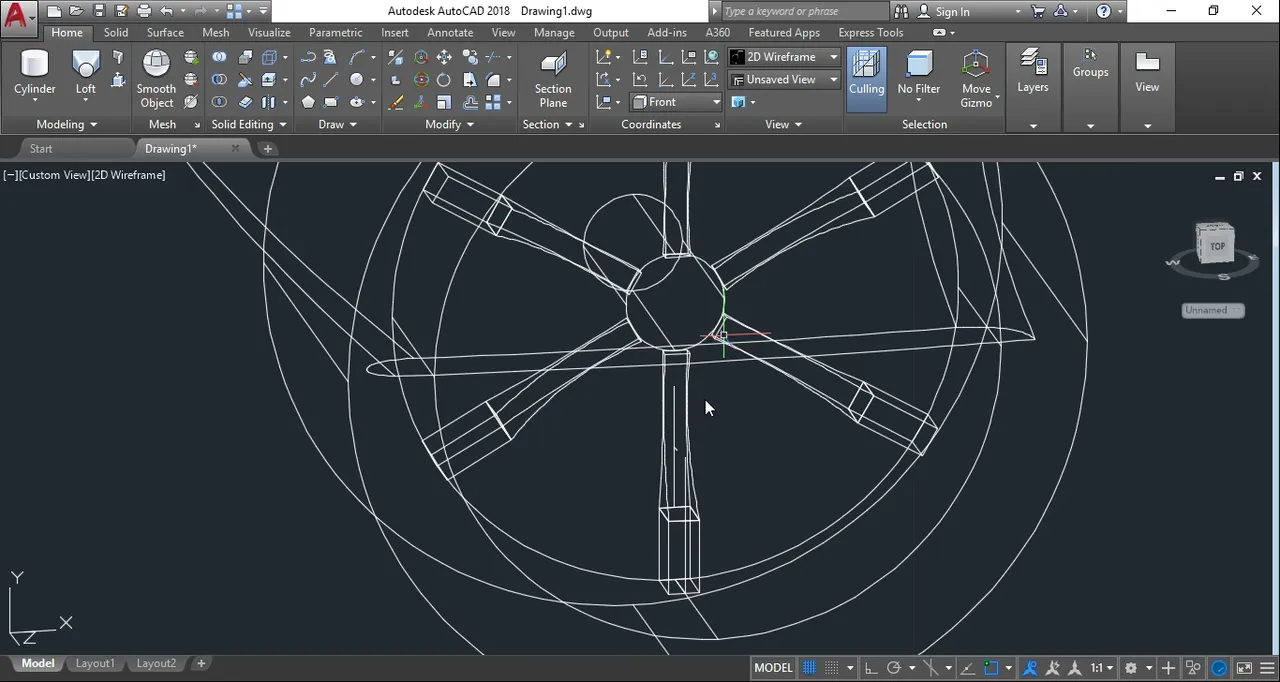
Now, you'll have to adjust the blade. Rotate it at the desired angle just like the regular blades you see around.
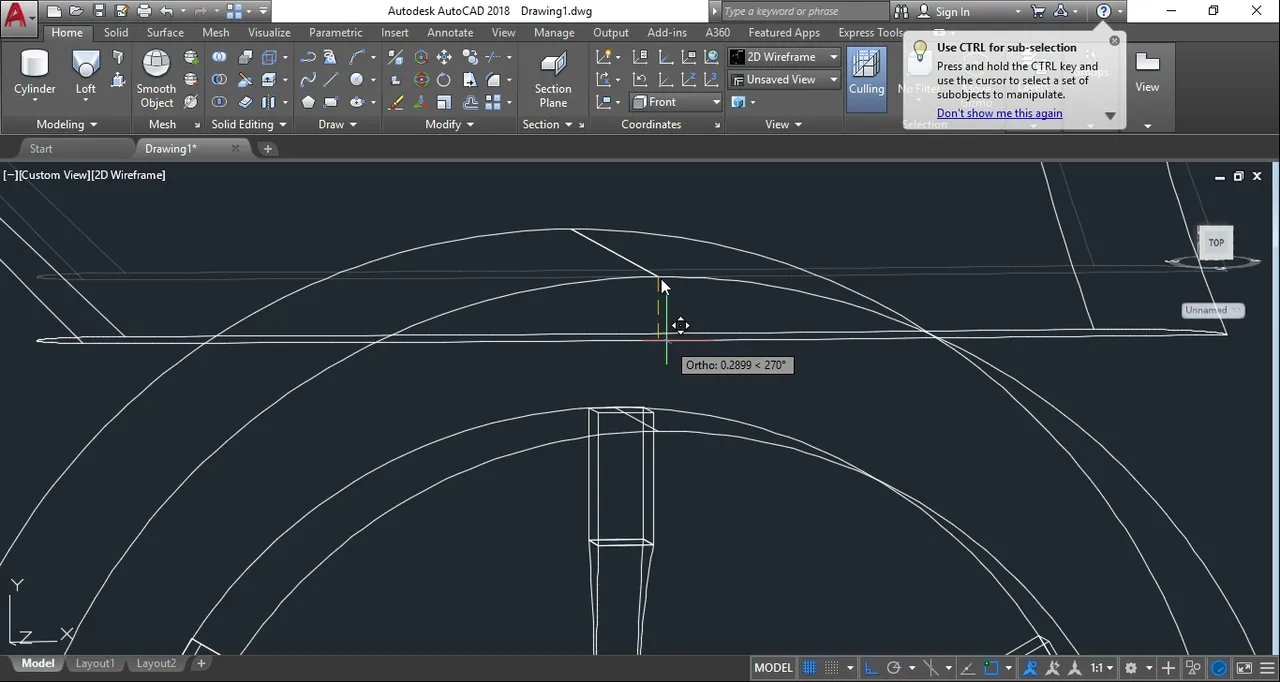

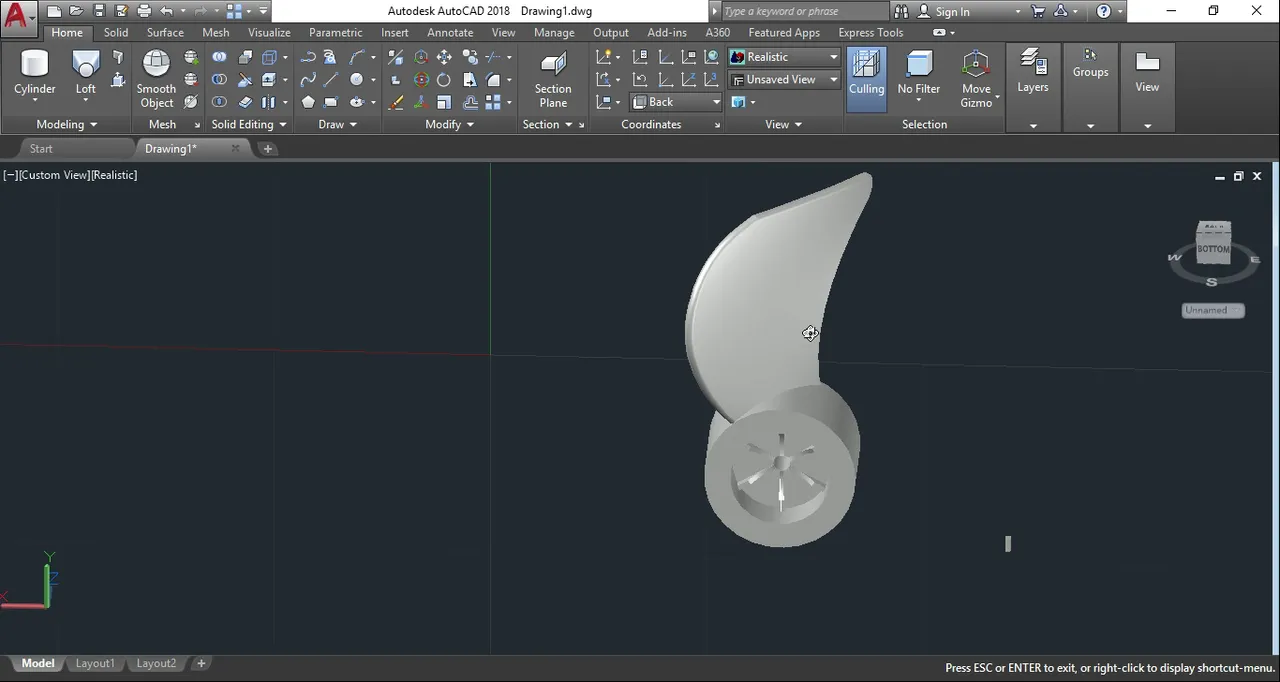
After adjusting, apply array tool for the blade to get more blades around the center then apply materials you like for this subject. I applied chromium metal for this design.
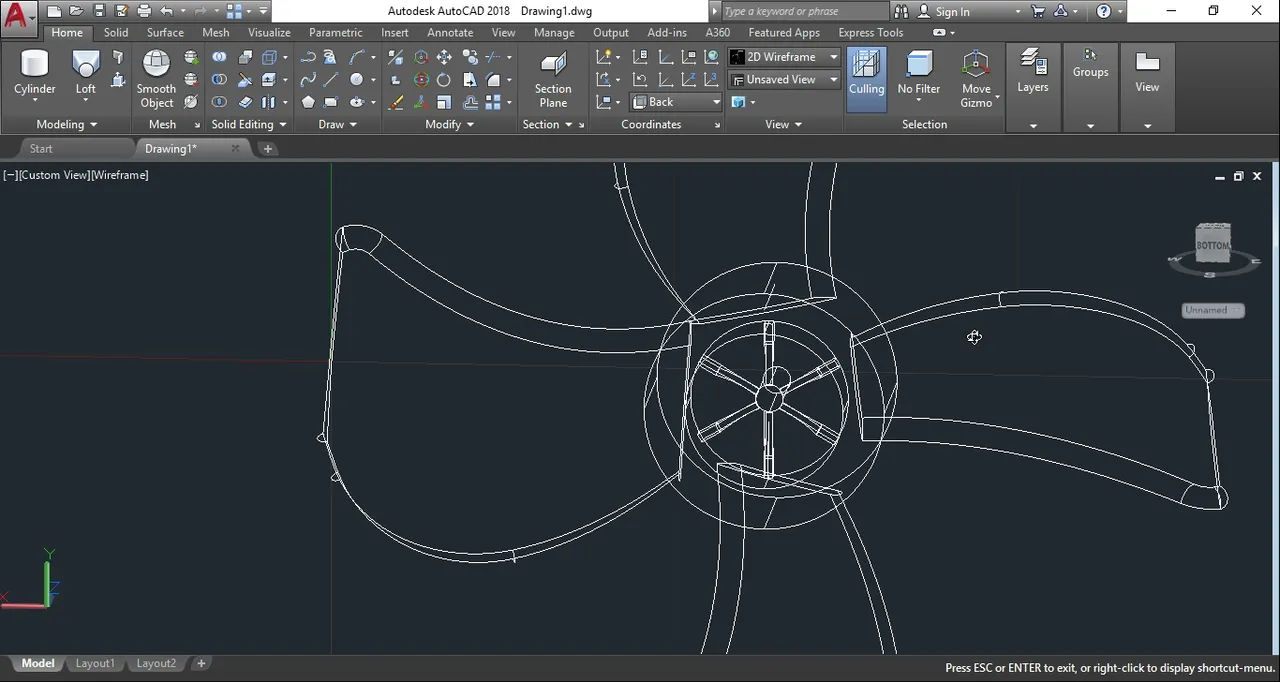
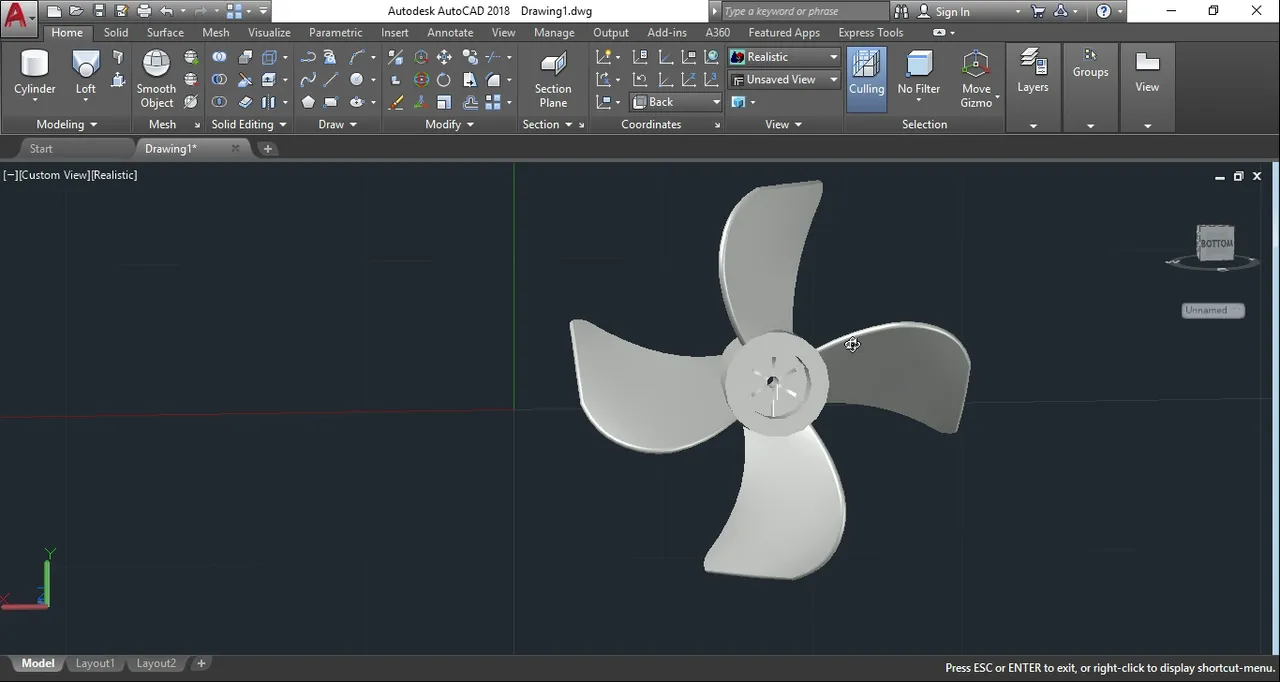
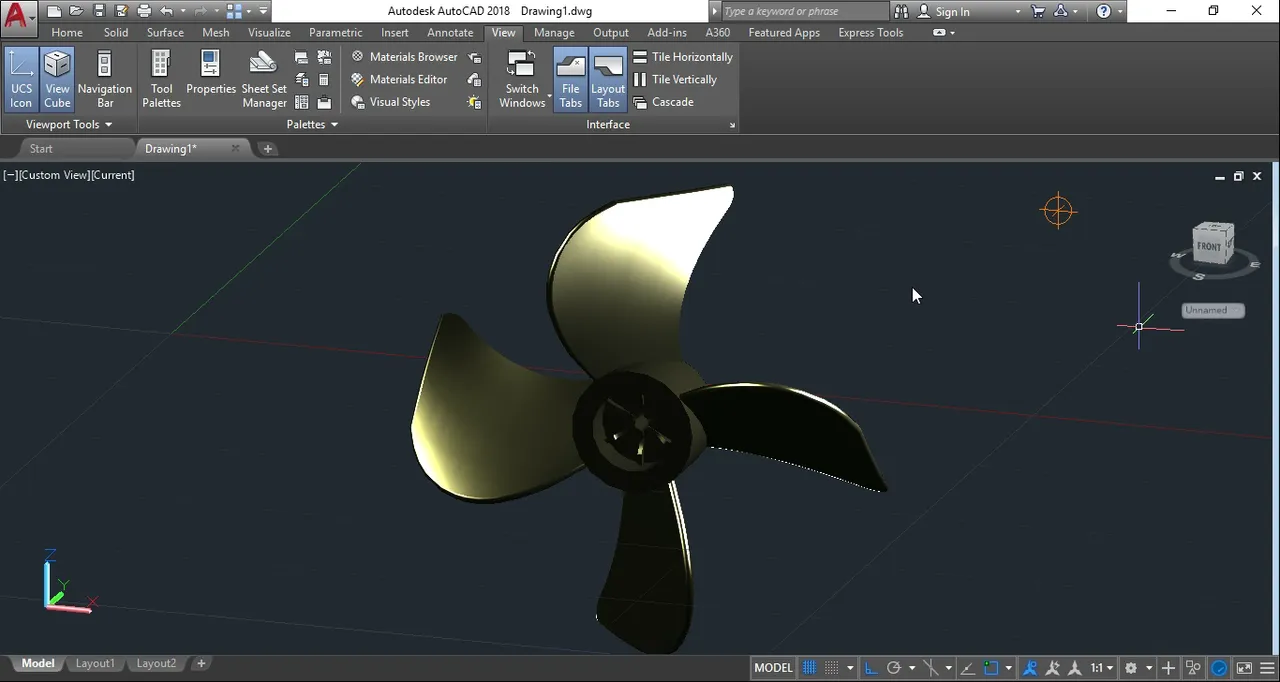
Rendered PNG(free to use):
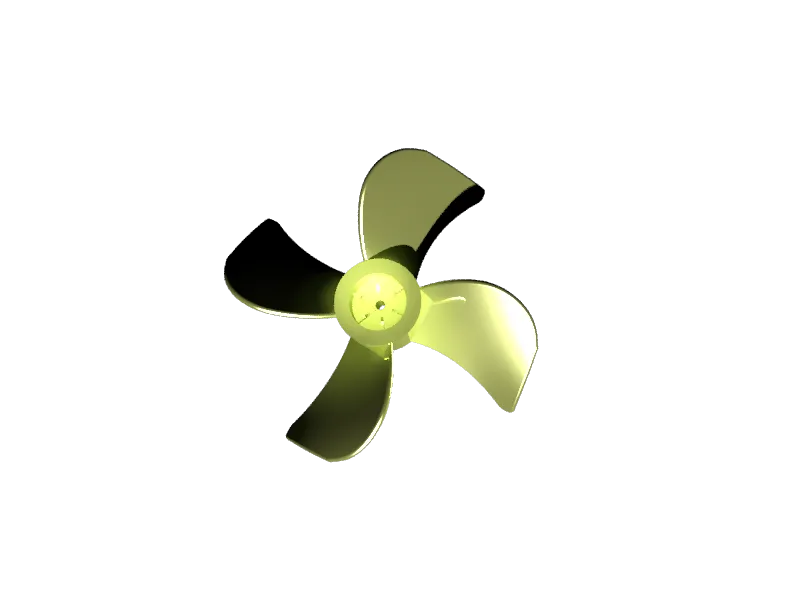
Stay tuned for more 3D Designs.
"best of time"