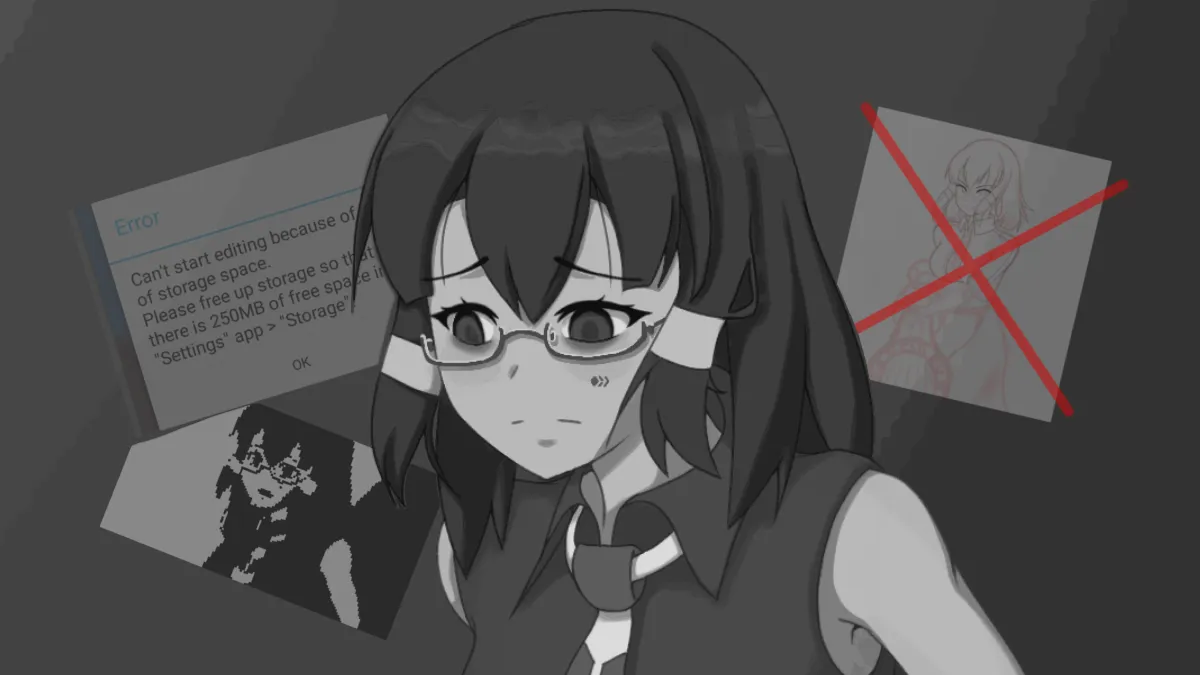 At first the expression in this picture is just a joke, but in the end it describes my situation
At first the expression in this picture is just a joke, but in the end it describes my situation
THE BEGINNING
After participating in the @splinterlands Weekly contest 2 weeks ago, I feel that my Artwork is not satisfactory (different from the previous one). So I took the initiative to make a new character for @splinterlands (my own version), and at that moment I thought about making a Mascot for @hiveio (my own version of course). This is the first (before changing) sketch of the character...
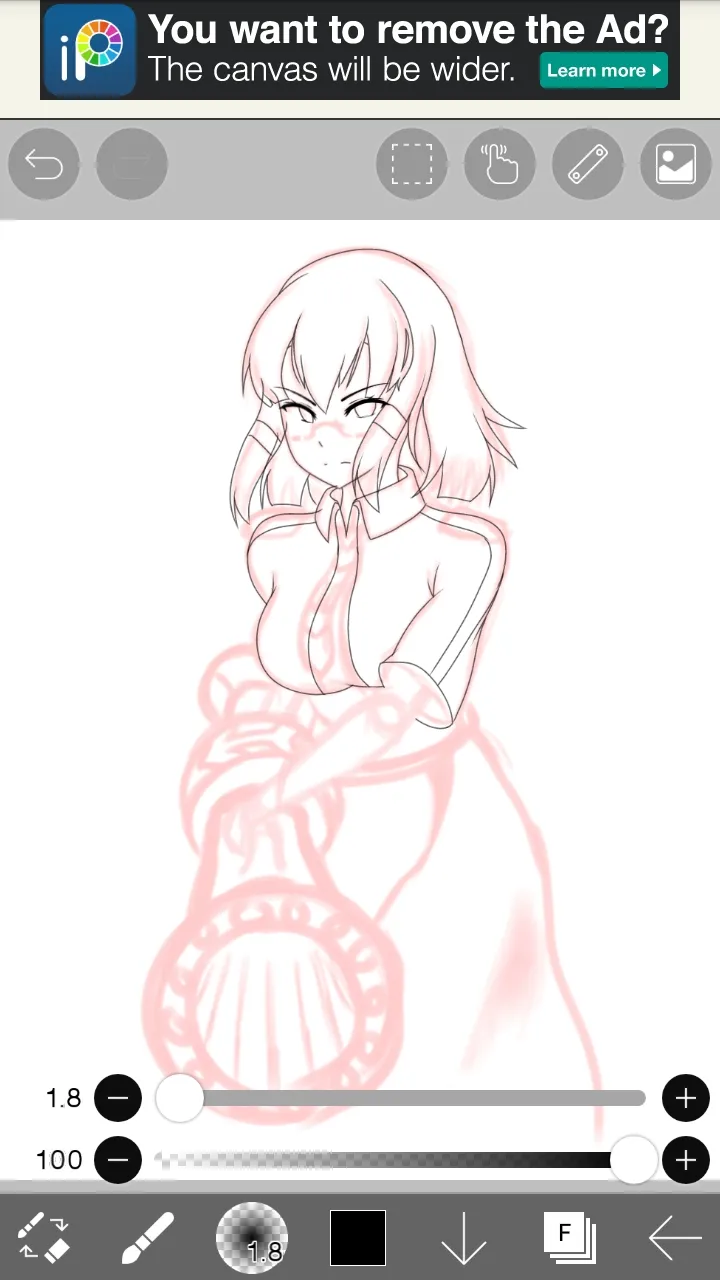
for those who can't see it clearly, this character is holding a weapon (a kind of bazooka). And this is the only screenshot I took before I decided to delete this Artwork.
Why changed? Still with the same problem, the shape of the hand. Actually when it was still in rough sketch form, I didn't feel any weirdness in the shape of the hand. But when I started making Lineart, then I felt the hand didn't fit (or maybe the weapon).
In the second Sketch, I drew a pose that tends to be more relaxed than before because I don't want to burden the performance of my smartphone (The more complicated the pose, the more layers it uses. And the more layers make the performance of my Smartphone slower / the application will experience force close)
 Screenshot that was taken before the incident
Screenshot that was taken before the incident
Problem
all screenshots that will be after this are taken after the incident
Q : What does incident mean here?
A : The incident I mean is
I forgot the thing I was afraid of earlier (uses a lot of Layer). I'm too Greedy to use multiple layers just to vary her facial expressions.
I forgot to delete some Layers that are no longer used or connect them if the Layers do not need to be edited anymore (example: when it is still in the coloring phase, Lineart for each body part will be separate. If the coloring is complete and there is no improvement, then all Linearts will be connected into one)
I want to make this one Artwork of mine into Pixel Art (I mean 1 Artwork into 2 Styles, Original and Pixel Art). And I use 2 ways to determine Pixel Art from which way looks appropriate for my drawing.
The first way is by using the Pixelate feature in the Filter menu available in the Ibis Paint X application. The second way I got when watching some Tutorials on Youtube.
After completing it according to the Tutorial, it happened. I can only press Undo once, and make my Artwork stuck in Pixel Art mode (I want to undo the effect of Pixel Art. And to do that, I need to press Undo at least 2 times in order to return to the original Mode).
So basically, if I didn't make a mistake in point 1 and 2, the error in point 3 wouldn't have happened
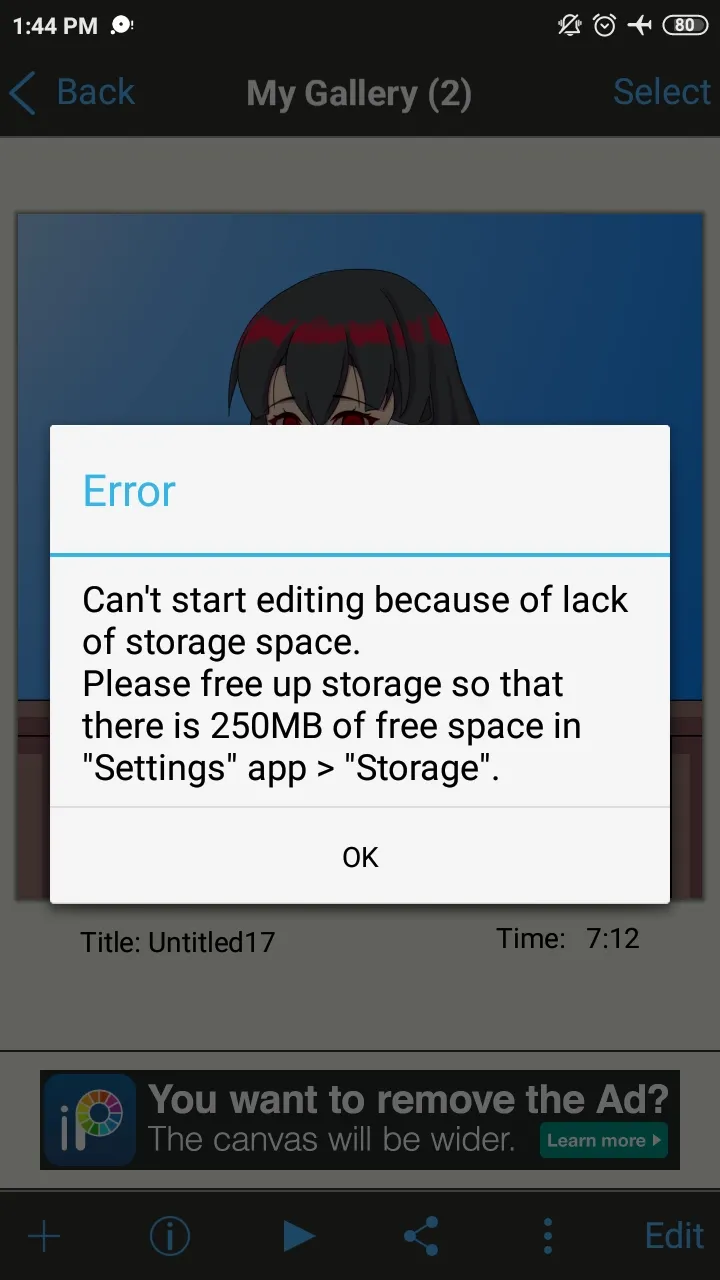 | 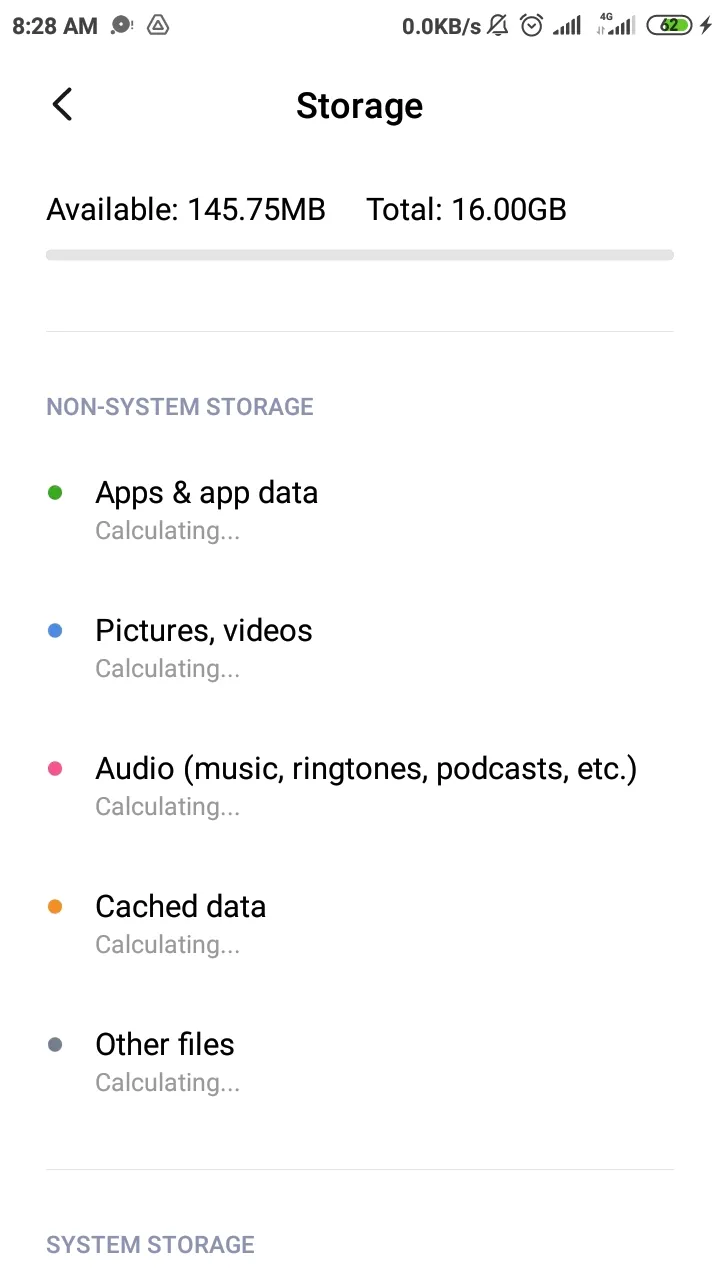 |
|---|
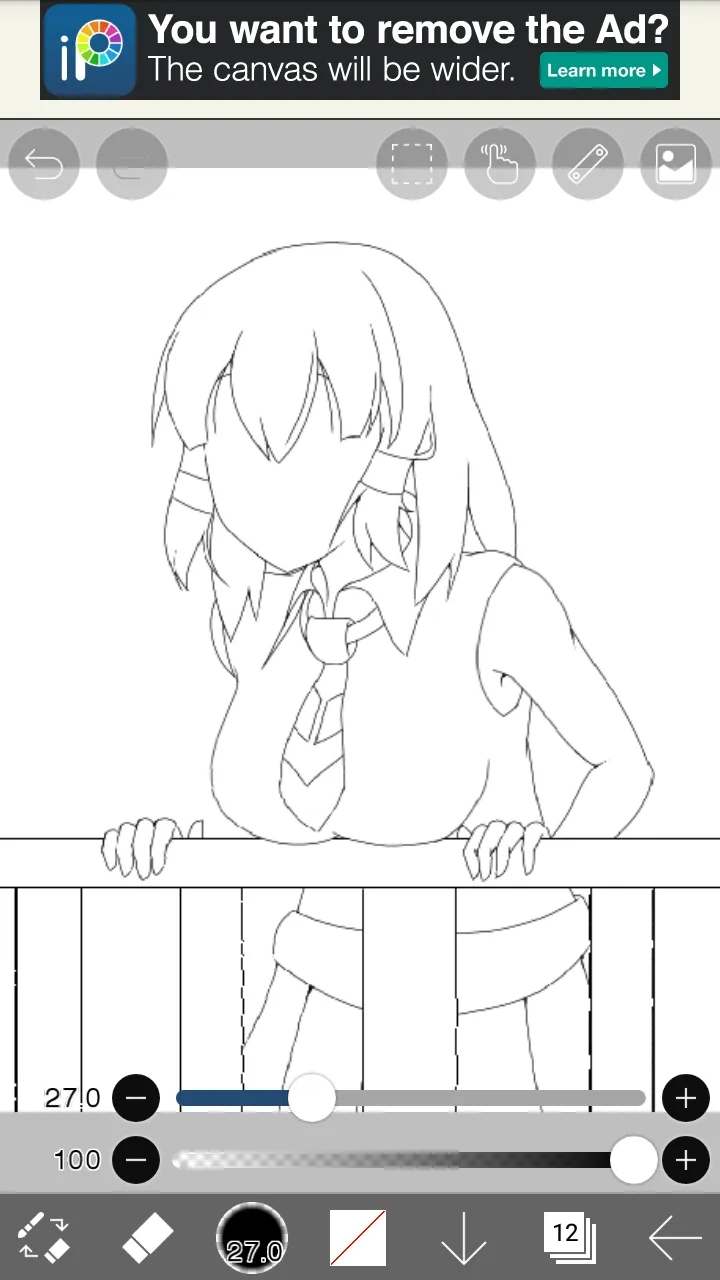 |  |  |  |
|---|


Different expressions (and Layer sizes; Top 600px, Bottom 1200px)
 Pixel Art results using the first method (point 3)
Pixel Art results using the first method (point 3)
Closing

After completing this Artwork, I decided to do a Factory Reset so that things like this don't happen again. The comparison of available storage before and after Factory Reset is very much different. Unfortunately, this Soft File Artwork and Thumbnails for all posts are also lost (I forgot to backup them).
Thank you for those who have visited and want to read all my problems in this post. See you soon in the next post....
Credit:
Thank to @thepeakstudio for Dividers
I hope I'm not mistaken in entering tags