
Before discussing who is the Vtuber that I drew this time, I want to tell you the reason why I didn't post about the artwork for more than 3 weeks. The reason is :
In the first week, I experienced Art Block when starting to sketch.
When this happened, I decided not to draw at all, and pursued my other hobby (reading manga).In the second week, when I started to get serious, my eyes got infected.
initially only on the left. But when it got better, my right eye was infected.In the third week, I can finally finish this Artwork.

Okay, let's move on to the main discussion. The tools and apps I use are still the same this time :
- Ibis Paint X
- Smartphone (Xiaomi Redmi Note 5A)
- 2 thumbs and index fingers of my hand (I don't use any help, like Stylus Pen. It's different if I have a Tablet, maybe I'll need it.)
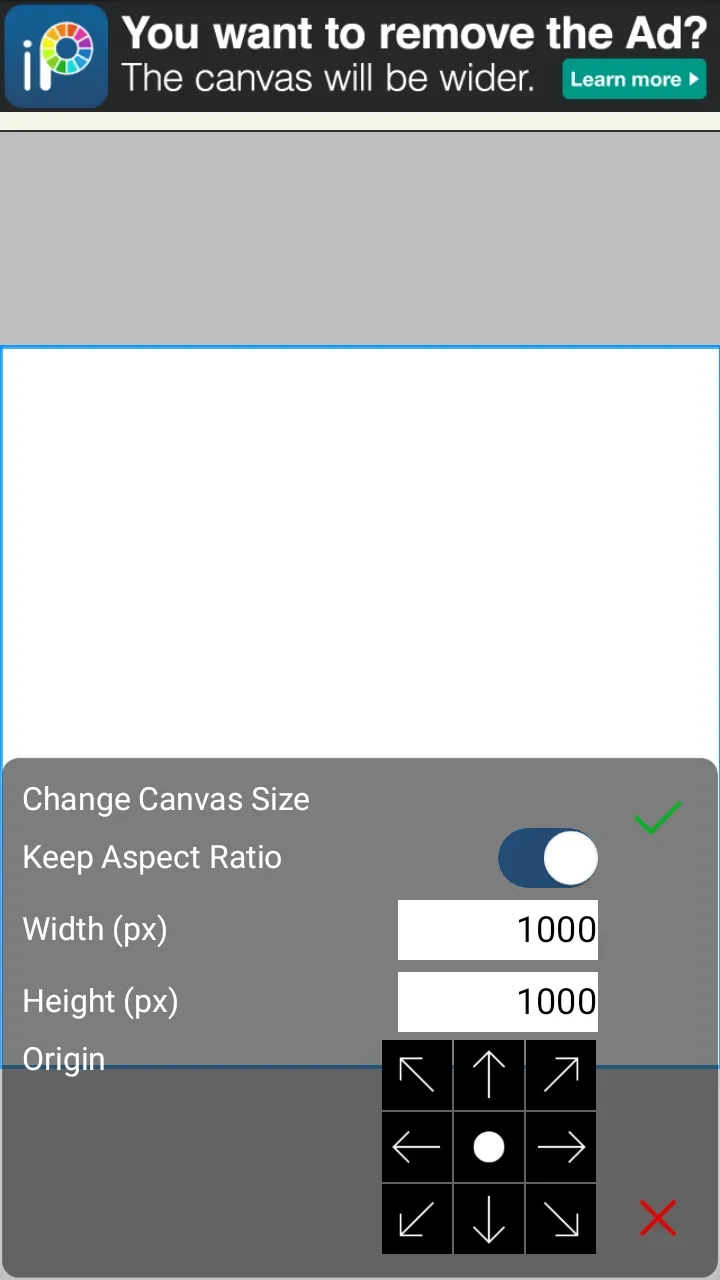 | 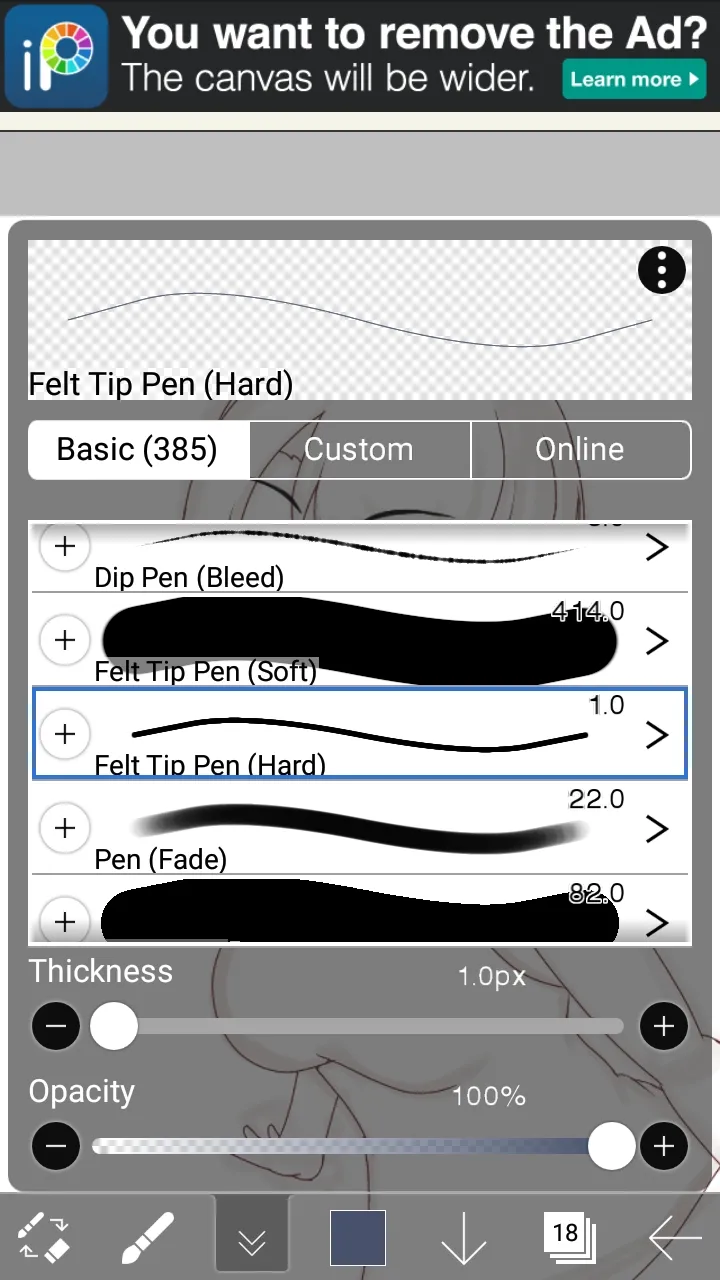 | 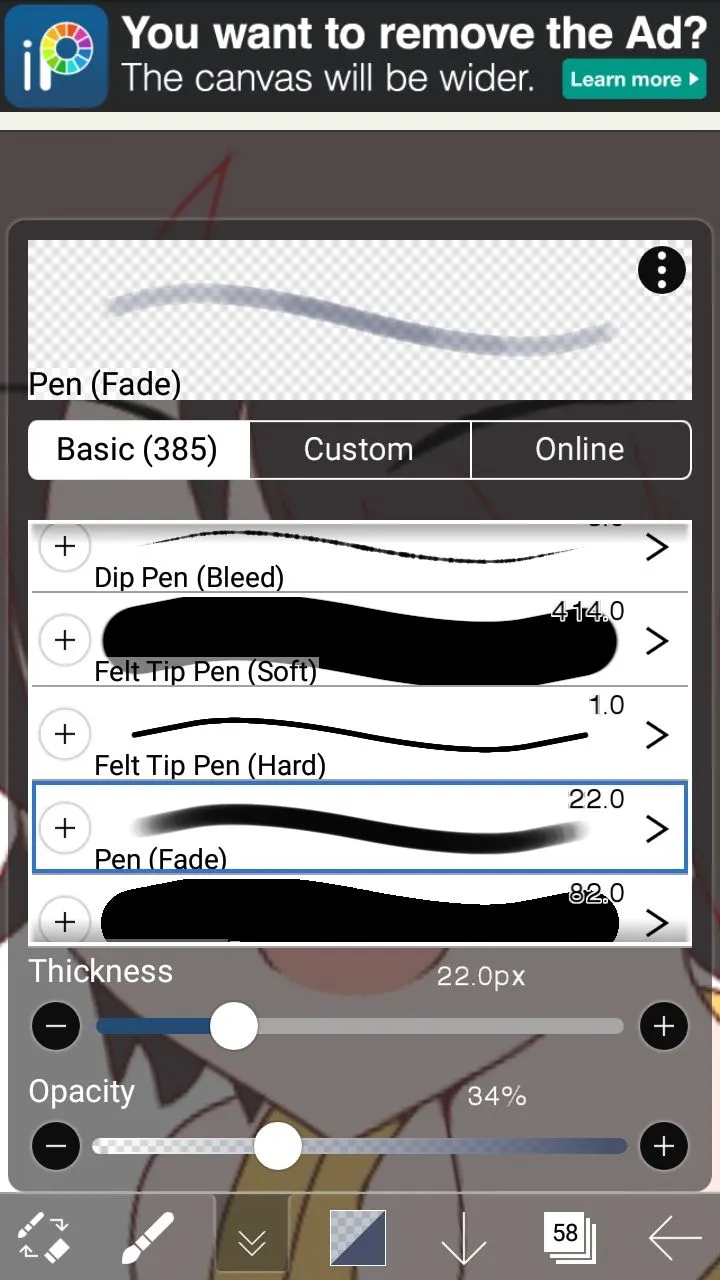 | 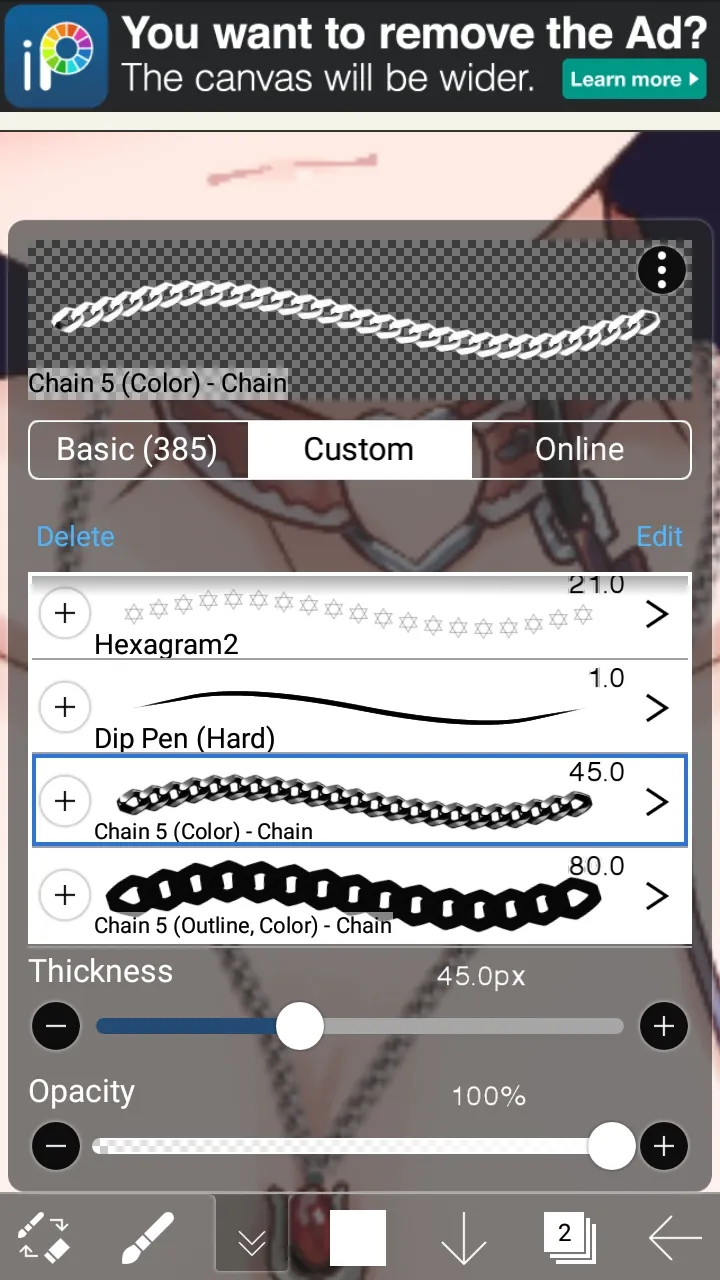 |
|---|
The canvas size I use for drawing is default (1000 X 1000 px)
Brush for making Lineart, Felt Tip Pen (Hard) ; 1px Thickness and 100% Opacity
Brush for Shading, Pen (Fade) ; Thickness and Opacity may vary
to make necklace, I use "Chain 5 (Color) Chain"
 |  |
|---|
I forgot to explain the characters I'm going to make this time, they are Murasaki Shion (HOLOLIVE) and Akuma Nihmune (Indie Vtuber)
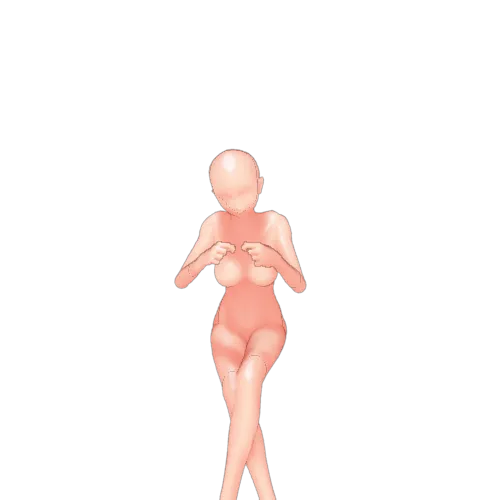

Drawing Process
If in some of my previous Art posts, I always use GIFs to speed up the explanation of my drawing process. For this time, I will explain the process manually.
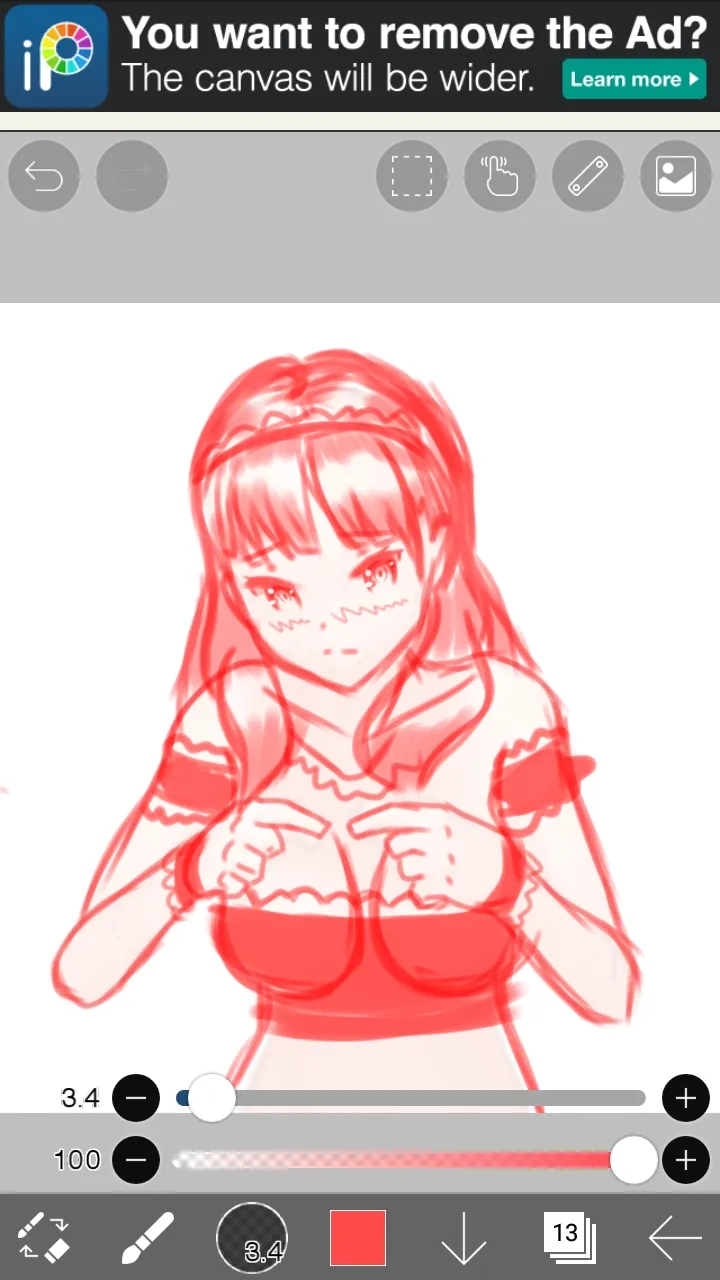
As usual, I draw a sketch first using an example of an existing pose. At the time of sketching, I haven't decided which Vtuber I will draw this time. I use my imagination to draw a character that fits this pose.
After I finished sketching, then I looked for a character that would match the sketch I had made. I usually use Vtuber from HOLOLIVE as material for my drawings, and this time, Murasaki Shion was chosen because it has bangs similar to the sketch I made. While the reason I chose Akuma Nihmune is because several times the videos always appear on my Youtube homepage (thank you, algorithm -kun). I was just for fun by trying to draw it and combining it with sketches, but when I uploaded WIP (Work in Progress) to my twitter account, the account got a lot of likes and got a direct reply from Akuma Nihmune.
https://twitter.com/My_Name_Ikhsan/status/1564276346695458816?s=20&t=2pMYNHGx6Ox2C1RWGRgewQ
- My_Name_Ikhsan
You can see the progress in my tweet or you can also see the changes from Sketch to finish applying Shading and lighting below.
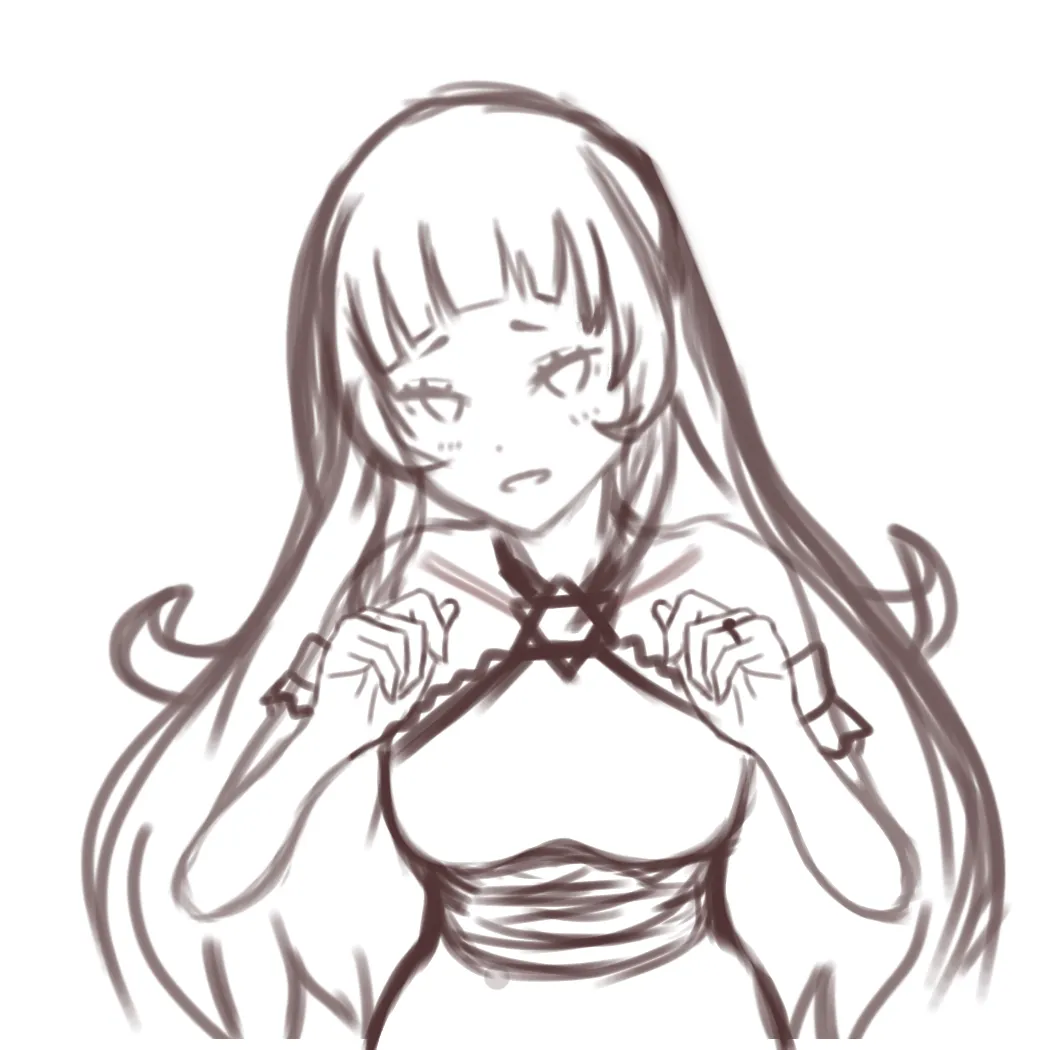 |  |  |  |
|---|---|---|---|
 |  |  |  |
Even though I use the same pose, I have edited certain parts several times so that it fits the description of the character according to the example.

Artwork Result
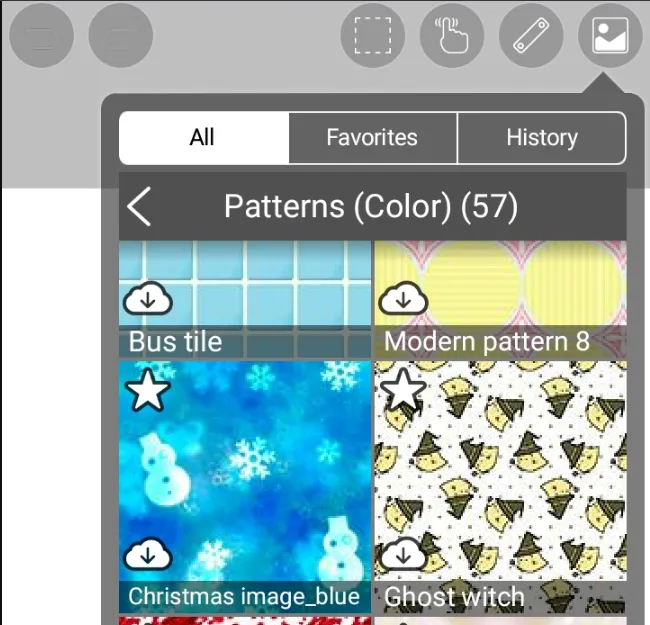 | 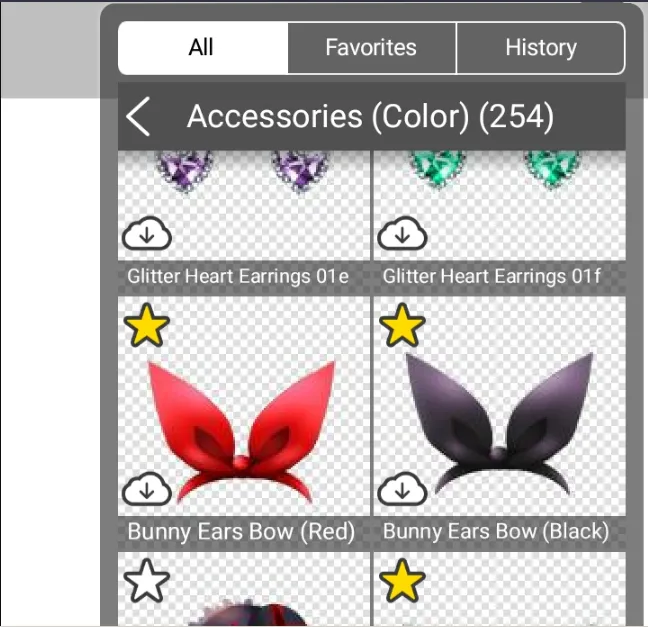 | 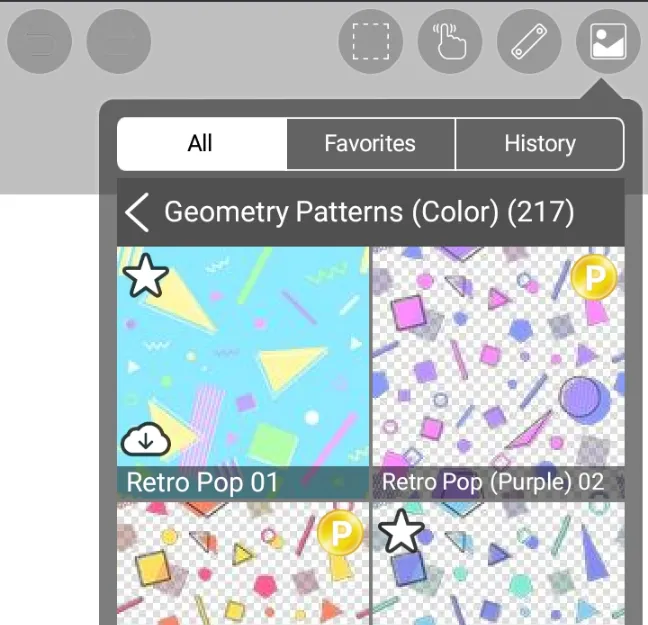 |
|---|
For the background and accessories (except the necklace), I used the template provided by the app.
 |  |
|---|

That was the process of making my latest Artwork. You can also follow my twitter account to find out what character I'm making. And for the collection of artworks that I have shared, you can see them at "My Artworks on HIVE"
And I not forget to thank those of you who want to take the time to visit and read my writing or just enjoy my Artwork. See you in my next new Artwork....
another credits :
@eve66 (Divider)
Virtual YouTubers Fandom Wiki (Murasaki Shion)
Virtual YouTubers Fandom Wiki (Akuma Nihmune)
HOLOLIVE
Doll Atelier (Pose)