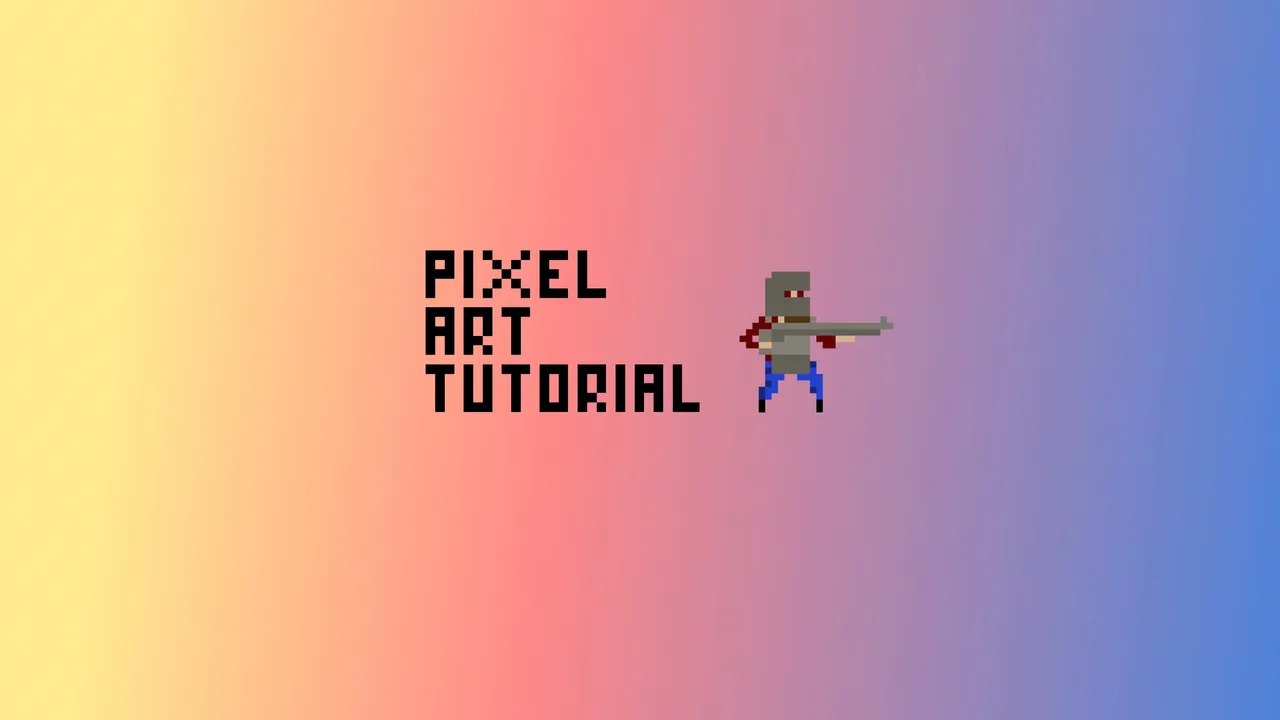
Hi everyone!
I've been learning pixel art a little bit recently... I find it to be a calming thing to play with while I'm bouncing from Zoom conference call to Zoom conference call... and I'm not good at it at all, but, since pixel art has been around for decades, there is no shortage of inspiration.
Recently I was trying to explain Ned Kelly to some of my friends in the US... they hadn't heard of him nor saw the extremely accurate documentary from the 90s despite it's international success.
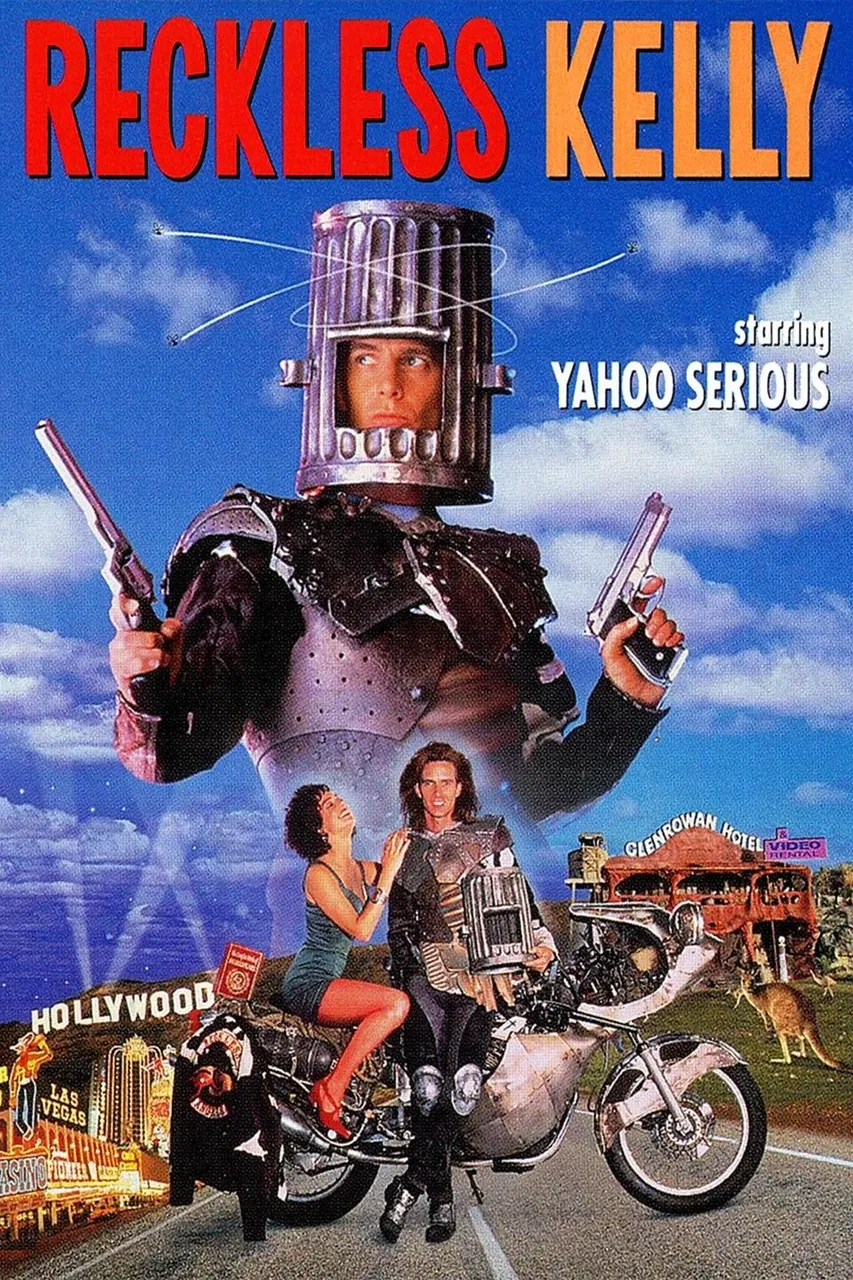
Source
It was hard to explain the effect that Ned Kelly had on the Australian identity, the phrase Bush Ranger hasn't really made it far outside of Australia, and yet his look has inspired movies, bands, cricket team mascots, merchandise, statues and now, importantly, a pixel art tutorial.
In this tutorial I'll be using Pyxel Edit and drawing inspiration from the characters of a very old game that I love the look of called Spell Team Death Match.
This is what we're making!

Before you can be Ready though, we'll need to draw him up and get him animated...
This is the first layer, I've turned on the grid lines so you can see exactly where each pixel goes. I've listed the exact colours I've used, you can just plug those codes straight into your art program and should get that same colour.
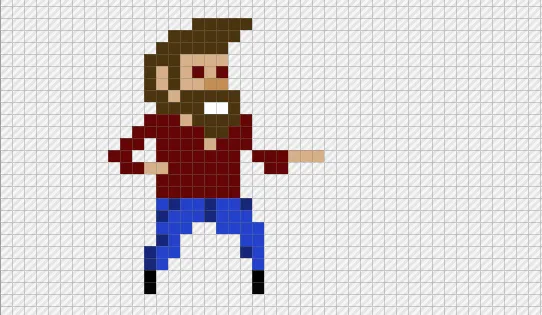
The boots are just two black pixels each. Feet are always a challenge so I love this super simple approach.
The full height of the pants is 6 pixels, with 2441cc as the base blue and 16267a as the shadows, pockets and zipper.
Ned's upper body is 7 pixels high and 7 pixels wide at the waist. To give him some extra manliness, he is 8 pixels wide at the shoulders. I've used 640505 for his shirt.
From the bottom of his beard to the top of his hair is 10 pixels, he's a super beardy, hairy guy. His hair and beard are colour 4b350f, his skin is d6b088, his slightly darker nose is c48e54, his teeth are pure white at ffffff and his eyes are 640505 like the devil.
I've then created a new layer for the gun...

Super easy to draw in given that it's so old-fashioned-y. This long rifle was drawn with #7c776d as the lighter grey and #635f57 as the darker grey.
Now, Ned Kelly was famous because he cut a very iconic figure when he banged up his own bullet proof armour when the police had him trapped. To be fair, it wasn't exactly bullet-proof, but it was bullet resistant enough... until they shot him in the legs.
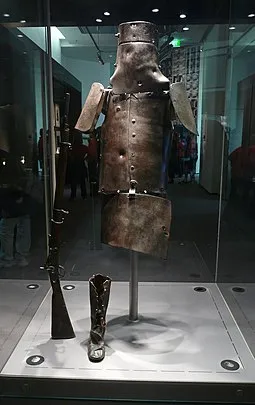
Source
Suited up, he looked exactly like this (including tiny posin' people):

Source
This is just my way of explaining what's coming next... which is Ned's armour:
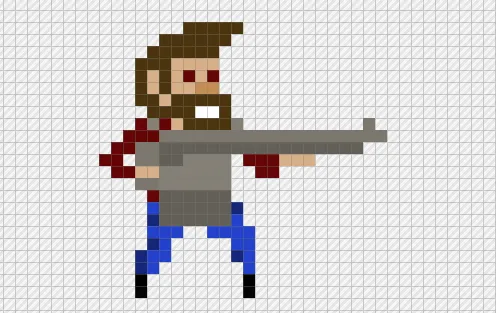
The piece of metal protecting the family jewels is 635f57 and his chest piece is 858075.
His hipster hair needs protecting too:
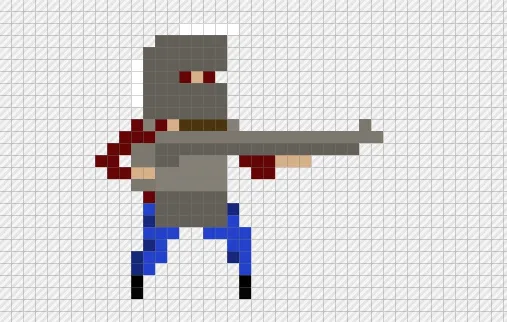
The metal helmet colour is 635f57, and you can see in the above image I've cheated a bit. Since the helmet is a different layer, you can't just delete the hair that taller than the helmet... so on the helmet layer I included some white (same as the background colour) to effective go over the top of the sticking out hair, masking it from view.
Animation time!
The animation is Ned getting ready for battle, so hide the gun, armour and helmet layers and then duplicate onto 3 more frames.
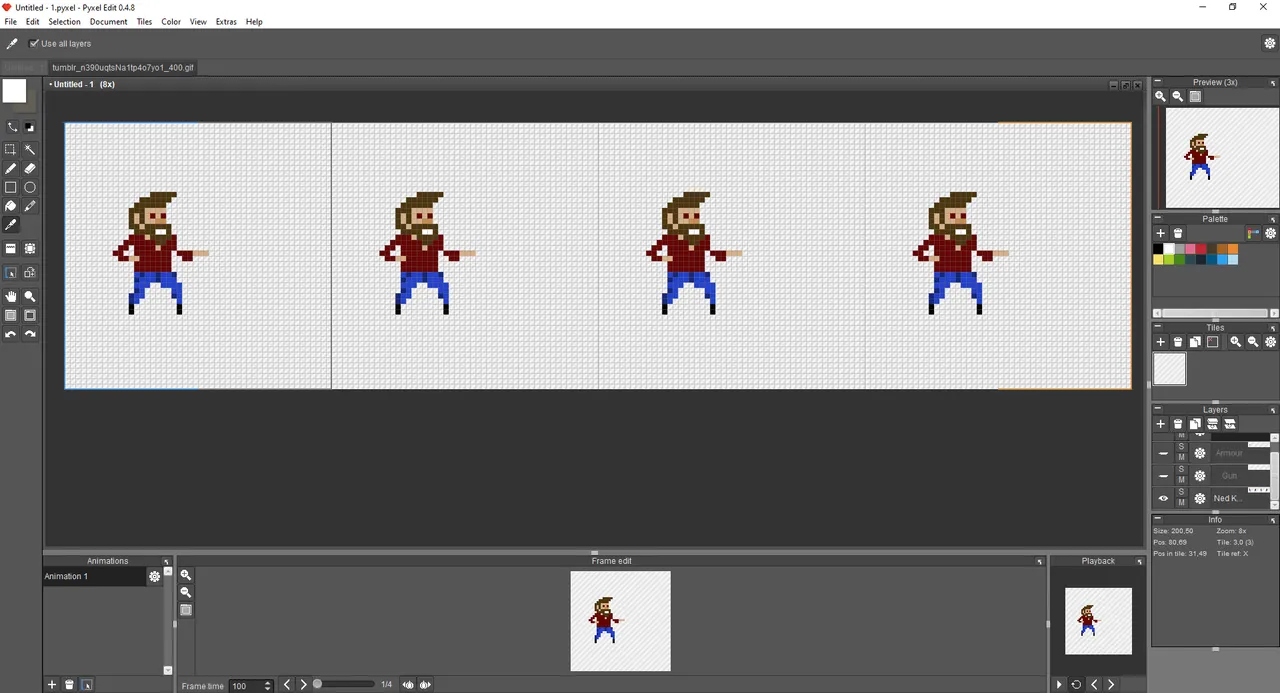
Move the gun layer from the first frame to the 2nd frame and then duplicate it onto 3rd and 4th frames.
Move the armour layer from the first frame to the 3rd frame and then duplicate it to the 4th.
Move the helmet layer from the first frame to the 4th frame.

You're pretty much done... if you want to add in the 'Ready' text.. then add in another 4 frames:
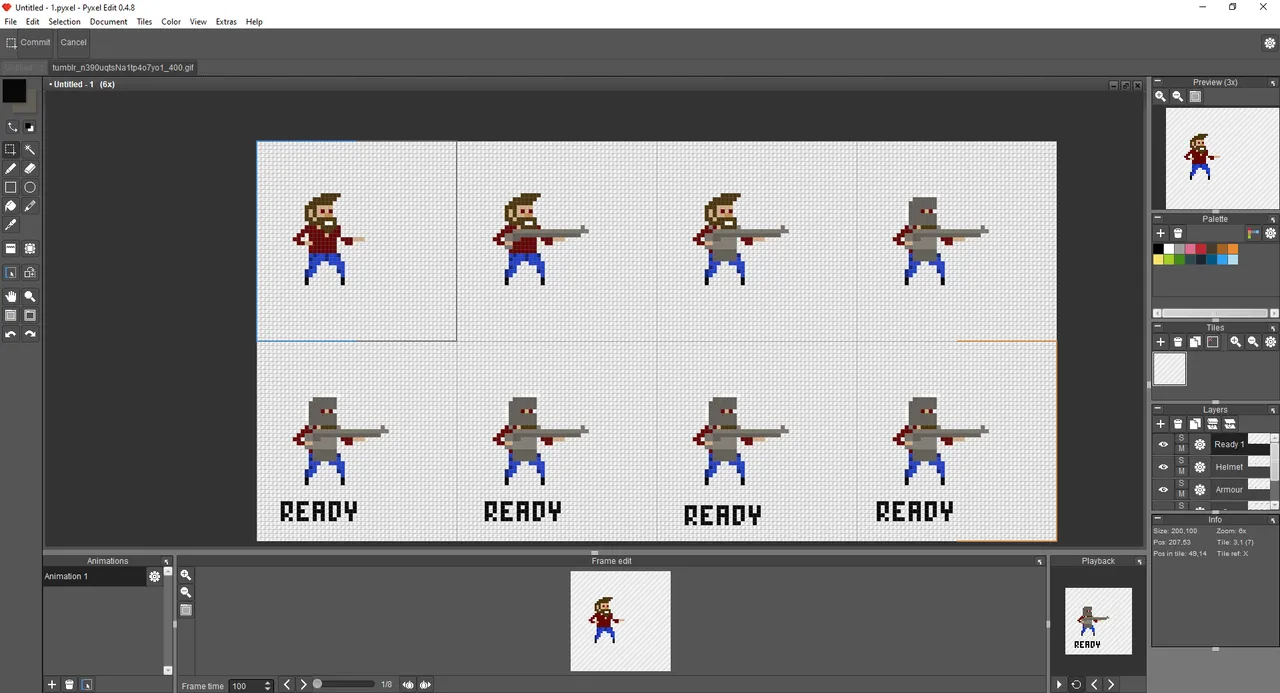
Draw up the word 'Ready' and then move it slightly in the four frames... and now you're totally done.
I really enjoyed the animations and art style from Spell Team Death Match. I'm honestly not even sure if it exists anymore.. but here are some other great animations:
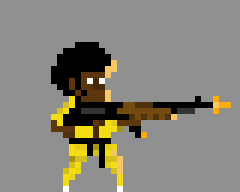




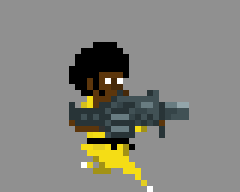
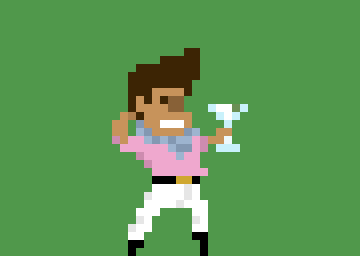

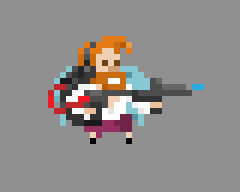
I found all of these on their forum.
Thanks so much for reading. If you end up creating your own Ned Kelly or other Spell Team Death Match inspired character, please let me know in a post or a comment down below.

