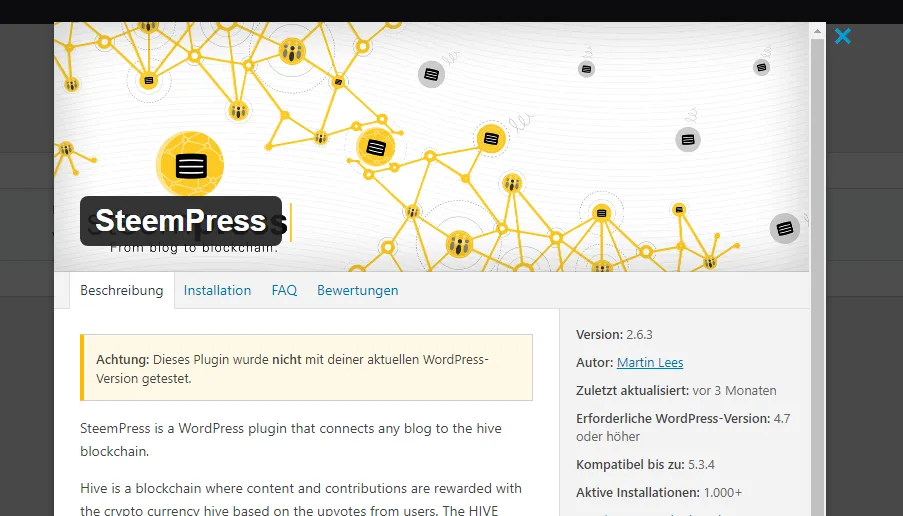SteemPress is a WordPress plugin developed by the @steempress team @fredrikaa and @howo. Apart from the name, which was created in Steem times, the plugin creates your posts from your blog directly as a post in the hive blockchain. With your created post on the hive blockchain you have the possibility to get upvotes, which will bring you cryptos but also keep direct communication with your followers in the comments.
In this tutorial I will show you how to install and set up the plugin and publish your first post on the Hive Blockchain.
Link to the Plugin: https://wordpress.org/plugins/steempress/
Installation of SteemPress
In the WordPress Dashboard we switch to the area where we manage plugins. In the menu on Plugins -> Install Plugins.
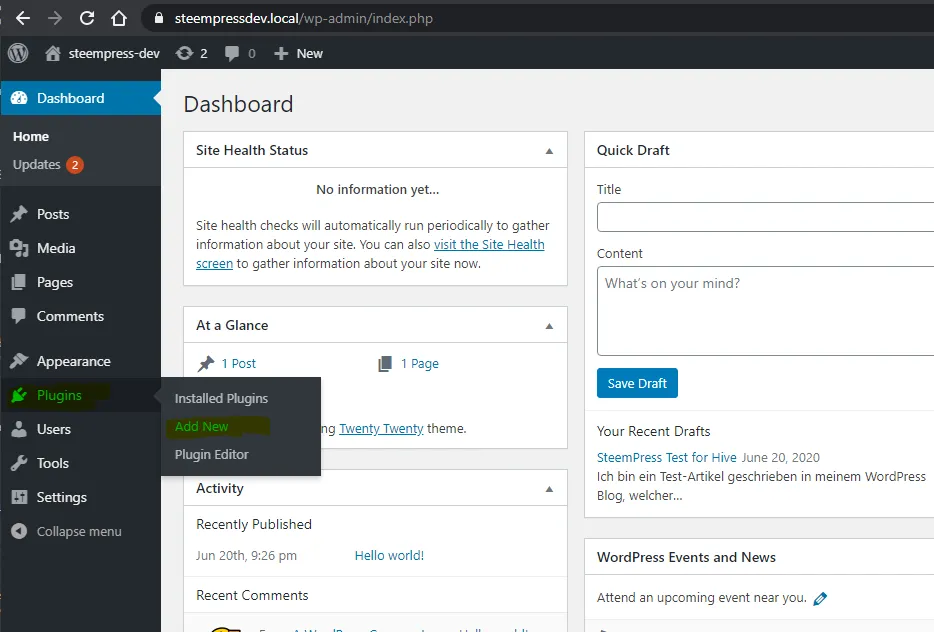
Here we enter Steempress in the upper area and open the plugin by clicking on the name.
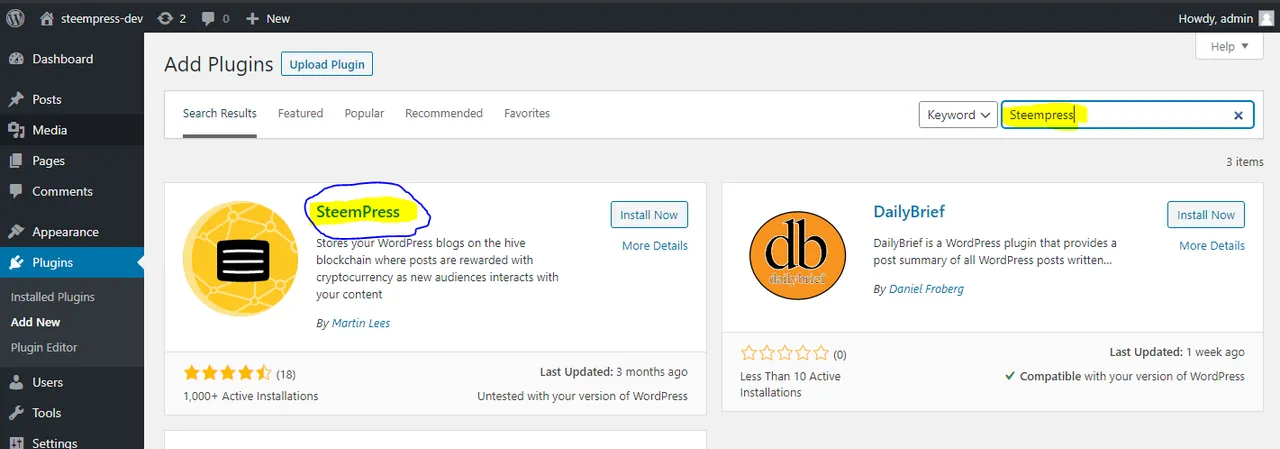
Here we see now the overview with the information about the plugin. We now go to "Install now" below and install the plugin in our WordPress instance.
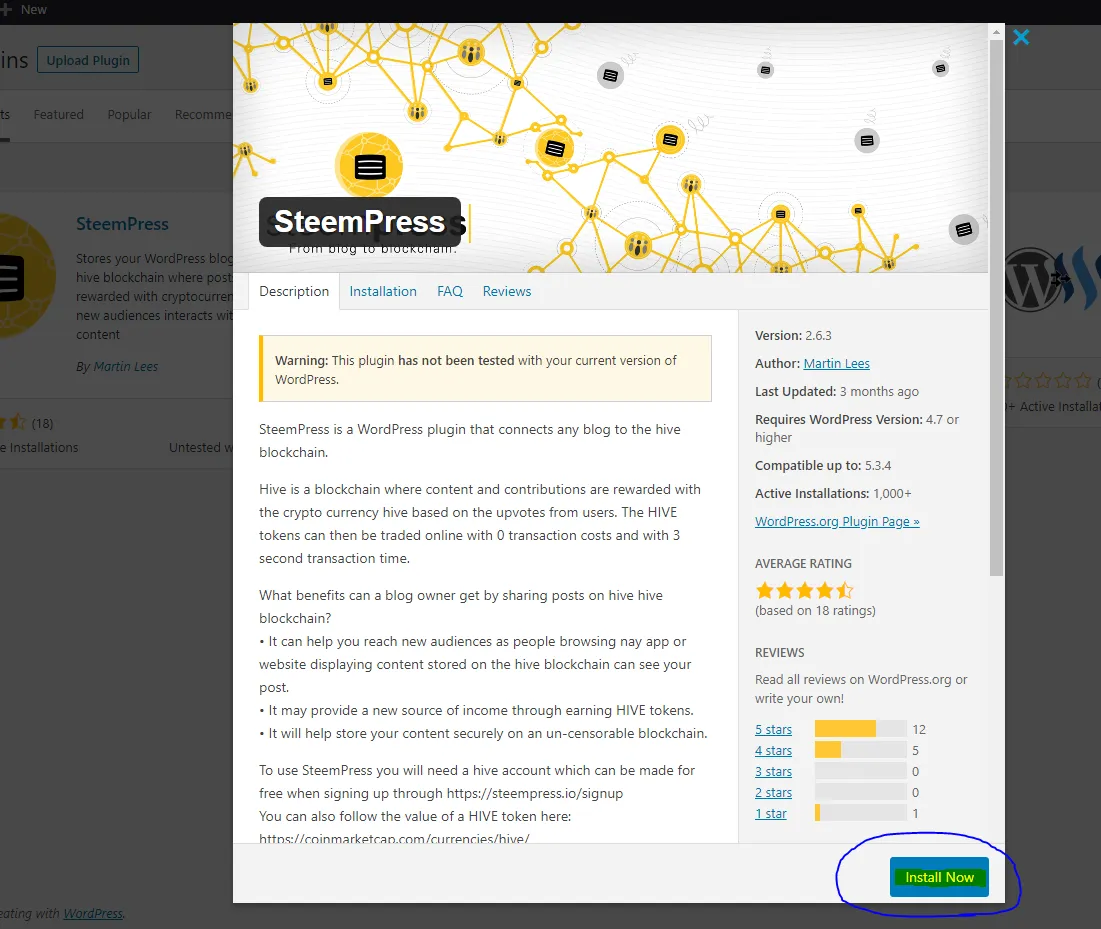
After the installation, which is quite fast, we activate the plugin.
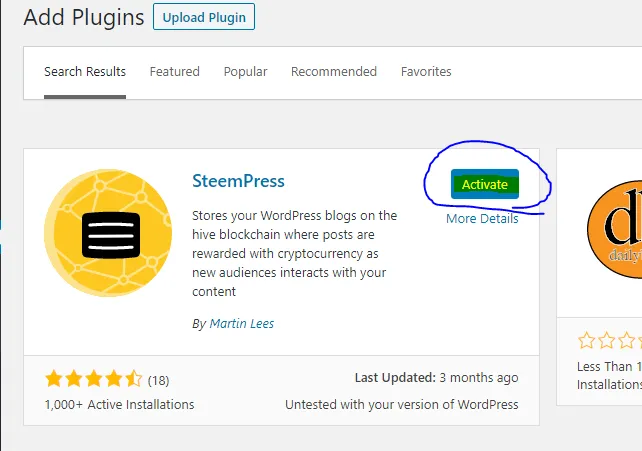
Setting up SteemPress
In the next step we go to the settings of SteemPress and have a closer look at them. For this we change to the Installed Plugins "Plugins -> Installed Plugins" and open the settings of the plugin:
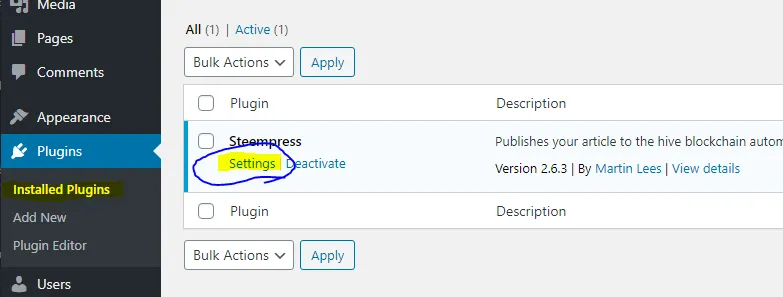
Here we get to the settings for the plugin. To make the settings, we need to have our hive username and our private posting key ready.
If you don't have a hive account yet, you can create a free account in several places. For this purpose I link below the post a list of sources where you can get a free hive account.
We enter our data:
- your hive username, which you chose when you registered
- your private posting key, which you also received during registration.
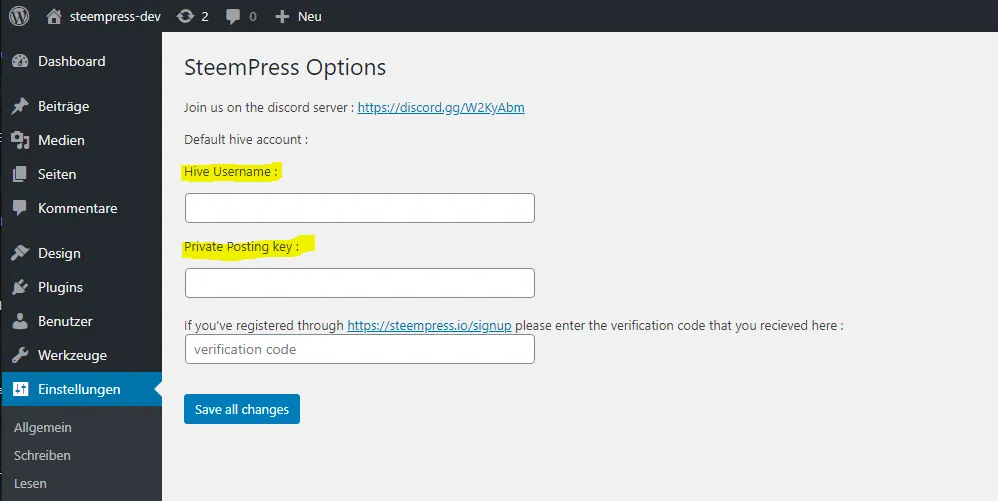
Once we have entered our data, we save these changes. (I have blackened my password once.)

Once we have successfully saved, we need to make a few more settings. I recommend once, if one writes contributions in German, to set the tag "deutsch" as default tag as well. The settings are quite self-explanatory. If you have any questions, feel free to write a comment under this post. At the end we save it and switch to our posts.
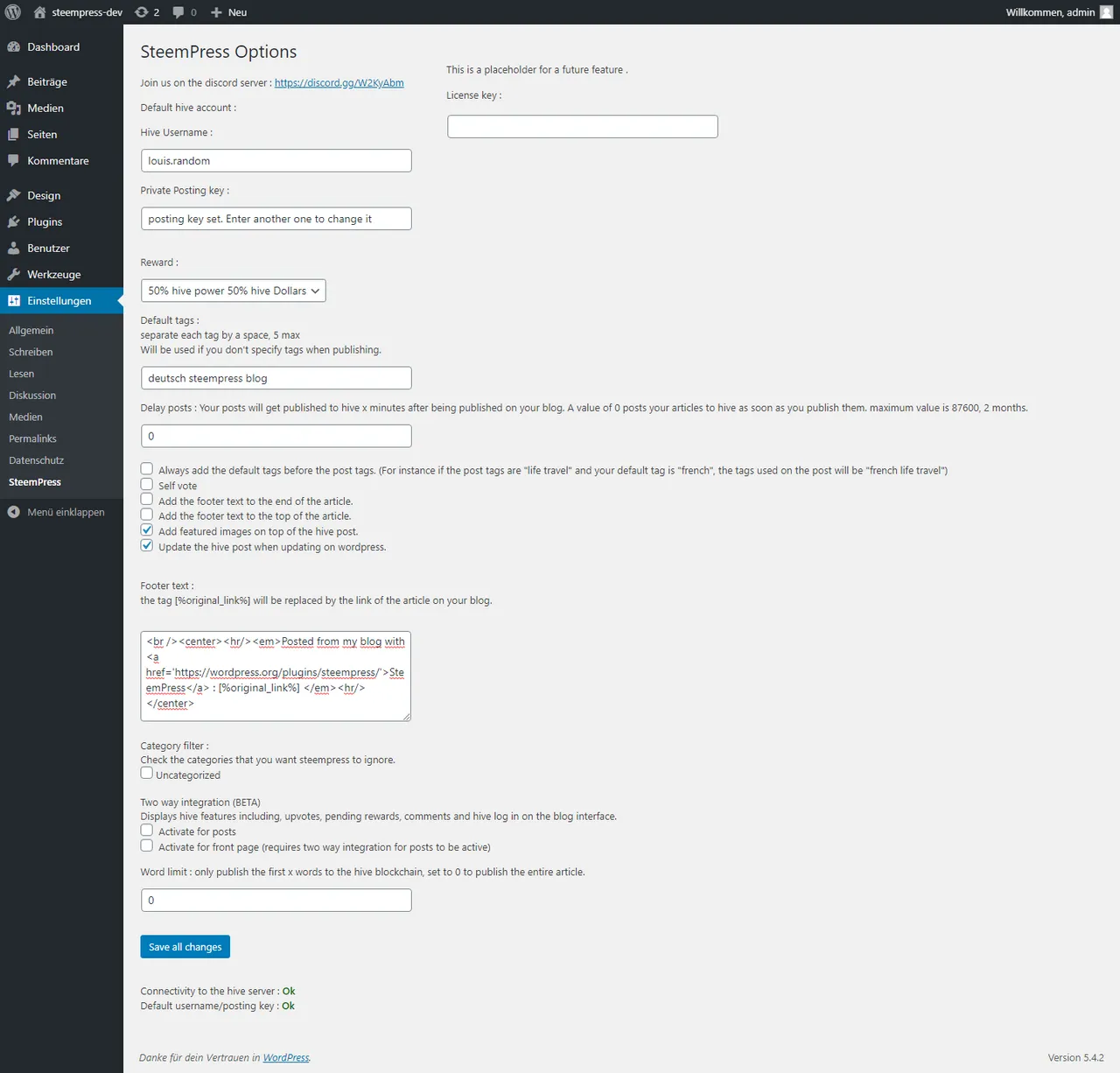
Write a post and publish it on Hive.
After we have successfully set up our settings, we can switch to the blog section of Wordpress. To do this, we go to our posts and create a new post in the WordPress blog as usual:
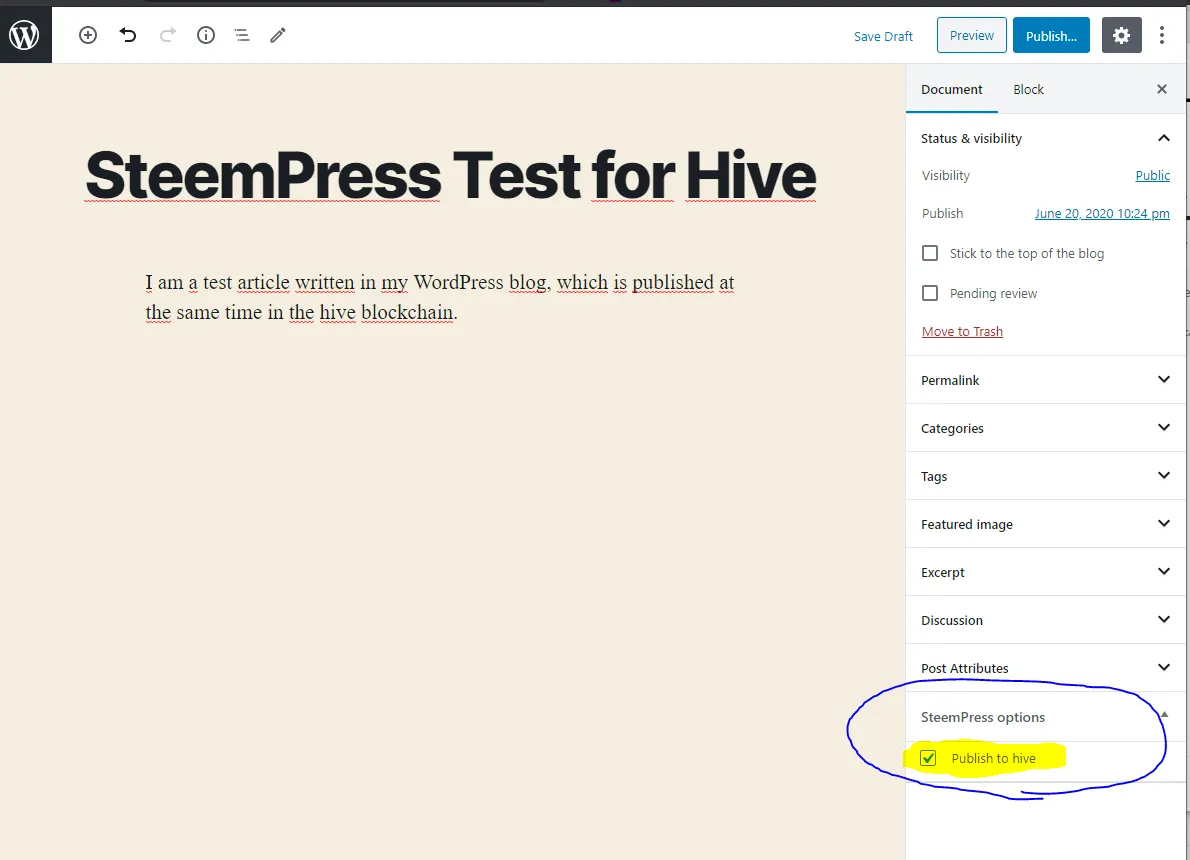
After we have written our article, we make sure that the checkbox "Publish to Hive" is checked in the settings on the right side, so that our article is published at the same time.
If we now click on Publish at the top, the article will be published as usual in the WordPress Blog but also written on the block chain.
Your article can then be accessed in your personal blog. The currently best frontends to view your article are
https://peak.com
https://hive.blog
There you log in to your account and switch to your blog. Your article should then be visible there.
Important: It is possible to update the article you wrote in Wordpress and will be updated in the block chain accordingly. You can change this setting on the article itself in the SteemPress settings.
Closure
If you have any questions about this plugin or its usage, feel free to send me a message as a comment or in the discord. You now have the possibility to earn upvotes and cryptos with your article, which you publish in your own blog.
I hope this tutorial has helped you and I am looking forward to reading from you soon.
Here is a list of sites where you can get a free Hive
https://signup.hive.io
https://steempress.io/signup
Till then and many greetings
~louis