Hi hivers! I trust we are doing fine? So I have been working hard to try and improve my vector arts! I took an online course which lasted 3 weeks about a month ago! And here I am to share with you guys the detailed steps of how I got to make my latest art! I am still learning though, so this is more like me sharing my experience with you guys!
Below, you can find the image of my latest art that I will be discussing right after! This is actually my Big cousin Sister and her very cute son! I hope you enjoy feeding your eyes , lol!
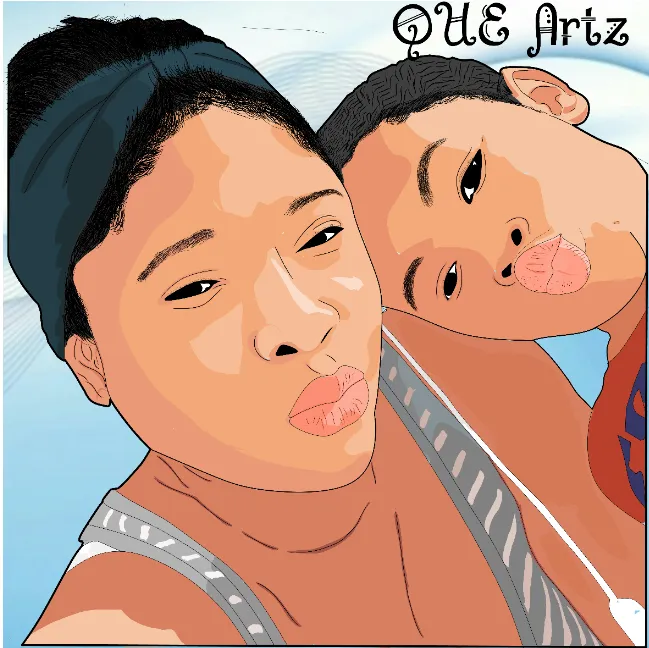
--So first off, the “Infinite Design App” is an android app which is readily available in various app stores!

Below is a labeled image of what the user interface looks like, so we can understand how to use the app better!
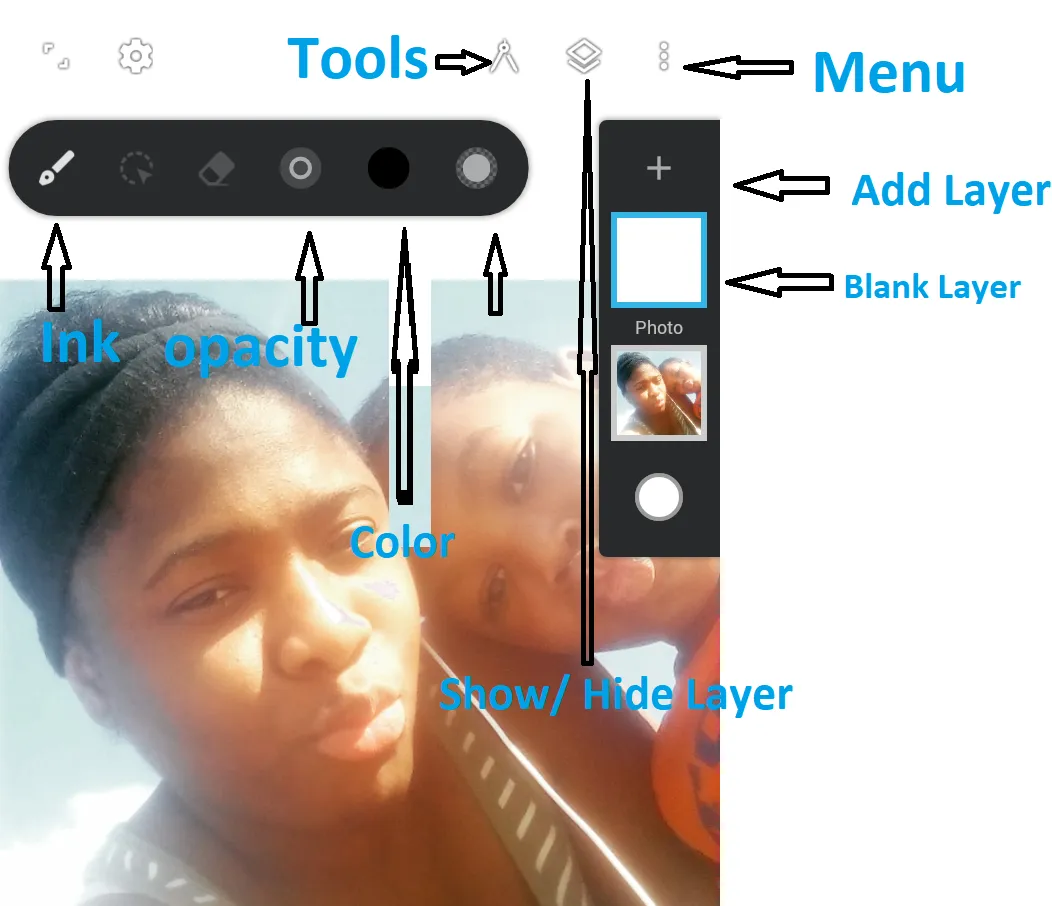
--When the app is open, you can click on Image icon and tap on your image of interest to load the image from your phone’s gallery
--After the image is loaded, you can click on the layer button, tap on the image and increase the opacity to make it clearer!
Please Note:
I basically made use of 3 Ink types: The Ballpoint pen (for the outline), the Tapered Ink (for any part of the image that is not in the outline), and the Lasso Ink (to fill the colours!)
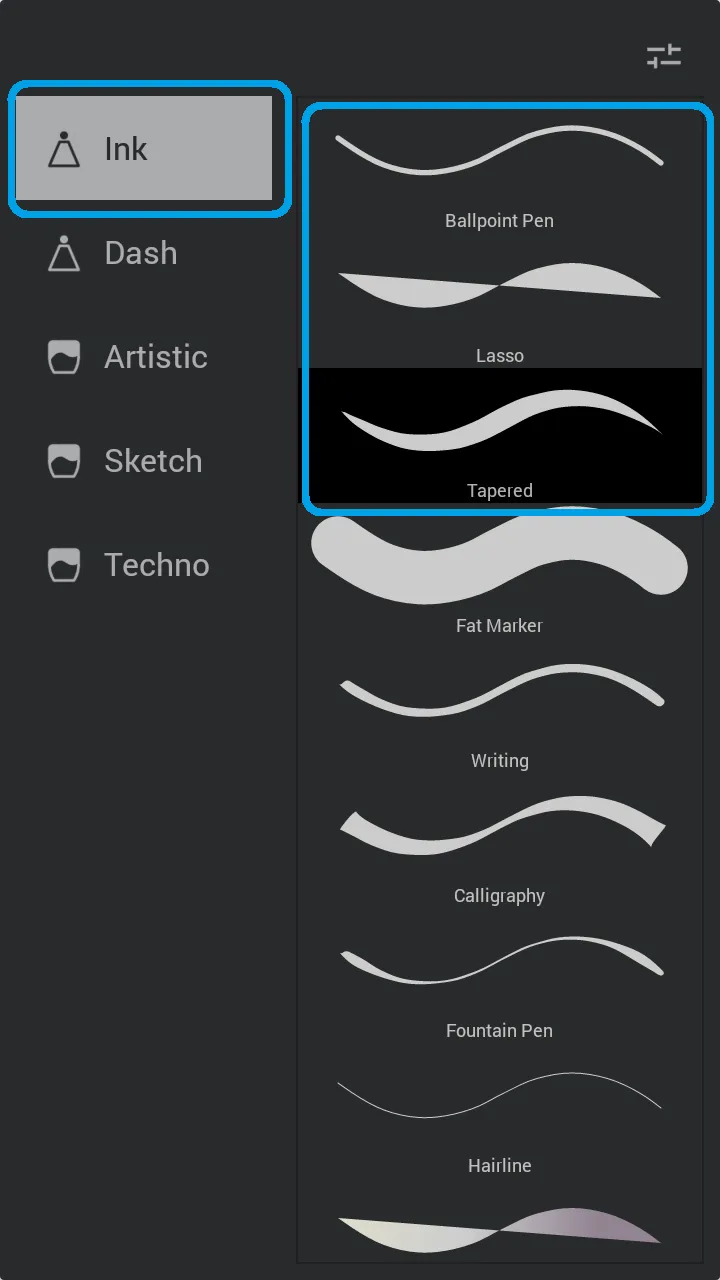
--Then I also made use of about 3 major tools: The Pen tool (for the outline) The Lazy Tool (to get smooth edges when filling in the colors!) and the Text tool (for my name ;))
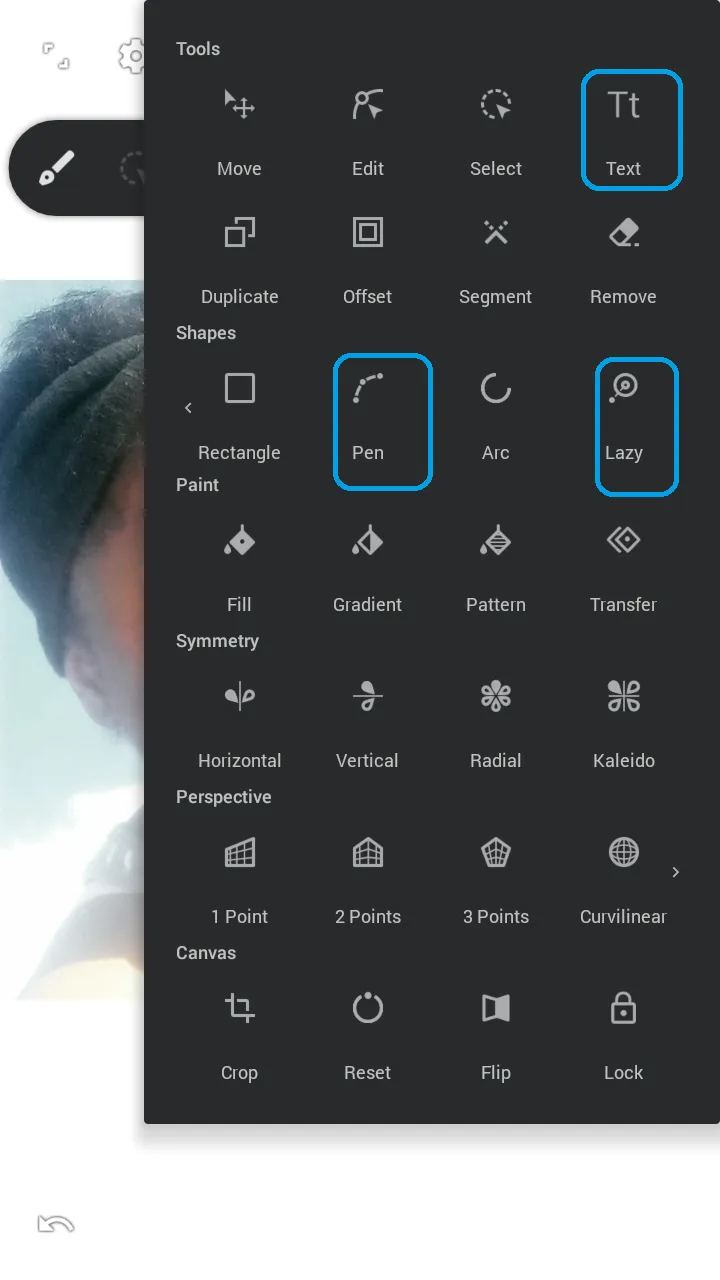
--I also made use of a Pallete of skin colors to come up with the art!
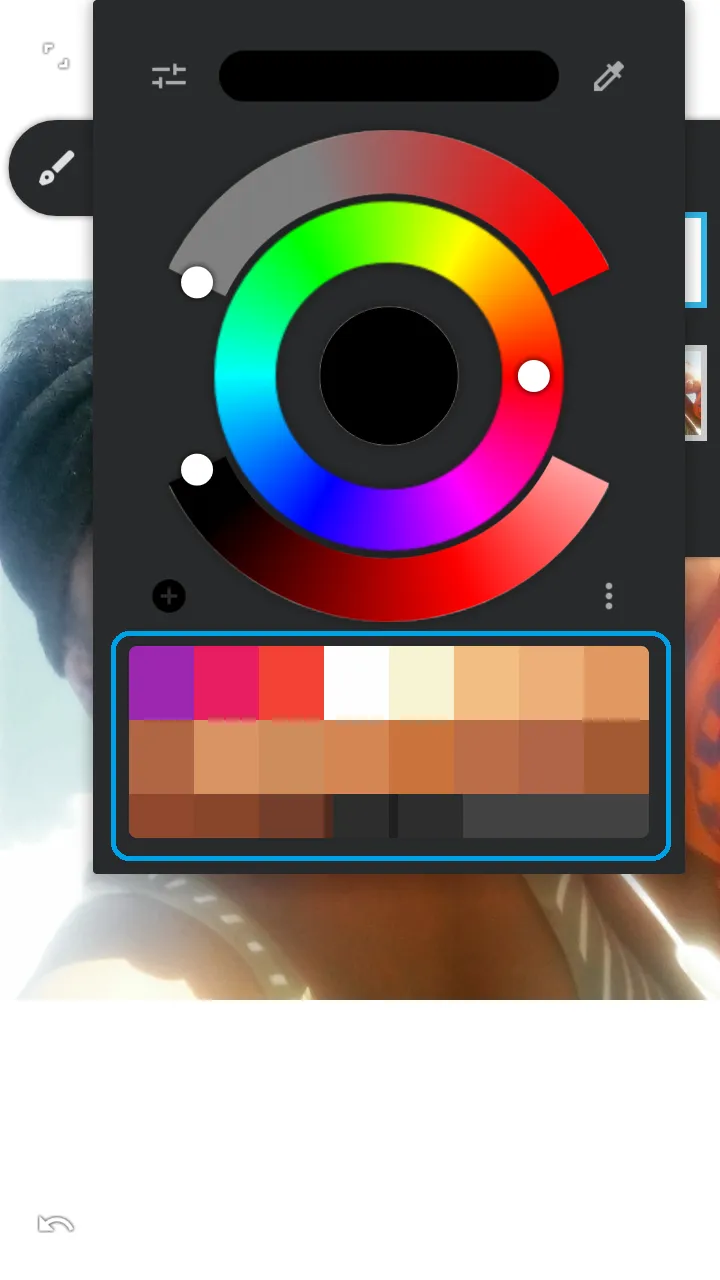
Now to the drawing proper:
--I traced out the outline using the Ballpoint Pen ink + The Pen Tool…(It’s simply a process of zooming in and taping your way through! Lol)

--Next I placed in the eyes using the Lasso Ink + The Pen Tool with the color set as black first and then another layer with the white part placed directly on top, colored white to trace out the cornea!

--Then I added the nostrils (with black Lasso Ink + Pen Tool) and further traced out other parts of the body (with black Tapered Ink + Pen Tool)

--I also traced the clothes and patterns (with black Ballpoint Ink + Pen Tool [this time a bit thinner than the outline])

--Then I went ahead to work on the hair (using black Tapered ink at a very small size) [I basically had to trace out the strands of hair for the mother and then I filled later with a a lighter black color to give the hair a rhyming look] in addition, I also used black Tapered Ink at a small size to work out the eye brows and eye lashes!

Now it’s time to FILL in with colors
This is the tricky part and I am still facing serious challenges as to how to pick the right colors and shades. I eventually made my mind up and started shading from the darkest parts to the lighter parts!
First I shaded the mother’s Chest (using the selected color Lasso Ink + Lazy Tool)

Next I proceeded to work on the Mother’s face using lighter shades and following the direction of light to end up with this:

I repeated the same procedure for the son to get this

This was also done for their lips as well to get this:

Then I proceeded to work the patterns on their clothes, added a cool background and then I finally got this!

I know I still have a lot to learn, and I believe I will definitely get better with more practice! But i think they look cute! Don’t they? Lol
I hope you enjoyed reading through and I look forward to comments and most especially suggestions on how to get better! Thanks and Cheers!
P.S: All images were sourced from my phone’s gallery!
You can FOLLOW ME for more awesome articles guys!

AS COMPOSED BY QUE