
An updated banner animation for SplinterLands
My work has slowed down some in the last 10 days, so I wanted to finish off this banner. It's an improvement over previous ones because the characters move a bit nicer. The energy waves, cape, hair on the ninja character all move. For the fox guy, the ears, fur, flames and tail have a bit of flowing motion. I explain how later on in the post.
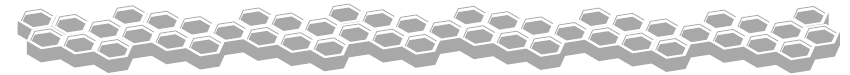
Techniques: Mimosa
Without having a layered character file that was intentionally set up for animation, it was a challenge. However, here's what I did:1) Separate the cape in Photoshop and then, in After Effects, apply a continuous turbulent displace effect so it looks like it's moving in the wind.
2) Apply puppet pins to the hair tips, collar and coat extremities and then give them a wiggle script. The hollow yellow pins you see aren't animated, but they were needed to prevent certain parts from moving along with the animated parts.
3) Use variations of the liquify effect to move the energy wisps. It's not an exact science, so I had to do my best.
4) Both cape and character were linked to the green square, which moves the character up and down slowly, giving it more life.
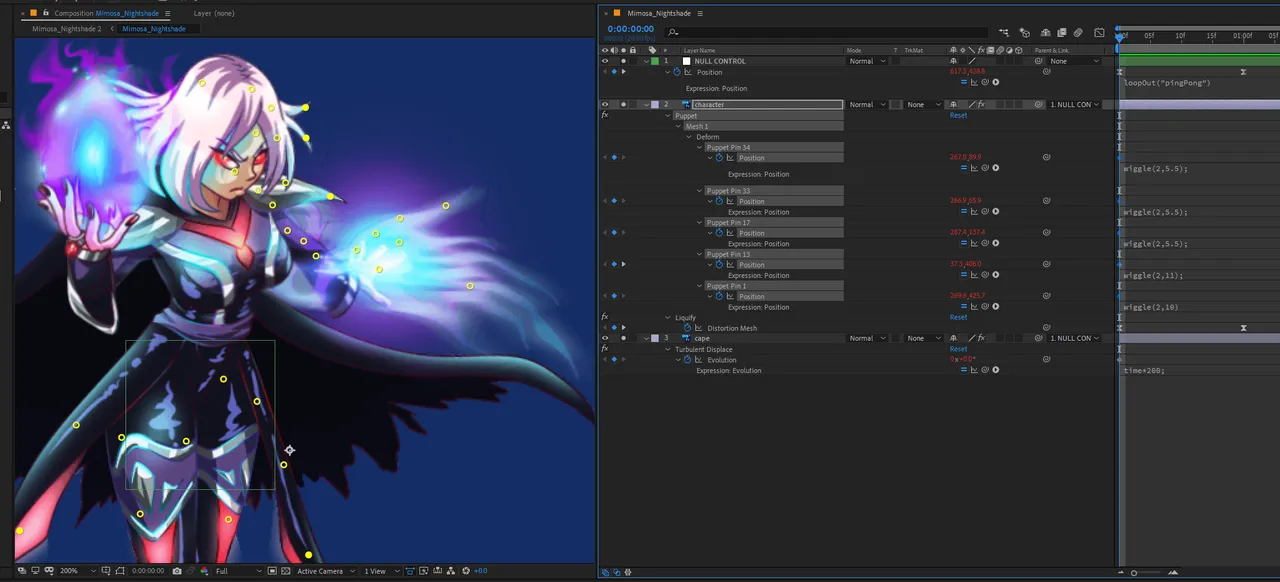
Techniques: Zaku
Somewhat easier; Here are the steps taken:1) Photoshop the flames off of the character and re-create them on separate layers, then add a continuous turbulent displace effect.
2) Add puppet pins to fur, ears and tail, while adding inactive puppet pins to prevent unintended movement on other parts. Use a position wiggle effect to make continuous and randomized motion.
3) Attach both flames and the character to a null object with a ping-pong loop - moving it up and down.
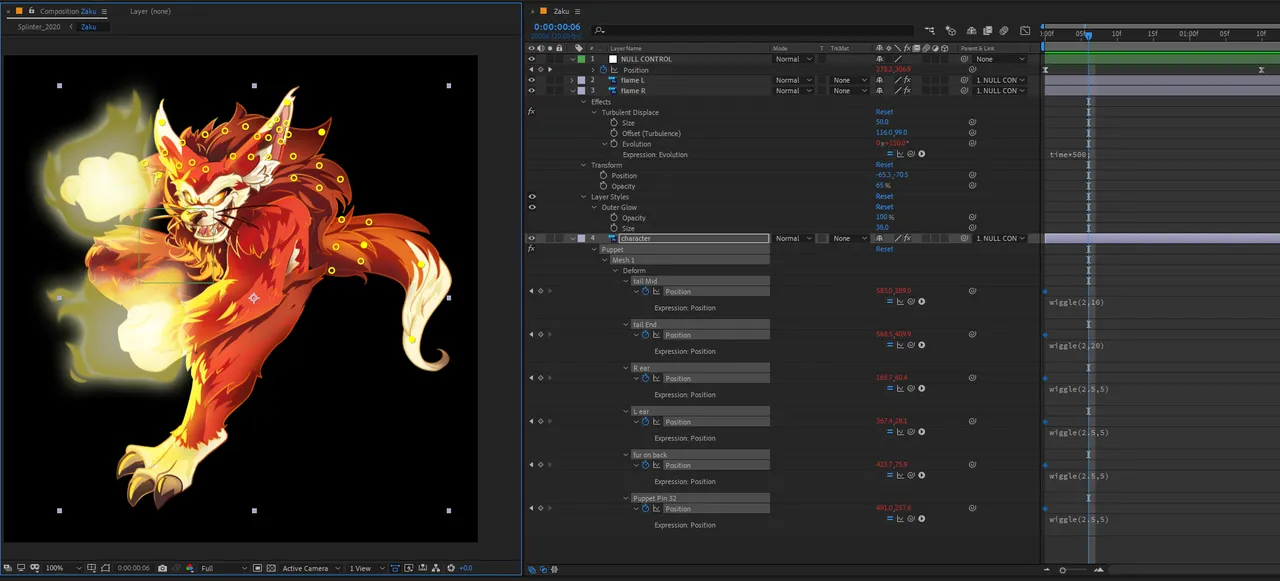
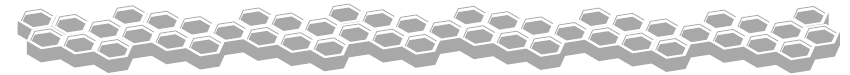
And that's it!
Another improvement is that the characters have a mesh-warp when they collide, and the flash happens a lot more quickly. Last year's version was a bit silly, because the wolf-dude and cyclops jiggled around like they were fighting... it looked a little ridiculous.Gotta go or whatever.
