Hello there Ocdians/Hivians
Today am gona drill you on how to make simple 3d logos with your smartphone in few minutes. First of all we will need one application and a free 3d maker website
1. Application-- SPARK POST.
Download via [googgle play store](https://play.google.com/store/apps/details?id=com.adobe.spark.post)
2. Website-- 3D LOGO GENERATOR.
https://makesweet.com/logo/
The website is completely free and does not need some sort of signup or subscription, makes it more accessible and easy to use. The application is has 70% free options... No payment is needed for this toturial. I have used the app for a year plus and I didn't have to pay for anything.
## <center>The Magic steps</center>
- Open the application and sign up with goggle or your email. That shouldn't take up to 2mins.
- There is a ➕ icon some where on the app. Click on it and pick solid colour. ( this means a blank free page) 
- On the workable page, there is another addition sign for you tap on. A pop up menu comes up after the tap and you have to choose text. 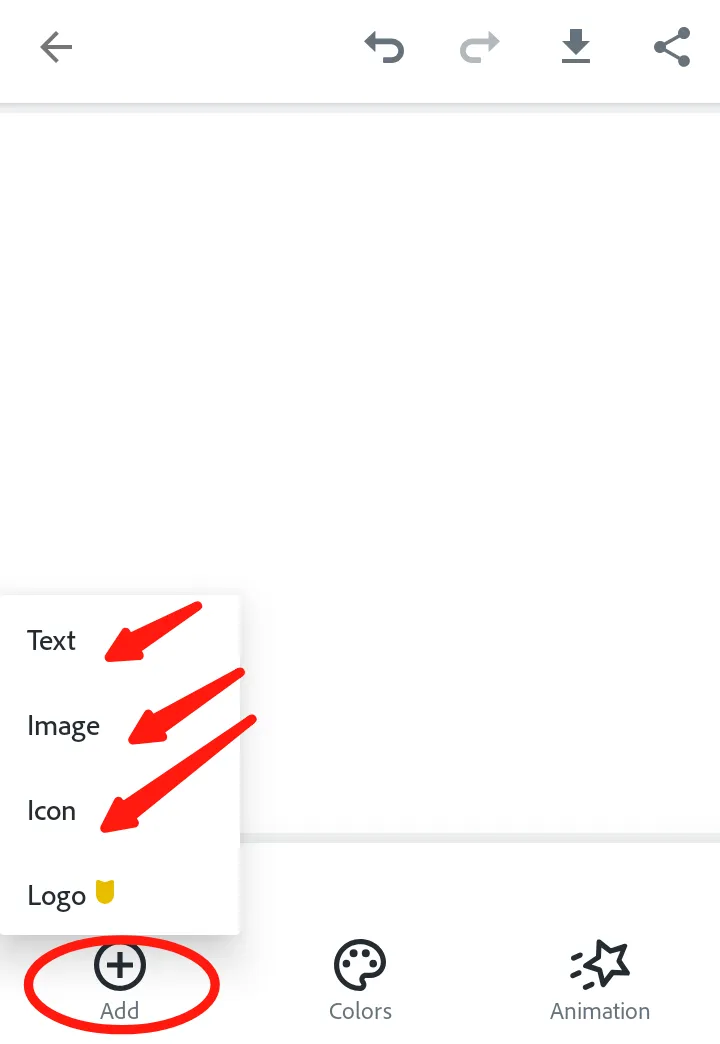
- You can also make simple logos from the icon option. Click on it and just search for any kind of object, shape or any scenery that may describe or fit the logo/concept you want to create.
-You can twerk the colours of the icon you choose if you are going with an icon.
- For this toturial, you will need to **type OCD from your text option.**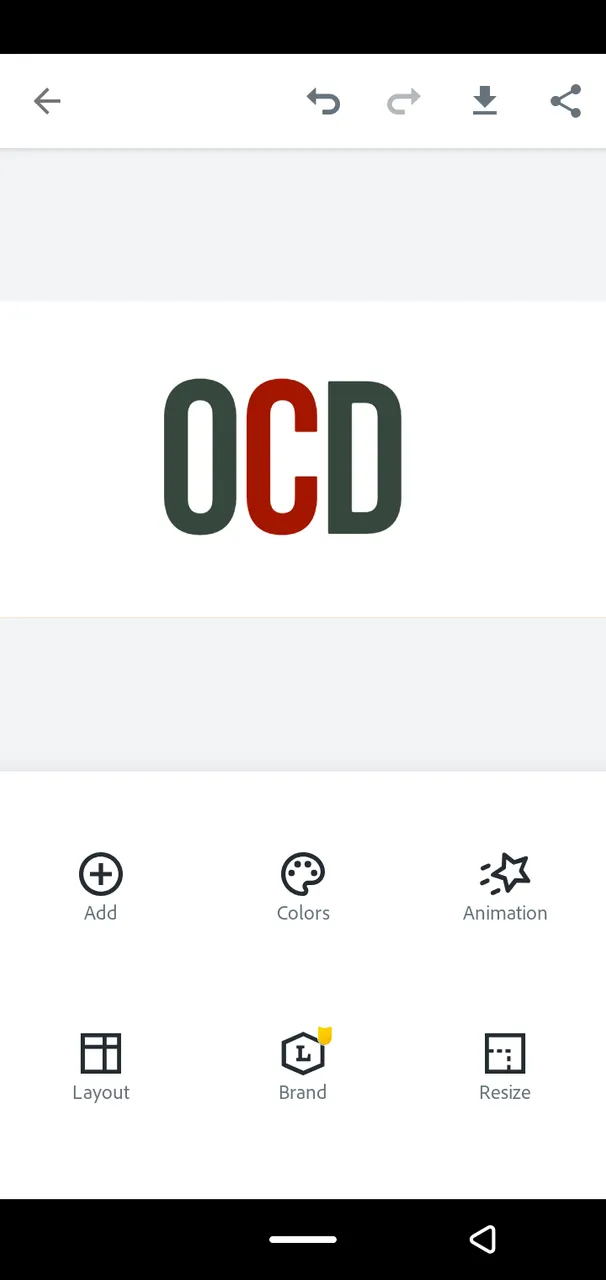
- You can change the colours but it's not necessary. Make sure to align the words properly so it looks more professional.
- To remove that their annonying watermark, just tap on it and follow the next instruction. 
- Next is to export. The icon for that is located at the top right corner of the interface. You can either export as an ordinary image or png file. Choose any. 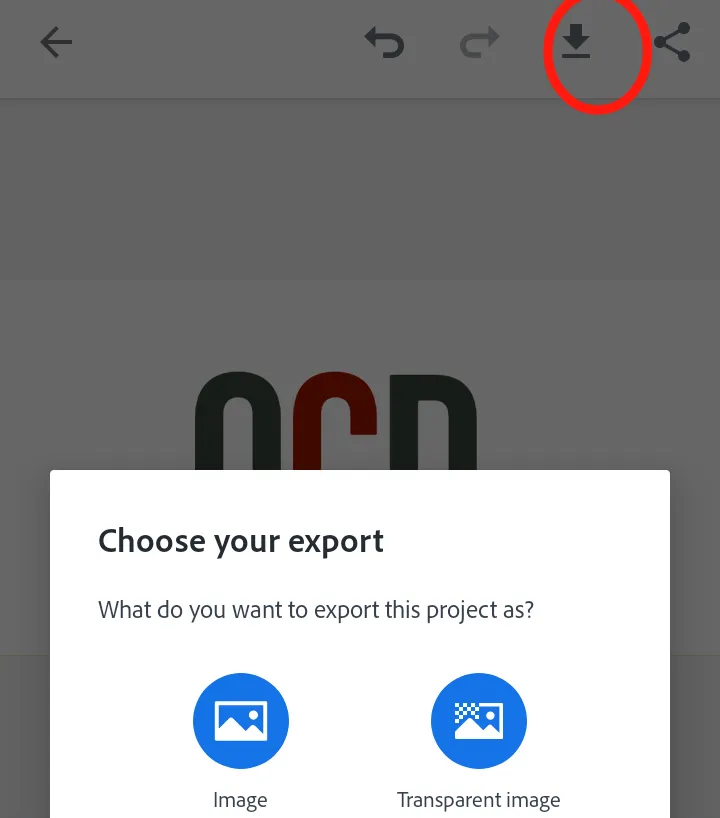
We have sucessfully completed **PHASE ONE!!**
Breath in and breath out, fasten your seat belt....lets dive into **PHASE TWO**.... The magical part
- Click on this website https://makesweet.com/logo/ and import the logo we just created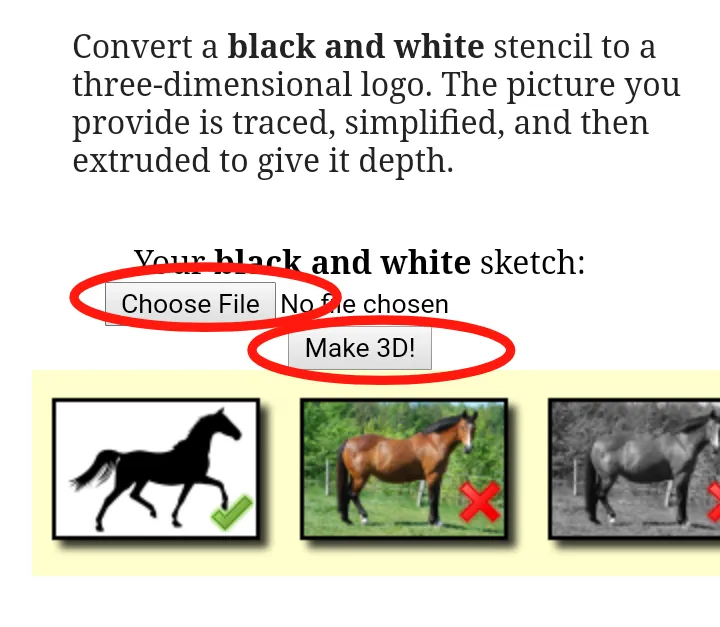
-Click on the MAKE 3D option. Wait for it to load
- Boom you have your 3d logo. You can scroll down and choose any position and colour you'd like from the numerous pirate icons that you see there. 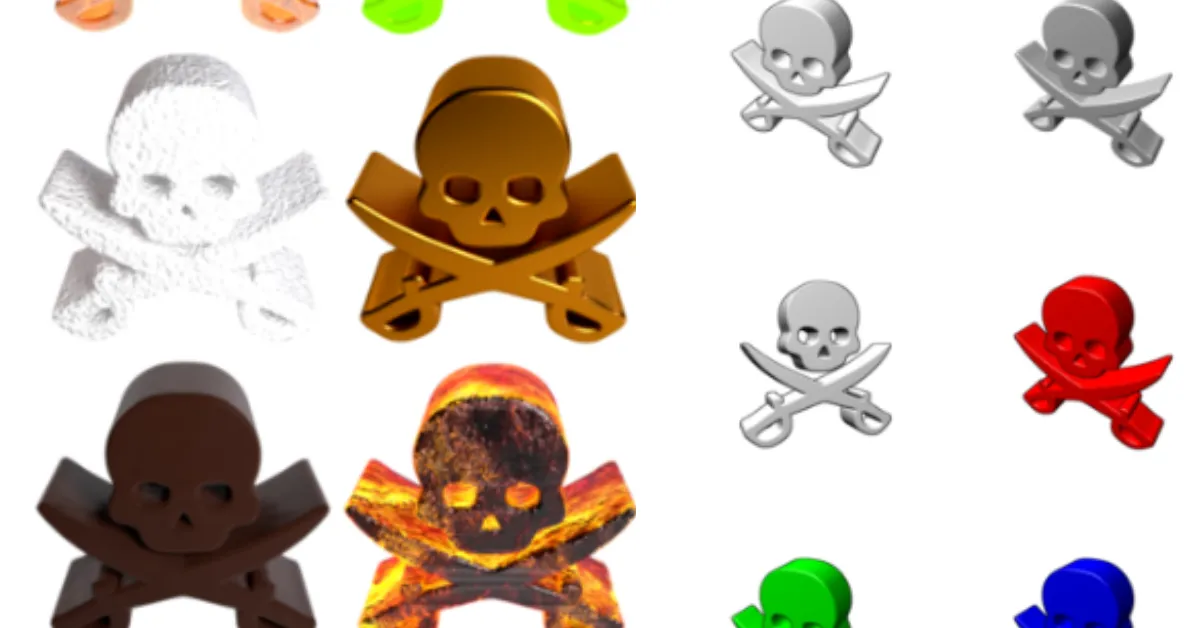
Interesting... Right?? 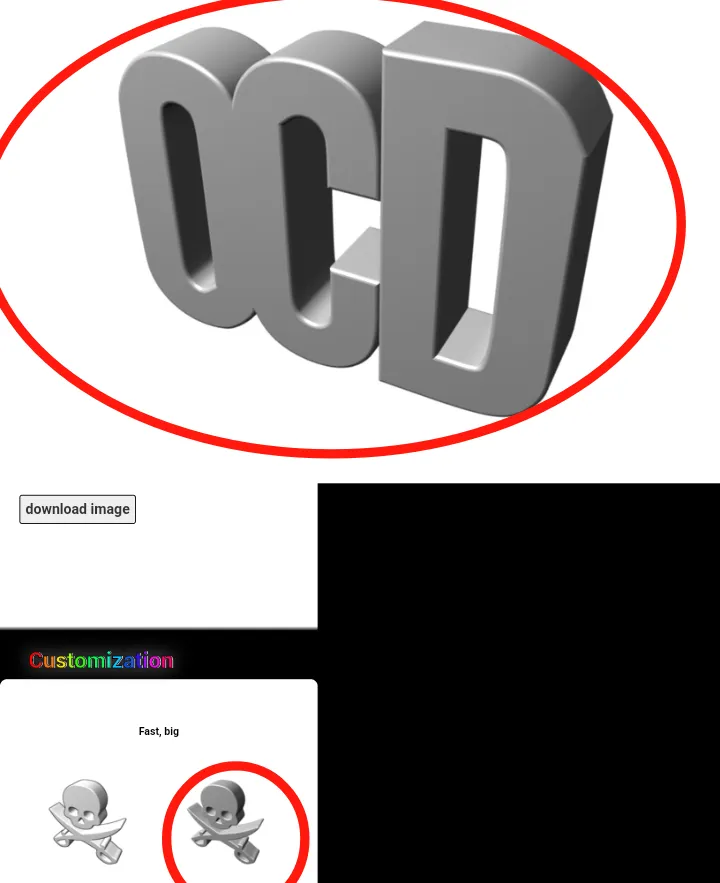
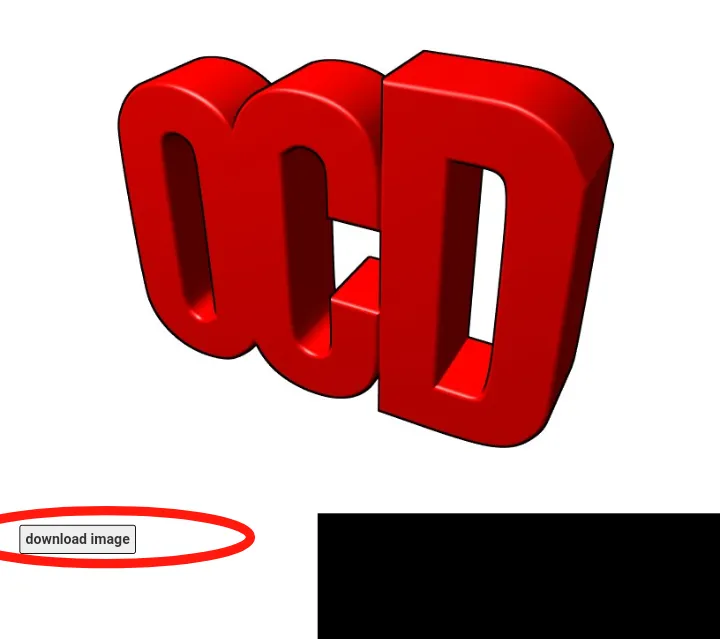
- Lastly download your logo and your work is done!!!
CONS OF THE WEBSITE
You cannot customize your own color and position. You only go with the Ready-made ones. If you want full control over your 3d design, you have to go to a paid website or use free versions of some softwares such as blender, photoshop, illustrator.... Etc.
Untill Next Time
STAY HOME, STAY SAFE and HAPPY BLOGGING