Dear Hivers,
Don't we all enjoy a good holiday in a new city while trying out new cuisines? In many ways, Peakd offers the same excitement.
In just three weeks of Hive, I have thoroughly enjoyed my Peakd experience.
Not only is it fast but also comes with tonnes of features that is going to increase the adoption of Hive. Peakd is feature-rich, easy-to-use, and comes with all the bells and whistles one can ask for.
What's more?
In this post, we explore 5 more must-know and must-try features of Peakd. Some of them you know – and some are completely new that I am certain you will absolutely love.


Want to check how many people saw your post? For a long time, we never had this feature.
Now you can check it on Peakd:
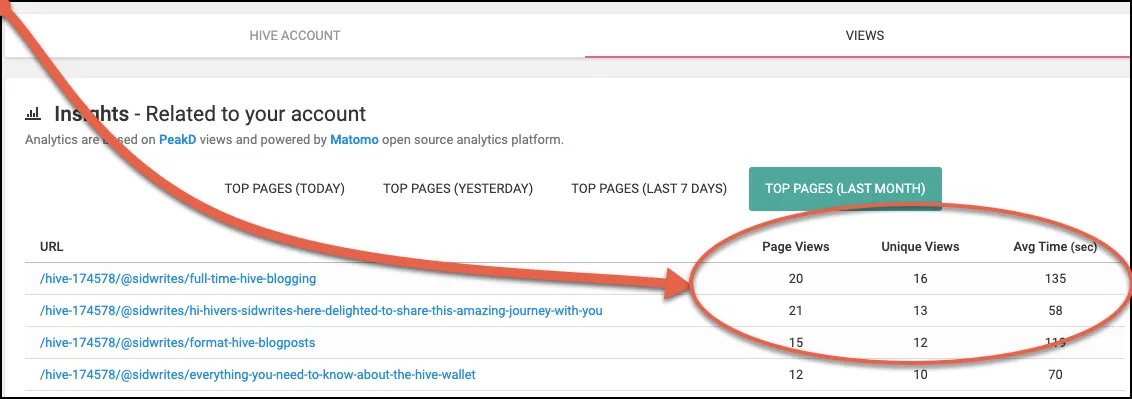
You can sort by date (today, 7 days, last month) and also see the unique pageviews with average time spent on your articles.
How To Do It
Step 1: Go to https://peakd.com/me/dashboard
Step 2: Navigate to the "Views" tab

Here's the Hive editor:

And here's the Peakd editor:
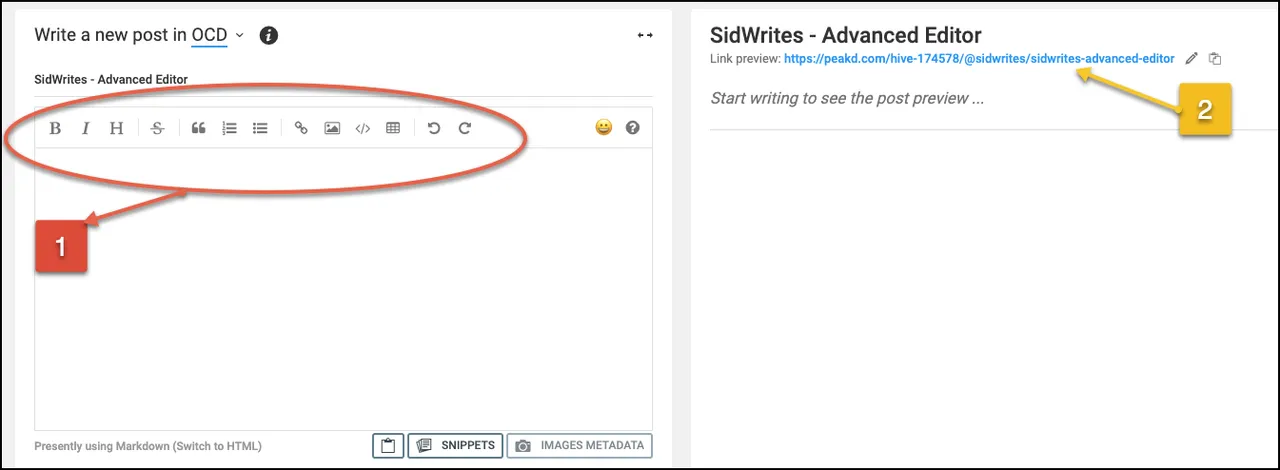
To put it simply:
Peakd also offers a full-fledged WYSIWYG editor. It is advanced and allows you to do multiple things:
You can upload multiple images – create columns and undo changes.
You can change the slug (the URL) of the blog post. (Wasn't possible till now)
You can add a countdown timer on your post.
You can change and select a cover image for your post.
You can also schedule your posts.
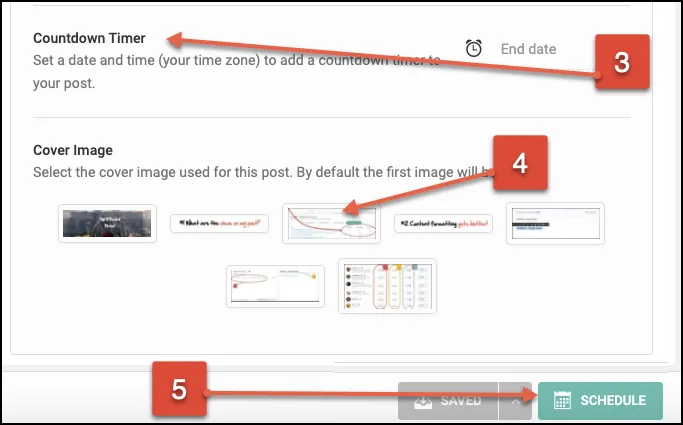
How To Do It
Step 1: Go to Peakd.com
Step 2: Click on the "pencil" icon on the top right
Step 3: Click "Create a Post" to open the editor

A part of me secretly wants to know more about the people I follow. By default, it is a time-consuming process.
With Peakd, I no longer have to go to your profile. I can immediately see your last post, the number of HP you have, and your vote value.

Plus, I can also add you to a special list and follow you closely.
How To Do It
Step 1: Go to Peakd.com
Step 2: Click on your Profile
Step 3: Select either Followers or Following

For some reason, Peakd loads faster than Hive. And the reading experience is a delight because you can change the reading option.
You have multiple reading options allowing you to skim and scan the article quickly and easily:
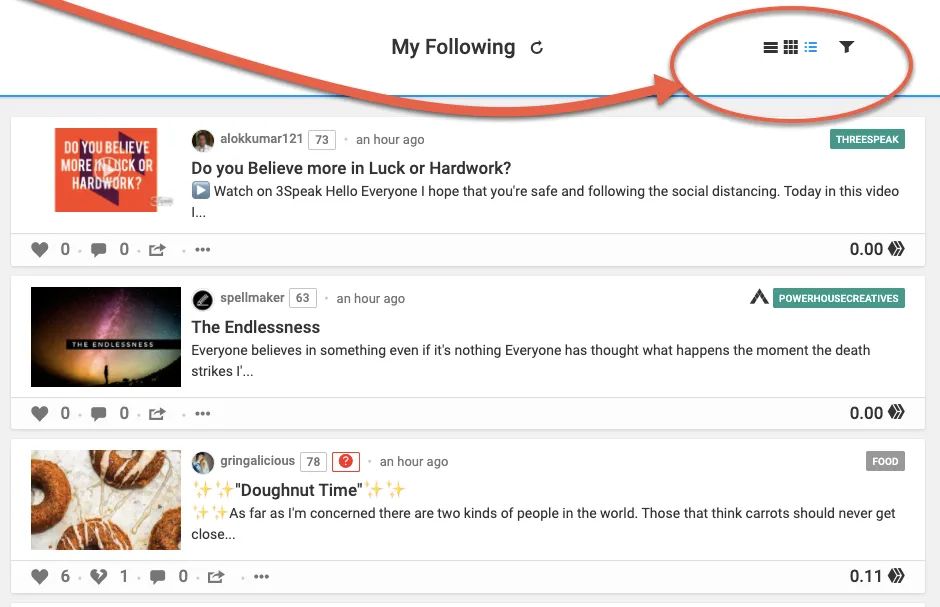
How To Do It
Step 1: Go to your feed on Peakd
Step 2: Look at the top right (next to My Following)
Step 3: Select the reading option

Perhaps a feature that will be very useful with time.
You see, we can't measure our growth on Hive. And we don't know how many regular and loyal upvoters we have.
Through the new dashboard on Peakd, we can visualize all these data immediately:
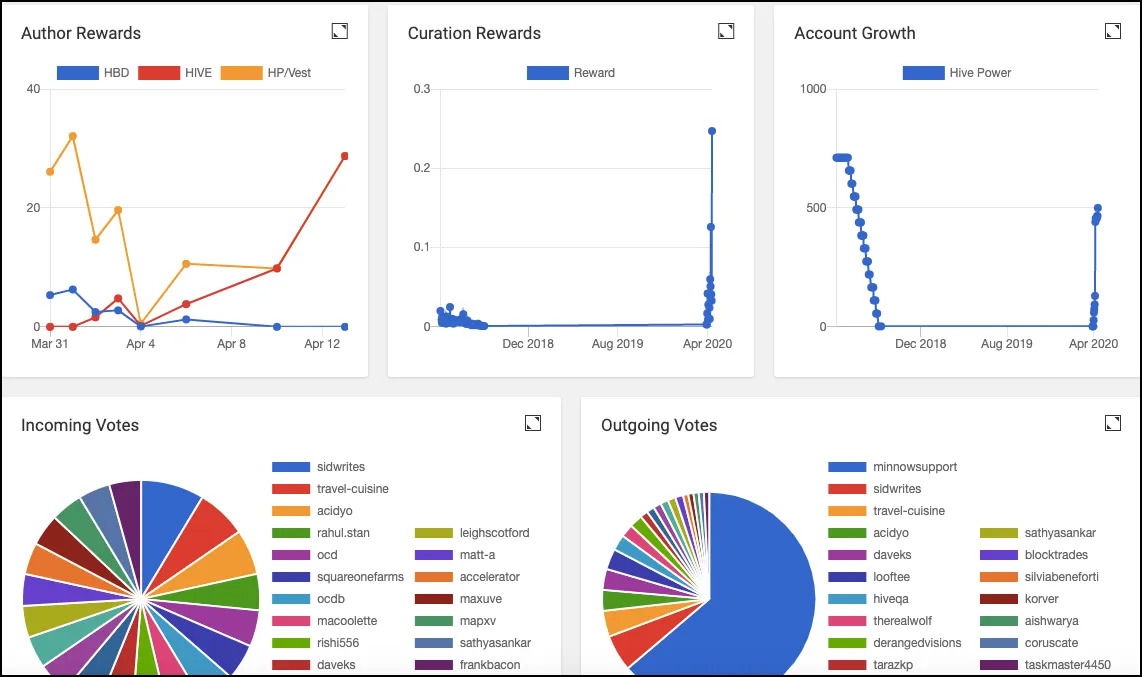
You can see the rewards – post and curation rewards. Plus, see the incoming and outgoing votes. Pretty cool, isn't it?
How To Do It
Step 1: Go to https://peakd.com/me/dashboard
Step 2: Scroll to find the insights

Some of the most useful features hidden within Peakd.
They take you from writing to reading and checking your account's growth. You can also see the data to know where you stand.
Overall, Peakd is offering us a fabulous opportunity to understand our role on the platform – and decide what to do next.
So if you haven't tried Peakd yet? Feel free to do by visiting the website. If you have tried it and you love this post, do consider an upvote / reblog. :)
Cheers,
Sid
Post inspired by @Acidyo + @Peakd