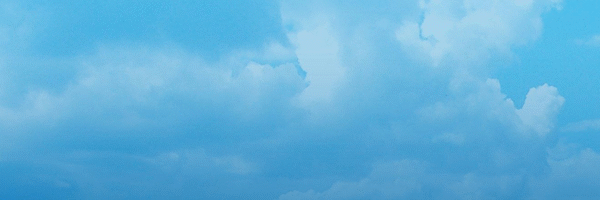It was a welcome sight , seeing Steem moving up a few steps giving a Green signal for reaching to Moon. No doubt it will increase slowly and steadily. Many users working hard to make everything possible to get Steem up on the Ladder.
Steem is expanding, and it has ample way to make it possible. So many Dapps have developed over Steem allowing user to access Steem interface. With continous development users keep accessing and trying different Dapps one over the another , however in process they keep using their Posting Authority active on each Dapps and forgets to Revoke.

It is necessary for users to keep a check on their Posting Authority and not let it to be used unnecessarily on Steem Blockchain. User generally share the posting rights when they access the third party Dapps, like @busy, @ntopaz, @partiko or any other.
User can easily check upon their different Posting Authority granted with different Dapps by accessing below link:
https://steemd.com/@username
(replace username with your Steem ID)
Here is mine list of Posting Authority as granted to different Dapps over the time of usage.
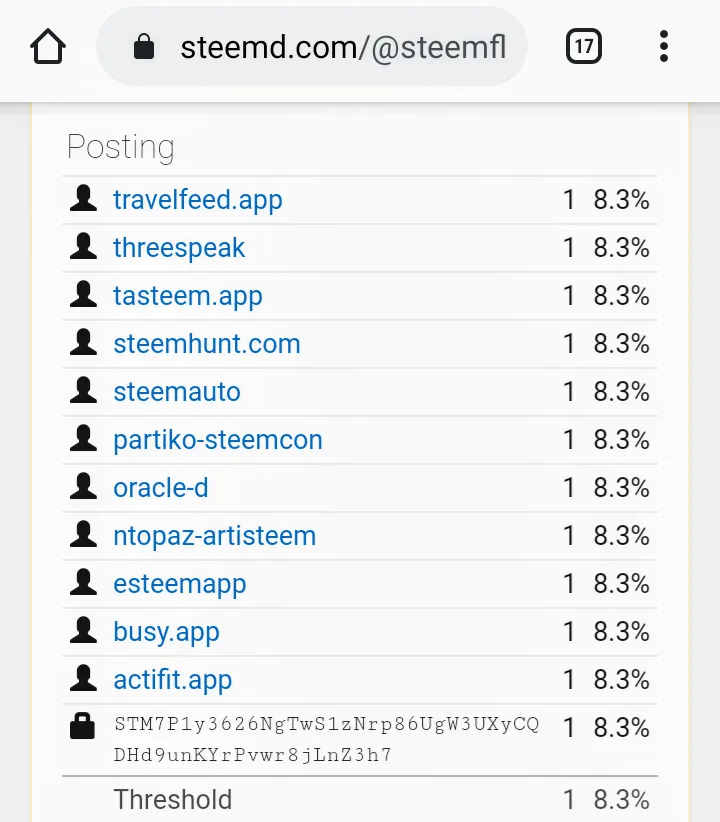
I notice, I am no longer using @oracle-d and @partiko-steemcon anymore. @partiko already non responsive on Steem and I hardly ever access @oracle-d. Still my Posting Authority remain active with them.
It is necessary to revoke your Authority from unused Dapps and a simple way is to make use of following link used many times over the years for revoking successfully.
https://v2.steemconnect.com/revoke/@nameofapp
(Put name of the app to be revoked)
For example, out of the list shared from Steemd
I need to revoke my Authority from @partiko-steemcon as I am not using it anymore. I simply access the link on my web browser and put @partiko-steemcon at the last.
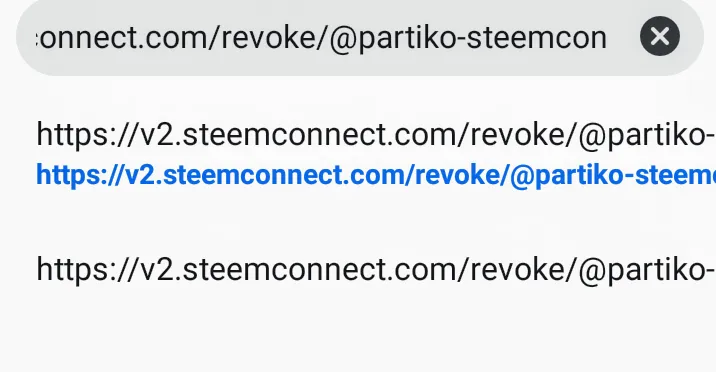
Make sure to use the correct name as on the list. Else you wont able to revoke the access. The link redirect for a confirmation of revoking the Authority and below screen appears.
Click on continue to move on next page
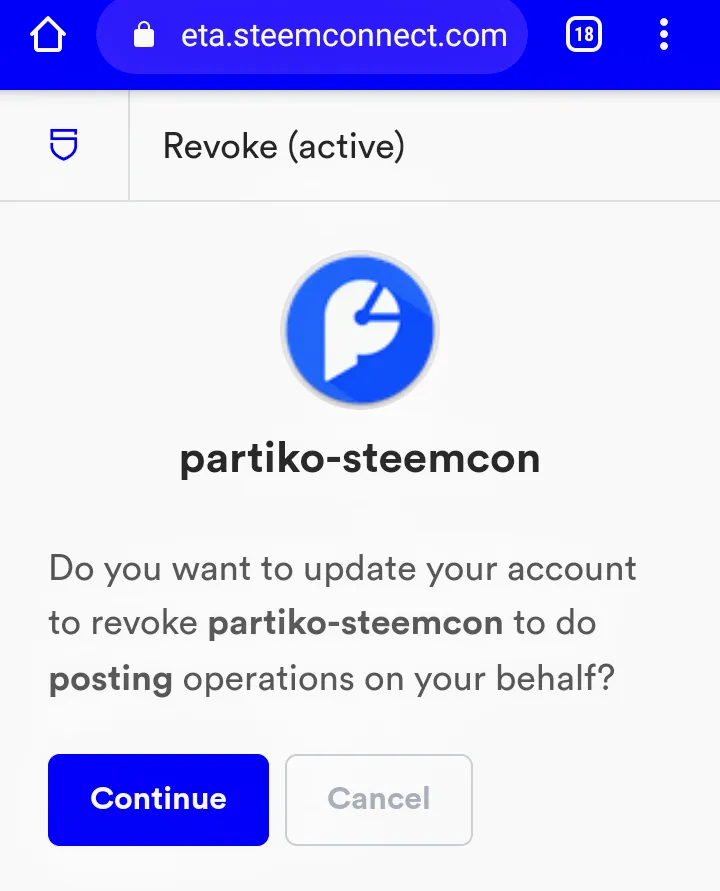
The next screen page displays your Steemconnect ID and password for revoking granted access Enter your correct credential and click Ok.
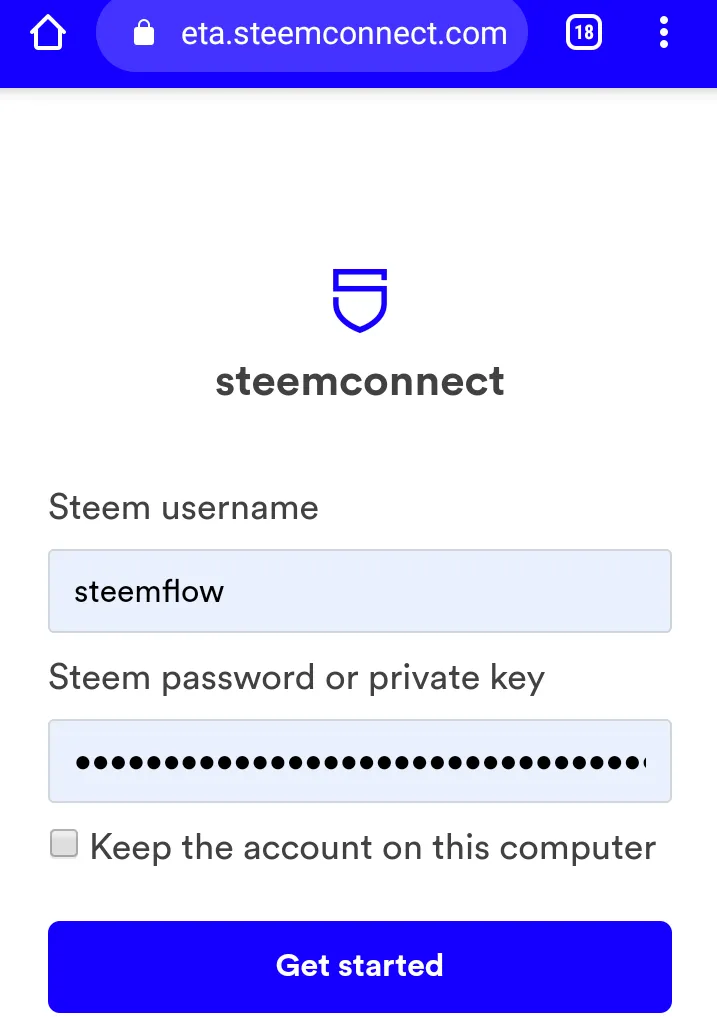
The Next screen will ask a final confirmation of revoking the access from the given Dapps. Recheck the Dapp name and click Revoke option to withdraw the Posting Authority from the Dapps
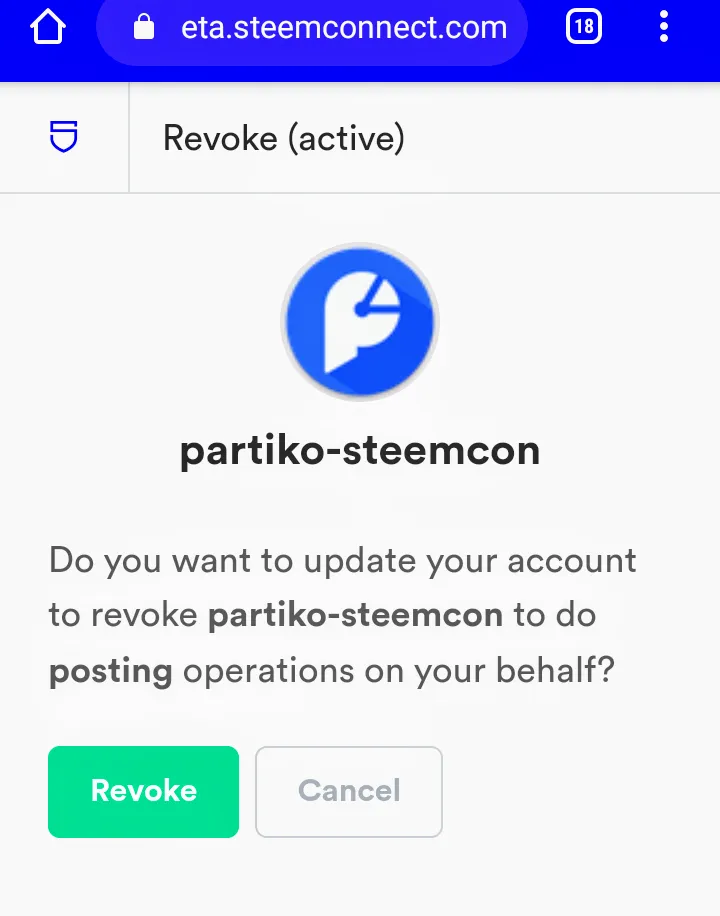
Finally, You will get a confirmation screen with a Transaction Id, for successfully revoking the Authority from the app which is no longer in usage.

To make sure , you have removed the correct Dapps, visit the Steemd site once more and refresh the page to check if the name has disappear from the list or not.

As shown above, I successfully removed my Posting Authority from @partiko-steemcon. In case of unsuccessful attempt, the Dapps will keep appearing on the list
This way I secure my posting keys for better and limited usage.
Note: Never ever ever use owner key, it's gateway to your account, all other permissions come under it.
Already, we have so many Dapps on Steem and we happen to access them all, but we need to keep a check on them by timely refreshing upon their need.
Hope the short guide is useful to make smooth and secure flow on Steem.
Stay Calm....
Keep Steeming...Steem On !!!
Namaste from @steemflow