Welcome to a new blog post, today we a re going to be be discussing one of the many ways to make money online using a Chromebook laptop.
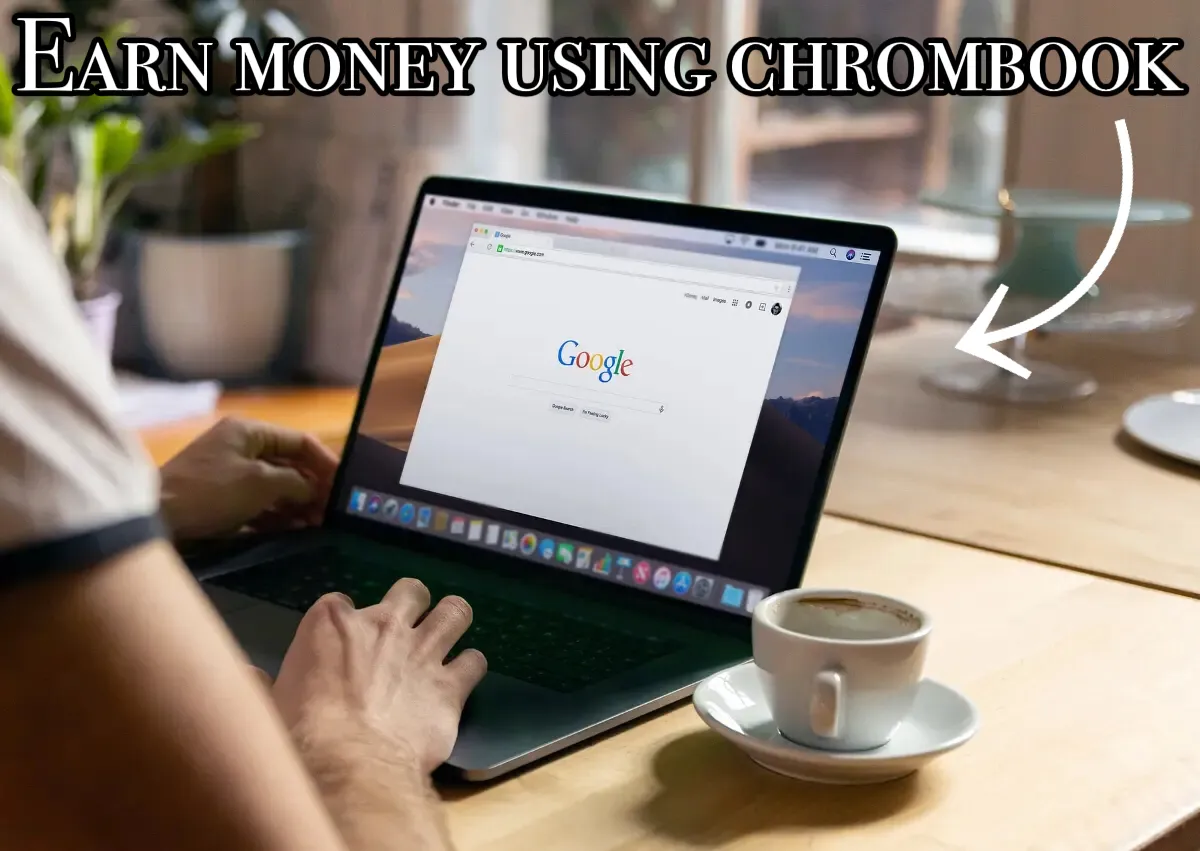
In my last post on the "Chromebook income series" i mentioned a number of remote jobs that can be done using a Chromebook laptop. In this post we are going to talk about one of the remote jobs you can engage in using chrome book laptop and how to go about starting this job, so if you are interested in this topic keep on reading below.
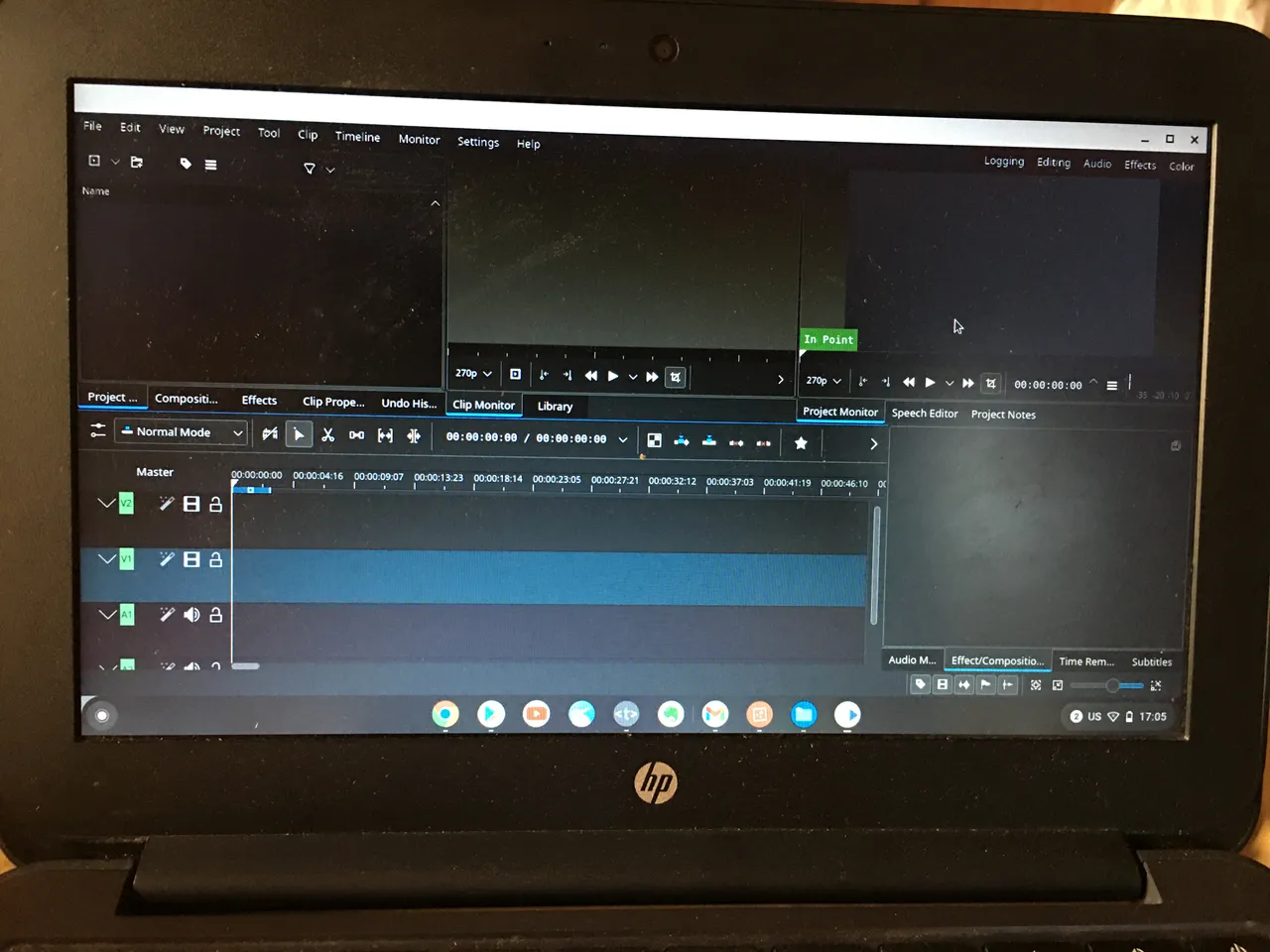
One of the many jobs that can be done using a Chromebook laptop is video editing. Chromebook operating system are limited in compatibility with some high end popular video editing software like Premiere pro, adobe after effect,and the other, but this does not mean that video editing jobs can not be performed using a Chromebook laptop as i am going to be giving you details on a standard video editing software that is compatible with chrome book and would help you land your very first video editing gigs.
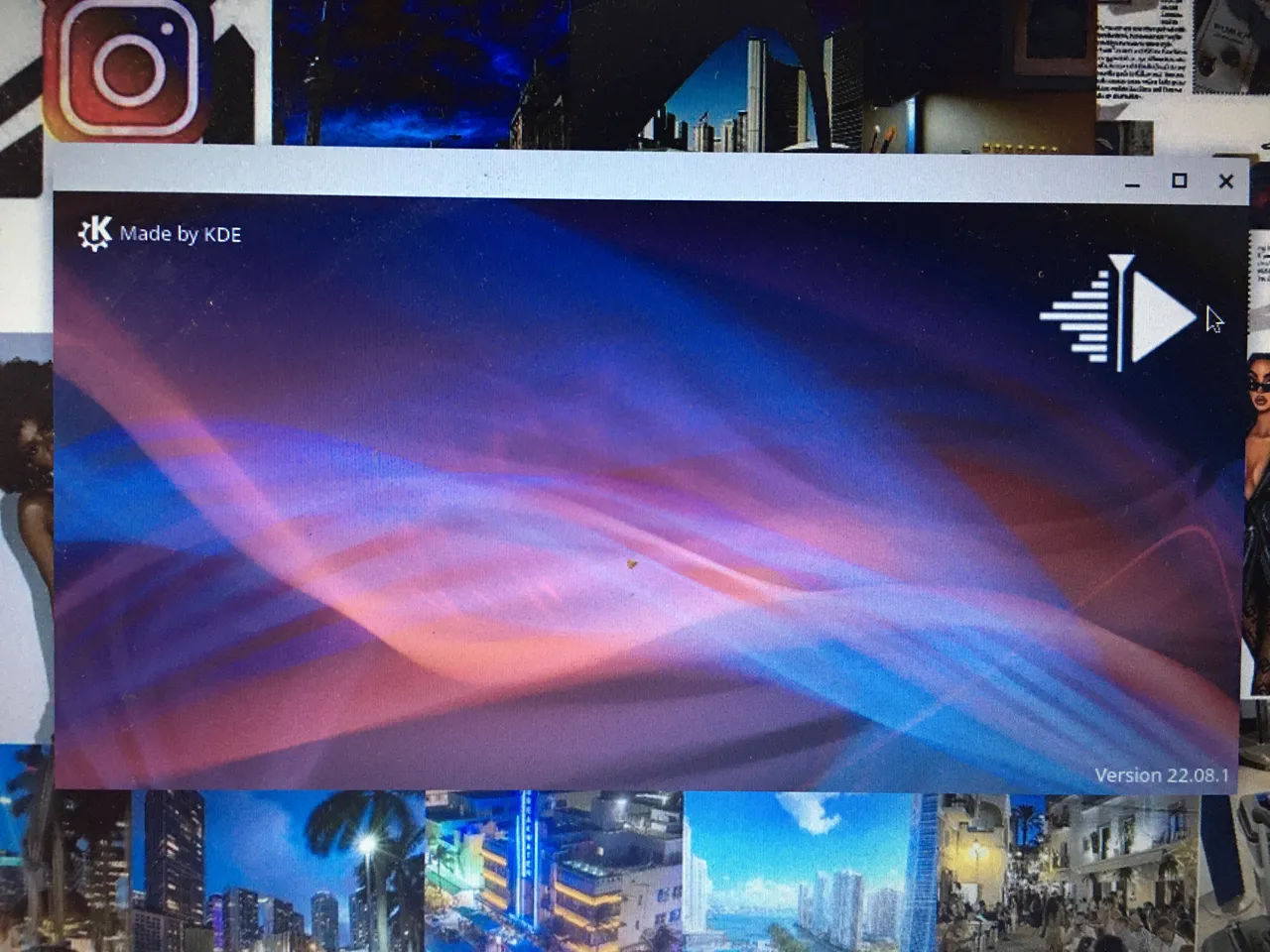
The software we are going to cover today is called "Kdenlive" video editing software, Kdenlive video editing software is a video editing software which was released in year 2015 by the developers "KDE", this video editing software is no different from the popular video editing software mentioned above as it runs with versatile features that would would enable you complete any kind of video editing jobs you have and leave our clients satisfied.

How to download and install the Kdenlive Video editing software on a Chrome book laptop. There are two ways to install software on Chromebook but this is dependent on the nature of the software in question.
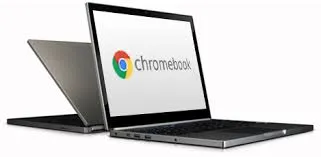
I would start first by informing you that Chromebook laptops come with chrome operating system and run open source software developers like Linux, which come in various version or distribution for example Debian &Ubuntu and this software developers come with terminal that allows you run and install software's that Software companys provide compatibility for.
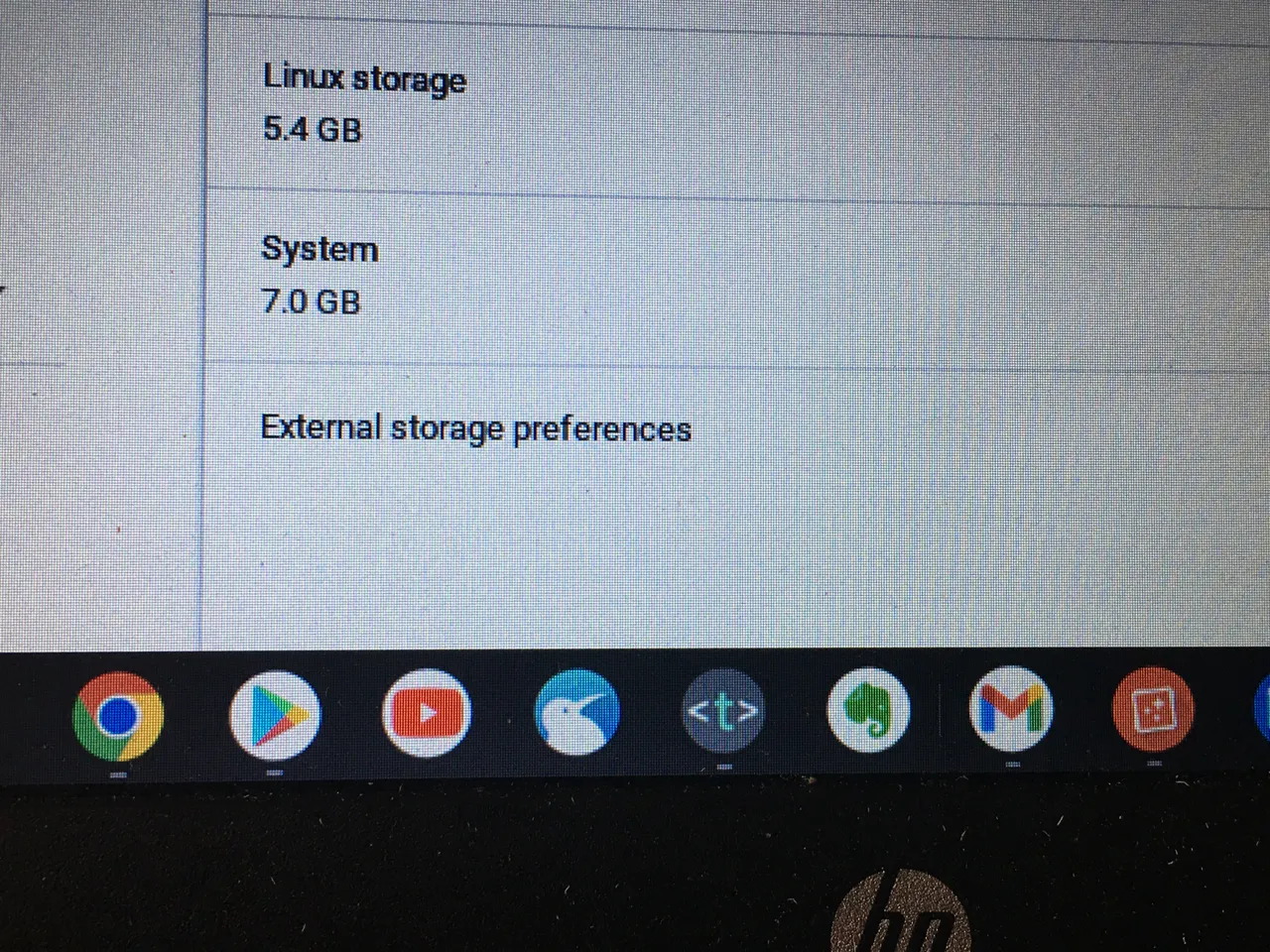
Kdenlive software can be downloaded on a Chromebook that runs a Linux software developer through Flatpak or Appimage .
I consider the App image route the easiest way to do so which i am going to show you how
How To install the Kdenlive software via Appimage
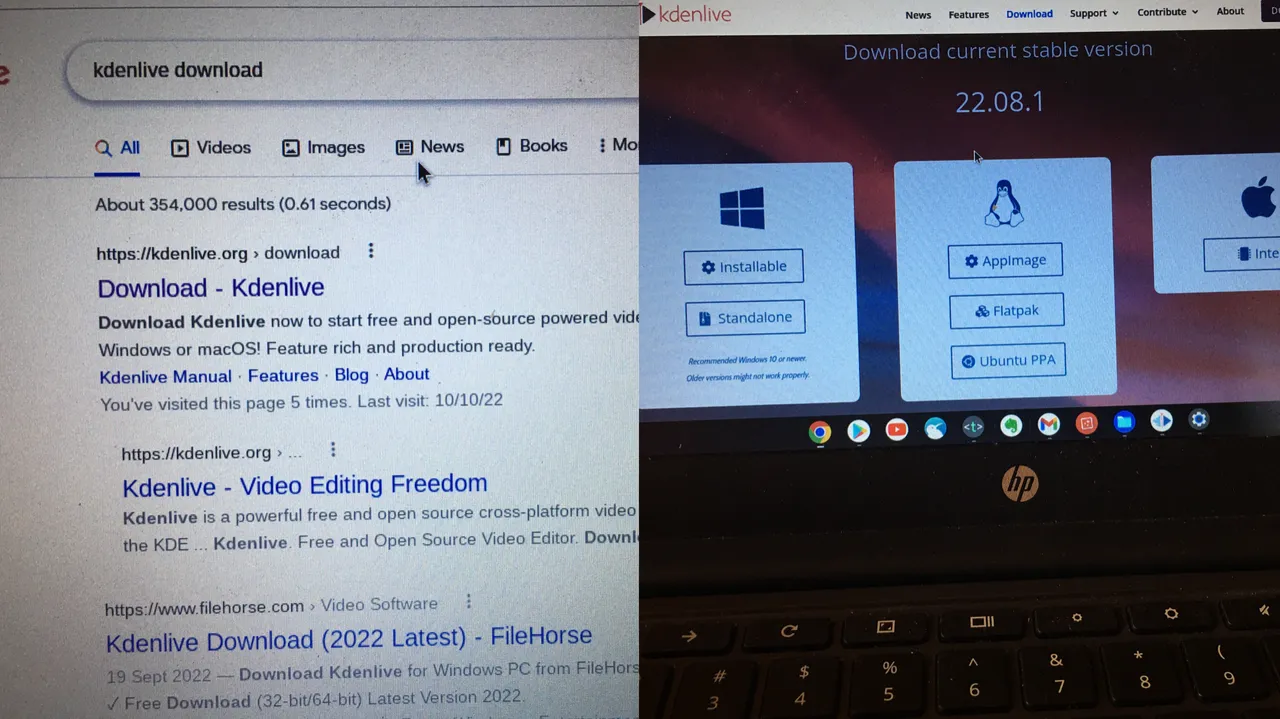
. Search Kdenlive download in your chrome browser image link address in image above should show up.
.Click this link as this takes you to the official download page of Kdenlive website.
.Click on the Appimage icon to download it should start download after you choose file location to save it.
. wait till it is downloaded.
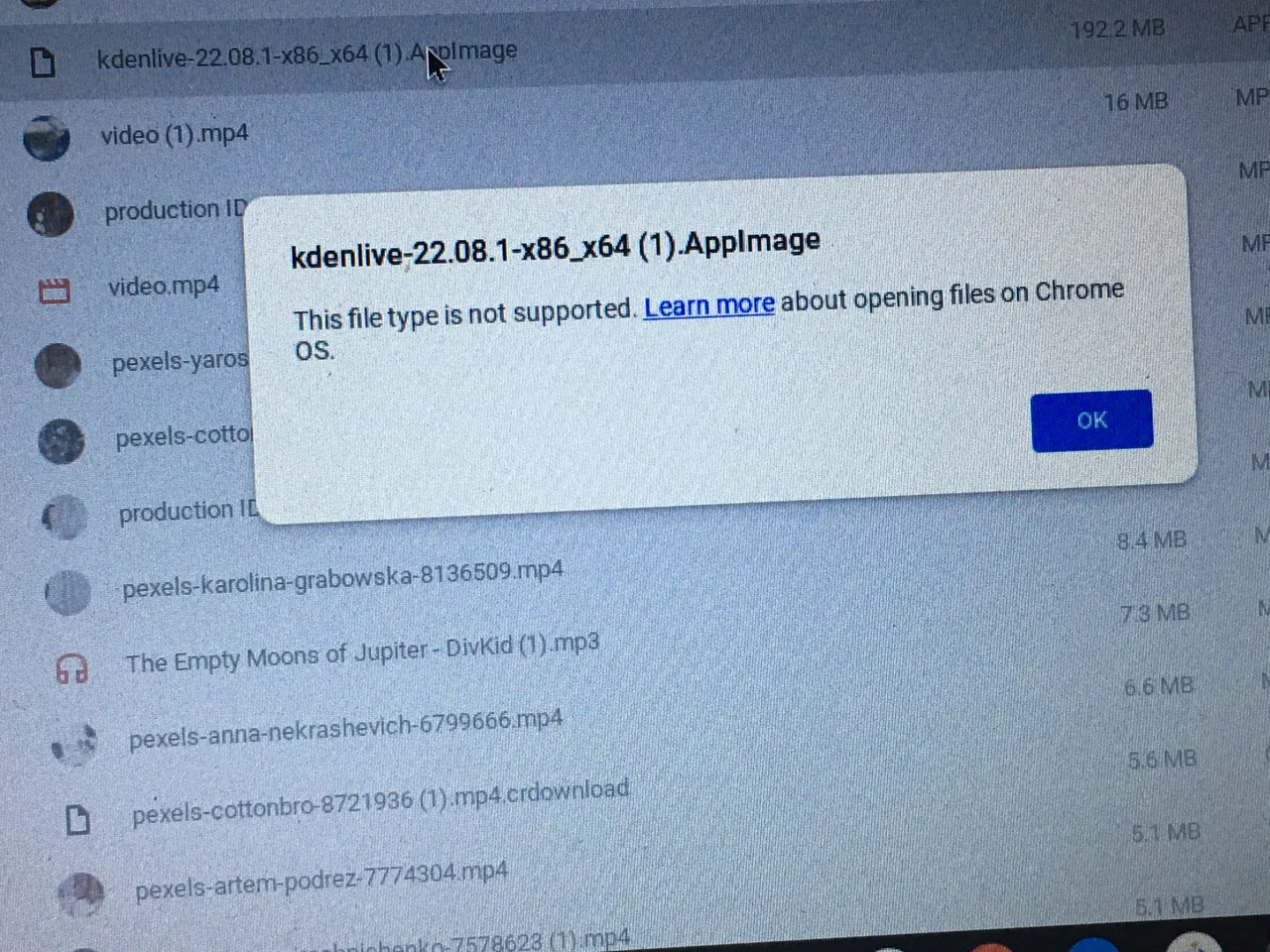
After it has been downloaded , you would notice that if you click to open the file it would show you "file not supported", this is where the Linux file manager comes in. A Linux file manager enables you to run Appimage program on Chromebook .
to run the kdenlive app image we are going to be using a Linux file manger called
'Nautilus"
.to download nautilus
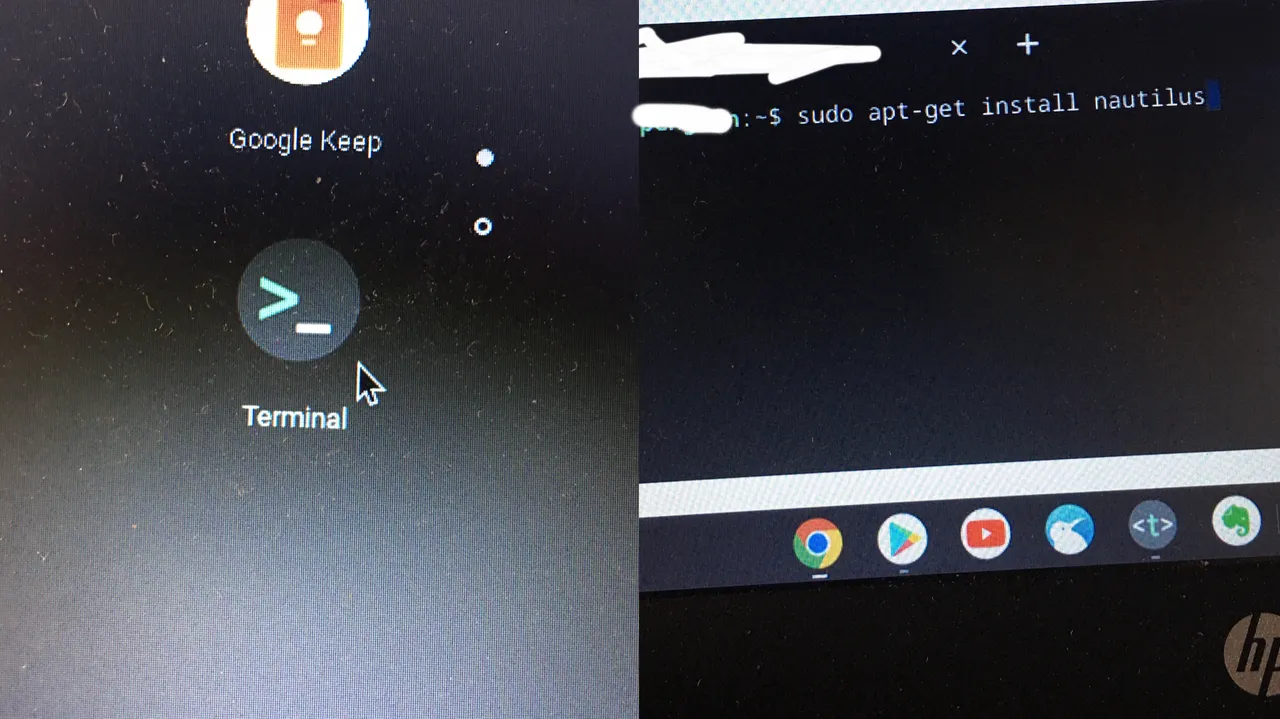
. Run the command below in your Linux terminal sudo apt-get install nautilus
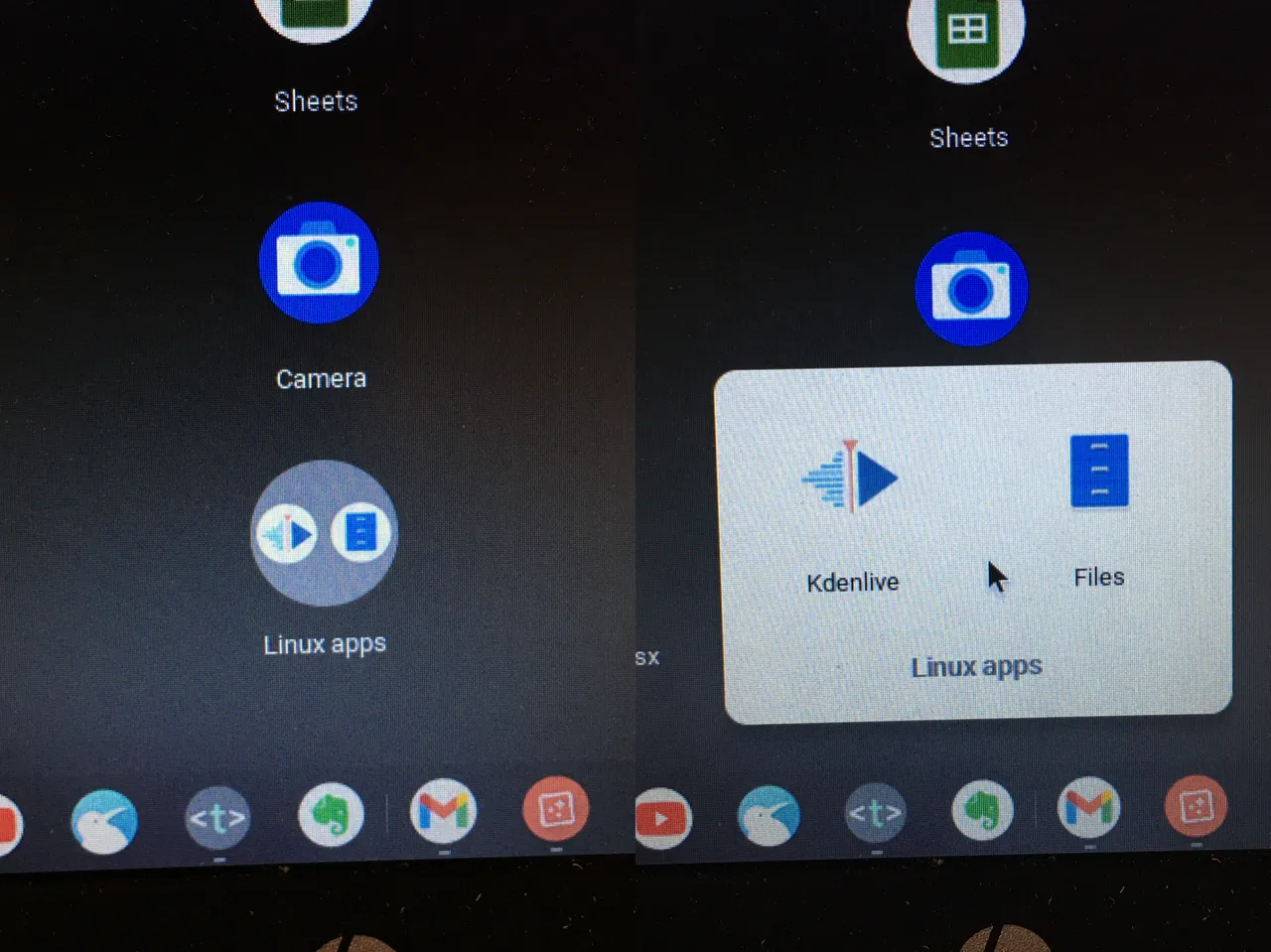
.After it is installed click the icon of the installed program in your chrome launcher to run it
. move the downloaded kdenlive image app to Linux storage in your Chromebook files app
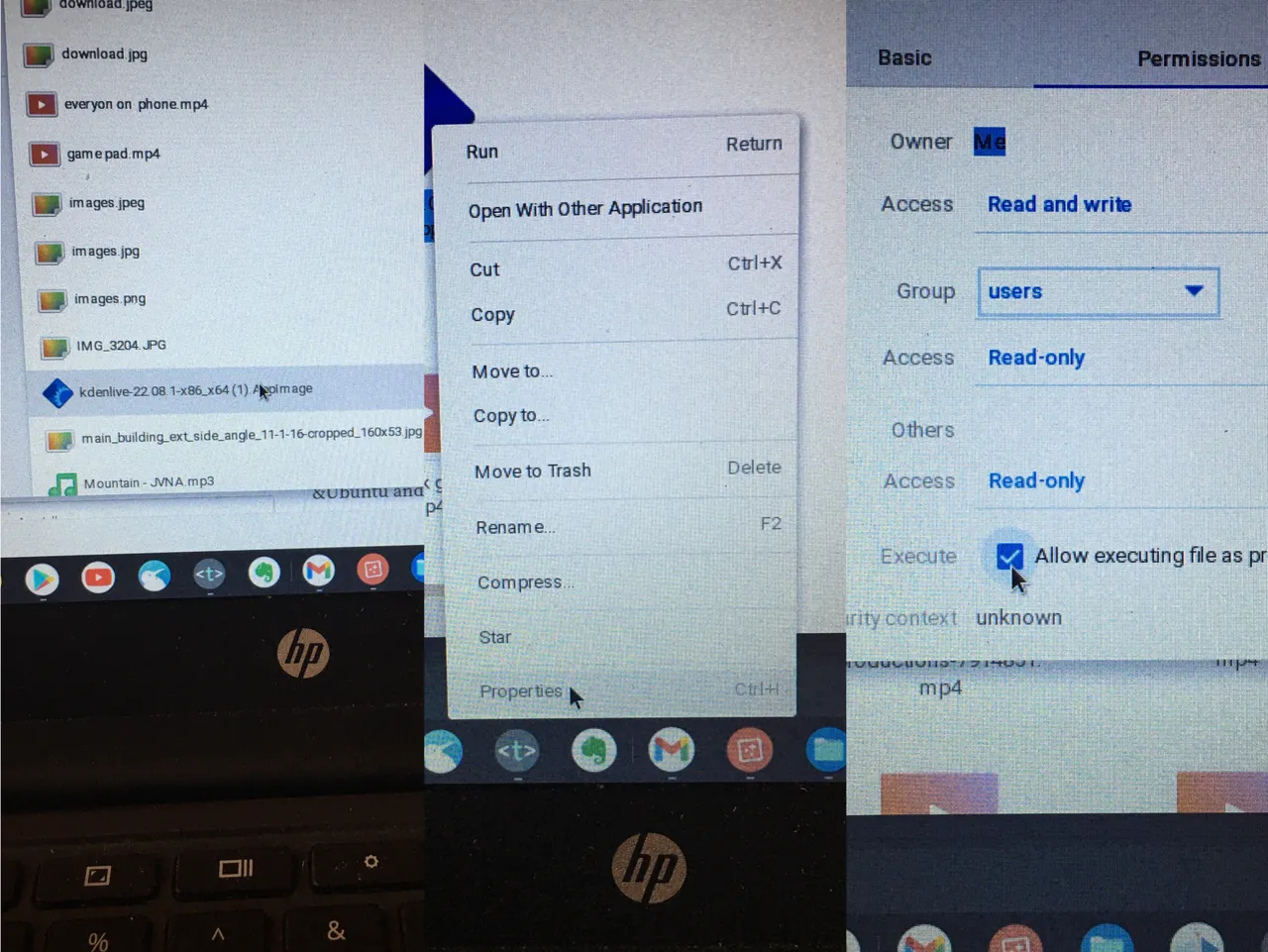
.After running the nautilus file manager you would see the kdenlive Appimage file you moved to Linux storage.
.Right click on the Appimage file, got to propertise, and then permission
.Click allow executing file as program
.After doing this double click on the kdenlive Appimage file and the kdenlive software should run.
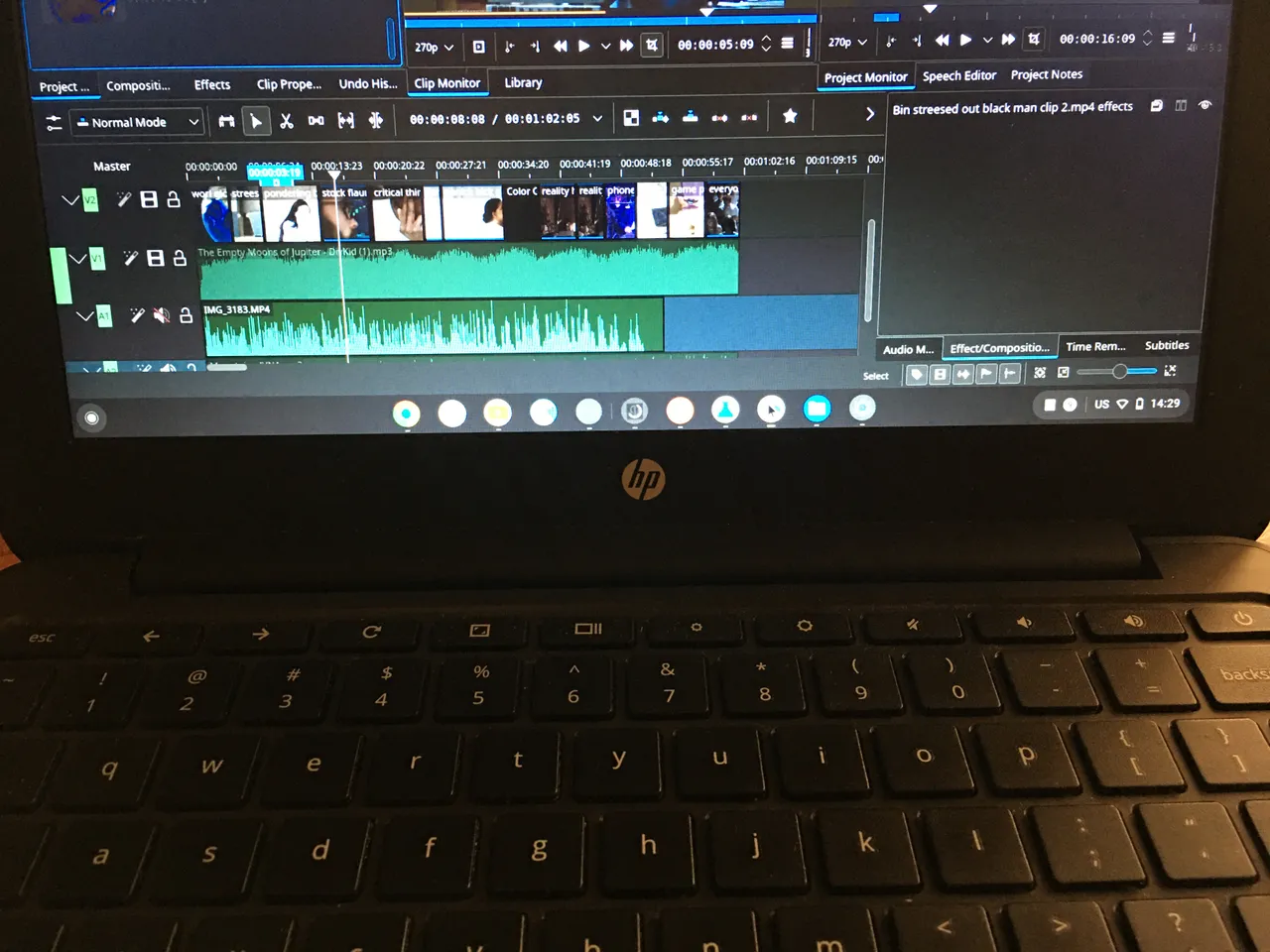
Now that you have the software, you can go ahead and start your editing job. but if you are new to video editing i would make another post on how to edit videos using kdenlive Software.
Make sure to check out my last post on the "Chromebook income series", in that post i go into more details why you should get a Chromebook in 2022.
thank you for reading today's post, comment your thoughts on this post ,and if it was helpful to you. If you would consider getting a Chromebook let me know and if you own one already, comment what video editing app you use.