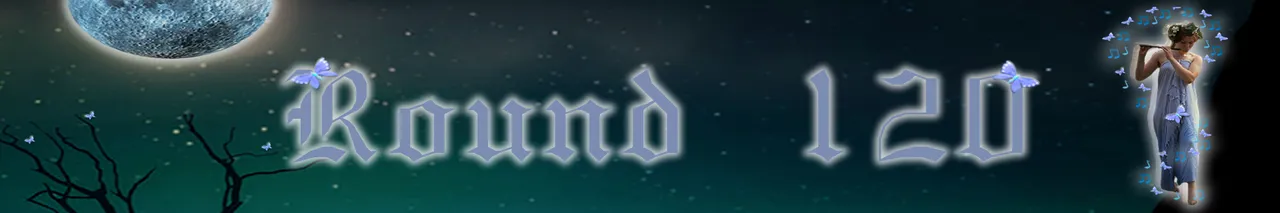
Hola a todos, espero pasen un excelente fin de semana. Ya está en curso la ronda 120 y una vez más me emociona participar en este divertido concurso promovido por @shaka y todo su equipo. A continuación mi collage para esta semana.

Para esta ronda, mi collage representa un contraste entre el día y la noche, donde después de un soleado día en la granja, el rebaño de ovejas es atraído por las dulces notas de una doncella quien velara su sueño y los protegerá del lobo feroz.

Template
Para la creación del collage elegi algunas imagenes de pixabay y de la galeria de imagenes Lmac, en la cual se puede encontrar diversas imagenes de todas las categorias gracias a la contribución de los miembros de la comunidad y a el esfuerzo de los administradores, a continuación les muestro las imagenes usadas por mi en esta ocasión y el enlace directo a la galeria.
Contributed to the #LIL by @m1alsan.

Contributed to the #LIL by @mynatasha.

Contributed to the #LIL by @agmoore.

Contributed to the #LIL by @agmoore.

Contributed to the #LIL by @agmoore.

Contributed to the #LIL by @agmoore.
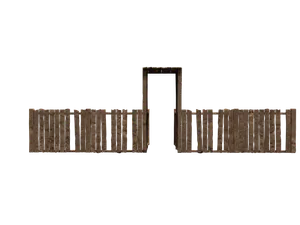
Contributed to the #LIL by @donroberts.

Contributed to the #LIL by @m1alsan.

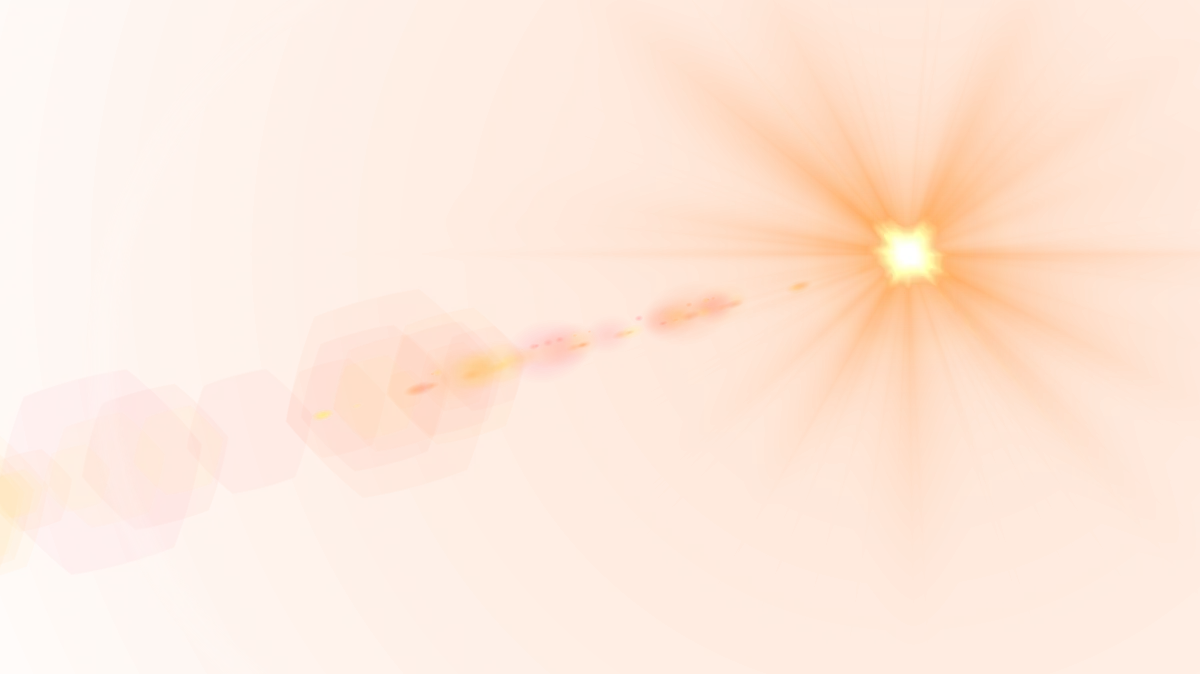

I superimposed the image of the zipper found on pixabay over the template, then with the lasso tool I divided it in two, to edit them separately. The lower part I darkened it enough and lowered the lighting.
Edit the image of the woman and the sheep, removing the background and adjusting the color. I also added the moon and the sheep from the #lil gallery, which I saturated and edited the color.
Edit the colors of the wolf image and add it to the image, then edit the butterfly and the musical notes and replicate them around the flute player.
For the area representing the day, edit the color of the original image and superimpose over it the image of the grasses using the interpolation tool.
Incorporate the sky, the fence and the rest of the sheep by editing each of them.
Finally, add light and blur some areas.
Para la creación del collage usé el Software Macromedia Fireworks 8.
- Superpuse la imagen de la cremallera encontrada en pixabay sobre la plantilla, después con la herramienta de lazo la dividí en dos, para editarlas por separado. La parte inferior la oscurecí lo suficiente y le bajé la iluminación.
- Edite la imagen de la mujer y las ovejas, removiendo el fondo y ajustando el color. También agregue la luna y la oveja de la galería #lil, la cual sature y edite el color.
- Edite los colores de la imagen del lobo y la agregue a la imagen, seguidamente edite la mariposa y las notas musicales y las replique alrededor de la flautista.
- Para el área que representa el día, edite el color de la imagen original y superpuse sobre ella la imagen de las hierbas utilizando la herramienta de interpolación.
- Incorpore el cielo, la cerca y el resto de las ovejas editando cada uno de ellos.
- Finalmente, agregue, luz y difumine algunas áreas.
| 1 | 2 | 3 |
|---|---|---|
 |  |  |
| 4 | 5 | 6 |
|---|---|---|
 |  |  |
Una vez más me divertí bastante creando este collage, espero que sea de su agrado, los invito a formar parte de este concurso.

Thanks to all for their contributions to the image library. If you want to be part of this initiative, you can get more information here.
Gracias a todos, por sus contribuciones, a la biblioteca de imágenes. Si deseas formar parte de esta iniciativa, puedes obtener más información en el enlace anterior.
Here you can review the updated rules and find the template to upload your images
.
Aquí podrás revisar la actualización de las reglas y encontrarás la plantilla para cargar tus imágenes:
My language is Spanish so I use the translator DeepL, in its free version.
Mi idioma es el español, por tanto, uso el traductor DeepL, en su versión gratuita


