
Hello Friends, Here is my participation in the Let's Make a Collage Contest Round 122
Software Used: Photoshop CC
Time Spent: 2hrs
Music Played: Mandarakkatte, Kaathalae Kaathalae and Uyire
Creative Process
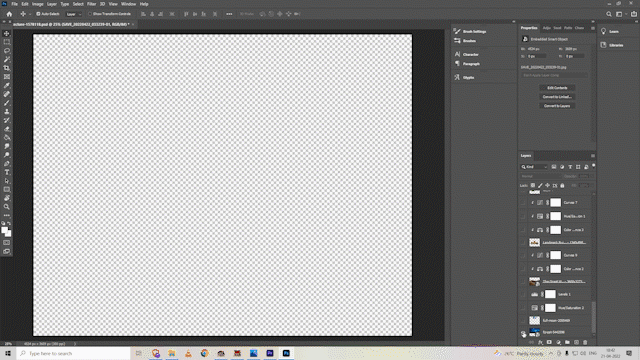
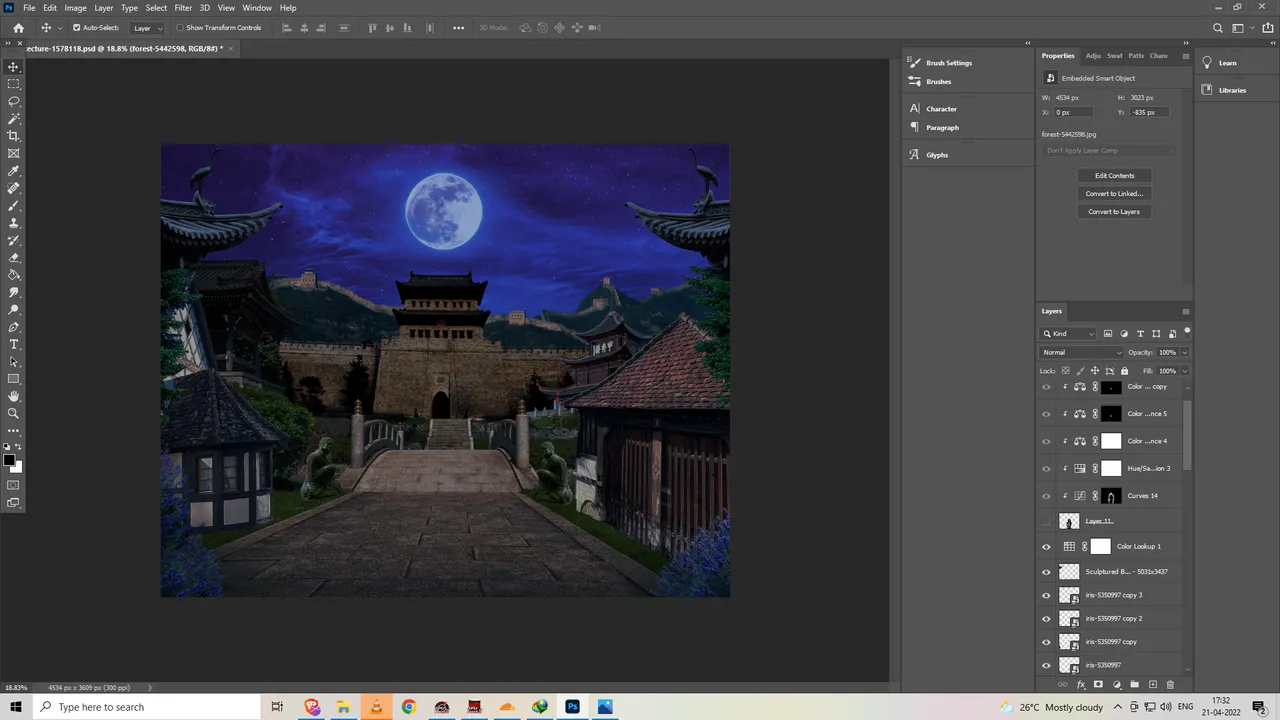
The first step was to create an environment for the subject of our collage. So I used all the images that I can find from the whitelisted websites and created a night scene at a temple. It was all cut and paste and for the night theme I used the lookup table preset inside photoshop called moonlight. The perspective of the template image was adjusted to fit nicely with the scene.

Then I placed the subject in the centre and turned the flower colour to pink as in the native image it was white.

After doing that I added the LiL asset to the image and also some feathers.

At the time of colour grading I noticed the building looked more like a cut and paste, So I added a path to the building by using the tool Clone Stamp in photoshop cc. Then I placed this plant to cover up the imperfection of the clone stamp.
Images used in this collage
This time I used a lot of images for creating this collage. I think I took most images that looked like Japanese from pixabay and purepng. All the images used in this collage are listed below and for the images taken from LiL the contributor was added as 2% beneficiary.
Image from LIL

Contributed to the #LIL by @digitalis.
Image from Pixabay
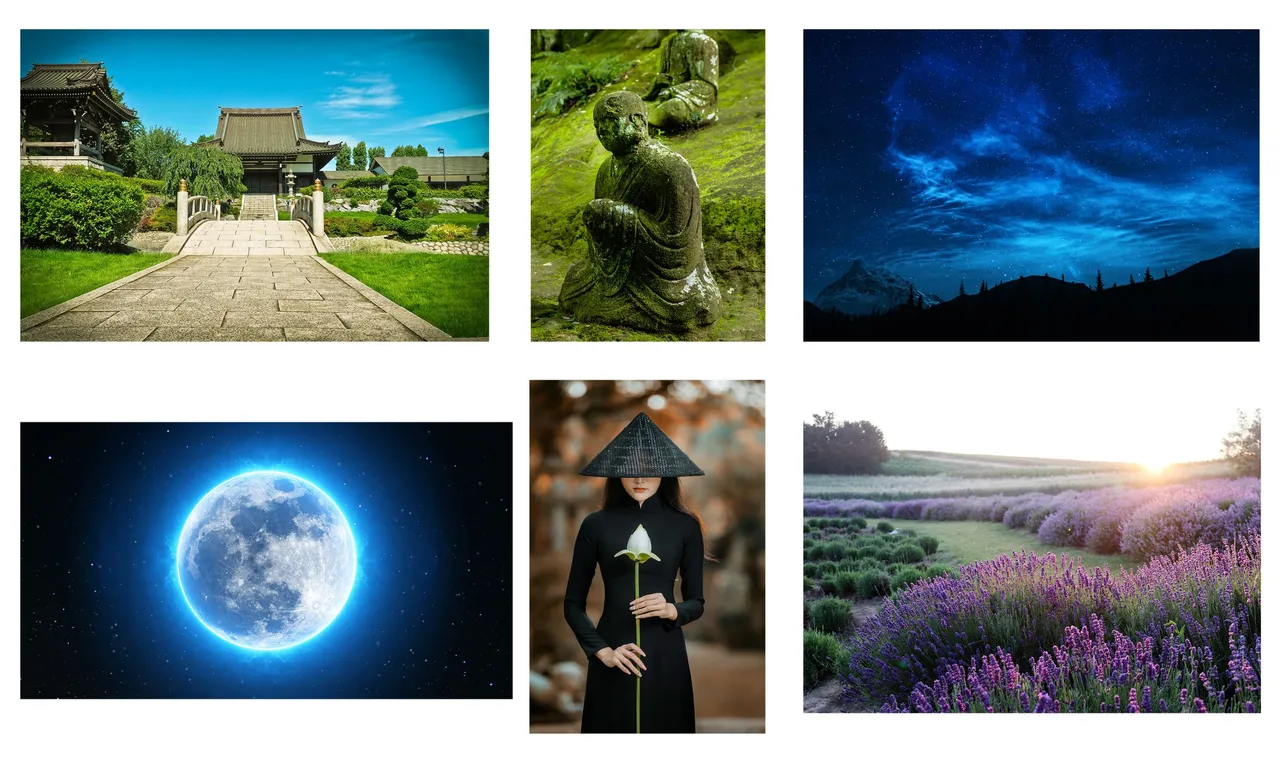
house with bridge, statue, sky, moon , women with flower and flowers
Image from PurePNG
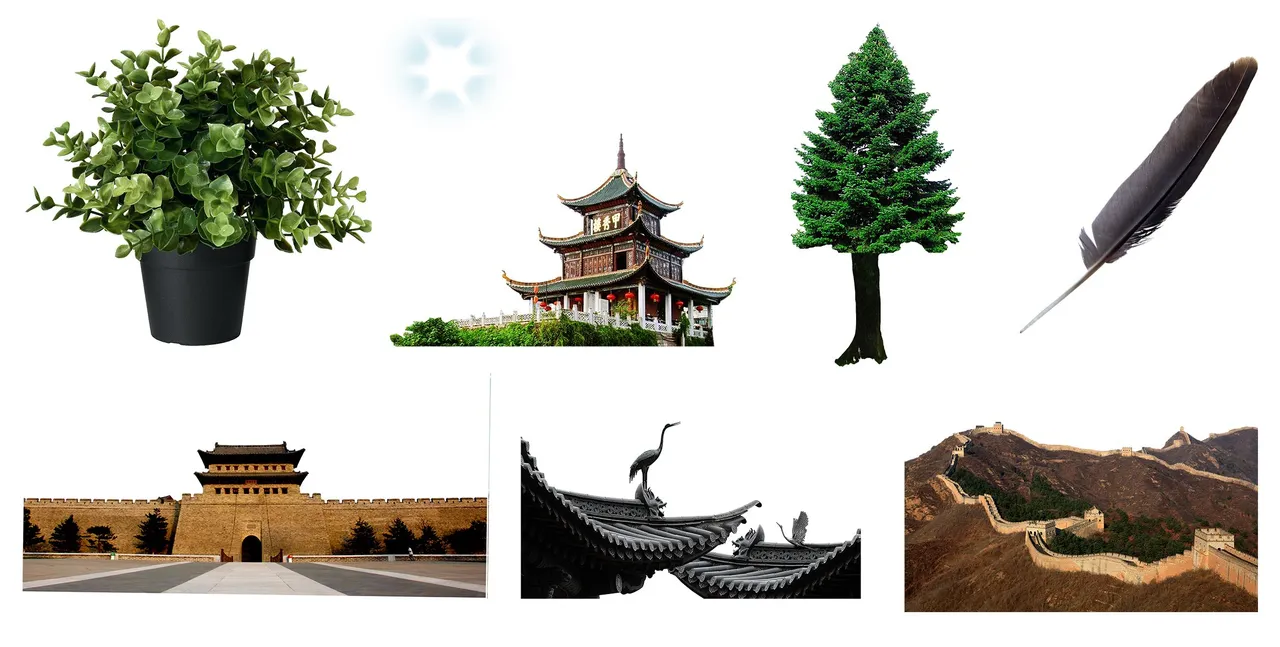
potted plant, building 1, tree, feather, building 2, roof and great wall of china
Template

[Image was taken by shaka and provided for the contest as a template]
If you like to participate in the Let's make a collage contest round 122, here is the announcement link:
@shaka/lets-make-a-collage-a-contest-for-all-creatives-on-hive-round-122-183-hive-in-the-prize-pool
Thank you