Hello guys,
I hope we are all doing well and having a blissful week already. Just a reminder, our weekly updates has been put up and we admonish each and everyone of us to partake and share their stories and knowledge with us all so we may grow together.

With that said, from our last discord hangout which was held on Sunday, the 15th of October, i promised to do a guide through tutorial to aid us in setting our favorite authors on fanbase. Although i did take us through the meeting, i believe some may not have been able to fully grasp it and then there are those who missed out on the meeting.
Please let's endeavor to always make it for our weekly discord hangout because we learn a whole lot and i can vehemently assure you that you missing it means you are missing out on some interesting, fun and educative stuff. Ok so without wasting much time lets go through the process.
Setting a Fanbase
- The first step would be visiting the hive.vote platform. Once there you would be presented with options to log in or register. Now remember we already have our hive accounts and our keys and so we would head straight to login.
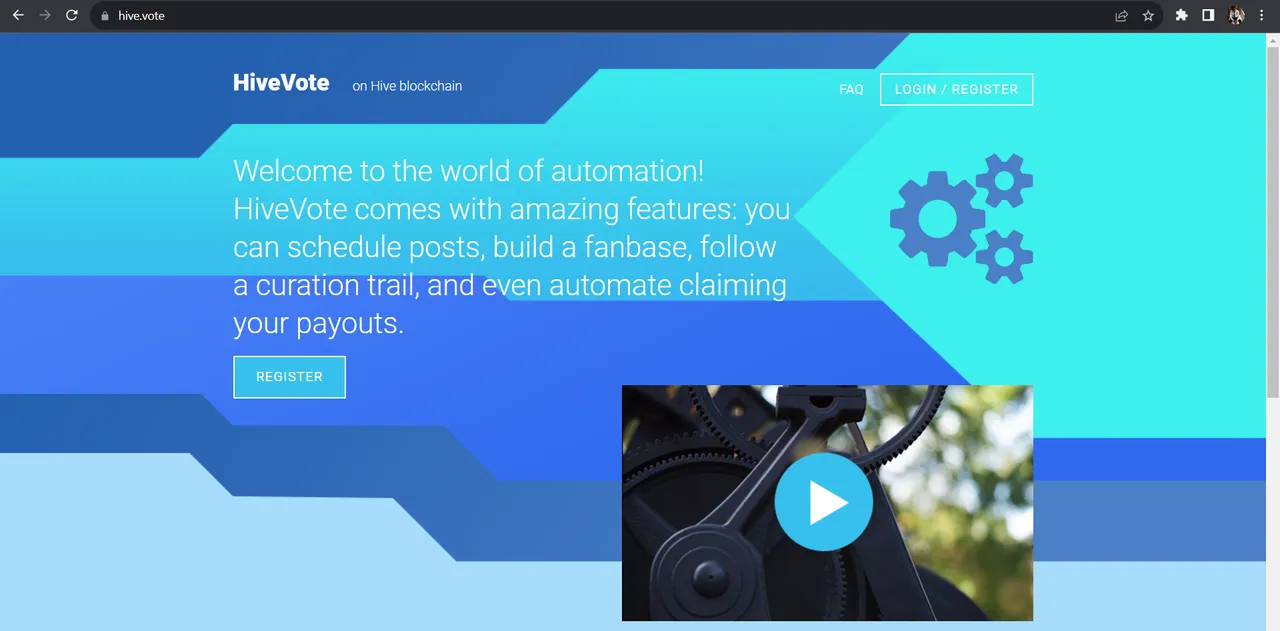
- You will then be presented with options to login, if you already have a hive signer account good for you, i prefer Hive Signer because i have been using it for as long as i can remember, it is secured and trustworthy, well all the other options are secured and trustworthy, i just prefer hive signer, you do not have to stick with my preference.
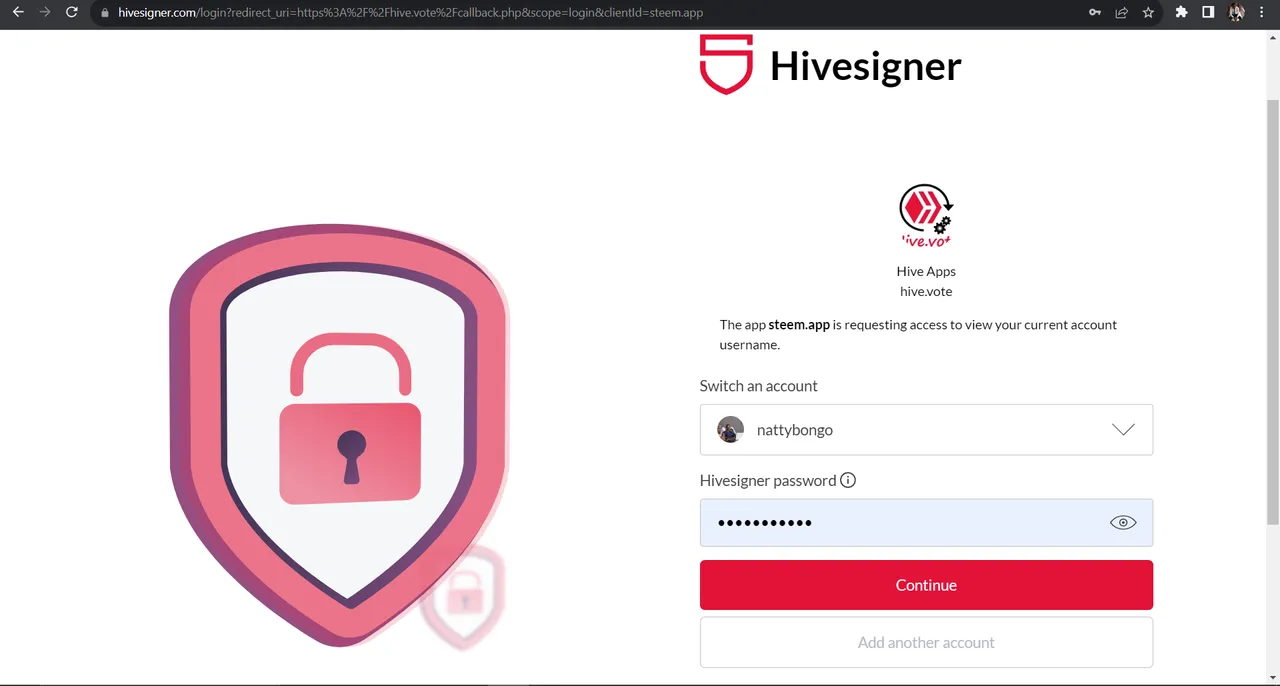
- NB: if it is your first time, you may have to create more or less a new account with hive signer where after authenticating your active key you create a new password which you would be using for all hive signer logins irrespective of the Dapp.
- Once you are in, you will get the dashboard or interface as i have show below. You will notice that on your left, there are some options there including fanbase, curation trail etc. Because our focus is on fanbase we will focus on that for now and tackle the other options another time. So let's click on fanbase.
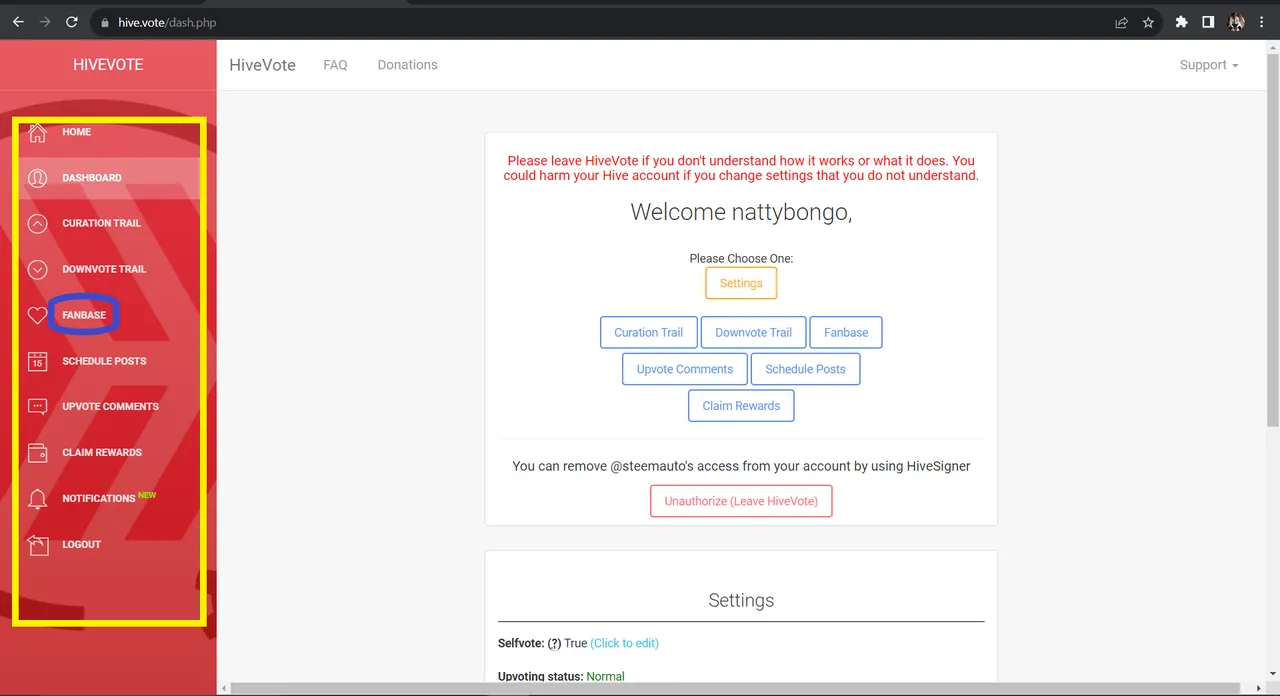
- Once you click on fanbase you will see the accounts you are following or in other terms have on auto curation. If it is your first time you may not have that though. Now you will see a search box with follow at the bottom, this is where we are gonna put in our favorite author's hive username after which we are going follow. So i have done a sample below for your perusal.
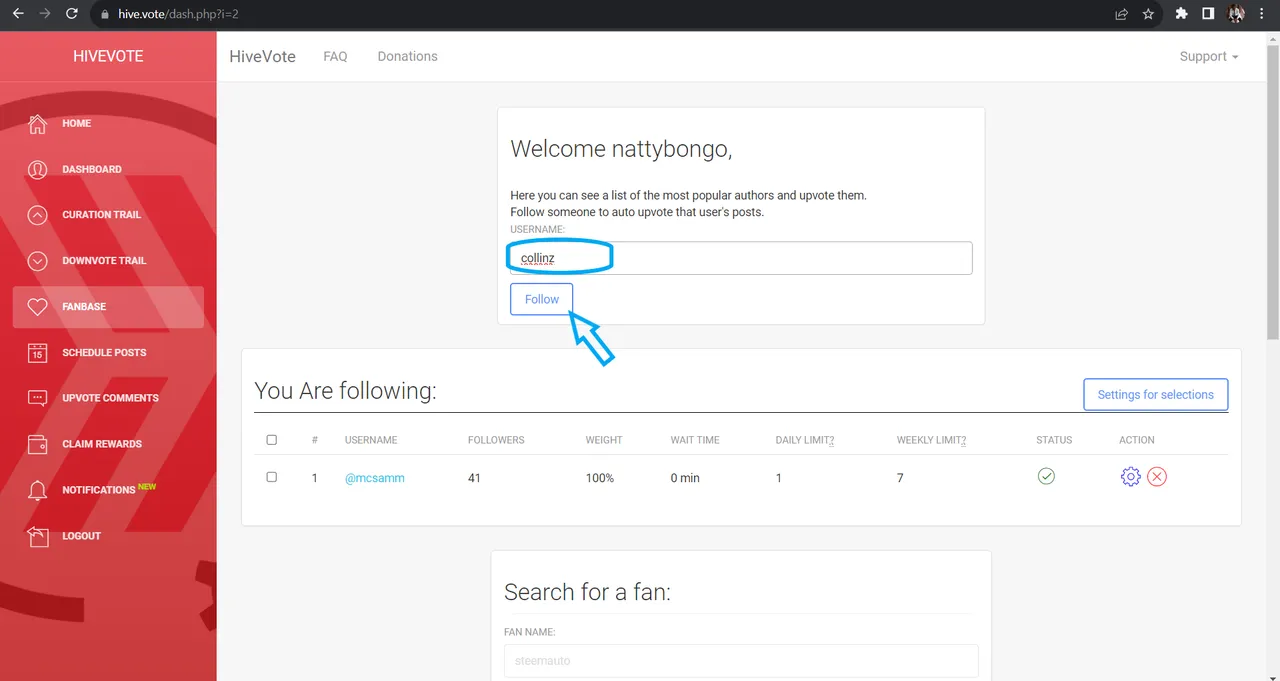
- Once you follow, your account automatically set some default parameters for it, voting weight it set automatically at 100%, you can alter this by clicking the settings icon at the right sight of the name. You can also change the daily limit (just as the name suggests, how many post from the person should your account support within the 24 hours) and the weekly limit. You can also set the time it should take before you account votes that account. After which you save the settings.
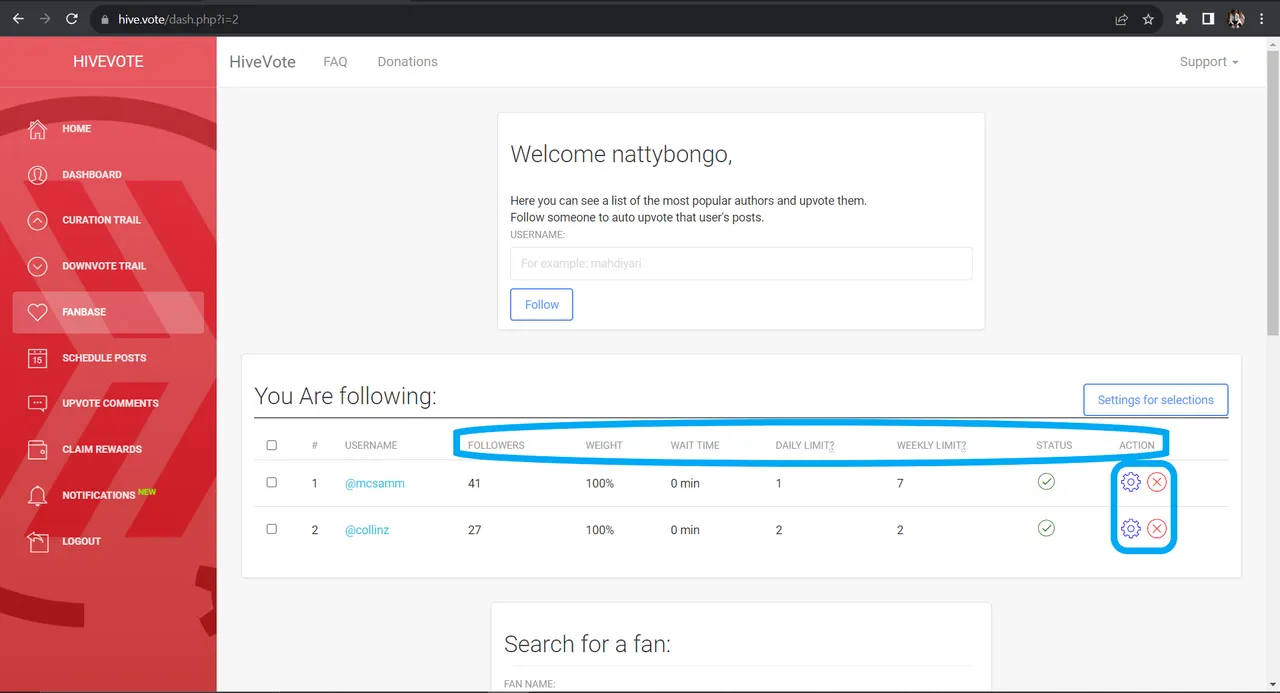
- Let me hasten to add that if you wish your author to make the most of your curation then you shouldn't vote below the 5 minutes time frame as all your reward to the author would go back to the reward pool.
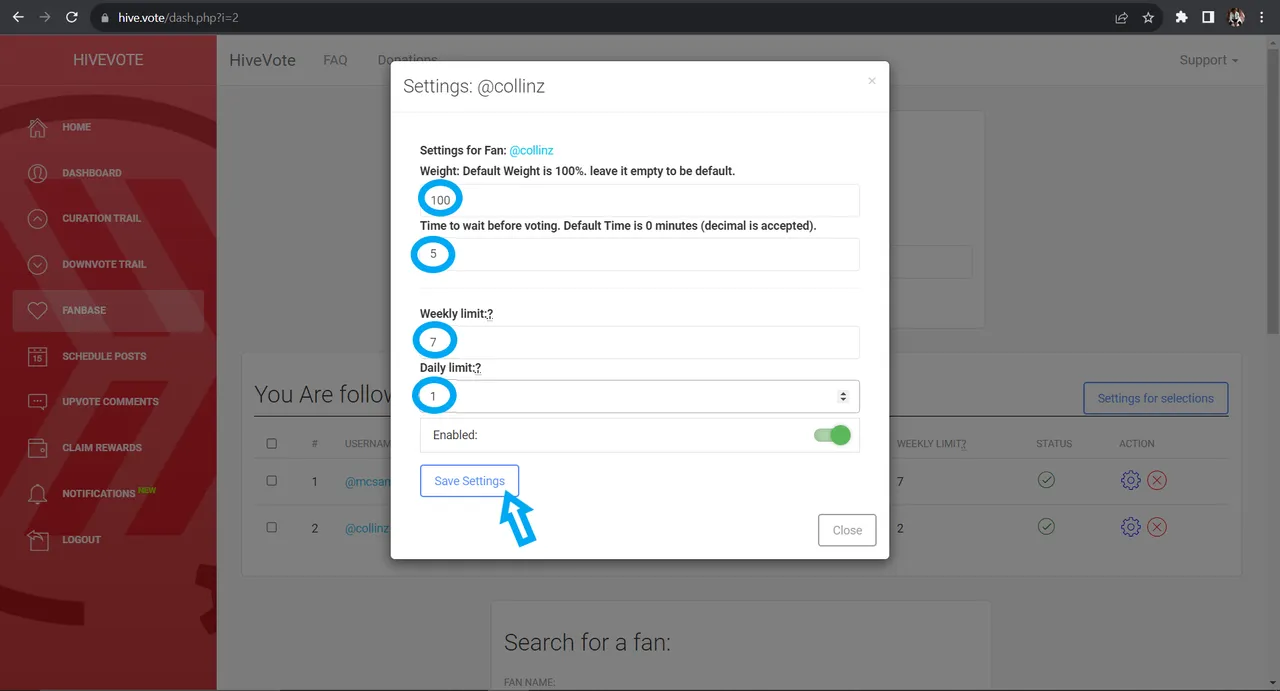
- And there you have it, you have successfully set your first fanbase or auto curation. Let's do well to give it a try and please do let me know if you succeeded or if you are experiencing any challenges so that leaders could aid you.
Conclusion
Once again, let me remind us that the discord hangout is an avenue to learn from individuals that may have more knowledge to share with us, to mingle and make friends as well as have fun. Don't miss it, let's all endeavor to come around each time to make it a success.

I hope you have wonderful week full of blessings and love, cheers!