Hi there Hive World,
Hope you all are safe and fine in your Homes.
I am sharing my recent drawing of a Kid, where I dress him like a Master Musician who play the music with his Fingers :P.
And I am participating in #build-it weekly contest and share the Steps that How I create this Character...

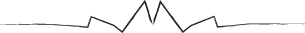
Software I Used : ADOBE ILLUSTRATOR CS6
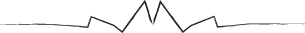
Steps : Below I am sharing the step-wise images of my working.
Adobe Illustrator is famous software, awesome with its tool and not so hard, if I am doing this, so Anyone Can :D.
First I took a Circle Shape from Shape Tool Box and create a circle for character Face.
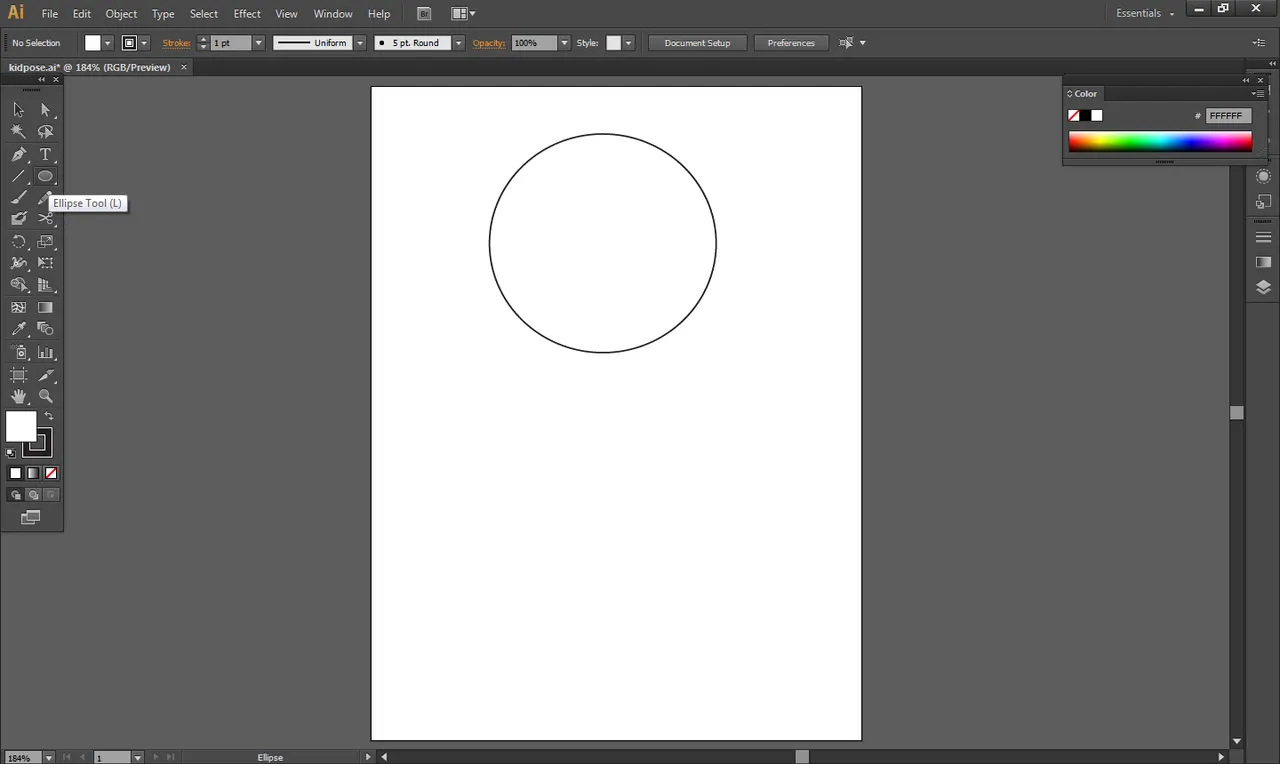
Create a shirt style using Pencil Tool, and backward it from Face shape.
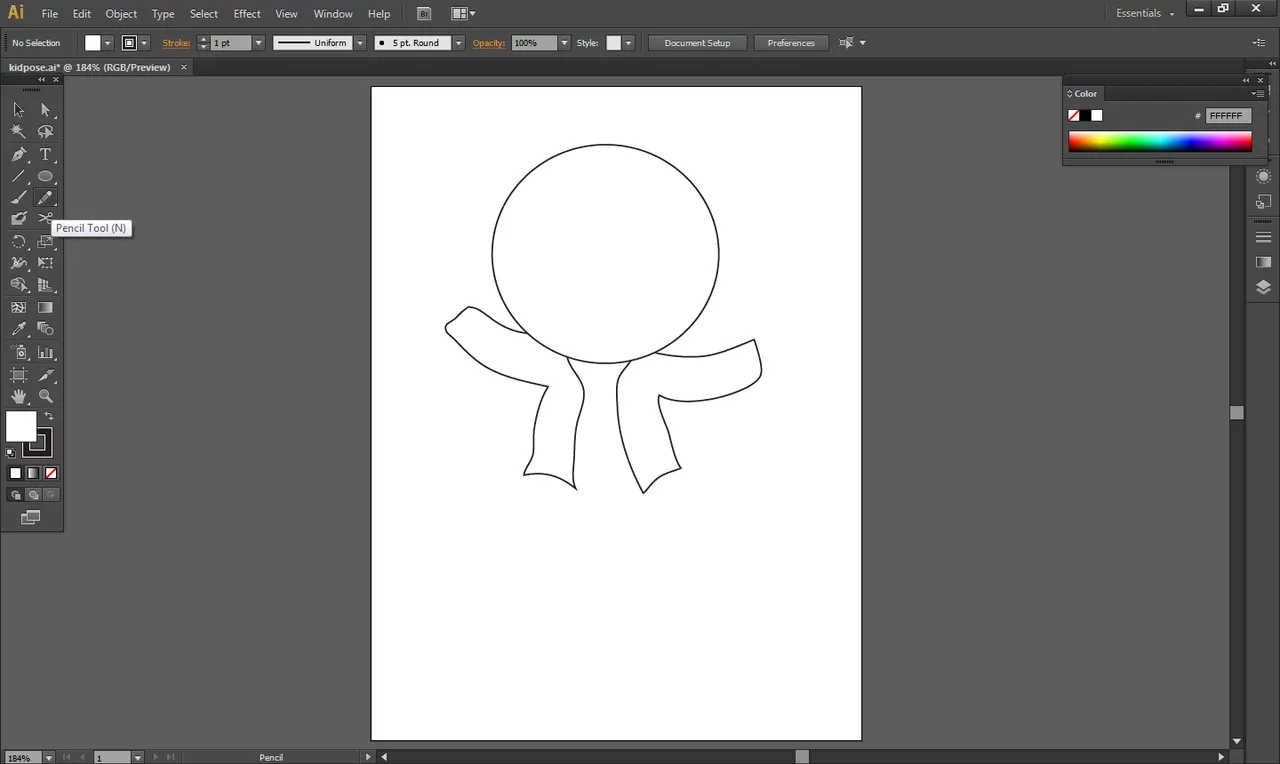
Create a Pant using Pencil Tool and backward it from others.

create hands and Shoe using Pencil Tool and backward those.

Create hair style, showing his fingers, nose and mouth line using Pencil Tool and create eyes and bow for his shirt using Shape Tool
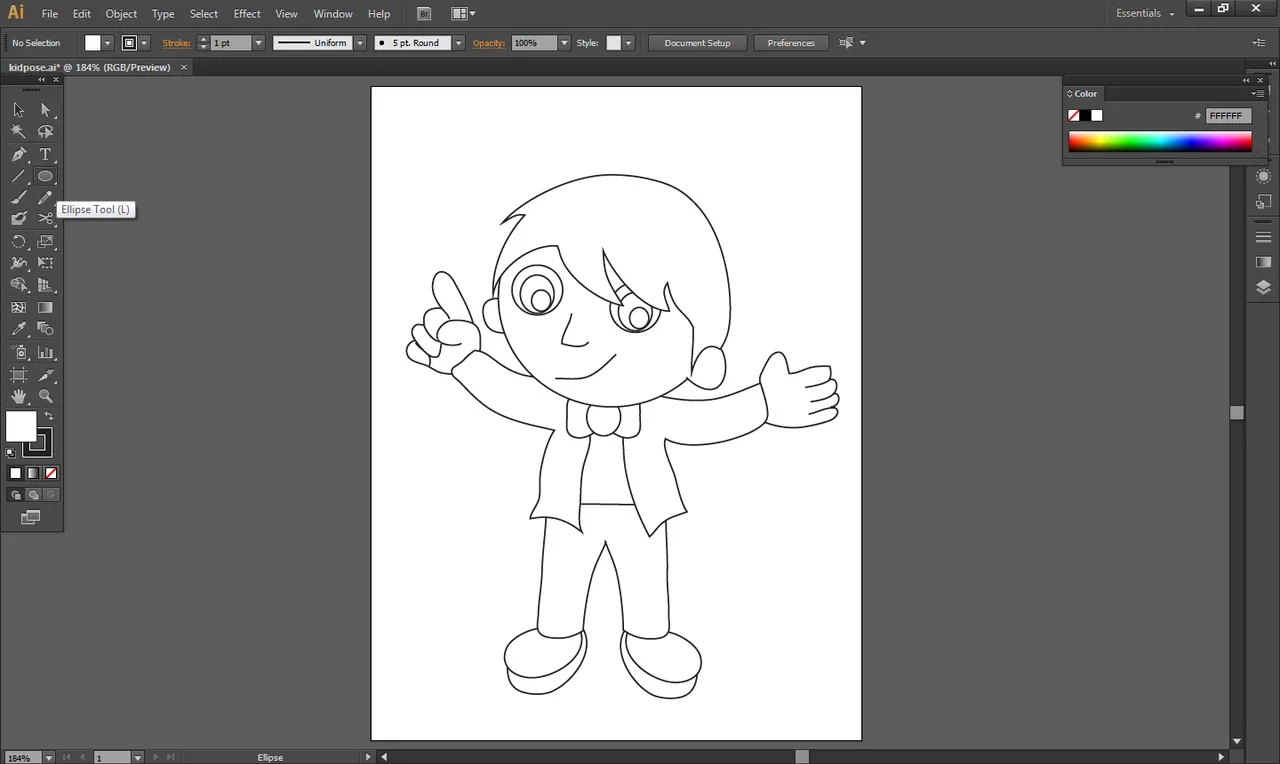
Coloured my character
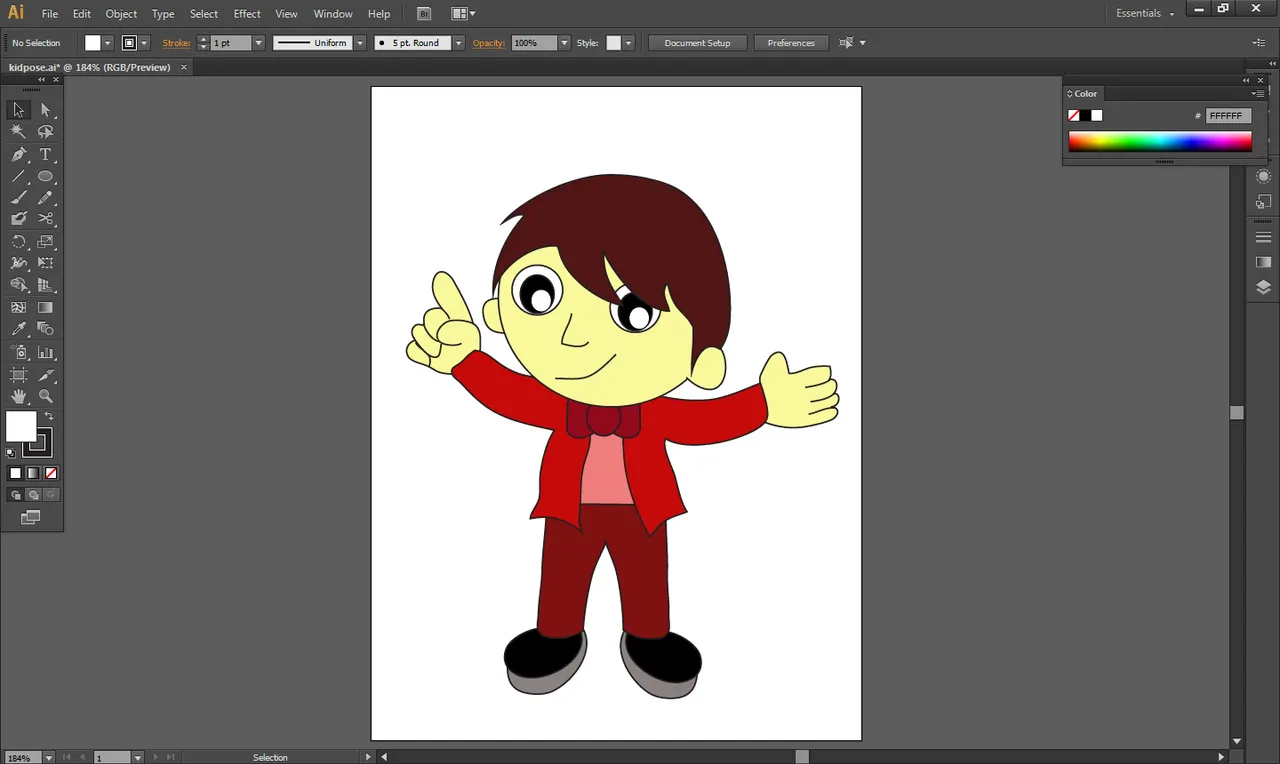
take Rectangle Tool for whole frame and cut it and by using PEN TOOL curve Half piece of it.

Coloured with light and dark blue to differentiate background two piece. Put my Signature on my drawing. AND DONE

You can create objects separately on software and than forward and backward those as per your need. I am not a professional but it looks fun playing with it. Professional are creating awesome ARTISTIC PIECE using it.
GOOD LUCK
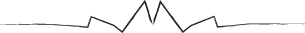
It is my contribution and entry for this week contest by #build-it.
You can find the main contest Post here
Hope You like it
Thanks for the Visit.