The SEEDS community already passed more than 40 proposals.
New proposals are evaluated every half-moon.
How can we easily follow up all these projects?
Each proposal has a budget.
Some will spend several years when others are closed in one month.
Community members would like to know the status of a project
Each project manager should post a monthly update about his/her project to inform the community.
When someone asks for a new proposal, citizens can easily check what happened with the previous project.
The publicdomain index on Telos provides us with an almost free, ready-to-use tool to post follow ups about projects.
A basic tutorial for using the publicdomain.live website can be find here
@chrisaiki/publicdomain-live-user-guide-v-0-1
You can find the index of proposals here:
https://frama.link/followup
The www.publicdomain.live website
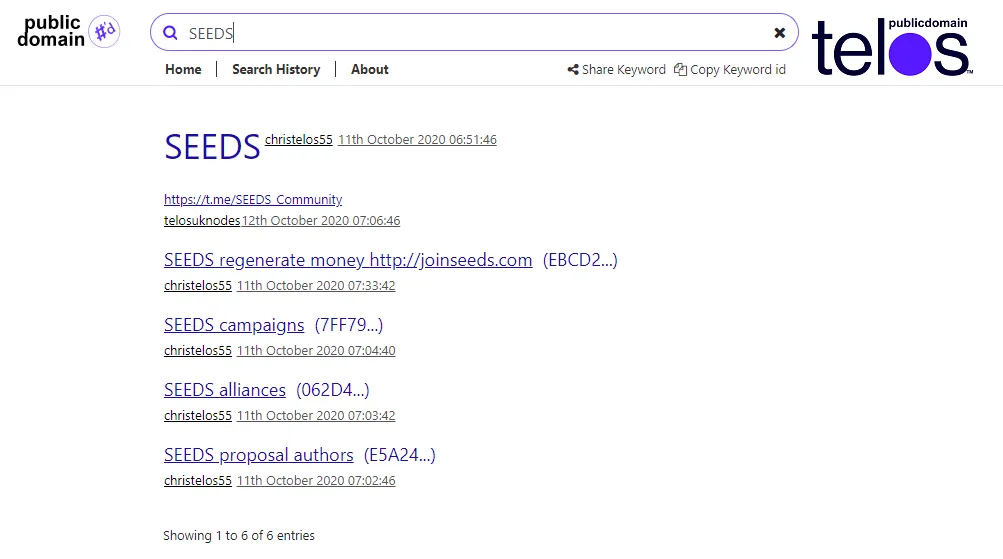
Advantages :
- Find a project by author or project name
- An update can be a post in the SEEDS forum on any other support, a video on Youtube or a post on Hive.
- Collaborative, each project manager can manage his own updates
- No password, no storage costs, no admin
- Immutability on chain data increasing trust
- Posting on a public network increases trust
- Fast to add the link to an update
Disadvantages :
- 1 or 2 hours of online training for project manager to learn publicdomain.live
(Ask Roger Davies @telosUK if you need help)
Process :
A. Hash your identity
I have already proposed that the publicdomain index can be used to verify your identity
@chrisaiki/peer-to-peer-immutable-proof-of-identity-on-the-telos-blockchain-with-publicdomain-live-v0-3
B. Link your identity to the list of project managers or authors
This step has to be done only once for each individual.
Using publicdomain, you can create a public page for your user account.
C. Hash the title of your Proposal
Your proposal is already in the blockchain but it is not very comfortable to read small characters without text format. You probably have your proposal on a Google Doc or any other online formatted text.
Hash the number of your proposal, use this as the primary reference for the proposal and add the title.
Add the link to the document.
The text is limited to 256 characters, you may have to use tiny url or any other shortener of links.
D. Link your proposal to your identity
Link your proposal to the list of SEEDS proposals
E. Hash your update
F. Link your update to your proposal
Once you have understood how publicdomain is working, it will take 10 min only to add the link to a new update of your project.
Step by Step examples and training :
Exercice 1 : use the sand box provided in the previous article
@chrisaiki/publicdomain-live-user-guide-v-0-1
Exercice 2 :
Add your country to the list of countries already in publicdomain or add your town to your country.
https://frama.link/Countries
https://www.publicdomain.live/hash/E45D4CBADE71EC65C6BF518246DC9BD75C5BF785B19A5FC727C2C3614DCED1C0
Exercice 3 :
Add your identity.
My identity is christelos55
the hash is 61D395C19378EDF491B40D8FF9D23FB5CD1D3876FD4A325BF78BB3B116858F59
https://frama.link/Proofofidentity
https://www.publicdomain.live/hash/61D395C19378EDF491B40D8FF9D23FB5CD1D3876FD4A325BF78BB3B116858F59
Conscientious payment :
If you think that this contribution has any value to the community, you are welcome to send any amount of Seeds or TLOS to christelos55.