Today I’ll share with you how to draw an easy butterfly in Procreate.

- First I made a sketch on a paper. It’s easier that way, because I can see what I’m going to draw.
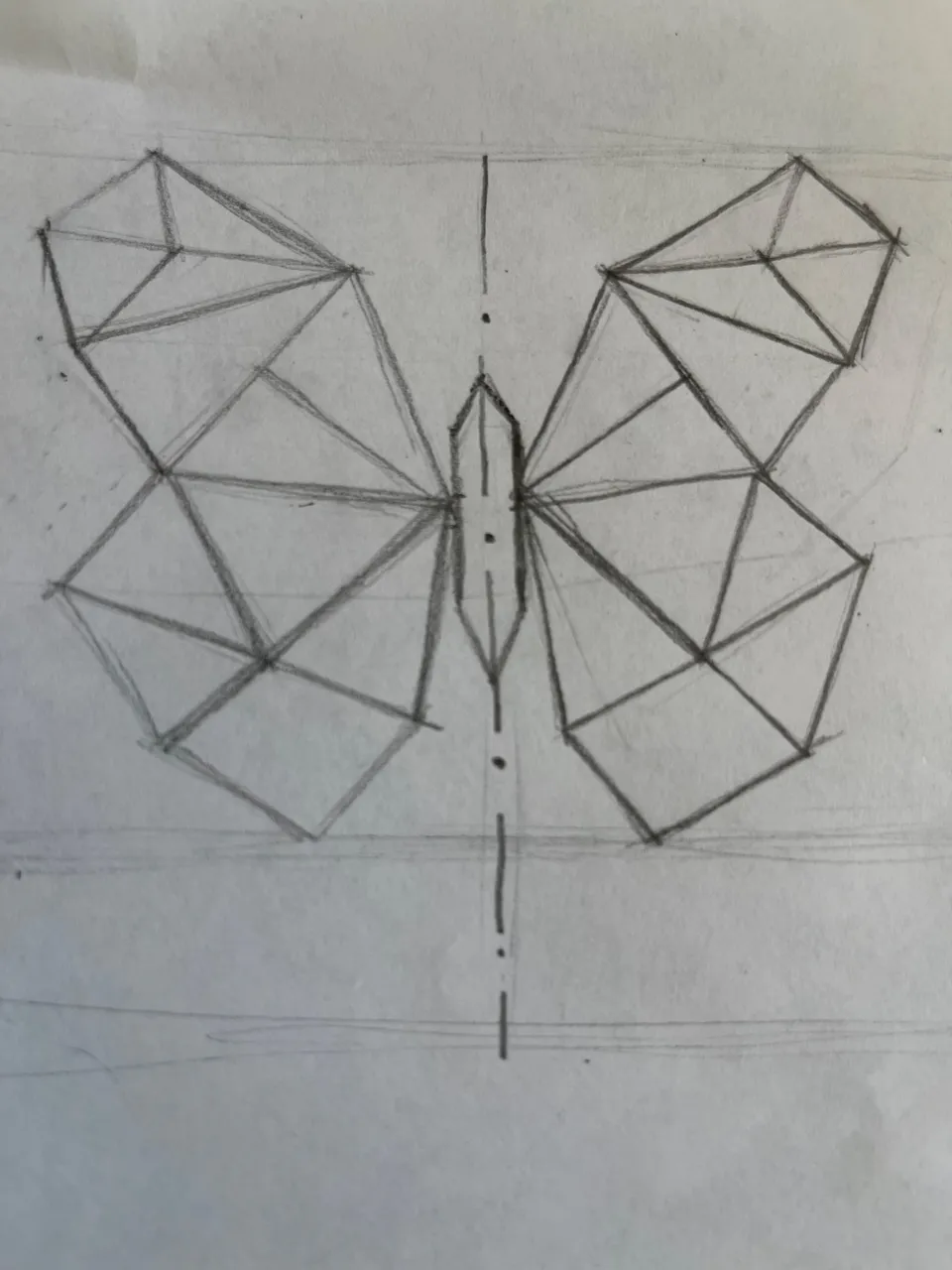
- Then I turn on Symmetry tool in Procreate. I’ll show steps in photos below.
You go to Settings.
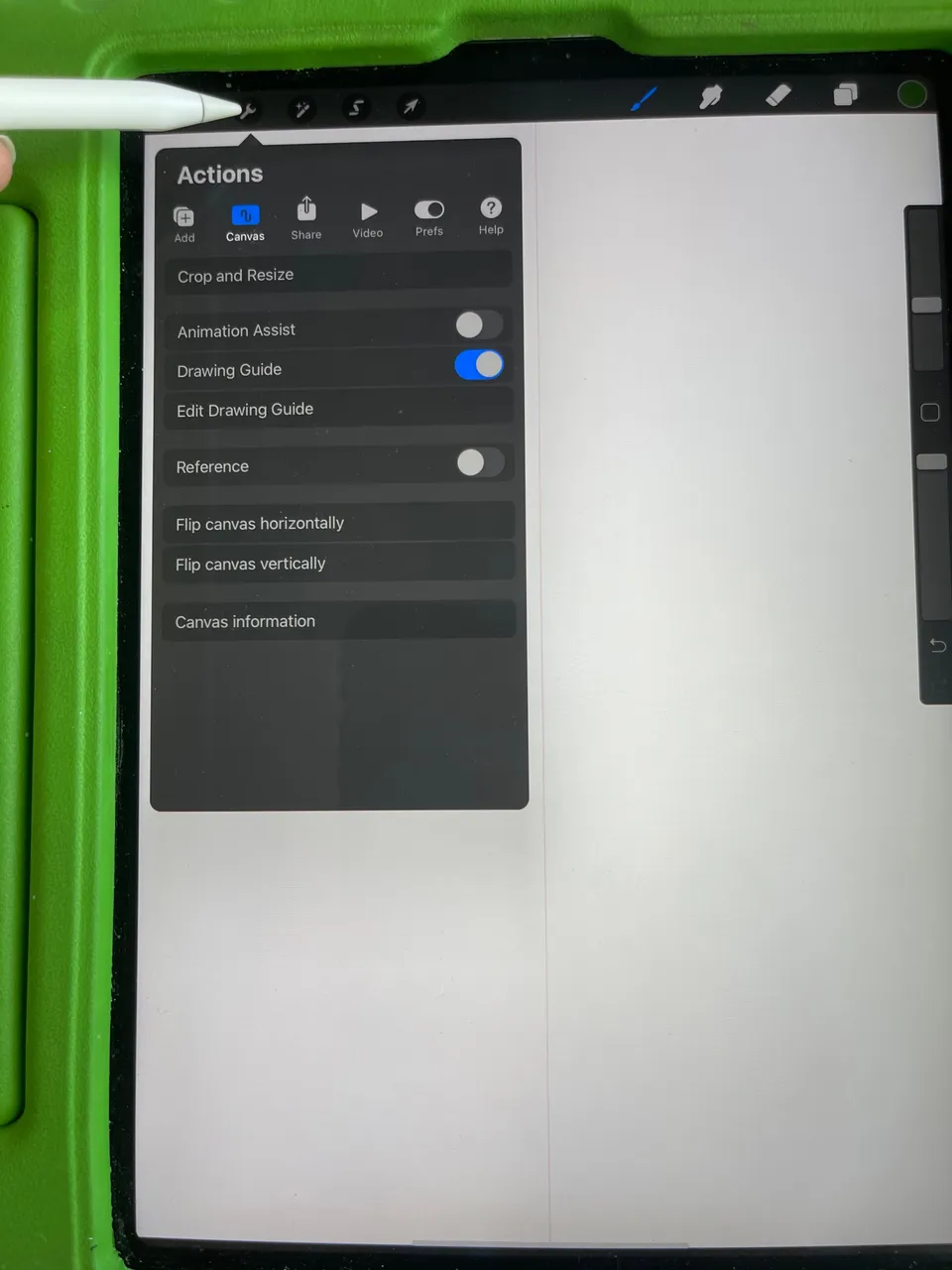
- Choose Canvas.
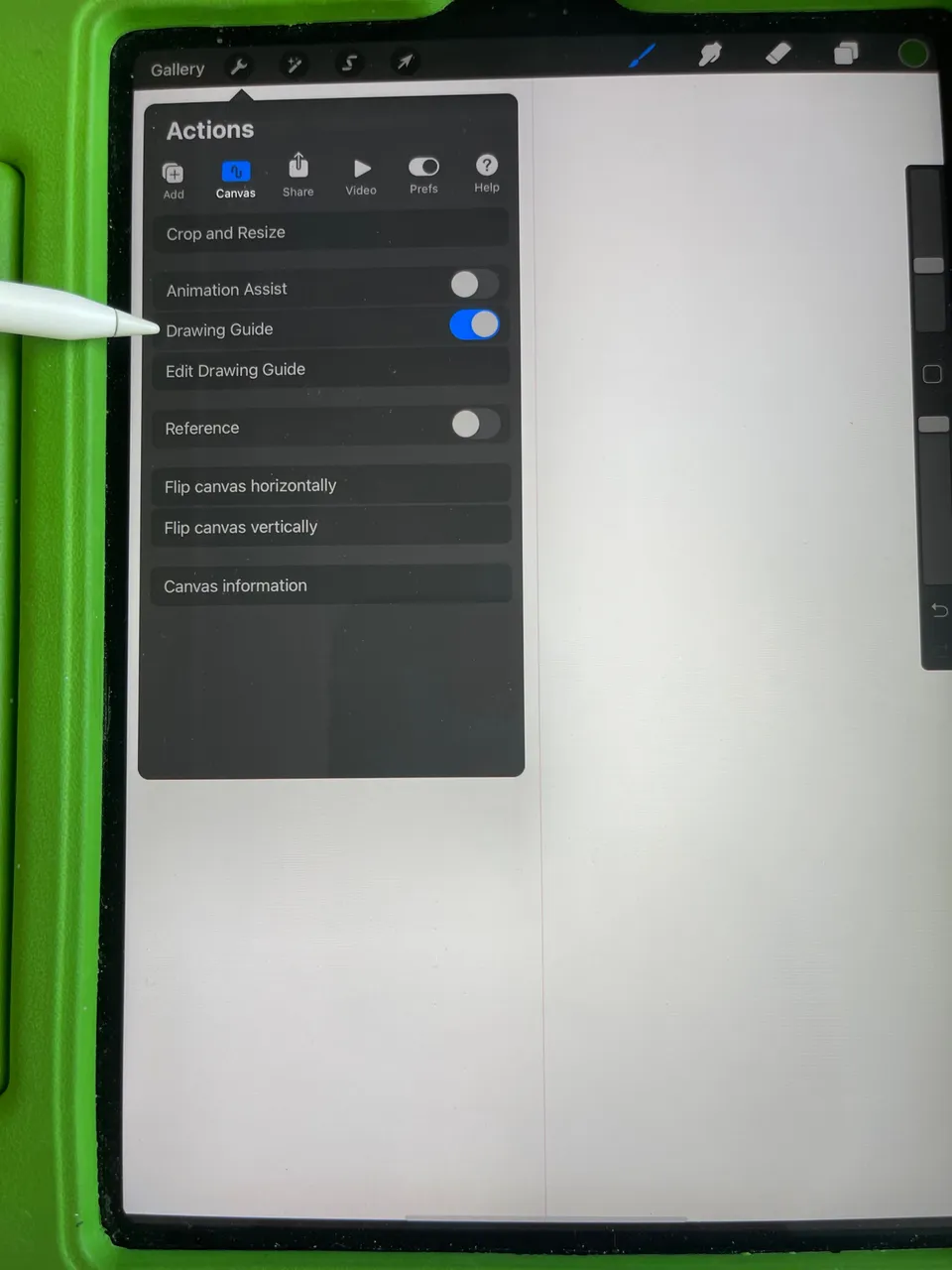
- Turn on Drawing guide.
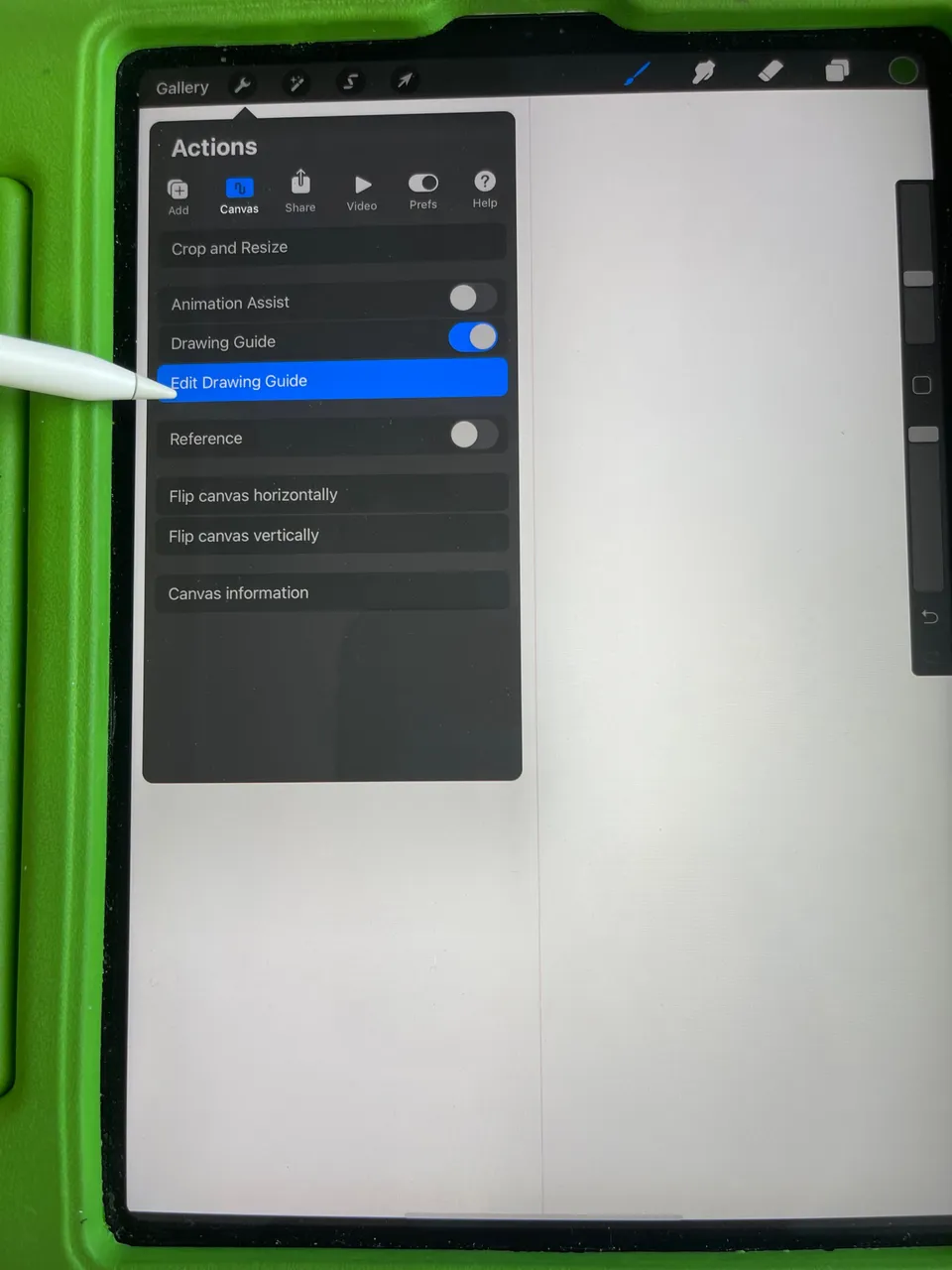
- Click on Edit drawing.
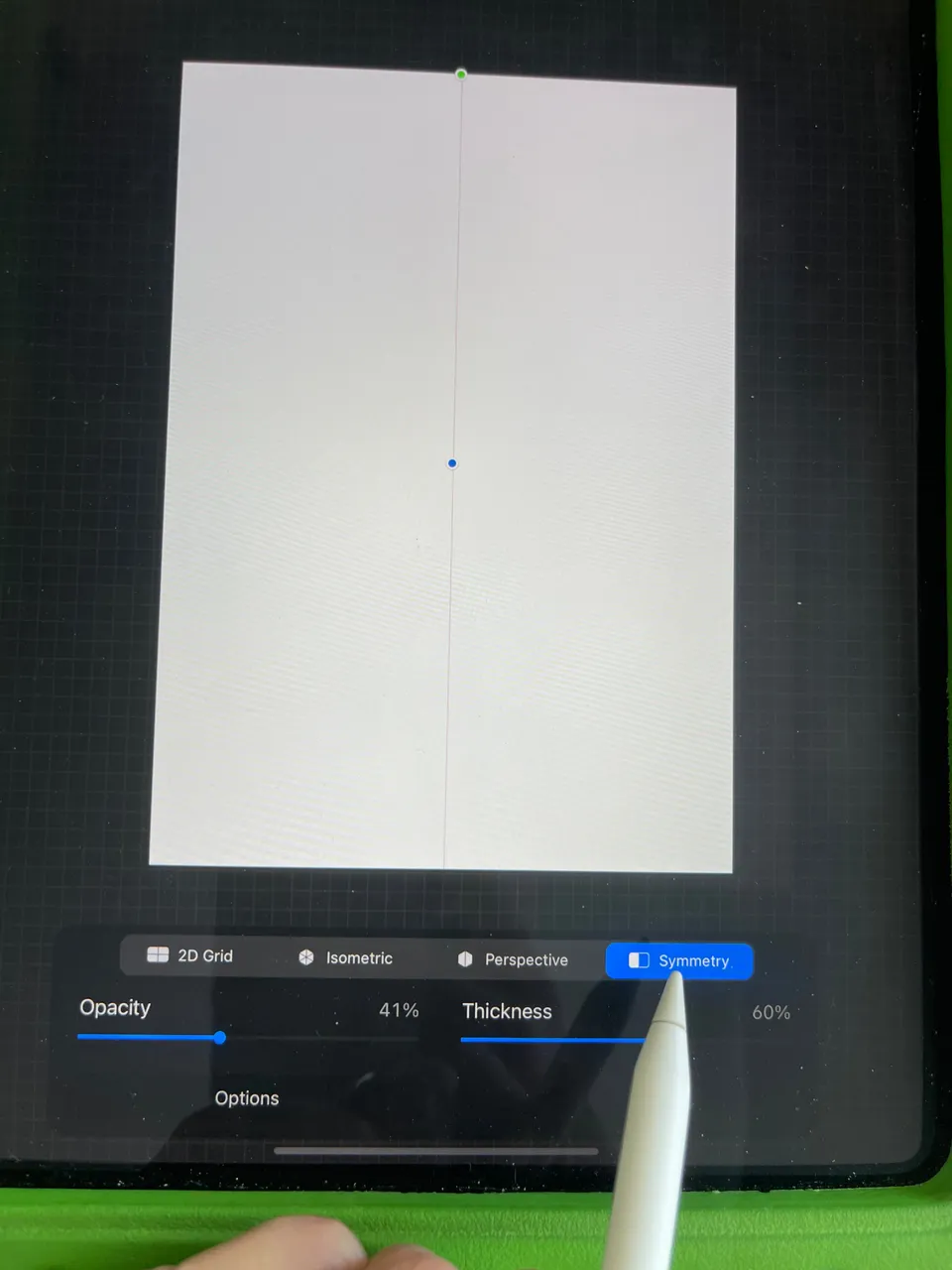
- Choose Symmetry tool.
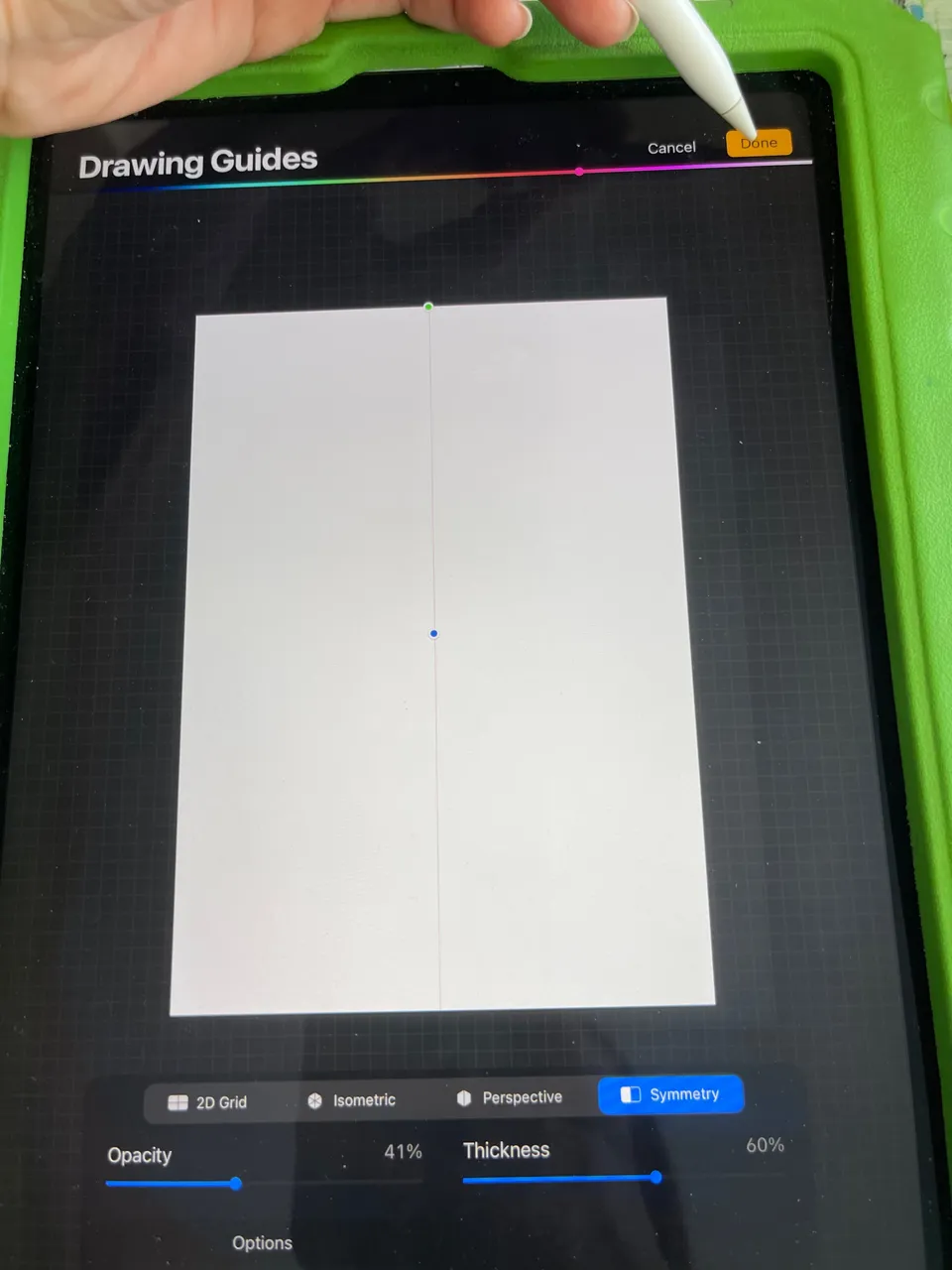
Now you can see the symmetry line in the middle of your canvas. Whatever you draw on on side will be mirrored on the other side. It’s pretty handy, right?
So now you need to just draw one side of anything symmetrical, I did my butterfly. The other side will be appearing right away as you draw.
Here is the color palette that I used for coloring.
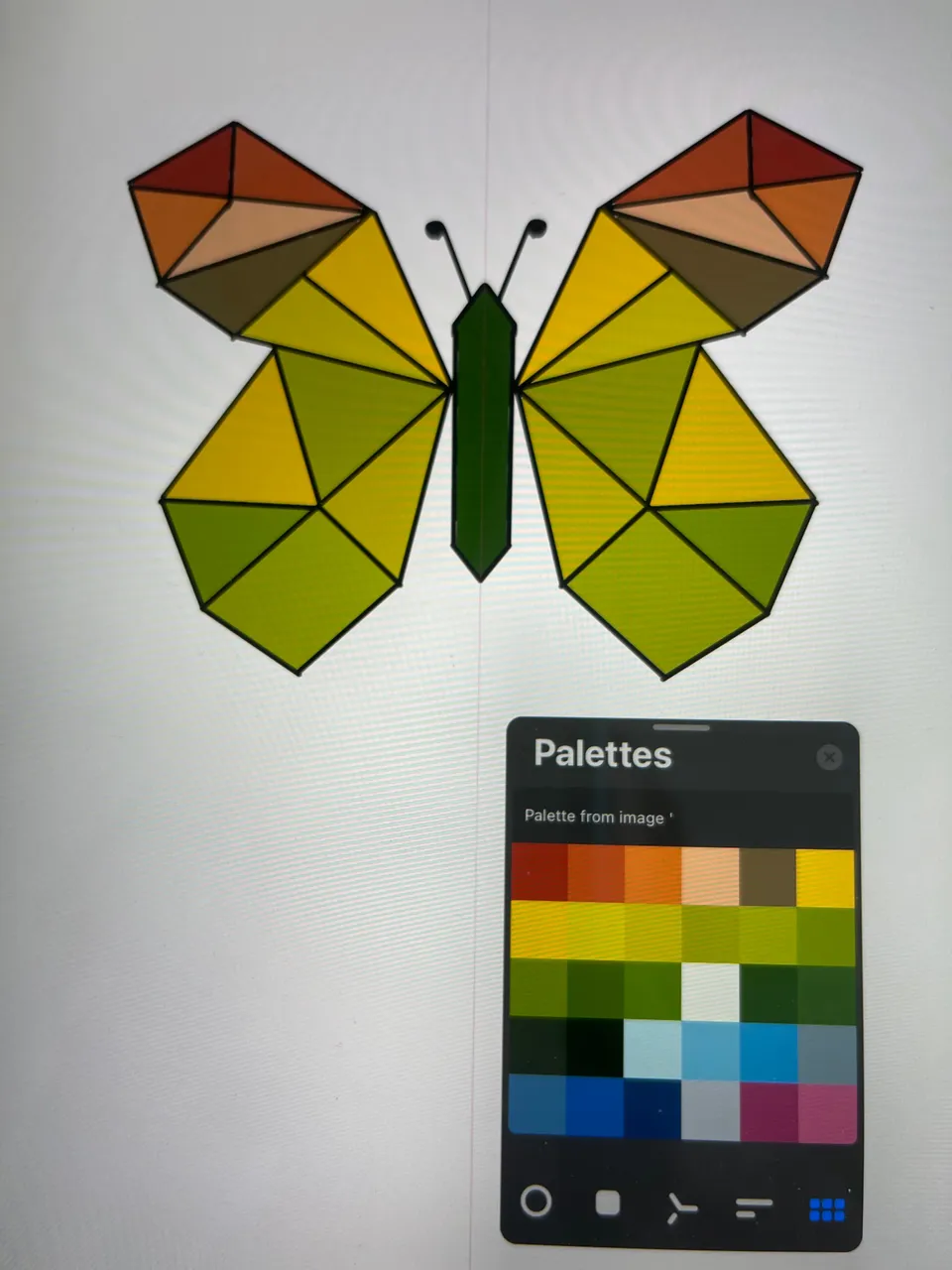
Here is the quick timelapse that I saved for you.
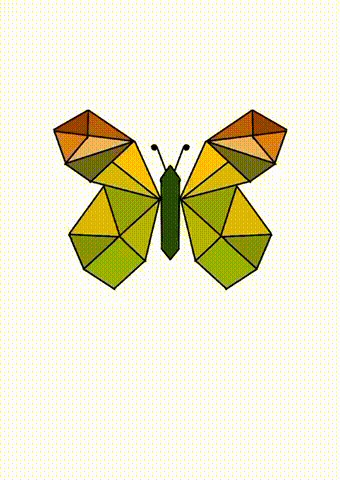
I hope you enjoyed the lesson.
All the photos in my post are taken by me, copyright (c) @artmom.
| Device | IPhone 12 Pro |
|---|---|
| Theme | Drawing in Procreate |
| Object | Geometrical butterfly |
| Captured by | @artmom |
Thank you for visiting!