自从进入互联网时代,我们生活中的秘密就太多了,难免忘记.我最近又忘记密码了(密钥文件遗失了).
怎么办?
如果我们碰巧用过steem的python 命令行工具 beempy,又碰巧在本地的beempy钱包中导入了密钥.那么,现在我们可以把钱包中的密钥全部导出来,进行备份.
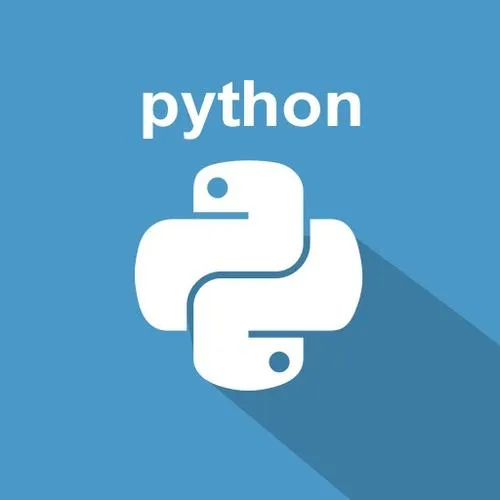
这里就示范一个到处beempy钱包密码的工具(get_private_keys_in_wallet_beem.py):
#!/usr/bin/env python
# -*- coding: UTF-8 -*-
# 从本地钱包中,导出指定账号的密钥
# Export all keys in the local Wallet
# python get_private_keys_in_wallet_beem.py
import sys
import json
from beem import Steem
from beem.instance import shared_steem_instance
# 输入本地钱包密码或在代码中直接赋值
# Enter the local wallet password or set value directly in the code
# password = "walletkey"
password = input('local wallet password : ')
stm = shared_steem_instance()
stm.wallet.unlock(password)
accounts = stm.wallet.getAccounts()
account_list = []
for account in accounts:
if account["name"] not in account_list:
account_list.append(account["name"])
print("account_list:", account_list)
for account in account_list:
private_key = {}
for role in ["owner", "active", "posting", "memo"]:
try:
private_key[role] = stm.wallet.getKeyForAccount(account, role)
except Exception as e:
print('no', role, ' key in local wallet for', account)
print(account, ' private_key:', json.dumps(private_key, indent=4))
执行程序:python get_private_keys_in_wallet_beem
执行结果,和预期一致