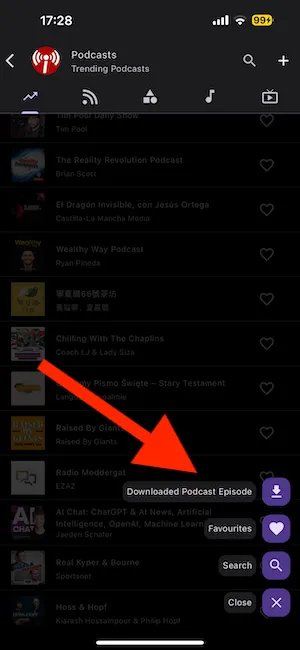
Hello 3Speak & Hive Community members,
With this post, I would like to share that offline podcast player is now ready.
In my previous post, I explained that I was stuck & I was not able to make further progress. All the obstacles are resolved & we've download & offline feature ready.
What was the issue?
- There were many issues in implementation for supporting offline player.
- Not being able to save data properly, not being able to locate file, not being able to load file locally - these are issues which I faced.
- Let's talk about each of them one by one, How I got it over & achieved download + Offline play feature.

Fixing Download issues
Issue #1: Not being able to find where to download data
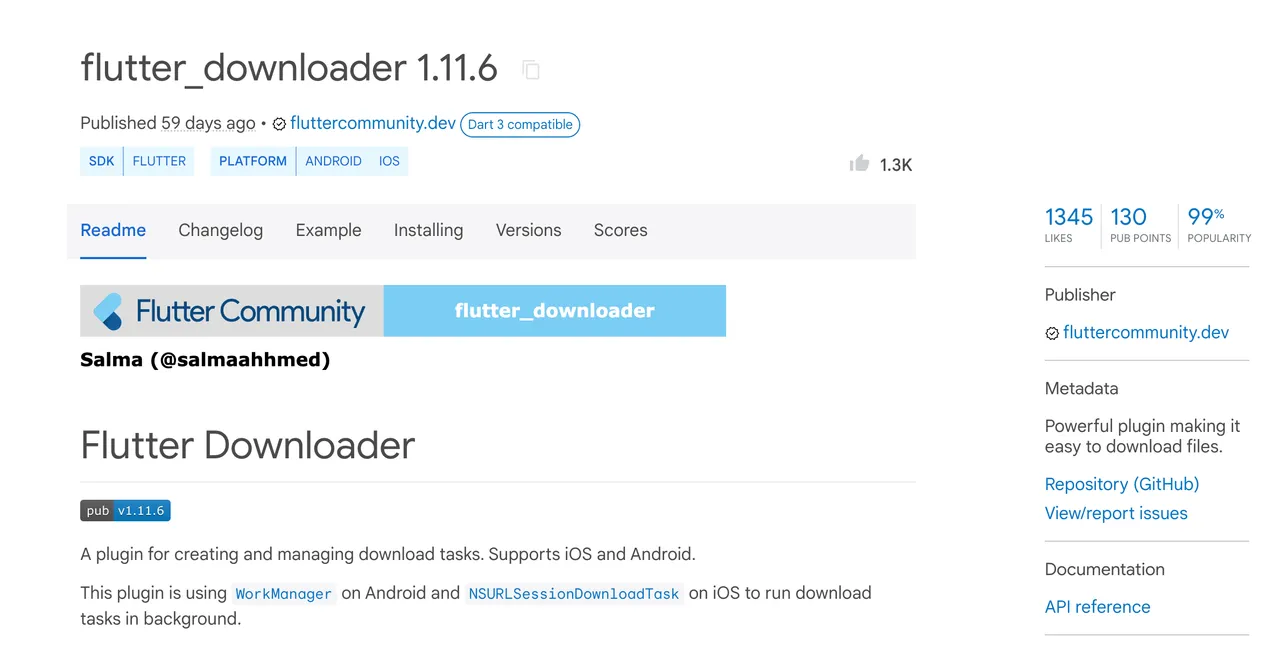
- As discussed in our last post, we're using
flutter_downloaderplugin. It is popular & widely used. - On Android, App was able to download data but for iOS it simply failed.
- So, I started digging into documentation & their sample code.
- On their github sample code repository, I found following snippet which resolved the issue for download-directory-location. On iOS, it's called
Documentsdirectory.
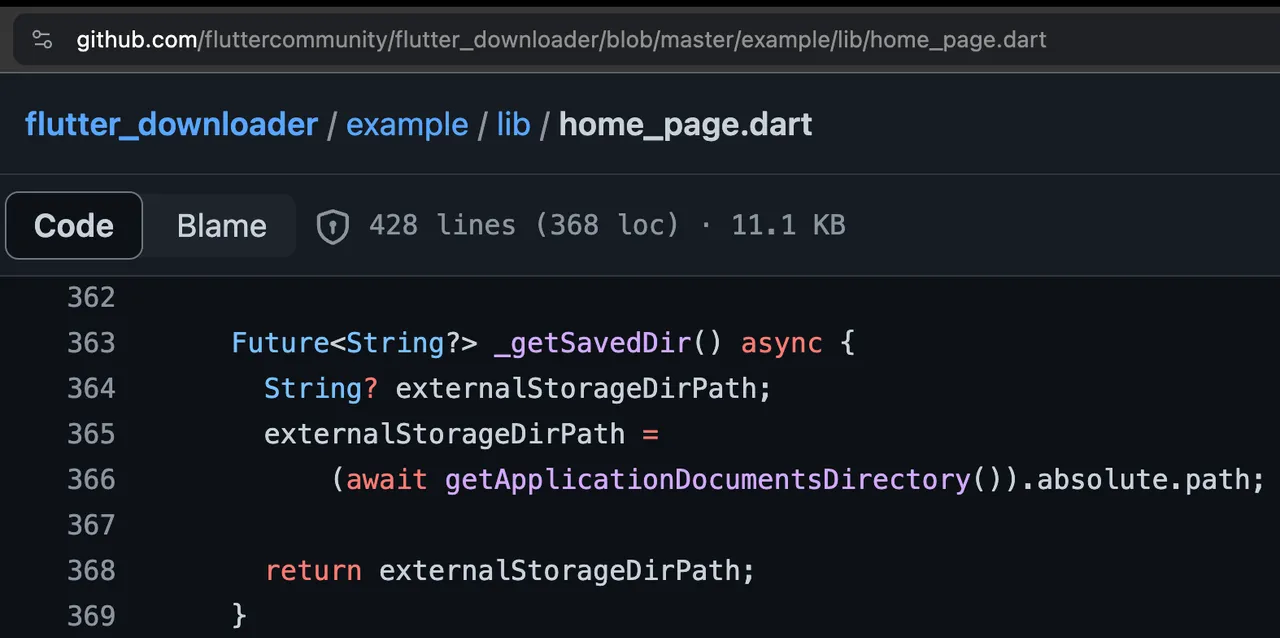
- Yep. This is how we fixed it on iOS.
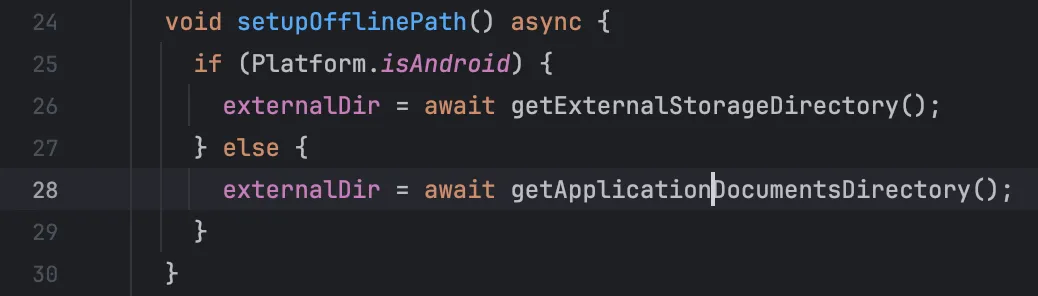

And fixed other issues.
- Yes, I fixed other issues to downloading, saving locally, loading from local space etc.
- And I am not going to add more boring content by adding more technical details.
- Instead, let's talk about how to use download & offline player.

Using Offline Player
Hit that download button.
Go to a podcast episode you like & hit the download button.

Stop it if you wish to.
- Once you start downloading, keep an eye on the loading progress
- You can stop it if you wish to by hitting the stop button as indicated below.
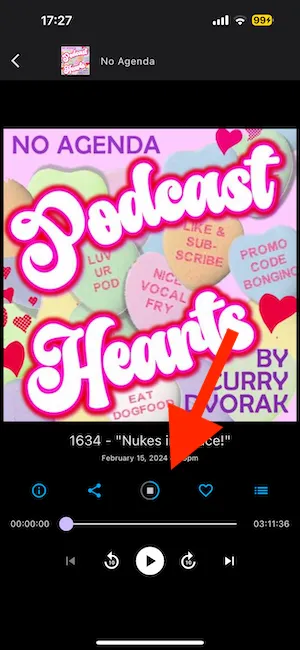
Blue Tick = Download complete
- Once download is complete, you can see the Blue Tick.
- Downloaded episodes can be played from offline section.
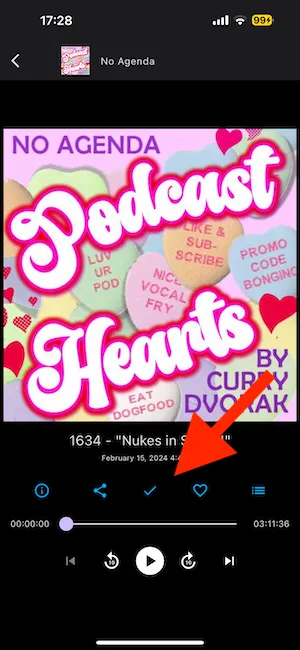
Offline Section
- Open 3Speak > Podcast App
- Open Quick Access menu
- Tap on "Downloaded Podcast Episodes"
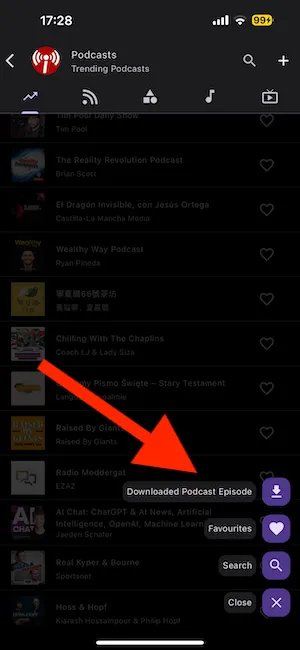
Play Offline content
- Now, tap on any of the offline content & play it.
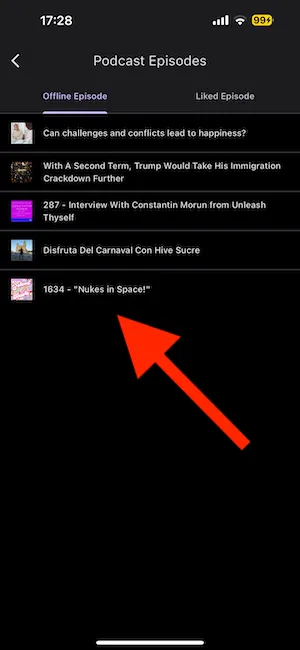

Save Data when using 3Speak Mobile App
- This post talk about how to save data by disabling autoplay
- And this post talks about saving mobile data by changing different settings

What do you think?
- What do you think about these offline feature?
- Do you think we need one?
- Did you encounter any other bugs when trying app? Please share.
- Next, I am immediately gonna ship this feature on AppStore & PlayStore.
How to download the latest 3Speak Mobile App App?
- Download latest version of the app to get the latest features of the app
- iOS Users - https://apps.apple.com/in/app/3speak/id1614771373
- Android users - https://play.google.com/store/apps/details?id=tv.threespeak.app
Any other suggestions for 3Speak App?
- Do you have any suggestion / Feedback / comment, please do share.
- I will take a note of it & work on it whenever I get chance.

Who am I?
- I'm a Hive Witness
- 3Speak App Developer
- I also contributed to mobile-app for HiveAuth
- Founder of HiveCurators Community - @hive-185924/@hivecurators
Support me
- Please upvote my content to motivate me.
- Do you like the work I do?
- Do you want me to keep going?
- Please Reblog
- Please help me connect with more communities
- Please vote me as Hive Witness
Vote me as Hive Witness

About the SPK Network:
The SPK Network is a decentralised Web 3.0 protocol that rewards value creators and infrastructure providers appropriately and autonomously by distributing reward tokens so that every user, creator, and platform can earn rewards on a level playing field.
- Check out the SPK Network Light Paper: @spknetwork/spk-network-light-paper
- Our Website: https://spk.network/
- Telegram Group: https://t.me/spknetwork
- Discord Server: https://discord.gg/JbhQ7dREsP
- SPK Network Link-tree: https://linktr.ee/spknetwork

Important Links
| 3Speak Linktree | SPK Network Linktree |
 |  |