
I just updated my iPhone to iOS 16
As you all know, I keep doing mobile application development.
What was the privacy setting till date?
- After connecting iPhone to system,
- Usually iPhone would request to unlock the phone
- Once unlocked & connected
- You can use iPhone as a debugging device.
What changed?
- This time Apple did something extra
- Apple added new privacy settings in iOS 16
- If you don't enable this setting, you won't be able to use iOS device as a debugging device.
How to enable?
- Go to Settings > Privacy & Security
- Scroll all the way down
- Tap on Developer Mode
- You would require to enter
- Enable Developer mode
- Restart your iPhone
- Tap on "Turn on" Button from that warning.
- Enter your iCloud account password
- Enter your iPhone password
Screenshots step by step


Restart your phone

- Enter iCloud account password
- Enter iPhone passcode

GOAL
- To motivate more PEOPLE to join decentralised social media
- Help people to move away from centralised social media.
- Contribute to different decentralised social media platforms
Action
- I encourage those who are on decentralised social media.
- I reward daily to different community members
How?
- I upvote content from different decentralised social media platforms
- By doing this, I (@sagarkothari88) encourage content writers.
- I also contribute to different decentralised social media platforms with my skillset
Who am I?
- I am @sagarkothari88.
- I am developer & part of 3Speak community members
Support Me Back 🙏
- Vote me as your hive witness - https://hivesigner.com/sign/account-witness-vote?witness=sagarkothari88&approve=1
- Upvote my content
- Follow my channel
Support 3Speak
 |  | 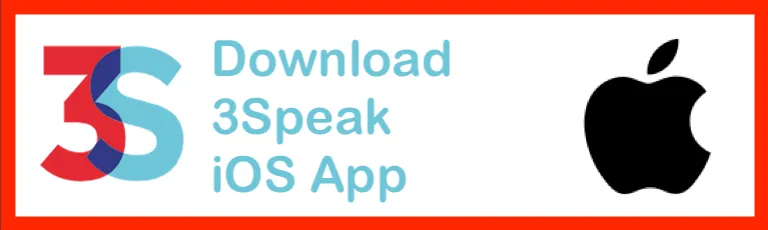 |
 | 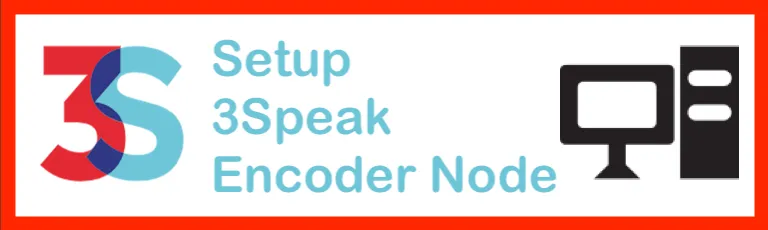 |  |
 | 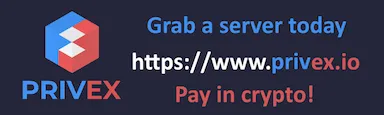 | |
Cheers
Have a good one