Recently, I found a contest held by @acidyo, which is the Hive Business Card Design Contest. I haven’t made any business cards before, but I just want to try this. Basically, they are ready to be printed and mass-produced. So, if you haven’t joined this contest, you might like to visit, though the time is almost up. Well, just try!
The front parts
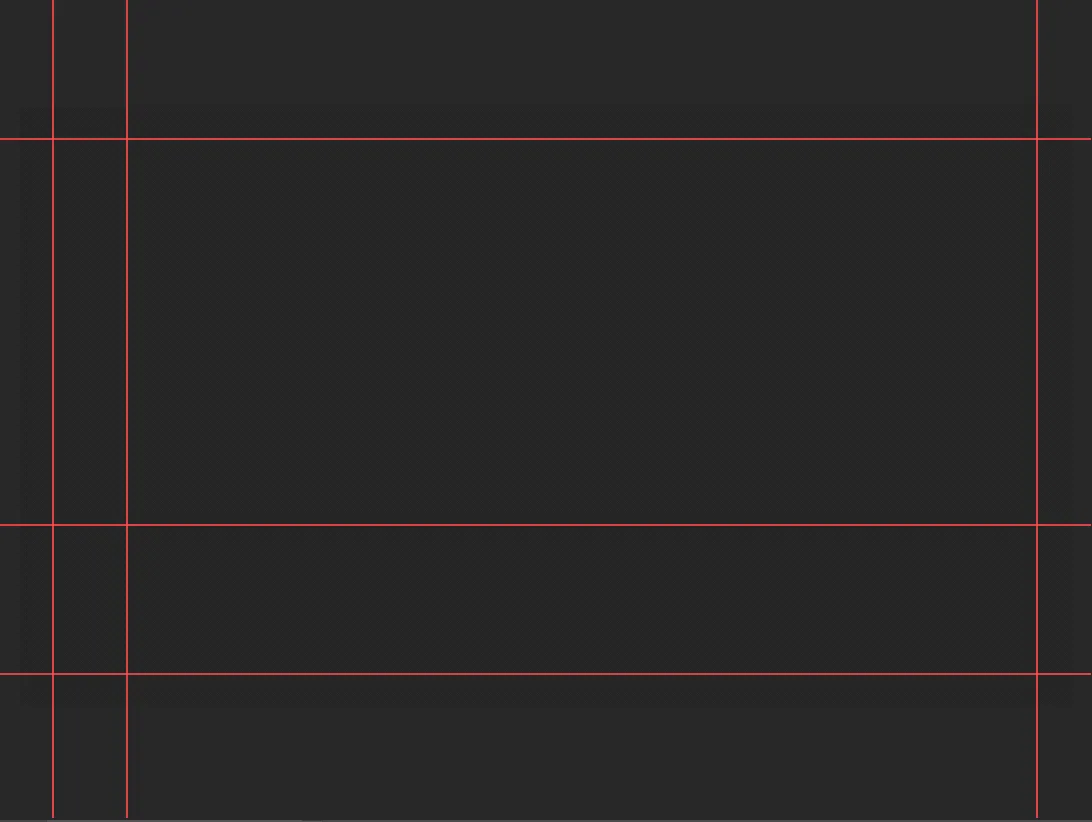
Every time I make a new project in Adobe Photoshop, I always make sure to use a ruler because it helps me see and visualize where to put the designs and the contents. As you can see, I have a grid line on all parts, which serves as a margin as well.

In this part, I created the upper part, which contains the brand name and slogan, if there are any. I used the hiveboard and its slogan, "fast, scalable, powerful." Choosing the right colors is always my problem. I also add the middle design, wherein I will put some text and a QR code.

The next thing I did was generate a QR code for the hiveonboard.com site. There are plenty of websites that offer free QR code generation, so as per mine, I used the QR Code Generator powered by Bitly. And then I was thinking about what to write in the vacant space, but I came up with Web3 Revolution. Well, we cannot deny that it is revolutionary.

The last part is adding the social media link at the very bottom left of the card. I think it is ideal to put it there based on what I see on the internet. a good format as well. Thus, I decided to add a world map in the front as a design because I believe the whole world needs to know about Hive and how life-changing it is.
The back parts
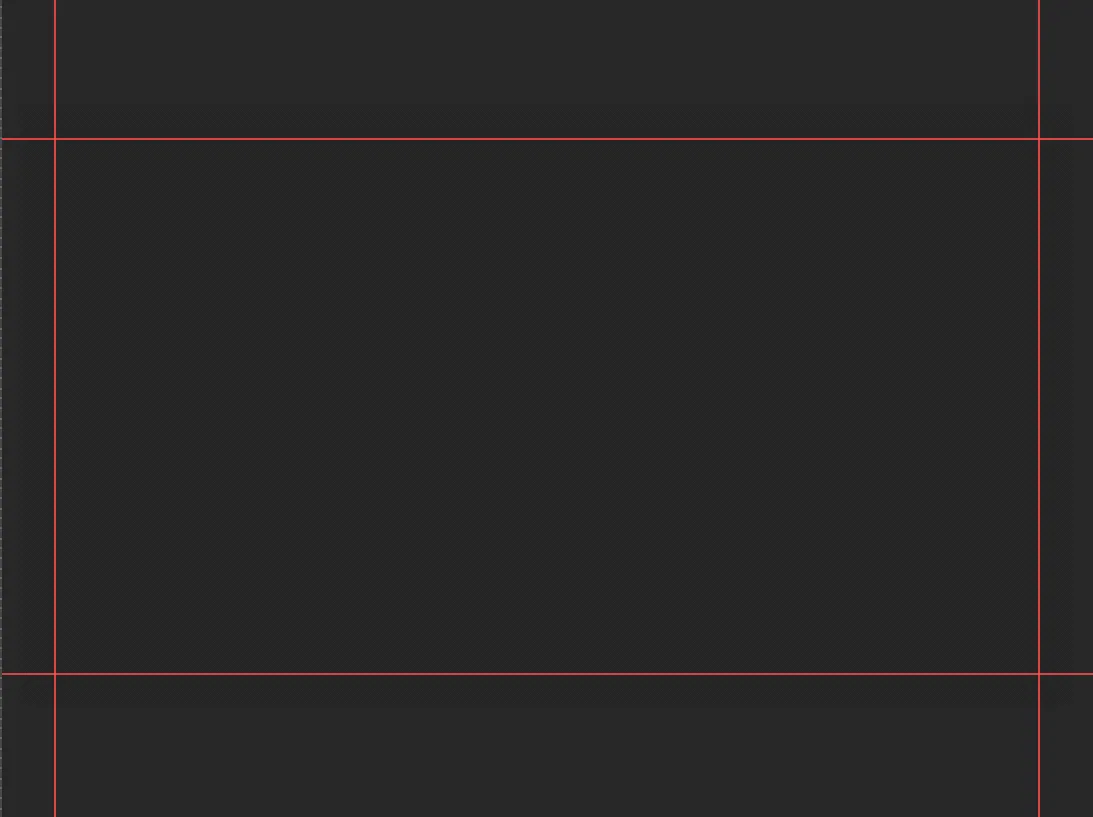
On the front page, I used rulers as grid lines. However, in the back part, I decided not to use plenty since I already knew where to put the designs and texts.
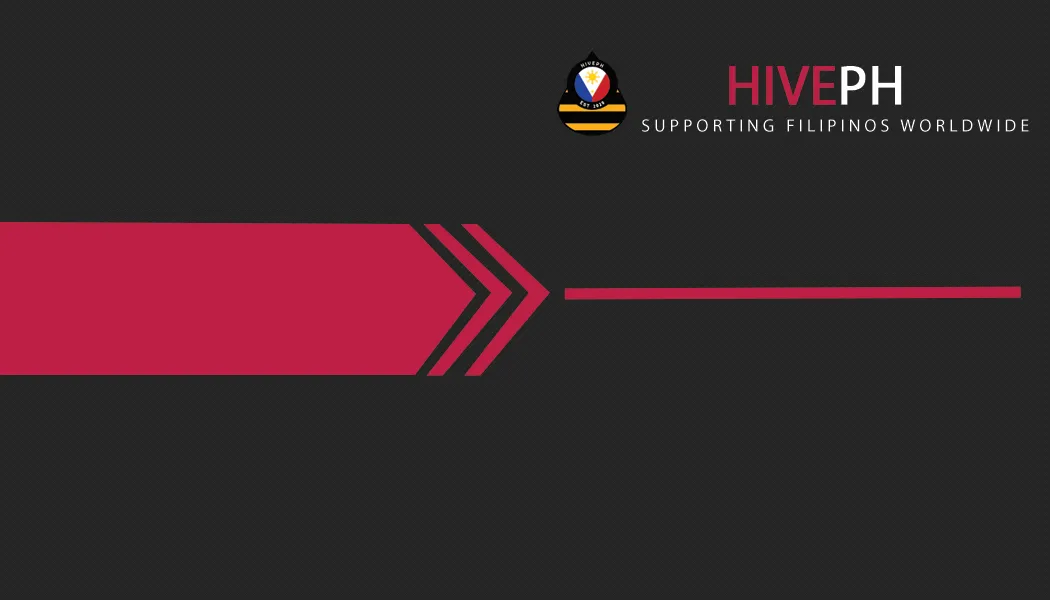
Contrary to the front part, I put HivePH at the back since it is the country that Acidyo mentioned. Well, this is my country, and the HivePH logo can be seen at the top as well. HivePH has a motto that states, "Supporting Filipinos Worldwide." I used the same design for the middle part too.
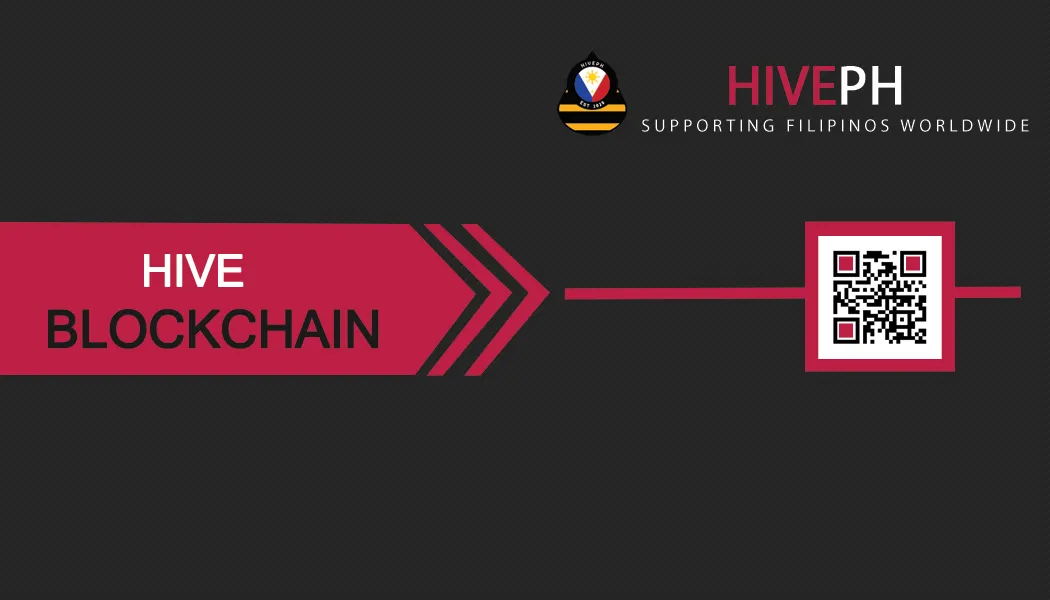
I also generated a new QR code for the HivePH Discord server, and I set the link to have no expiration. If you notice in the QRcode, I put the same color I used in the shapes because I think the QRcode itself is dull and boring. I add the text Hive Blockchain.
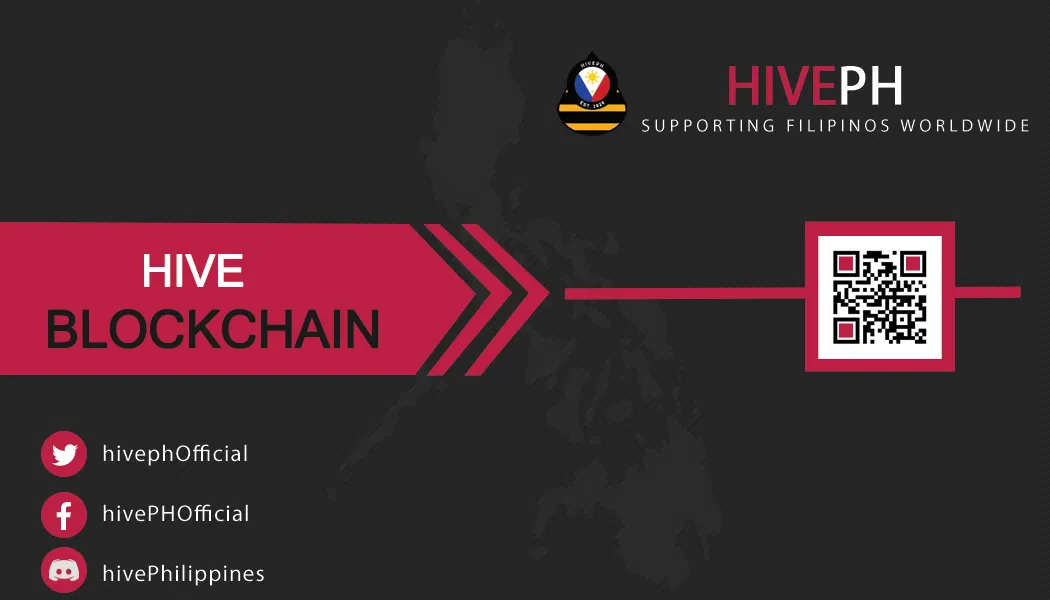
In the last part, I added the Philippine map. I was thinking about whether to use a famous tourist attraction, but I decided not to because others don’t know that as well. So, it’s better to use a country map instead. I place it in the middle so it can be recognized immediately. I set the opacity to 5% because that’s the ideal percentage for me whenever I use a certain image as a background. HivePH social media accounts are in the bottom left as well.
Final Project

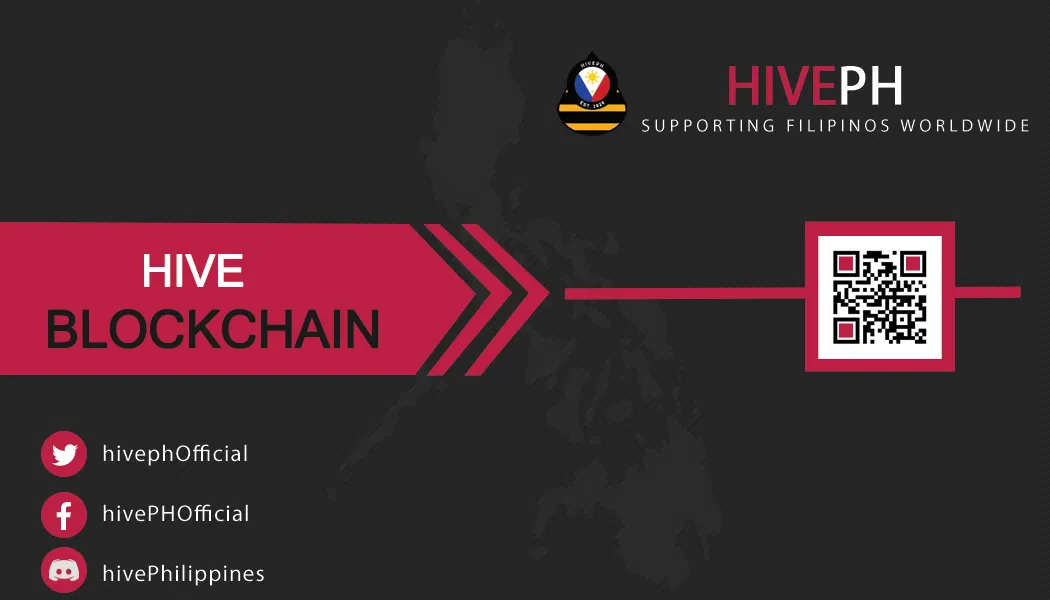
This is the final business card project for the contest, and I hope you like it as well. It’s fun to make new designs since it helps you sharpen your skills as well, especially for a computer science student like me.