HIVEry ONE! I know that some of other members has also their own instructions how to help the new incoming signers to be part of the community, the time I was creating my new account I was so overwhelmed not knowing what to do since there are so many procedures and no guide. I decided to create much simple with infographics to understand and follow the process of creating new account. Let us not confuse the new ones just like what happened to me, like a rooster running around without head!
So let's start to create your hive account. First click my link HERE to go hiveonboard.com then folow the infographics below.
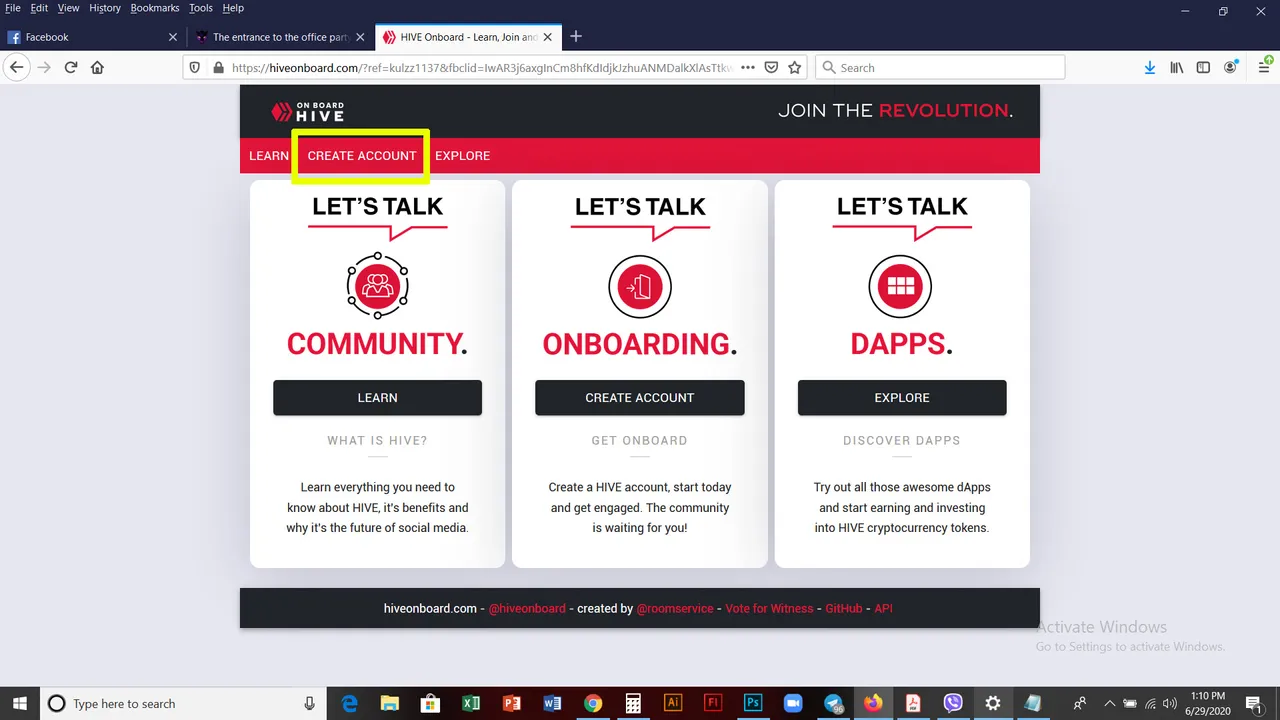
1 -- Click CREATE ACCOUNT on top left.
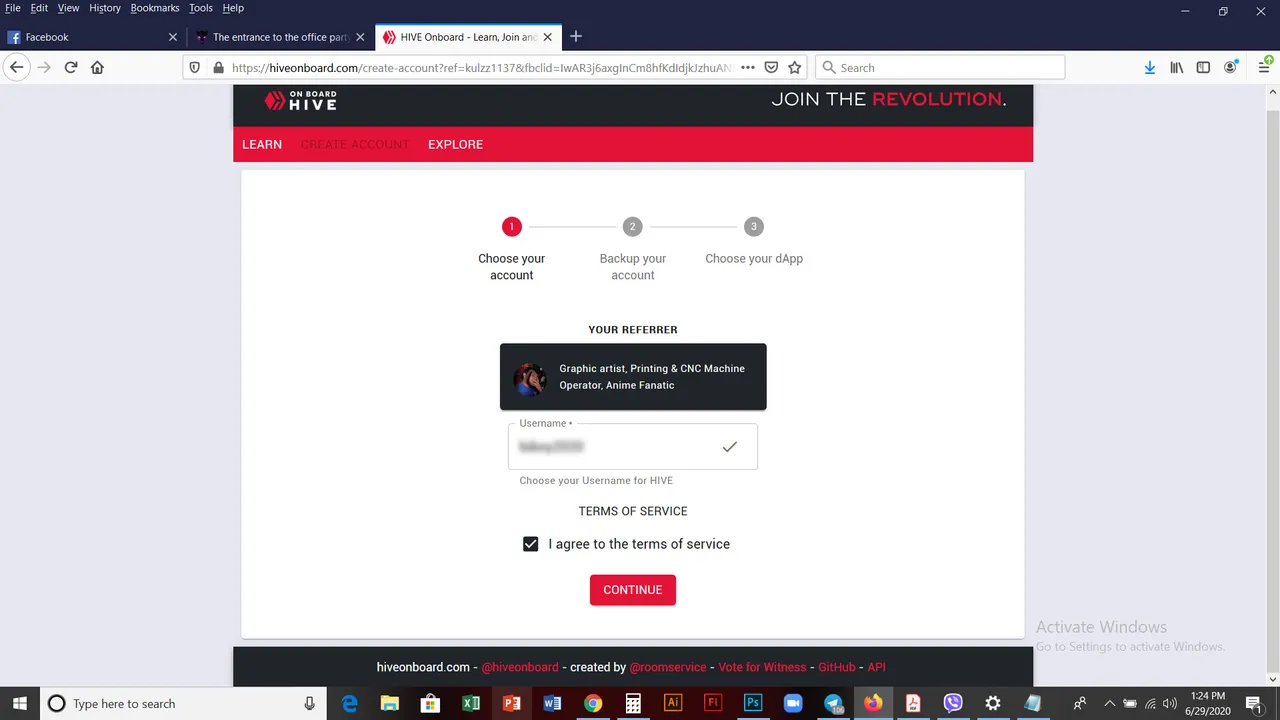
2 -- Input your desired USERNAME, check box Agree then click CONTINUE
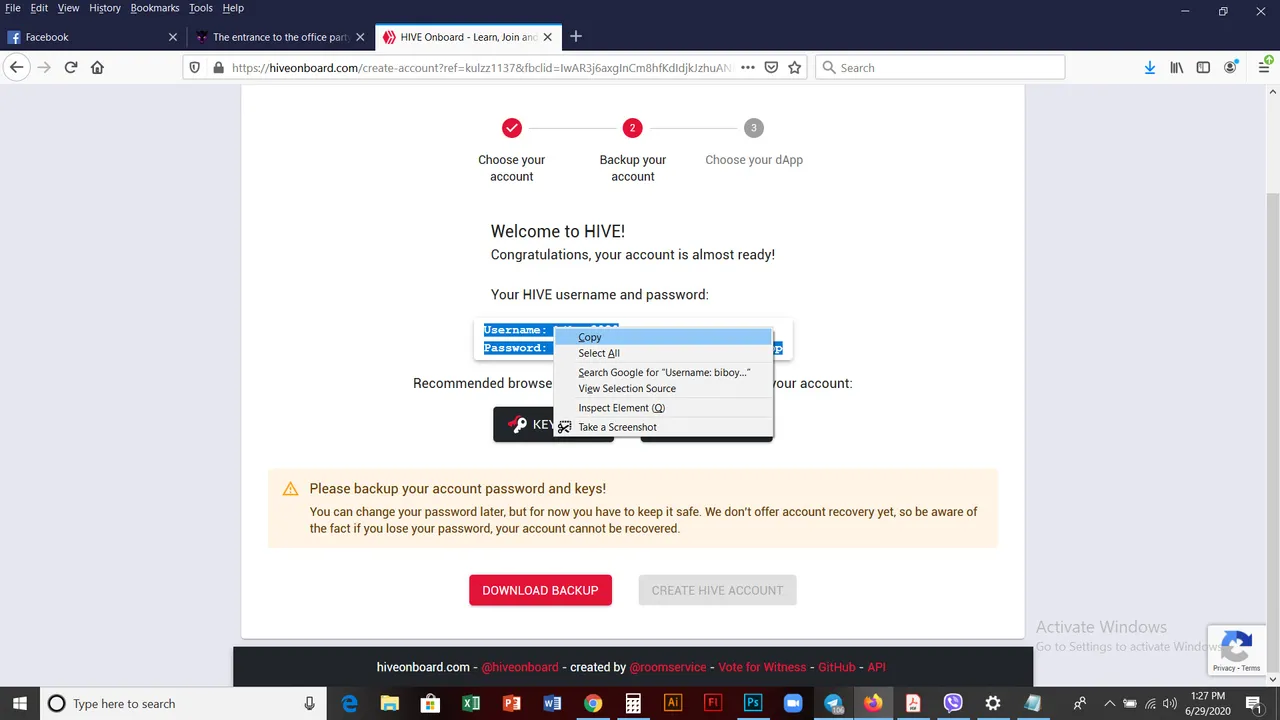
3 -- Your USERNAME and generated PASSWORD will appear. Either you right click mouse to copy and save to your notepad or just simply DOWNLOAD BACKUP (contains all your private keys and public keys)
NOTE: Always secure your data, once lost you can no longer access your account.
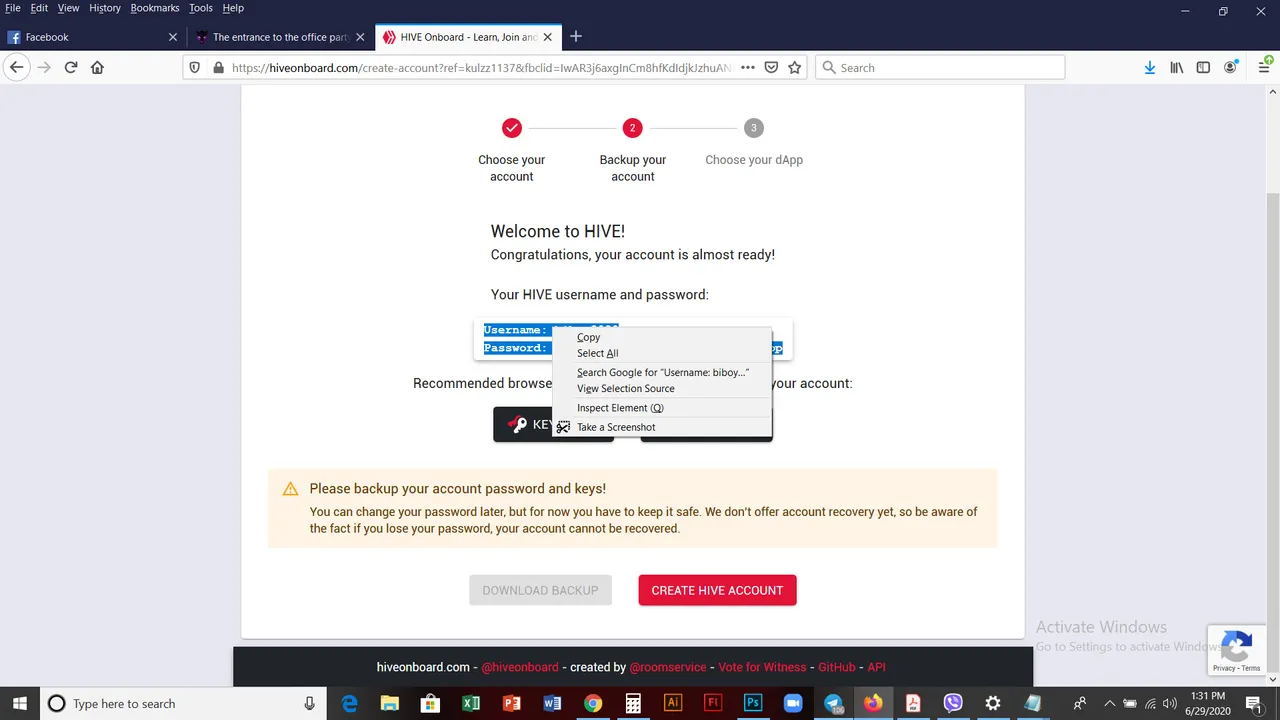
4 -- Then click CREATE HIVE ACCOUNT
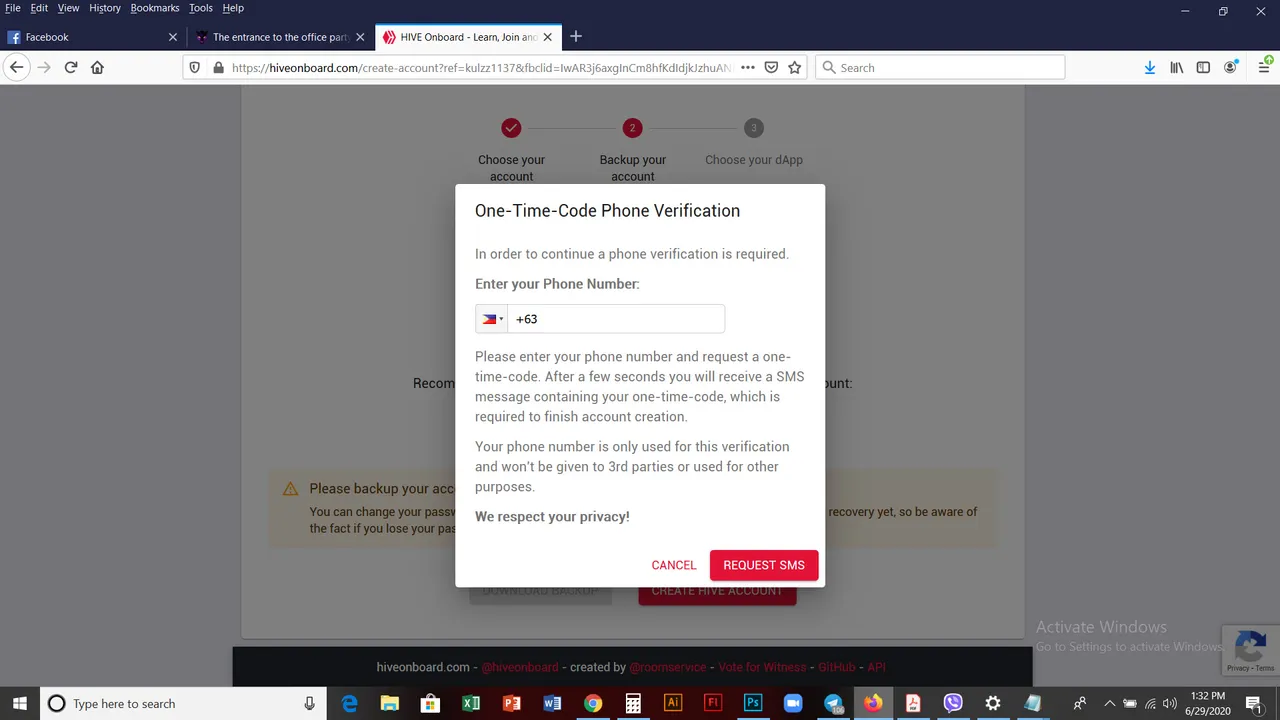
5 -- Input your MOBILE NUMBER based on your country location to request a one-time-code for verification, click REQUEST SMS. You'll then receive code from your mobile.
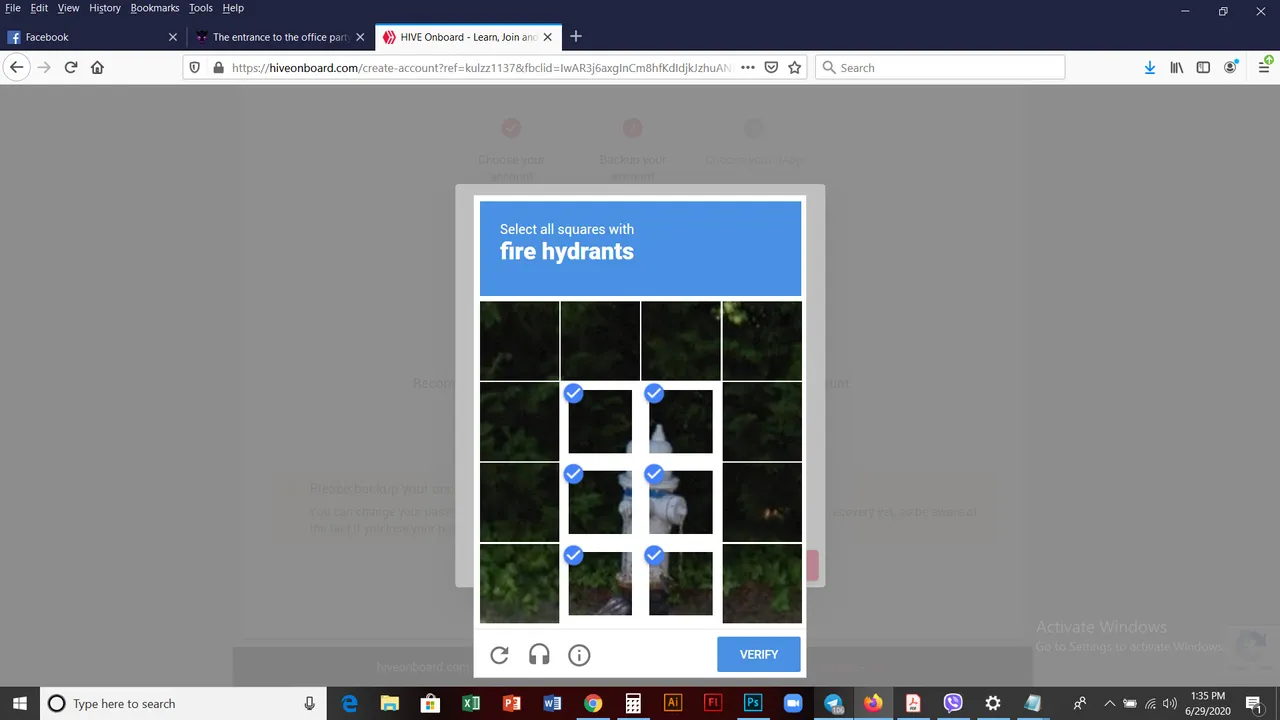
6 -- A captcha image will appear just follow the instructions, once completed click VERIFY.
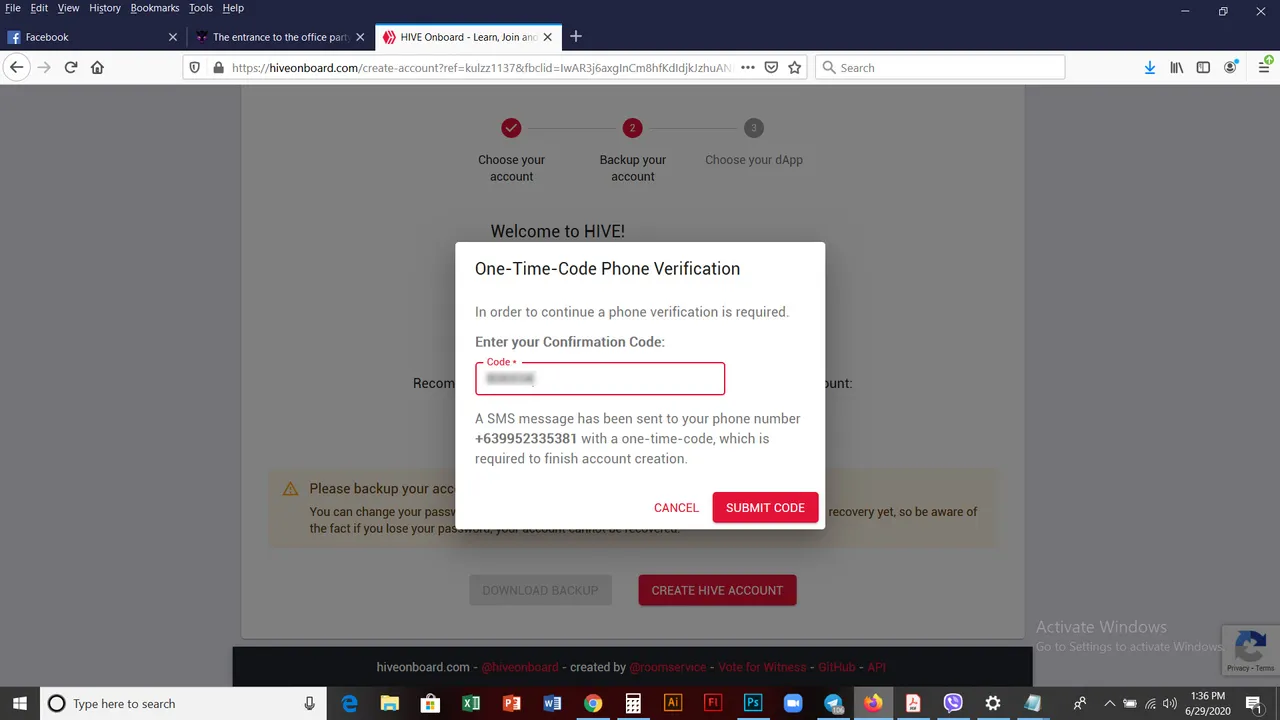
7 -- Input your code and click SUBMIT CODE.
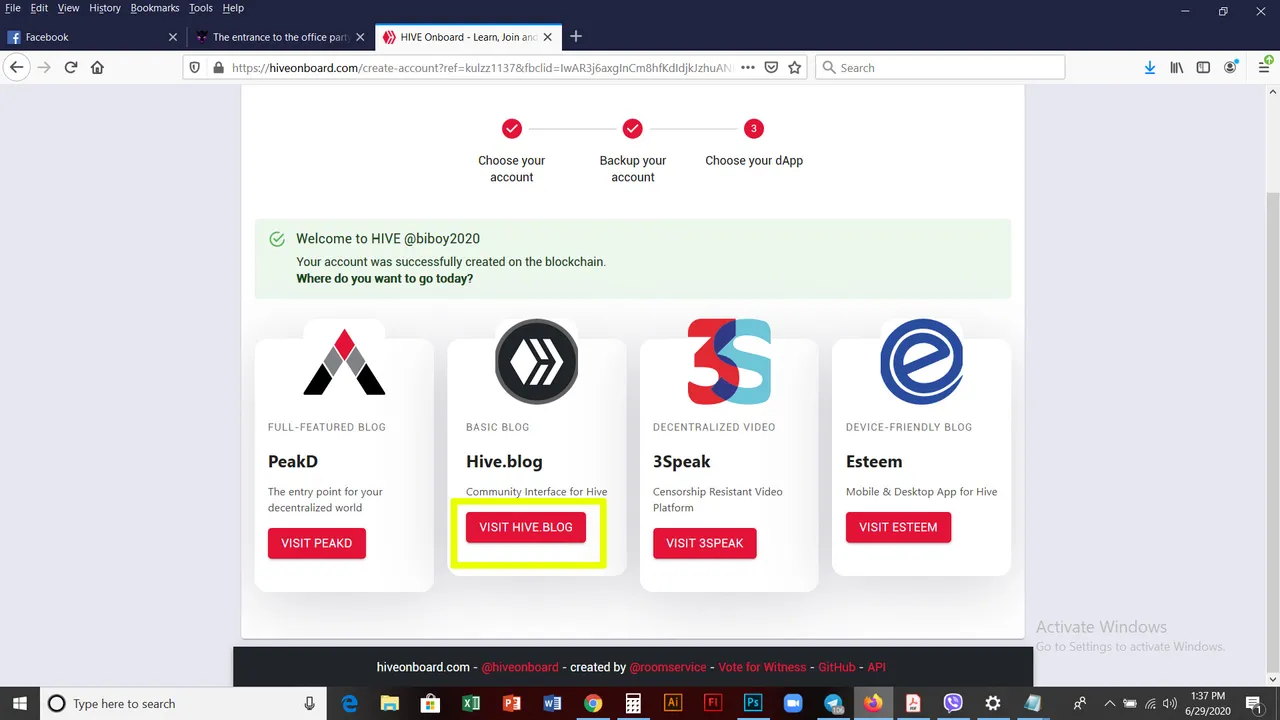
8 -- You'll be directed hiveonboard. Now choose your dApp. In this case let's just use Hive.blog. Click VISIT HIVE BLOG.
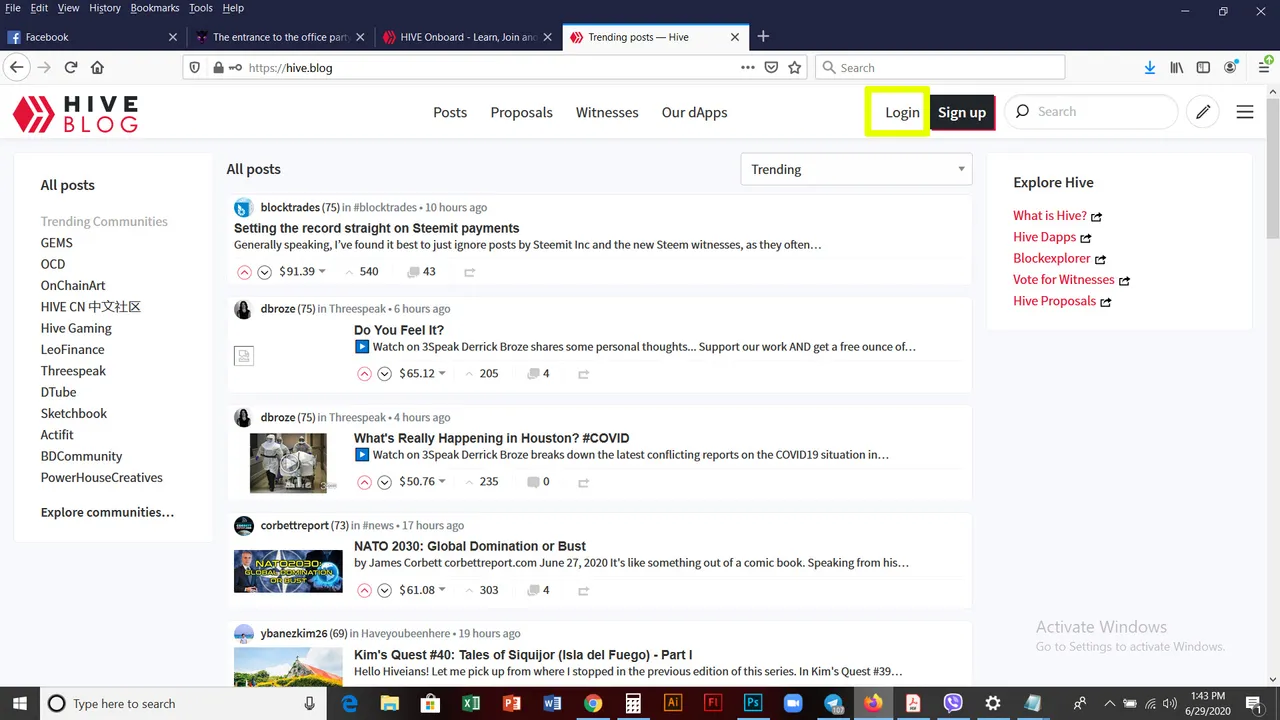
9 -- On top right corner click LOGIN
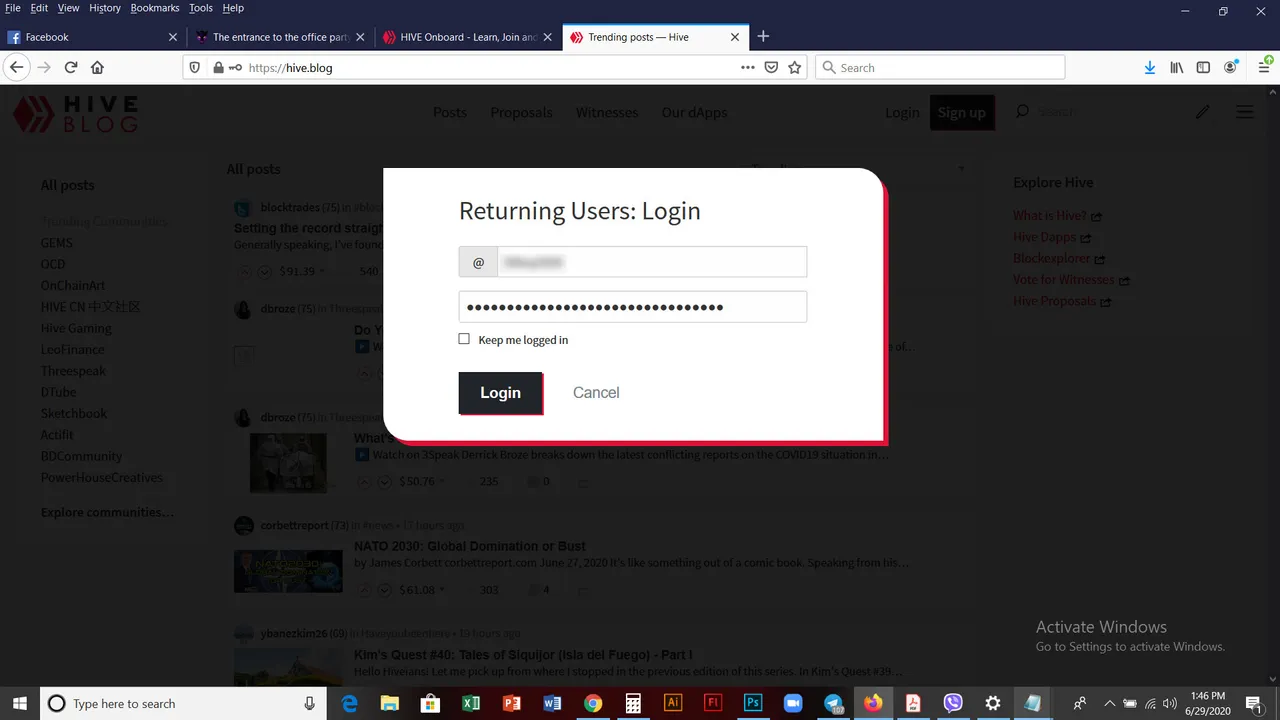
10 -- Input your username and password.
Note: you can use your posting key just check your backup hive account to be directed on your hive wallet account/blog. Else just use your main password and get your posting key.
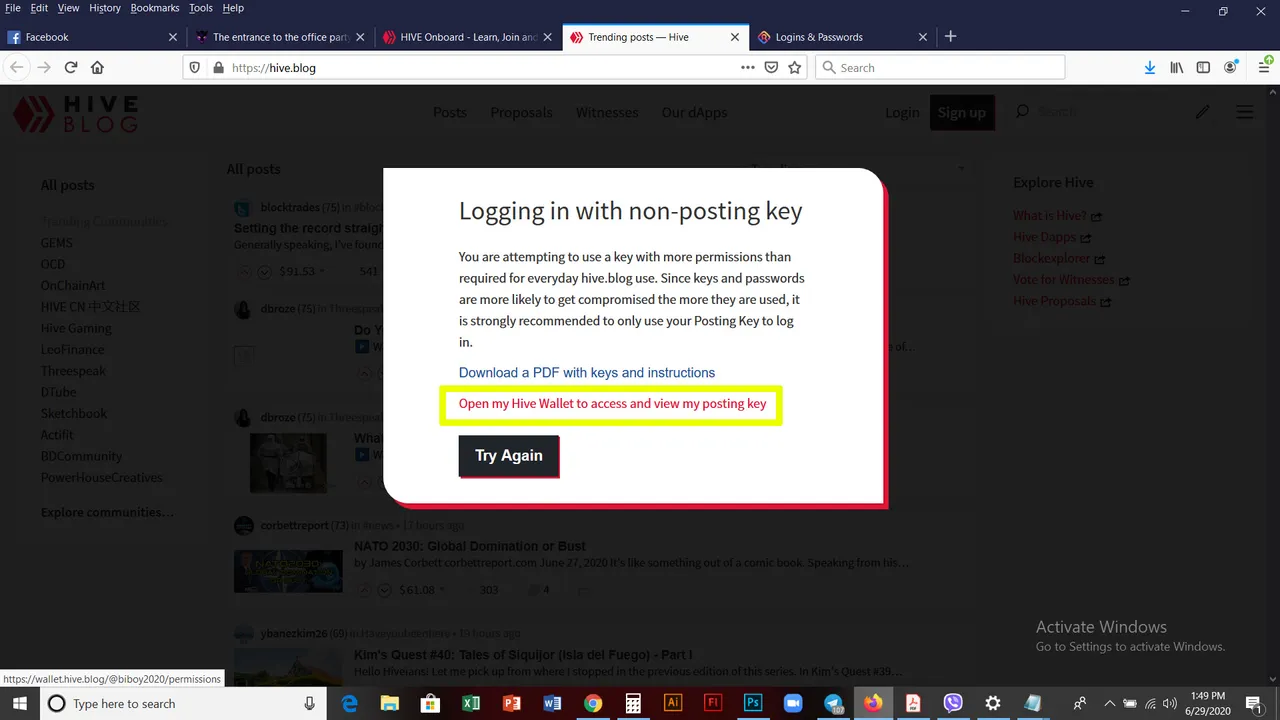
11 -- You'll be prompted and click to OPEN MY HIVE WALLET TO ACCESS AND VIEW MY POSTING KEY.
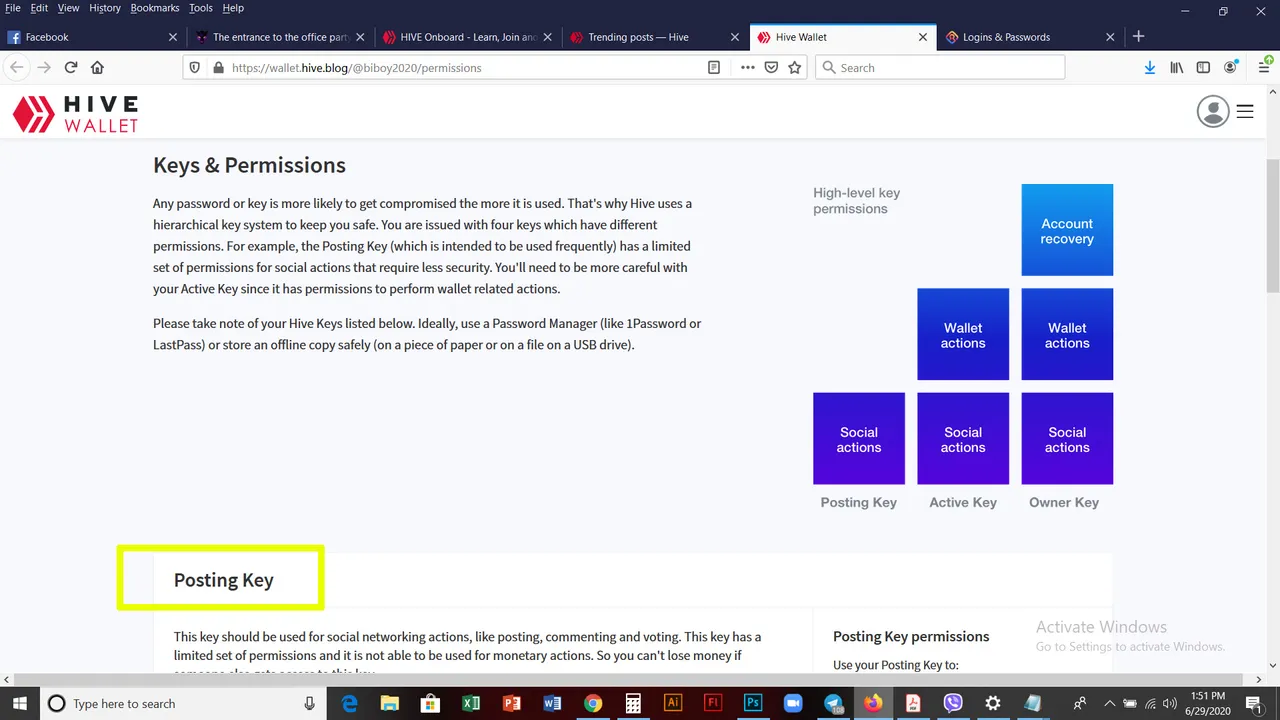
12 -- Just scroll down to see your POSTING KEY
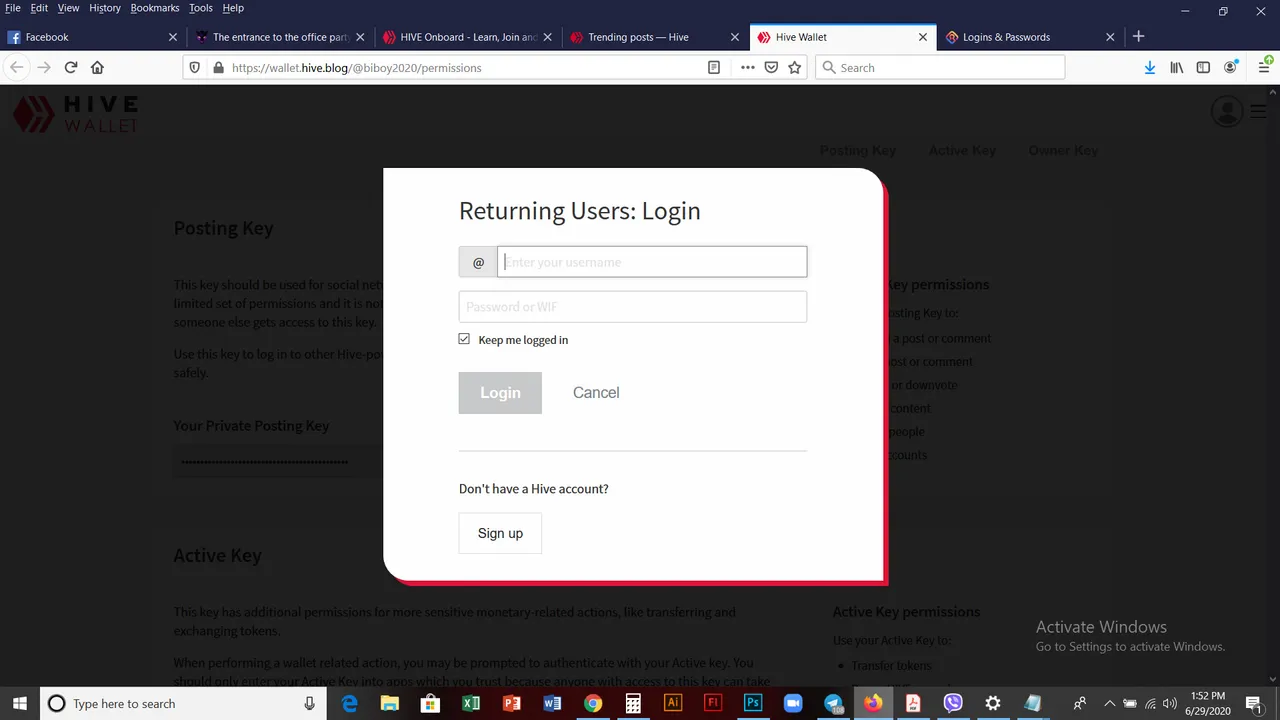
13 -- To view your posting key you'll be prompted again to input your USERNAME & PASSWORD then login.
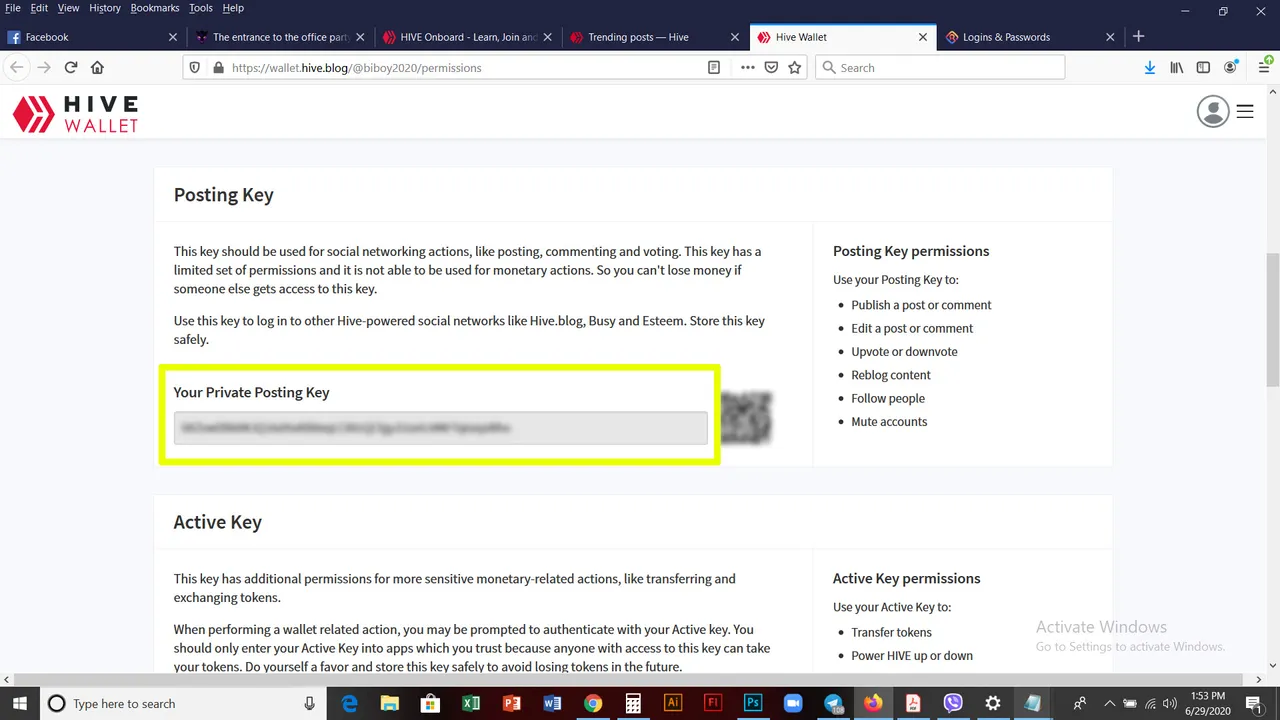
14 -- You can copy all your keys and save in your notepad or any safe apps.
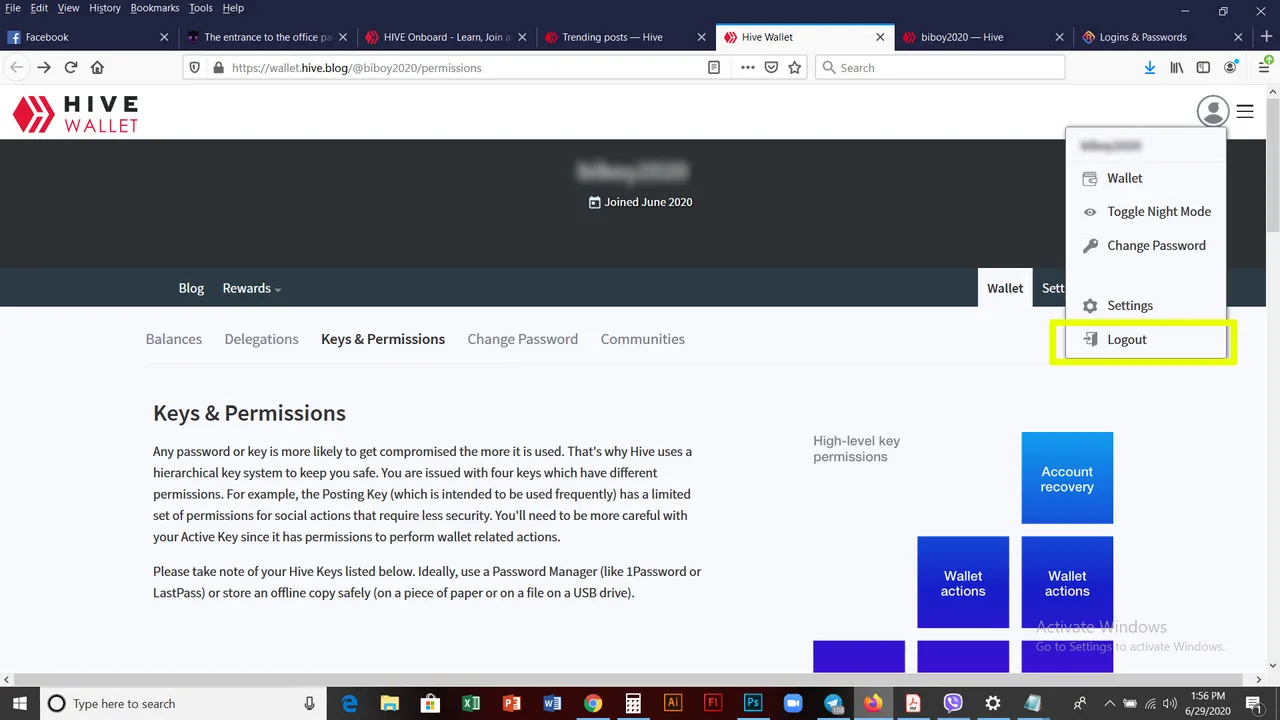
15 -- On the upper right click the human icon and LOGOUT
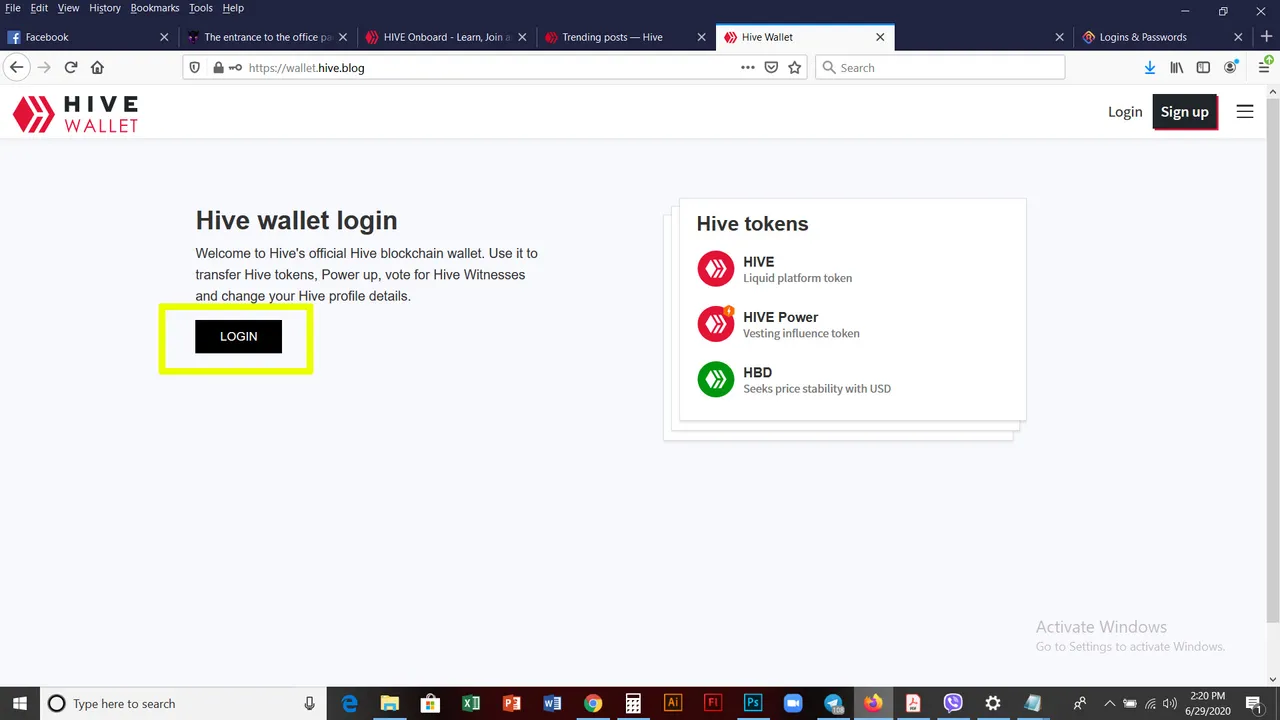
16 -- Again LOGIN
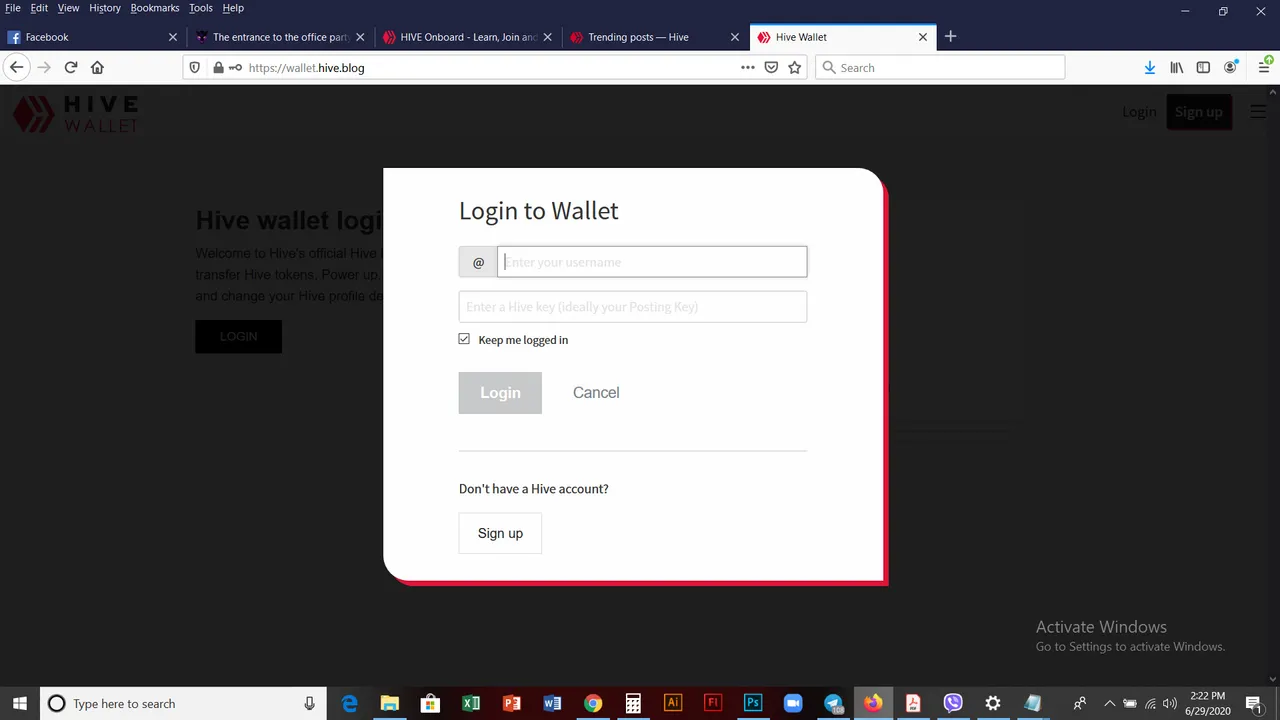
17 -- This time use your POSTING KEY as password.
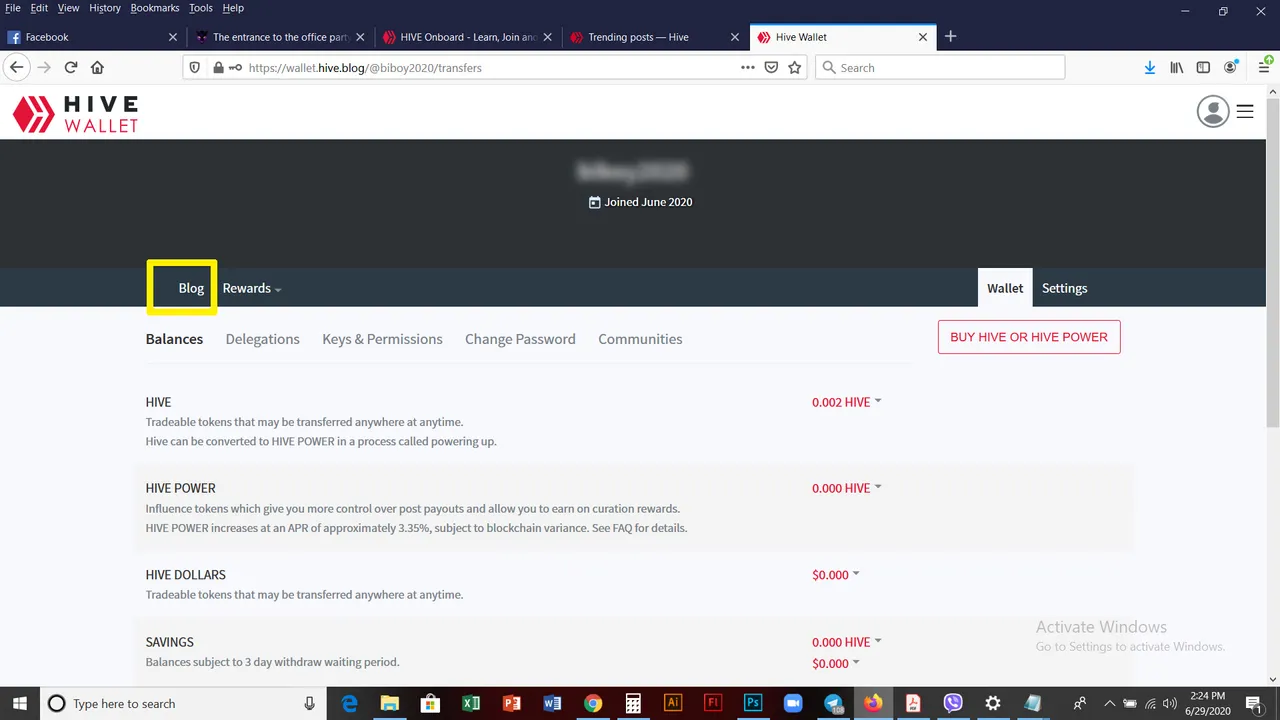
18 -- And violah! you're in! You can check your BLOG.
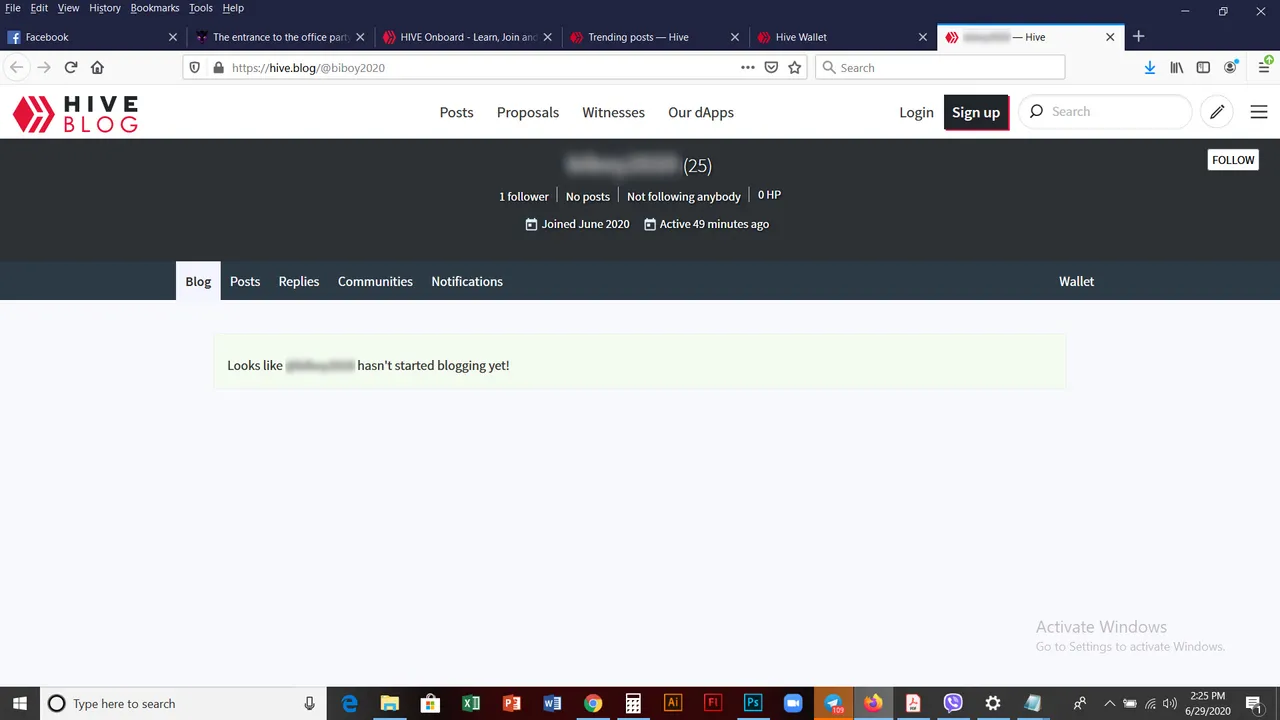
19 -- WELCOME TO HIVE! you can now explore and subscribe to different communities,Follow people.