The Sword in the Bubble
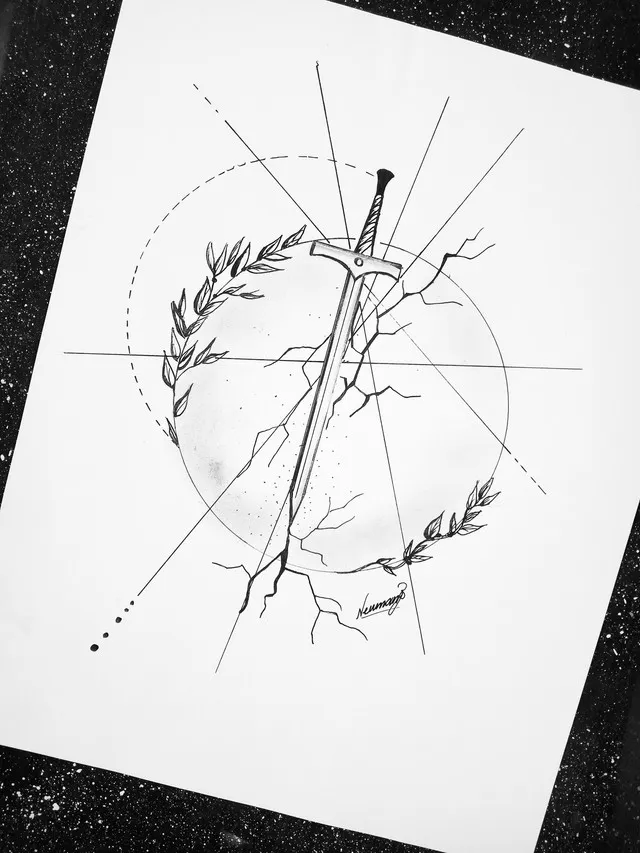
Hello how are you friends, happy day to all, today I'm here again sharing with you a drawing tutorial, the truth is lately I've been creating very nice designs that can be used for tattoos or to put on a shirt, so I like the idea of creating new things.
For this design I have thought about the sword an armament that was previously used in wars to defend themselves, something impressive, so the sword is already a symbol that also looks incredibly beautiful, for this I have taken the decision to make a sword in a bubble being protected.
Below I will be showing you a little bit about the process which is very simple and easy to create.
The materials I have used are also simple materials that everyone can have at home.
Materials
- Ink pencil
- Graphite pencil
- Eraser
- Pencil sharpener
- White sheet of paper
- Rule
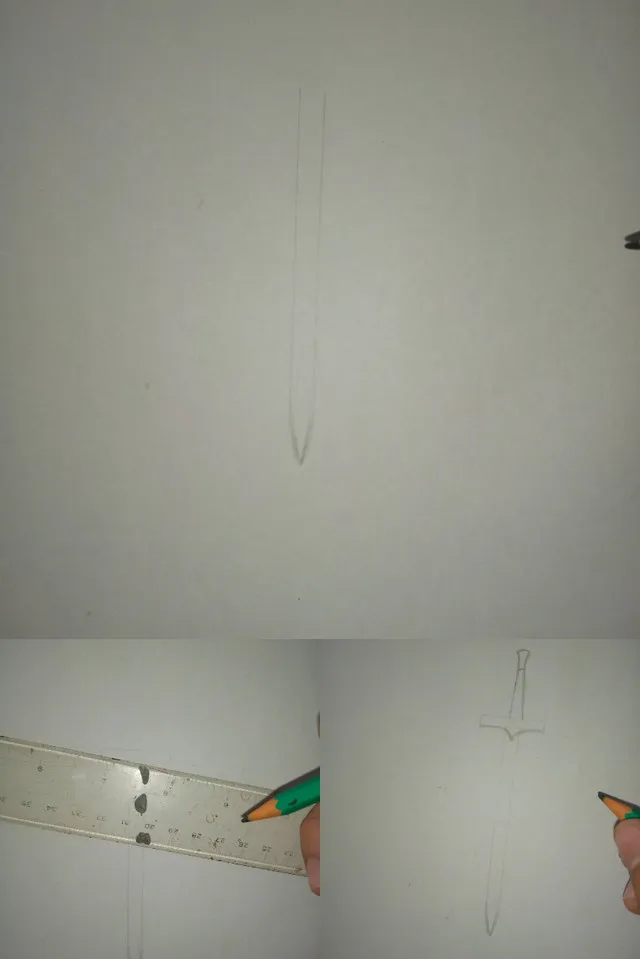
For this I have started by creating the sword in the center, I have used a graphite pencil, with the help of a ruler, I will make the lines and in this way I will create the sword.
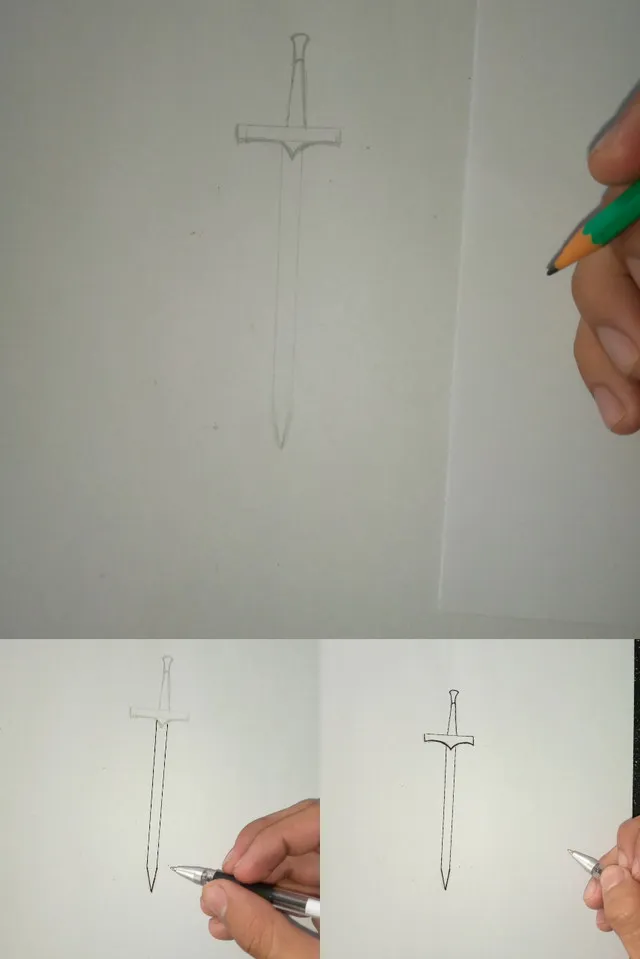
Then with the help of an ink pencil I will carefully paint the sword, the truth is that I liked the result because it looks a little realistic and striking, I like this step because painting is what gives more life to the drawing.
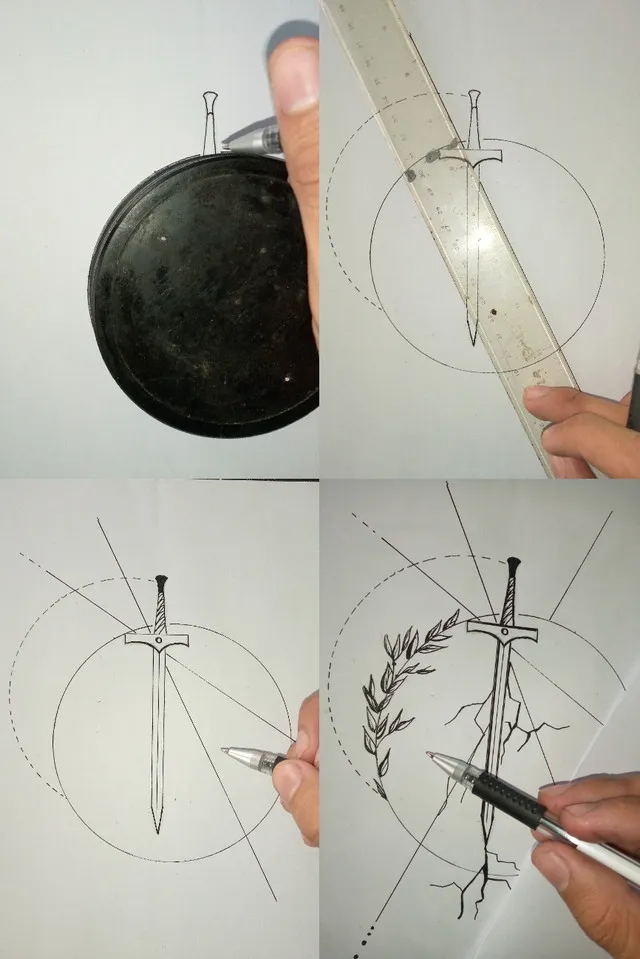
The next step is after painting the sword, we are going to use a large cap, I am going to place it on top of the sword that is a little central, with the ink pencil I will create the circle, then I have drawn some leaves in the part of the bubble to draw more attention, with the ruler I finished making lines for this I made several lines that pass behind the sword.
And under the sword I had the idea to create some cracks that means the strength that this fighting object has.
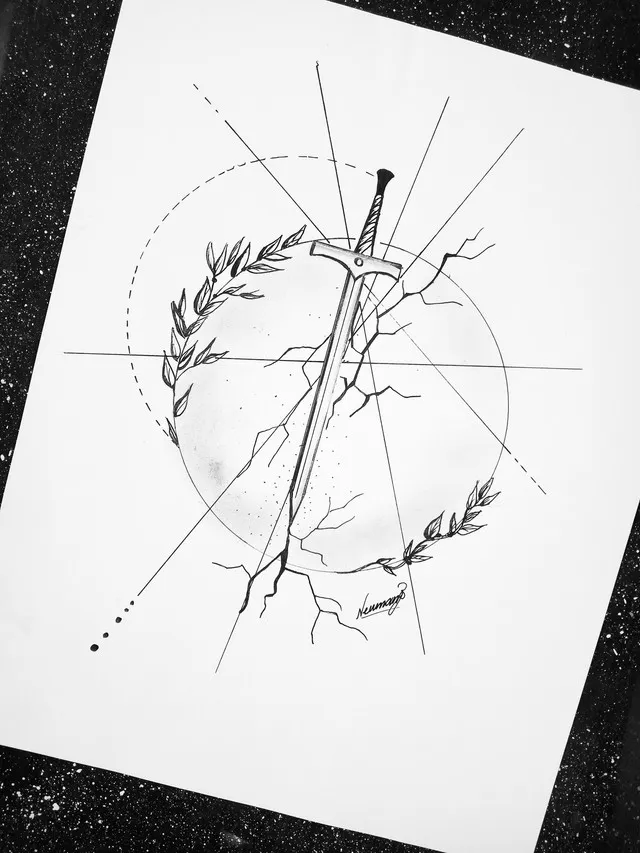
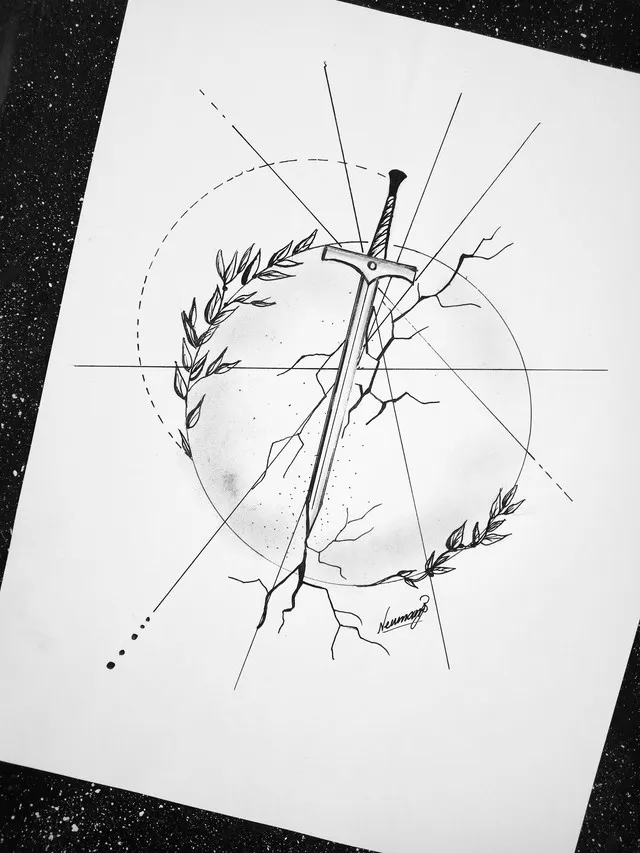
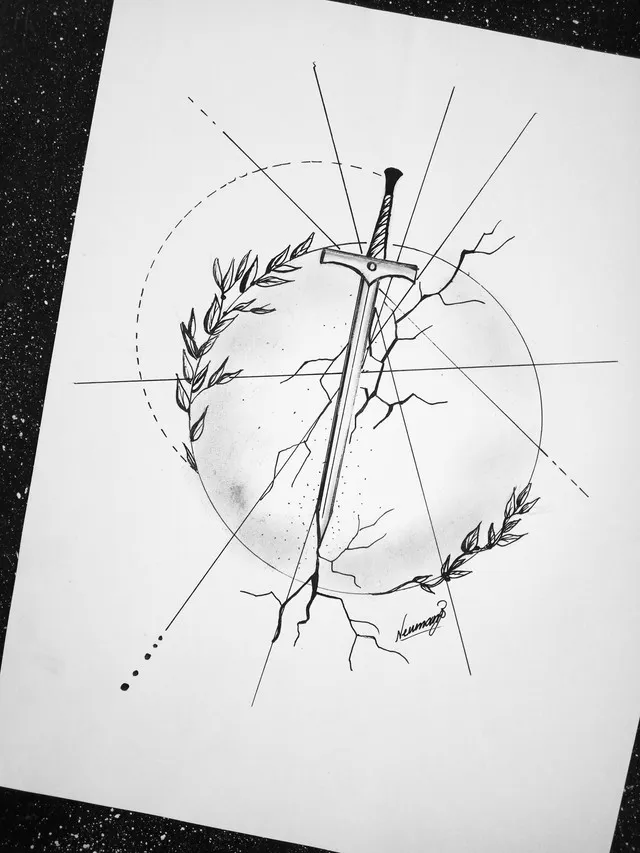
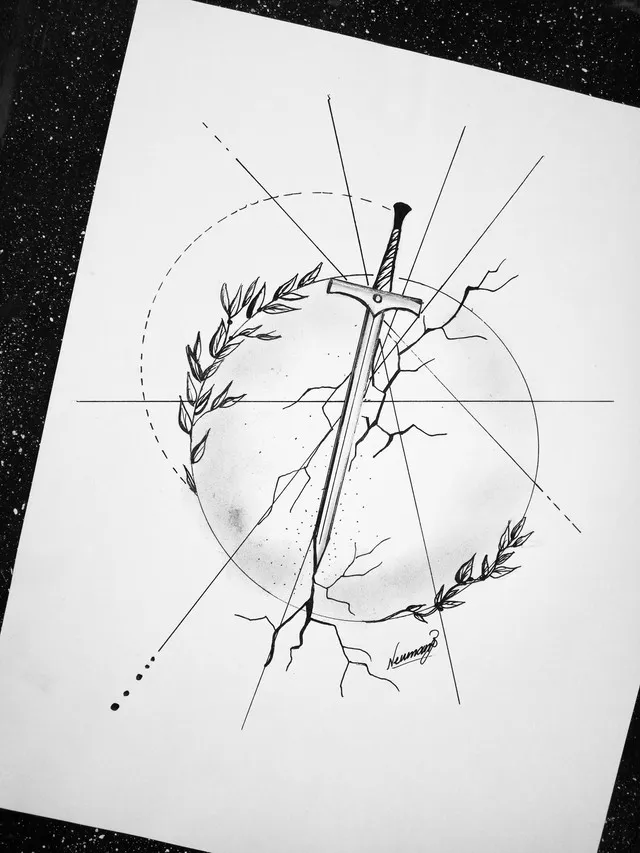
And so the drawing was finished, the truth is the sword is something incredible and very beautiful, I loved this design, it would look beautiful to use it in a flannel.
I have been thinking for a long time about making some designs that can be used in flannel so we will see what we can do.
See you in the next tutorial thanks for always supporting me and writing me.