
Details
Hi awesome people, i'm here again with another fun and exciting new 3d model design and walkthrough post on how i created this design i titled Twin PokeBall Design. I like pokemon a lot and i wanted to create some 3d design based on the idea.
For the process, i started by creating a simple sphere shape in #3dsmax. Removed the center areas to create the space like the real PokeBall. After that, i added a shell modifier to add thickness to the model. After that, i created a smaller sphere object and placed it at the center of the model. After that was done, i used a cylinder object as a boolean to cut an arc on either sides of the model. I created another cylinder object and positioned it at the center of the arc. I also added another cylinder object to add more detail to the model. After completing the major parts of the PokeBall 3d model design, i added materials to selected parts. Mainly red, black and white as the colours. After that, I added lights and camera, framed the shot and rendered it out. The colour adjustment was done in photoshop.
The Process
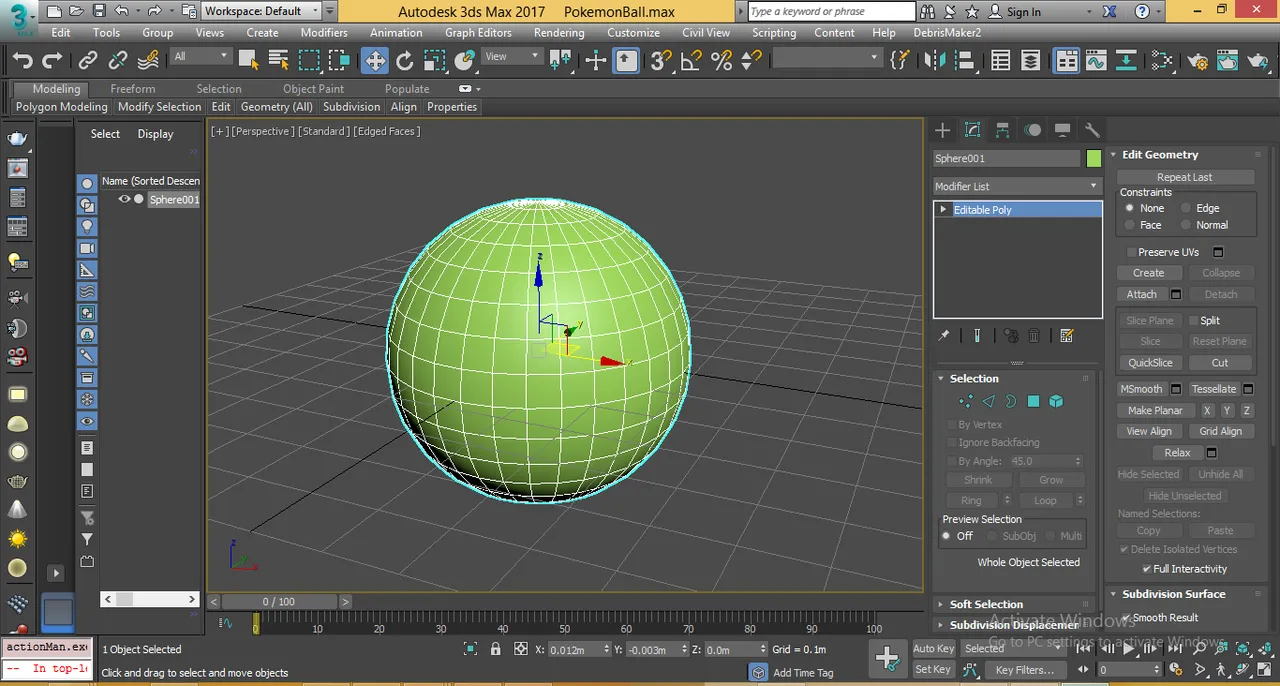
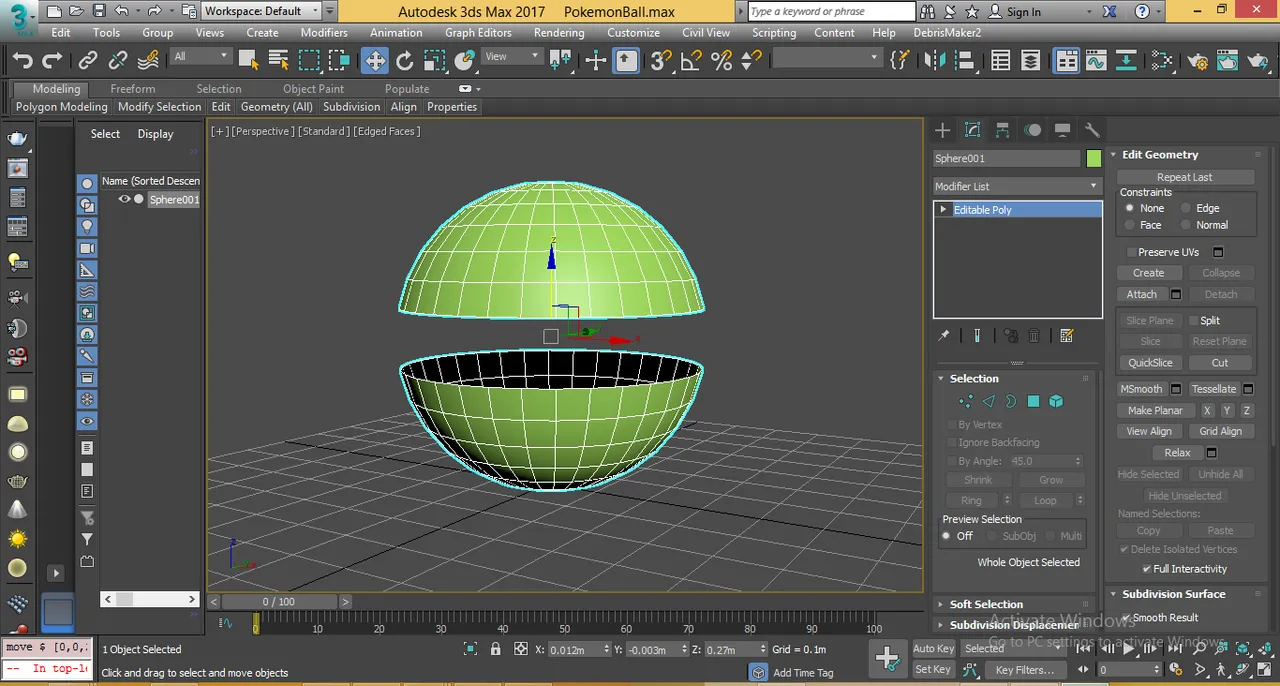
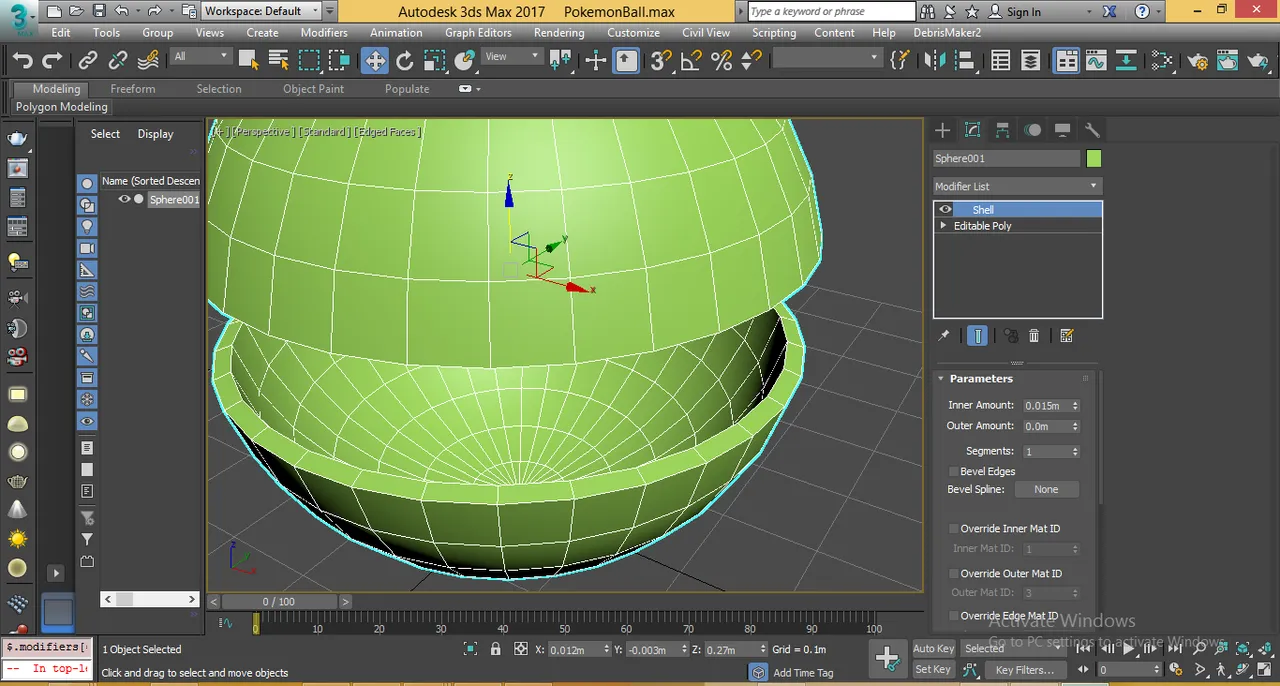
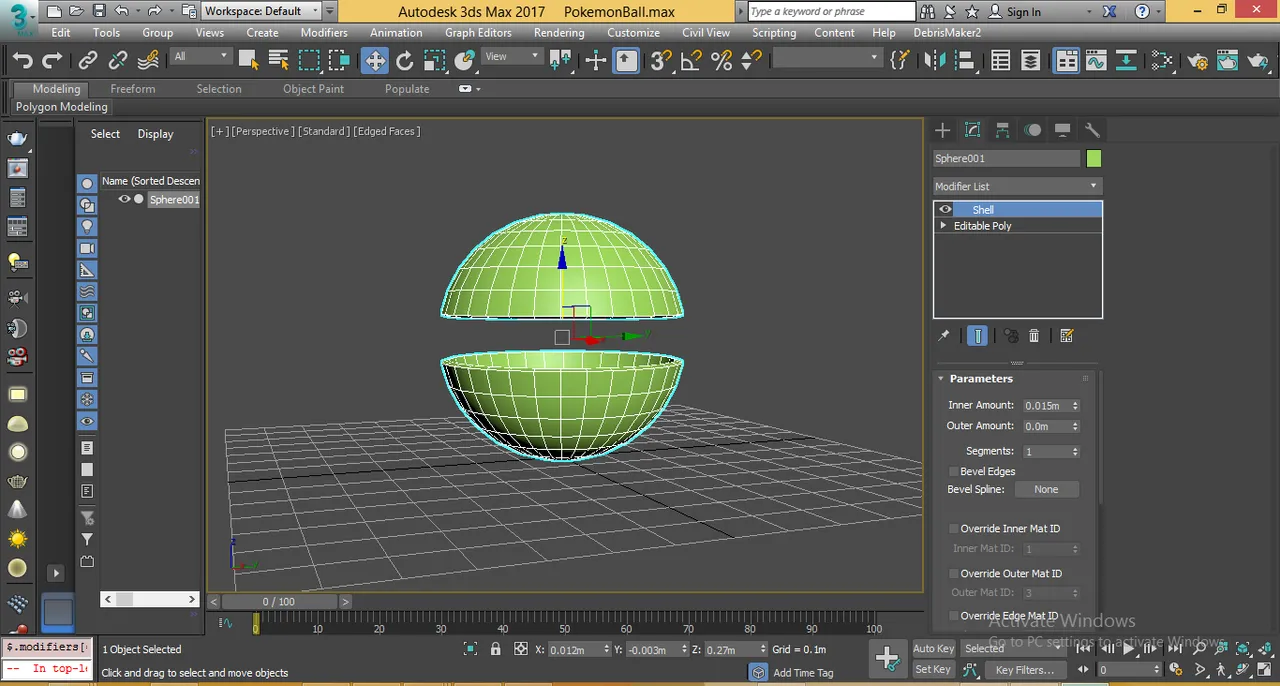
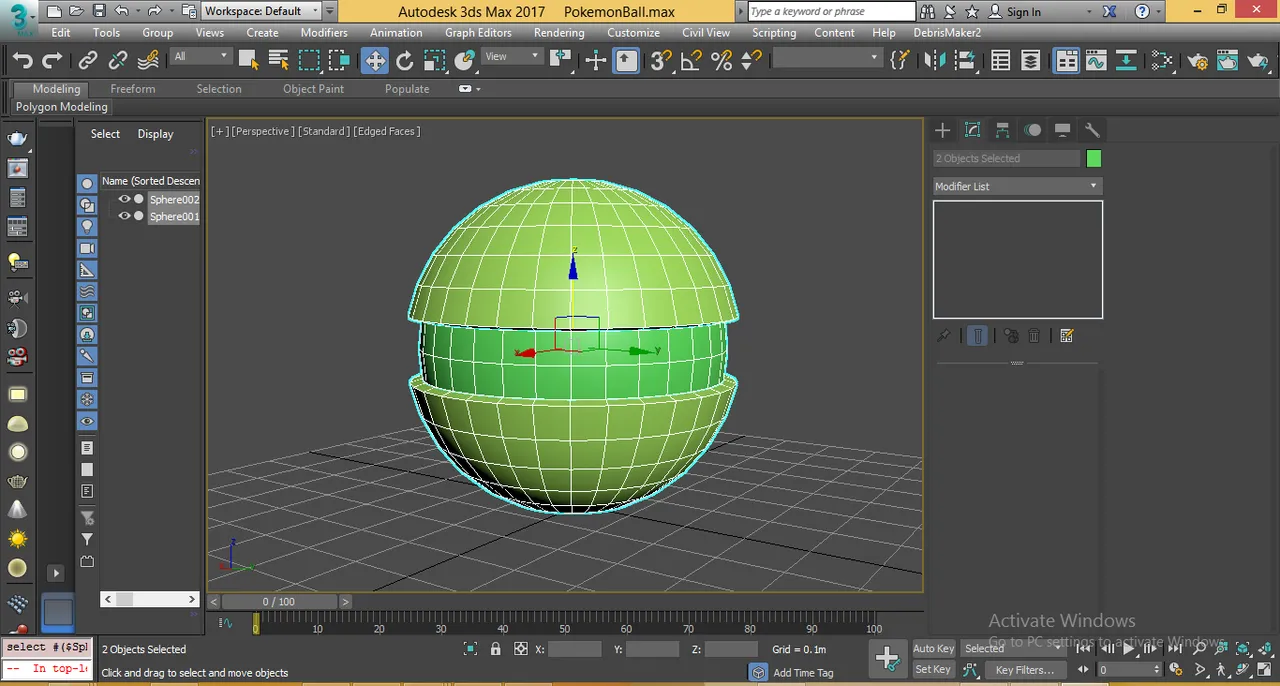
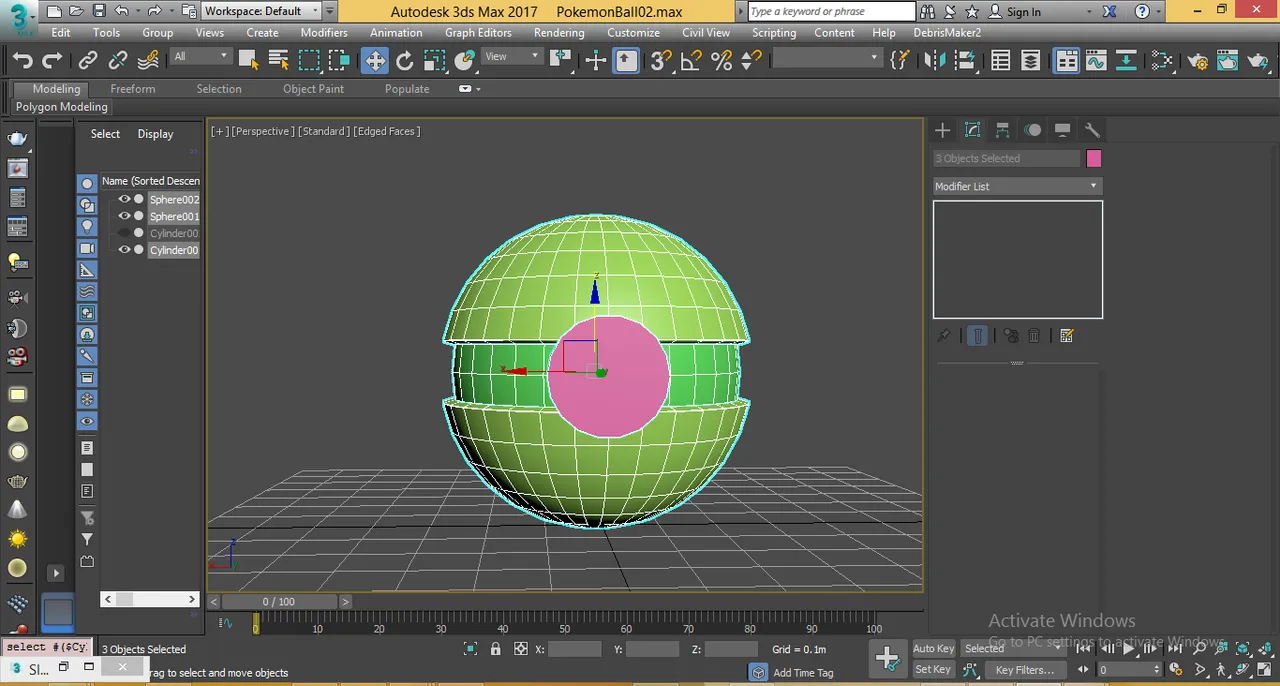
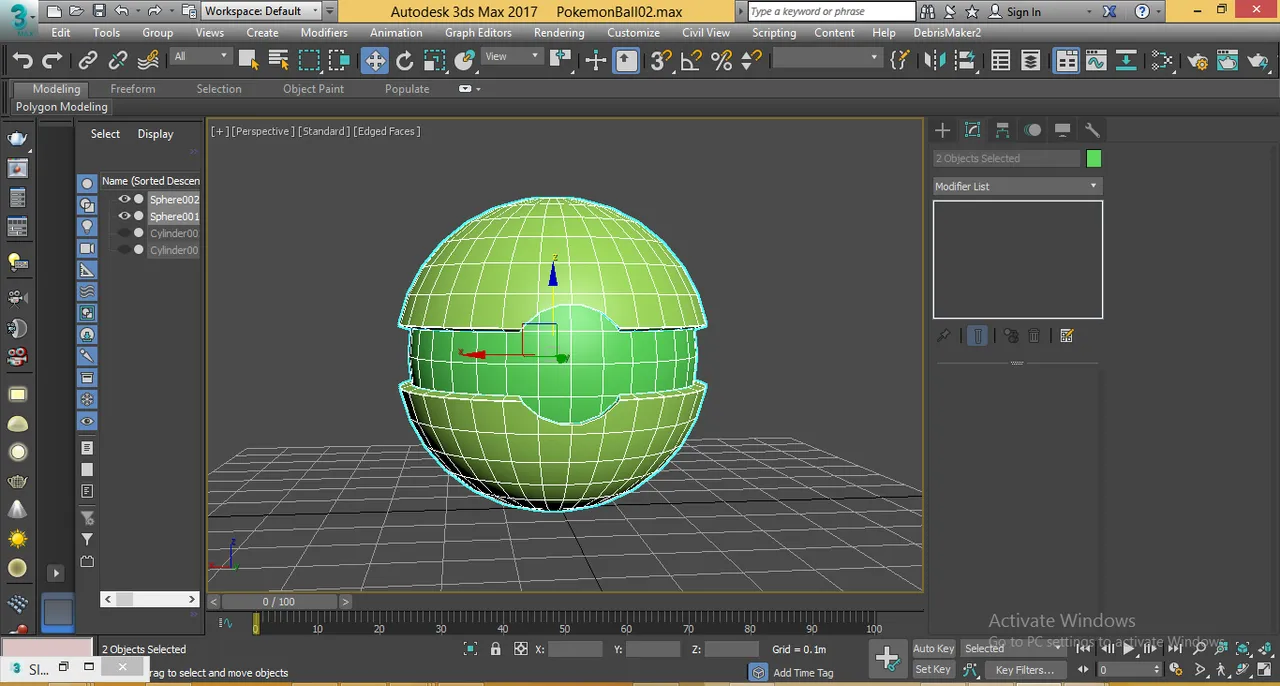
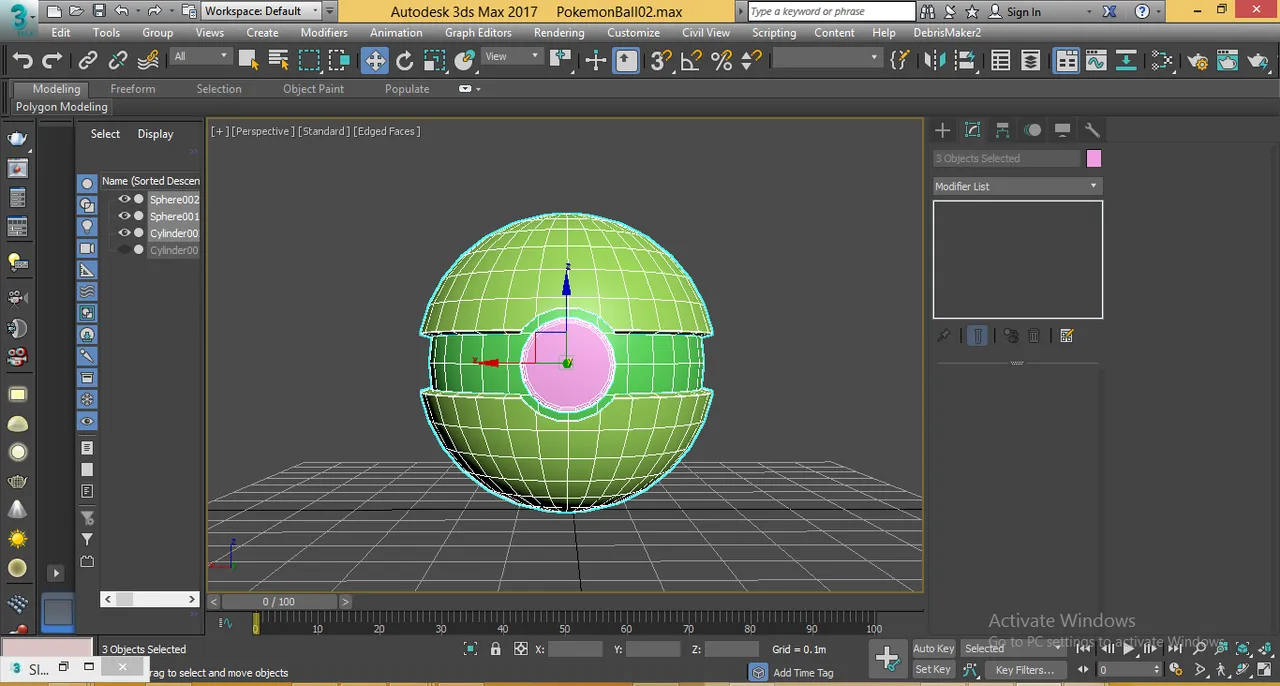
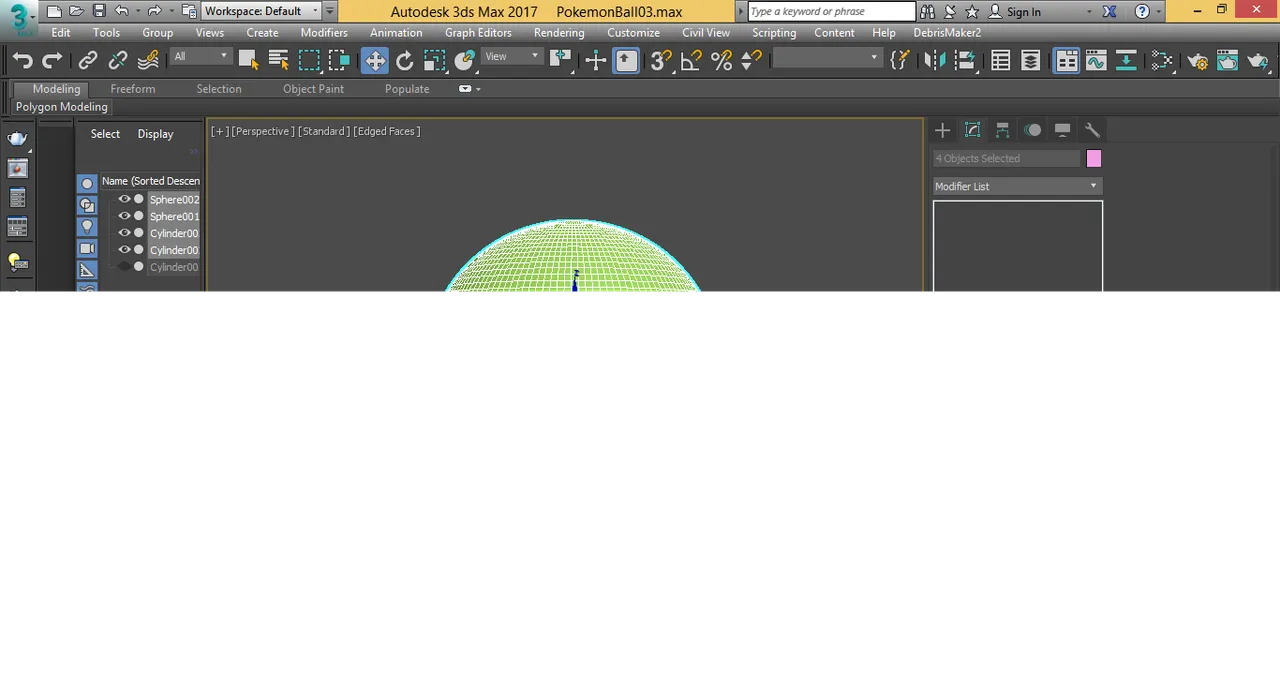
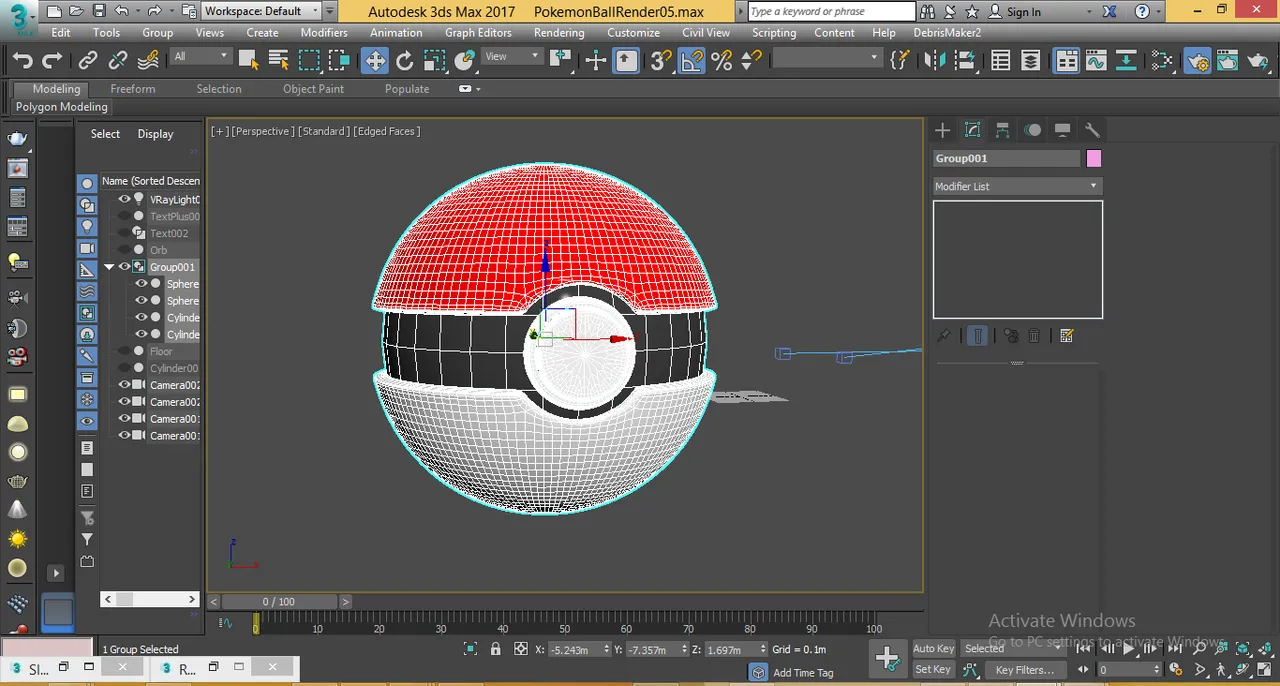
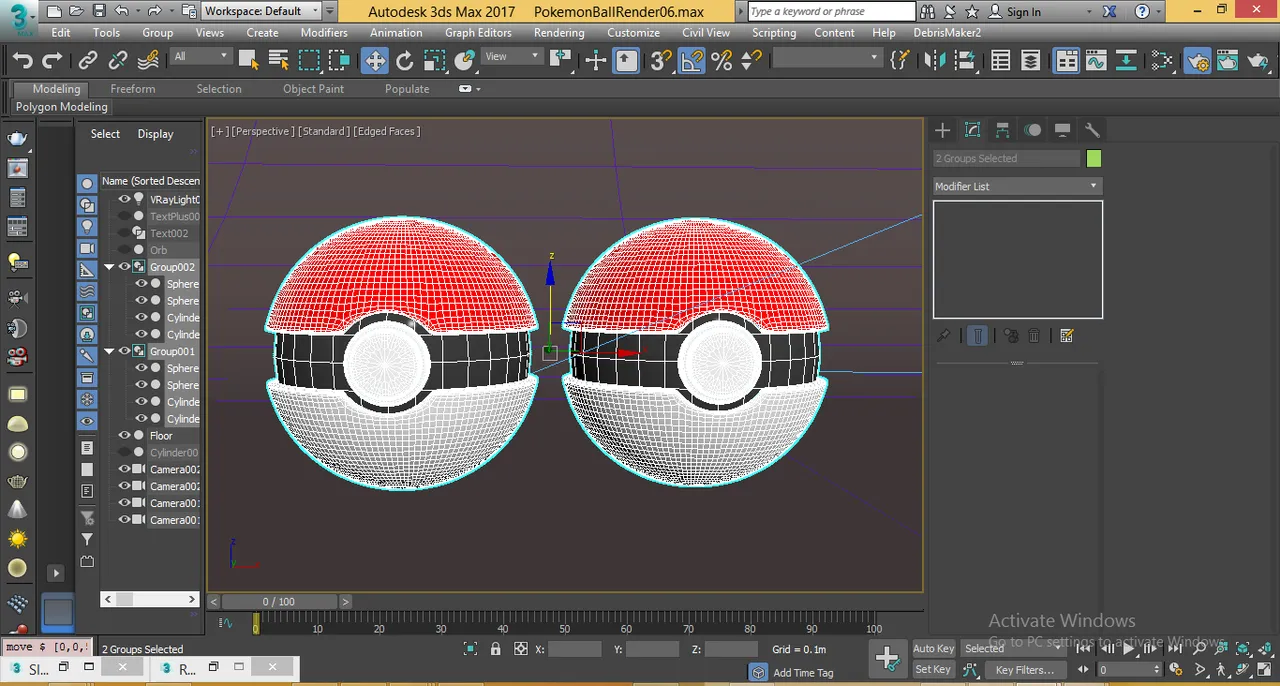
Framing and Composition
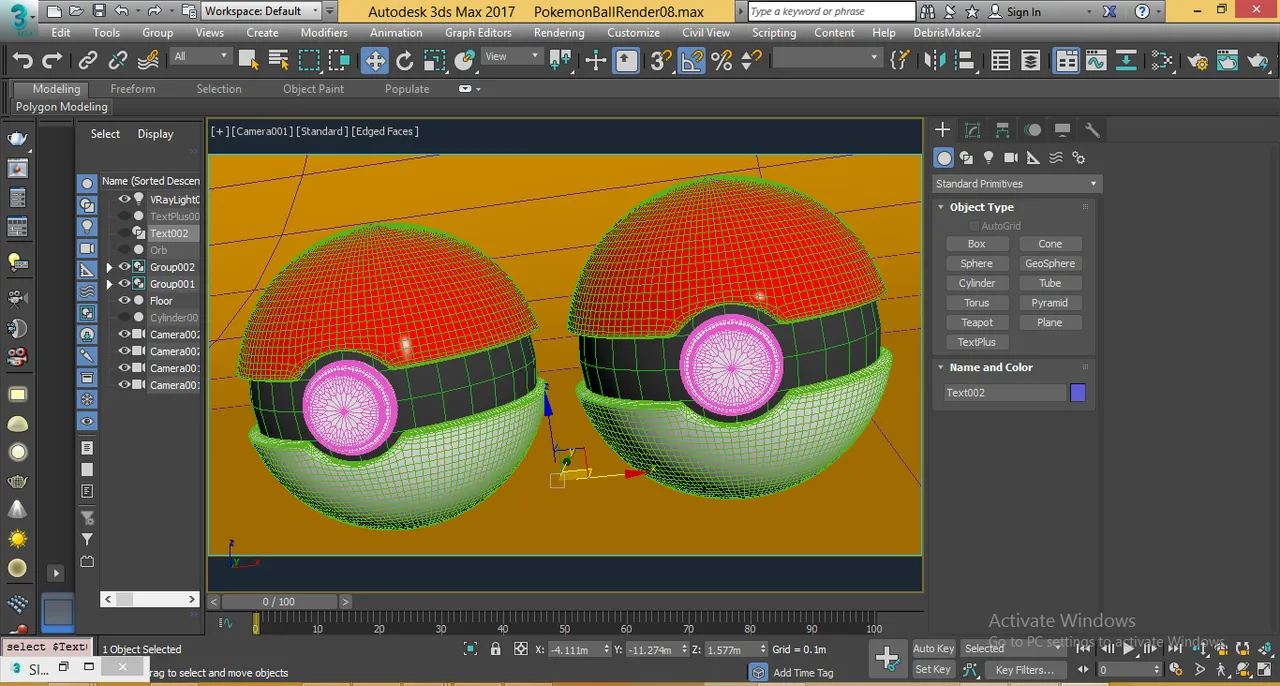
Final Render

Colour Adjustment in Photoshop


Final Output
