Walking through the countryside over the weekend I found these hives that seemed to be of some kind of paper wasp, I could not help taking some pictures because to tell the truth these structures that form these animals have always seemed to me a spectacle, these hives have inspired architectural constructions, prints on fabrics and even logos of a network based on blockchain that we all know here. And being even more sincere, I would not go near a hive of these while their guests still live in them, because although the vast majority of these paper wasps are harmless, it is also true that when they feel threatened like any animal in nature, they tend to attack, and let my Mathias say so, a few days ago he was stung by a paper wasp and was crying for hours.

After I took the pictures, when I got home and looked at them carefully for quite a while, I could only say to myself, These pictures are not funny at all! But, if there's one thing I like, it's getting the appeal out of things, or as others would also say, making the best of the things I have at my disposal. After editing them a bit with Snapseed to see if I could give a little more life to these tiny honeycombs, I thought for a moment about putting some black and white filter on them, but that would only make them monochromatic and more boring to my way of seeing, besides if I wanted to apply selective coloring, the only thing that could stand out would be the leaves and that was not of my interest.

After reviewing all the mobile apps for photo editing that I have on my mobile, I went through Lightroom, which I still don't have it in its pro version, and I realized that there is a selection option, which obviously I could not use it for not paying the pro version, but I remembered that PicsArt if I have it paid, so there I could find something similar and there I went, and Bingo! had a similar option, although with default colors, which looked a little like what I wanted to do, and with that I set out to play for a good while.

At first I thought it would be something easy because they are only two hives, but when you enlarge the image and see the details accurately, the thing literally changes color hahaha, in the first two photographs with this technique of selective coloring, I realized that I ate a piece of hive, ie, I missed coloring them a part, and I realized when I had already finished editing, then I saw it carefully and I said to myself, If I do not say no one will notice! Now I want you to tell me which were the photographs that were left incomplete in editing? The truth is that I loved all of them, and I think I will use this technique more often, to give a little fantasy to boring pictures that I have a lot of them.





Images of my property, taken with the camera of my Xiaomi Redmi Note 9S Edited with Snapseed and PicsArt.
Thank you for taking the time to read this post, if you have any questions, criticisms or suggestions, I would appreciate it if you put them in the comment box, and remember, You too can make magic in the kitchen and wherever you go!


Created by @derangedvisions

After I took the pictures, when I got home and looked at them carefully for quite a while, I could only say to myself, These pictures are not funny at all! But, if there's one thing I like, it's getting the appeal out of things, or as others would also say, making the best of the things I have at my disposal. After editing them a bit with Snapseed to see if I could give a little more life to these tiny honeycombs, I thought for a moment about putting some black and white filter on them, but that would only make them monochromatic and more boring to my way of seeing, besides if I wanted to apply selective coloring, the only thing that could stand out would be the leaves and that was not of my interest.

After reviewing all the mobile apps for photo editing that I have on my mobile, I went through Lightroom, which I still don't have it in its pro version, and I realized that there is a selection option, which obviously I could not use it for not paying the pro version, but I remembered that PicsArt if I have it paid, so there I could find something similar and there I went, and Bingo! had a similar option, although with default colors, which looked a little like what I wanted to do, and with that I set out to play for a good while.

At first I thought it would be something easy because they are only two hives, but when you enlarge the image and see the details accurately, the thing literally changes color hahaha, in the first two photographs with this technique of selective coloring, I realized that I ate a piece of hive, ie, I missed coloring them a part, and I realized when I had already finished editing, then I saw it carefully and I said to myself, If I do not say no one will notice! Now I want you to tell me which were the photographs that were left incomplete in editing? The truth is that I loved all of them, and I think I will use this technique more often, to give a little fantasy to boring pictures that I have a lot of them.





Thank you for taking the time to read this post, if you have any questions, criticisms or suggestions, I would appreciate it if you put them in the comment box, and remember, You too can make magic in the kitchen and wherever you go!

[ES]

Caminando por el campo el fin de semana me encontré estas colmenas que nos su estructura, parecieran ser de alguna especie de avista papelera, no pude evitar tomarle algunas fotografías pues a decir verdad estas estructuras que forman estos animales siempre me han parecido todo un espectáculo, estas colmenas han inspirado construcciones arquitectónicas, estampados en telas y hasta logos de una red basada en blockchain que todos aquí conocemos. Y siendo más sincera aun, no me acercaría a una colmena de estas mientras aún viven en ellas sus huéspedes, porque aunque la gran mayoría de estas avispas papeleras son inofensivas, también es cierto que al sentirse amenazadas como todo animal en la naturaleza, suelen atacar, y que lo diga Mi Mathias que hace unos días lo pico una avispa papelera y estuvo llorando por horas.

Luego que tome las fotografías, al llegar a casa y verlas detenidamente por un buen rato, solo podía decirme, ¡Estas fotografías no tienen gracia alguna! Pero, si hay algo que me gusta a mí, es conseguirles el atractivo a las cosas, o como otros también dirían, sacarle el mejor provecho a las cosas que tengo a mi disposición. Luego de editarlas un poco con Snapseed para ver si podía darle un poco más de vida a estos diminutos panales, pensé por un instante en colocarles algún filtro en blanco y negro, pero eso solo las haría monocromáticas y más aburridas a mi manera de ver, además si quería aplicar un coloreado selectivo, lo único que podría resaltar serían las hojas y eso no era de mi interés.

Después de revisar todas las aplicaciones móviles para editar fotografía que tengo en mi móvil, pase por Lightroom, que aún no la tengo en su versión pro, y me di cuenta de que hay una opción de selección, que obviamente no podría utilizarla por no pagar la versión pro, pero recordé que PicsArt si la tengo pagada, así que allí podría encontrar algo similar y allí me fui, y ¡Bingo! tenía una opción similar, aunque con colores predeterminados, que se parecía un poco a lo que yo quería hacer, y con ello me dispuse a jugar por un buen rato.

Al principio pensé que sería algo fácil pues son solo dos colmenas, pero cuando agrandas la imagen y ves los detalles con precisión, la cosa cambia literalmente de color jajaja, en las dos primeras fotografías con esta técnica de coloreado selectivo, me du cuenta que me comí un pedazo de colmena, es decir, me falto colorearles una parte, y me di cuenta cuando ya había terminado la edición, luego la vi con detenimiento y me dije, ¡Si no lo digo nadie lo notara! Ahora quiero que ustedes me digan ¿Cuáles fueron las fotografías que quedaron incompletas en edición? La verdad es que todas me encantaron, y creo que utilizare esta técnica más a menudo, para darle un poco de fantasía a fotografías aburridas que por allí tengo muchas.





Imágenes de mi propiedad, tomadas con la cámara de mi Xiaomi Redmi Note 9S Editadas con Snapseed y PicsArt.
Gracias por tomarse el tiempo de leer esta publicación, si tiene alguna pregunta, crítica o sugerencia, la agradecería que la pusiera en la caja de comentarios, y recuerda, ¡Tú también puedes hacer magia en la cocina ya dondequiera que vayas!

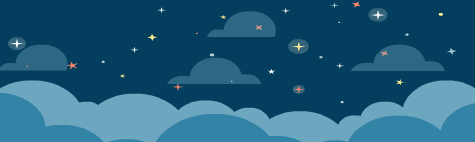
Created by @robinsonlgil




Come and support @Cervantes as Witness in https://peakd.com/me/witnesses
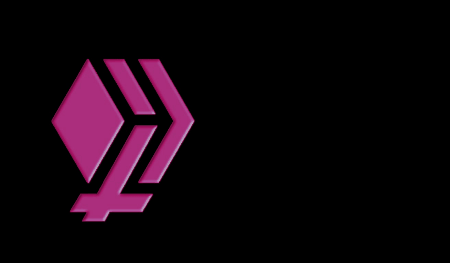

Luego que tome las fotografías, al llegar a casa y verlas detenidamente por un buen rato, solo podía decirme, ¡Estas fotografías no tienen gracia alguna! Pero, si hay algo que me gusta a mí, es conseguirles el atractivo a las cosas, o como otros también dirían, sacarle el mejor provecho a las cosas que tengo a mi disposición. Luego de editarlas un poco con Snapseed para ver si podía darle un poco más de vida a estos diminutos panales, pensé por un instante en colocarles algún filtro en blanco y negro, pero eso solo las haría monocromáticas y más aburridas a mi manera de ver, además si quería aplicar un coloreado selectivo, lo único que podría resaltar serían las hojas y eso no era de mi interés.

Después de revisar todas las aplicaciones móviles para editar fotografía que tengo en mi móvil, pase por Lightroom, que aún no la tengo en su versión pro, y me di cuenta de que hay una opción de selección, que obviamente no podría utilizarla por no pagar la versión pro, pero recordé que PicsArt si la tengo pagada, así que allí podría encontrar algo similar y allí me fui, y ¡Bingo! tenía una opción similar, aunque con colores predeterminados, que se parecía un poco a lo que yo quería hacer, y con ello me dispuse a jugar por un buen rato.

Al principio pensé que sería algo fácil pues son solo dos colmenas, pero cuando agrandas la imagen y ves los detalles con precisión, la cosa cambia literalmente de color jajaja, en las dos primeras fotografías con esta técnica de coloreado selectivo, me du cuenta que me comí un pedazo de colmena, es decir, me falto colorearles una parte, y me di cuenta cuando ya había terminado la edición, luego la vi con detenimiento y me dije, ¡Si no lo digo nadie lo notara! Ahora quiero que ustedes me digan ¿Cuáles fueron las fotografías que quedaron incompletas en edición? La verdad es que todas me encantaron, y creo que utilizare esta técnica más a menudo, para darle un poco de fantasía a fotografías aburridas que por allí tengo muchas.





Gracias por tomarse el tiempo de leer esta publicación, si tiene alguna pregunta, crítica o sugerencia, la agradecería que la pusiera en la caja de comentarios, y recuerda, ¡Tú también puedes hacer magia en la cocina ya dondequiera que vayas!

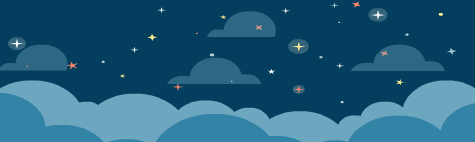




 @Ecotrain Discord @Ecotrain Discord | 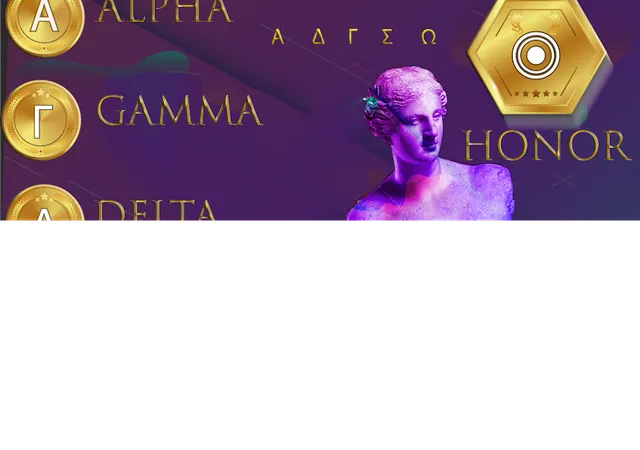 |
|---|---|
| https://steemitimages.com/640x0/https://ipfs.busy.org/ipfs/QmNmqVvqjT9vUukyqi1PWVvceFNA32BUqpMj1kME7PdSib @upmewhale Discord |  |
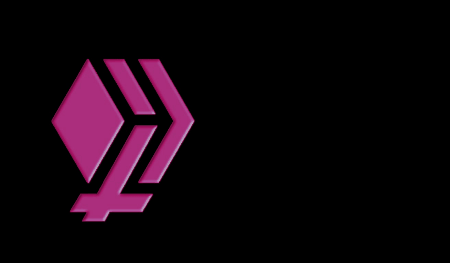

c
