Saludos queridos amigos, en esta oportunidad estoy entrando a un área que desconozco, la fotografía/edición de fotos.
Greetings dear friends, in this opportunity I'm entering an area that I don't know, photography/photo editing.
Revisando varios tutoriales de edición de fotos, me encontré uno que me encantó... Aquí el link de la página donde lo vi.
Reviewing several photo-editing tutorials, I found one that I loved... Here the link of the page where I saw it.
Me dispuse a hacer el trabajo...
Photo Edition of a Beach

Fui tomando capturas de pantalla al paso a paso desde mi pc, para luego compartir con ustedes.
I took step-by-step screenshots from my computer, and then shared here them with you.
Paso a Paso
Abrí el software Photoshop, le di a la botón de "Colocar" la foto y tomé la decisión de cambiar el fondo.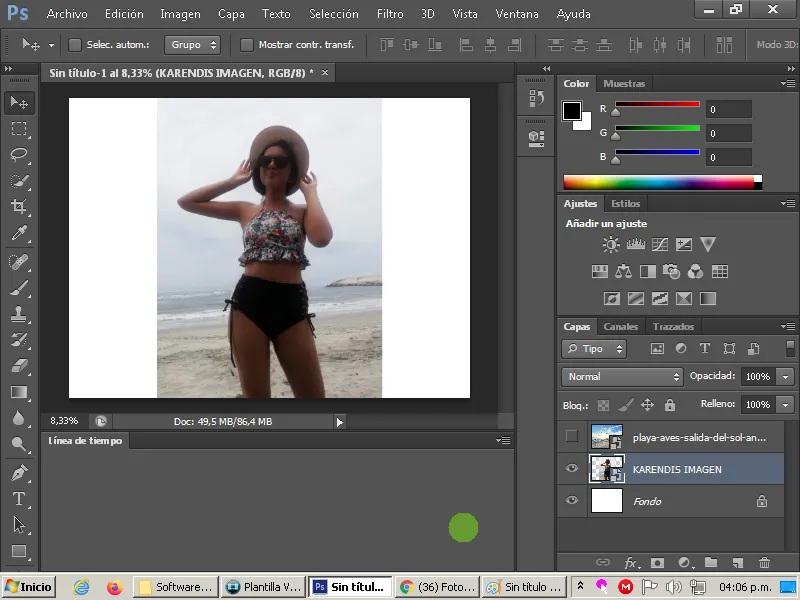
Step by step
I opened the Photoshop software, gave it a insert the picture and made the decision to change the background.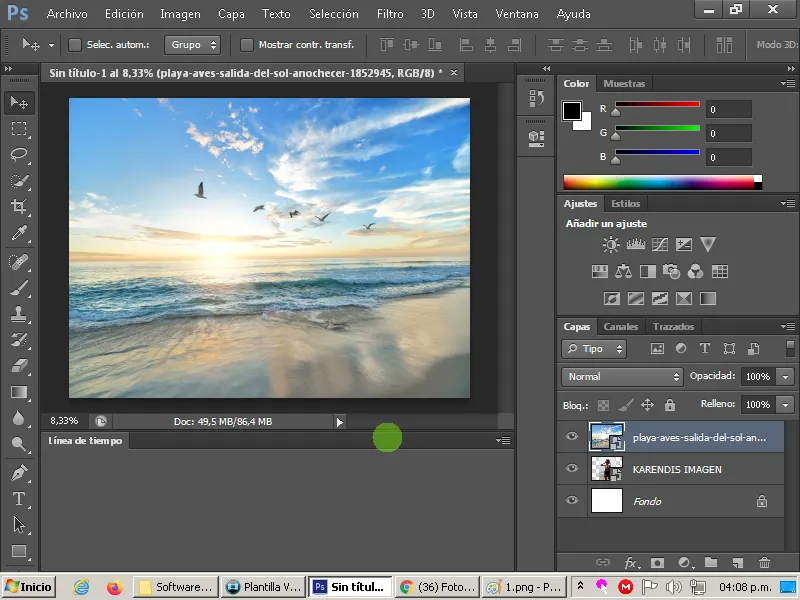
Busqué en Pixabay la foto del fondo que deseaba usar
I searched Pixabay for the background photo I wanted to use
https://pixabay.com/es/photos/playa-aves-salida-del-sol-anochecer-1852945/
Seleccioné opciones de fusión
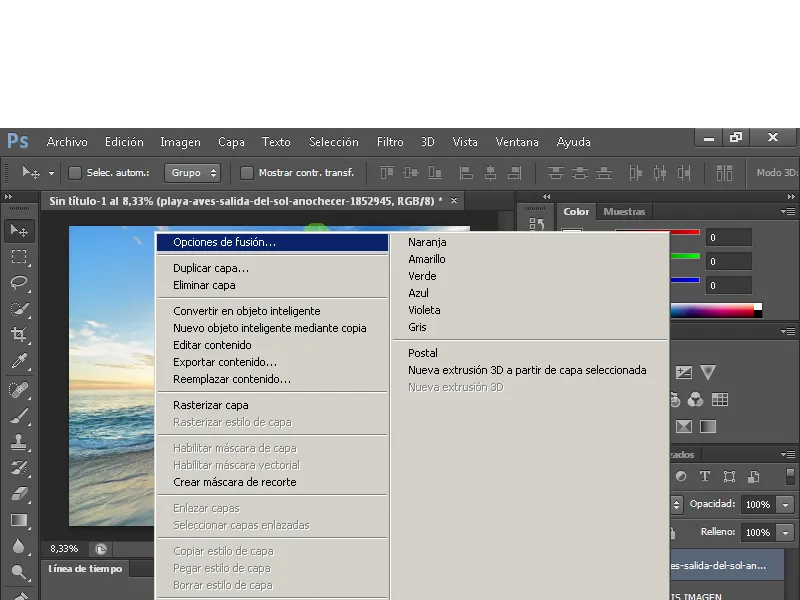
I selected merger options
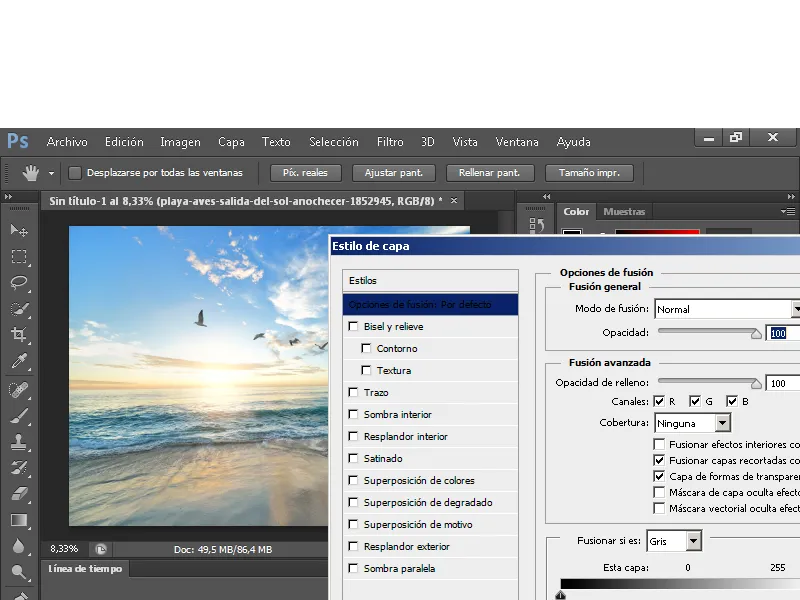
Deslizando de izquierda a derecha, comencé a ver aparecer la foto de abajo y lo dejé en un punto medio.
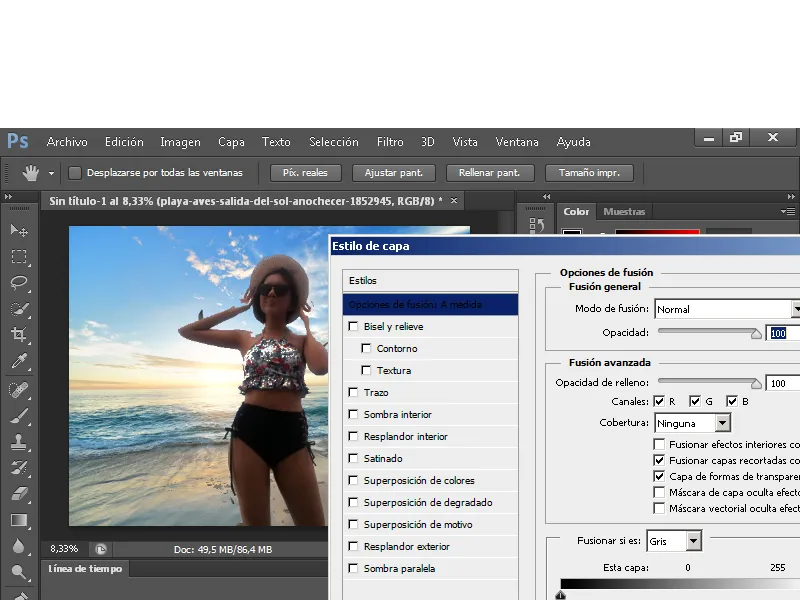
Sliding from left to right, I began to see the photo below appear and left it in the middle.
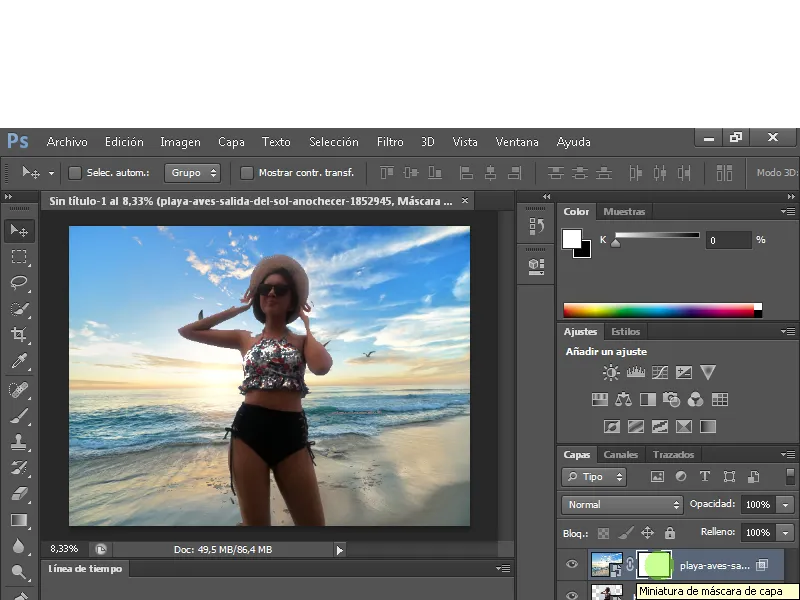
Seleccioné crear máscara de capa y con un pincel redondo difuminado fui creando el recorte de la máscara con la silueta e la modelo.
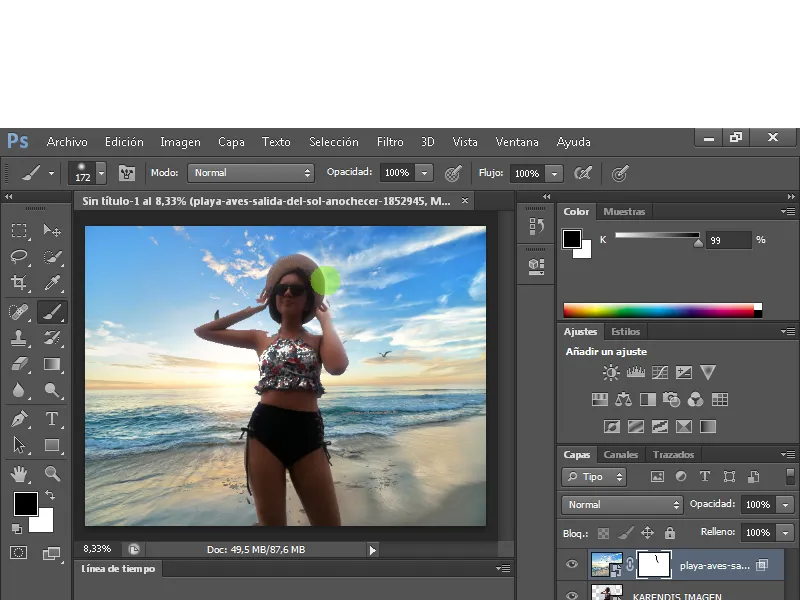
I selected to create a layer mask and with a blurred round brush I created the cut out of the mask with the silhouette of the model.
Después de delinear con mucho cuidado los bordes con un pincel mas fino, abrí una nueva capa de Curvas de color, con la finalidad de unificar el tono bajando un poco los azules, subiendo un poco los rojos para tener un color mas cálido de la imagen, y no una temperatura fría como tenía la foto al inicio, tomando en cuenta no subir el brillo al rostro de la modelo puesto que ella se encuentra a contraluz.
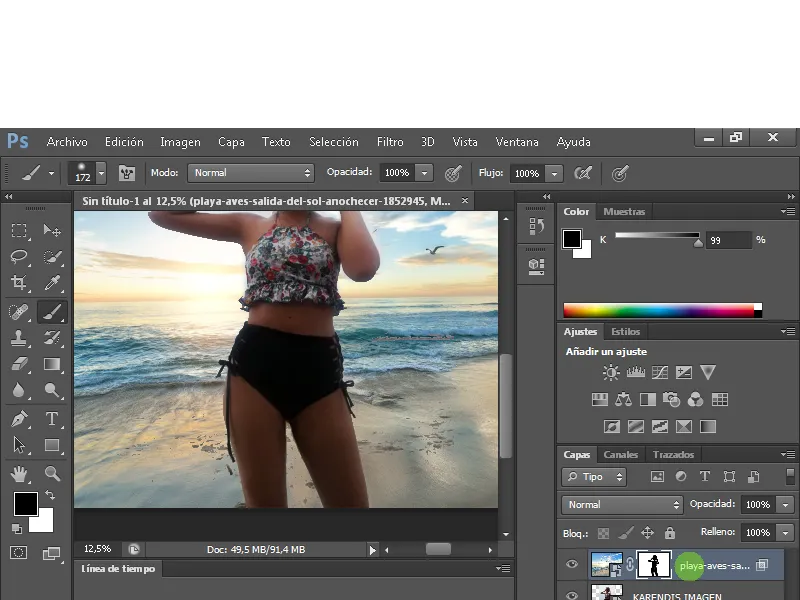
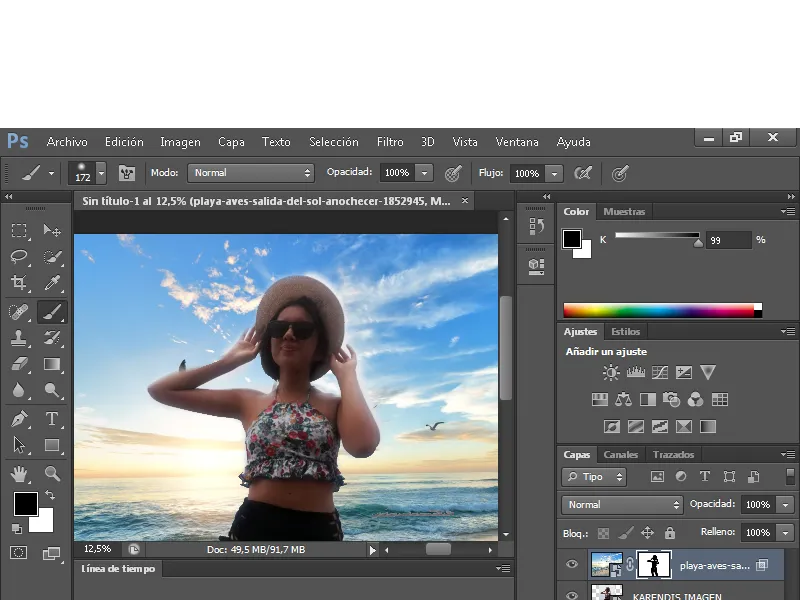
After carefully outlining the edges with a thinner brush, I opened a new layer of Color Curves, with the purpose of unifying the tone by lowering the blues a little, raising the reds a little to have a warmer color of the image, and not a cold temperature as I had the photo at the beginning, taking into account not to raise the brightness face of the model because she is against the light.
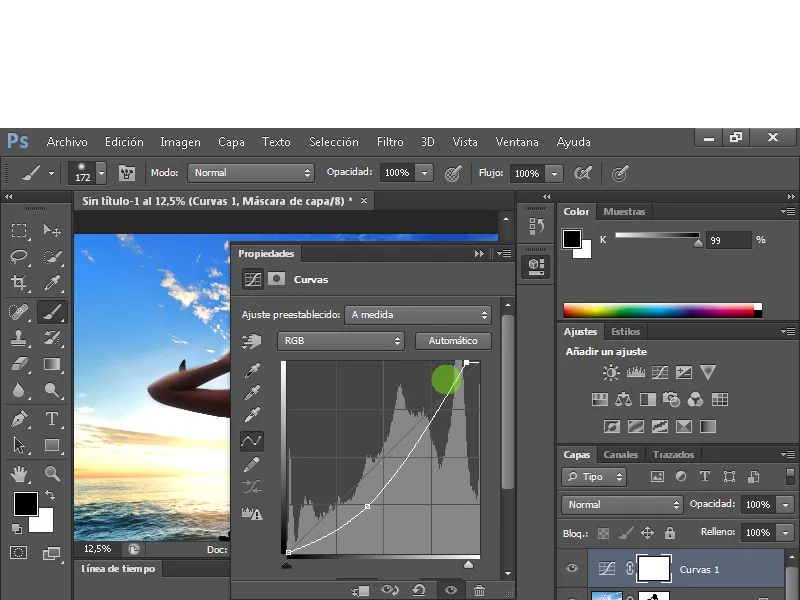
RESULTADO FINAL

Modelo: Karendis Peña
Edad 18 años
Cámara: Huawei P20 Lite 2018 (Smartphone)
Este trabajo ha sido realizado por mí persona Gregory Ortiz @kantos
Espero haya sido del agrado de todos, es mi primera experiencia en este campo.
I hope it was to everyone's liking, it's my first experience in this area.
