English
I have made a new photograph, I will tell you that my cousin came to visit a few days, I had a long time without seeing her, I wanted to contact her to take some pictures, but you know the problem, that there is with the virus, but finally managed to come to visit, so I told her a day before, to make the photos, yesterday, the weather was a little rainy, so the lighting would be very good.
Spanish
He realizado una nueva fotografía, le contare que mi prima vino de visita unos días, tenia tiempo sin verla, quería contactarme con ella para realizar unas fotos, pero ya saben el problema, que hay con el virus, pero finalmente logro venir a visitar, así que le dije un día antes, para hacer las fotos, el día de ayer, el clima estaba un poco lluvioso, así que la iluminación le quedaría muy bien.

English
I told you to take the photos in a room with the door open, so that the light can enter, this is useful in case you want to take some photos with a black background, if you don't have black fabric, you can use this technique, which is to enter a dark room and leave the door open so that the light can enter and there you capture the photo of the model, when you make the edition the background will be dark, as I did with this photo.
Spanish
Le dije para hacer las fotos en una habitación con la puerta abierta, para que entre iluminación, esto les sirve en caso de que quieran hacer unas fotos con fondo negro, si no tienen tela color negra, puede usar esta técnica, que es entrar en una habitación oscura y dejar la puerta abierta para que entre iluminación y hay capturas la foto de la modelo, cuando hagas la edición el fondo se colocara oscuro, como hice con esta fotografía.

English
This is the original photo, without editing I made many changes, but increase the resolution, increase the color in the leftovers and lighten the parts with brightness, this makes the face look more profiled, the dark circles also eliminated them, I made a change that took me a little time, in the part below I will be showing some tools that I use in photoshop to make the photo look very beautiful.
Spanish
Esta es la foto original, sin edición realice muchos cambios, mas aumentar la resolución, aumente el color en las sobras y aclare las partes con brillos, esto hace que el rostro se vea mas perfilado, las ojeras también las elimine, hice un cambio que me llevo un poco de tiempo, en la parte de abajo les estaré mostrando algunas herramientas que utilice en photoshop para que la foto quedara muy hermosa.
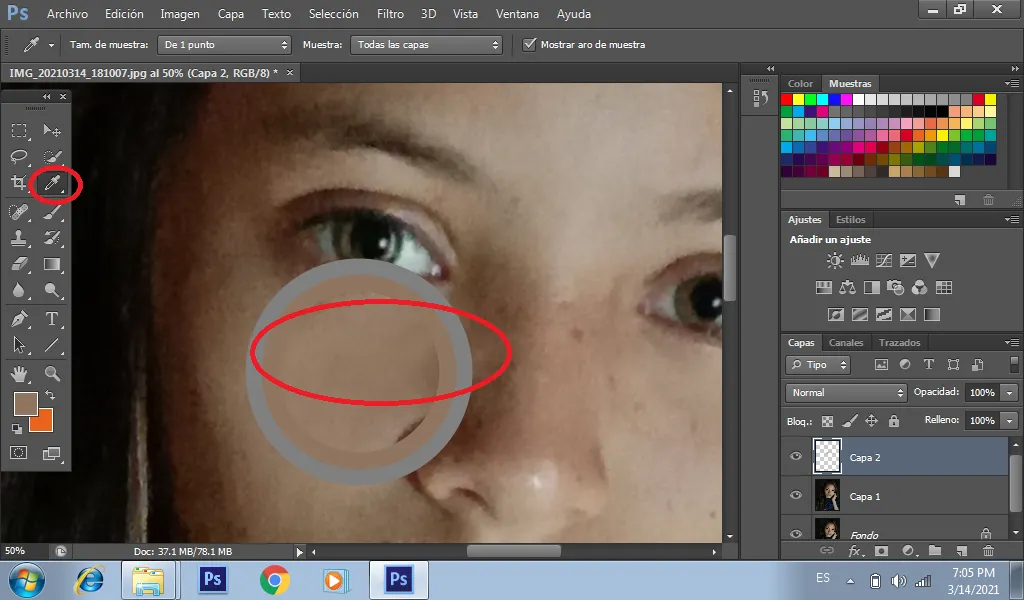
English
Here I will be talking a little bit about the editing process, everyone knows that editing is used to improve a photograph, as you can see in the image, here to cover the dark circles under the eyes, I painted with the brush in low opacity, so that it is not so much when you paint, I also removed the spots but I did not want to remove the moles, because it makes the photo more natural, so it will not be so much edited.
Spanish
Aquí les estaré hablando un poco del proceso de edición, todos saben que la edición se utiliza para, mejorar una fotografía, como pueden ver en la imagen, aquí para poder cubrir las ojeras, pinte con el pincel en baja opacidad, para que no se tanto cuando pintes, las mancha también las elimine aunque no quise, eliminar los lunares, por que hace que la foto sea mas natural, así no estará tanto editada.
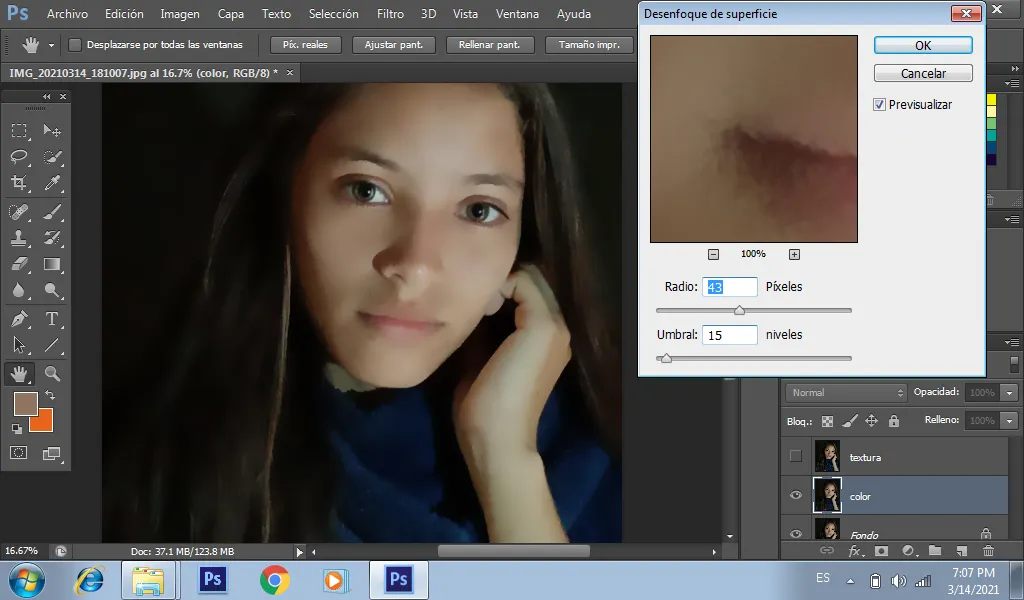
English
How can you leave the face soft, you can use frequency of separation is very simple, to apply it use the surface blur, as you can see the face looks very soft, this is good because normally in these times, the models want to look very beautiful and with a soft face, then you have to combine the layers, this is done with a texture layer and a surface blur layer, at the end you apply a focus mask to make the photo more focused and sharper, although a phone will never do like a camera, the camera makes the face look sharper, my photos are taken with a phone.
Spanish
Como puedes dejar el rostro suave, pueden usar frecuencia de separasion es muy sencillo, para aplicarlo utilice el desenfoque de superficie, como pueden ver el rostro se ve muy suave, esto es bueno por que normalmente en estos tiempos, las modelos se quieren ver muy hermosas y con el rostro suave, luego hay que combinar las capas, esto se hace con una capa de textura y una capa de desenfoque de superficie, al final se le aplica mascara de enfoque para, que la foto quede mas enfocada mas nítida, aunque un telefono jamas va hacer como una camara, la camara hace que el rostro se vea mas nítido, mis fotos son tomada con telefono.
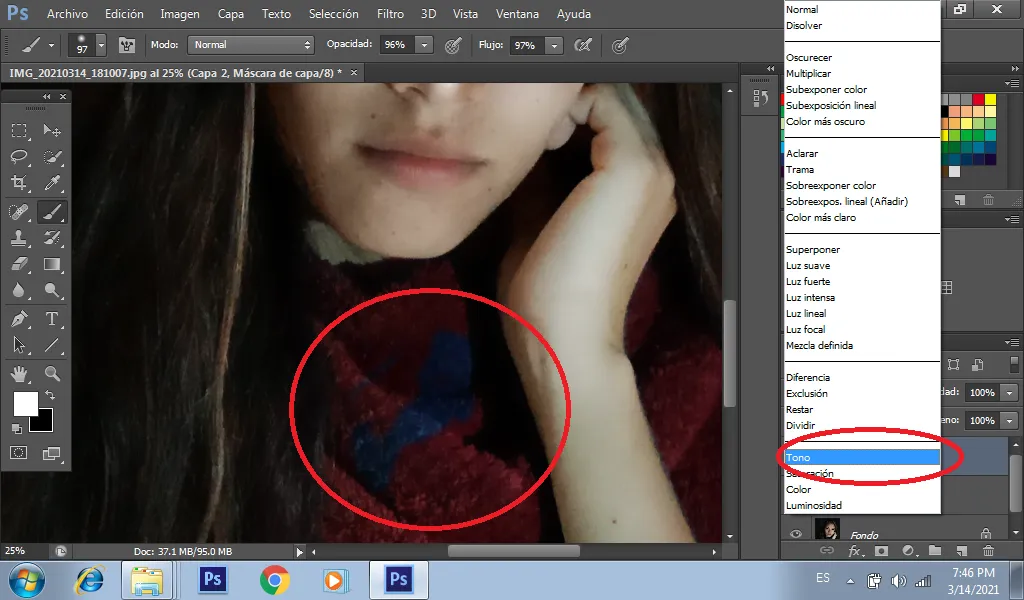
English
The scarf that the model had was in blue color so I had several options of colors, so I really liked the vinotint, so I used a layer without background, then I put tone, with the brush I painted in vinotint color all the scarf with care to stain the face or arm of that color, although the good thing to place in tone the layer, if you paint if you want another thing, it will not be noticed because the color is noticed more in the scarf because it is dark this way, you can paint some attire in photos, although there are many options to change the color of clothes in photoshop, today I used this one to edit easier.
Spanish
La bufanda que tenia las modelo era en color azul así que tuve varias opciones de colores, por lo que me gusto mucho el vinotinto le quedo bien este color a la bufanda, así que para cambiarla primero, utilice una capa sin fondo, luego le coloque tono, con el pincel pinte en color vinotinto toda la bufanda con cuidado de manchar el rostro o el brazo de ese color, aunque lo bueno de colocar en tono la capa, si pintas si querer otra cosa, no se notara por que el color se nota mas en la bufanda por que es oscura de esta forma, pueden pintar algún atuendo en fotos, aunque hay muchas opciones para cambiar el color de ropa en photoshop, el día de hoy utilice esta para editar mas fácil.
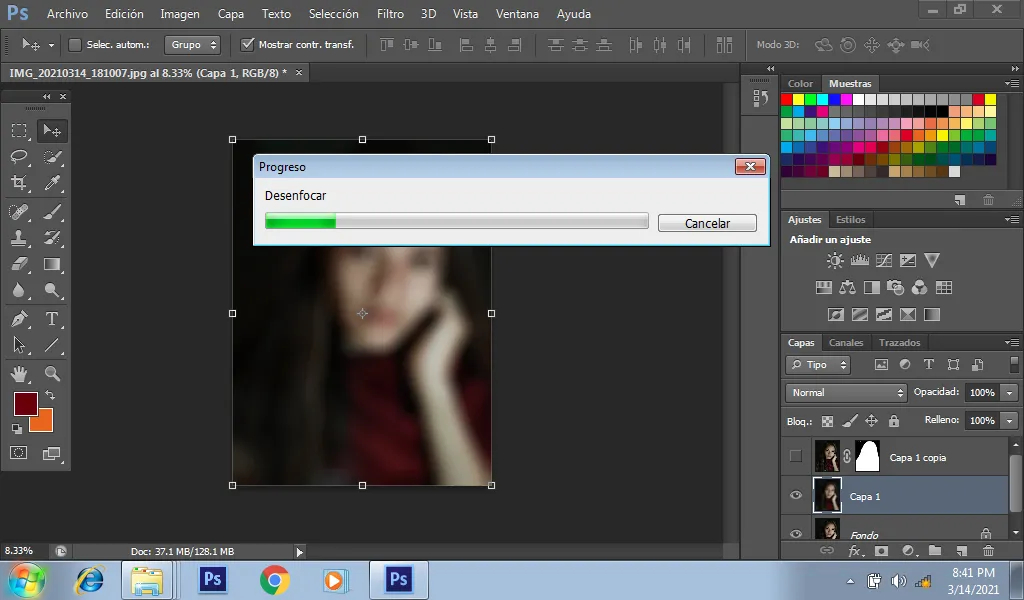
English
Another technique that I am going to show you, is how to blur a photo that is taken by a phone, use this which is very simple, you can duplicate the photo to a new layer then, blur the photo, to the layer that is in the top part, you are going to create a layer mask, then with the black brush you are going to eliminate the parts you want to focus on, in this way the blur will be natural, because, you are using the same out-of-focus photo, it is very simple I do not know if you understand me, anyway if you want to write in the comments, if you want to know how I do it, to make a post about how I apply the blur in photoshop in a simple way.
Spanish
Otra técnica que les voy a mostrar, es como hacer el desenfoque en una foto que es tomada por un teléfono, utilice esto que es muy sencillo, puedes duplicar la foto a una nueva capa luego, desenfocas la foto, a la capa que esta en la parte de arriba, le vas a crear una mascara de capa, luego con el pincel en negro vas a eliminar las partes que quieres enfocar, de esta forma el desenfoque quedara natural, por que, estas utilizando las misma foto desenfocada, es muy sencillo no se si me entienden, de todas formas si quieren escriban en los comentarios, si quieren saber como lo hago, para hacerles un post de como aplico el desenfoque en photoshop de una manera sencilla.

Finally it has been this way I hope you like it
Por fin ha sido así espero que les guste