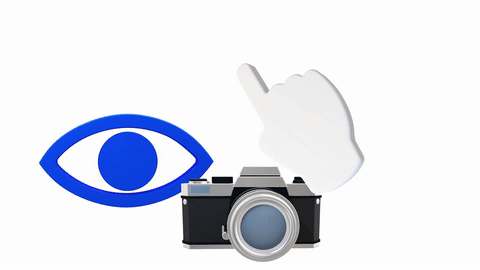I have been wanting to get this as a toy: Raspberry Pi. Since the version 2. Now, the current version is Raspberry Pi 4 Model B. And now, the old Asus laptop in the living room which my wife had been using to watch video died. And now, I have the perfect reason.
我一直买这东西玩玩:树莓派。由第二版本到目前的版本是树莓派4型号B.。太太在客厅用来看剧的旧华硕笔记本电脑不能启动给了一个好的理由。
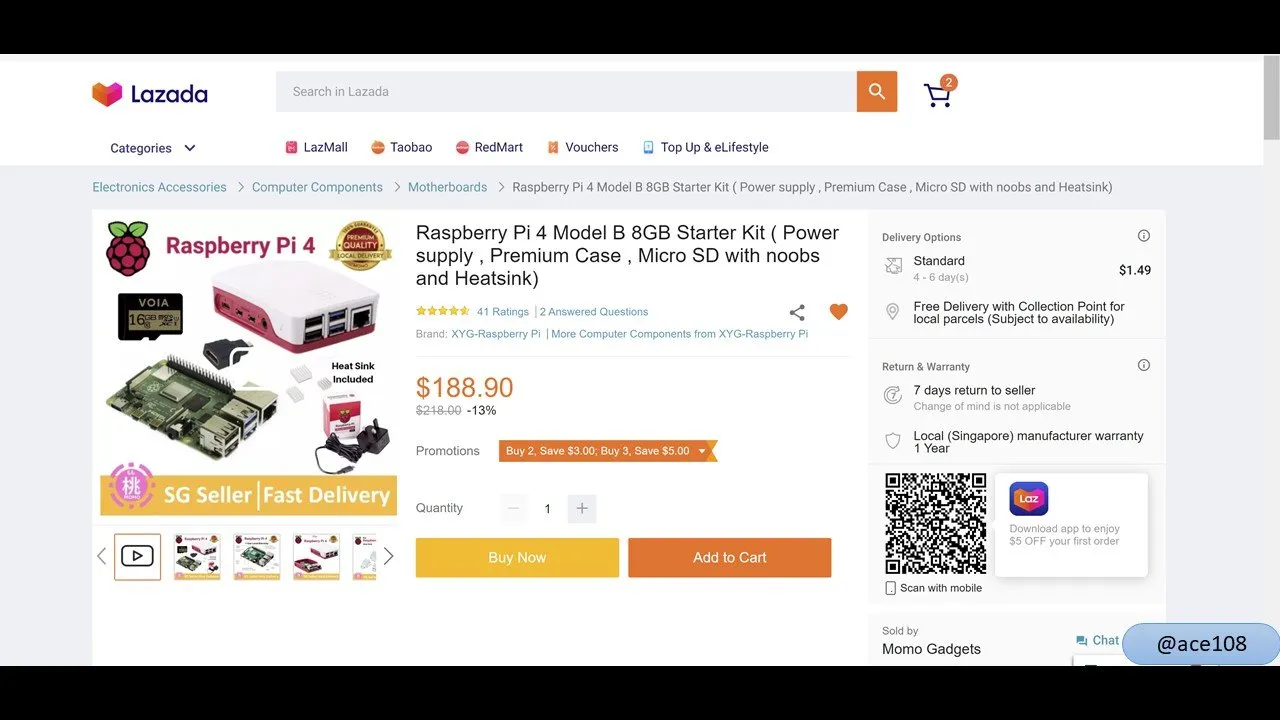
🎶Meanwhile, some music for you to enjoy as you read. This piece is part of Vivaldi’s The Four Seasons, particular the first of the 4 violin concertos, called Spring.
🎶让大家继续读的时候,欣赏一点音乐。这件作品是维瓦尔第的“四季”的一部分 - 4小提琴协奏曲中的第一首,名为“春天”。
Source | 来源: https://musopen.org/
https://soundcloud.com/alan-chang-563971986/four-concerti-grossi-4-vivaldi-op8-i-la-primavera-allegro-largo-allegro
Source | 来源: https://musopen.org/music/2213/antonio-vivaldi/the-four-seasons/
So, during the 8.8 sale on Lazada, I bought it with a little discount and free delivery.
因此,Lazada做8.8促销时,我得到一点折扣和免费送货就买下了。
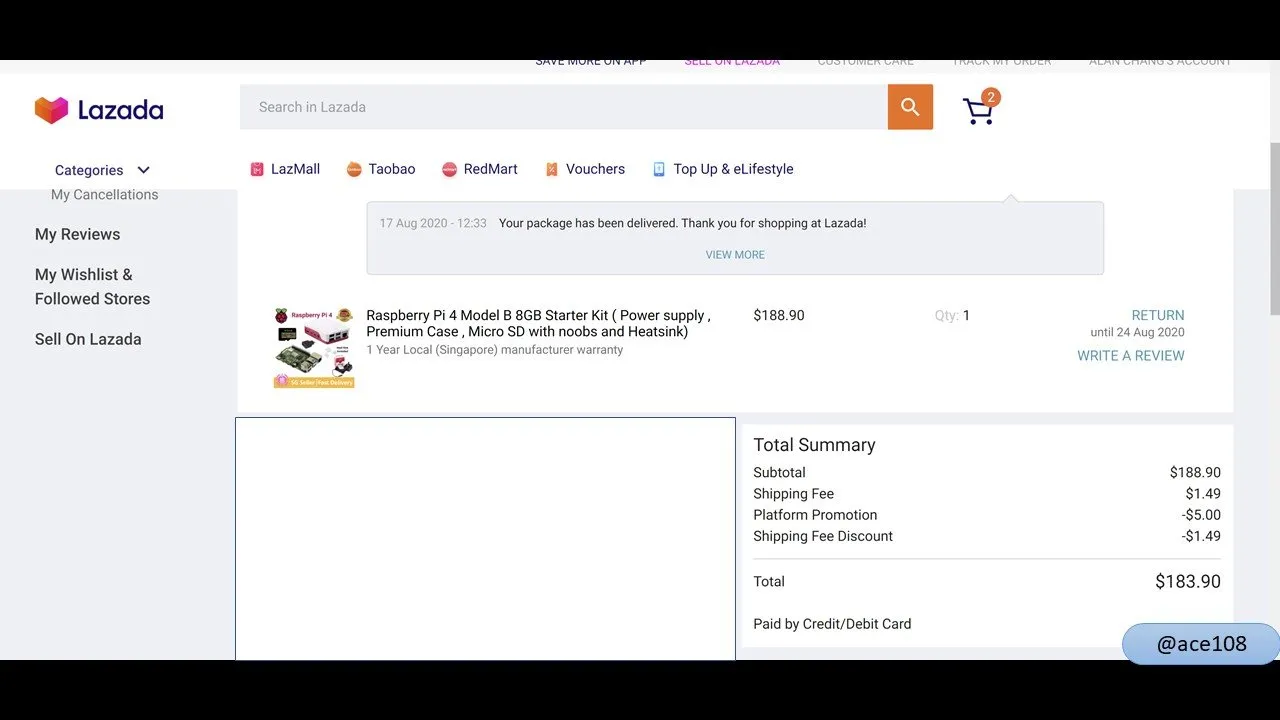
Late last week, it was delivered but I was unhappy with the Ninja Van delivery. I chose the delivery option as picking from a nearby 7-11 store but they sent a message telling me the place I chose if full and I tried to choose another store but could not. I left it and tried again the next day and the day after but still could not. Then one day, they just sent a message saying thanks for choosing to drop at your doorstep. What the hell? I didn't do that but it was my off day and I stayed the whole day at home except going out to buy lunch for a while. Nothing came. Then my wife went out to buy dinner later and found the parcel outside. The doorbell didn't even ring. I brought it in and unwrapped.
上周尾,结果送来了但我对Ninja Van的递送服务感到失望。我选择了送货到附近的7-11店,但他们发送一条消息,告诉我,我选择的地方没空位。我想选择另一家商店,但不能。我放下隔天再试,不成功后再隔天试试。后来有一天,他们发来短讯,说感谢您选择了放在你家门口。TMD。我可没选择。但那是我的休息日,我呆了一整天在家里,除了出去买午餐。没动静。然后太太出去买买晚餐,发现包裹在外面。门铃也没响过。带进去拆开。
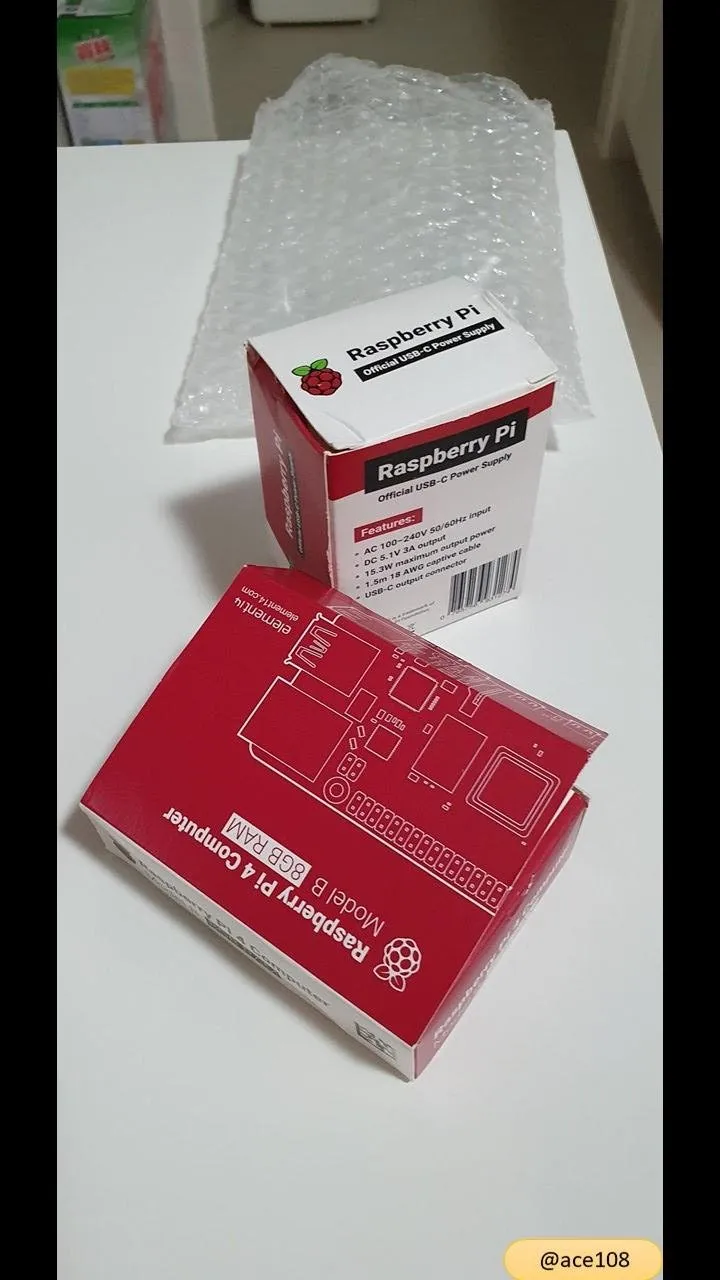
Took a while for me to open the casing and assemble with the micro-SD card and all but it was ready to be deployed.
过了一段时间我打开盒子,并与微型SD卡和所有组装好。可以开始进行部署。
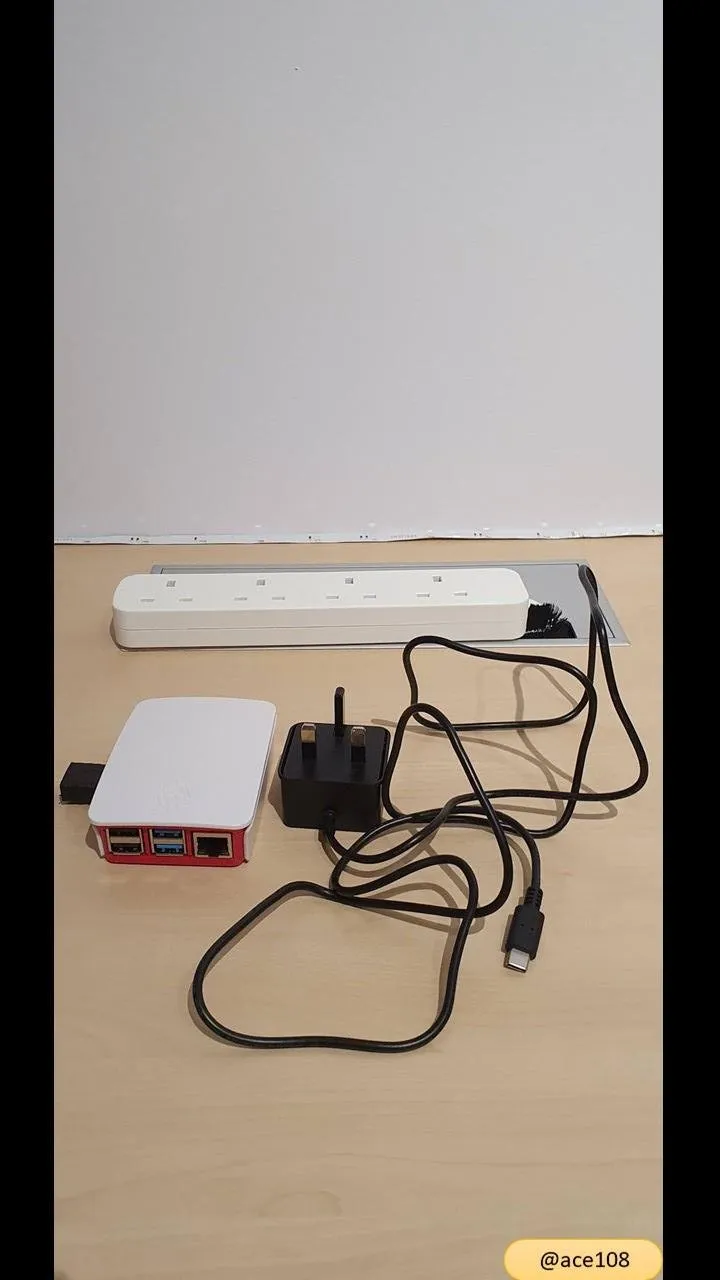
Then I brought it to the living room and connected a mouse, keyboard, HDMI and network cables and powered it up.
然后,我把它带到了客厅,连接鼠标,键盘,HDMI和网络电缆,插电启动。
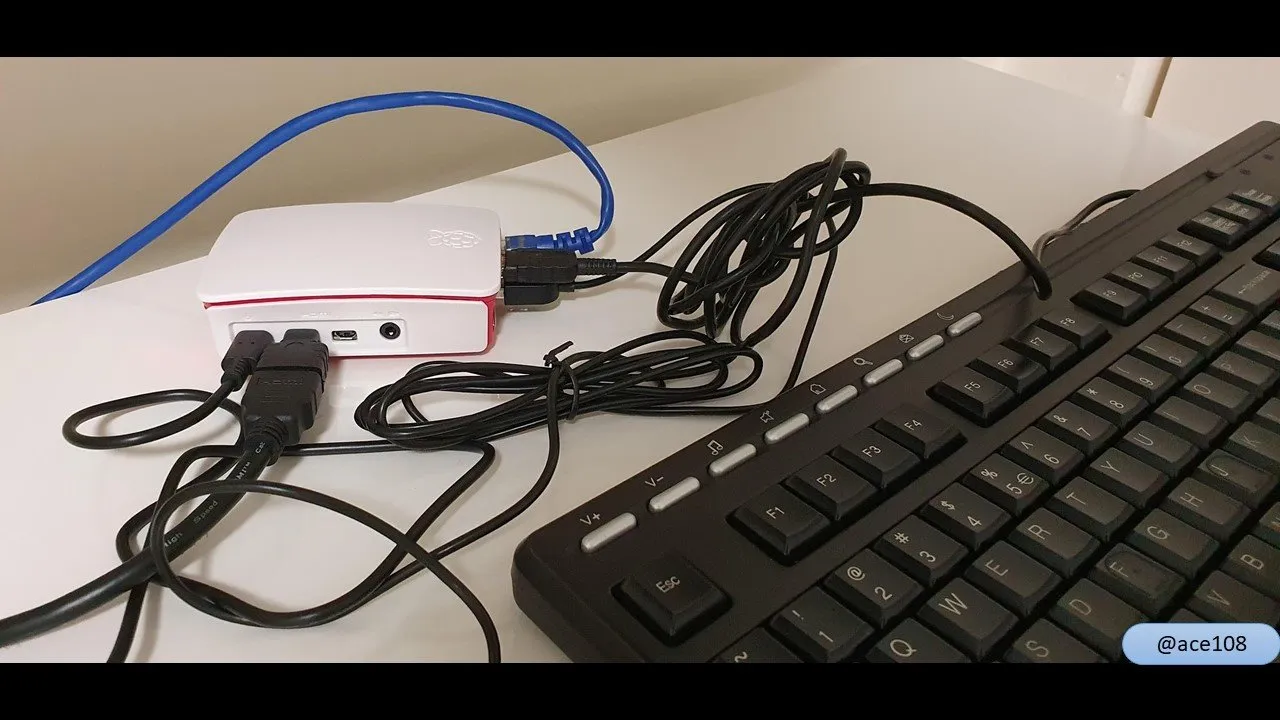
The TV displayed show choice of installation option. I choose the default one.
电视屏幕显示选择安装选项。我选择的是第一个。
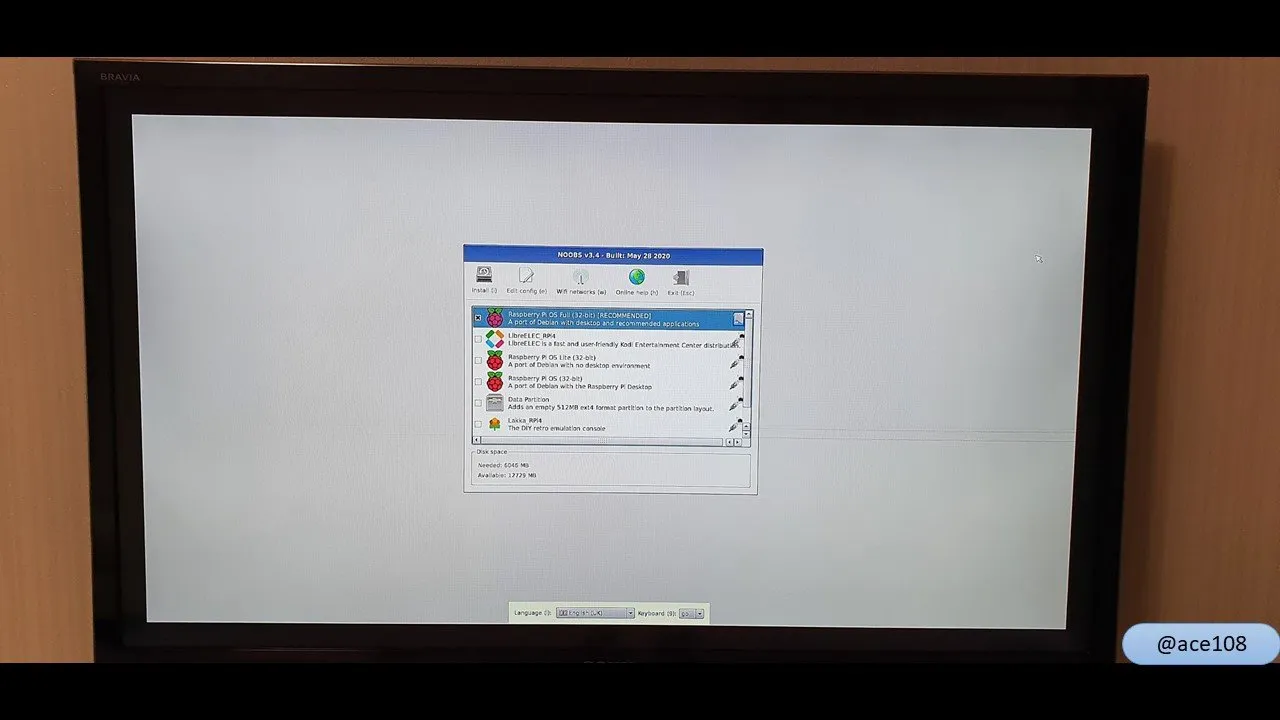
Finally, I see the raspberry on the screen.
终于在屏幕上看到树莓。
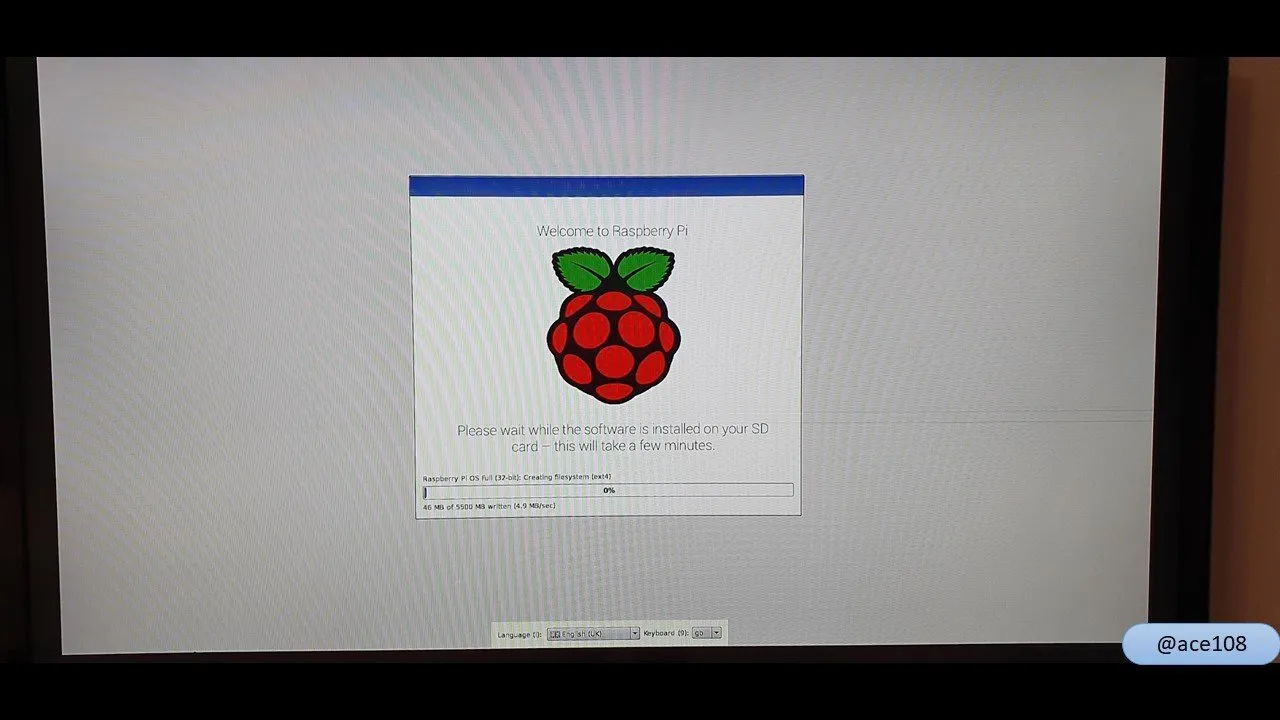
Then the installation proceeded.
然后开始了安装。
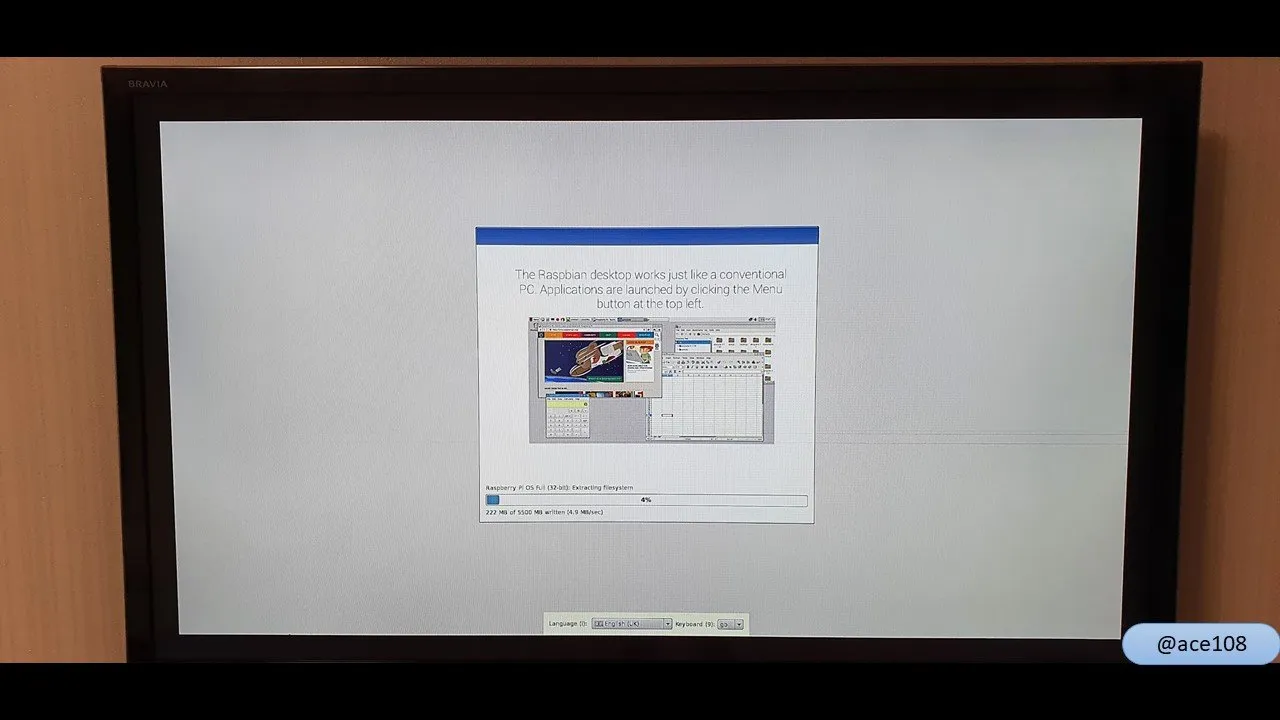
It went on for quite a while.
持续了相当长的时间。
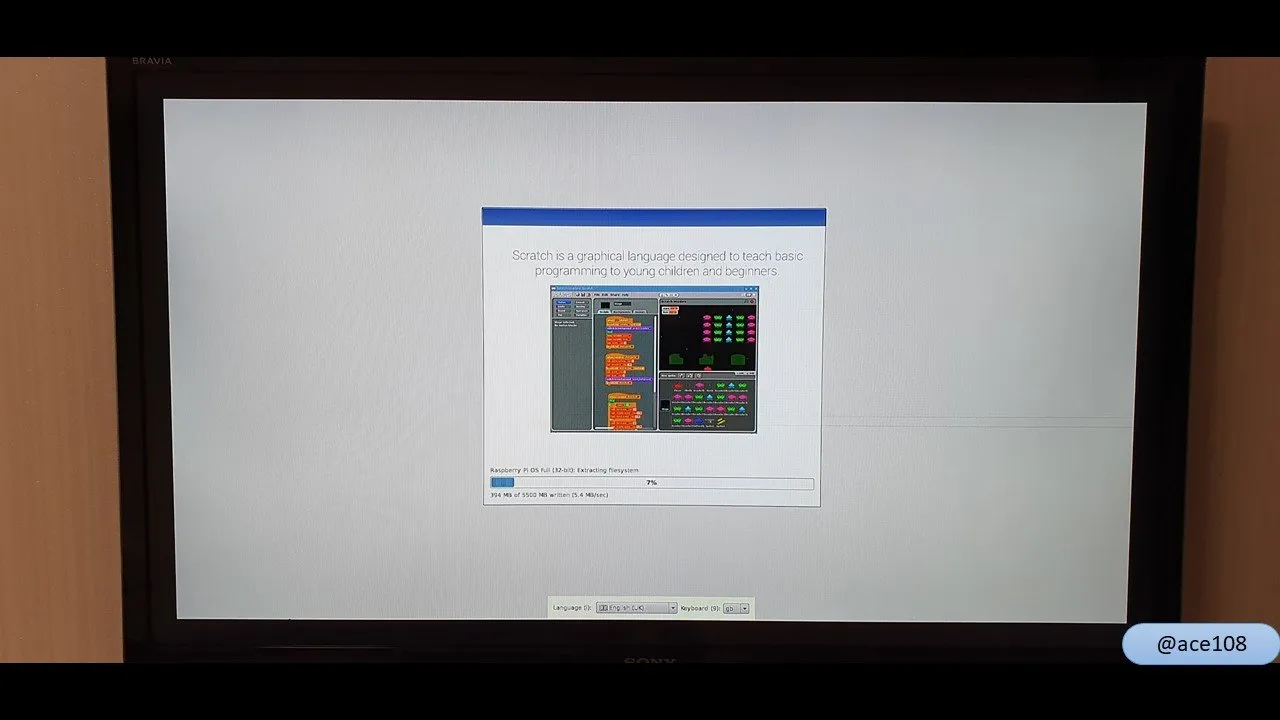
Different images were displayed as the installation continued.
在安装期间显示了不同的图像。
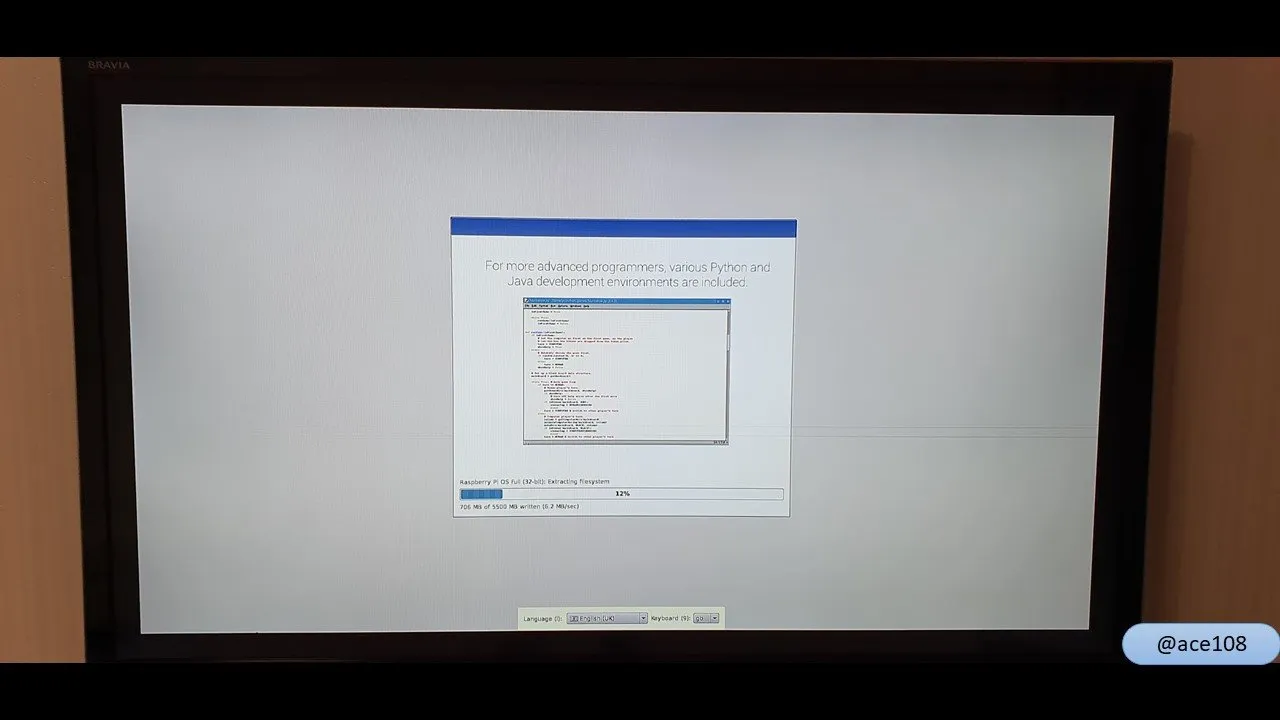
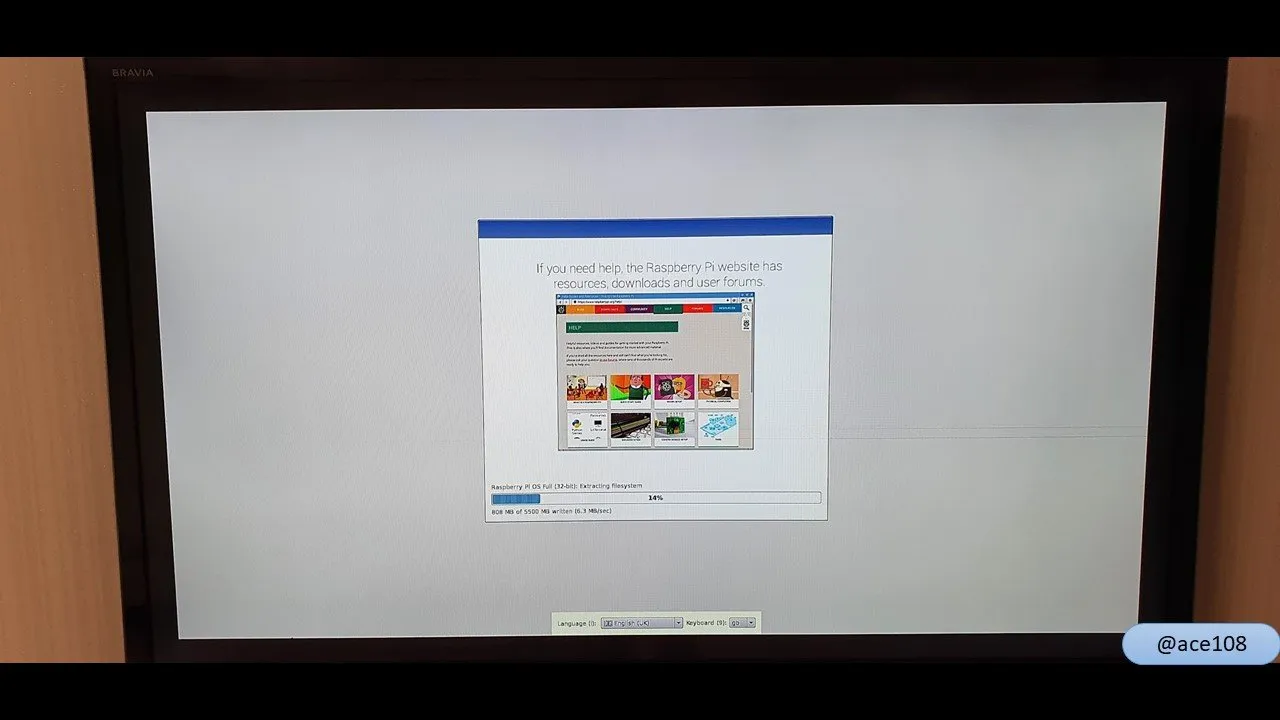
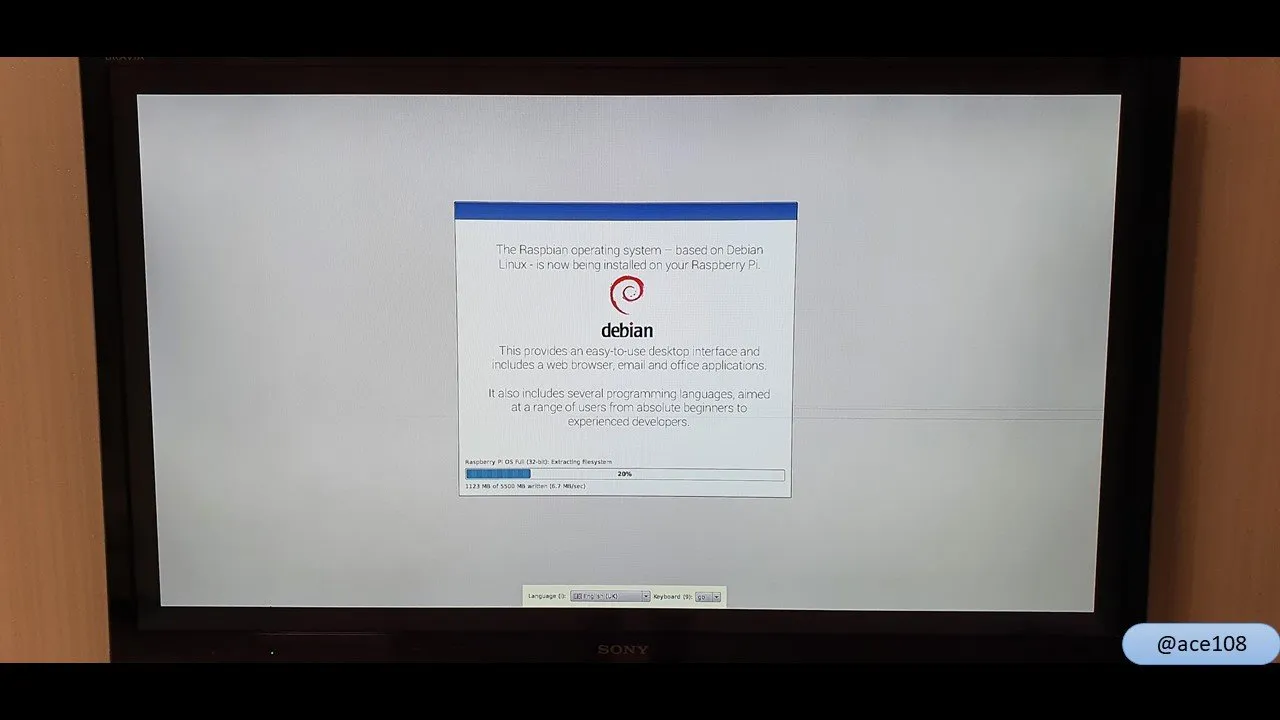
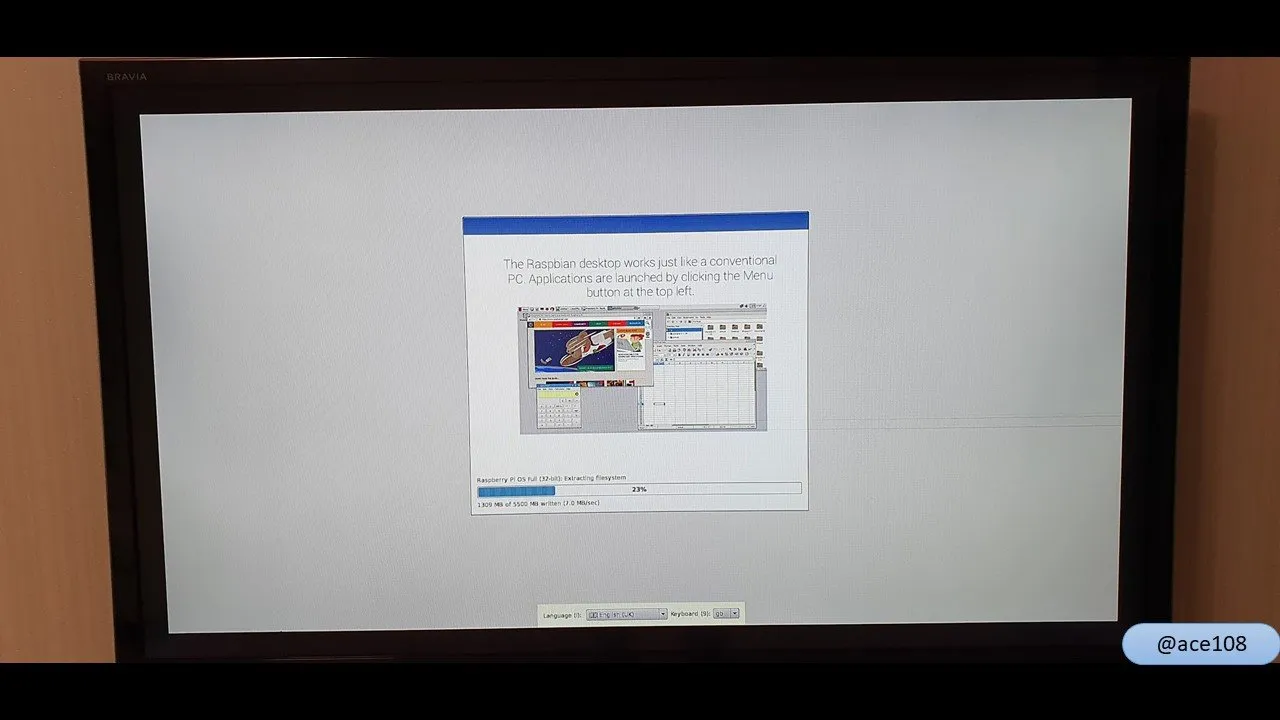
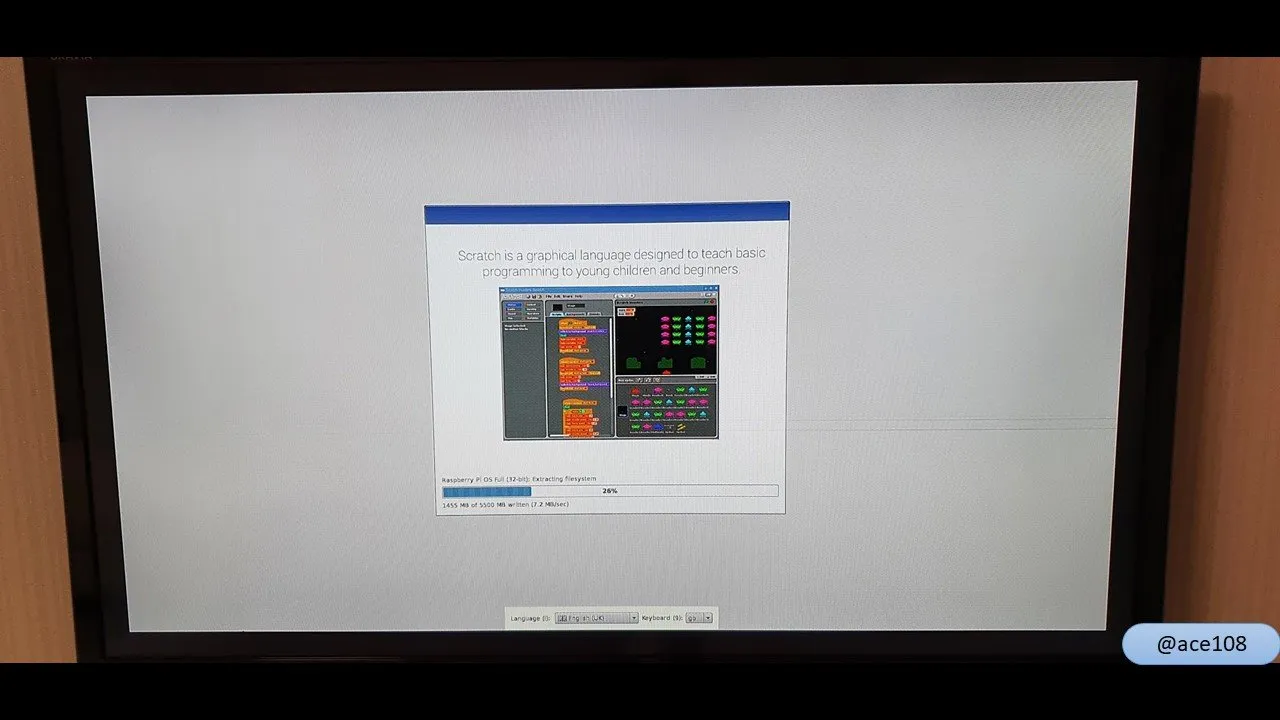
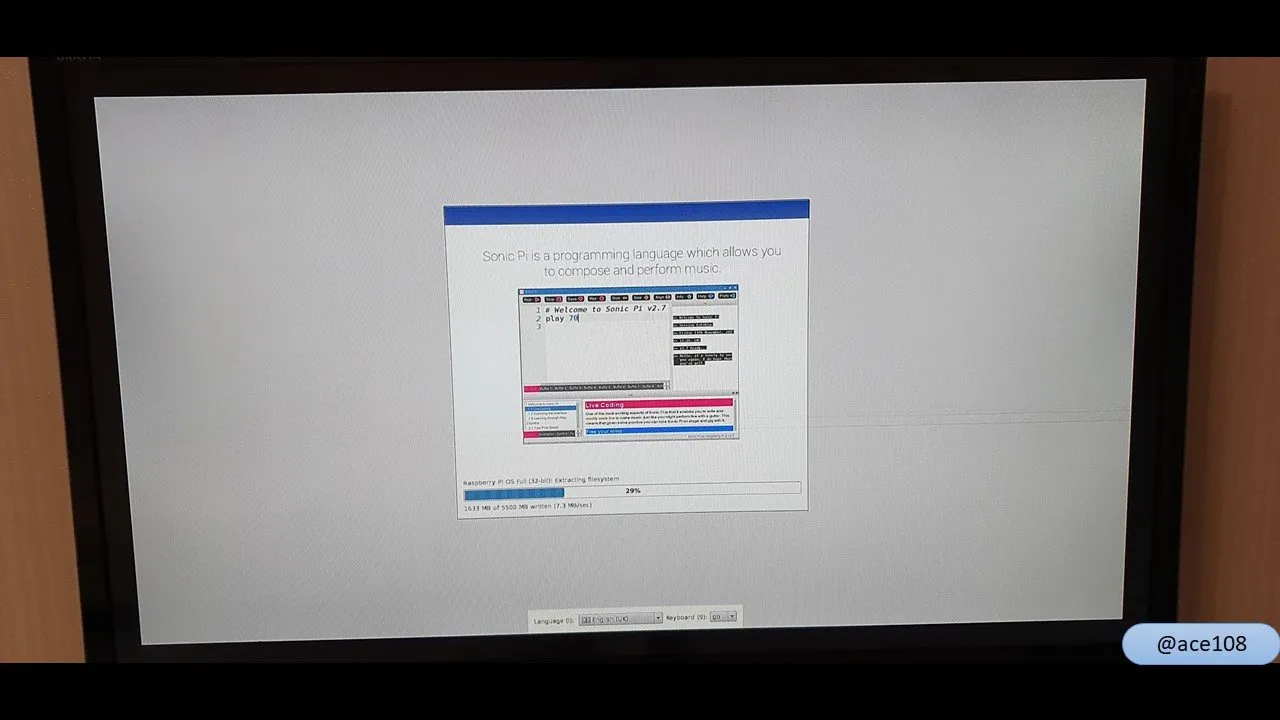
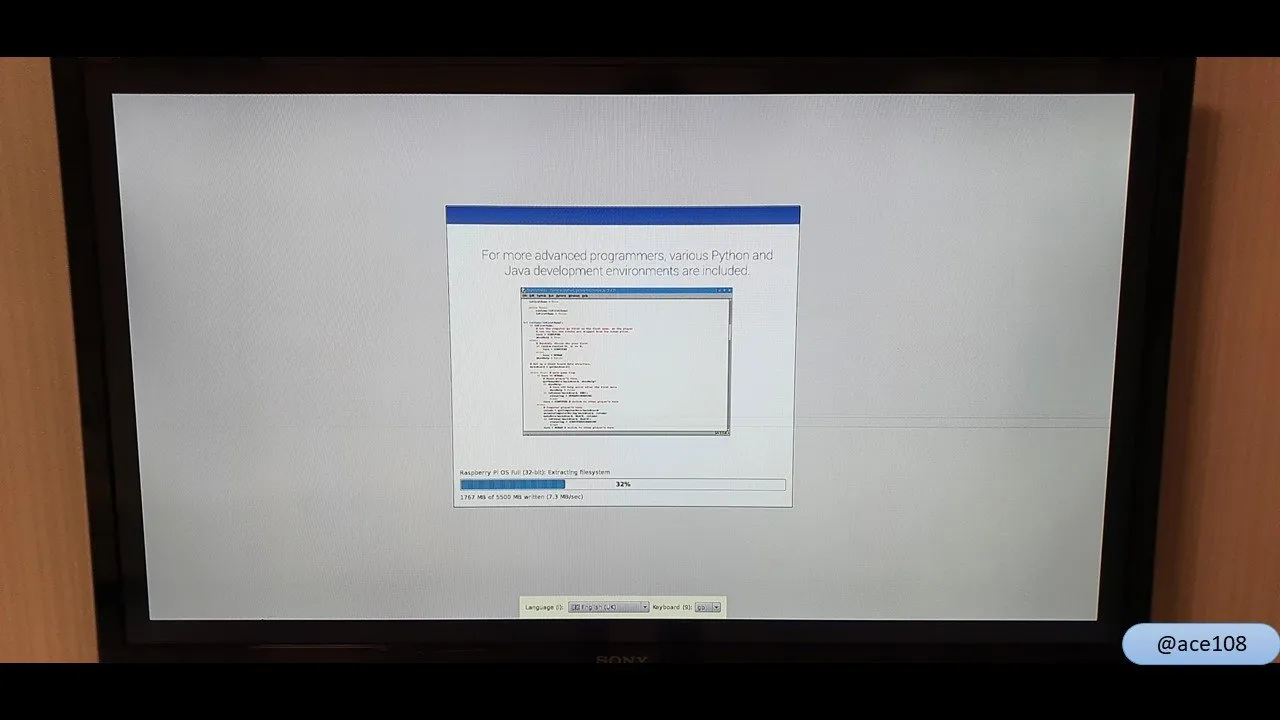
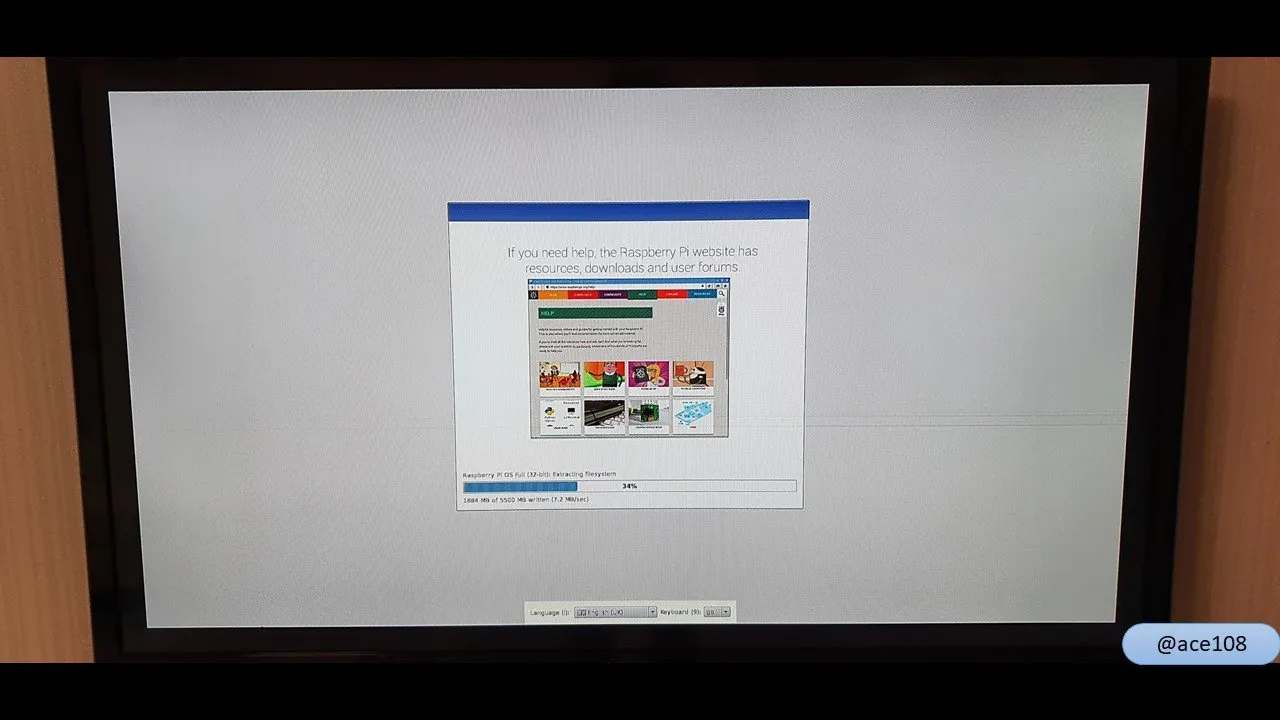
After a while, I noticed some repeated images.
过了一会儿,我注意到一些重复的图像。
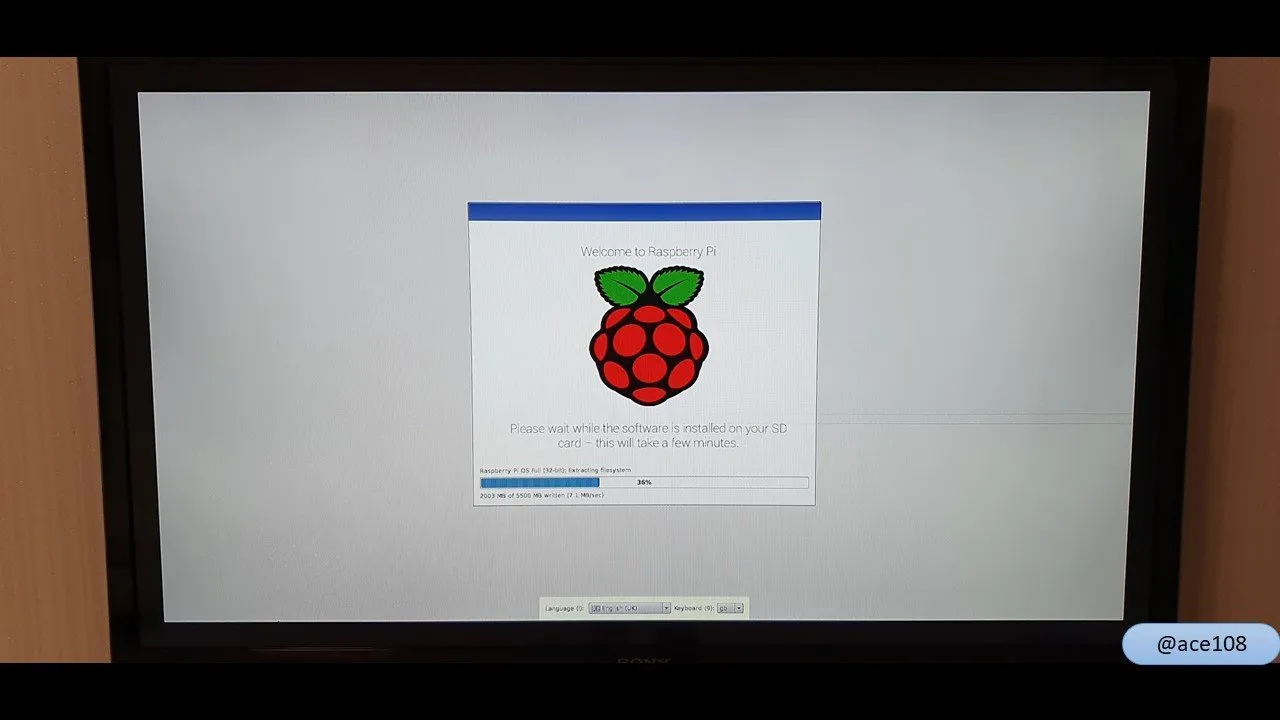
Finally, it stopped.
终于停了下来。
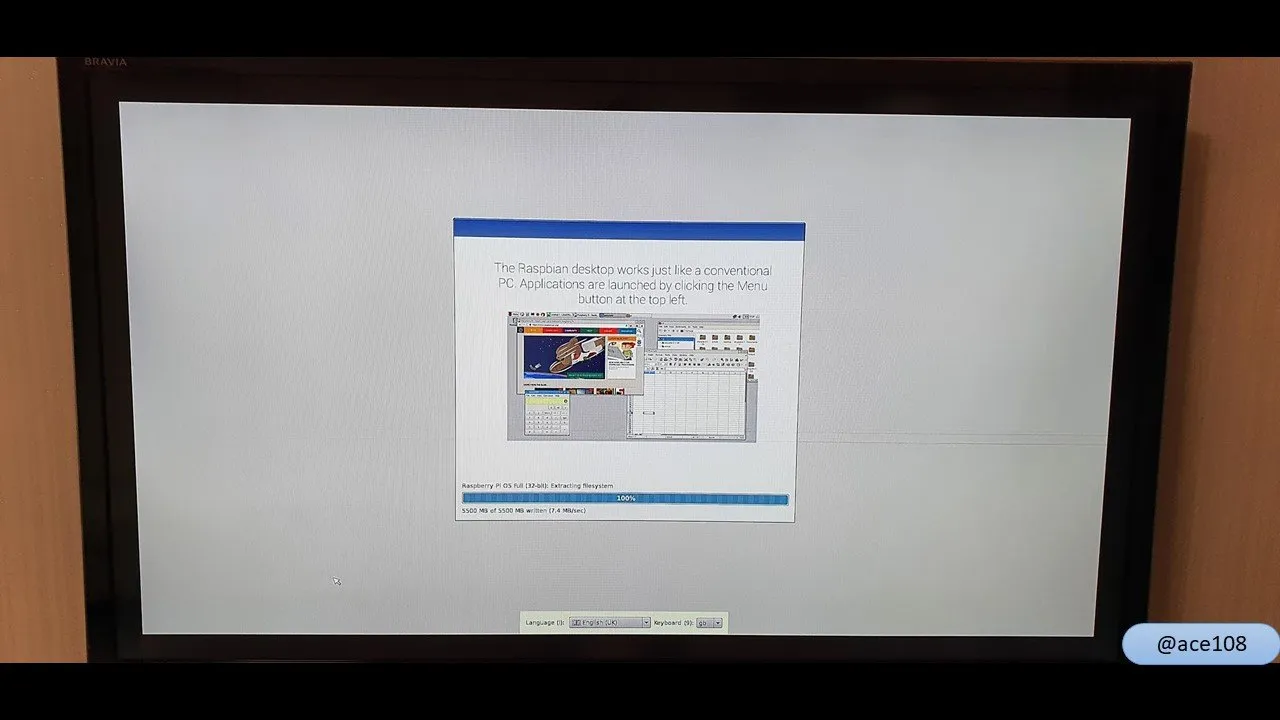
It is done.
完成了。
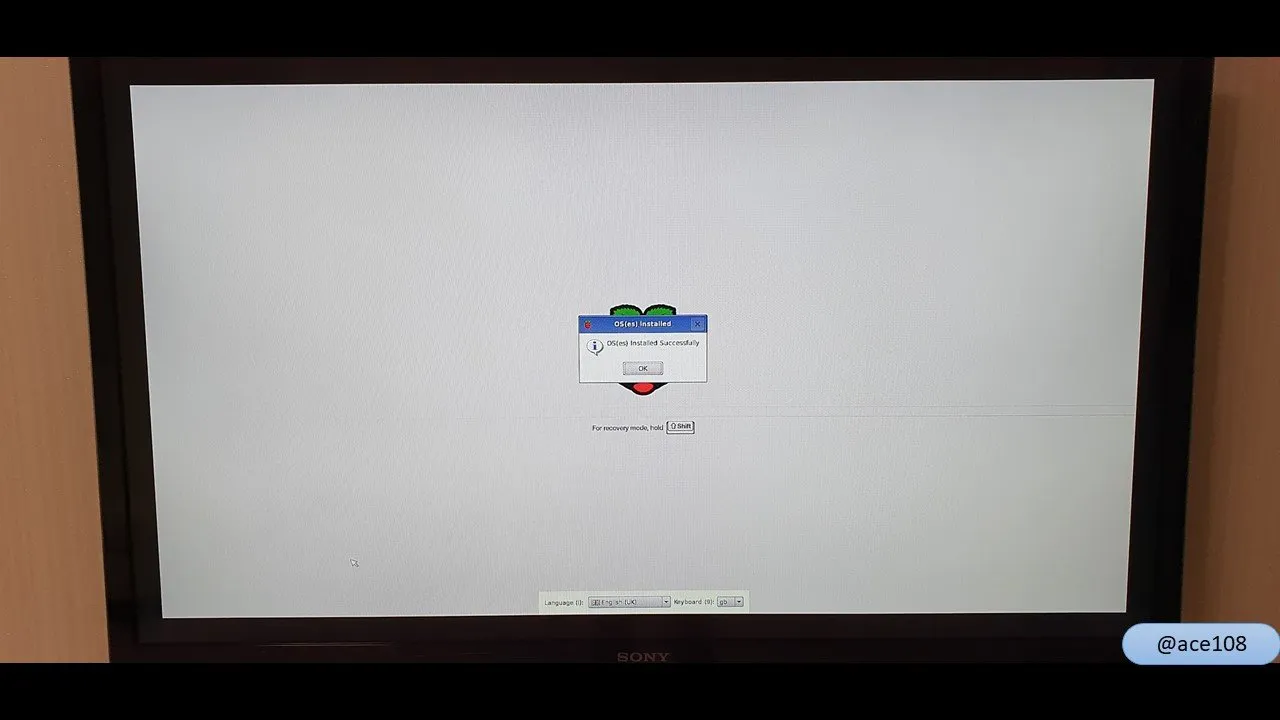
There is light at the end. See the sun?
到最后,一片光明。看到太阳吗?
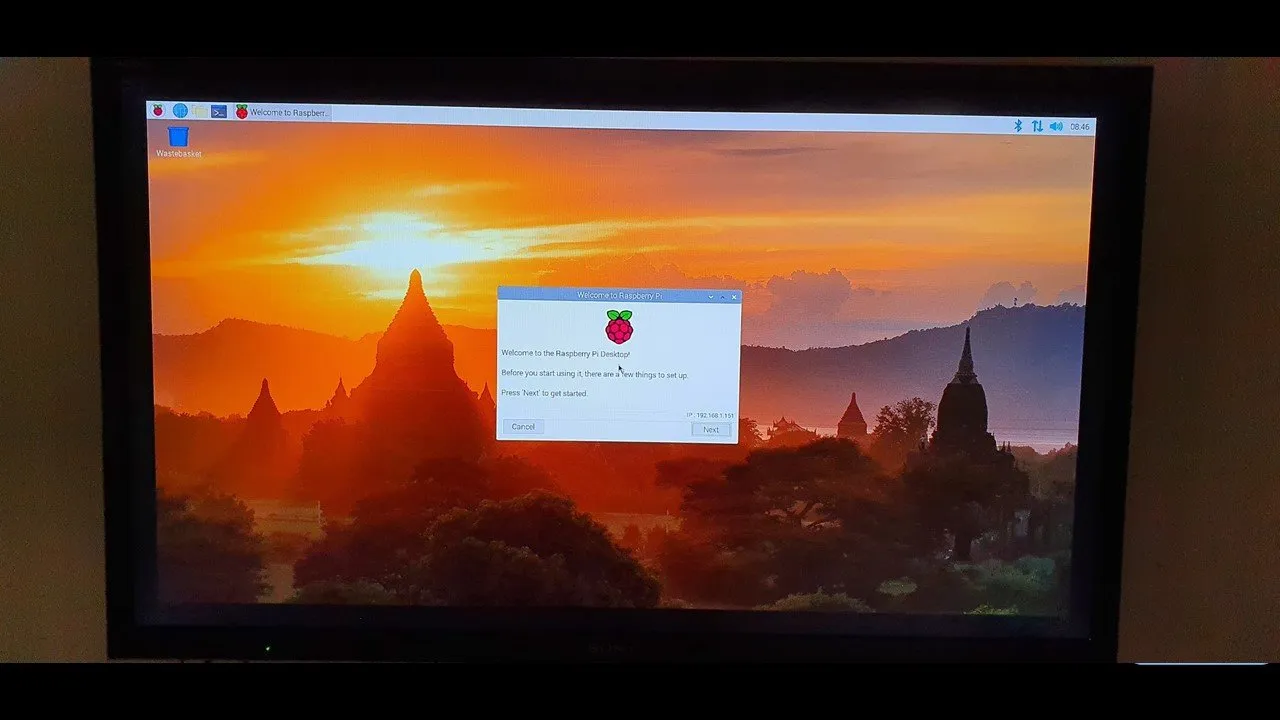
Setup the locality information, password and wifi
设置我本地信息,密码和WiFi
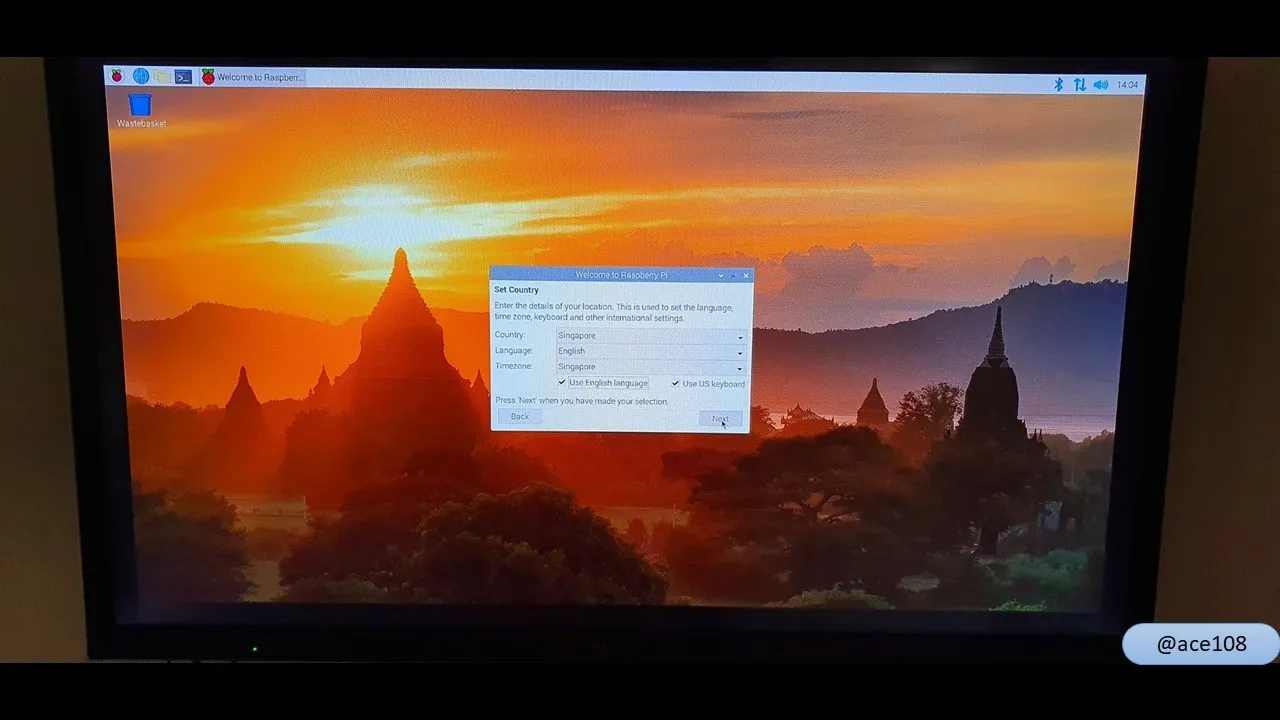
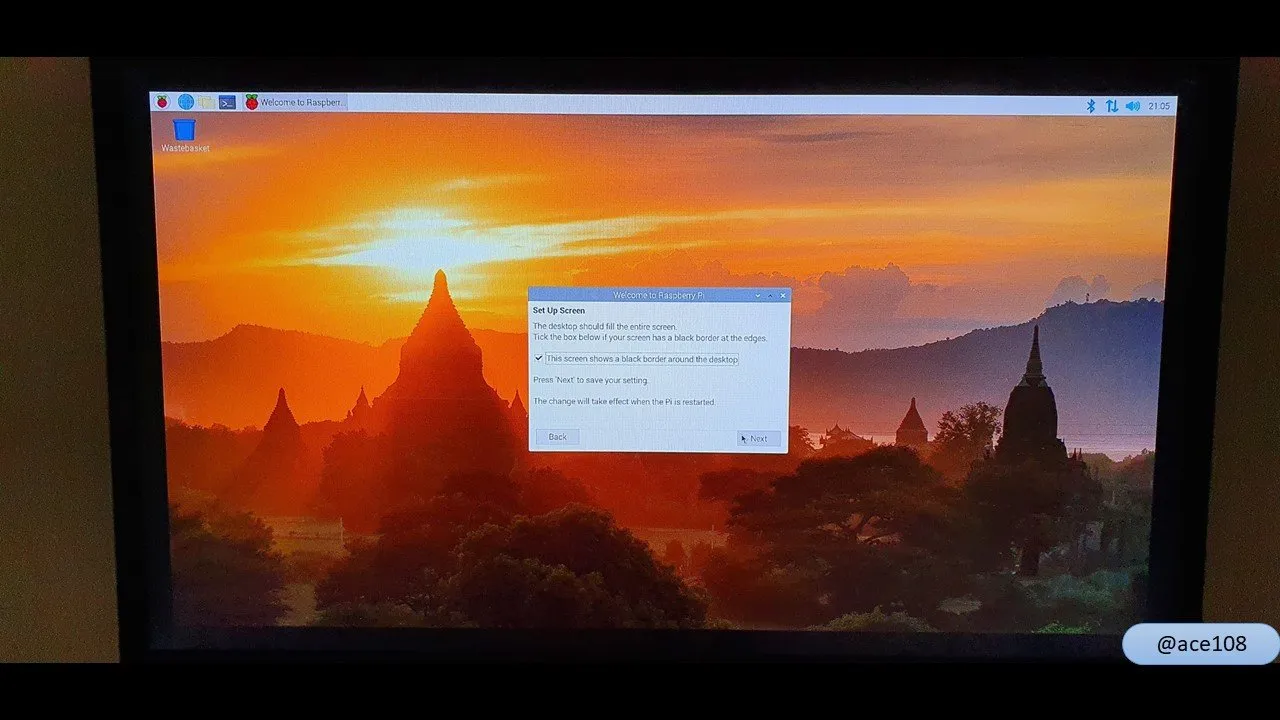
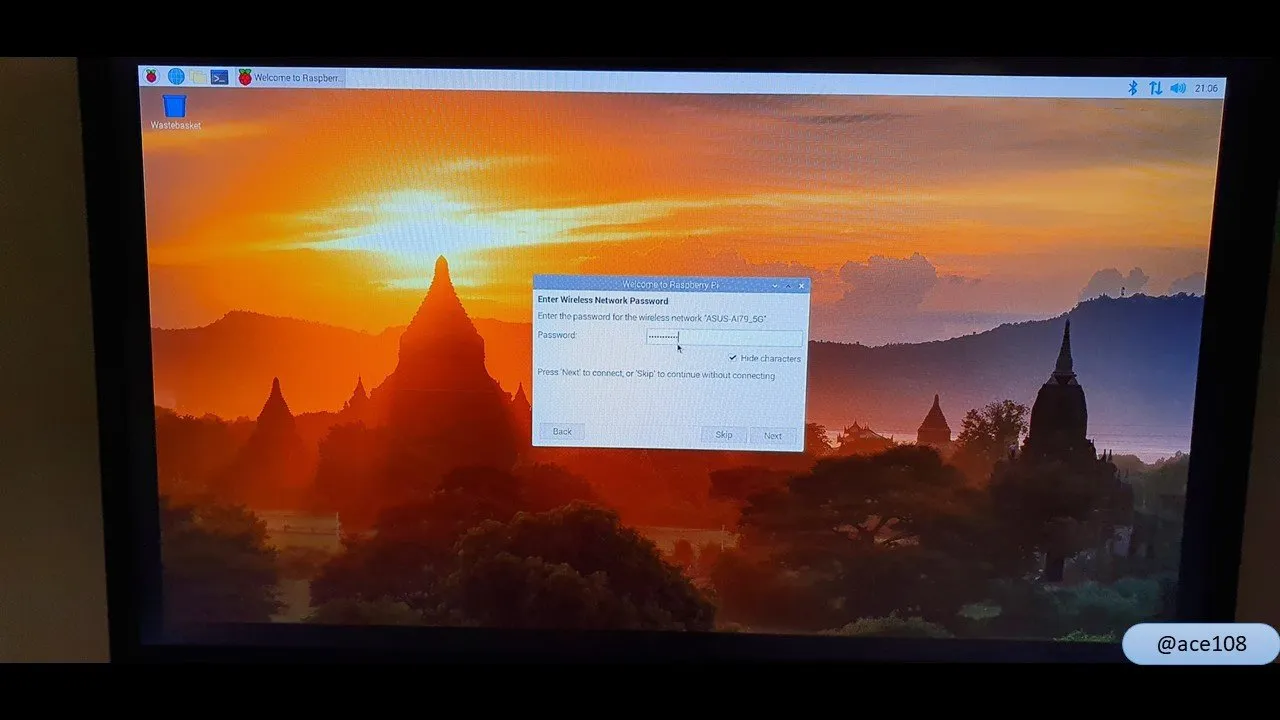
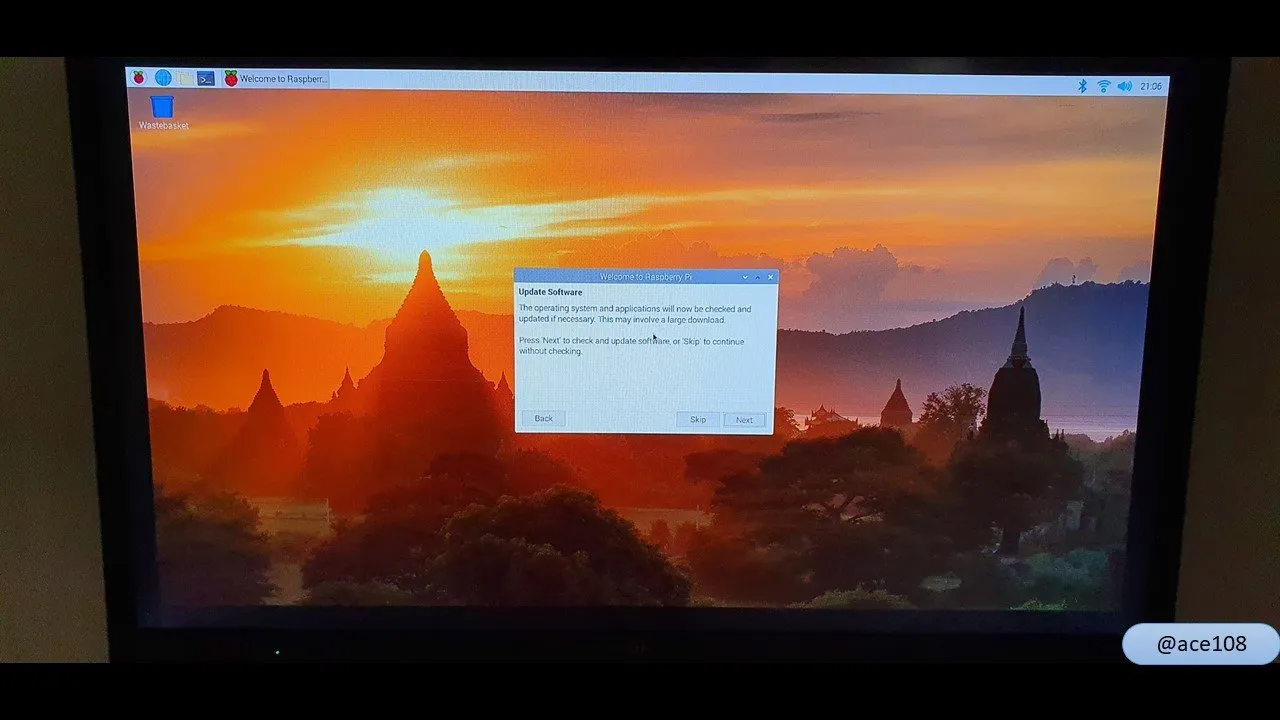
Still need to update the software.
还有软件要更新。
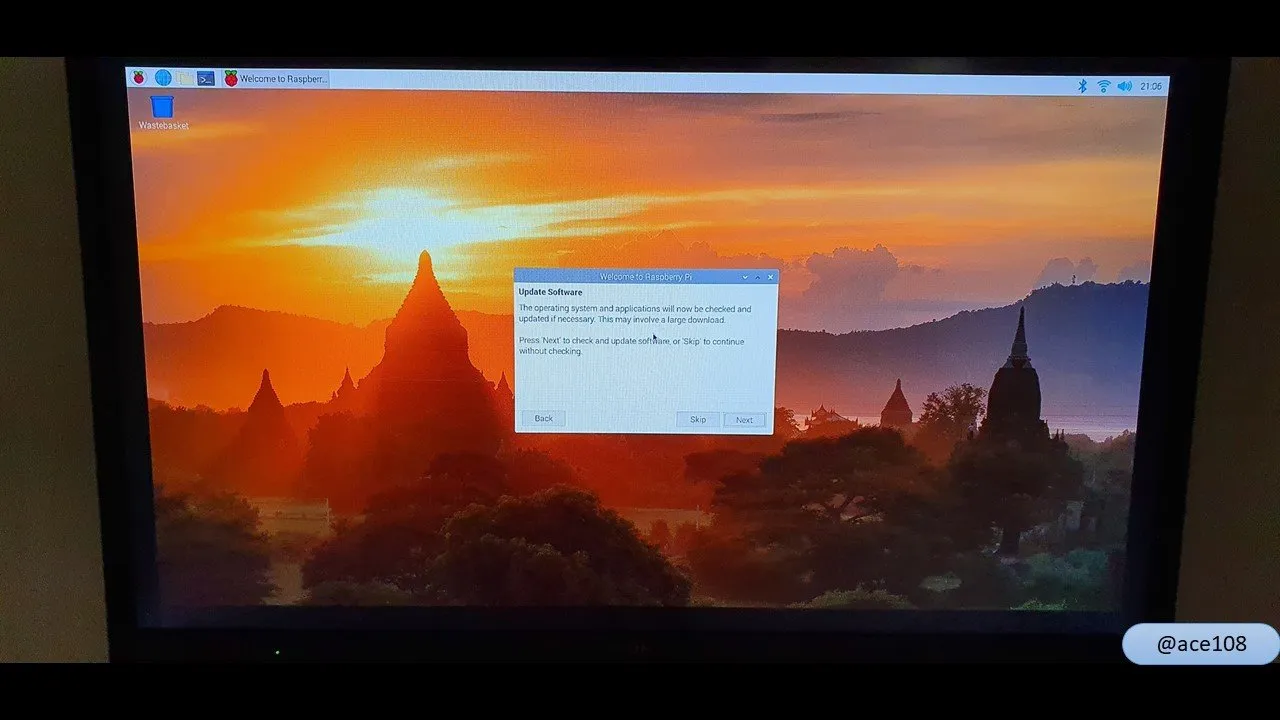
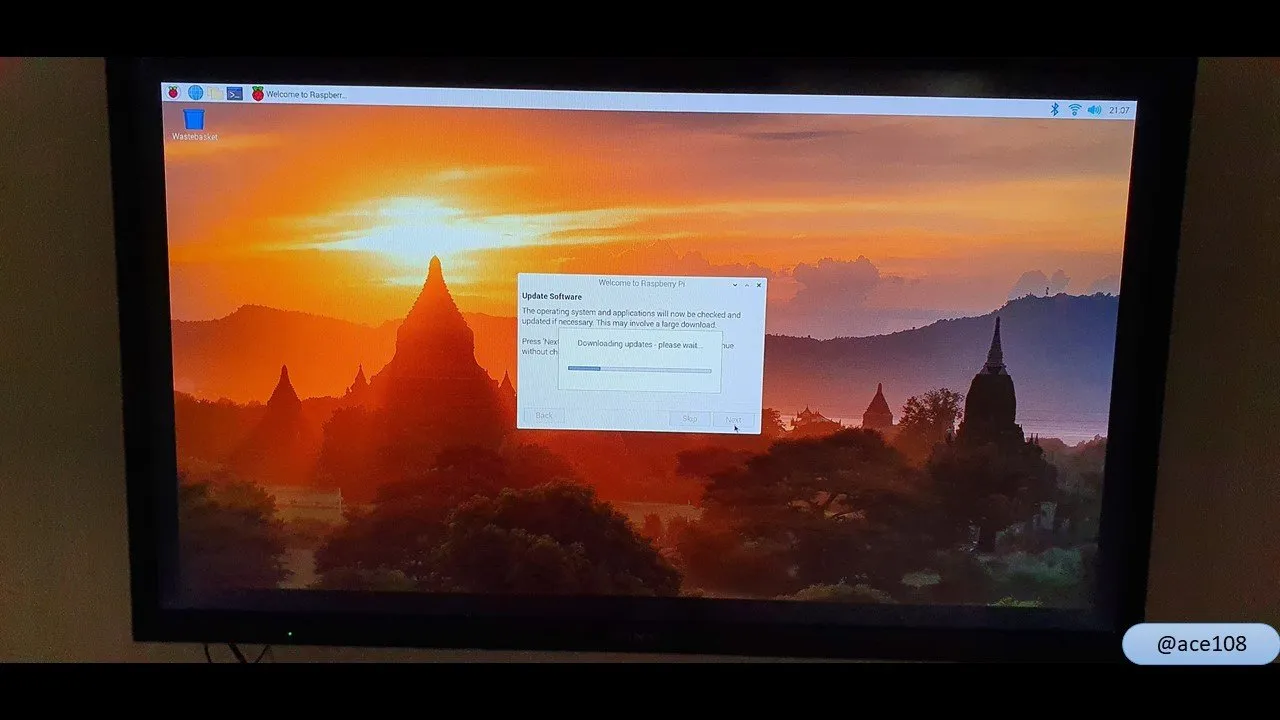
Done that too.
也完成了。
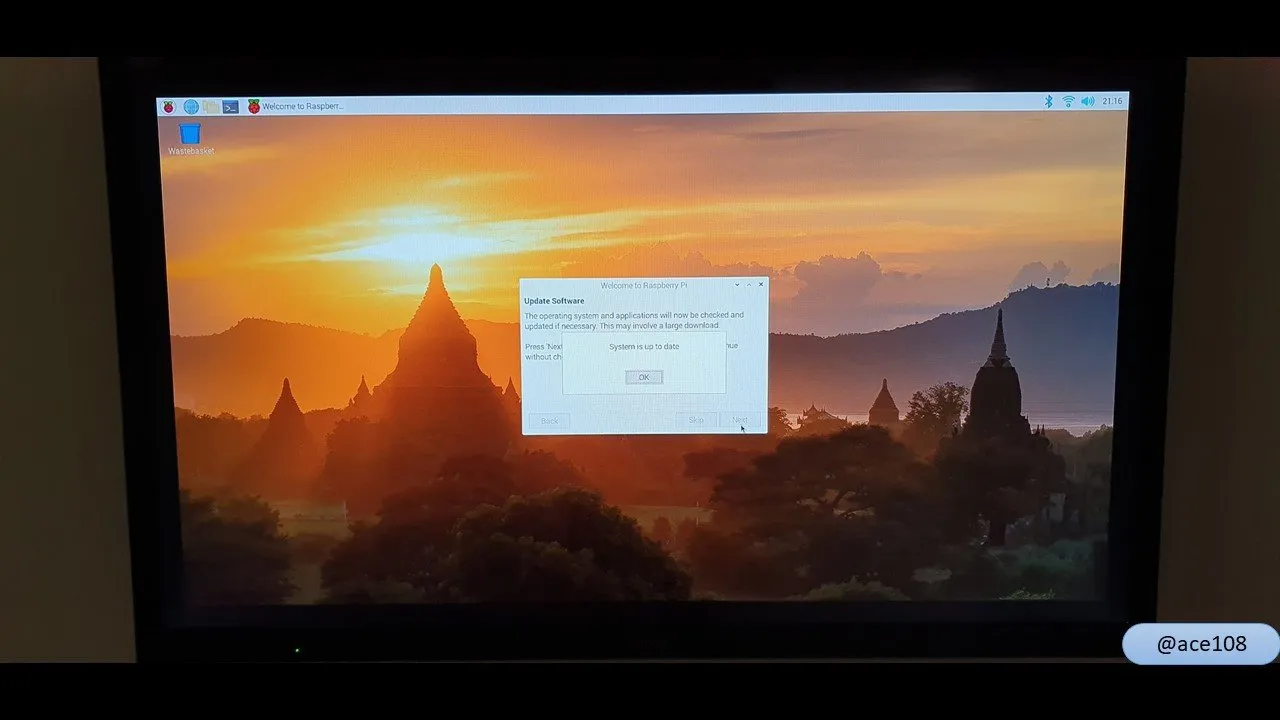
Let's start playing with it.
让我研究一下。
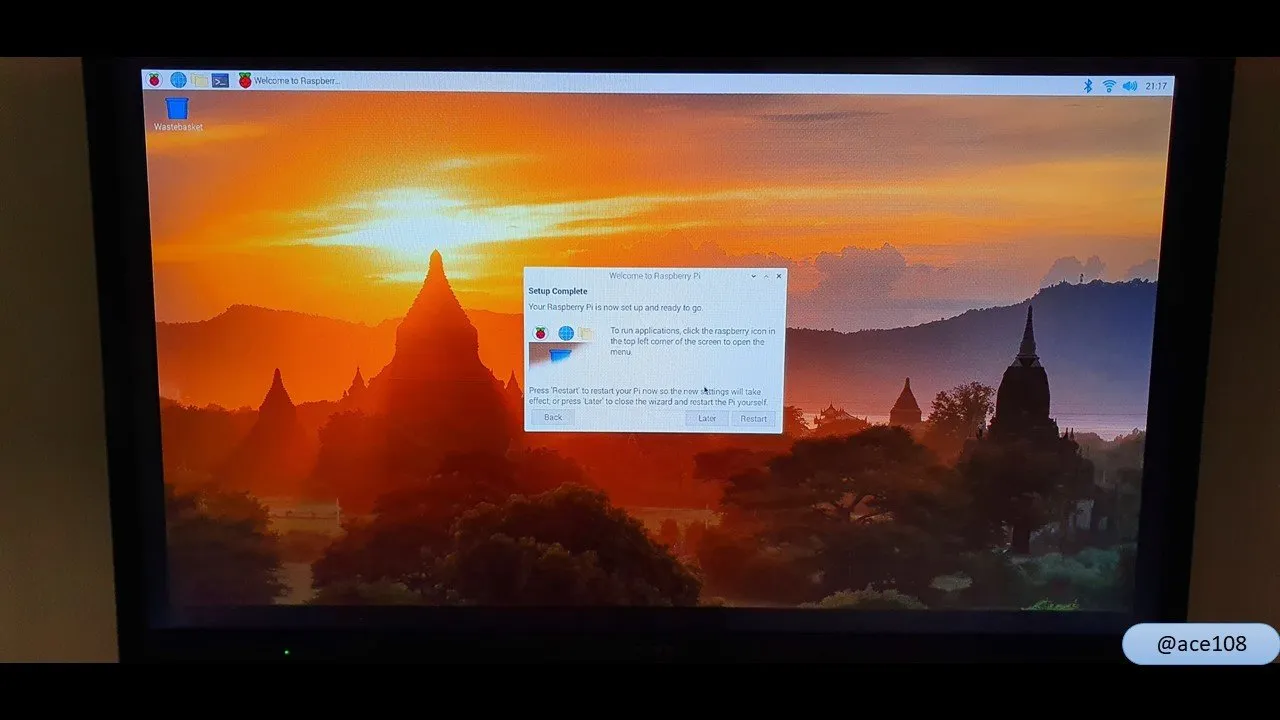
This seems to be the pre-startup screen.
这似乎是准备开始的画面。

Check out what's on the start menu.
查看开始了菜单上有啥。
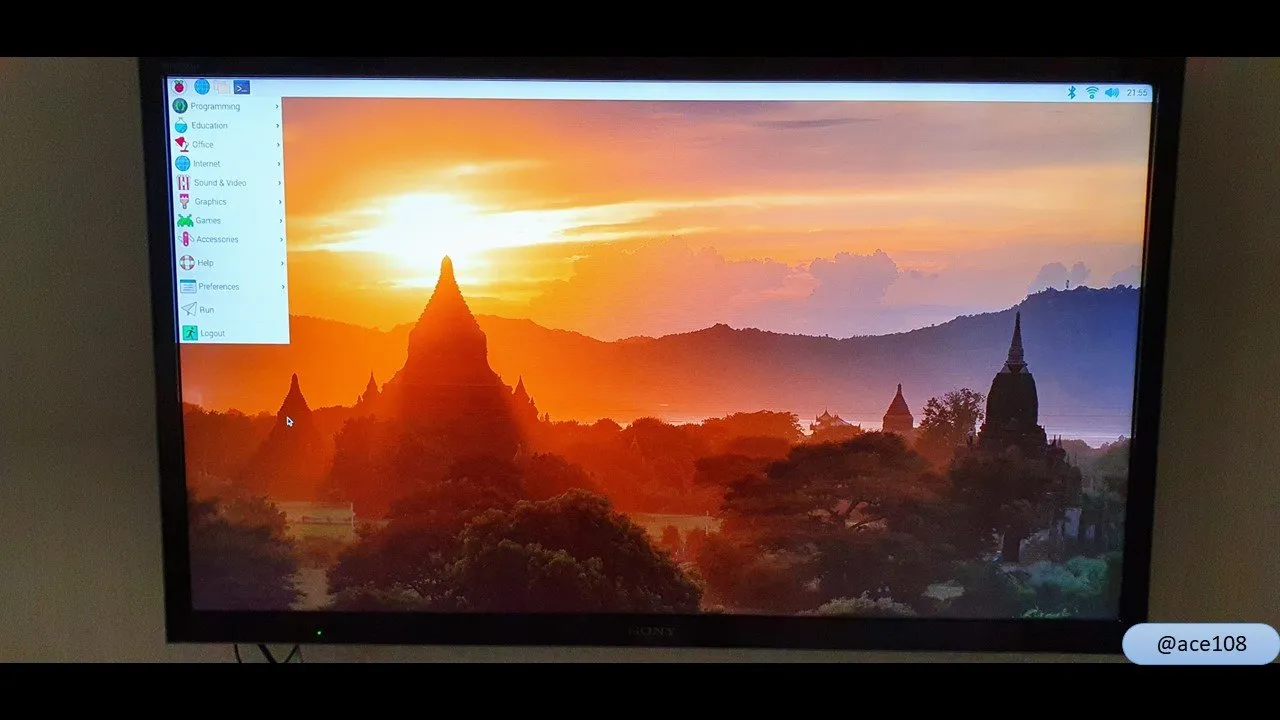
Streaming video is working.
看看视频流畅吗。

All good for now. What else should I do next?
好啦。现在做啥?
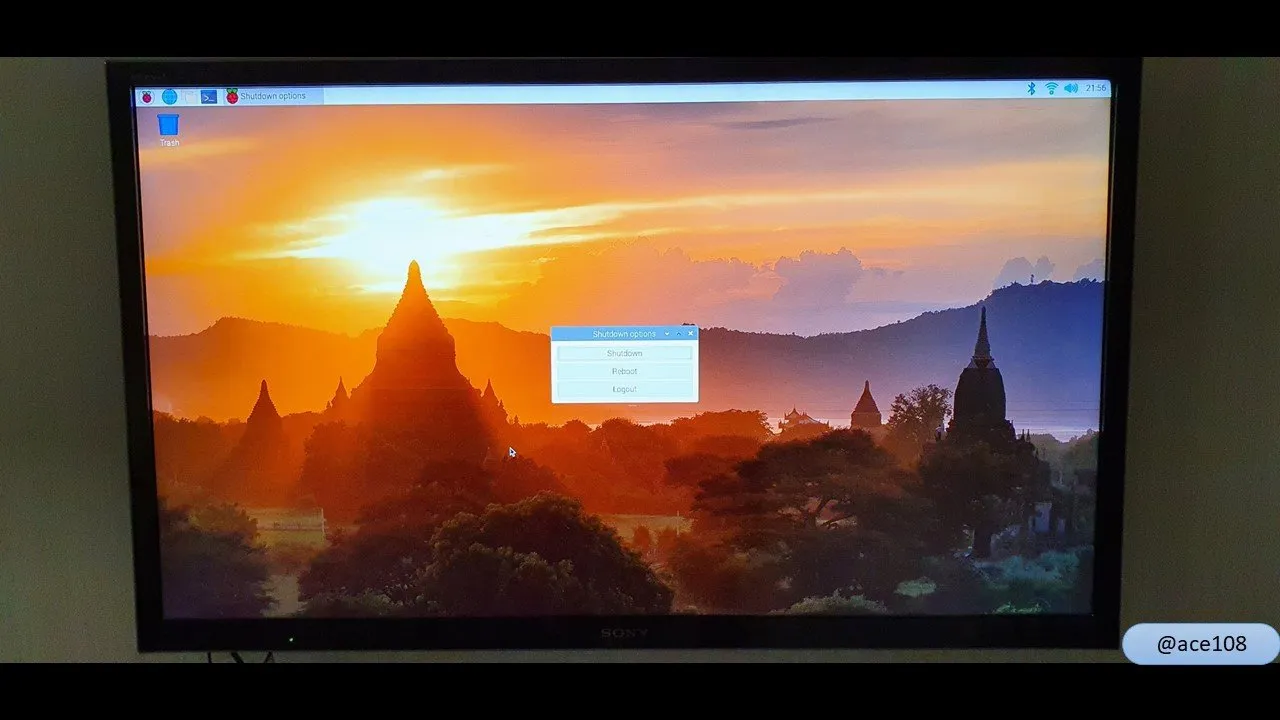
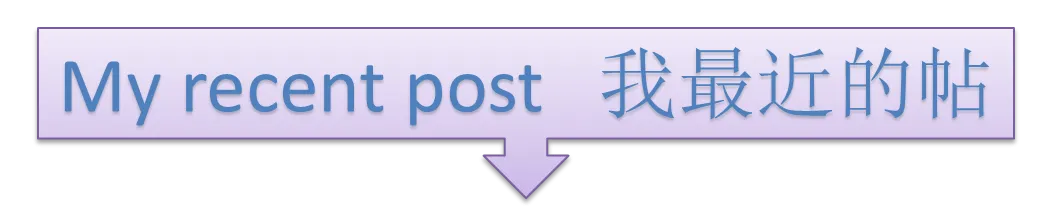
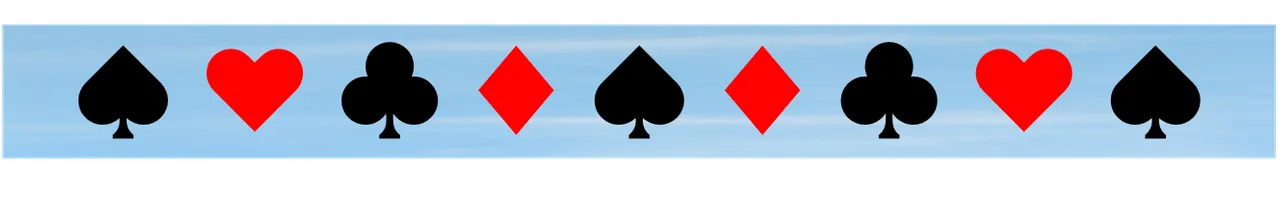
Please see my other posts: @ace108
请看我其他帖: @ace108