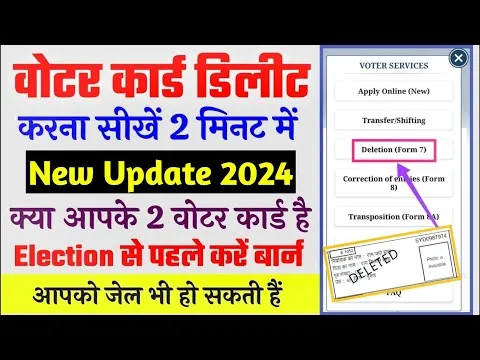Assalamualaikum friends! Today, I'll guide you through the process of deleting your voter ID card from the comfort of your home using your mobile phone. Occasionally, we find ourselves having a voter ID card in a new location while the old one remains active, leading to complications. Therefore, let's dive into the process. It's very simple process, let's learn it step by step:-
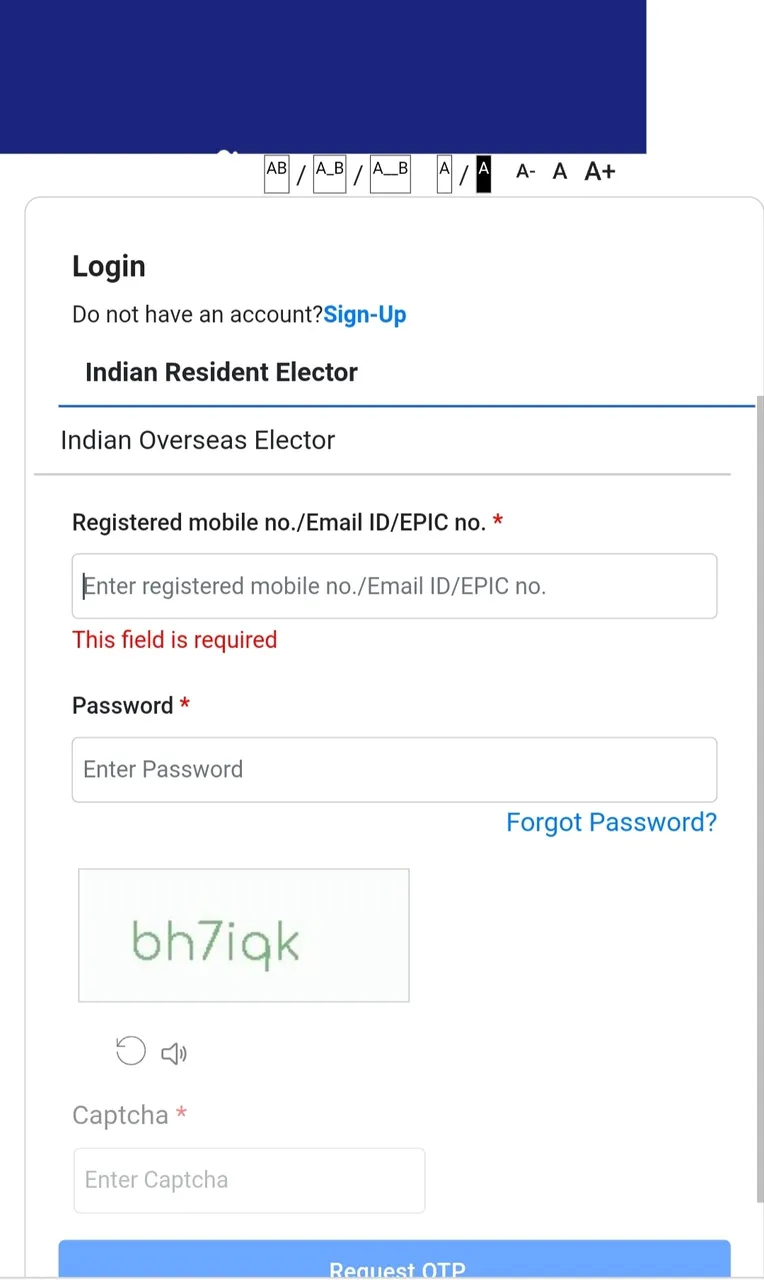
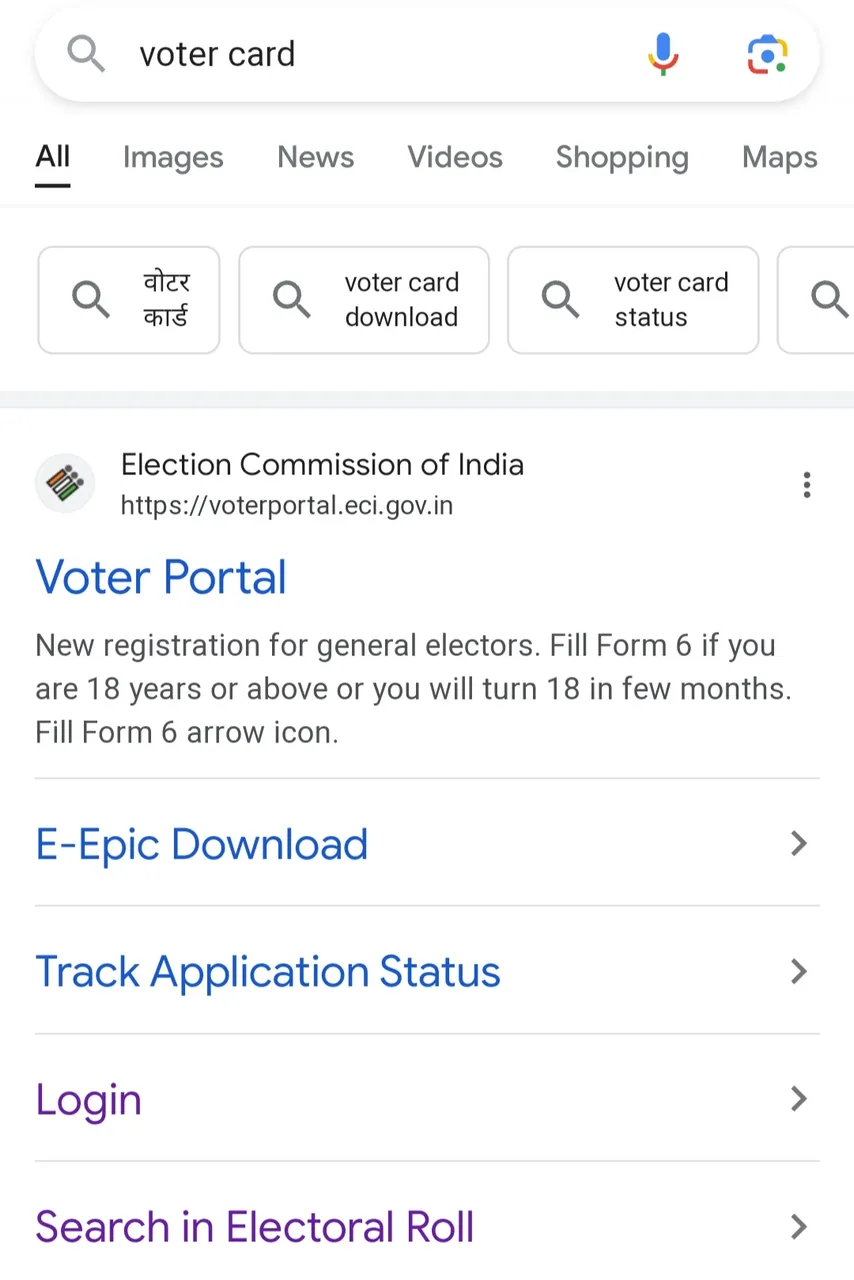
Step 1: Visit the Official Voter ID Website
Start by visiting the official website of the Voter ID card. If you have an old ID and password, log in using those credentials. Once logged in, navigate to the "Form 7" option.
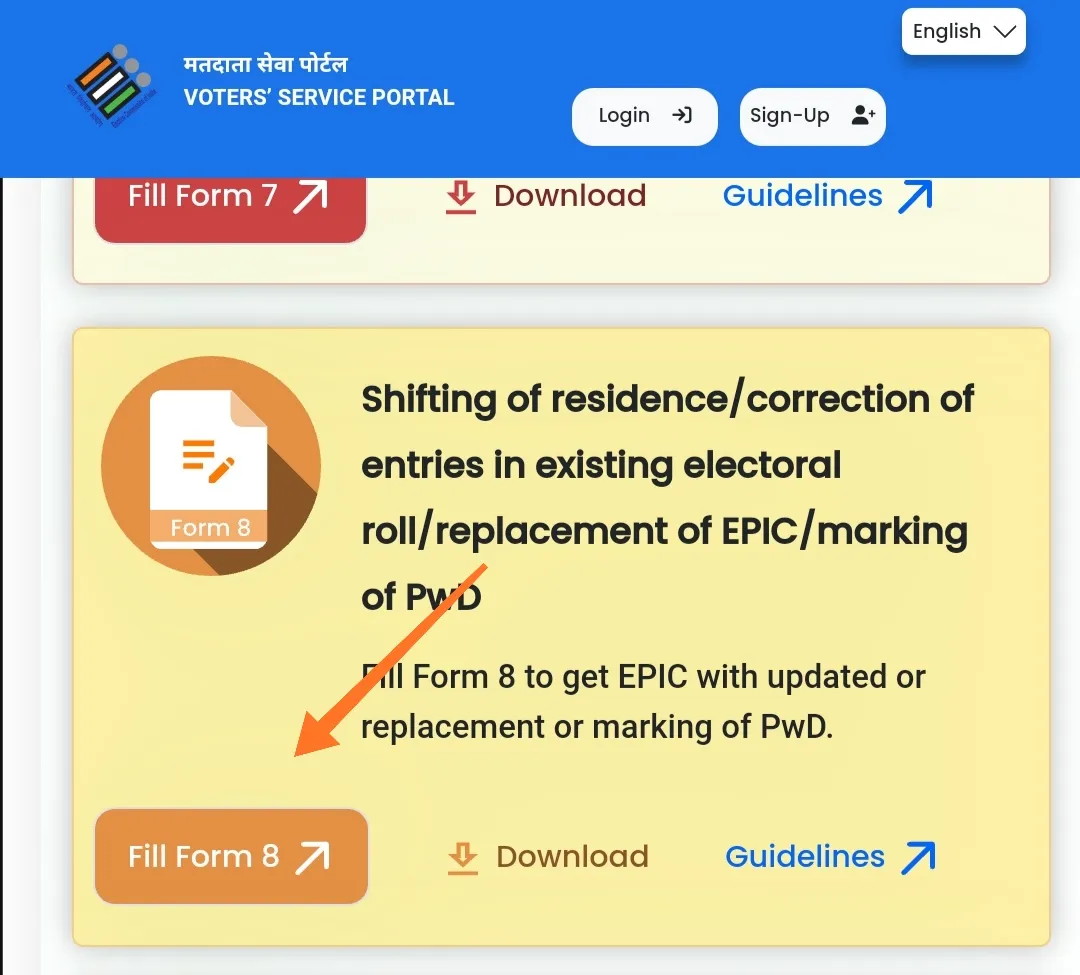
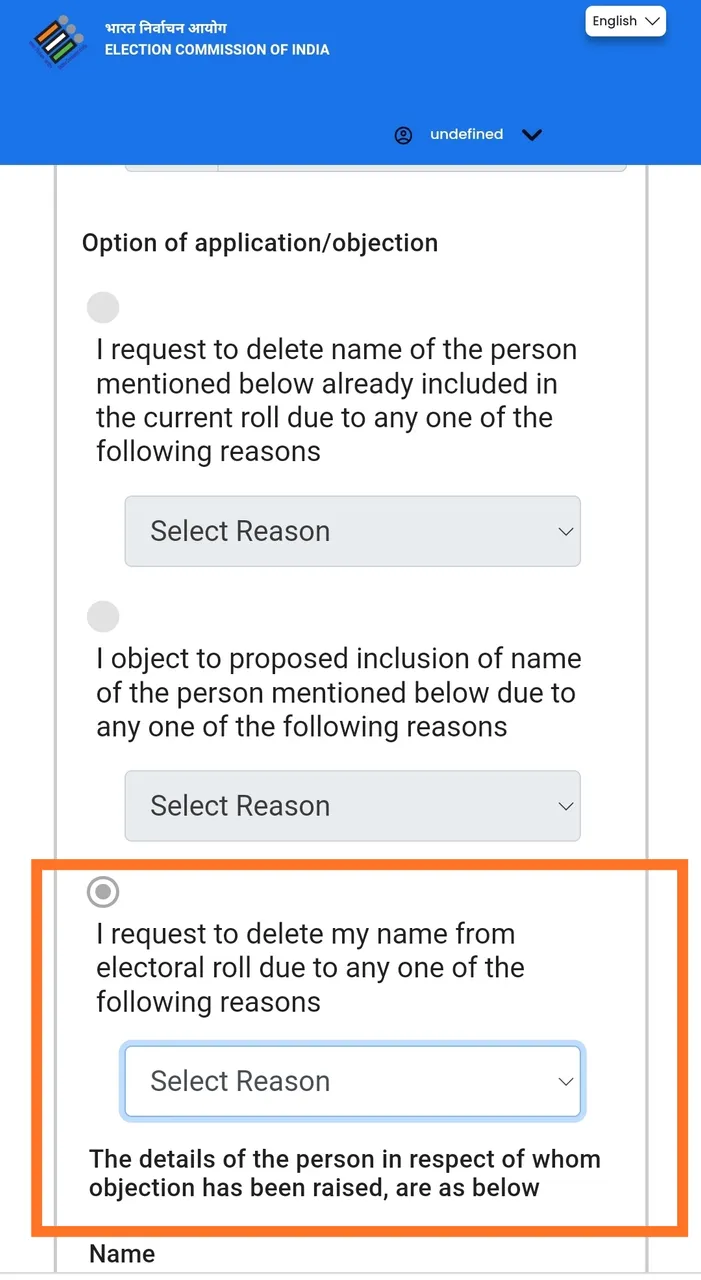
Step 2: Select Your EPIC Number
After selecting Form 7, choose your EPIC (Electoral Photo Identity Card) number associated with your voter ID.
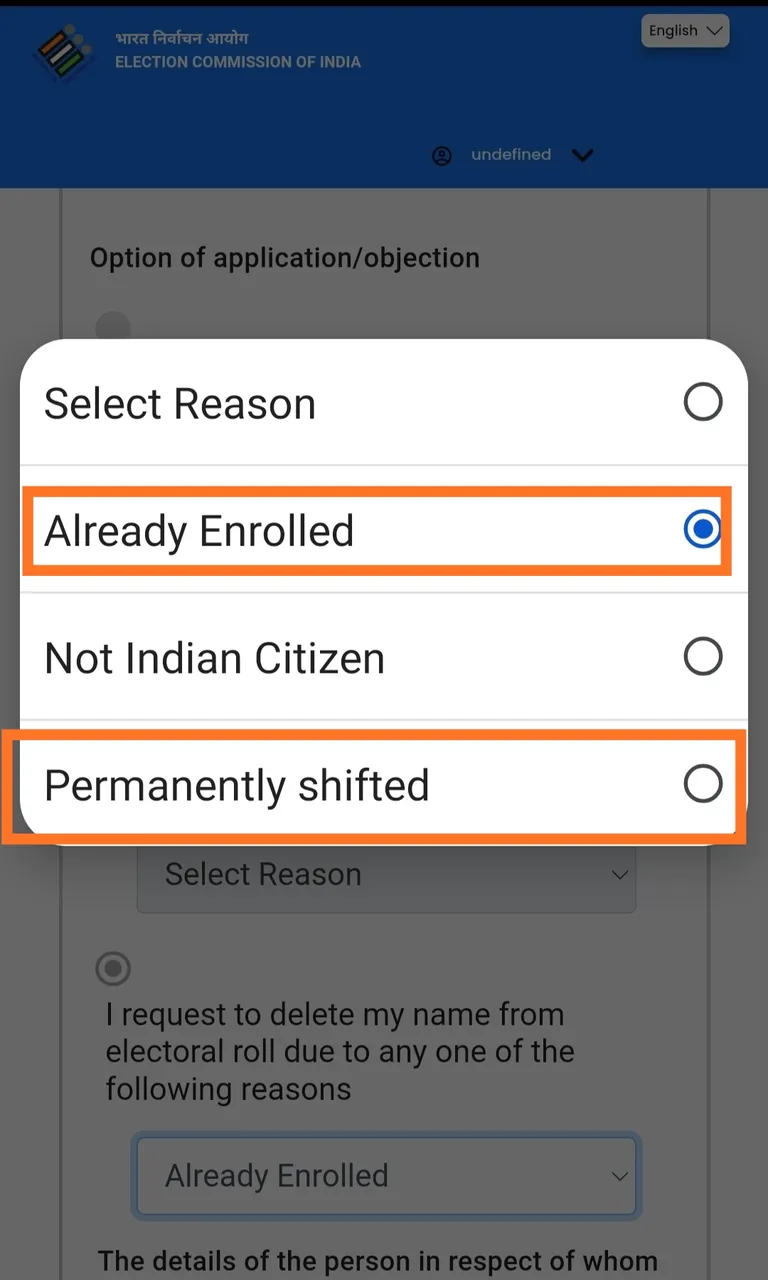
Step 3: Choose the Reason for Deletion
Once your EPIC number is selected, you will find options for reasons for deletion. If your old voter ID is still active, choose "Already Enrolled." If you have shifted to a new location, select "Permanently Shifted."
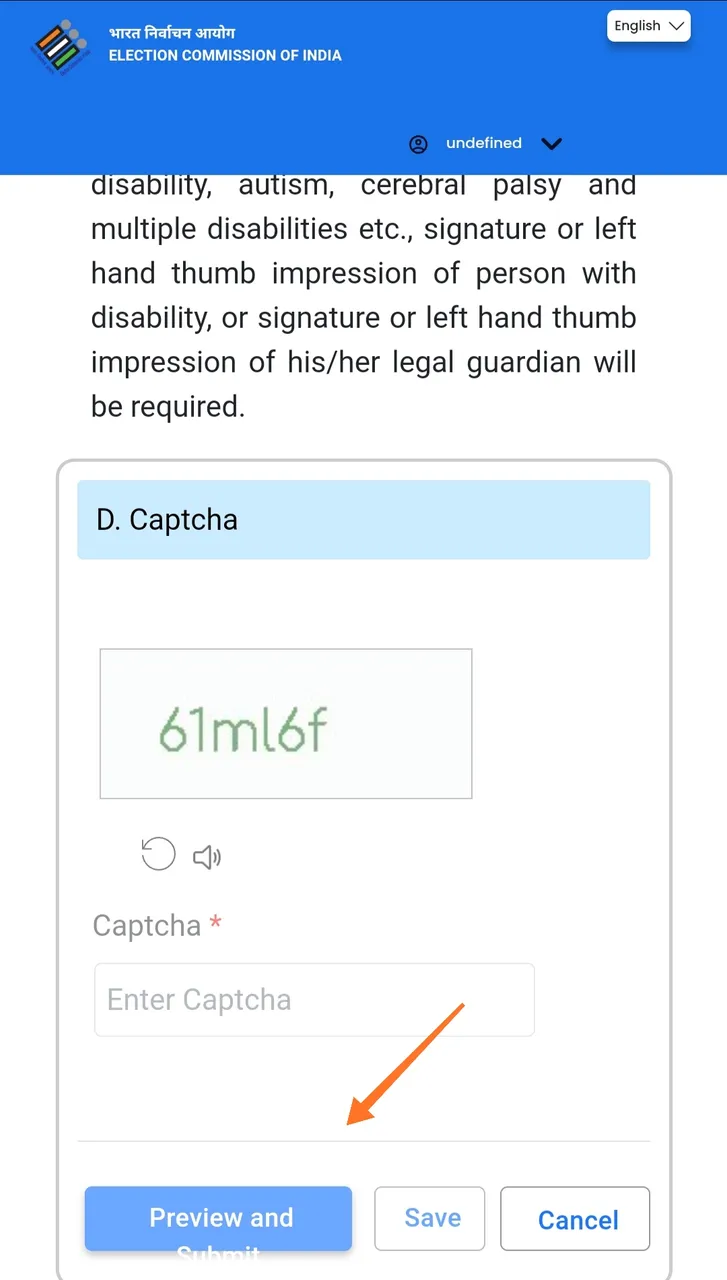
Step 4: Fill in the Captcha and Submit
After selecting the reason, fill in the captcha at the bottom and click on the submit button. You will receive a reference number; save it on your phone.
Step 5: Track Your Deletion Request
Keep the reference number saved, and after a few days, use it to track the status of your deletion request. That's it! I hope you found this blog helpful. For more informative blogs like this, feel free to follow me. Until next time, thank you and best wishes!
If you still have doubt than check out this detailed video