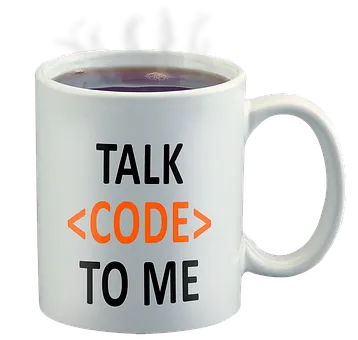
Uh oh! Could this be happening? I'm finally posting an article here on my Hive-Blog and PEAKD channels that has nothing to do with HubPages. Some of my followers may be wondering if this article here of mine pertains to a juicy, controversial topic similar to ones I have published on this same writing platform in the past. Well, not exactly. However, it is about something very important if you post comments and publish articles on the Hive writing platform.
Trying to get to know all of your HTML codes can be exhausting when you're trying to make a success out of yourself on the Hive writing platform. Don't feel bad. I've been posting on blockchains for nearly four years now, and I still feel as though I'm involved in a comprehensive learning process. It's all about rolling with the punches.
Nevertheless, a problem that you may encounter frequently on your Hive-Blog channel or possibly your PEAKD channel is that whenever you include subheadings or talking points in your article and you number each one of them, one major nuisance that will crop up is that you'll have a difficult time getting it so that you have two spaces between the period after the number itself and the text in the subheadings or talking point. In other words, it always comes out to one space instead of two spaces. If you do something like this often in your articles, then you likely know what I'm trying to describe.
Well, there is an HTML code that you can insert that will ensure that there will be two spaces between the period after the subheading or talking point number and the text of that subheading or talking point. In the HTML source window of your article, you type the two spaces where you want them and then you type after them. Be sure that there are no spaces between that code and the text of your subheading or talking point. It's as easy as pie.
Has the YouTube embedment feature on your Hive-Blog channel and PEAKD channel been giving you a hard time? Never worry. A solution to your problems is here. Whenever the YouTube video you want to embed is not appearing where it is supposed to do so in your article, you need to look into the HTML codes and make sure that only the YouTube URL that you get from the Share feature for that same YouTube video appears where you want to have the YouTube video embedded. It should look something like this: https://youtu.be/***********. Of course, there will be a group of letters and numbers where the asterisks are that determines which YouTube video you are embedding. However, you should delete any other excess HTML codes that appear directly before that same URL and after it.
Are you one of those Hiverians like me who prefer to type up your article on your Hive-Blog channel and then edit it on your PEAKD channel? Yes, I like to get those two extra tags in there that my PEAKD channel allows me, but I prefer to compose my articles initially on my Hive-Blog channel inasmuch as everything on it is fairly clear, cut and dry. Well, you've likely run into an annoying situation in which you attached a link to a word or a set of words and for one reason or another, you couldn't get past that same word or same set of words with the link. You know how that scene is? You attempt to type something afterwards and somehow you end up in the middle of the word or set of words that has the link.
Believe me. I know exactly what you are going through, because I've been dealing with it for too long. Well, what you have to do is go up toward the top of the page and click on "View HTML source"; and after it changes into "Enable WYSIWYG Editor," you click on that; and your problem should be solved. I know that there is a great number of kinks that you may encounter here on the Hive platform, but there are usually ways to deal with them and get around them so that your experience here is a pleasant one.
Yes, I realize that there is always one specific technical anomaly that simply cannot be overcome. A good example of something like that can be found in my article titled "Why Do My Sentences Drop Prematurely To The Next Line In My Article?"
Life was so much easier for writers when everyone who didn't like computers or the Internet could use a typewriter. Unfortunately, typewriters stopped being manufactured nearly a decade ago. Computer technology and Internet technology are changing so rapidly that not before long, a cyber chip will need to be implanted in our brains to keep us up to snuff with everything. Well, I wouldn't go that far, but you likely have some idea of what I mean. Anyhow, from your Spaceship Captain, I wish you all the best of luck on your journey as a writer and as a prospective digital nomad.
This Article Has Been Copyright-Protected.