Whatever Hive Network SocialFi Platform that you want to use, the steps will always be the same, the only difference is the layout of the Platform.
Before we continue, make user you already have a Hive User name account for logging in and a Hive Keychain Extension to verify your transactions.
If you don't have a Hive User Name Yet, Click Here
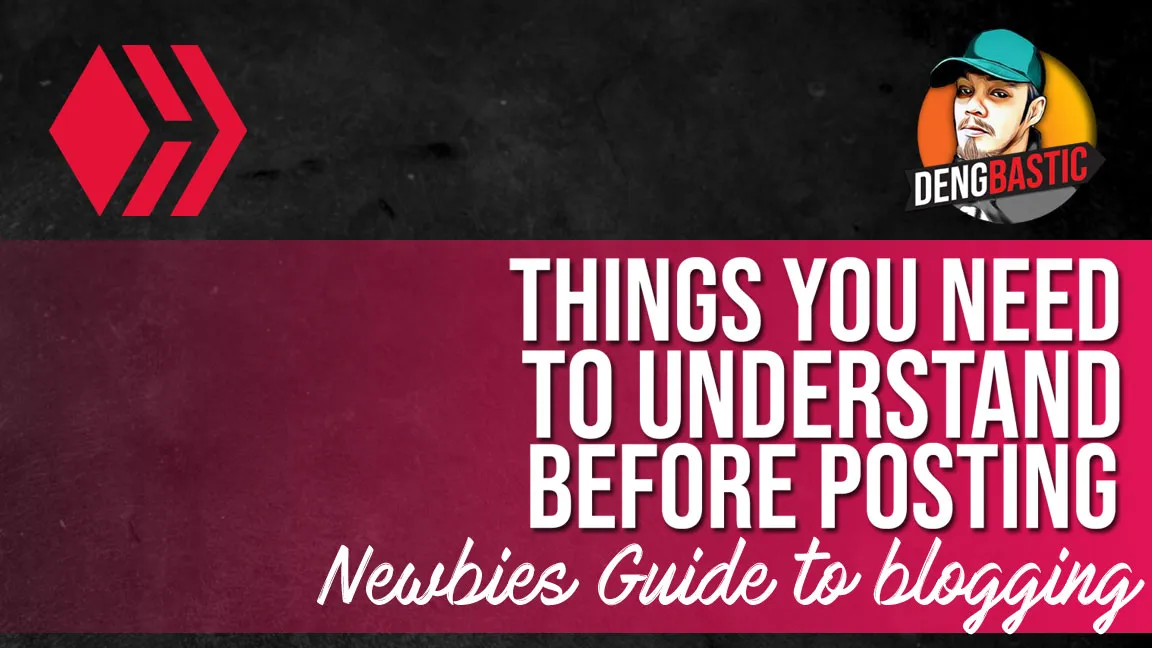
What are the Different SocialFi Platforms on Hive Network?
There are many SocialFi Platforms on Hive Network Right now, Some can be used for General Topics, while others must only be used for specific topics.
The following are some of the SocialFi Platforms on Hive Network
PeakD - General Topic
Hive Blog - General Topic
Ecency - General Topic
Splintertalk - Splinterland Related Articles
Leo Finance - Financial Related Articles
DBuzz - Microblogging General Topic (similar to Twitter)
Liketu - Picture Blogging - General Topic (Similar to Instagram)
3Speak - Video Blogs - Similar to Youtube
D.Tube - Video Blogs Similar to YouTube
Cine TV - Movie and TV-Related Articles
What is the Difference between using Specific SocialFi Platforms vs writing in Communities listed in Peakd, Ecency and Hive.
There is not much difference when you write in the Splinterlands community using PeakD or you post your article using Splintertalk. The only difference is sometimes, using their platform gets you a chance to be rewarded with their Native Token.
What to Consider when posting an article on SocialFi Platforms under Hive Network?
After you're done writing your article you might want to consider understanding the following before posting it on your chosen platform.
Community
The First thing you need to consider is the community where you would post your article.
When you don't have enough followers yet, you need to be dependent on communities. Community is one of the main factors for your article's visibility.
The reason is, when you write in a community, almost all subscribers of that community have the same interest as you. So when you write an article related to the description of the community, many subscribers of that community will have an interest in reading your post.
Note:
Don't post articles that are irrelevant to the community that you are posting or your post might get muted or downvoted.
Title
Always pick a catchy title, one that grabs attention and is easy to understand. Don't use Titles that are not related to your post just to acquire readers. Also, don't use words that are hard to understand
Content
Having a content is not enough, you should also know how to make your content more enjoyable to read. You can do this by adding free-to-use images that you can get from unsplash.com or pixabay.com .
Don't forget to include the source at the bottom of every image that you will use to avoid problems.
Example

Photo by Mel Poole on Unsplash
You can also stylize your content by formatting your text. A blog full of blocks of words is not enjoyable to read. Add some style to your content. Make some fonts bold, Italic or 𝖉𝖎𝖋𝖋𝖊𝖗𝖊𝖓𝖙.
To learn more about styling your content, 𝗖𝗟𝗜𝗖𝗞 𝗛𝗘𝗥𝗘.
Tags
Tags are very important when posting your article, most curators search for good articles to curate by searching for specific hashtags.
Never use irrelevant hashtags to your post just to get an upvote
Some tokens have a hashtag that rewards a blog that uses those hashtags.
The maximum number of hashtag that you can use is 10. The first hashtag cannot be changed after posting.
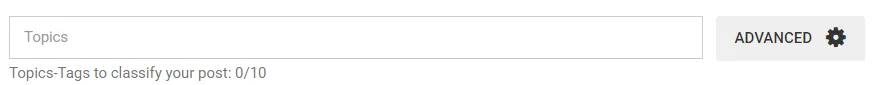
Example
If you are writing a Splinterlands article and you used the hashtag #splinterlands or #spt your article will be rewarded with $SPT tokens.
Cover Image
Some platforms don't have the select cover image photo option in settings, they just pick the first image in your article and use it as your article's cover photo
make sure that your cover photo is in the right dimension so it will display properly. the right dimension for the cover image is 16"L X 9" H. To create an appealing Cover Image, use canva.com
The option to select a Cover Image can be found when you click the Advance Button.
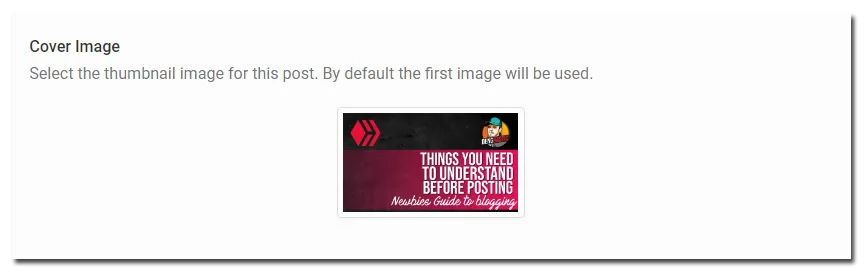
Summary
Not all platforms have the option to put a summary. A summary is only limited to 120 characters. Create a short but direct-to-the-point description of your article and use it as your article's summary
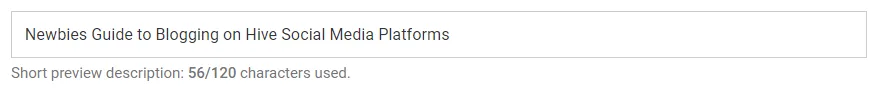
That is basically all you need to know about posting on Social Media Platforms under Hive Network. Feel free to drop a comment if you have more suggestions or inquiries and if I have written the wrong information in this guide.
Thanks for Reading, please don't forget to follow me and add me to your favorites for more guides on how to get started in Hive Social Media Platforms