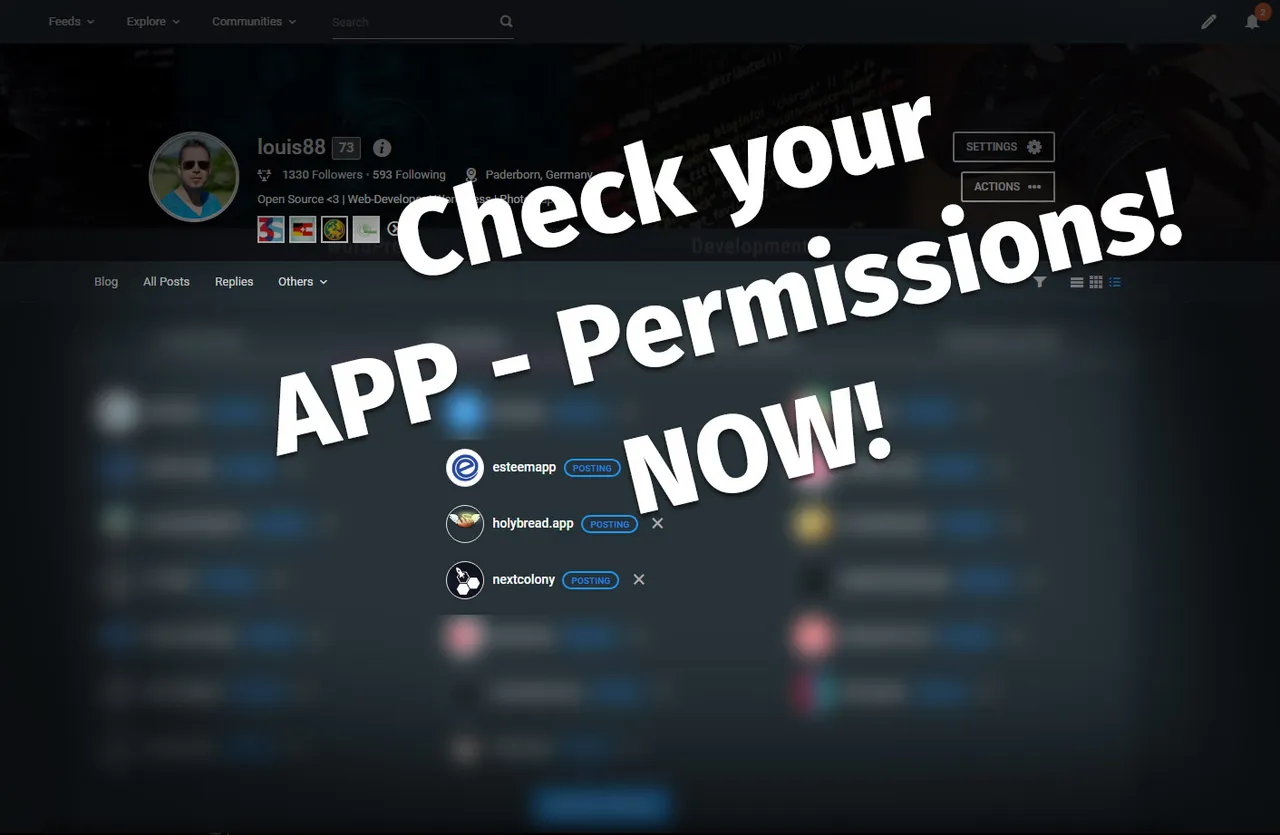
How do I check the permissions that I have previously granted
Since the fork was done some time ago, all settings for your Steem account were copied to your HIVE account. That means... also the permissions you have set up for various services. So that you can decide for yourself if this authorization still makes sense for HIVE. I will show you here how to get to the list, where you can see which permissions you have given to which application and how you can remove these permissions.
Step 1: Go to your own profile at Peakd.com and access the Keys & Permissions.
If you are logged in to Peakd, you go to your own profile. In my case simply go to: @louis88 / https://peakd.com/@YOURUSERNAME Here you have the possibility to open your further settings in the header of the page under "Actions":
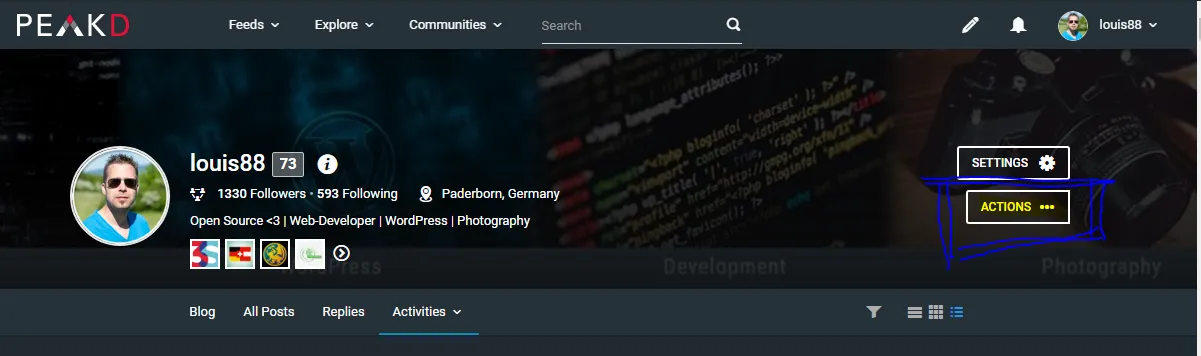
In the drop-down menu, go to the last entry below and go to your personal page for the Keys & Permissions:
You will be taken to your personal page where you can make all kinds of settings. For example, you can view your keys, view the permissions, change your recovery account and change your password. We are interested in the second tab with "AUTHORITIES ".
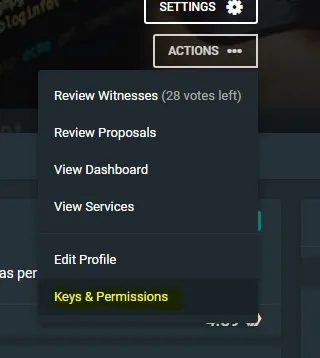
Check your authorities
In the tab "AUTHORITIES" you now have the possibility to see which applications you have given which permissions.
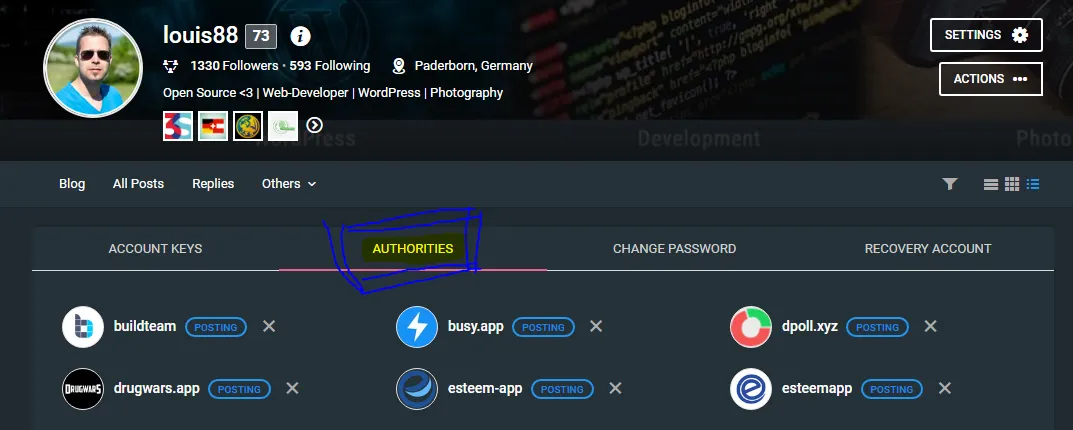
Here you should now check whether this permission makes sense for you personally or whether you should remove it.
Step2: Who can do what with my account
Let's take a closer look at one entry. I'll take the example of the Drugwars.app.
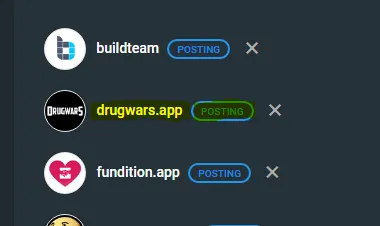
- Position 1: The image of the application
- Position 2: The name of the application
- Position 3: What authorization does this application have
- Position 4: X Symbolises further possibilities
Since I know that e.g. the game Drugwars is not available on Hive, the authorization here is completely useless and maybe also a security risk. Therefore, I am now of the opinion that the permission should be removed here.
Step 3: Remove the authorization
To remove the permission... just click on the "X" and you will be given the option to remove the permission
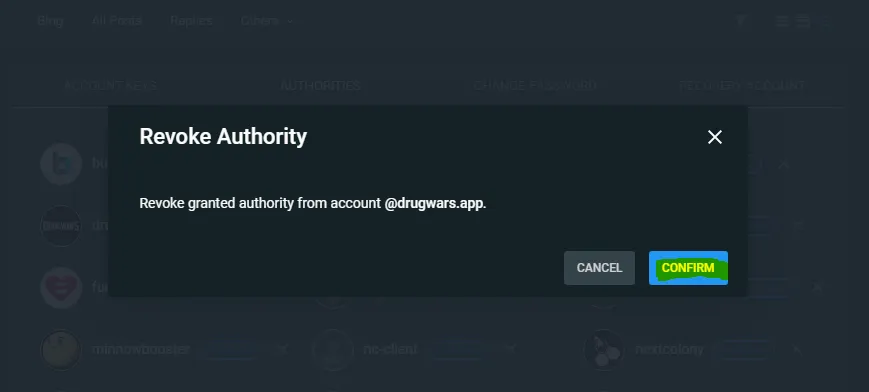
Simply click on "Confirm " and the permission will be removed. This means that the application has no permission to do anything with your posting authority on Hive.
If you use Hive Keychain, you will get a popup message asking you to perform the transaction.
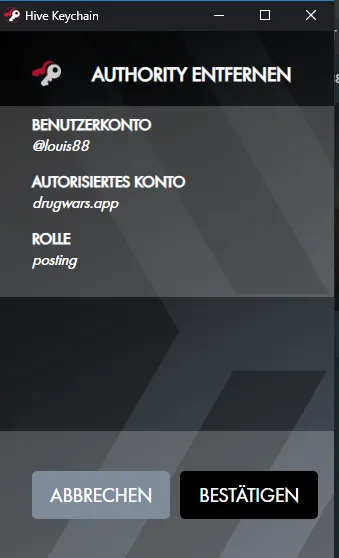
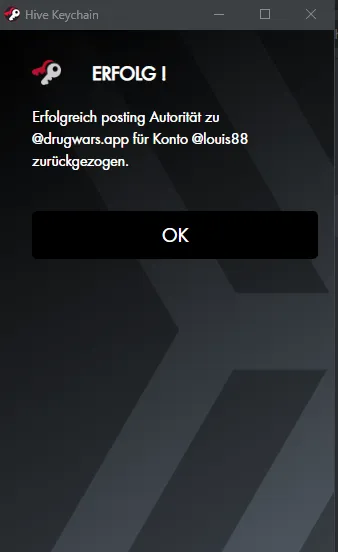
I hope I could help you to clean up your account and to bring more security to your hive account.
If you have any questions, please leave a comment.
Feel free to share in your Community.
Until then and LG
~louis