In this post I'll describe how to install the Hive Keychain extension for Chrome, Chromium or Firefox.

Note: I tested this for Chrome only, but it should work similary for Firefox.
Edit: Unsigned extensions are only supported on developer, nightly and ESR builds of Firefox, so you have to use one of those.
Go to https://github.com/stoodkev/hive-keychain. On the right side you should see a button 'Clone or download', click on it and choose 'Download ZIP'.
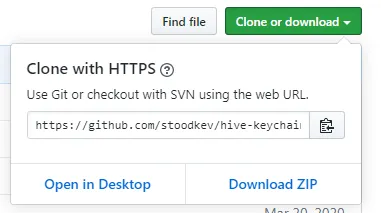
Open the ZIP file and unzip it into any folder.
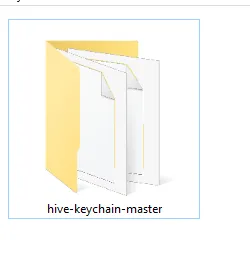
Head over to chrome://extensions/. In the right upper corner activate 'Developer mode'.

Drag and drop the 'hive-keychain-master'-folder into the site (You can also use the 'Load unpacked extension' button. It should now be installed.
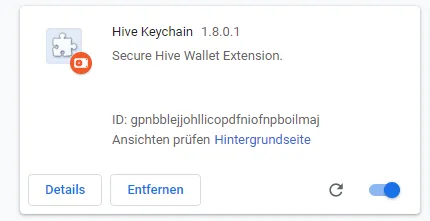
Note: You have to keep the file on your computer (in the same location) so that the extension keeps working.
While the Hive Keychain extension is not added to the Chrome Web Store this is the easiest method to add Keychain.
Welcome to Hive my friends.