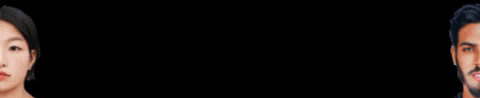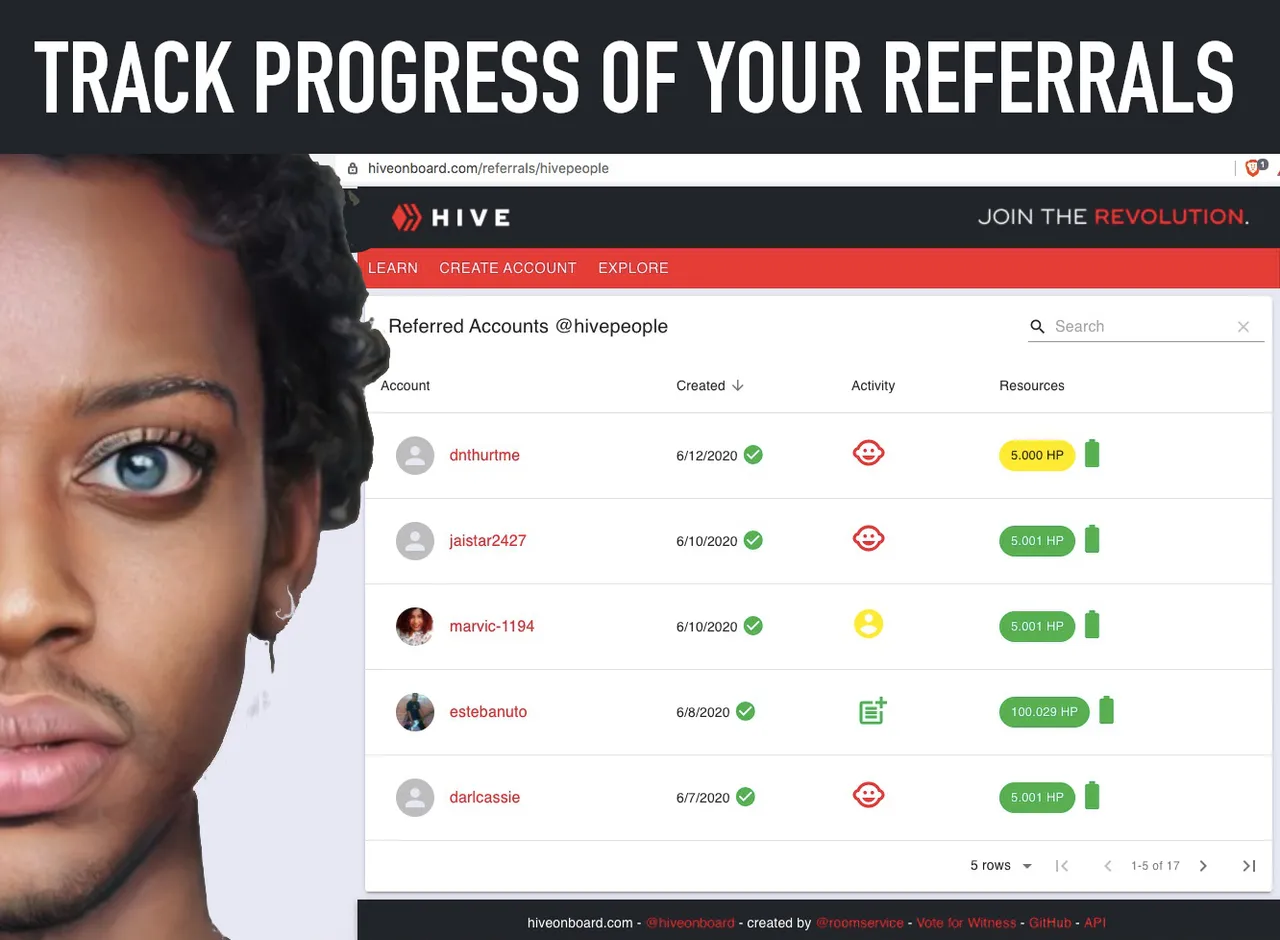
Yes, it's true! @roomservice has struck again with Hiveonboard!
Now you can easily visualize which of your new referrals is active, has HP, and has posted. This is the tool we needed! Now, I can easily see which user has powered up their own HP, so I can return that to my account, to onboard someone else who is new.
Thank you @roomservice!
So here are the steps:
Go to: https://hiveonboard.com/what-is-hive
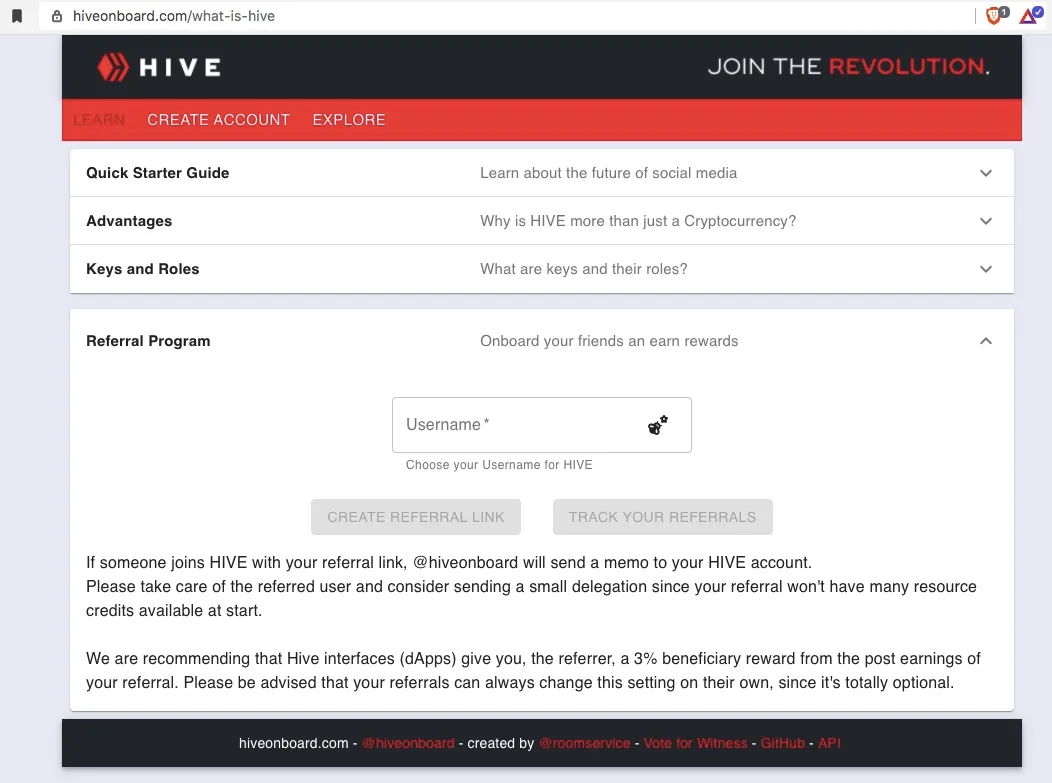
Click on Referral Program
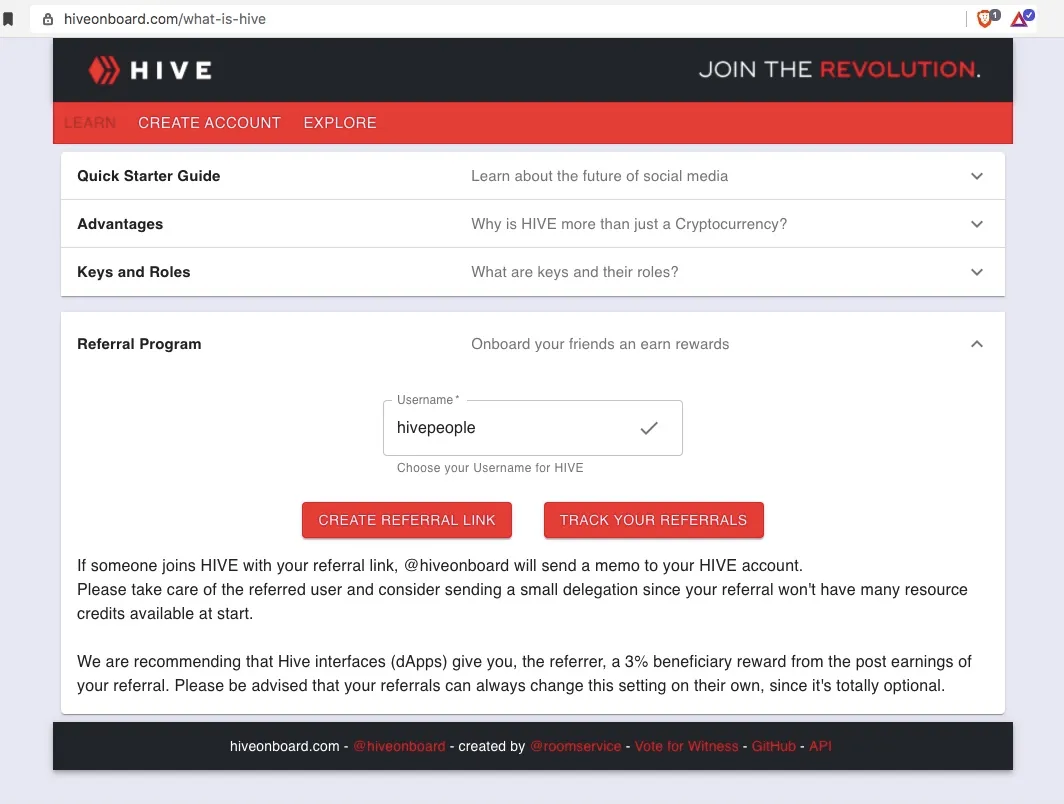
Type in your Hive account name and click the button TRACK YOUR REFERRALS
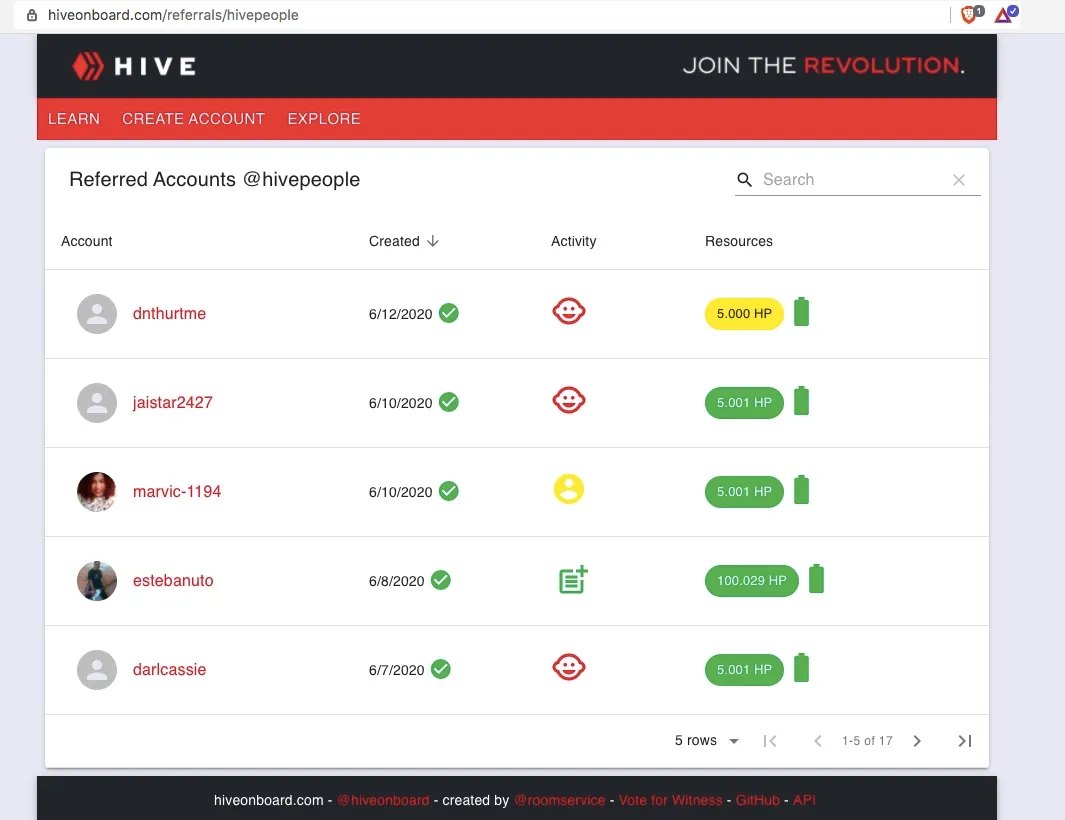
Presto! The activity from your referrals shows up in icons, so you can easily see who is active, and what is going on with each person! Genius.
You can even sort by Activity, Resources or Created date:
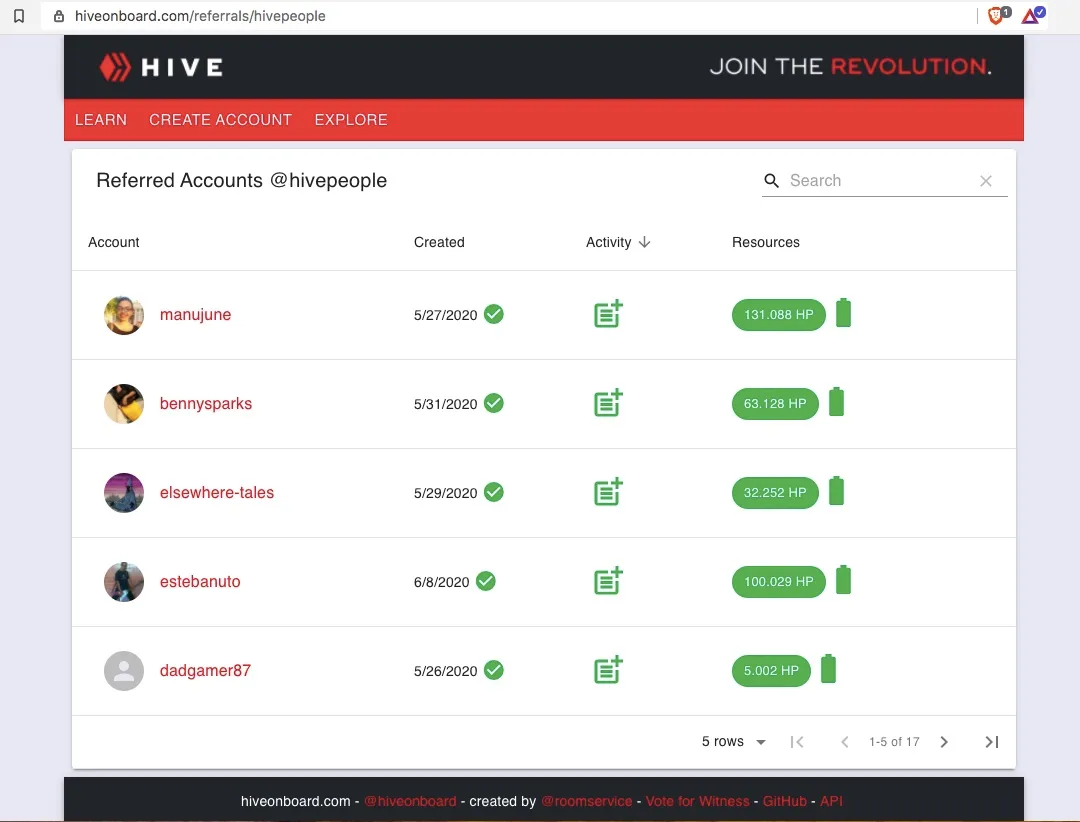
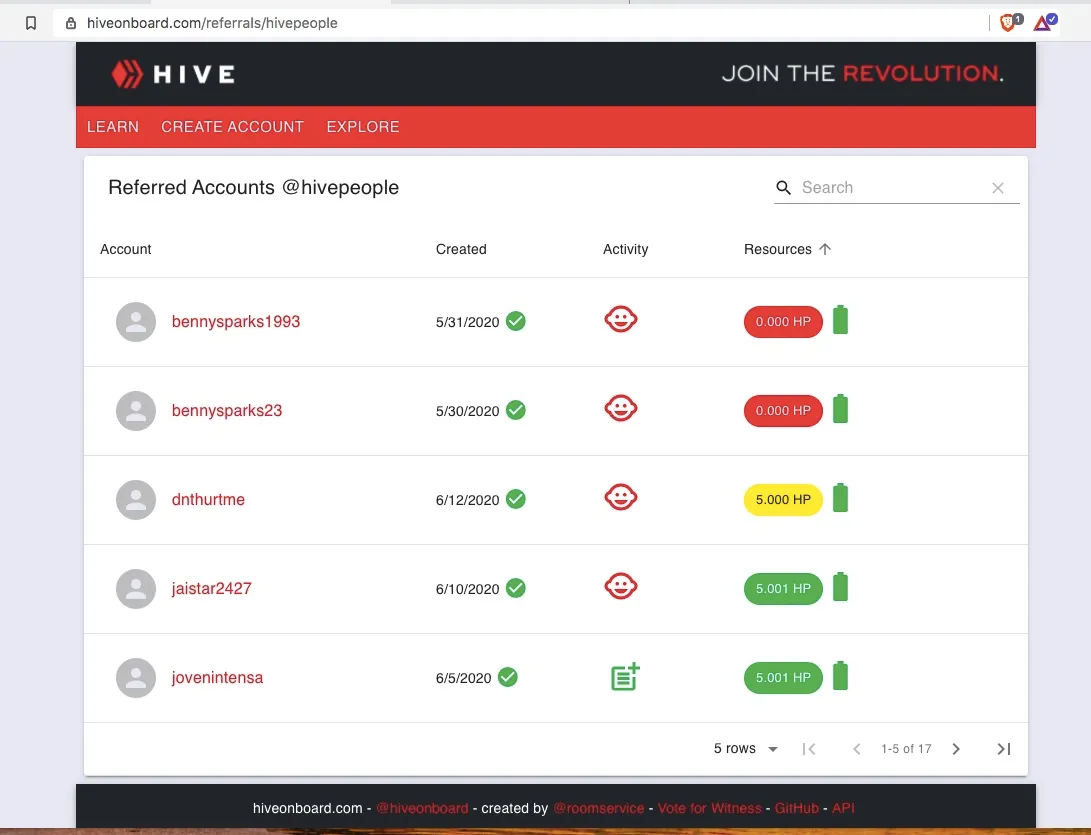
The red lemon means that the person is inactive and has not yet done anything on Hive. We don't want red lemons, lol.
Big shoutout to @bennysparks who is, I believe the most active Hiver so far out of all the people who've used my referral link. If you're brand new to Hive, let us know what areas we can improve to help you learn how to get acquainted with Hive. For the rest of you, let's see how you can use these new tools to help onboard more people to Hive.
Cheers,
HivePeople
@hivepeople/zpkknkag
Follow @hivepeople