Here are the steps to send Hive (HIVE) tokens from Binance app to Honouree:
1.1. Click Wallets.
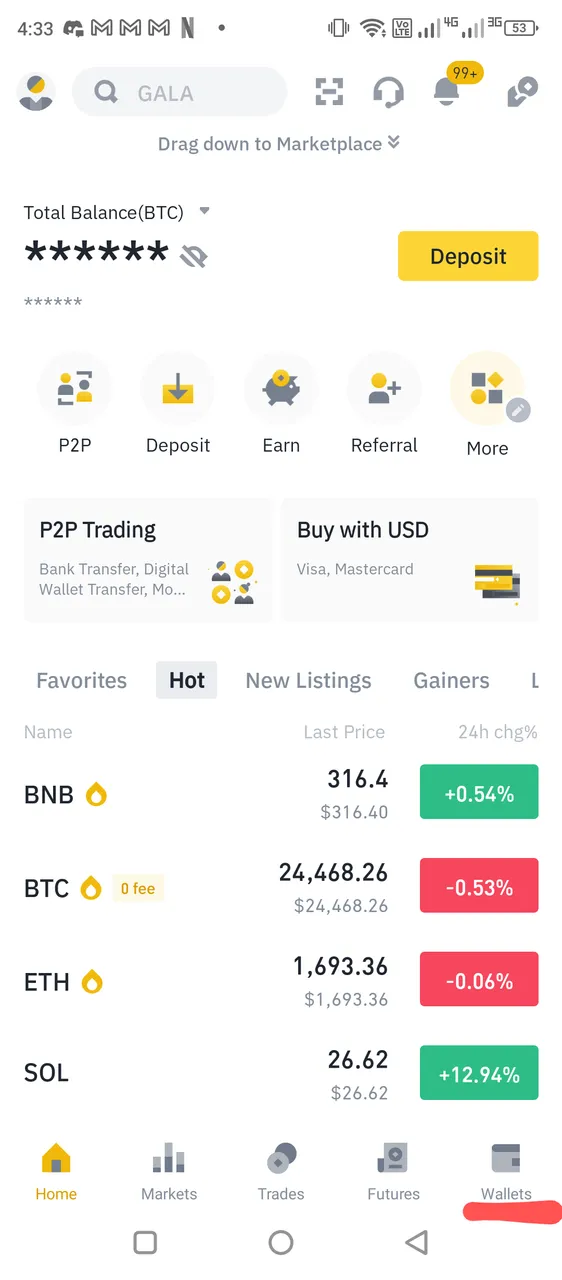
1.2. Click Spot.
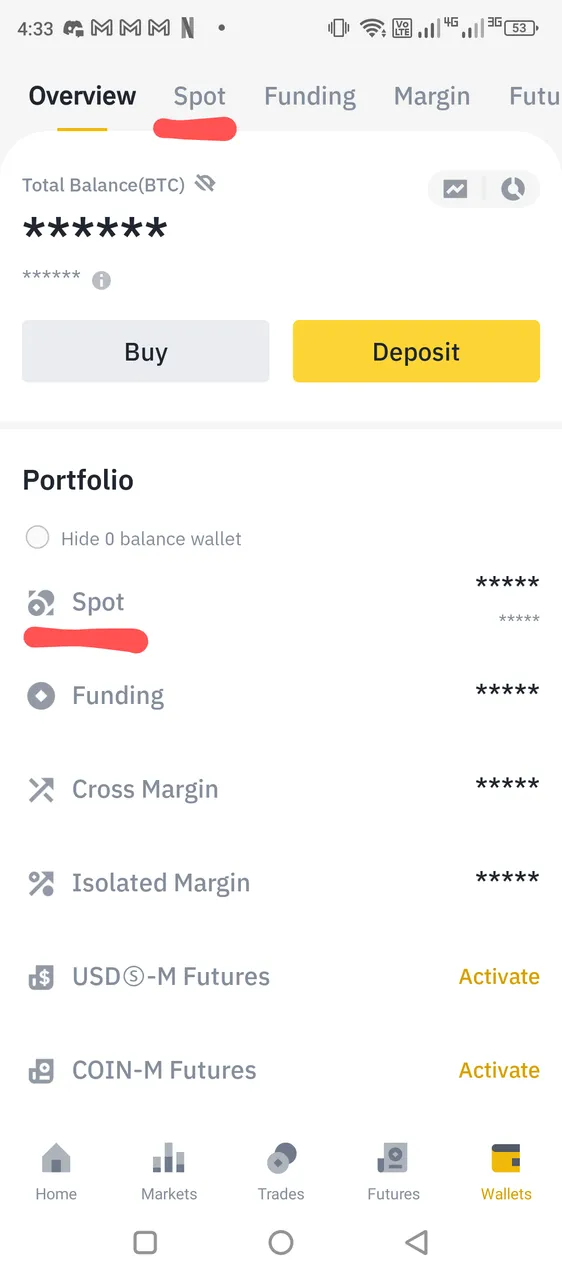
1.3. Click Withdraw.
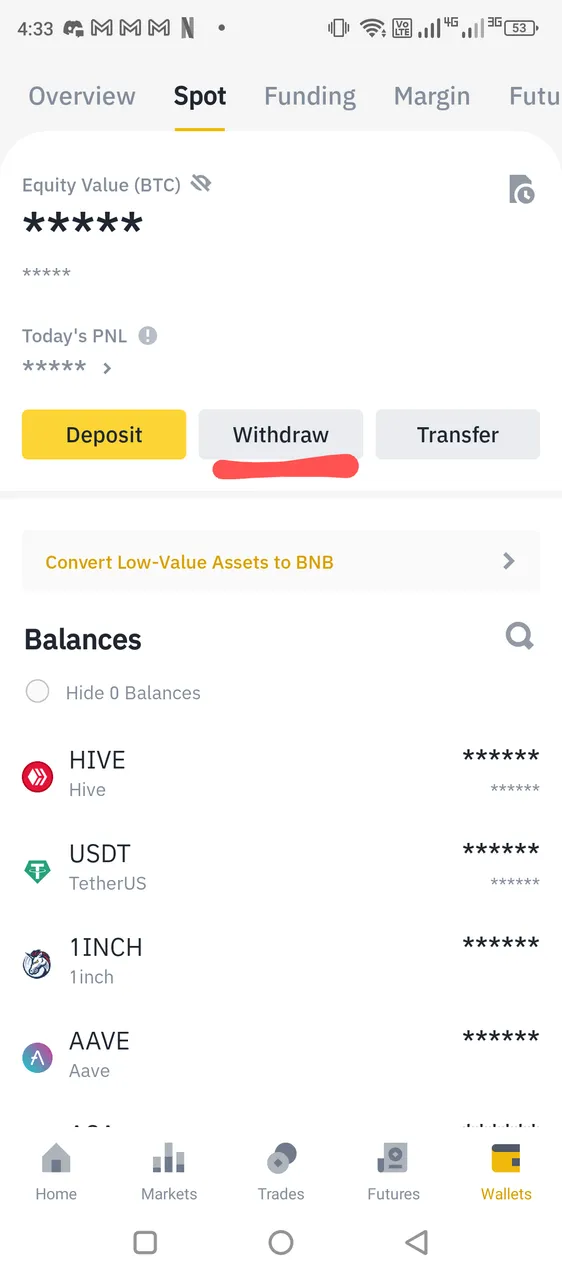
1.4. Click Crypto tab then type hive in the search box.
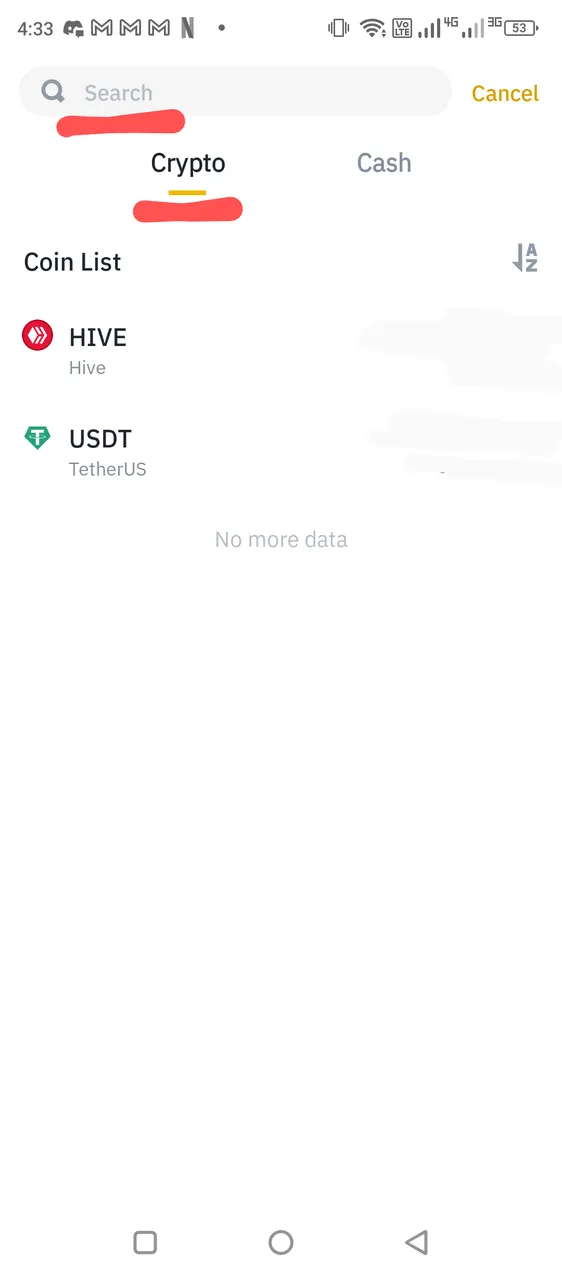
1.5. Click Hive (HIVE)
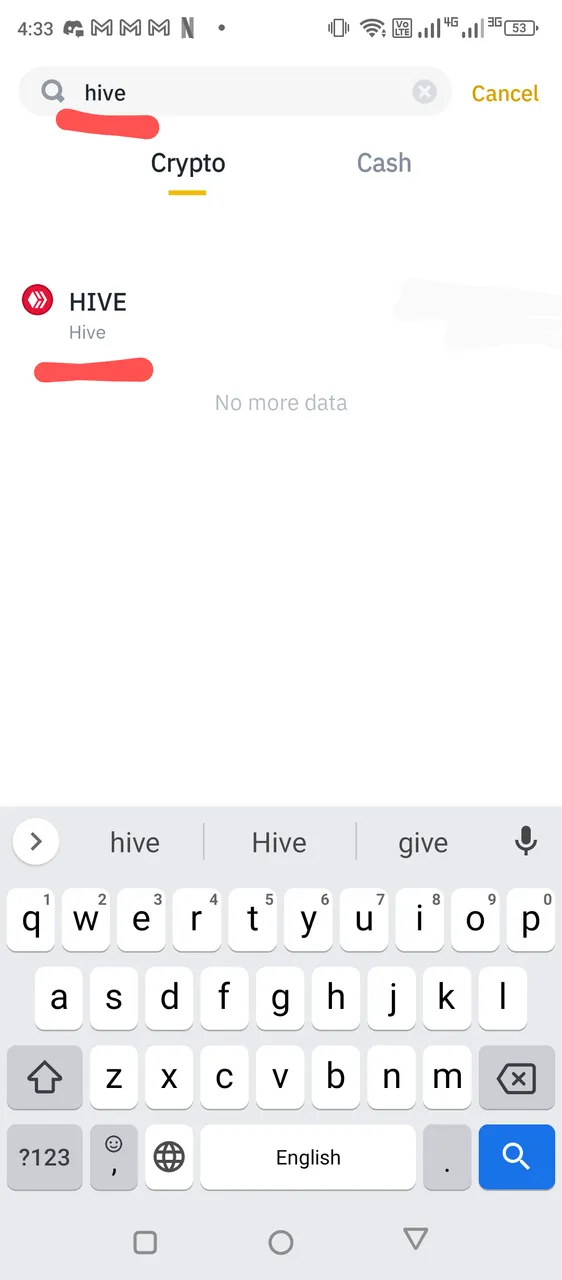
1.6. Click Send via Crypto Network.
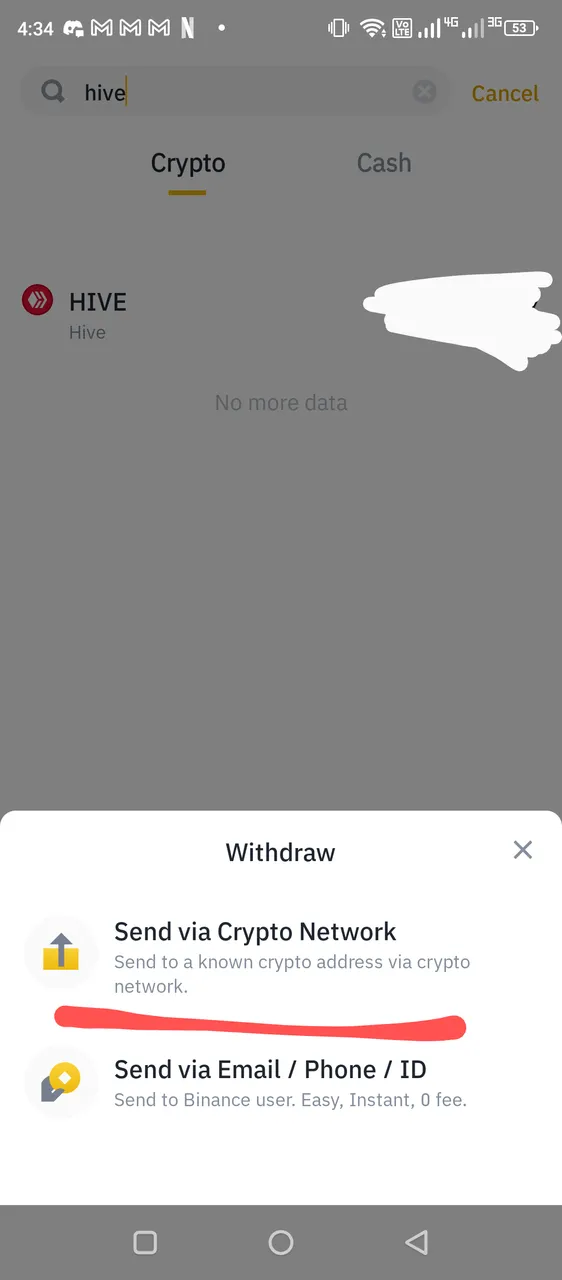
1.7. Type your Honouree user account name as the recipient Address.
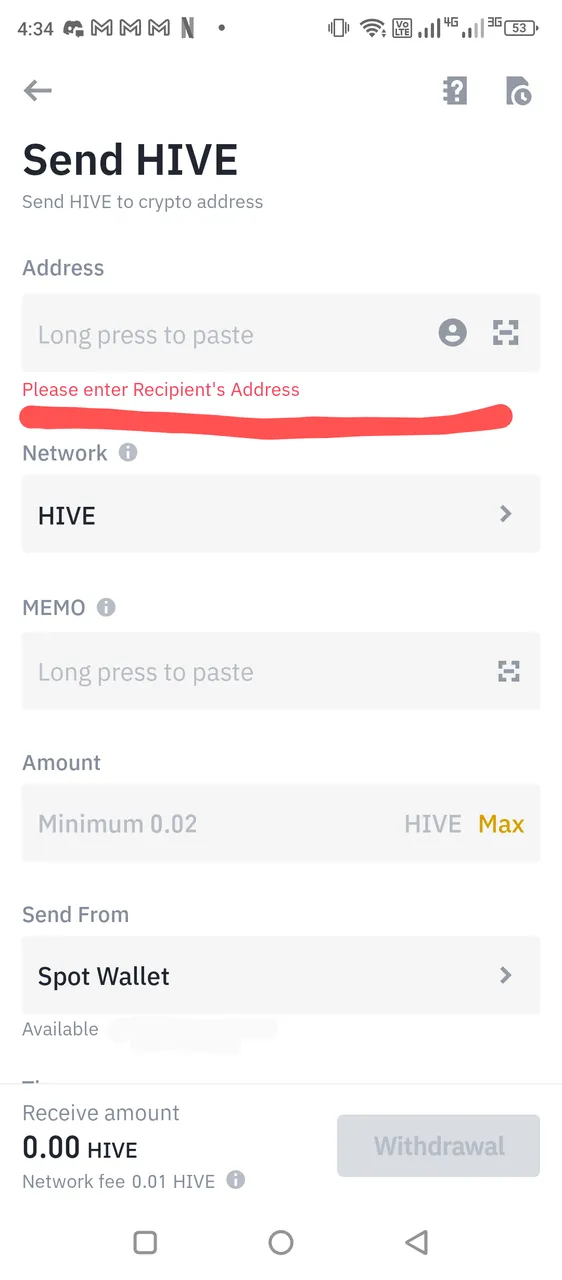
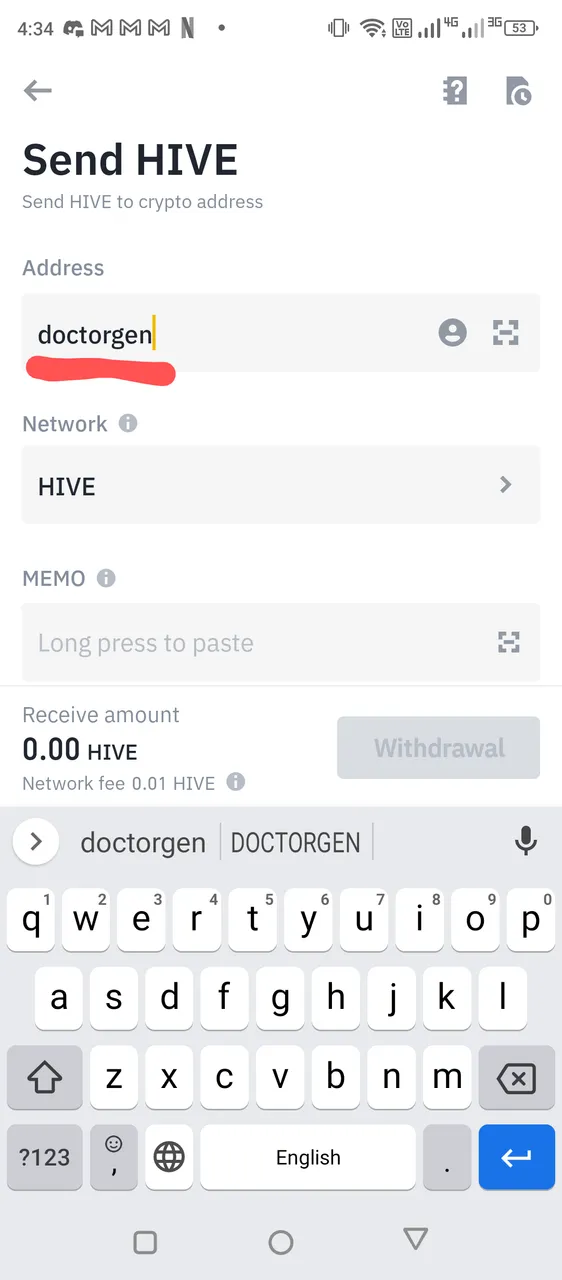
1.8. Type the amount of Hive (HIVE) tokens you want to send to your Honouree account. Take note that there is 0.01 Hive fee for the transaction.
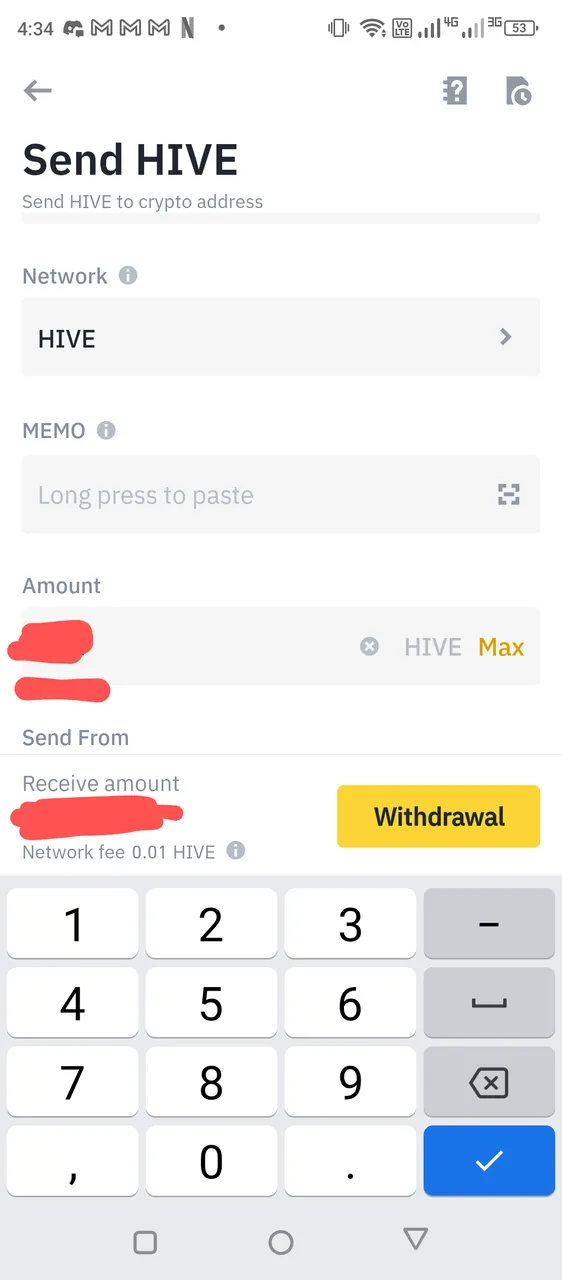
1.9. Click Withdrawal.
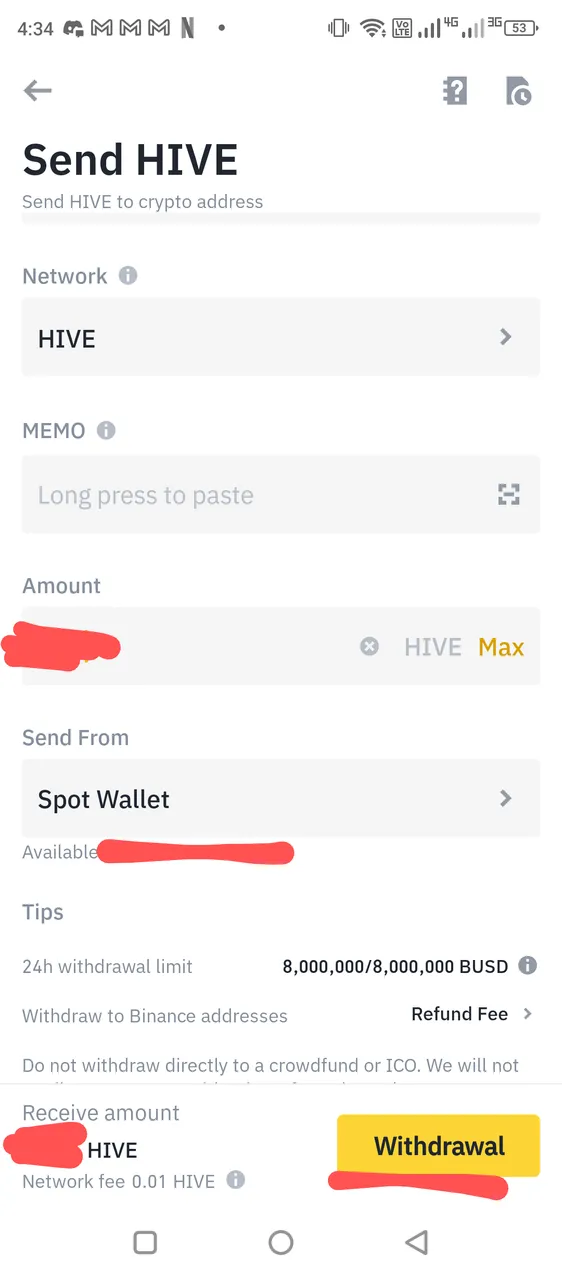
1.10. Click Submit.
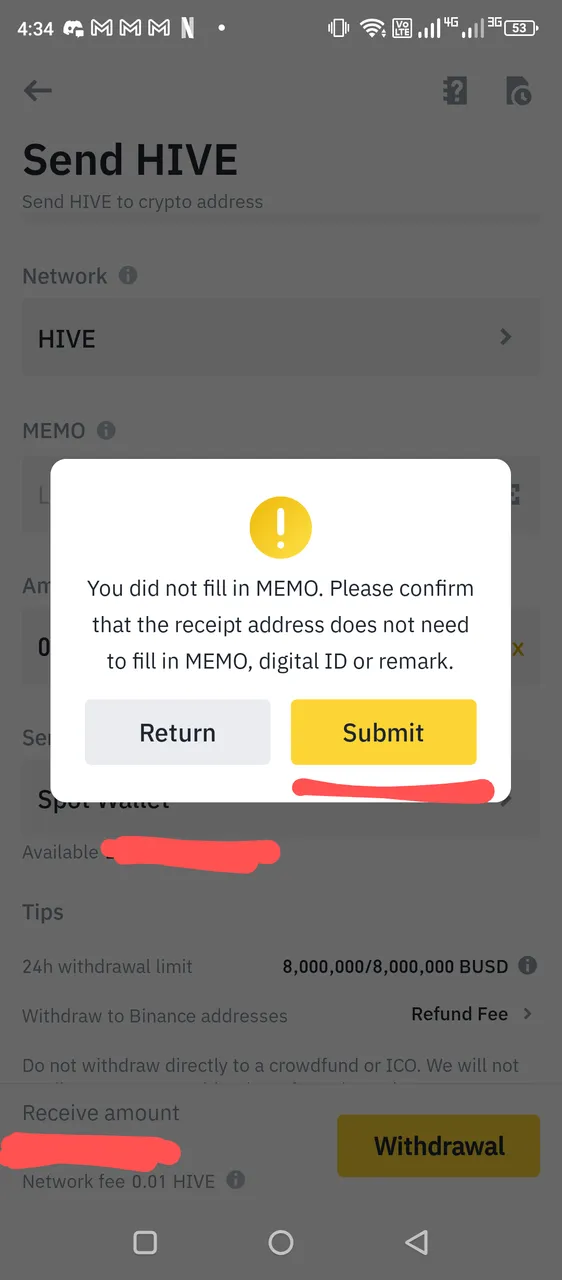
1.11. Check the details if everything is correct then click Confirm.
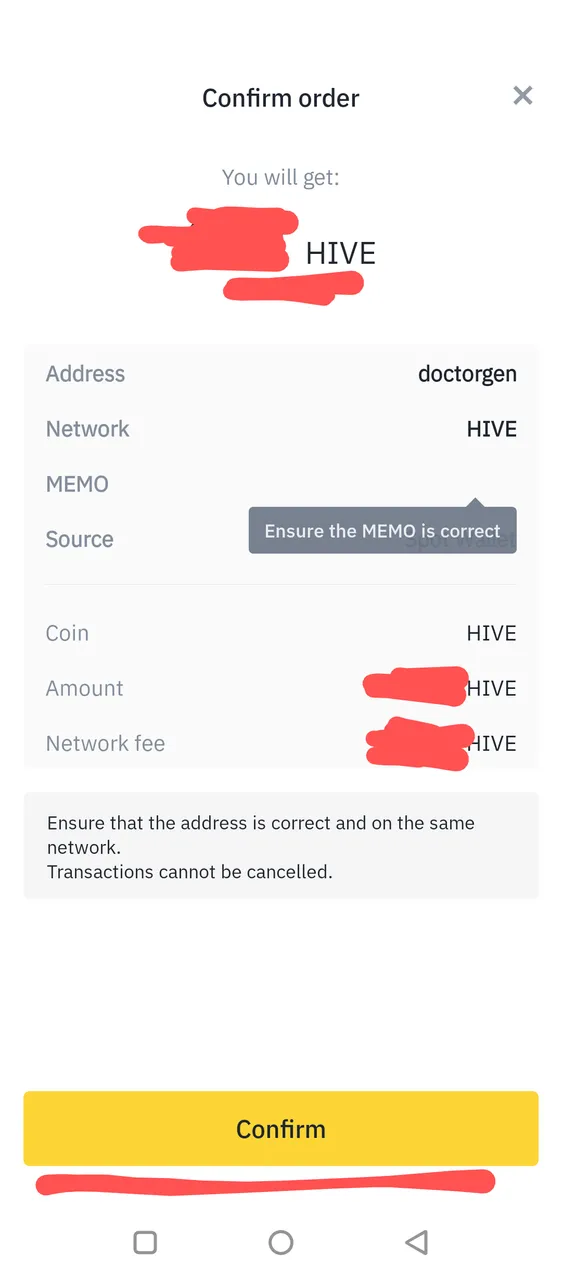
1.12. Check if it states Withdrawal Processing then click View History.
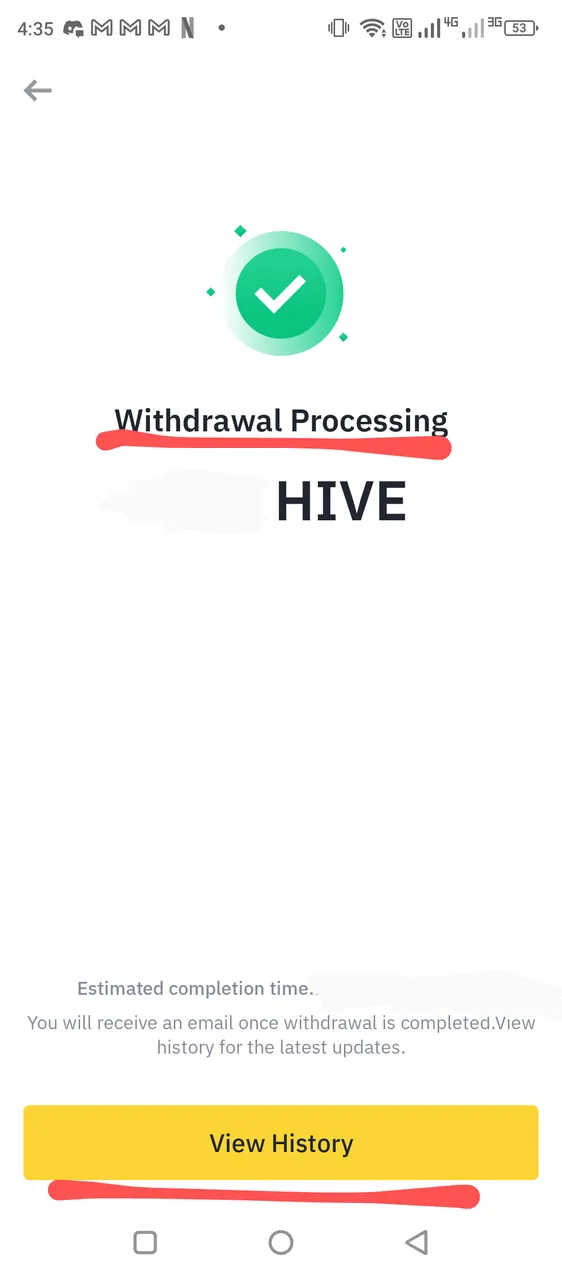
1.13. Check the transaction under Withdrawal History if it states Processing and has a yellow circle beside it. This means that your Hive (HIVE) tokens are being sent from your Binance app to your Honouree account. You can click it for more details.
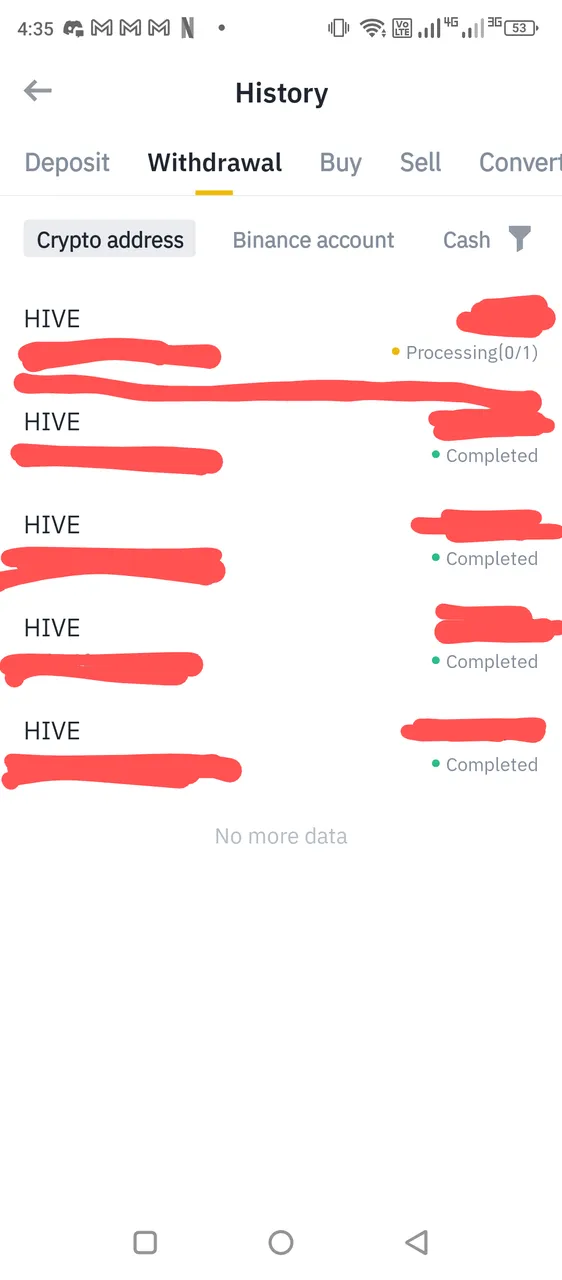
1.14. It is still Processing. Kindly wait for few minutes then go back to step 1.13 to check the latest update.
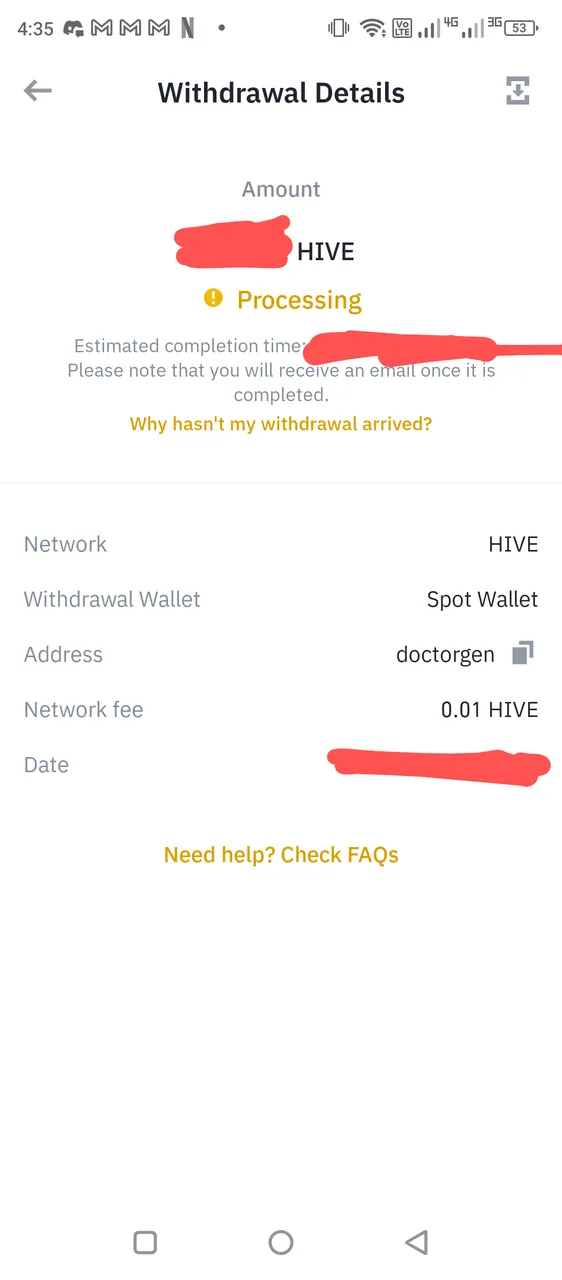
1.15. Check again the transaction under Withdrawal History if it states Completed and has a green circle beside it. This means that your Hive (HIVE) tokens are successfully sent from your Binance app to your Honouree account. You can click it for more details.
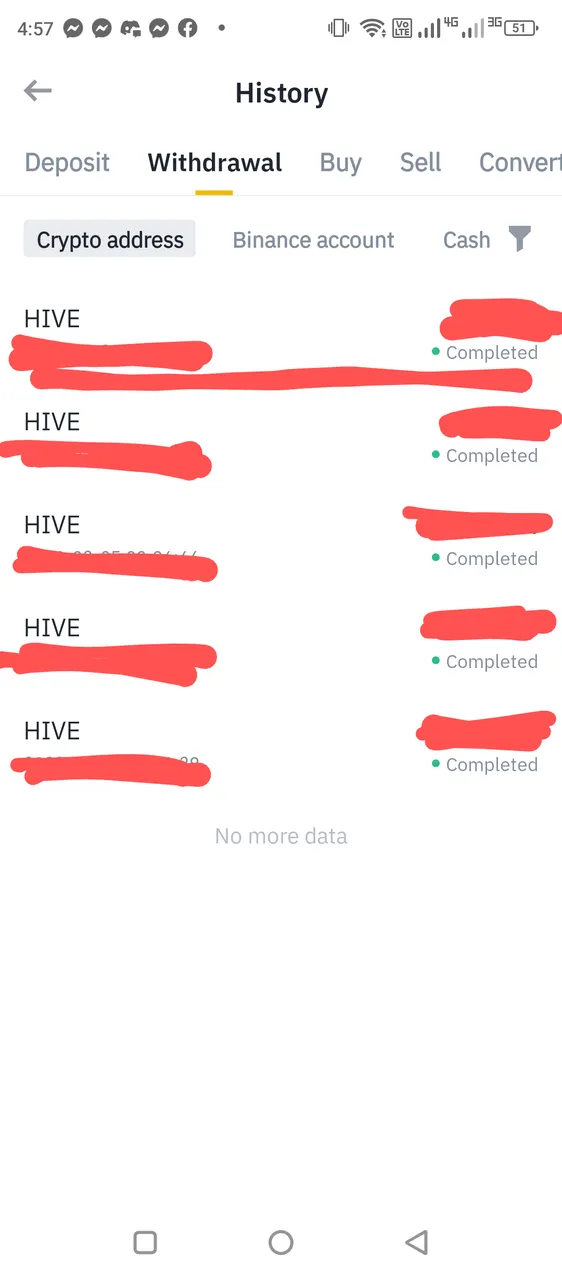
1.16. Go back to home then open your most preferred browser then browse honouree.com then log in your Honouree account.
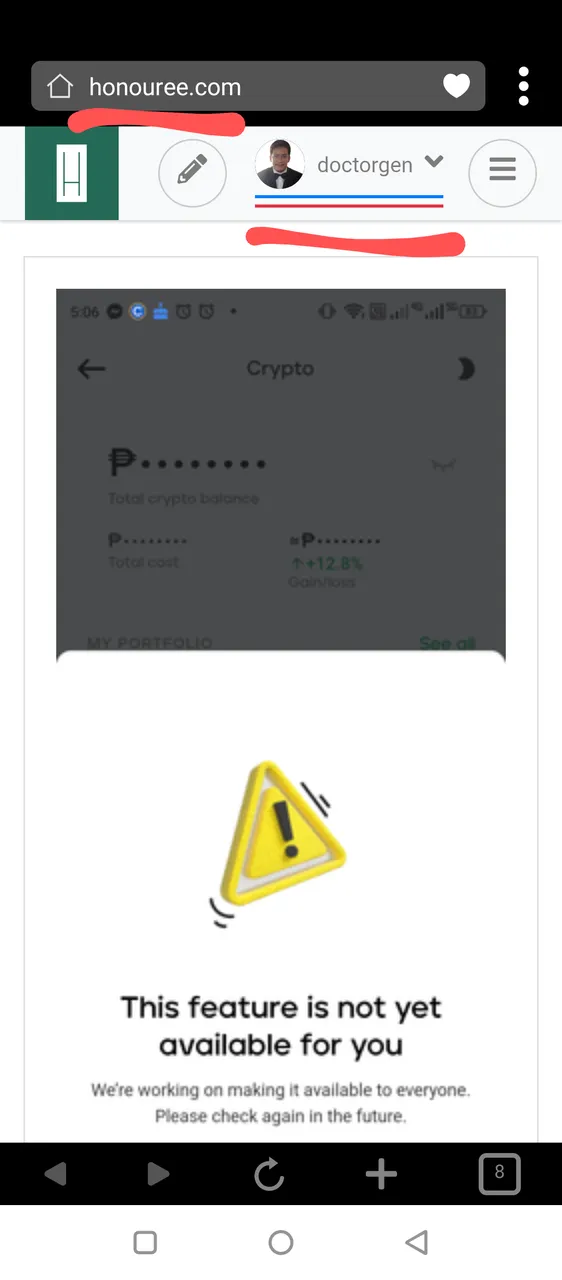
1.17. Click on the dropdown arrow beside your profile picture and user account name then click Wallet.
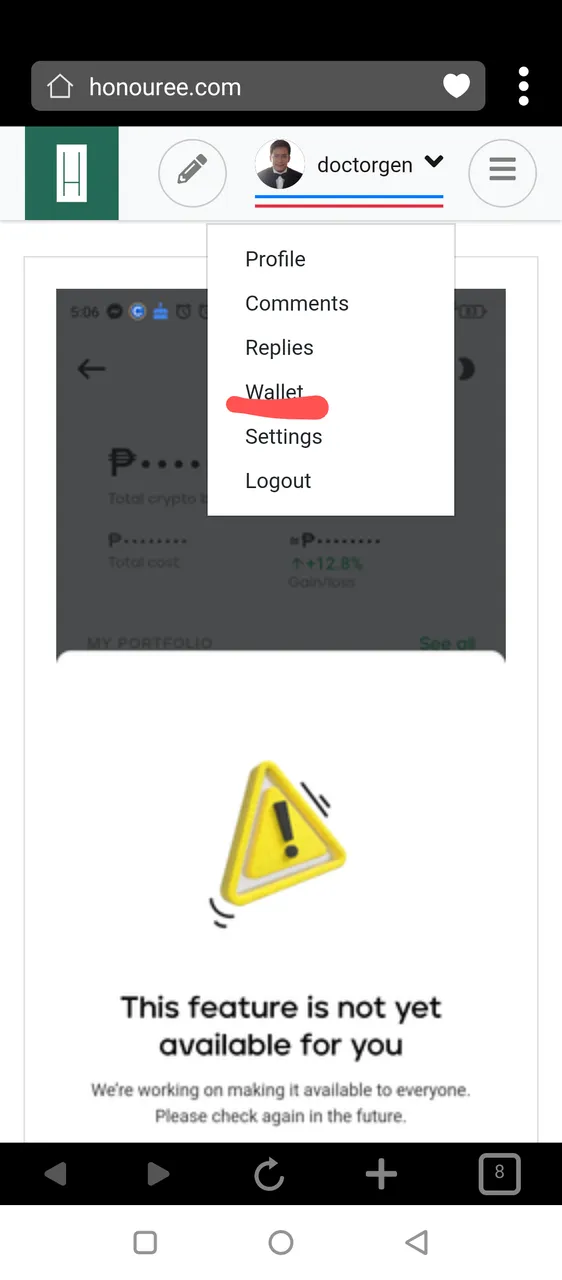
1.18. Scroll down until you see your Hive (HIVE) tokens.
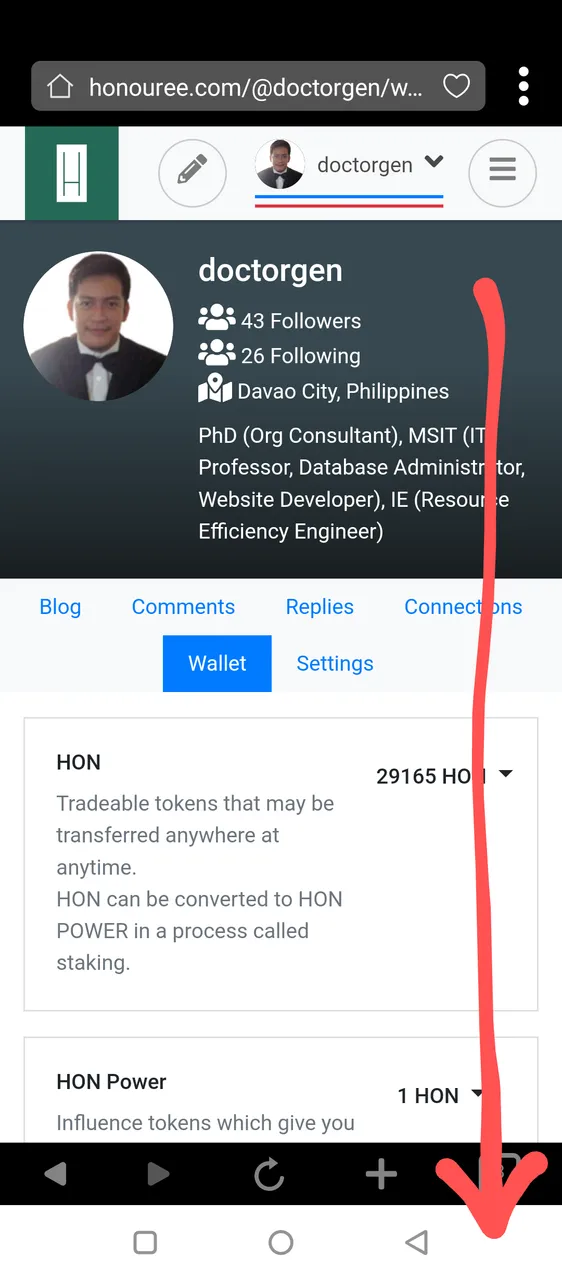
1.19. Check if the quantity has increased based on the amount you sent from Binance app.
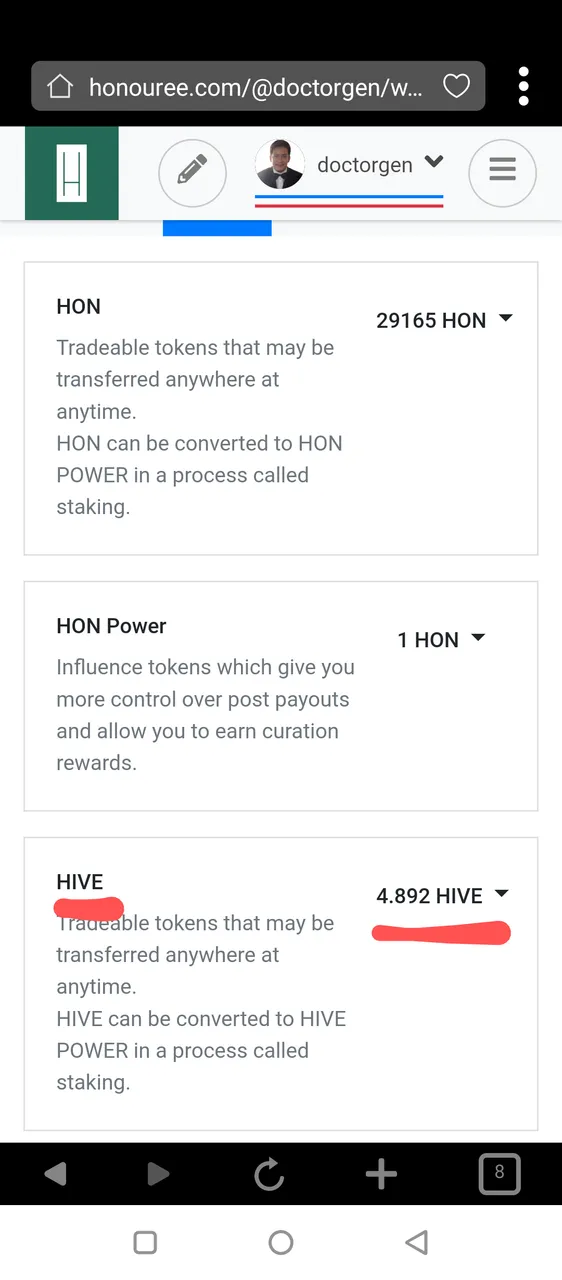
Posted using Honouree