
I've just discovered a very handy feature that Youtube offers on most videos. Through its auto-translate feature, which adds subtitles to most videos, it also provides you with a transcription file that you can access without watching the video.
This feature came in handy after I'd watched the "Steem(it) Townhall with @ned, hosted by @aggroed and @llfarms" stream on Youtube. The day after I had watched this stream, I wanted to search for something that was said, but as you all know, it's quite irritating to look for specific parts of conversations in videos like these.
So what I did was, instead of looking through the video, I opened the transcript and searched it via "CTRL+F" using keywords that I remembered. Since the transcription is accompanied by correct time-stamps, I could easily find the correct point in the video.
Where to find the transcript?
On videos that have automatic captions enabled, you can find the transcript by clicking on the three dots next to the "save" button, which is located under the video player. There you can click on "Open Transcript", which will open the video's transcript next to the video.

As you can see, the transcript contains time-stamps and is generally somewhat accurate. I was quite surprised with the quality for this particular video, as it contained quite a few technical terms.
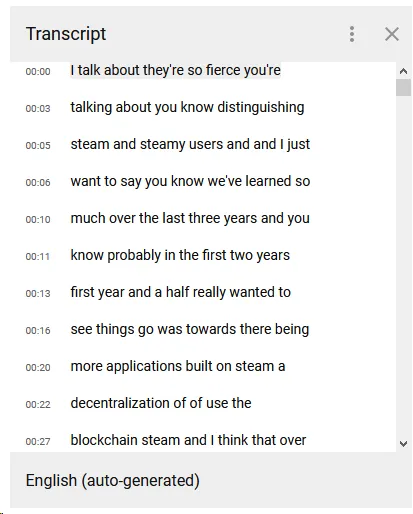
Okay, Steem was transcribed as Steam, which isn't too bad, but notice that it even recognizes words as "blockchain" and "decentralization", I'd say that's pretty impressive!
I can think of quite a few use-cases for this feature:
- Easily find specific points in video's with keywords that you remember
- Use the transcripts to correctly and easily quote people. The transcripts are sometimes good enough that you can just copy/paste and do minimal amounts of editing.
- In case you cross-post your own Dtube videos on Youtube, you can use these transcripts for writing your post (note that editing is required). It's great for SEO, just go ask @jerrybanfield (if he was still around).