Hello friends, welcome to my blog!!!
This tutorial will guide you step by step on how to upload your Sound/Song on Dsound. Dsound is built on the steem blockchain for musicians by musicians, Not withstanding you can still upload you records too (not necessarily music), you can get rewarded for posting contents based on how people love your work. I GUESS THAT'S AWESOME!!! :D
Here we go!!!
Visit the website link https://dsound.audio. You'll find the login at the top right corner of the screen.
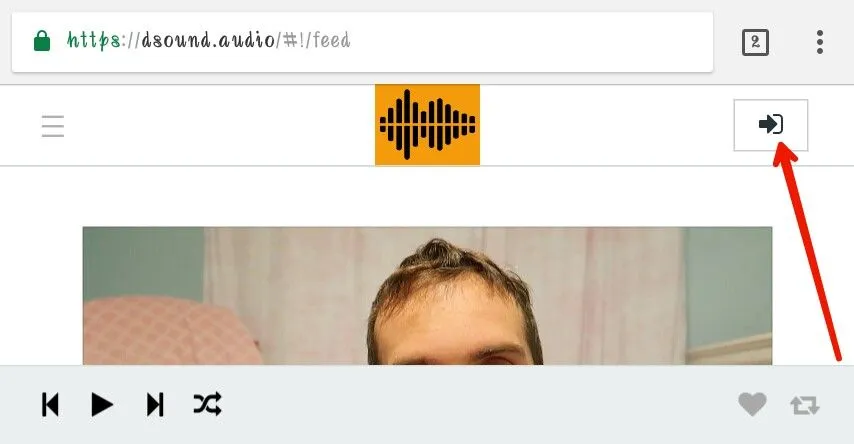
Login using your Steemit username and Private posting key
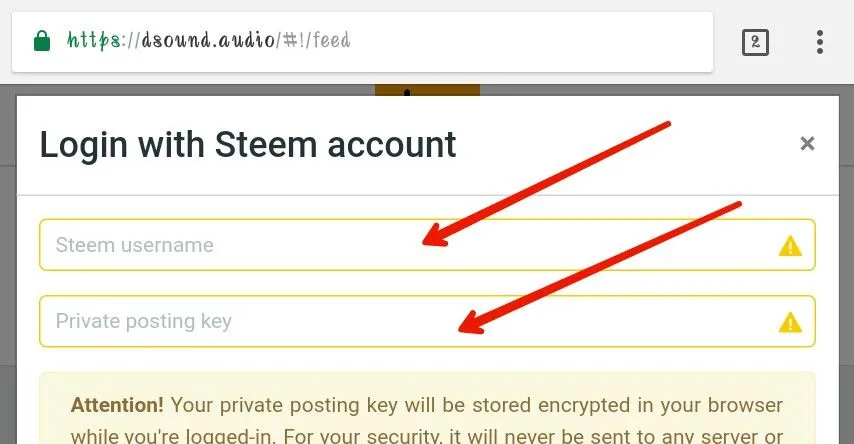
To get your private posting key go to your steemit wallet and click on the permission tab. On the right hand side you’ll see “Show private key”, click on it to reveal you Private Posting Key then copy it.
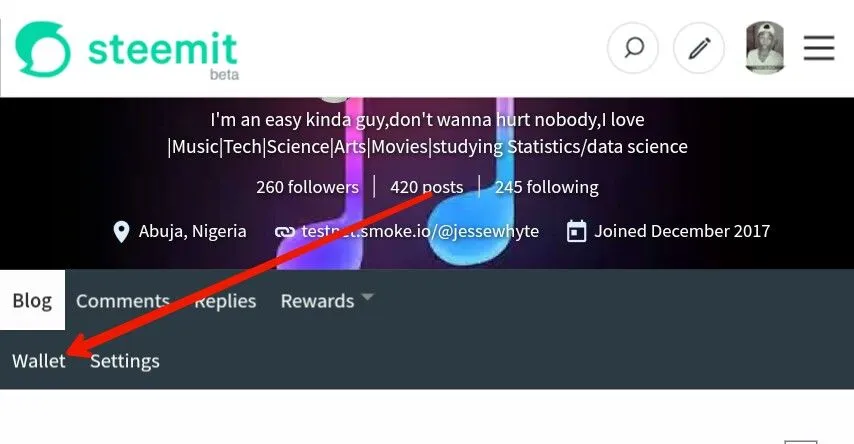
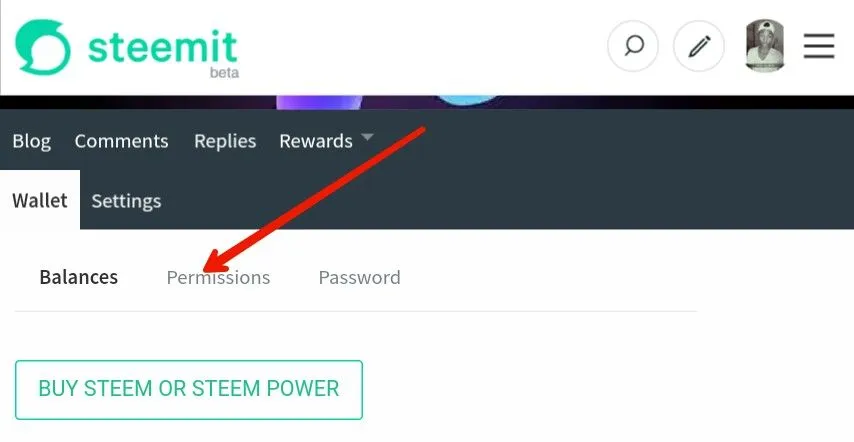
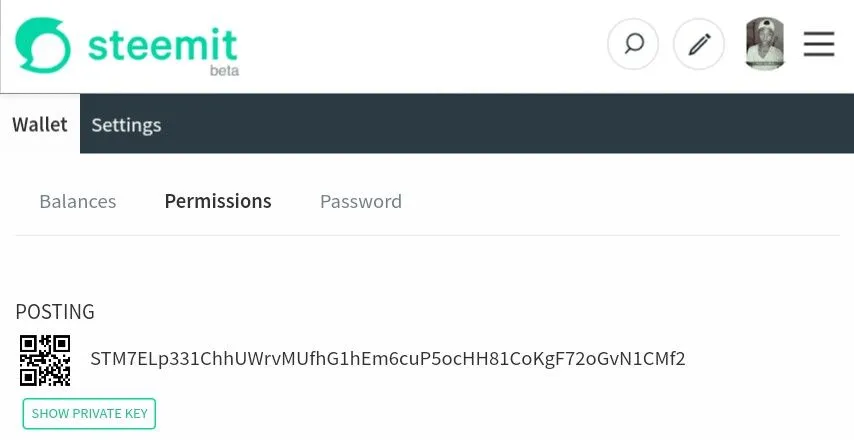
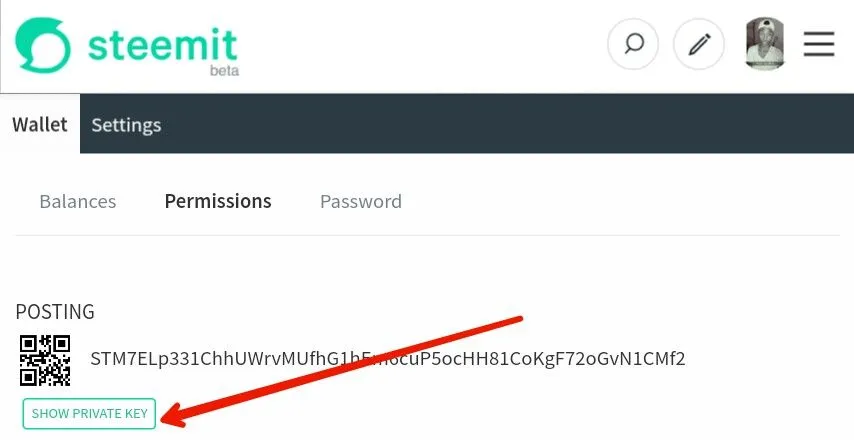
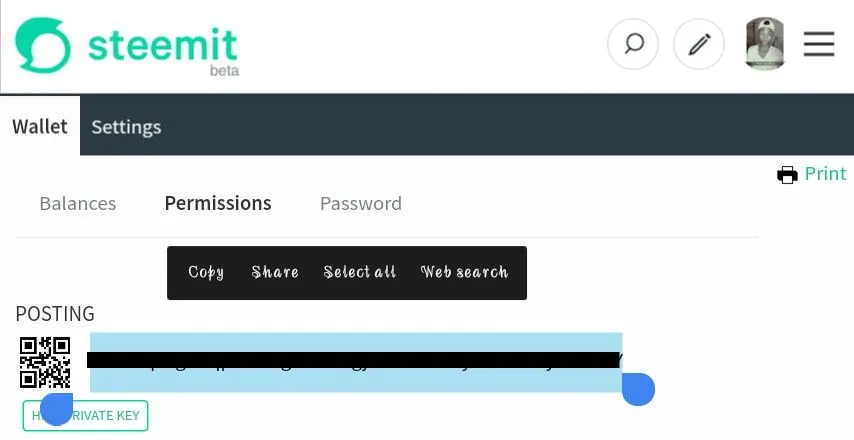
Then visit the page you just left, then input your steemit username and the private key you just copied https://dsound.audio and login
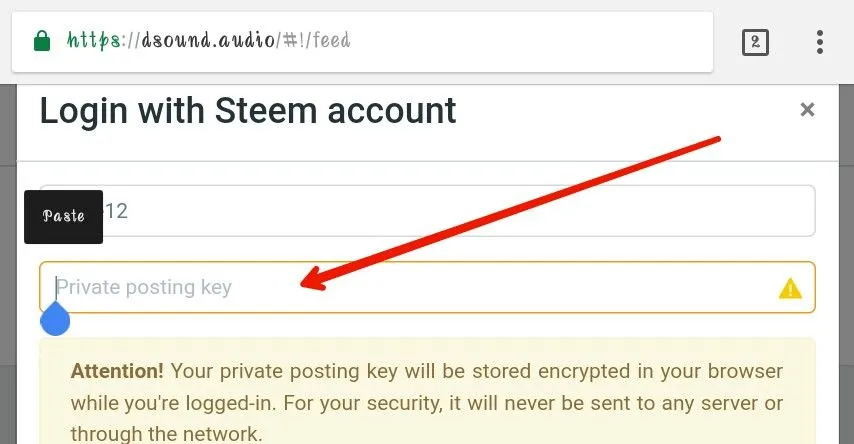
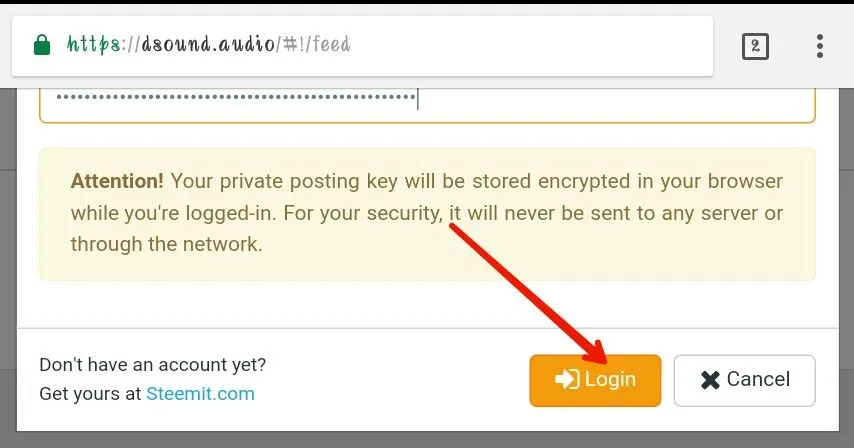
Once you are successfully logged in, click on the upload button
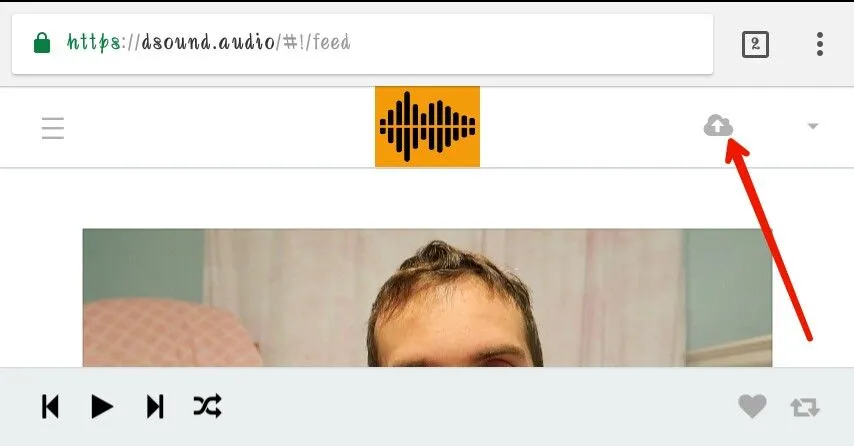
This takes you to the screen where you’d have to drag and drop the sound file or upload the file by selecting the sound from the location is it saved on your device.
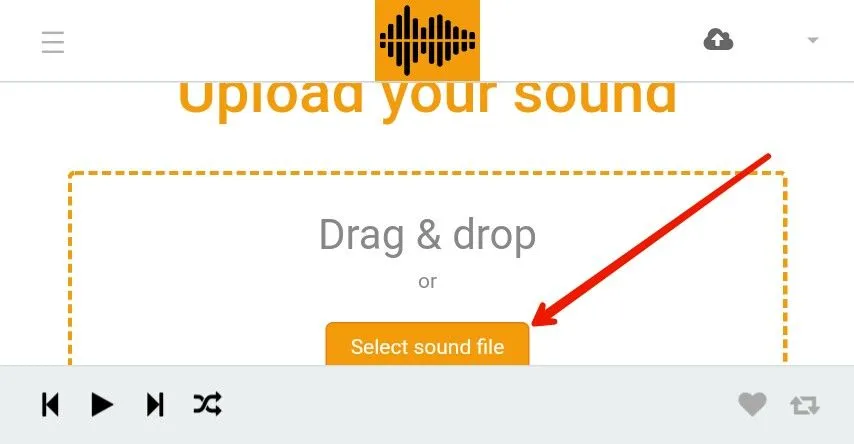
Eg. (getting your file)
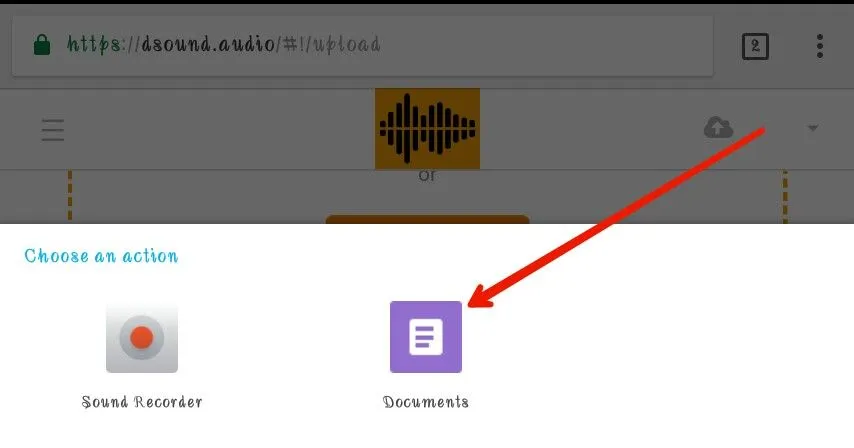
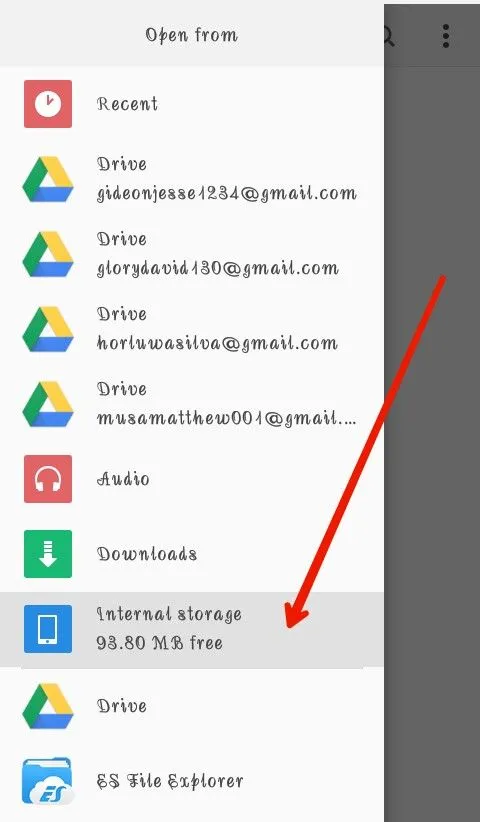
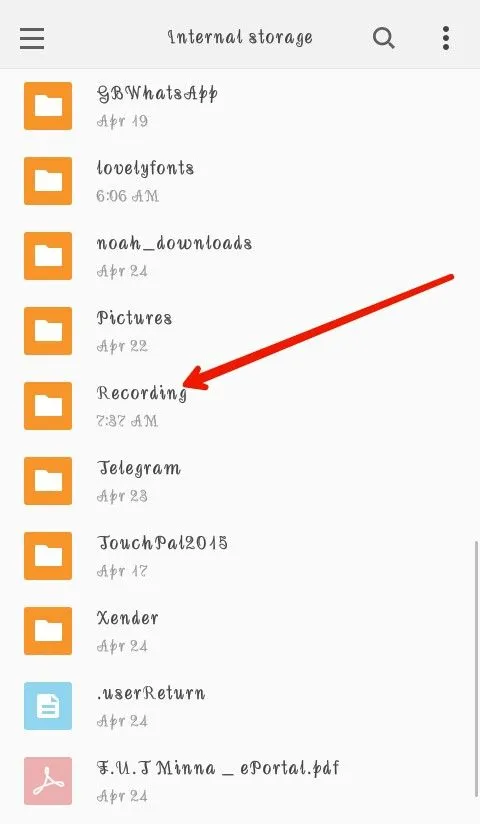
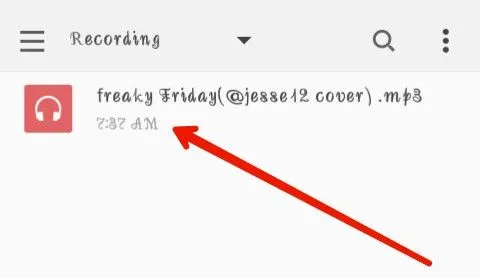

After successfully uploading the sound/song. Click on SELECT COVER IMAGE to choose a cover image for your sound/song.
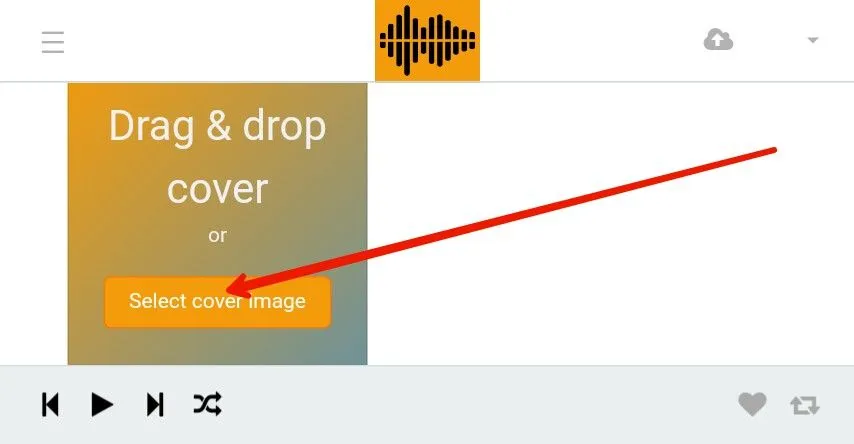
Once you’ve uploaded your COVER IMAGE, fill out the title, description (content of the video) and tags just like you do on Steemit.
eg.
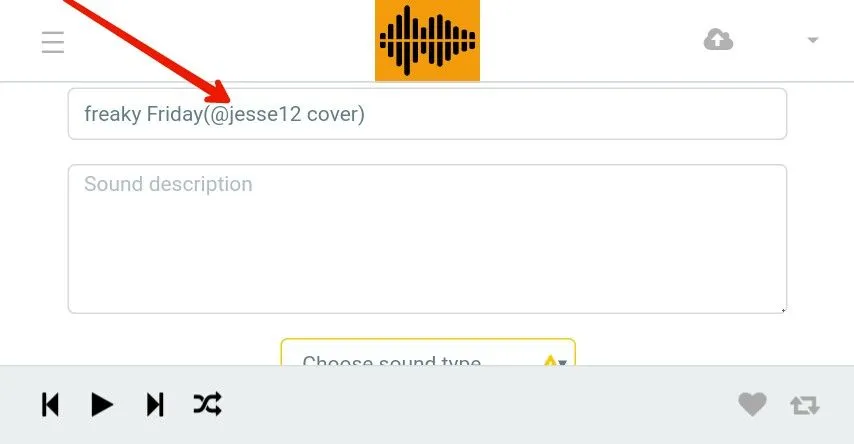
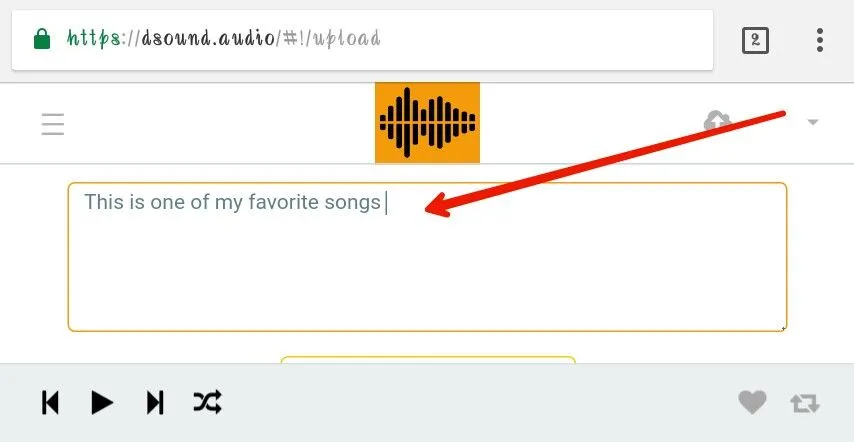
Note: make sure you choose the correct sound type
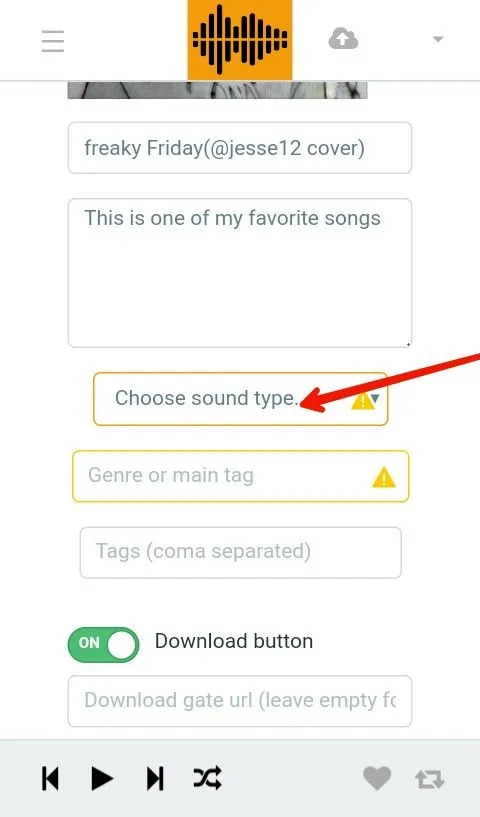
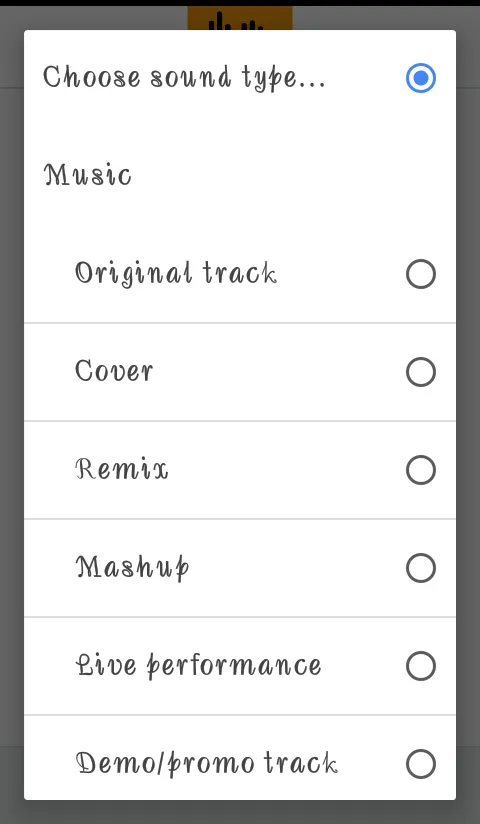
- Next are your Tags,
tags are separated with comas here.
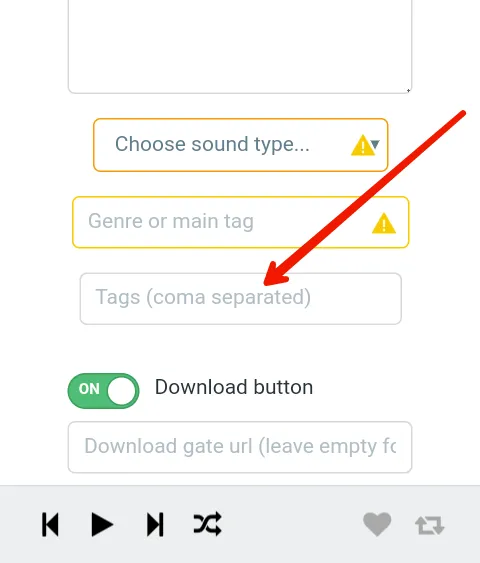
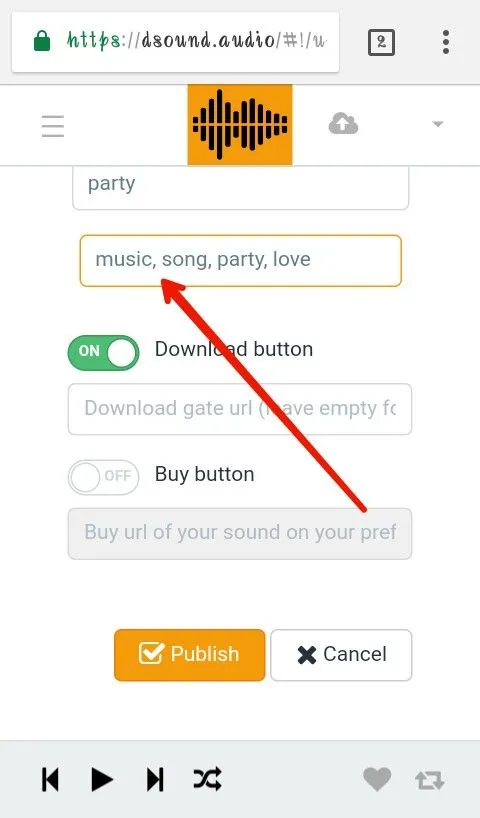
- If you'll like to earn some extra bucks from your sound or if you want to make it up for purchase in the sense that in order for someone to download Your sound he/she will have to purchase it ... ;-) ,I Guess that's a great idea, all you need to do is just create your URL for buying in the URL link provided there.
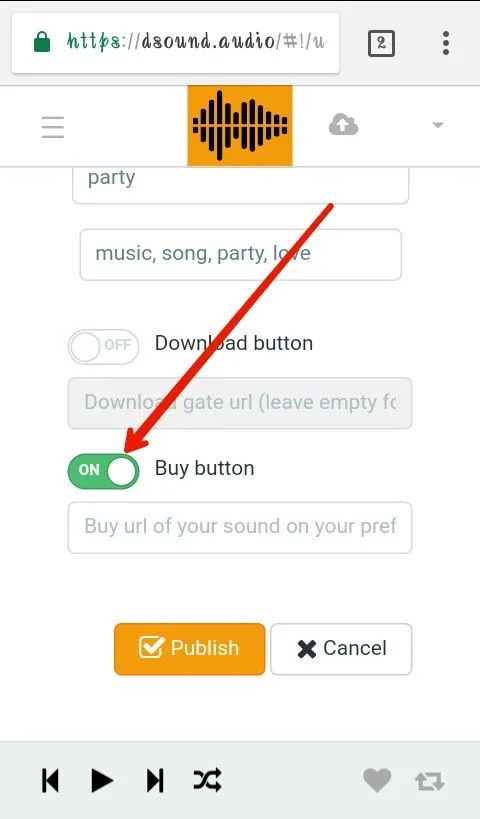
But if it's just a cover or you don't want to sell it (you want to make it free for anyone to download)
then just enable this (well this is default) .
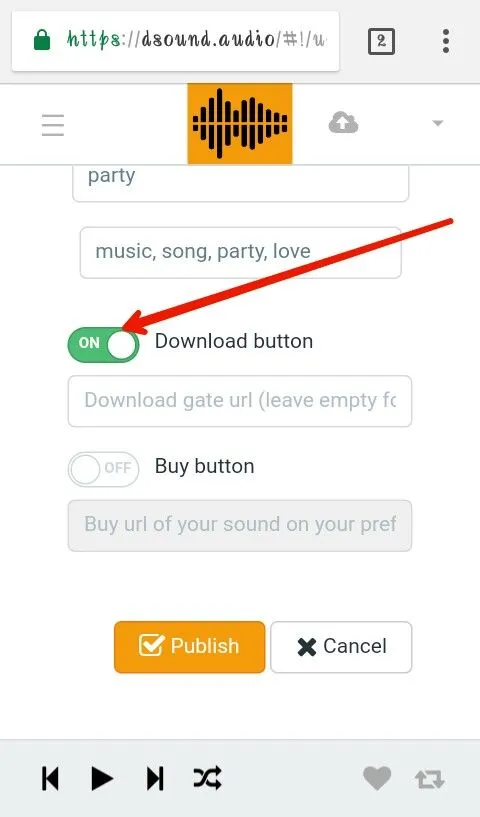
- Click on the publish button
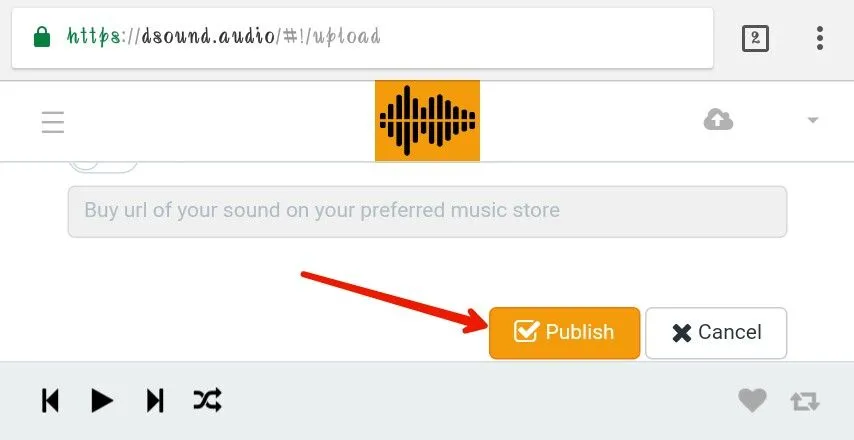
TA-DAH!!! It will be uploaded to Dsound and Steemit respectively.
Easy Right? :D
I hope you find this useful.
This is a project fully supported by @dimimp.
And all regards to our Steemjet community.
Facing any problems?
Feel free to ask your questions on the comment session below.