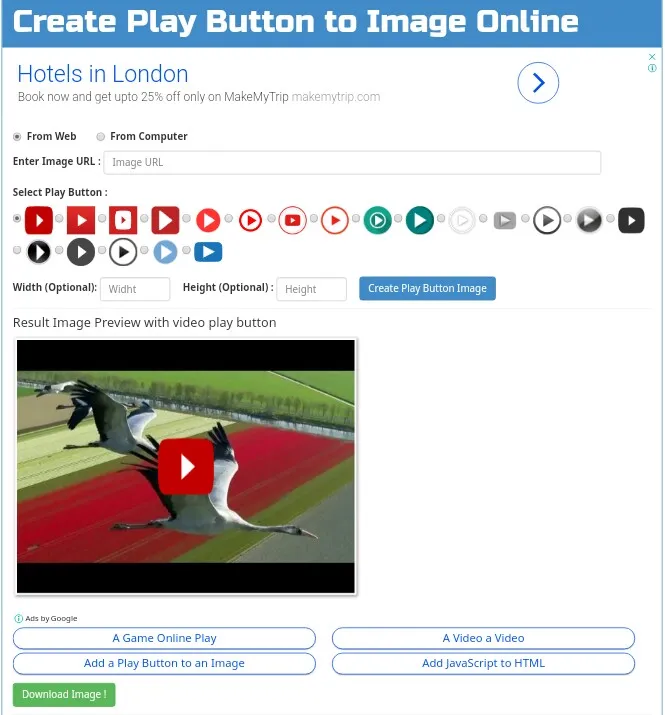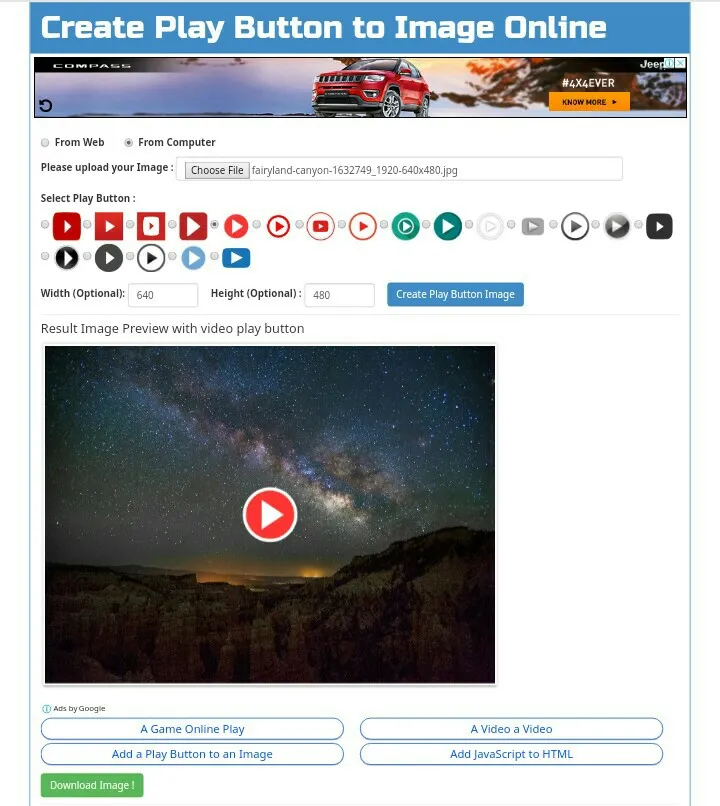Ever wanted to add play button to your image, but don't have image editing skills? You are at the right place, this is literally the easiest way to do that.
Steps:
- Go to addplaybuttontoimage.
Select the image either from computer or get url of image from the Internet.
Select your preferred play button.
You can select height and width if you want.
Click on "Create Play Button".
Your image has been generated, click on "Download Image" and use it as you like.
End Result