You can share your post payouts with ANYONE using Steem. ❤️ Did you know that?

This may be old news for seasoned Steemians, but I just found out about this so I thought I'd share the information since I have a lot of brand new users following me.
Whenever a post is made on Steemit or the other popular interfaces, we usually see a Rewards box that lets us choose if we want to get our rewards as Steem Power, 50%/50%, or decline payout. My first few posts went straight to Powering Up directly upon payout.

Side Note: I learned from this article that you can get more Steem Power from the same payout sometimes and from this and this article, why.
But did you know you can give your payouts away to someone else, or to several people? Yep.
You can set Beneficiaries to get your payouts. You can divide your payouts however you wish. The feature isn't currently available on Steemit.com without a plugin, but you can do it when you use other interfaces like @esteemapp
and @steepshot.
If you're not using a mobile app, you can still use this remarkable feature. But why would you want to? Here are some ideas:
To share post rewards with co-authors — You can use an app like https://hackmd.io/ to co-write blogs in markup. Then you can post them and share the rewards.
To give to charities or causes you agree with — For instance, you can give 5% of each post to @childfund
To help smaller accounts you may be supporting the growth of — Such as #ADOPTAMINNOW
To help grow and Power Up a second account, a friend's account, or a group account
Share post reward with people who have delegated you Steem Power
Support a project on the Steem Blockchain without directly sending money
For fundraising 💗
And much more!
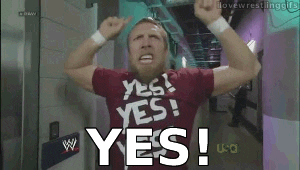
If you have other ideas for this useful feature, I would love to know in the comments.
❤️ How To Share Your Post Love ❤️
I'm going to show you the two easiest ways I know how to do this. I'm sure there are far more options out there. If you could tell me of other ways this is possible, please let me know in the comments. I hope to use this feature far more in the future.
🌠🌠🌠 SteemPlus Plugin
@steem-plus is a plugin available for several browsers and works with several Steem interfaces. When you use SteemPlus on Steemit.com with Chrome Browser, you get this cool button.

Clicking the button more than once let's you add additional people to your Beneficiary list. You can divide your payouts in any ratio, up to 100%. So you could give 1% to 100 people, or 10% to 10 people.
They have a detailed tutorial here on how to use the feature.
🌠🌠🌠 SteemWhales.com
To use this feature on the web directly, all you have to do is go to
https://steemwhales.com/post/
In the same way as SteemPlus, clicking the Beneficiaries button lets you add whomever you wish to the payout list.
People have varying opinions on using Beneficiaries. I've heard that some apps use this feature (without telling you clearly) to cover development costs. I've also heard of ways that this power can be used nefariously. However, I'm a strong believer that power can also be used for good and to accomplish great things! I would rather focus on the good ways to use this feature and help it flourish.💗
Other interesting posts on this subject...
- How to see beneficiaries on your local condenser installation
- Exploring beneficiary data — Warning, highly technical
- $100,000 payout post to 256 beneficiaries?
