Today is the 1st Master Class in Kota Kinabalu, Sabah, and for those who have signed up was super excited on what we are about to learn today. I was excited to finally start blogging like a professional blogger.

According to @maverick, we should all be using our "Posting Key" instead of using our "Master/Owner Key" to login to our steemit account. The reason we should not be using our Master/Owner key to login is to avoid our account to be hacked. Let’s face it, there are hackers out there that are able to hack if your account has a lot of SBD/STEEM.
I am going to show how you can avoid that from happening.
REMEMBER NOT TO COPY THE "STM7xxxxxxxxxxx" Series number - This is not your password.
Your keys starts with the "5xxxxxxxxxx" 52 characters series keys.
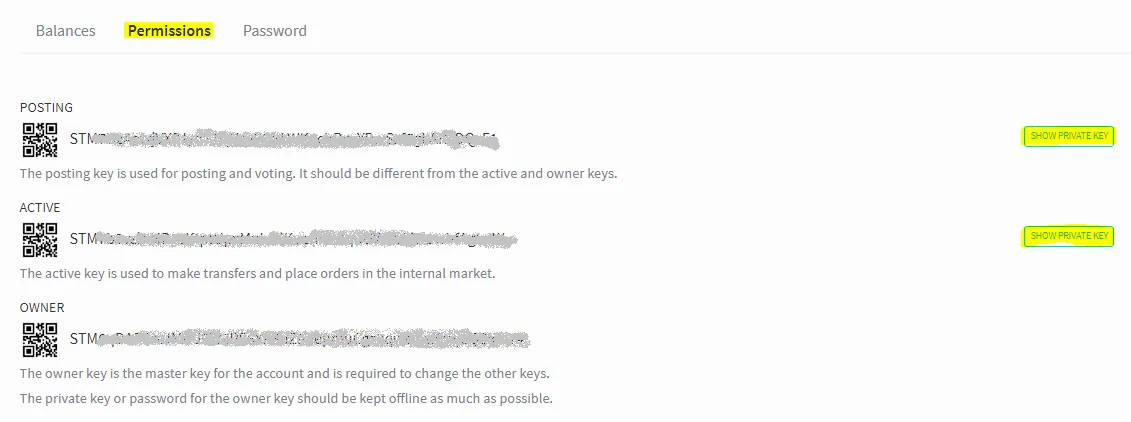
What is Posting Keys?
- The purpose of posting keys is to do posting, upvoting, & resteeming!
- You are advise to use your posting keys to login to your steemit account.
- Using your posting keys will not allow anyone to withdraw your SBD/STEEM.
- The posting key is used for posting and voting. It should be different from the active and owner keys.
What is Active Key?
- The purpose of active keys is to perform any money transaction for your account.
- Using Active keys allows you to make any transaction for transferring your SBD/STEEM to Power up & to do delegations.
- The active key is used to make transfers and place orders in the internal market.
What is Owner Key?
- This is your Master Key (Remember your password when you first signup for Steemit Account? Yes this is your Owner/Master Key)
- You should not use this Master Key for any reason other than you want to change your posting or active keys
- The owner key is the master key for the account and is required to change the other keys.
- The private key or password for the owner key should be kept offline as much as possible.
What we need to do to ensure we are logging in the correct ways.
Below are the steps you need to follow to avoid your account being access by other strangers.
Step 1
- Login using your owner/Master key.
- Go to your wallet and click on “PERMISSION” tab.
- Click on “show private key” as illustrated below for both posting and active key
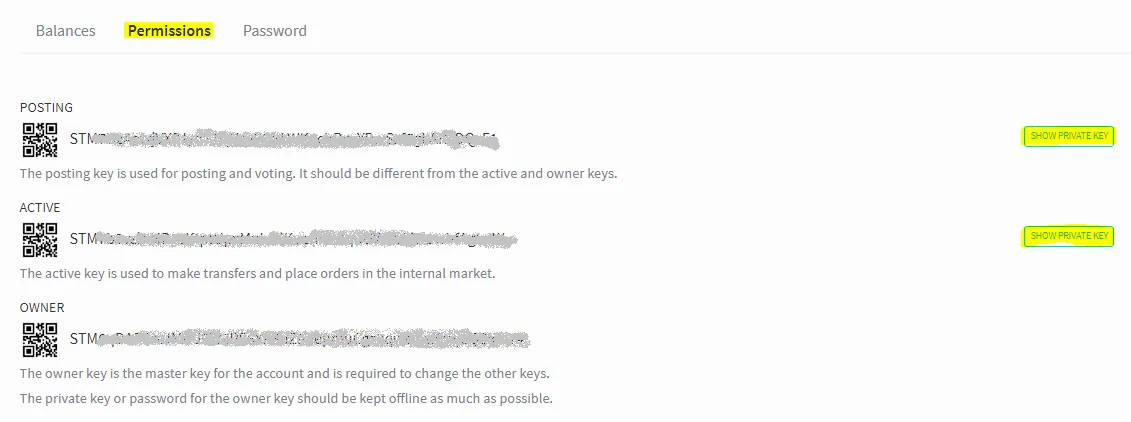
You will see that your posting and active key will start with 5xxxxxxxx *52 character keys. Copy that into your "LASTPASS APPS" or your excel sheet where you can safe keep it. Make sure you do not share this with anybody else.
- You will need to logout from your steemit account and proceed to Step 2.
Step 2
- Login to your steemit account using your posting key that you have save earlier. Go to your wallet and click on "PERMISSION", and you will see your wallet as illustrated below:-
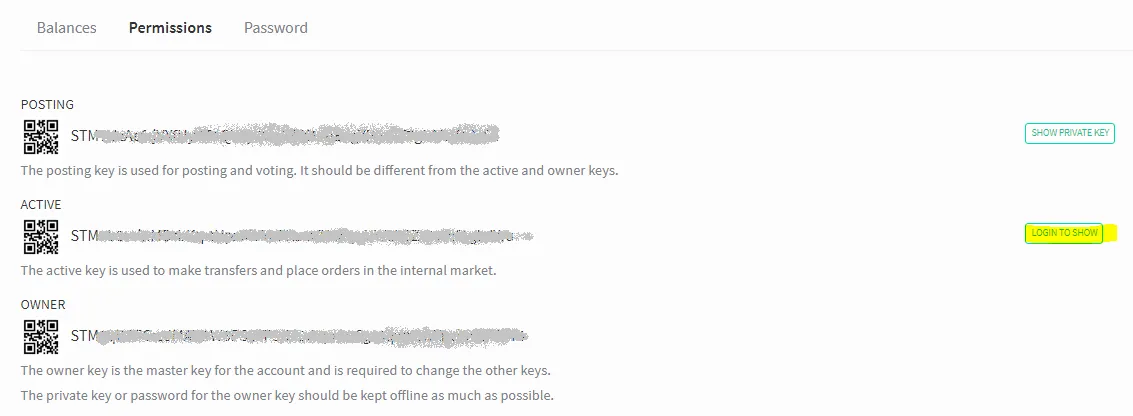
you will see that you will need to login to active key to do transfer transaction in the market
Step 3
- To do market transfer transaction, you are required to click "login to show" your active key as illustrated below, which will also ask you for your active password which you copy earlier.
- Login in your Active key that you saved earlier (the one that starts with 5xxxxxxxx series 52 character key)
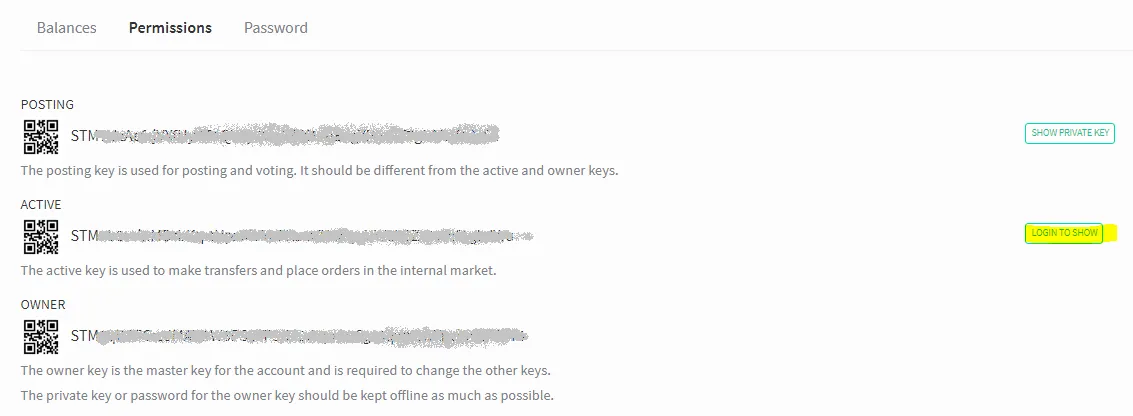
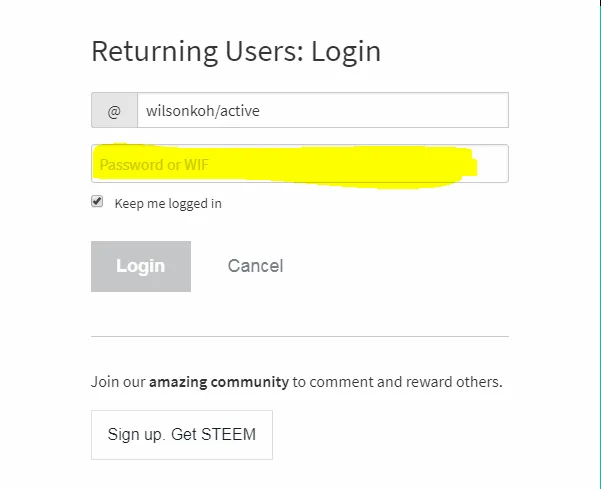
I hope the steps will help you with your setup to ensure you are using your correct key for your Posting, Upvoting, Resteeming and to do Market Transaction .
Happy Steeming!!

