
PRE-SALE IS CURRENTLY RUNNING AT NITRO.LIVE

Total number of decimal places supported by the token (18)
Token contract address: 0xec46f8207d766012454c408de210bcbc2243e71c

NOTE:
Before making any contributions, ensure that you have an Ethereum wallet that it is able to send and receive Ethereum-based (ERC-20) tokens.
If you do not have an Ethereum wallet, you can make one over here.
Verification
If you intend to contribute more than 6 ETH or 0.3 BTC, and have not verified your account, please verify it first!
Contribution by Ether (ETH)
Upon logging in, click “Buy tokens”
Enter your Ethereum wallet address in the address field, this is needed for us to send you the tokens. If you do not have an ETH wallet, you can make one here.
Do NOT use ETH wallet addresses from exchanges
Click on “Save address”
Select the option to invest in ETH
Nitro’s wallet address will be displayed for you to copy
Using your own ETH wallet, send the desired amount of ETH to Nitro’s wallet address
Your wallet will receive the respective amount of Nitro tokens (NOX)
Contribution by Bitcoin (BTC)
Upon logging in, click “Buy tokens”
Enter your Ethereum wallet address in the address field, this is needed for us to send you the tokens. If you do not have an ETH wallet, you can make one here.
Do NOT use ETH wallet addresses from exchanges
Click on “Save address”
Select the option to invest in BTC
Nitro’s wallet address will be displayed for you to copy
Using your own BTC wallet, enter the amount of BTC you wish to contribute to the ICO
Indicate your ETH wallet address in the description box, this is to allow us to match your BTC wallet with your ETH wallet
Send the BTC to Nitro’s wallet address
Your ETH wallet will receive the respective amount of Nitro tokens (NOX)

Adding NOX Token to MyEtherWallet (MEW)
Following the Nitro crowdsale, you may have a preference to storing your Nitro NOX tokens in your own Ethereum wallet, for which you hold the private keys.
Due to the sheer number of ERC-20 token contracts that exist on the Ethereum blockchain, the MyEtherWallet website is unable to display all of those that may be in your wallet; however, you can add them yourself as a “Custom Token”.
This brief guide will demonstrate how to view your Nitro NOX tokens on MyEtherWallet by adding a custom token. You will require the following information:
ERC-20 Token Symbol (NOX)
Total number of decimal places supported by the token (18)
Token contract address 0xec46f8207d766012454c408de210bcbc2243e71c
Viewing your Ethereum wallet on MyEtherWallet
- Go to www.myetherwallet.com
- Click on View Wallet Info
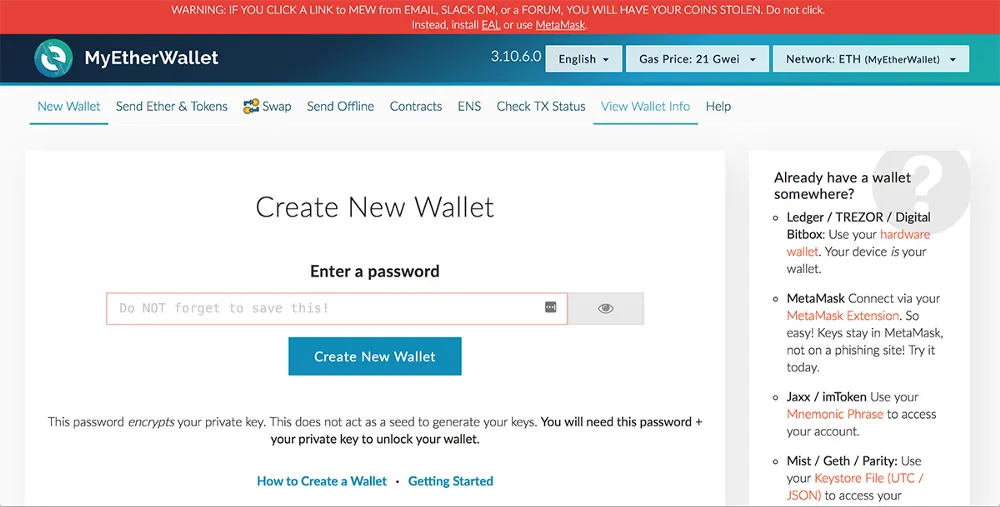
3. Select “View Balance Only” and enter your wallet’s public address, then click the View Balance button.
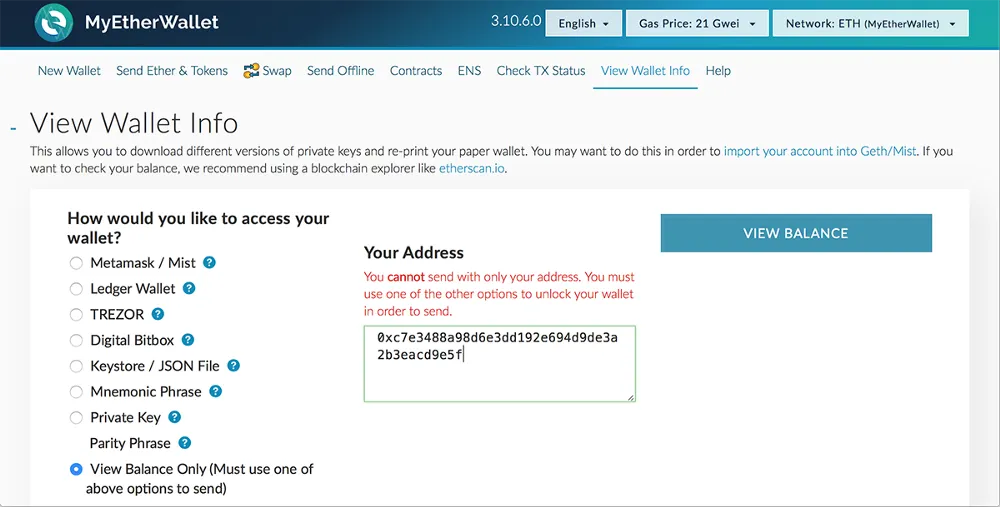
Adding a Custom ERC-20 Token
- Look for the button labeled “Add Custom Token”
- Enter the Token Contract Address, Token Symbol, and Decimals, as follows:
Token Contract Address: 0xec46f8207d766012454c408de210bcbc2243e71c
Token Symbol: NOX
Decimals: 18
Then, click “Save”. - Your NOX token balance will now be reflected on the sidebar to the right.
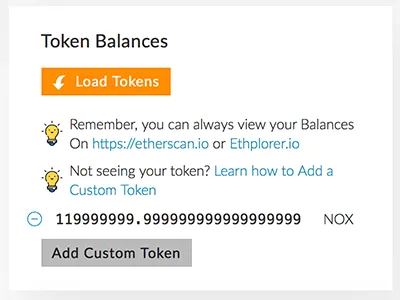
Nitro Token ICO
Nitro is the most credible cryptocurrency project today in the video gaming space, with backing from award-winning game studio iCandy (ASX:ICI). We aim to democratize the US$100 billion gaming market.
Please check out the Nitro token ICO website for details on our upcoming pre-sale and crowdsale.
For any urgent requestions contact us throug telegram.
