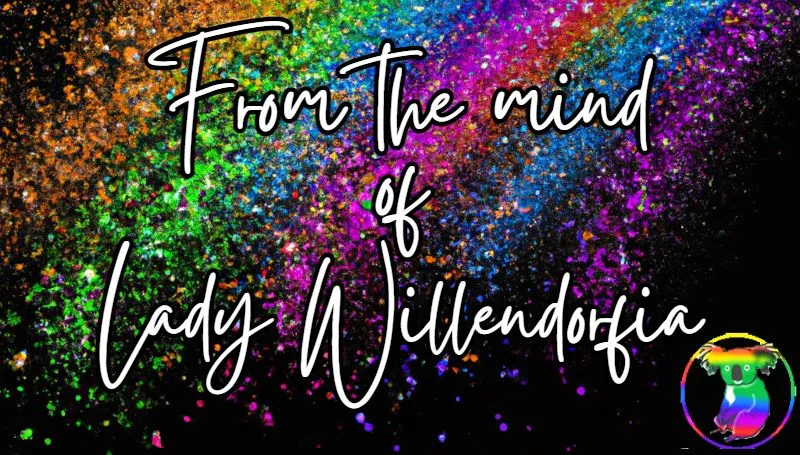

Hey y'all!
A wonderful Hivian, who knows I have no interest in graphic design, took it upon herself out of the goodness of her heart to create the beautiful set of graphics you see in this post. I cannot thank her enough! I wanted to tag her in this post to give her credit, but she asked me not to, so I am honoring that wish. But I hope she realizes just how much I appreciate and love her for it!
She also helped me realize that, despite my dislike of blogging, I probably do more writing in a day than most of the bloggers on Hive. So why not create at least a few posts that might assist, enlighten, or at least entertain folks?
Just don't get too used to it, okay? I still maintain my stance that I don't like blogging. 😂

Without further ado, let's begin!

Navigate to the profile page of the person you want to download stuff from. So, in my own case, @willendorfia
Then right-click in any open spot on the header, and click Inspect, like so:
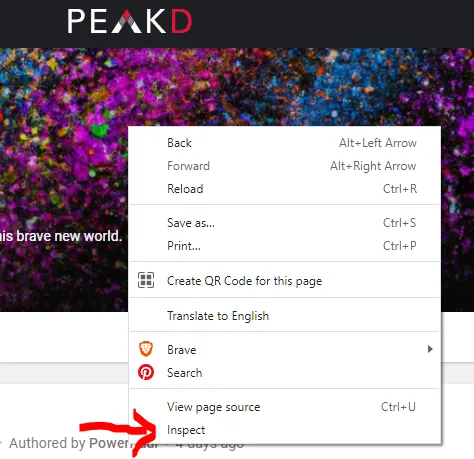
This will bring up a right-hand sidebar showing all the code that makes the page work. From there it's just a matter of drilling down to the images. Generally speaking, whatever you clicked on will be close to the center of the code bit that's brought up. From there, you can hover over each code bit, and it will be highlighted in blue on the screen to the left (as well as in the code to the right), like so:
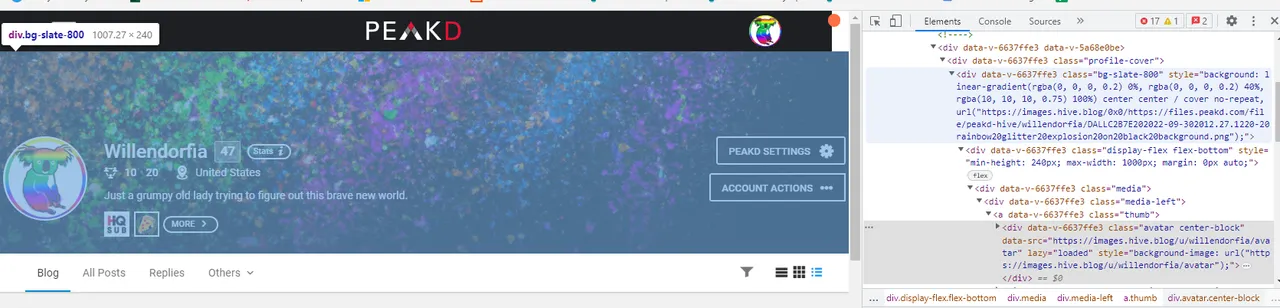
Once you see the correct section highlighted in blue, you just keep clicking the tiny arrows to the left of each code block to drill down through the code until you reach the one that shows you the image file you're looking for. In this case, it's the avatar. You can see here when I click on the code block in the top part of the right-hand code window, it brings up an URL to an image in the bottom part of the code window.
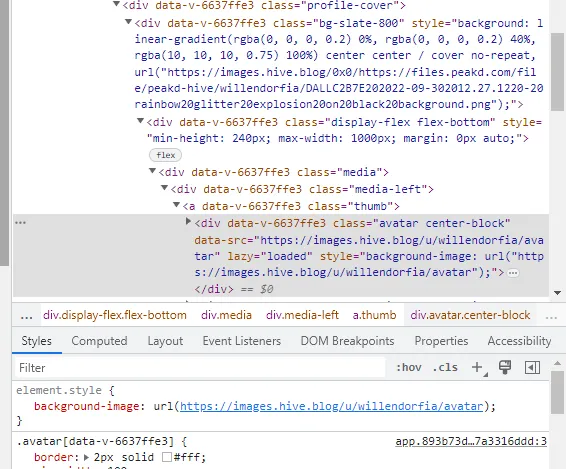
From there, you can verify that you've found what you're looking for by hovering over that URL in the lower window. The image will pop up like so:
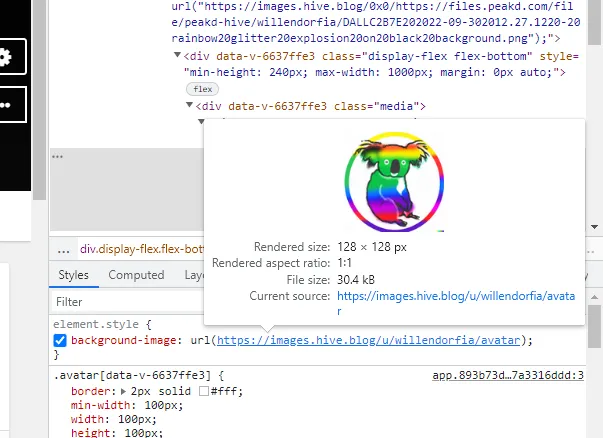
Once you know you've found the right image, just right-click on the link and tell it to open in new tab, and you can nab it like you would on any other site, by right-clicking on it and selecting "Save image."


Much love, Lady Willendorf

All photos are mine unless otherwise stated. My header image and avatar are AI-generated. Any screen captures may contain material that does not belong to me.
