BAHASA INDONESIA
Hallo Sahabat Steemit......, disini saya akan membagi ilmu tentang pembuatan Midlet sederhana.
Midlet adalah sebuah aplikasi java yang ditulis untuk peralatan Mid, cukup sederhana kan penjelasan Midlet......
1. Tujuan untuk membuat Midlet sederhana yaitu :
- mampu membuat MIDlet Sederhana.
- memahami Siklus hidup MIDlet.
- mampu membuat dan menjalankan aplikasi.
- mampu melakukan setting konfigurasi pada aplikasi J2ME.
2. Langkah percobaan :
- MengInstall Software J2SE SDK dan MengInstal Software J2ME Wireless Toolkit.
- Open Netbeans 5.5 on the Desktop screen.
- Membuat project baru di Netbeans. Dengan cara memilih icon Menu File >New Project.
- Memilih Mobile > Mobile Application dan kemudian Next.
- Kemudian akan muncul kotak dialog yang meminta kita untuk mengisi Nama Project.
- Memilih Tombol Next untuk procedure selanjutnya.
- Akan muncul Emulator Platform pada kotak dialog.
- Kemudian akan muncul form “More Configuration Selection” dan kemudian mencentang pada Kolom Select All + Finish.
- Kemudian akan muncul Form seperti dibawah ini :
- Berikut adalah Kode Program yang digunakan :
- Mendeklarasikan variable bertipe Display yang bersifat private.
- Mendefinisikan Constructor.
- Kemudian pada public void startApp() { mengetik kode program seperti dibawah ini:
- Source Code berikutnya :
- RUN untuk menjalankan program.
- Hasil yang ditampilkan : Akan muncul “Hello MIDlet” pada Mobile.
- Klik pada tombol Launch maka akan muncul teks yang telah di set pada program tadi yang telah dibuat.
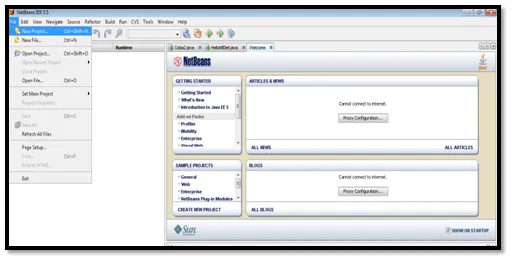
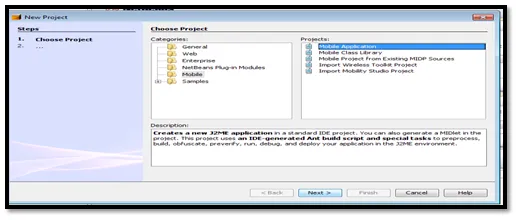
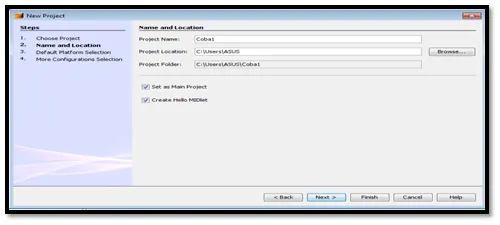
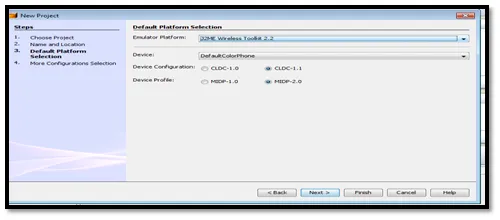
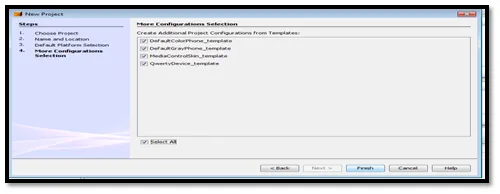
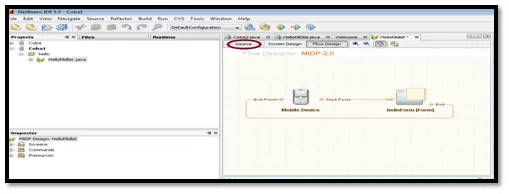
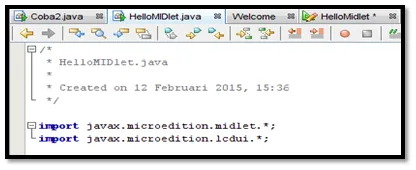
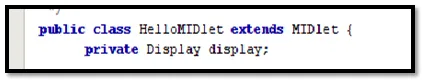
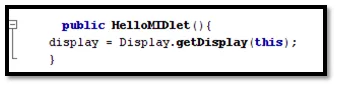
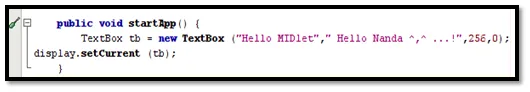
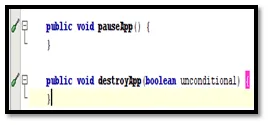
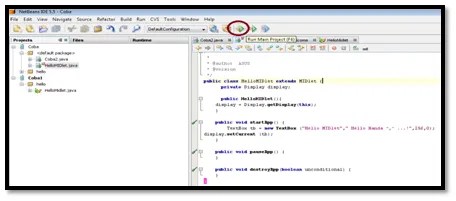
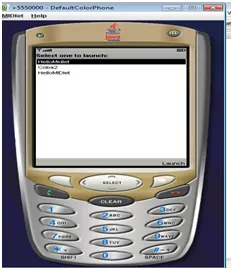

Cukup Mudahkan cara pembuatan Midlet sederhana menggunakan java, sekian dari saya gays...................
BAHASA INGGRIS
Hallo Friends Steemit ......, here I will share knowledge about making a simple Midlet.
Midlet is a java app written for Mid equipment, quite simple is the Midlet explanation ......
1. The goal to make a simple Midlet is:
- Able to create a Simple MIDlet.
- Understand MIDlet Life Cycle.
- Able to create and run applications.
- Capable of setting configuration on J2ME application.
2. Experiment steps:
- Installing J2SE SDK Software and Installing J2ME Wireless Toolkit Software.
- Open Netbeans 5.5 on the Desktop screen.
- Create a new project on Netbeans. By choosing icon Menu File> New Project.
- Select Mobile> Mobile Application and then Next.
- A dialog box will then appear asking us to fill in the Project Name.
- Selecting the Next Button for the next procedure.
- The Platform Emulator will appear in the dialog box
- Then will appear the form "More Configuration Selection" and then check on Column Select All + Finish.
- Then will appear Form as below:
- Here is the Program Code used:
- Declare a variable of type Display that is private.
- Defines Constructor.
- Then in public void startApp () {type the program code like below:
- Next Source Code:
- RUN to run the program.
- Results displayed: The "Hello MIDlet" will appear in Mobile.
- Click on the Launch button will display text that has been set on the program that has been created.
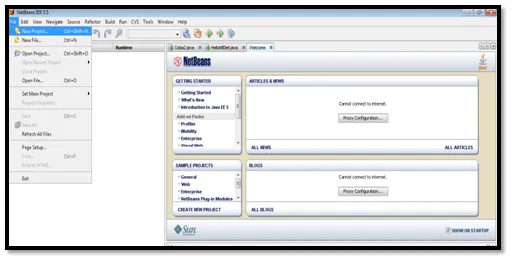
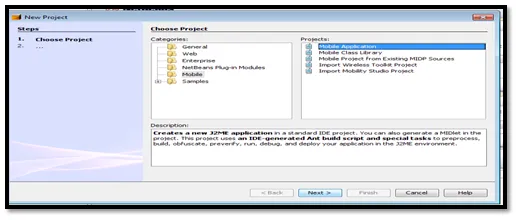
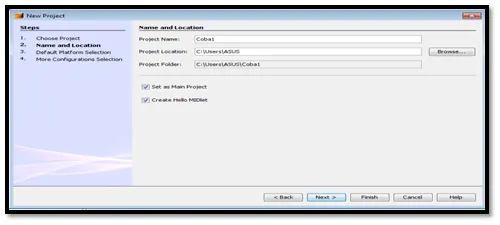
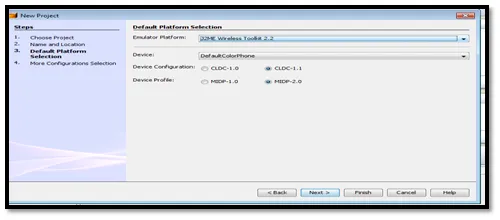
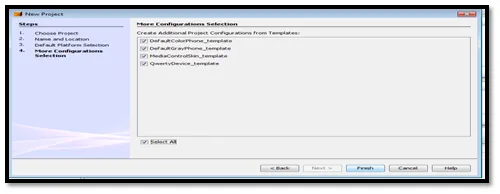
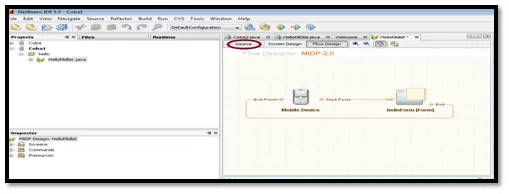
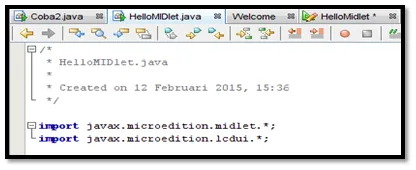
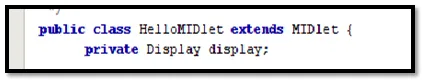
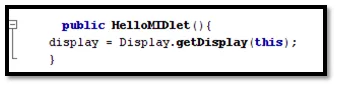
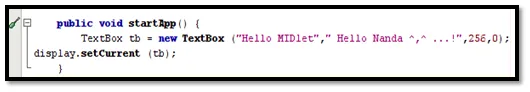
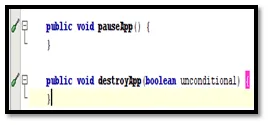
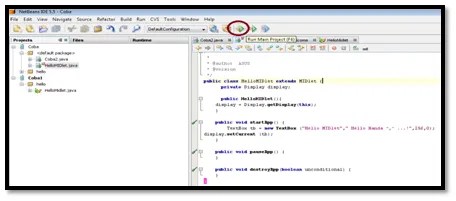
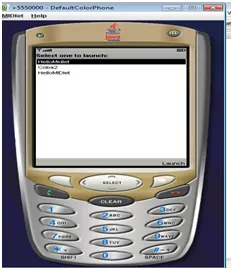

Simply make simple how to make Midlet using java, umpteen of my gays ...................