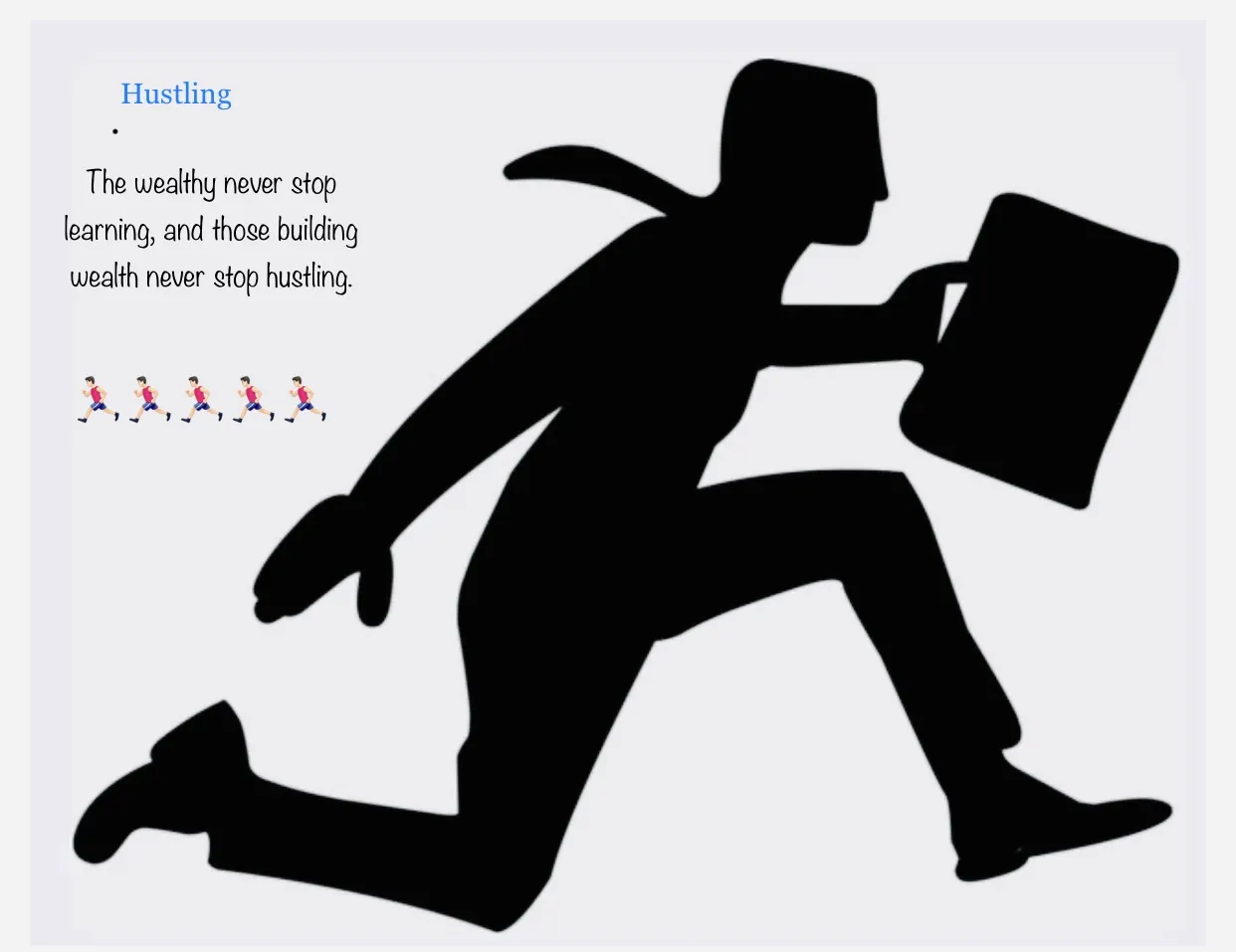How to Delegate SteemPower
The simplest way I know to delegate is by using Steemworld.
I type www.steemworld.org/@shortsegments into my browser and then hit return.
You type www.steemworld.org/@yourSTEEMITname.
Then once my personal page loads I go to the section called delegation.
Then a box opens and choose who You want to delegate to and how much.
Follow the instructions in the Pictures.

That brings you here your Steemworld page
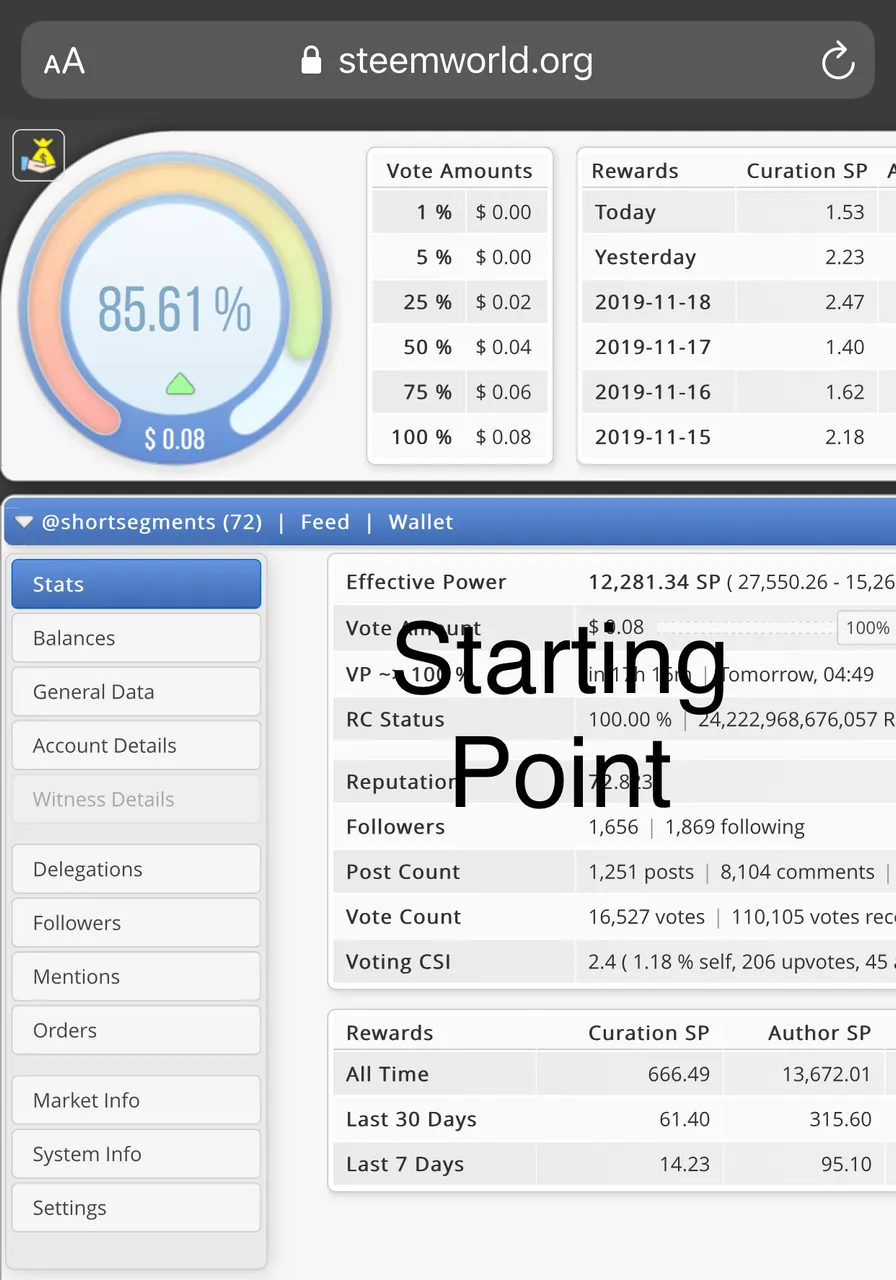
Then you....

Then...
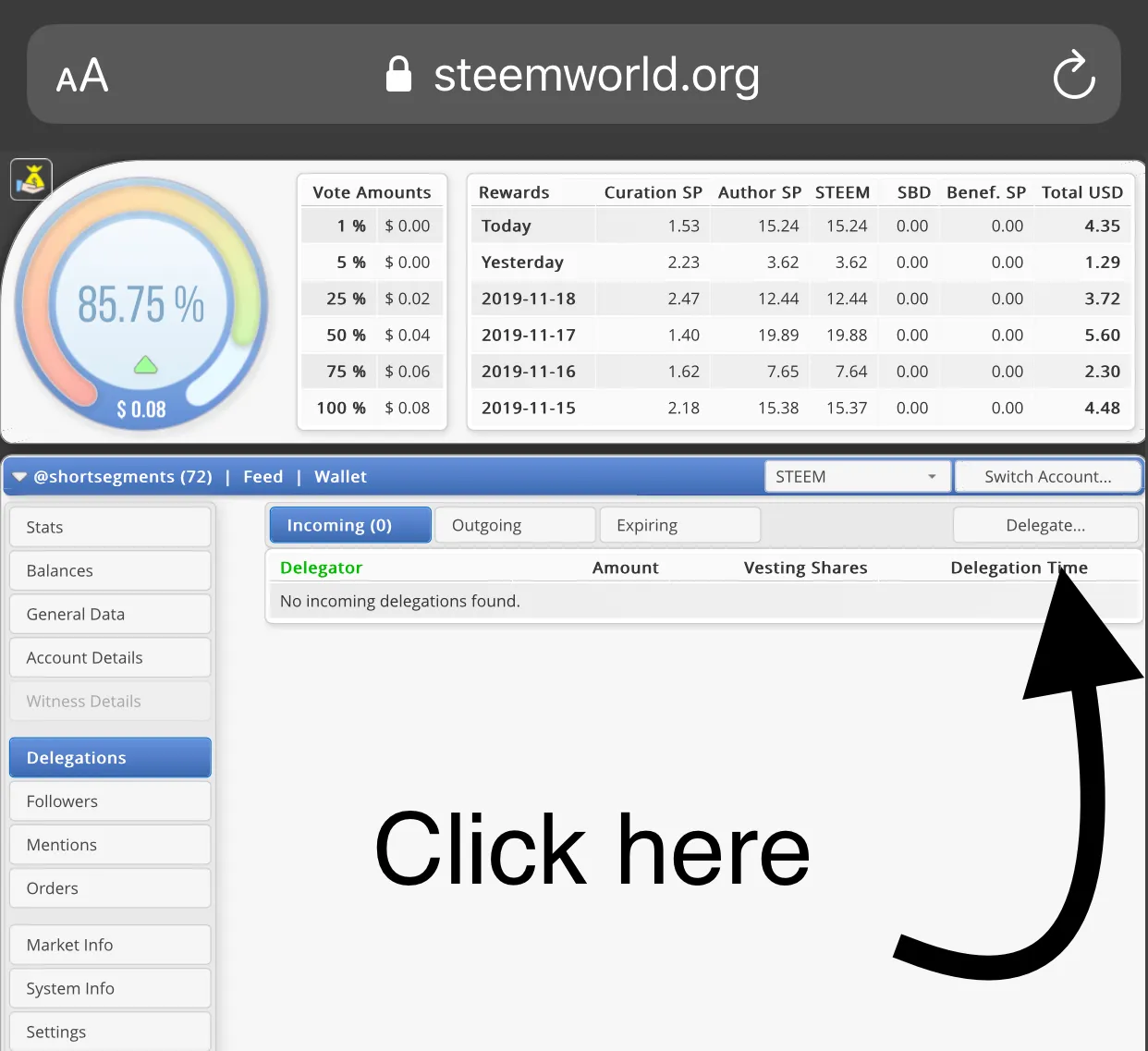
Then...
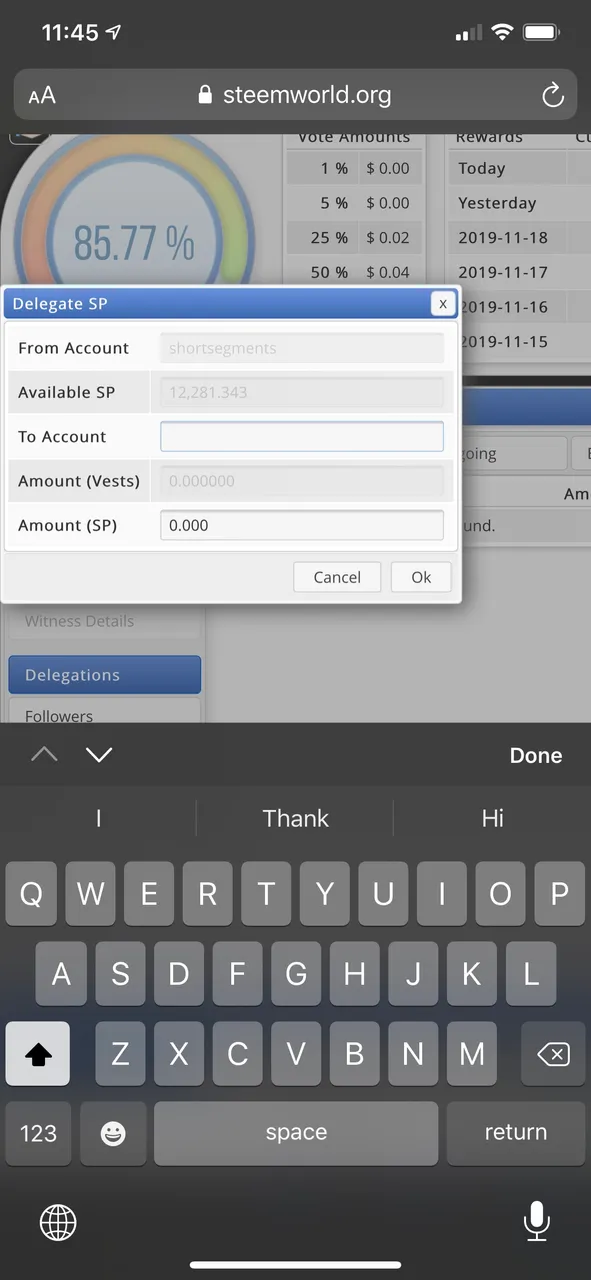
Then...
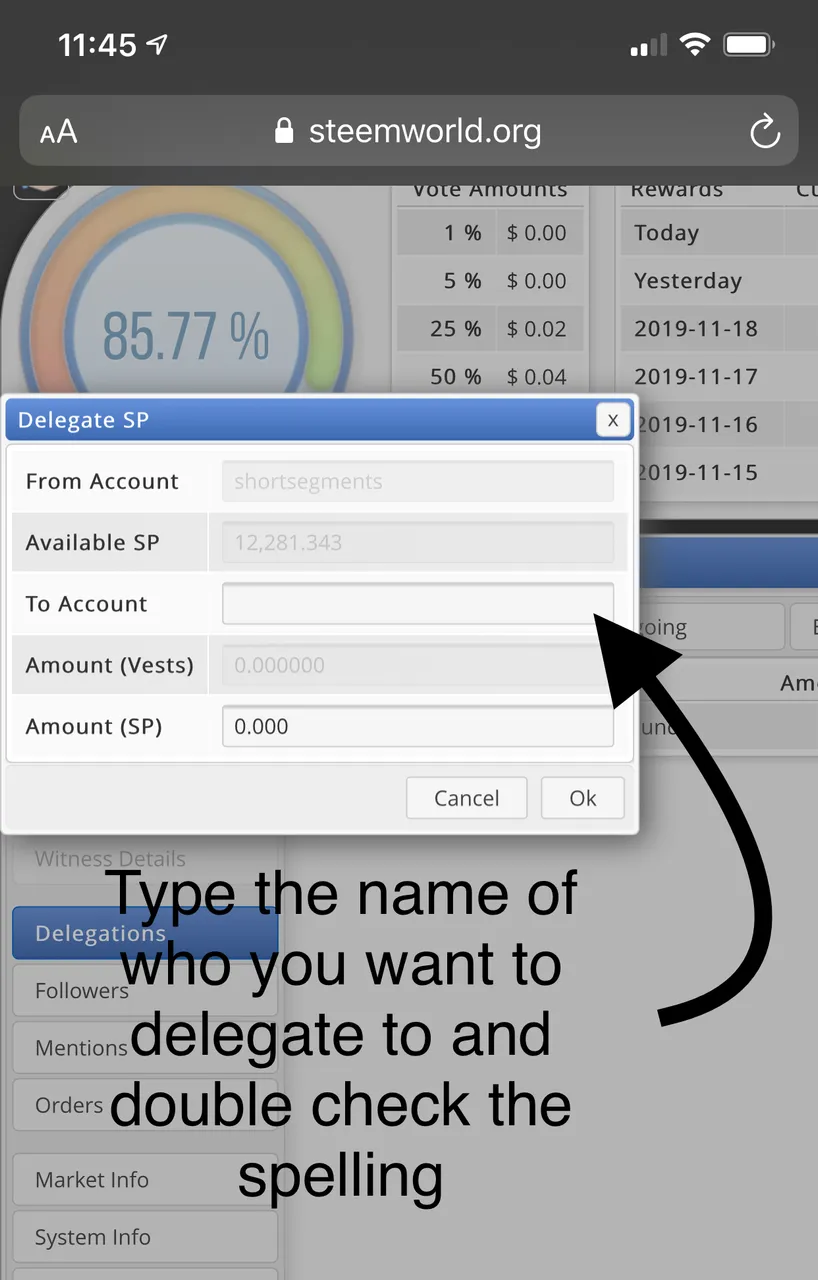
Then...
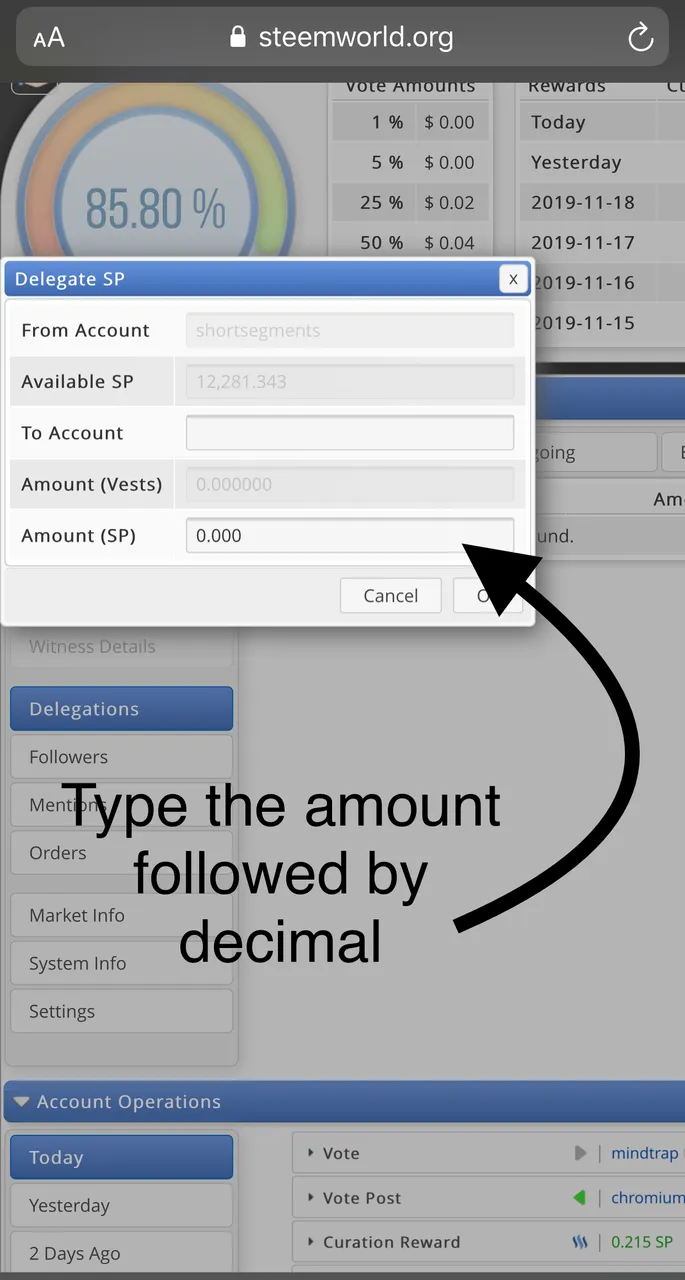
Then...
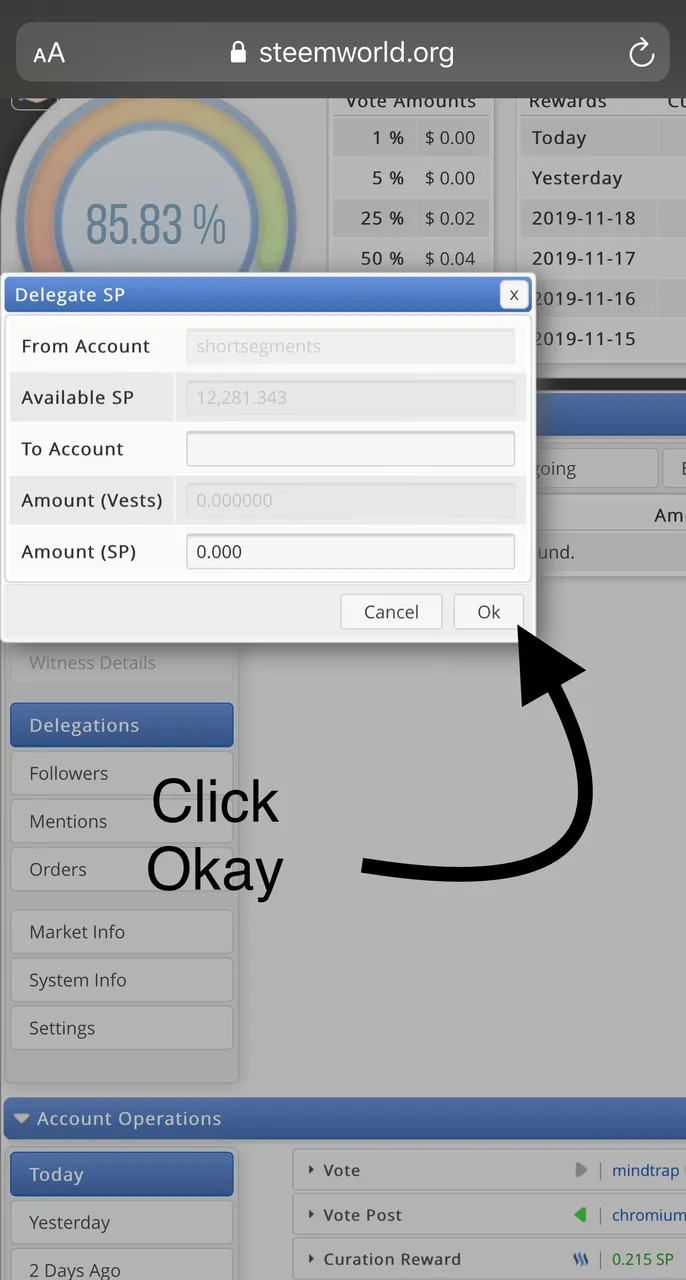
Then...
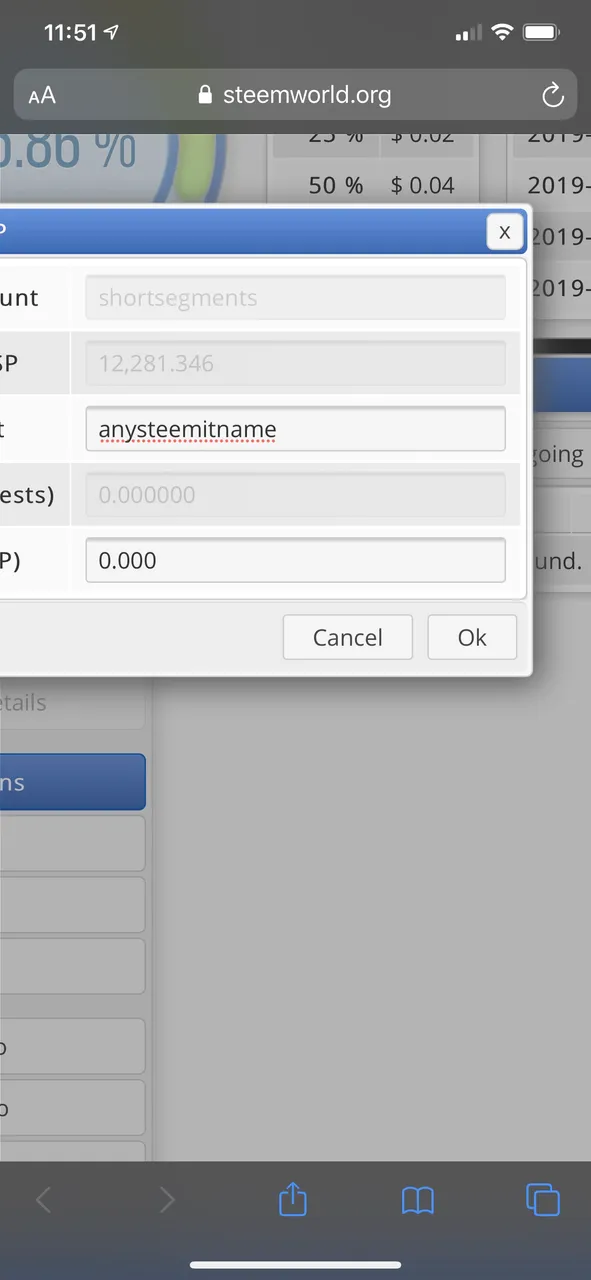
Then...
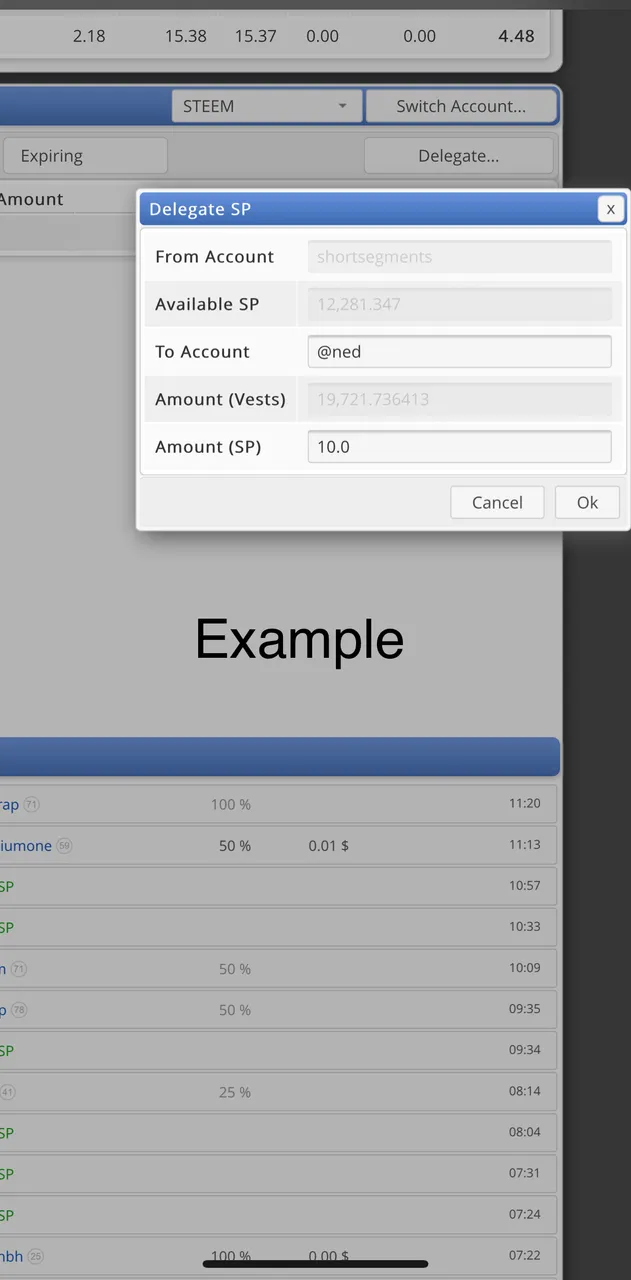
Then...
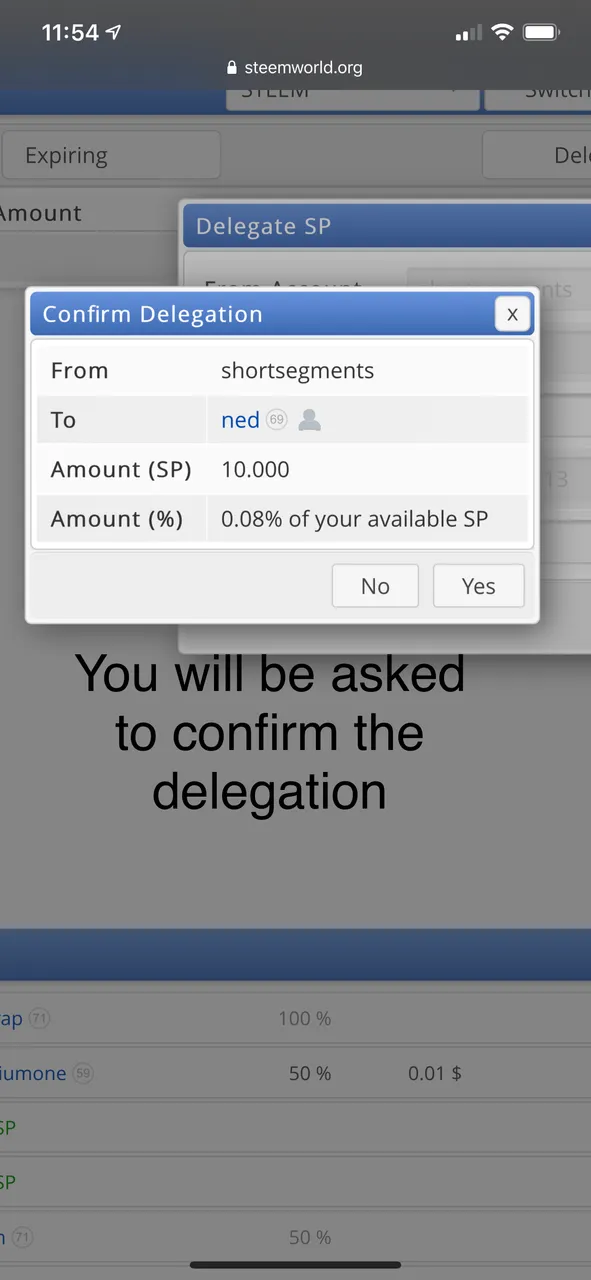
Then...
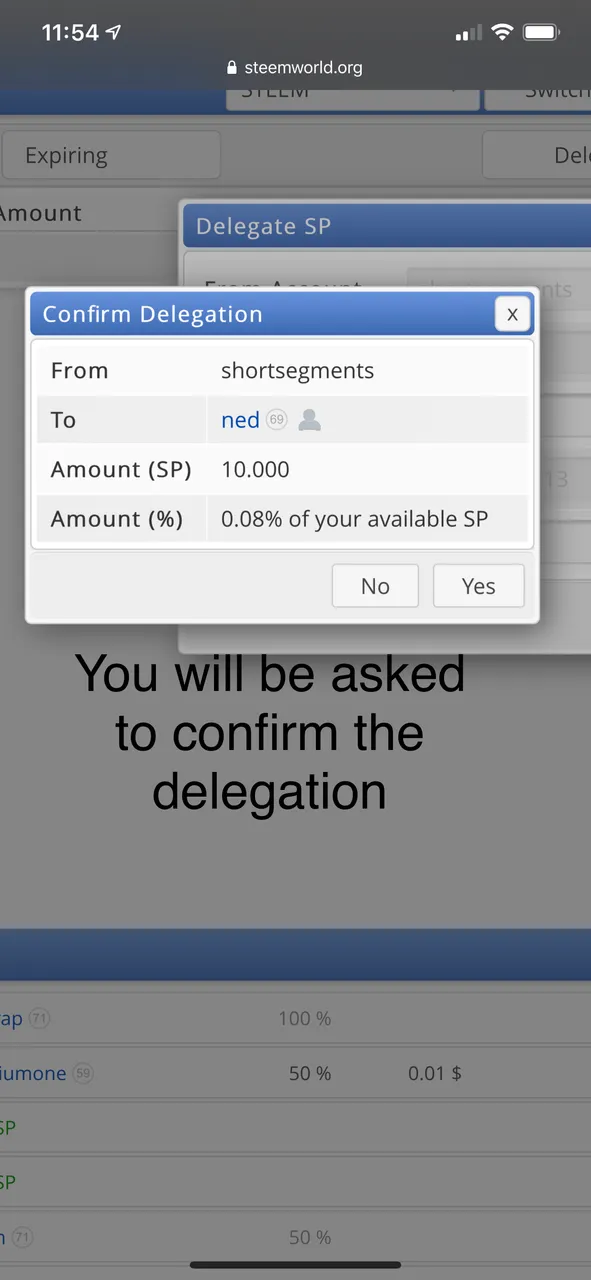
Then...
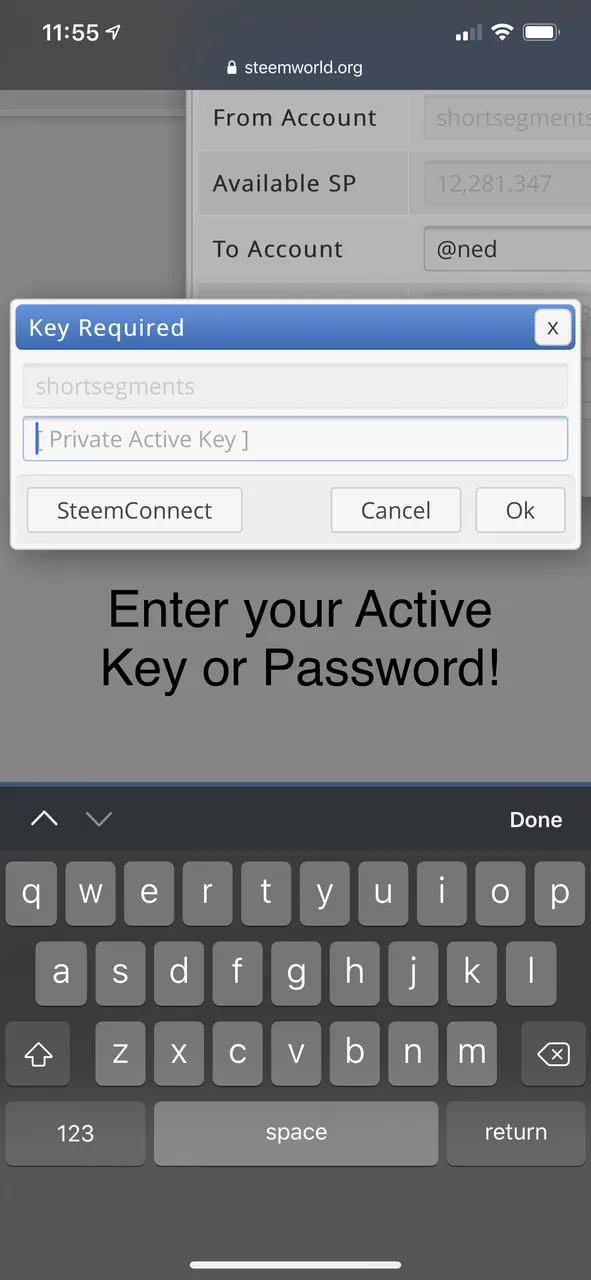
Then...
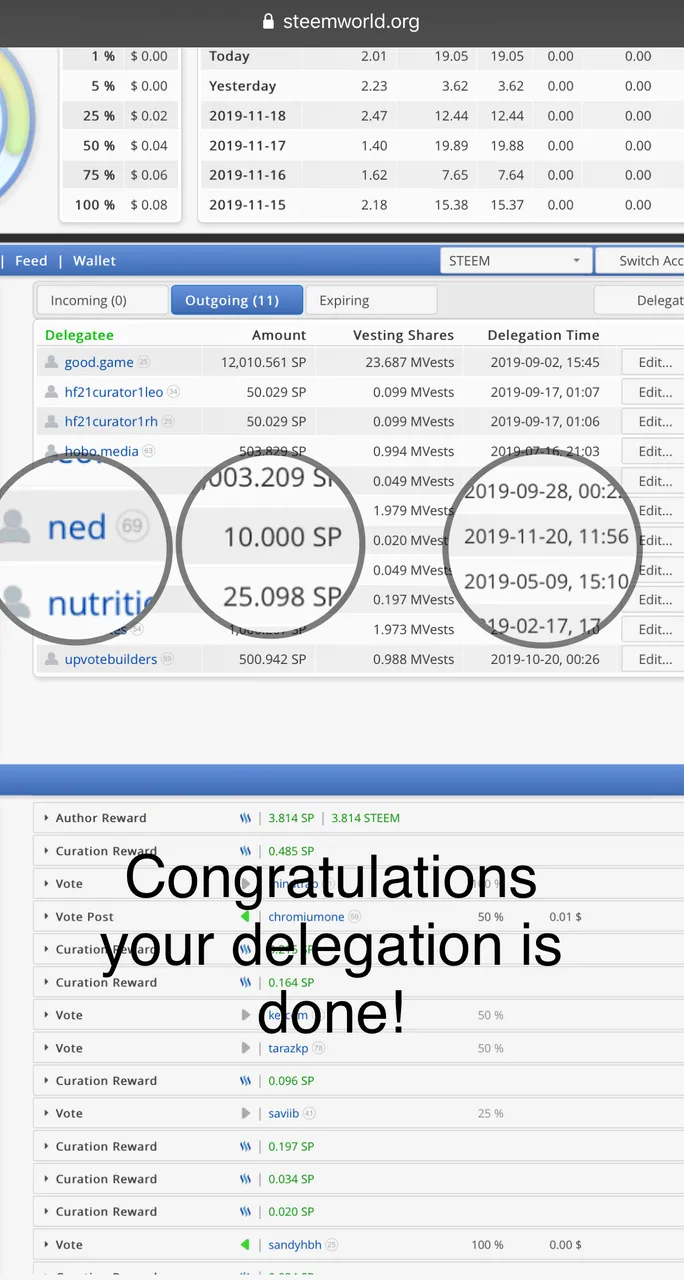
Un-Delegating
When you want to take your Steem Power back you use the same delegation section and click the X at the end of the colum or choose delegate and put zero for amount. Choosing X is faster.
Follow the pictures:
First...
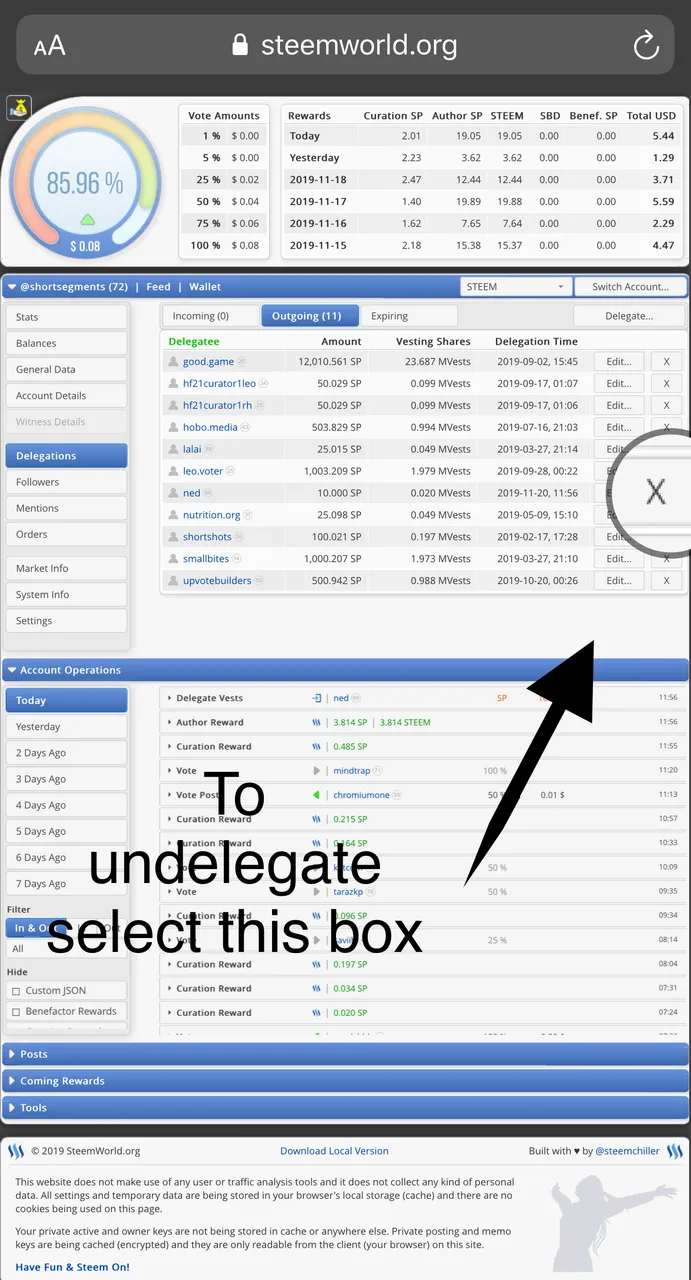
Second...
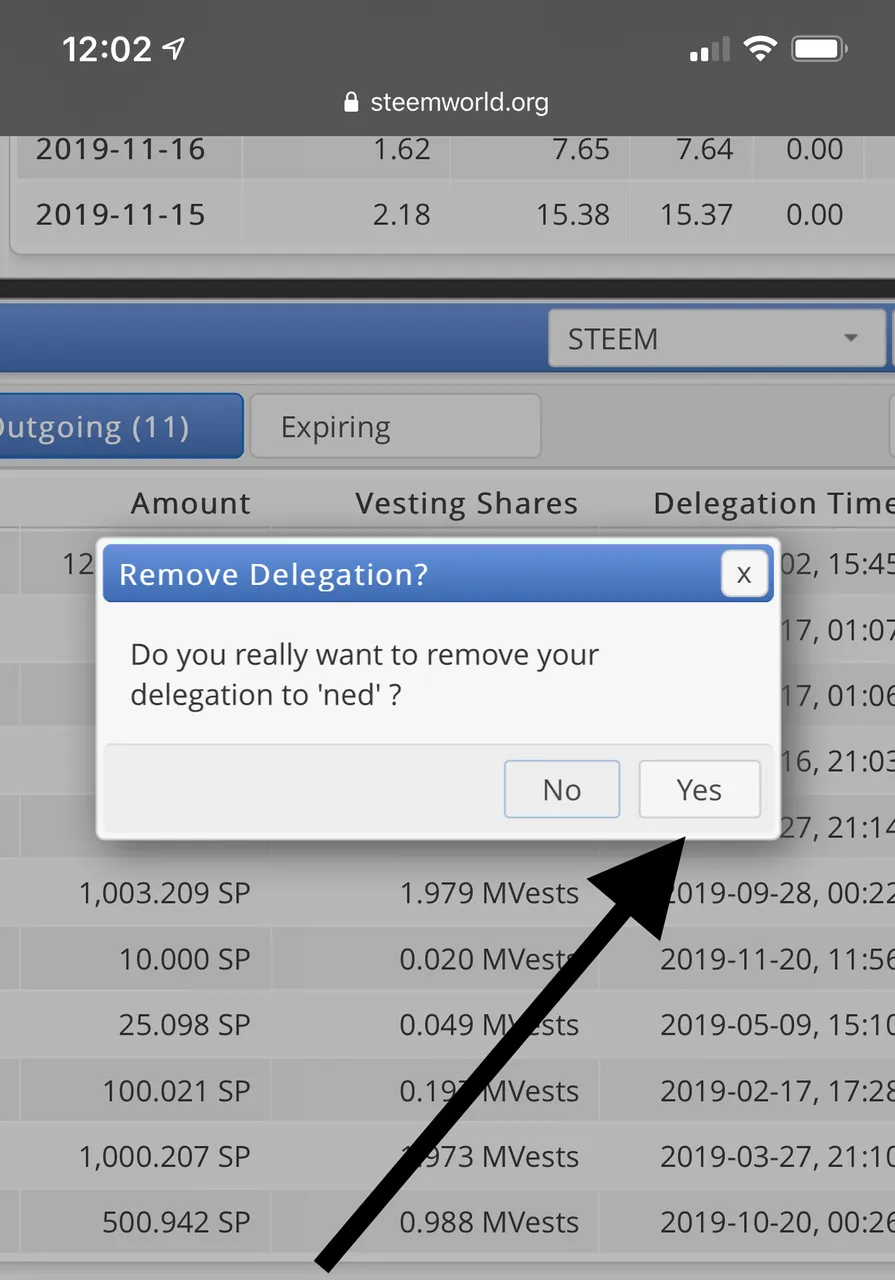
Third...
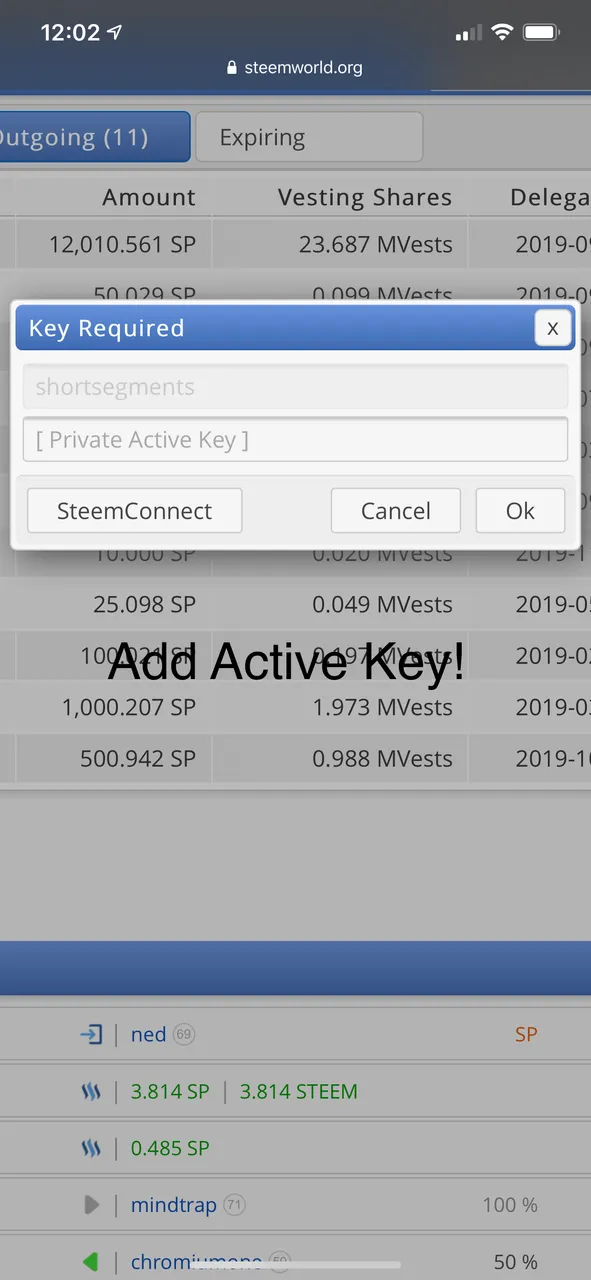
Fourth...
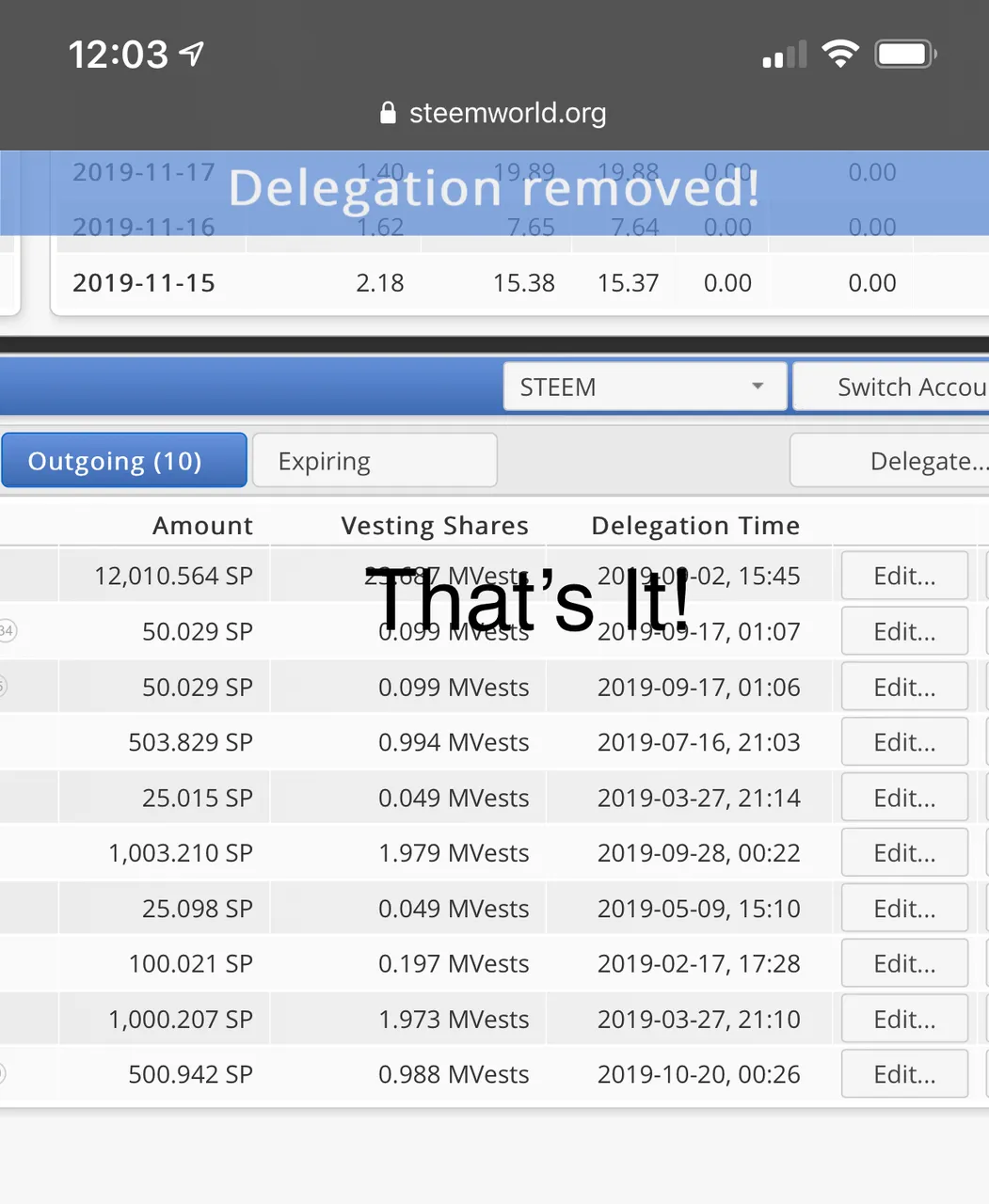
Your Done!
Delegation things you should also know.
You can only delegate Steem Power you own. So you can’t delegate Steem Power you leased or Steem Power someone delegated to you.
Once you undelegate Steem Power the project or business you delegated it to loses that Steem Power immediately and can no longer use it.
However you won’t be able to use it for 4 days. This is a safety feature to protect the blockchain from people who would abuse this delegation system.
That’s my Short Report...
✍🏼 By Shortsegments