A steemian i just met and a friend of mine asked me a question, "Can you do a tutorial of what you do" and i simply said yes, its a really great idea so if you're reading this right now i'll advise you start helping too.
For the lovers of programming and those who are interested in learning, Java programming is fun and i hope you enjoy it.
This is an introductory Graphical User Interface tutorial. The purpose of this tutorial is to get you started with the Java GUI programming.
Definitions
JAVA:
Java is an object oriented, Platform Independent, Simple, Secure, Architecture-neutral, Portable, Robust, Multi threaded, Interpreted, high-performance, distributed and dynamic programming language. That must have sounded very scientific, but its simple Java is a language used for writing simple and complex programs across different operating systems.
Use
Java is used for making software and applications, software such as Think free an office suit for windows and few other platforms and also i found out NASA's World Wind was written in Java codes also.
GUI:
Expressed as Graphical User Interface, is the application screen you see whenever you open a program or software on your windows, mac and linux operating systems. Technically, from the welcome screen where you are able to type in your password, to the desktop screen where you select programs to run, these are all graphical interfaces. So GUI can be said to be the understandable views of the computer screen.
For this tutorial, we will be dealing basically with a section of java swing called Jframe, and we will be using netbean as the programming tool and sqlite as our database tool. So heres a list of what to get if you'll be practicing:
Tools
Netbean 8.2 - http://netbeans.org/downloads
Sqlite - https://sqlitestudio.pl/
I think I should explain what Jframe is first
Jframe
This is a window that has decorations such as border, a title and supports button components that close or iconify the window.
as we continue in the tutorial I'll be explaining everything you need to know.
Installing Netbean:
After visiting the link http://www.oracle.com/technetwork/java/javase/downloads/jdk-netbeans-jsp-142931.html
Your screen should look like this:
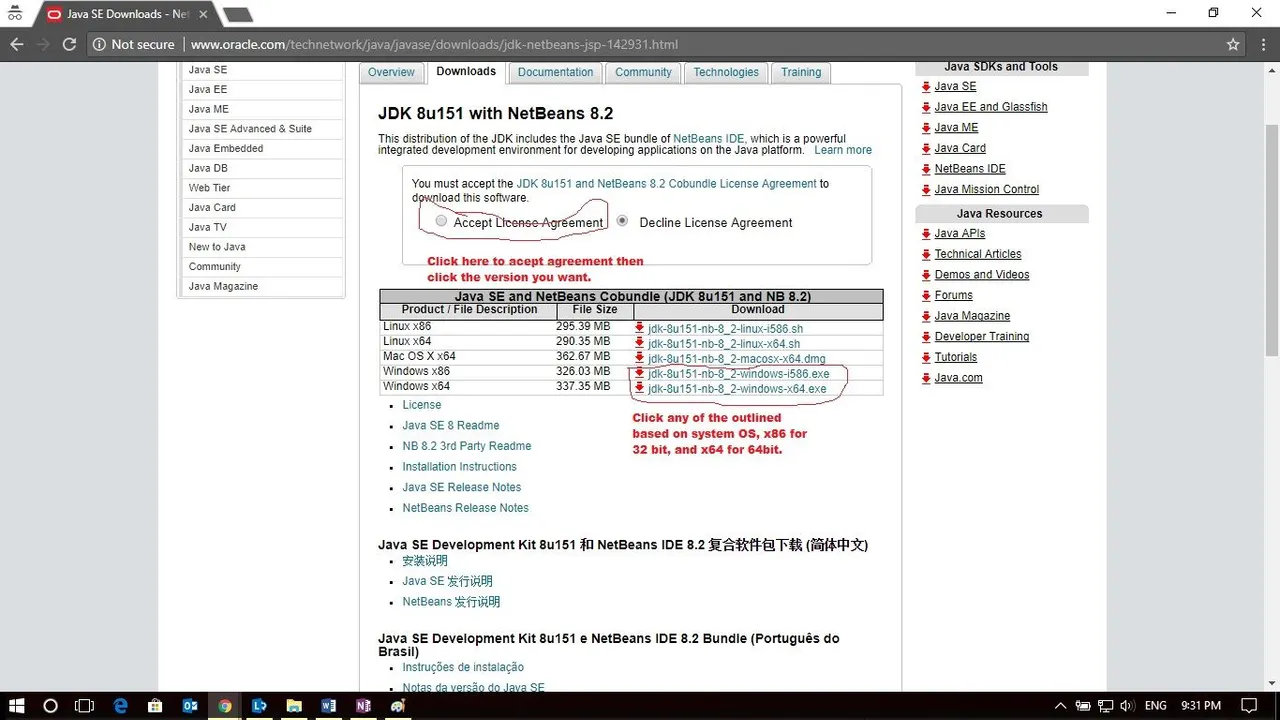
Click this download button and wait for the file to download, basically it might take a while because its about 350 megabytes so once download is completed, run this .exe file.
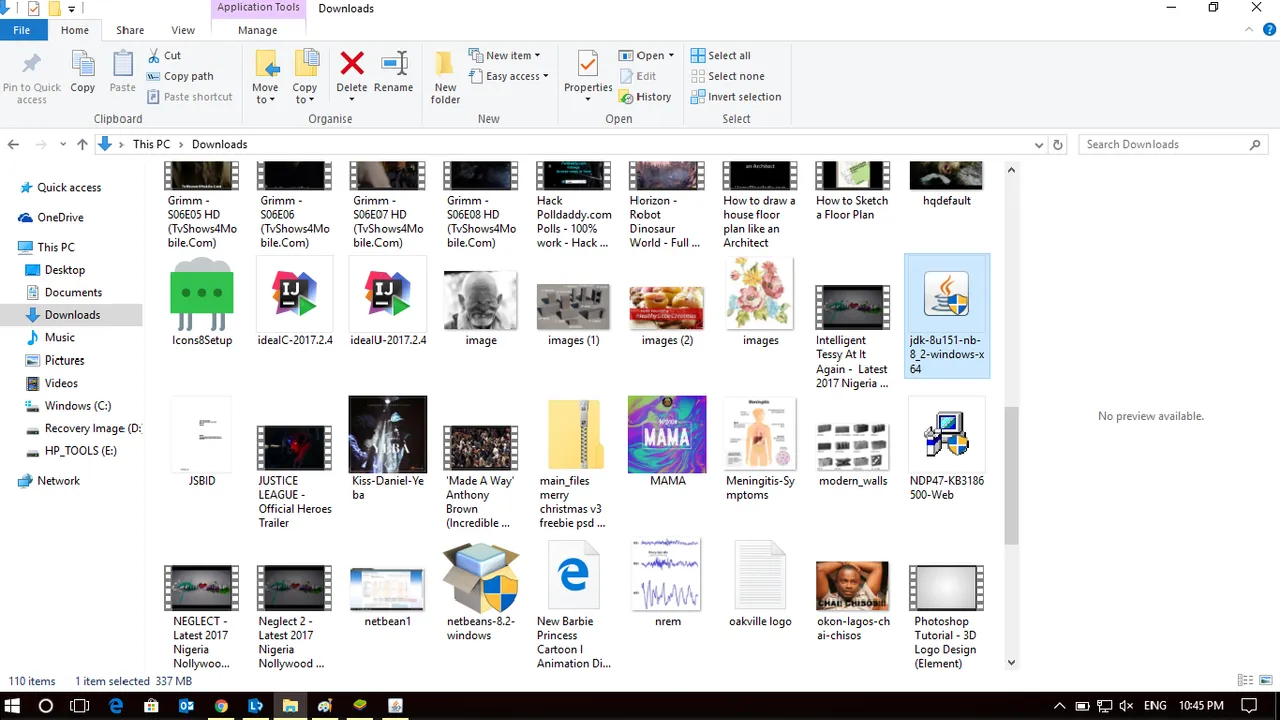
Then follow this instructions.
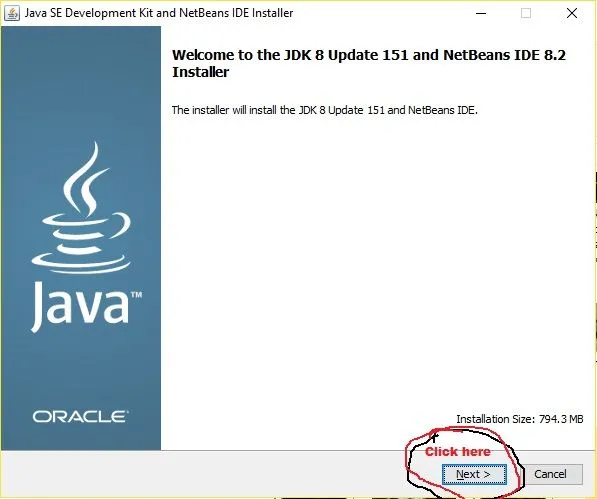
Click the next button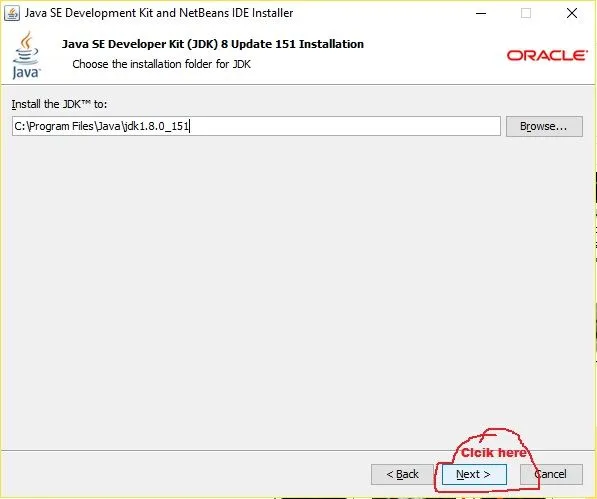
click next again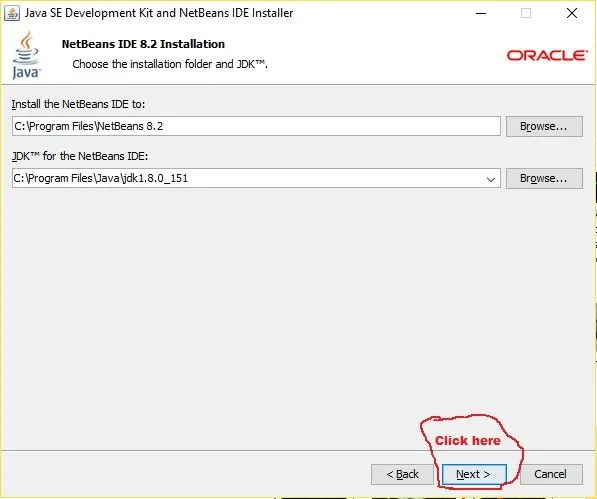
click next again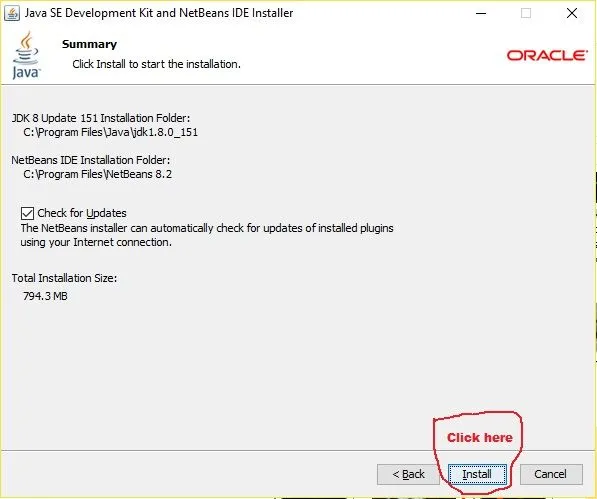
Now click the Install button.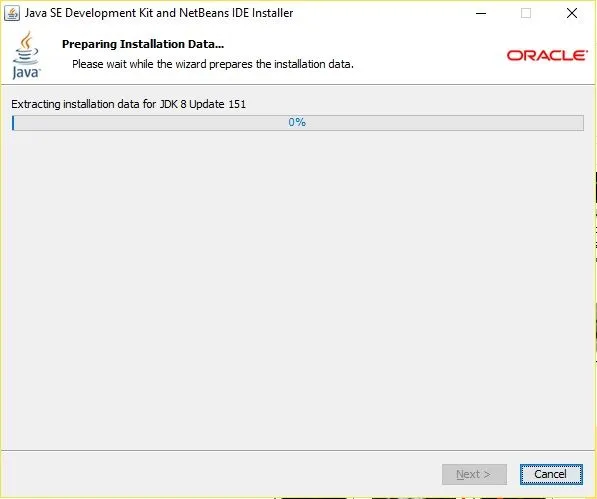
Simply keep looking till its done, if your system is slow maybe you should go do other things while its loading.Click Finish
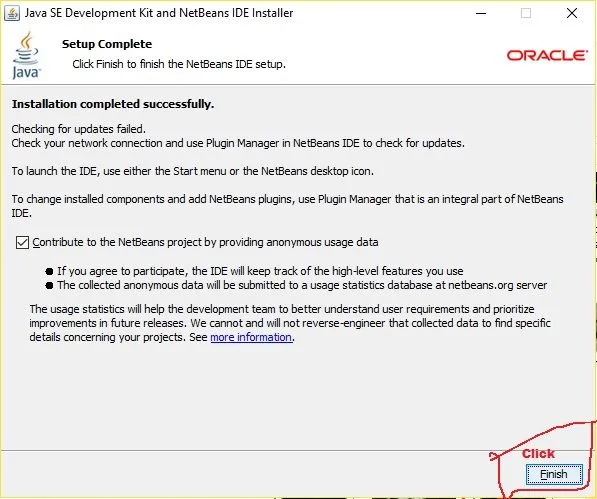
if you clicked finish, this should appear: 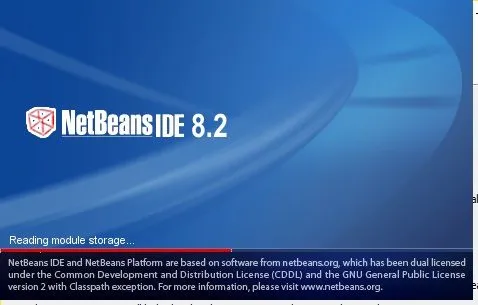
once it is done loading you should see this: 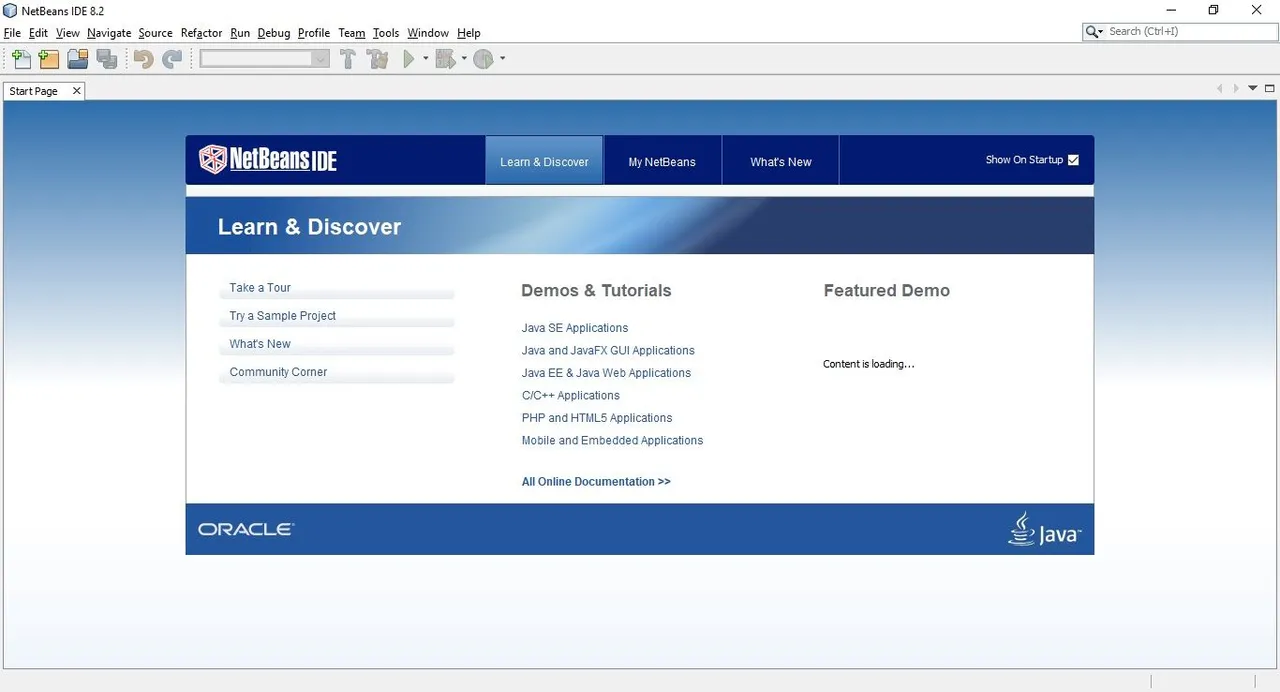
*Hurray !!! You have succesfully installed Netbeans 8.1 on your windows operating system.
Installing SQLite:
After visiting the link https://sqlitestudio.pl/
Your screen should look like this:
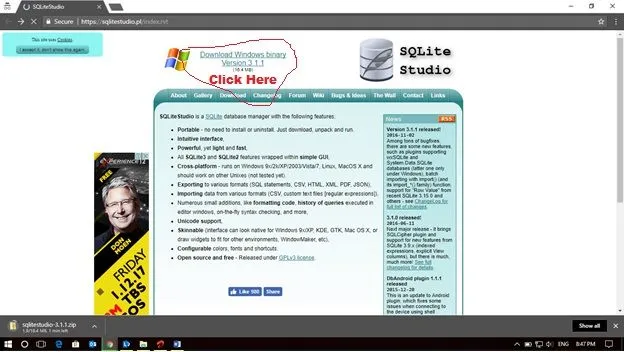
After the file download is completed, go to download file, right click on the downloaded sqlitestudio zip file and click extract all from the sqlite studio zip file.
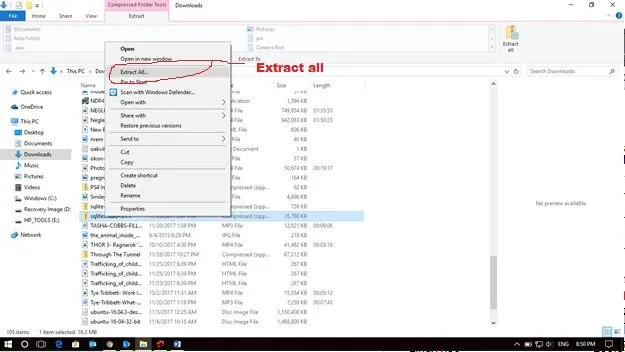
Now open the the extracted file and run the SQLiteStudio application in the folder. This would appear next:
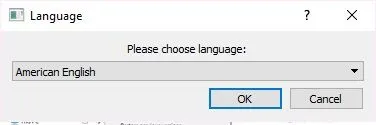
Do select your prefered language and click on the Ok button.
Your screen should look like this.
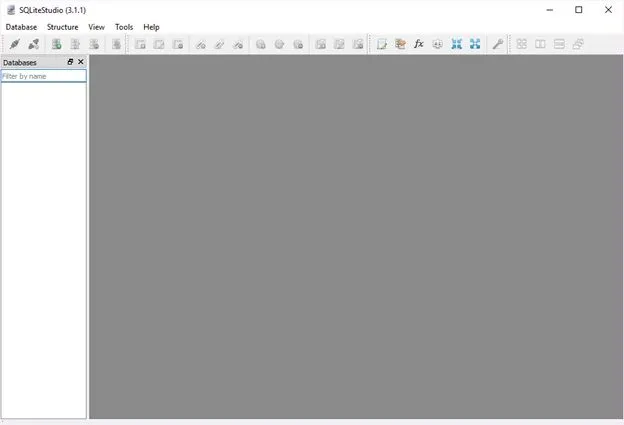
You have successfully installed the sqlite studio application.
Heres a Video that should Help:

Note
- All screenshots in this post where taken personally from my laptop screen by me and edited with paint.
- Video was captured using Bandicam free version and edited with bandicut, from bandi.com.
- This video hasn.t been posted anywhere else apart from my Youtube channel .
- This was not copied from anywhere as it was 100% authored by me.
Here is a picture of Myself.... 
Don't forget to subscribe to my Youtube channel for more videos.. Thanks I'am @official-hord