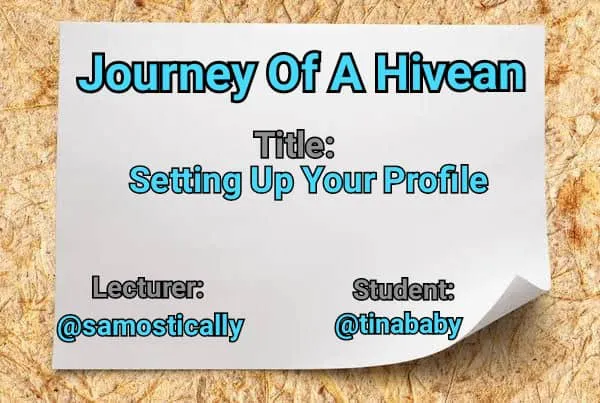
This wonderful lecture Series have been powerful tool for our successful journey on Hive ecosystem. Thanks to the organisers and experienced lecturers cum long time Hiveans whose articles serves this purpose of training and educating us,
newbies on this ecosystem.
However, I will focused on task 2(a) titled "setting up your profile " by @samostically on arranging my profile. But, I have done similar tasks before writing my introduction post. I really understand each steps better now. Let me share these steps with you.
Login The Hive Ecosystem
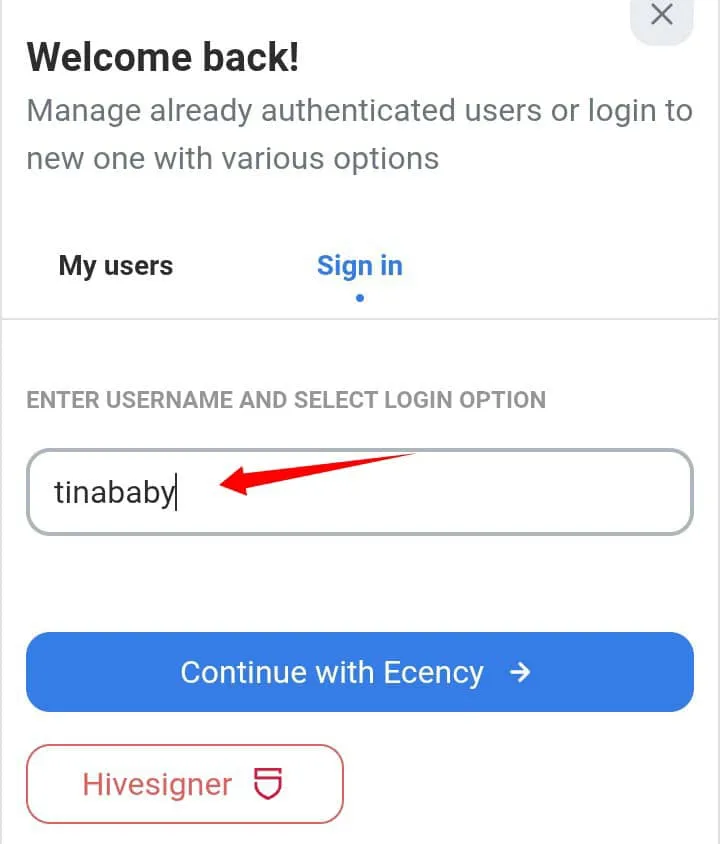
Before I can accomplish any task, I have to login the ecosystem. Ecency on the web front is the preferred front-end as our lecturer train us.
Uploading the Profile Image.
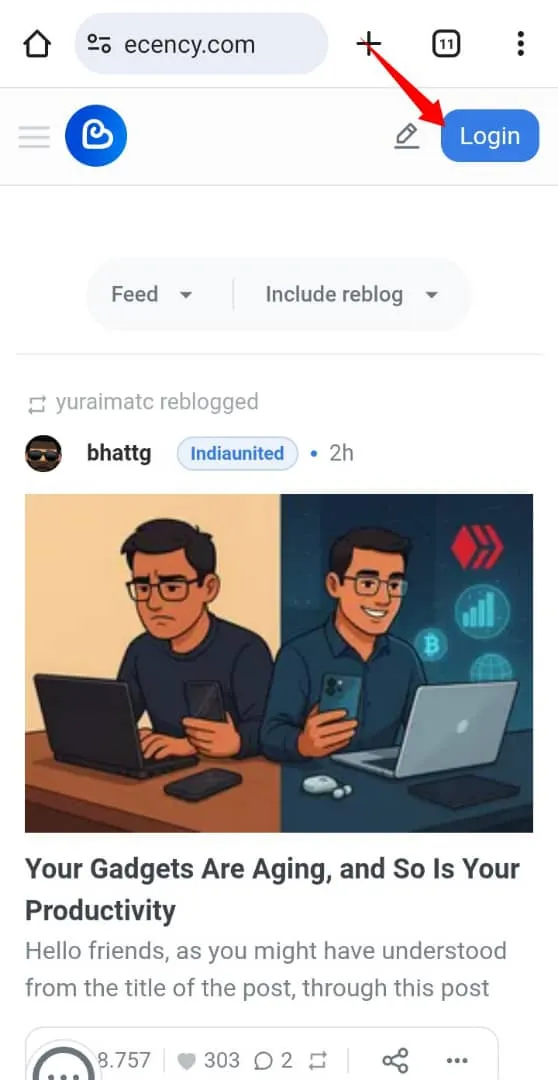
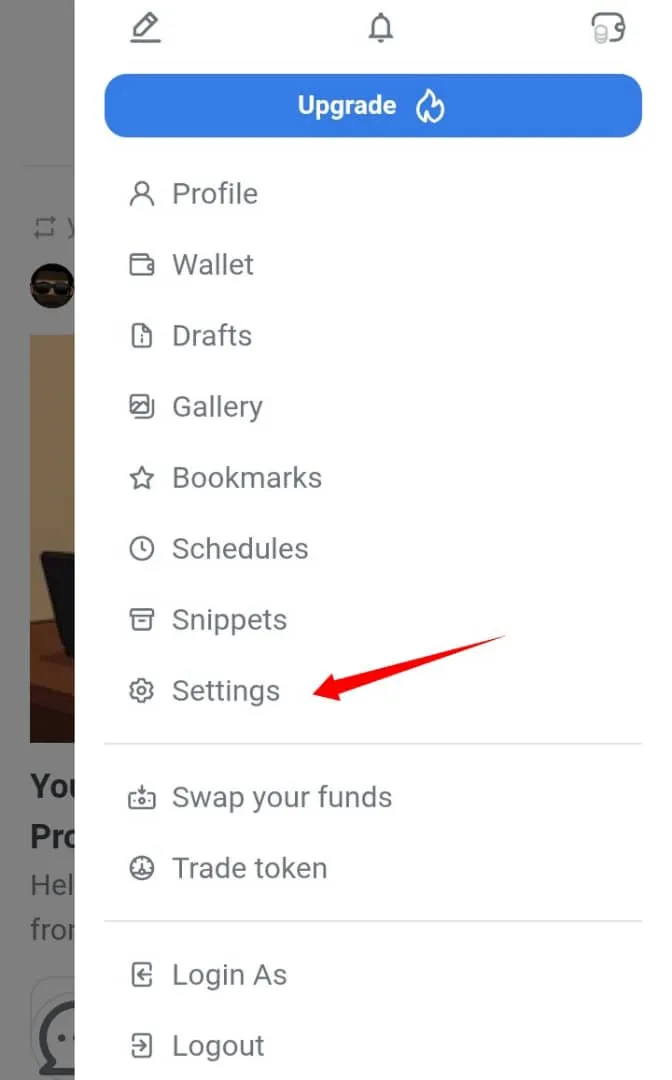
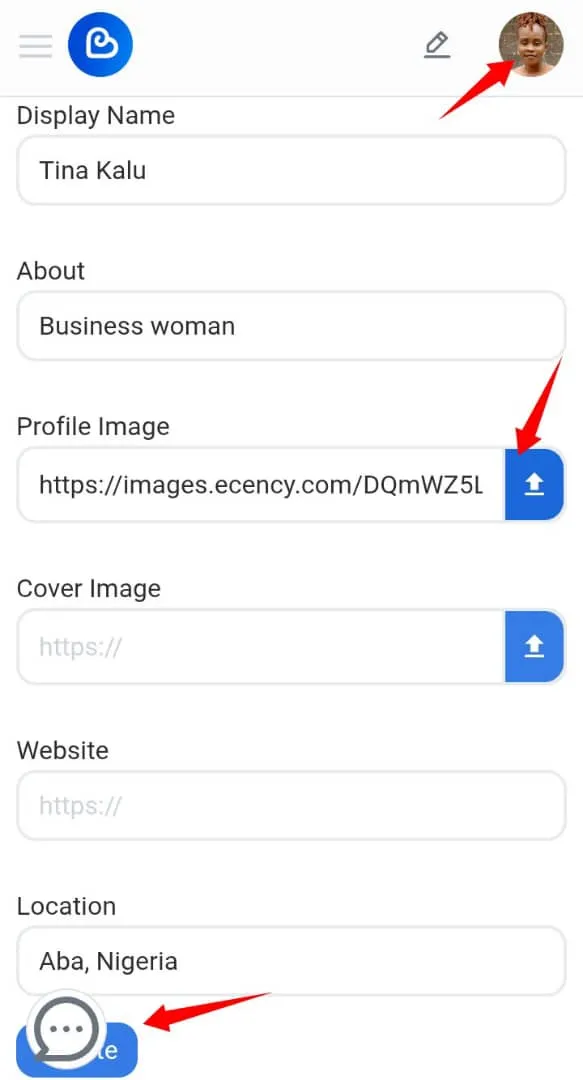
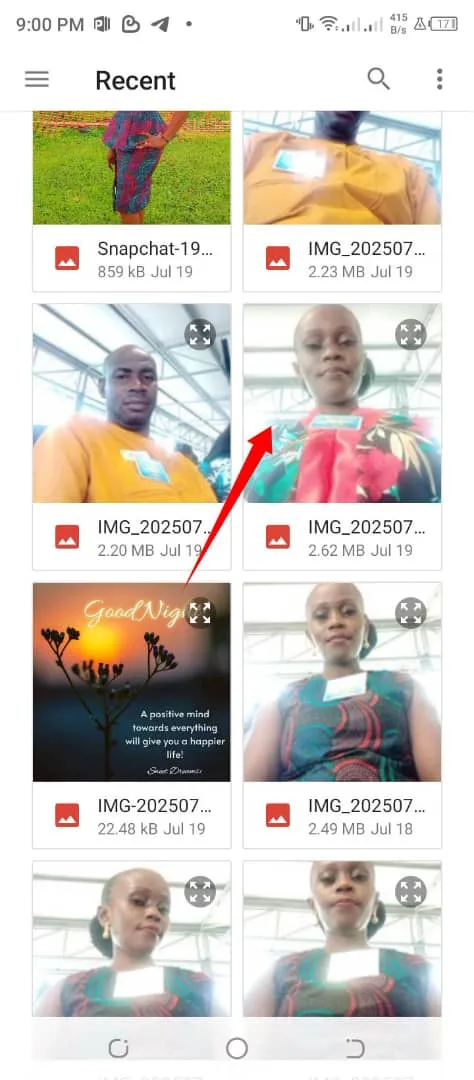
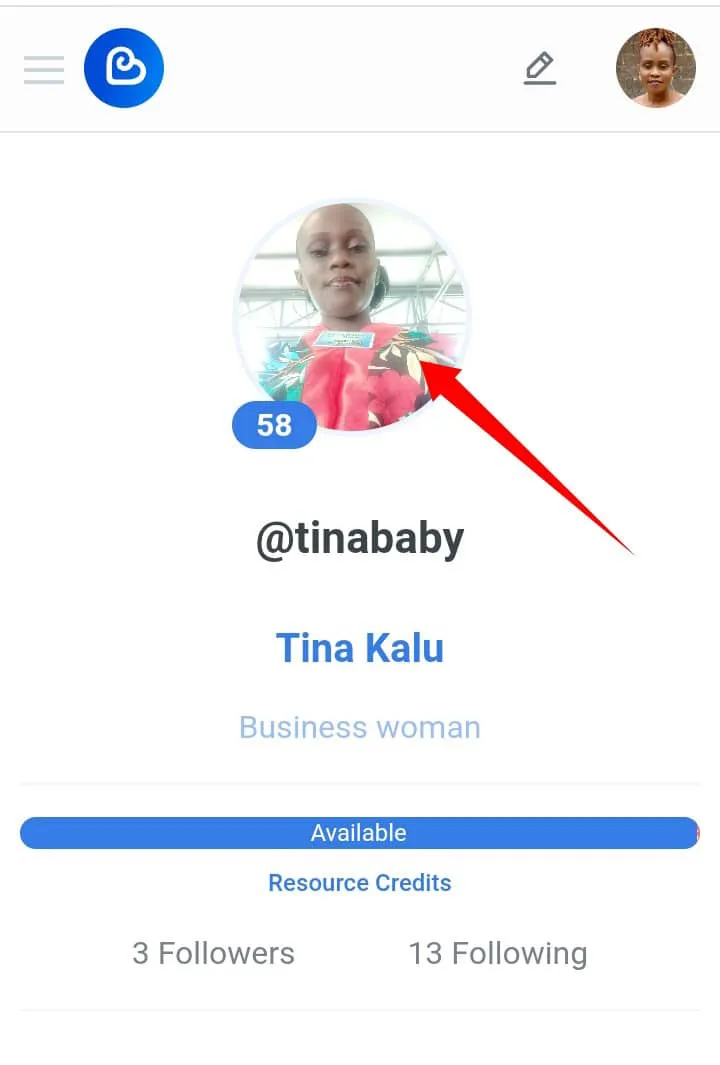
On the Ecency platform , These actions was taken:
*Click on Login button
- Select and click on settings as shown above.
On the dialog page, - Select and click on "profile image" sign.
- Select and choose Your preferred picture in your phone gallery as being directed.
- Click on "update" to effect the change.
Successfully, The profile Image have been modified.
Uploading The Cover Picture
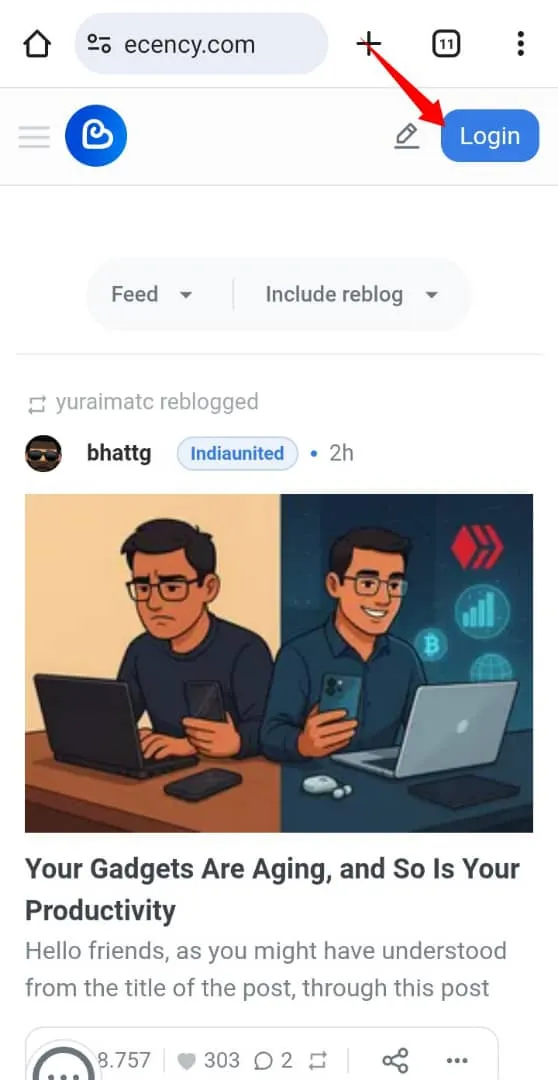
(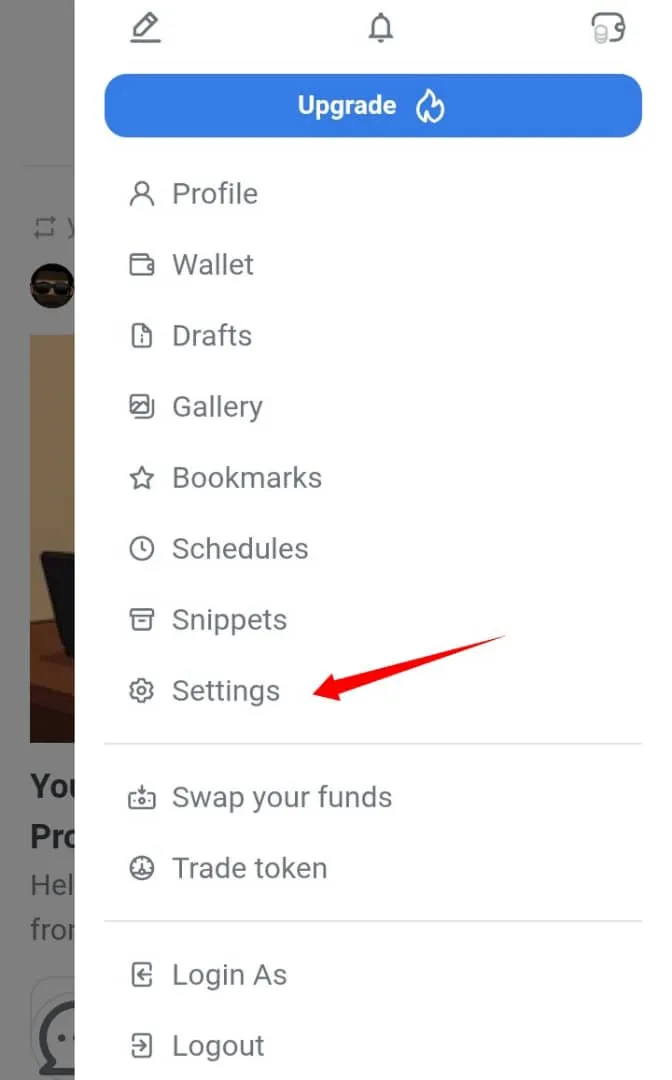 )
)
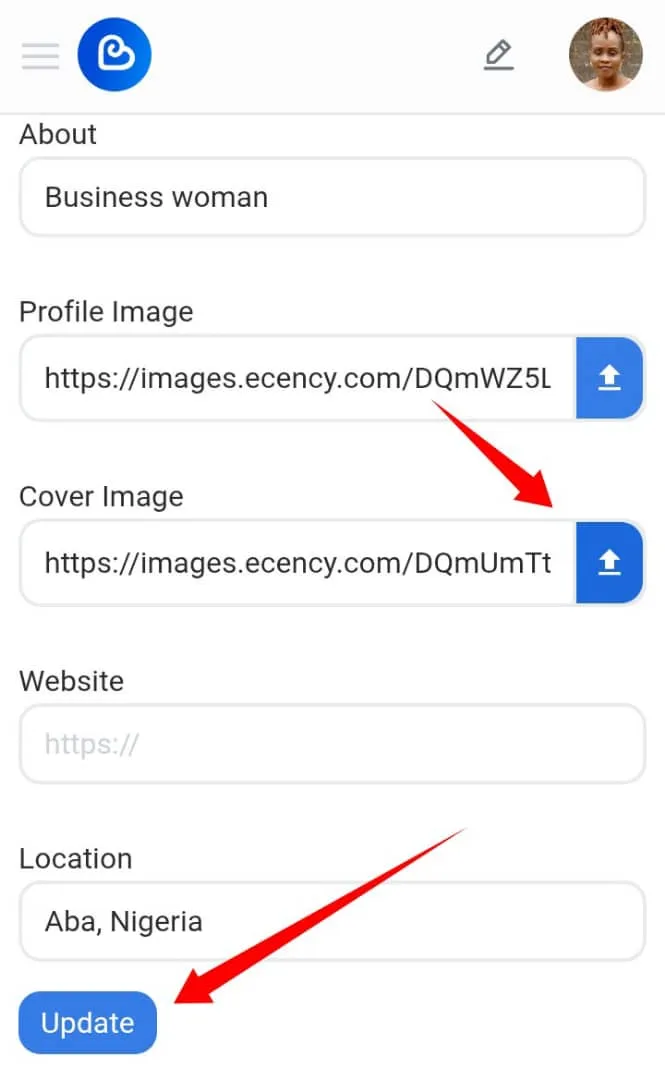
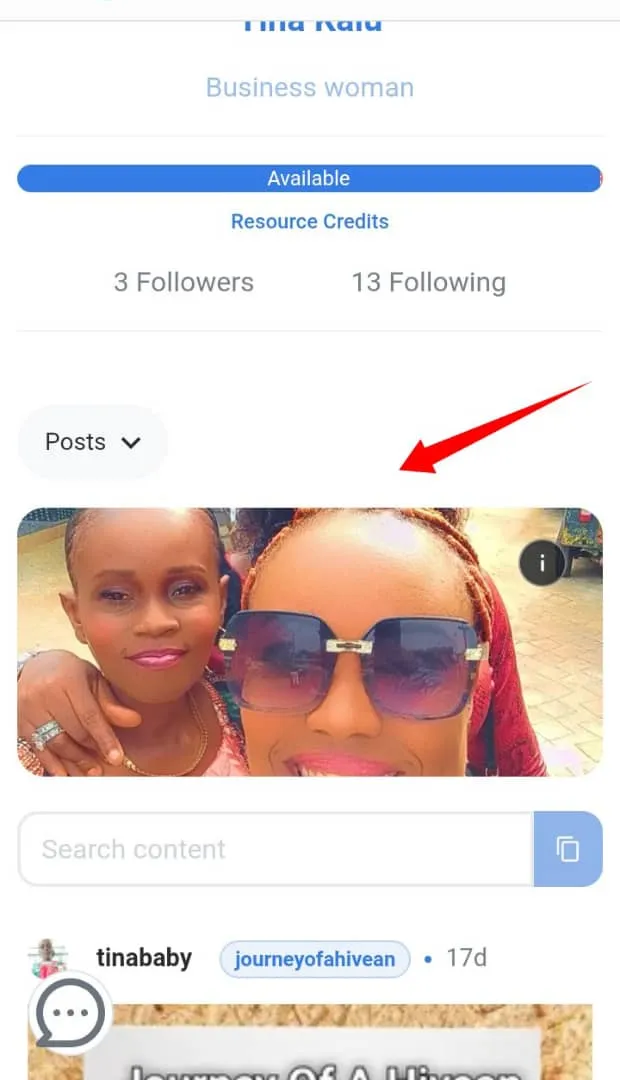
On the Ecency platform, these actions was taken:
- Click on Login button
- Select and click on settings as shown above.
On the dialog page, - click on "cover image" sign.
- choose your preferred image in your phone galery as shown above.
- click on "update".
Successfully, the cover image have displayed.
Add URL To Profile.
(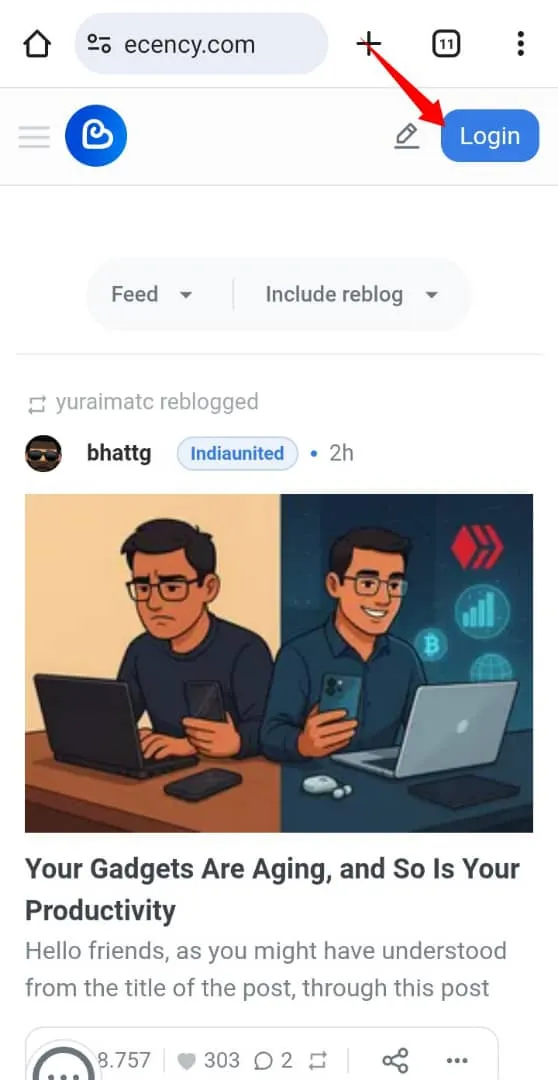 )
)
(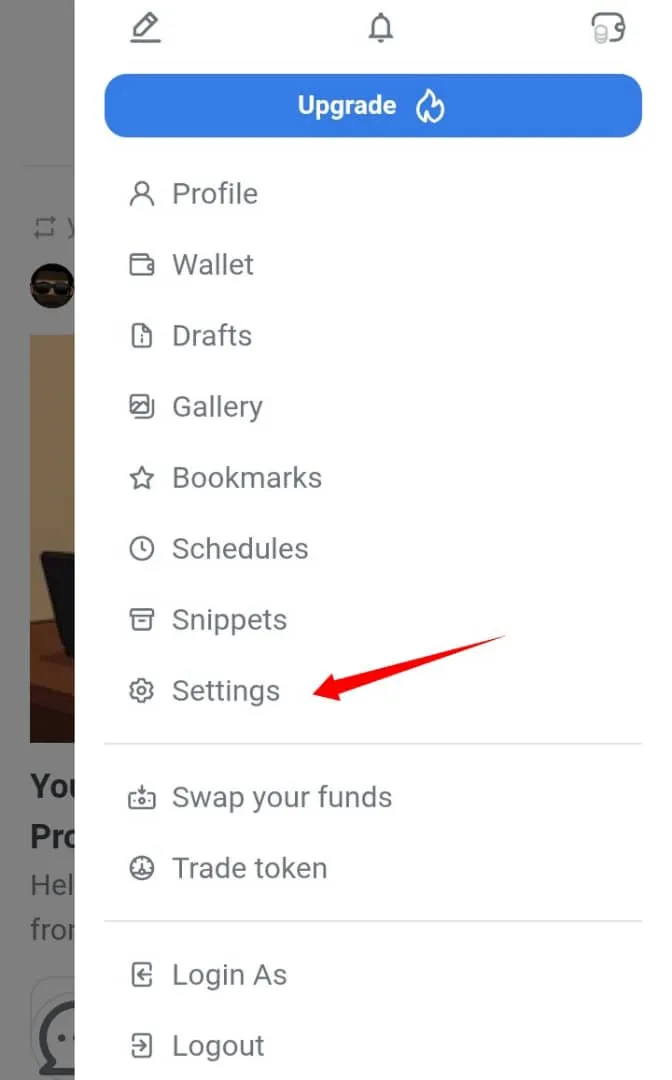 )
)
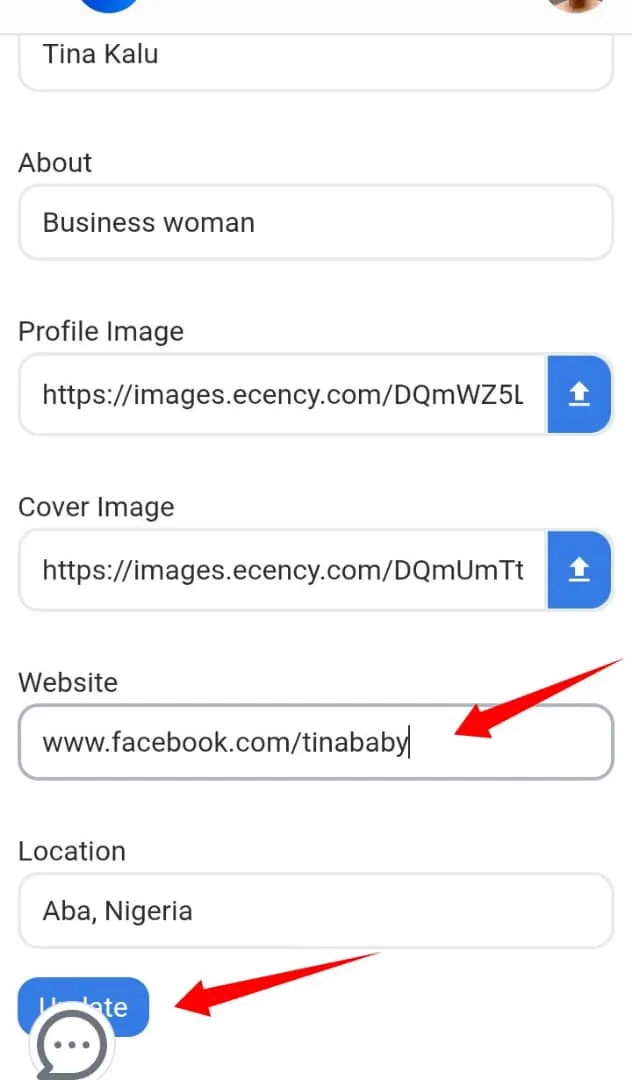
On the Ecency platform, these actions was taken:
- Click on Login button
- Select and click on settings as shown above.
On the dialog page, - On website, type the URL "My Facebook Link" was employed.
Add a Description On Your Profile .
(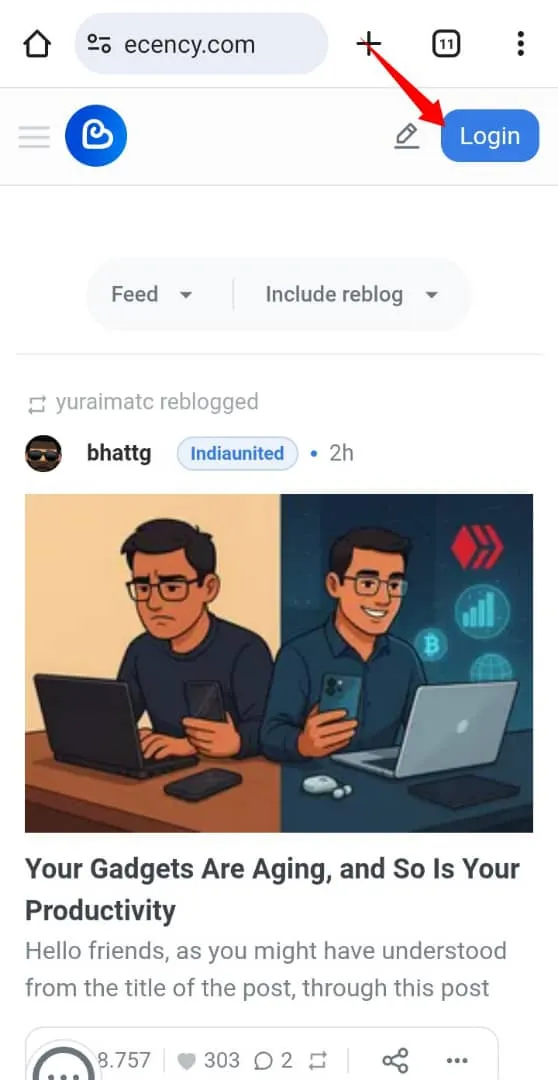 )
)
(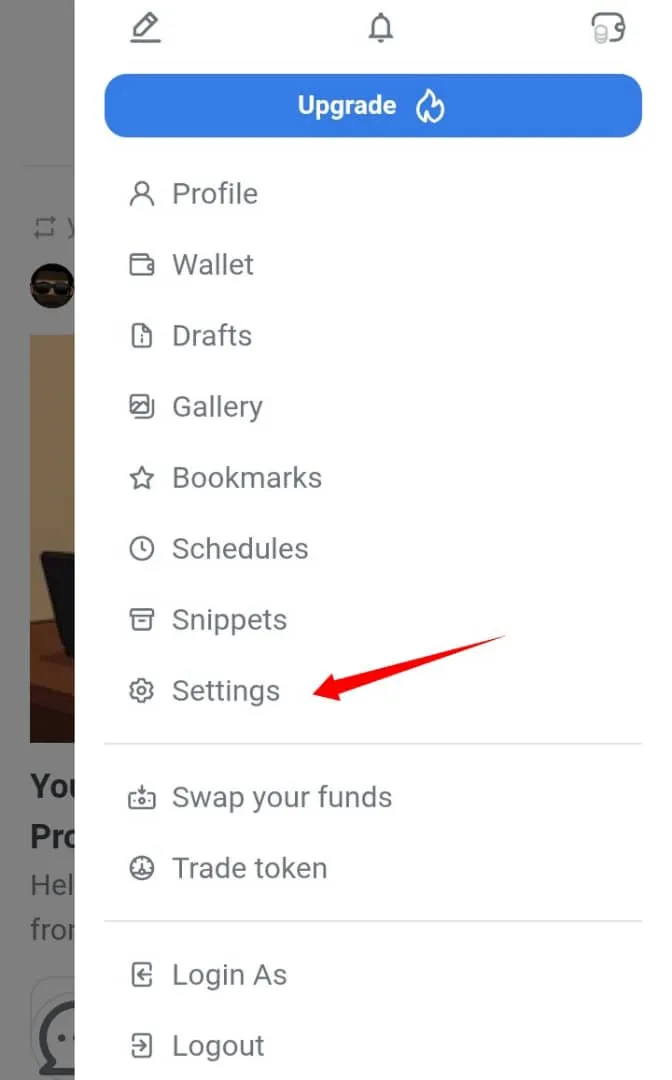 )
)
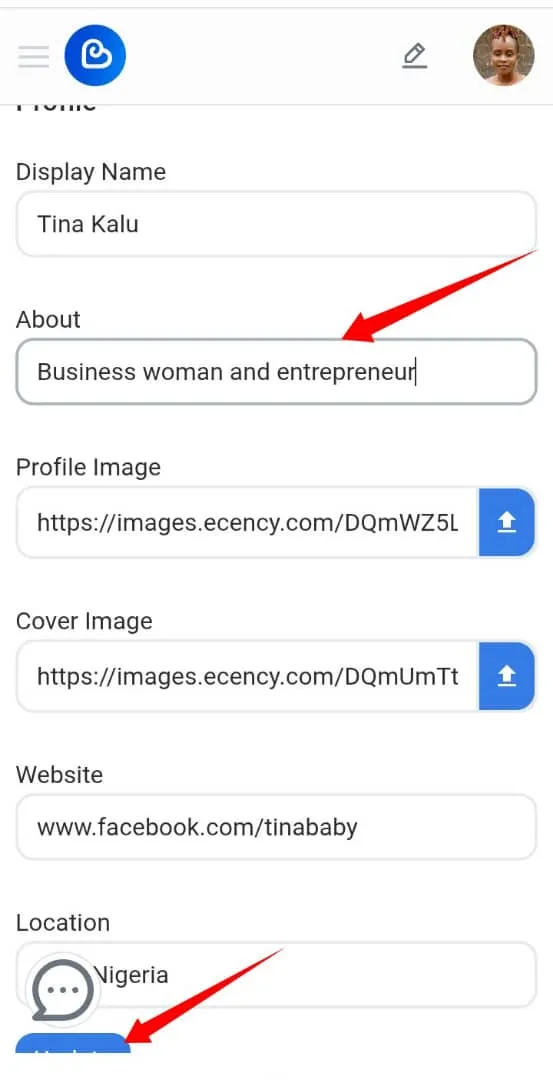
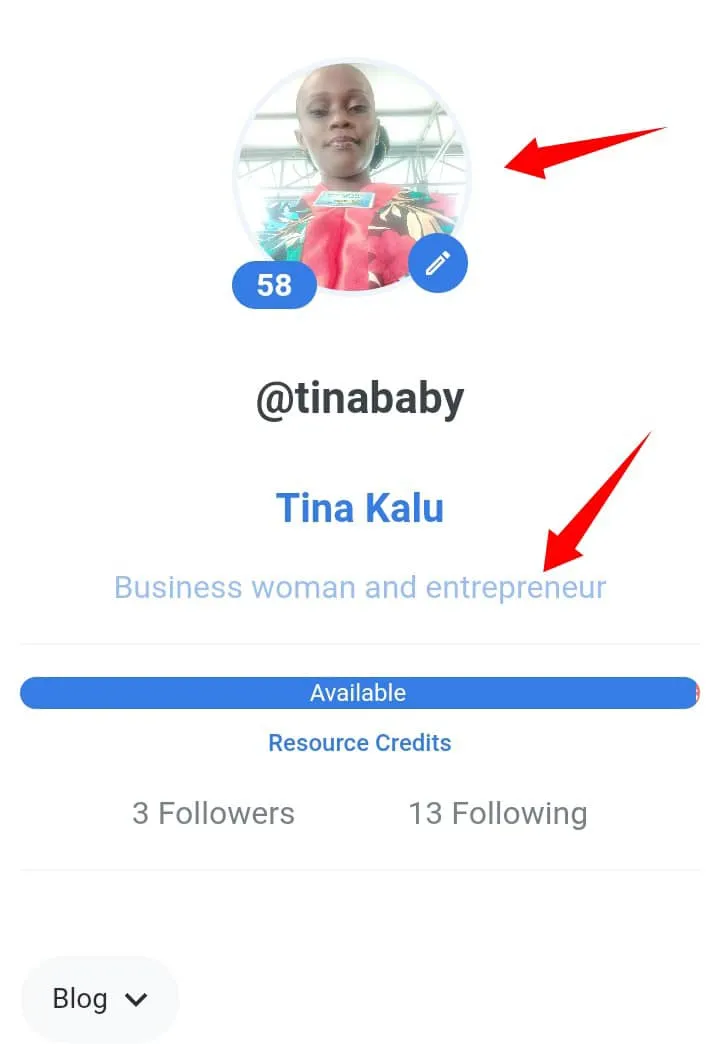
On the Ecency platform, these actions was taken:
- Click on Login button
- Select and click on settings as shown above.
On the dialog page, - Type the necessary description like your name "Tina Kalu"
Career "Business Woman and Entrepreneur ". - Click on "update".
Successfully, the description of the profile have been updated.
Finally
This journey on the ecosystem is becoming simple and easy because of these guidance and support. I really appreciate all these process and thank everyone involved.