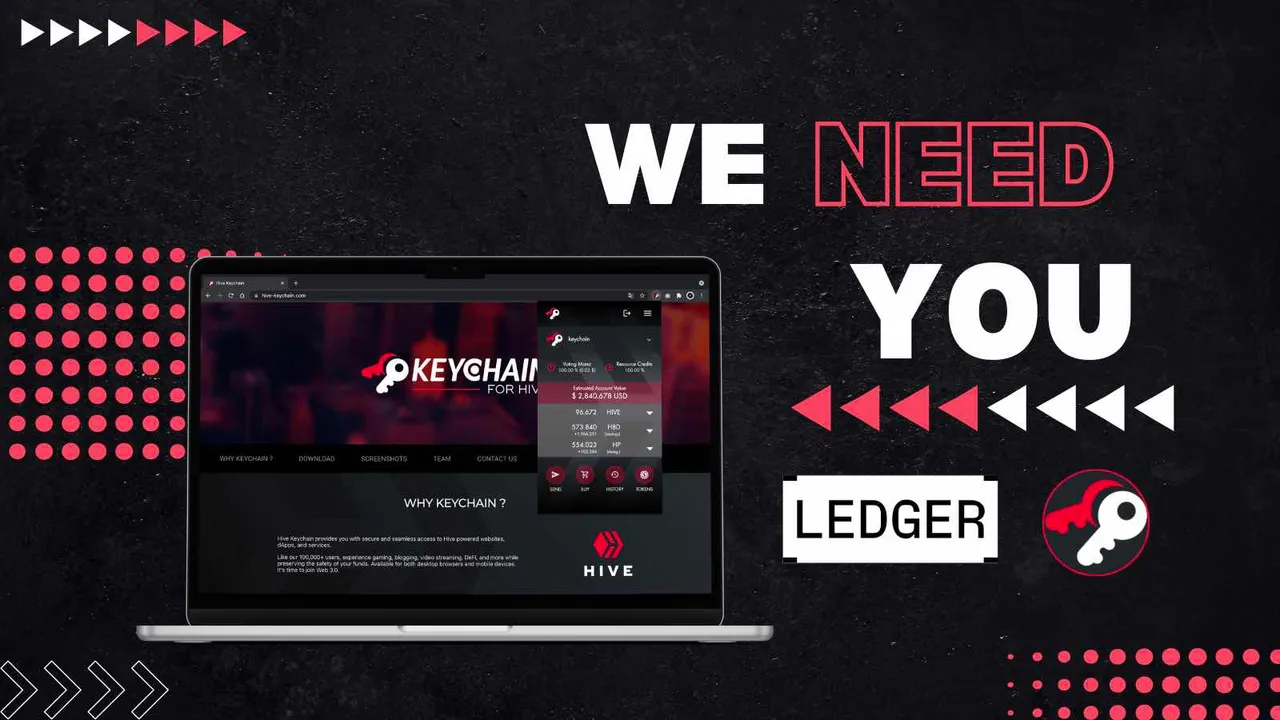
Thanks to the fantastic work of @cedricguillas (now a witness, support him here) and @engrave (also a witness), we're finally ready to invite testers to try out our Ledger integration. It took longer than expected because we kept finding things we wanted to improve. But, no point to have a Beta if it's all perfect already, so here we go!
Actually, since we've refactored a big part of the extension, testers are welcome to use the Beta version, even if they don't have a Ledger.
Keep ready to learn what's new, and how to join the Beta.
What's new?
Ledger Integration
You can now use Ledger on Keychain to sign all your active authority operations!
We strongly advise you to only change your owner and active keys to use Ledger. As the current Hive Ledger App does not allow to sign buffers at the moment, you wouldn't be able to login to dApps if you add your posting to Ledger.
Here's basically what we've added :
- Adding accounts from Ledger. They are automatically detected, and added to Keychain as Ledger accounts, in the process you can also add your posting and memo key.
- If your account is already on Keychain, you can add a single key as being handled by Ledger, from the Manage Account screen.
- All active key operations in the popup work with Ledger
- All active key requests from Hive dApps work with Ledger
- We did our best to handle all possible errors (Ledger disconnected, Hive App not opened, etc.) but let us know if you find some other cases.
Note that for some operations, blind signing will need to be turned on, you will see a hash on your Ledger and be able to verify it against the hash displayed on Keychain. This happens mostly for custom json and transfers with encrypted memos, due to limitations on the Ledger Hive App side. The good news is that @engrave already pushed an update, hopefully, Ledger team will approve it soon!
Switched from dhive to hive-tx
We decided to move from dhive library to hive-tx for several reasons :
- it is much lighter
- it works well on React Native (
dhivedoesn't), and we plan to put more and more of our utilities in akeychain-commonsrepository in the future, for easier maintenance.
That's the main reason why we need your help for testing even if you don't have a Ledger since this refactor basically affected the whole extension.
Ease of life improvements
- Big improvements to the username autocomplete. When you send a transfer, on top of the accounts you've transferred to in the past, you'll see exchanges usernames (with the exchange name highlighted), as well as the other accounts you have in your wallet.
- Display pending withdrawals
How to Beta test?
I have Ledger but don't use it on my account yet
You can use @engrave's Hive Ledger App to change your keys to use Ledger. Once again, remember not to change your posting and memo key. Since we're still in Beta, we recommend you use a test account.
Download Keychain Beta
Hive Keychain Beta is simply a separate extension in the Chrome Store.
- Download it to get started.
- If you have the production version of Keychain installed already, go to your extension page and toggle it off, otherwise, you'll encounter issues with two versions of Keychain installed.
- Start Keychain and go through the setup process. When setting up the accounts, either select
Add from LedgerorAdd by Keys. If the latter, you will then need to go toManage my account, and link the missing keys to Ledger - Have fun! Break things!
- Contact us on Discord if you find some bugs or just want to give some feedback!
Discord
To communicate with us, report an issue or become a Beta tester, join our Discord by following this link :
https://discord.gg/3EM6YfRrGv
Or scanning this QR Code :
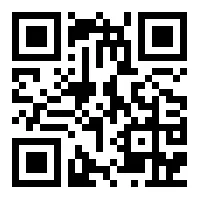
Team
@stoodkev : CEO - Witness
@cedricguillas : Full-stack Developer - Witness
@theghost1980 : Front-end Developer
@nateaguila : UI/UX
@yabapmatt : Advisor - Witness
@aggroed : Advisor - Witness