
After a few weeks of Beta testing, v2.6 is now live on Chromium and Firefox, bringing the swaps to you in production. If you were using it on the Beta version of Hive Keychain, you can now switch back to the production version.
As a reminder, this is how the swap feature works:
What it does
With Keychain Swap, you can not only swap HIVE to HBD, or DEC to SPS, but you can also make swaps involving multiple steps, between Hive Layer 1 and Hive Engine.
For example, you can swap HBD for SPS in a few seconds, while making sure you are using the best provider at each step:
- HBD to HIVE: L1 internal market
- HIVE to SWAP.HIVE: chooses the cheapest over multiple providers
- SWAP.HIVE to SPS: uses either the internal market or liquidity pool, depending on current prices
How it works
After initiating the swap on Keychain, you are given an estimation of the resulting token amount and can choose your slippage.


/!\ The slippage is defined for each step, and if it is exceeded, the current token is returned to you. (eg. while doing DEC -> SWAP.HIVE -> SPS, it is possible that you receive SWAP.HIVE if the price of SPS moved out of your slippage range.) Slippage is enforced within the broadcast for every step, except for buys/sells on the Hive-Engine internal market because that function does not exist. Instead, we make a new estimation just before making the order. It is thus possible, but unlikely to exceed the slippage. We will work to add this feature to Hive-Engine market operations in the future.
A transfer is made to @keychain.swap, which starts processing the different steps of your swap. The resulting token is then sent back to you, minus a small fee. For the coming months (Beta, and production launches), there will be no fee at all!



You can follow each step from the swap history page, as well as its overall status.
A simple swap takes only a few seconds, while a more complex one (eg. HBD to SPS) can take up to 30 seconds to complete all the steps.
Download the Apps / Extensions
The download links for our mobile Apps and extensions are available on our landing page
Discord
To communicate with us, report an issue or become a Beta tester, join our Discord by following this link :
https://discord.gg/3EM6YfRrGv
Or scanning this QR Code :
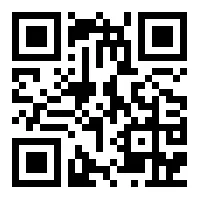
Team
@stoodkev : CEO - Witness
@cedricguillas : CTO - Witness
@theghost1980 : Front-end Developer
@manuphotos : Community Manager - Witness
@yabapmatt : Advisor - Witness